ad blue INFINITI Q50 2015 Quick Reference Guide
[x] Cancel search | Manufacturer: INFINITI, Model Year: 2015, Model line: Q50, Model: INFINITI Q50 2015Pages: 32, PDF Size: 2.67 MB
Page 2 of 32
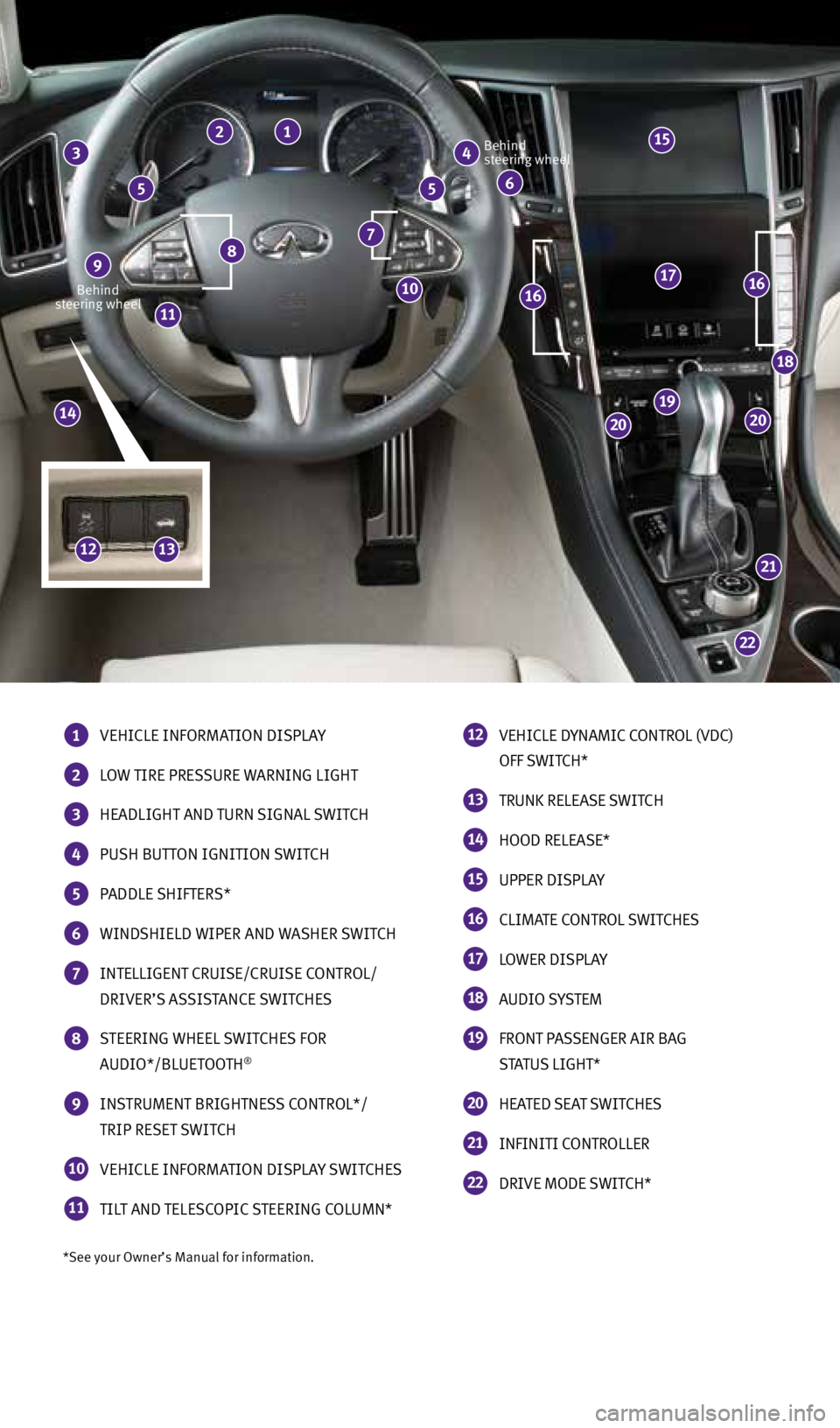
*See your Owner’s Manual for information.
Behind
steering wheel Behind
steering wheel
1 VEHICLE INFORMATION DISPLAY
2 LOW TIRE PRESSURE WARNING LIGHT
3 HEADLIGHT AND TURN SIGNAL SWITCH
4 PUSH BUTTON IGNITION SWITCH
5 PADDLE SHIFTERS*
6 WINDSHIELD WIPER AND WASHER SWITCH
7 INTELLIGENT CRUISE/CRUISE CONTROL/
DRIVER’S ASSISTANCE SWITCHES
8 STEERING WHEEL SWITCHES FOR
AUDIO*/BLUETOOTH®
9 INSTRUMENT BRIGHTNESS CONTROL*/
TRIP RESET SWITCH
10 VEHICLE INFORMATION DISPLAY SWITCHES
11 TILT AND TELESCOPIC STEERING COLUMN*
12
VEHICLE DYNAMIC CONTROL (VDC)
OFF SWITCH*
13 TRUNK RELEASE SWITCH
14 HOOD RELEASE*
15 UPPER DISPLAY
16 CLIMATE CONTROL SWITCHES
17 LOWER DISPLAY
18 AUDIO SYSTEM
19 FRONT PASSENGER AIR BAG
STATUS LIGHT*
20 HEATED SEAT SWITCHES
21 INFINITI CONTROLLER
22 DRIVE MODE SWITCH*
22
21
2020
19
18
171616
14
11
8 7
4 3 2 1
6 5 5
910
15
1312
2045927_15c_Infiniti_Q50_QRG_071415.indd 37/14/15 3:38 PM
Page 3 of 32
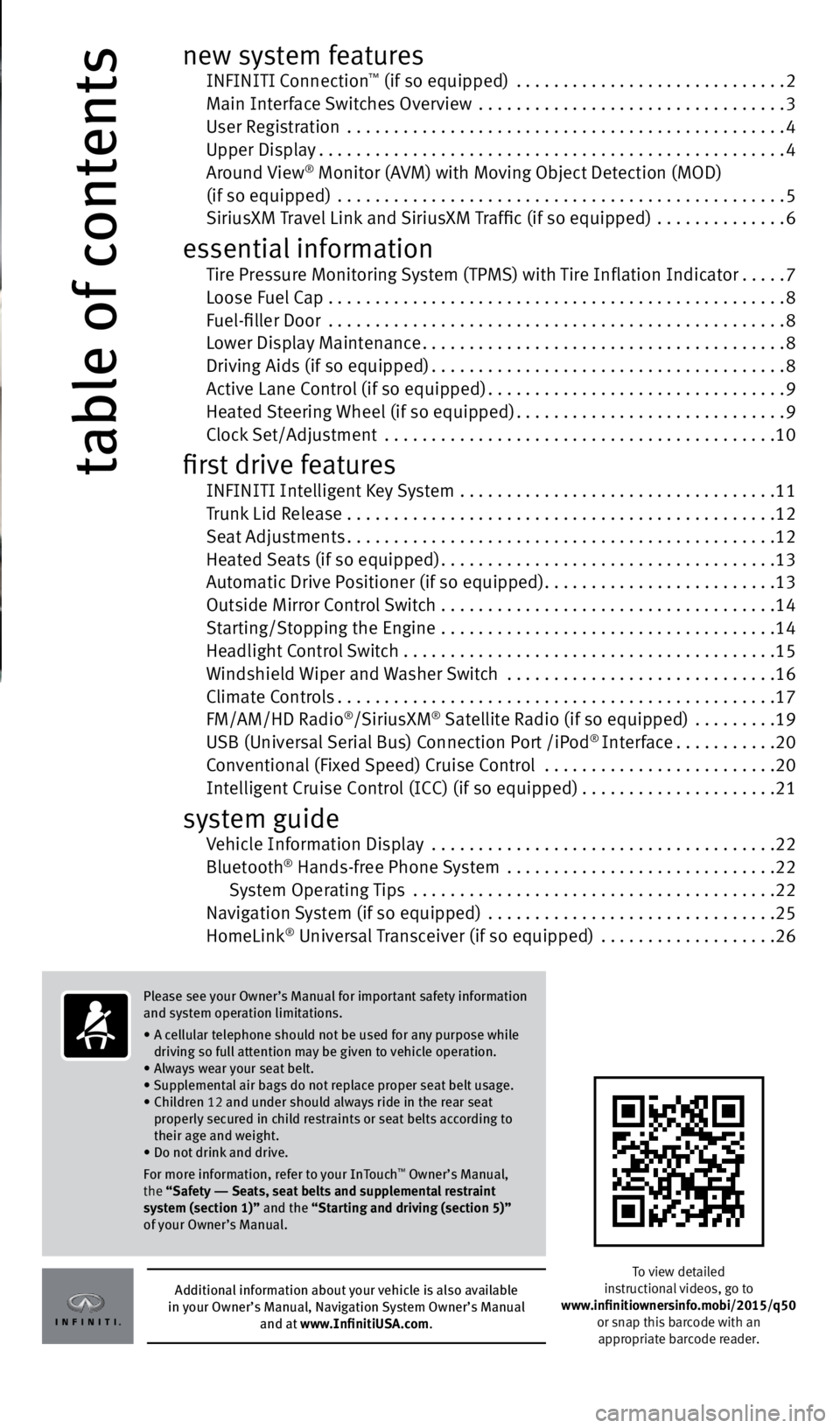
table of contents
new system features INFINITI Connection™ (if so equipped) ............................. 2
Main Interface Switches Overview ................................. 3
User Registration ............................................... 4
Upper Display .................................................. 4
Around View
® Monitor (AVM) with Moving Object Detection (MOD)
(if so equipped) ................................................ 5
SiriusXM Travel Link and SiriusXM Traffic (if so equipped) .............. 6
essential information Tire Pressure Monitoring System (TPMS) with Tire Inflation Indicator .....7
Loose Fuel Cap ................................................. 8
Fuel-filler Door ................................................. 8
Lower Display Maintenance ....................................... 8
Driving Aids (if so equipped) ...................................... 8
Active Lane Control (if so equipped) ................................ 9
Heated Steering Wheel (if so equipped) .............................9
Clock Set/Adjustment .......................................... 10
first drive features INFINITI Intelligent Key System .................................. 11
Trunk Lid Release .............................................. 12
Seat Adjustments .............................................. 12
Heated Seats (if so equipped) .................................... 13
Automatic Drive Positioner (if so equipped) .........................13
Outside Mirror Control Switch .................................... 14
Starting/Stopping the Engine .................................... 14
Headlight Control Switch . . . . . . . . . . . . . . . . . . . . . . . . . . . . . . . . . . . .\
. . . . 15
Windshield Wiper and Washer Switch ............................. 16
Climate Controls ............................................... 17
FM/AM/HD Radio
®/SiriusXM® Satellite Radio (if so equipped) ......... 19
USB (Universal Serial Bus) Connection Port /iPod® Interface ........... 20
Conventional (Fixed Speed) Cruise Control .........................20
Intelligent Cruise Control (ICC) (if so equipped) .....................21
system guide Vehicle Information Display ..................................... 22
Bluetooth® Hands-free Phone System ............................. 22
System Operating Tips ....................................... 22
Navigation System (if so equipped) ............................... 25
HomeLink
® Universal Transceiver (if so equipped) ................... 26
To view detailed
instructional videos, go to
www.infinitiownersinfo.mobi/2015/q50 or snap this barcode with an
appropriate barcode reader.
Additional information about your vehicle is also available
in your Owner’s Manual, Navigation System Owner’s Manual
and at www.InfinitiUSA.com.
Please see your Owner’s Manual for important safety information
and system operation limitations.
• A cellular telephone should not be used for any purpose while
driving so full attention may be given to vehicle operation.
• Always wear your seat belt.
• Supplemental air bags do not replace proper seat belt usage.
• Children 12 and under should always ride in the rear seat
properly secured in child restraints or seat belts according to
their age and weight.
• Do not drink and drive.
For more information, refer to your InTouch
™ Owner’s Manual,
the “Safety –– Seats, seat belts and supplemental restraint
system (section 1)” and the “Starting and driving (section 5)”
of your Owner’s Manual.
2045927_15c_Infiniti_Q50_QRG_071415.indd 47/14/15 3:38 PM
Page 8 of 32
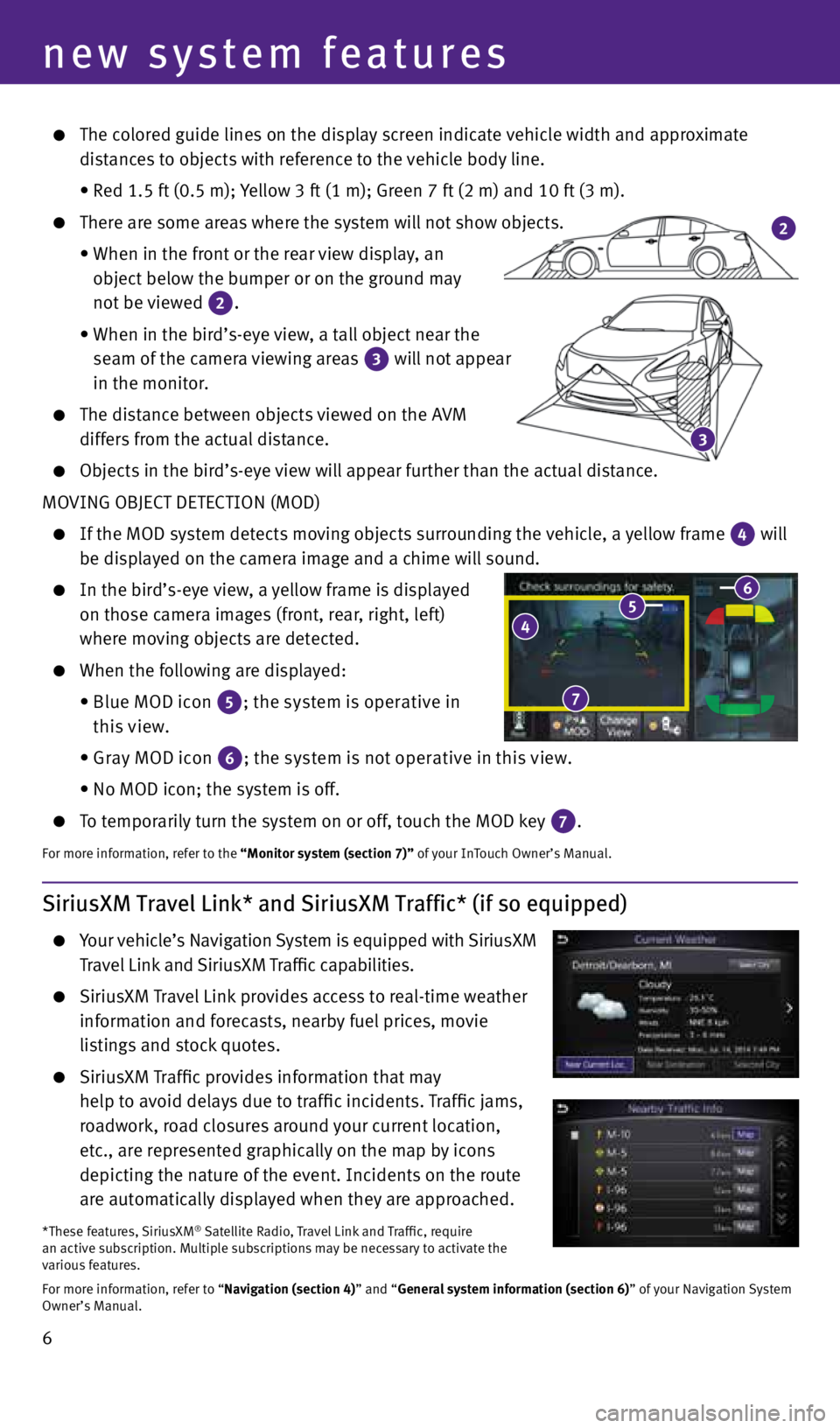
6
3
2
The colored guide lines on the display screen indicate vehicle width and approximate
distances to objects with reference to the vehicle body line.
• Red 1.5 ft (0.5 m); Yellow 3 ft (1 m); Green 7 ft (2 m) and 10 ft (3 m).
There are some areas where the system will not show objects.
• When in the front or the rear view display, an
object below the bumper or on the ground may
not be viewed
2.
• When in the bird’s-eye view, a tall object near the
seam of the camera viewing areas
3 will not appear
in the monitor.
The distance between objects viewed on the AVM
differs from the actual distance.
Objects in the bird’s-eye view will appear further than the actual distance.
MOVING OBJECT DETECTION (MOD)
If the MOD system detects moving objects surrounding the vehicle, a yellow frame
4 will
be displayed on the camera image and a chime will sound.
In the bird’s-eye view, a yellow frame is displayed
on those camera images (front, rear, right, left)
where moving objects are detected.
When the following are displayed:
• Blue MOD icon
5; the system is operative in
this view.
• Gray MOD icon
6; the system is not operative in this view.
• No MOD icon; the system is off.
To temporarily turn the system on or off, touch the MOD key
7.
For more information, refer to the “Monitor system (section 7)” of your InTouch Owner’s Manual.
new system features
SiriusXM Travel Link* and SiriusXM Traffic* (if so equipped)
Your vehicle’s Navigation System is equipped with SiriusXM
Travel Link and SiriusXM Traffic capabilities.
SiriusXM Travel Link provides access to real-time weather
information and forecasts, nearby fuel prices, movie
listings and stock quotes.
SiriusXM Traffic provides information that may
help to avoid delays due to traffic incidents. Traffic jams,
roadwork, road closures around your current location,
etc., are represented graphically on the map by icons
depicting the nature of the event. Incidents on the route
are automatically displayed when they are approached.
*These features, SiriusXM® Satellite Radio, Travel Link and Traffic, require
an active subscription. Multiple subscriptions may be necessary to activate the
various features.
For more information, refer to “Navigation (section 4)” and “General system information (section 6)” of your Navigation System
Owner’s Manual.
4 5 6
7
2045927_15c_Infiniti_Q50_QRG_071415.indd 67/14/15 3:38 PM
Page 17 of 32

15
Headlight Control Switch
HEADLIGHT CONTROL
Turn the headlight control switch to the
position
1 to turn on the front parking, side marker, tail, license
plate and instrument panel lights. Turn the switch to the
position
2 to turn on the headlights.
AUTOLIGHT SYSTEM
The autolight system will automatically turn the headlights on when it is dark and off when
it is light. The system will keep the headlights on for a period of time after you turn the
ignition off and all doors are closed.
To activate the autolight system, turn the headlight control switch to the AUTO position
3
then push the ignition switch to ON. To deactivate the autolight system, turn the headlight
control switch to the OFF position,
position 1 or
position
2.
HIGH BEAM SELECT
To manually select the high beam function:
1. Turn the headlight control switch to the
position
2.
2. Push the headlight control switch
4 forward
to
select the high beam function. The blue indicator
light
illuminates in the instrument panel.
Pull the headlight switch back to the original
position to select the low beam. The blue
indicator light will extinguish.
Pull and release the headlight control switch
5 to flash the headlight high beams on and off.
HIGH BEAM ASSIST
The High Beam Assist system will operate when the vehicle is driven at approximately
22 mph (35 km/h) and above. If an oncoming vehicle or leading vehicle appears in front of
your vehicle when the high beam is on, the headlights will automatically be switched to the
low beam.
Following the procedure below only activates the High Beam Assist system. This does not
necessarily turn on the high beam even if there is no other traffic. Both ambient light and
traffic conditions have to be correct for the high beam to illuminate.
To activate High Beam Assist, turn the headlight control switch to the AUTO position
3 and
push the headlight control switch 4 forward to turn on the high beam. The high beam
assist indicator light will illuminate.
FOG LIGHT SWITCH
The headlights must be on and the low beams
selected for the fog lights to operate.
Turn the switch (inside collar) to the
position
6
to turn the fog lights on.
Turn the switch (inside collar)
to the OFF position to
turn the fog lights off.
1
3
2
4
5
6
2045927_15c_Infiniti_Q50_QRG_071415.indd 157/14/15 3:39 PM
Page 21 of 32
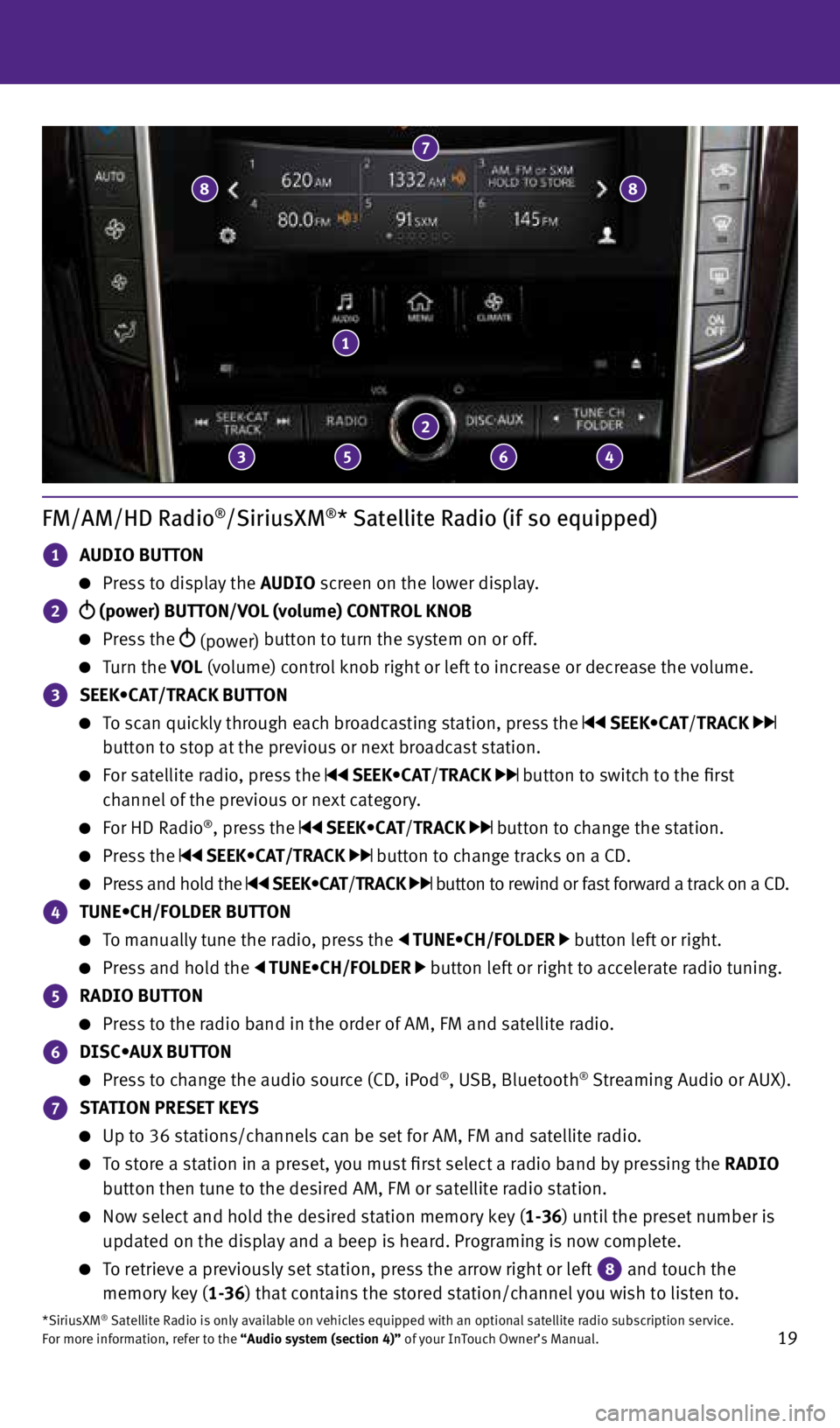
19
FM/AM/HD Radio®/SiriusXM®* Satellite Radio (if so equipped)
1 AUDIO BUTTON
Press to display the AUDIO screen on the lower display.
2 (power) BUTTON/VOL (volume) CONTROL KNOB
Press the (power) button to turn the system on or off.
Turn the VOL (volume) control knob right or left to increase or decrease the volume.
3 SEEK•CAT/TRACK BUTTON
To scan quickly through each broadcasting station, press the SEEK•CAT/TRACK
button to stop at the previous or next broadcast station.
For satellite radio, press the SEEK•CAT/TRACK button to switch to the first
channel of the previous or next category.
For HD Radio®, press the SEEK•CAT/TRACK button to change the station.
Press the SEEK•CAT/TRACK button to change tracks on a CD.
Press and hold the SEEK•CAT/ TRACK button to rewind or fast forward a track on a CD.
4 TUNE•CH/FOLDER BUTTON
To manually tune the radio, press the TUNE•CH/FOLDER button left or right.
Press and hold the TUNE•CH/FOLDER button left or right to accelerate radio tuning.
5 RADIO BUTTON
Press to the radio band in the order of AM, FM and satellite radio.
6 DISC•AUX BUTTON
Press to change the audio source (CD, iPod®, USB, Bluetooth® Streaming Audio or AUX).
7 STATION PRESET KEYS
Up to 36 stations/channels can be set for AM, FM and satellite radio.
To store a station in a preset, you must first select a radio band by pressing the RADIO
button then tune to the desired AM, FM or satellite radio station.
Now select and hold the desired station memory key (1-36) until the preset number is
updated on the display and a beep is heard. Programing is now complete.
To retrieve a previously set station, press the arrow right or left
8 and touch the
memory key (1-36) that contains the stored station/channel you wish to listen to.
*SiriusXM® Satellite Radio is only available on vehicles equipped with an optional satellite radio subscription service.
For more information, refer to the “Audio system (section 4)” of your InTouch Owner’s Manual.
1
2
7
3
8
5 6 4
8
2045927_15c_Infiniti_Q50_QRG_071415.indd 197/14/15 3:39 PM
Page 24 of 32
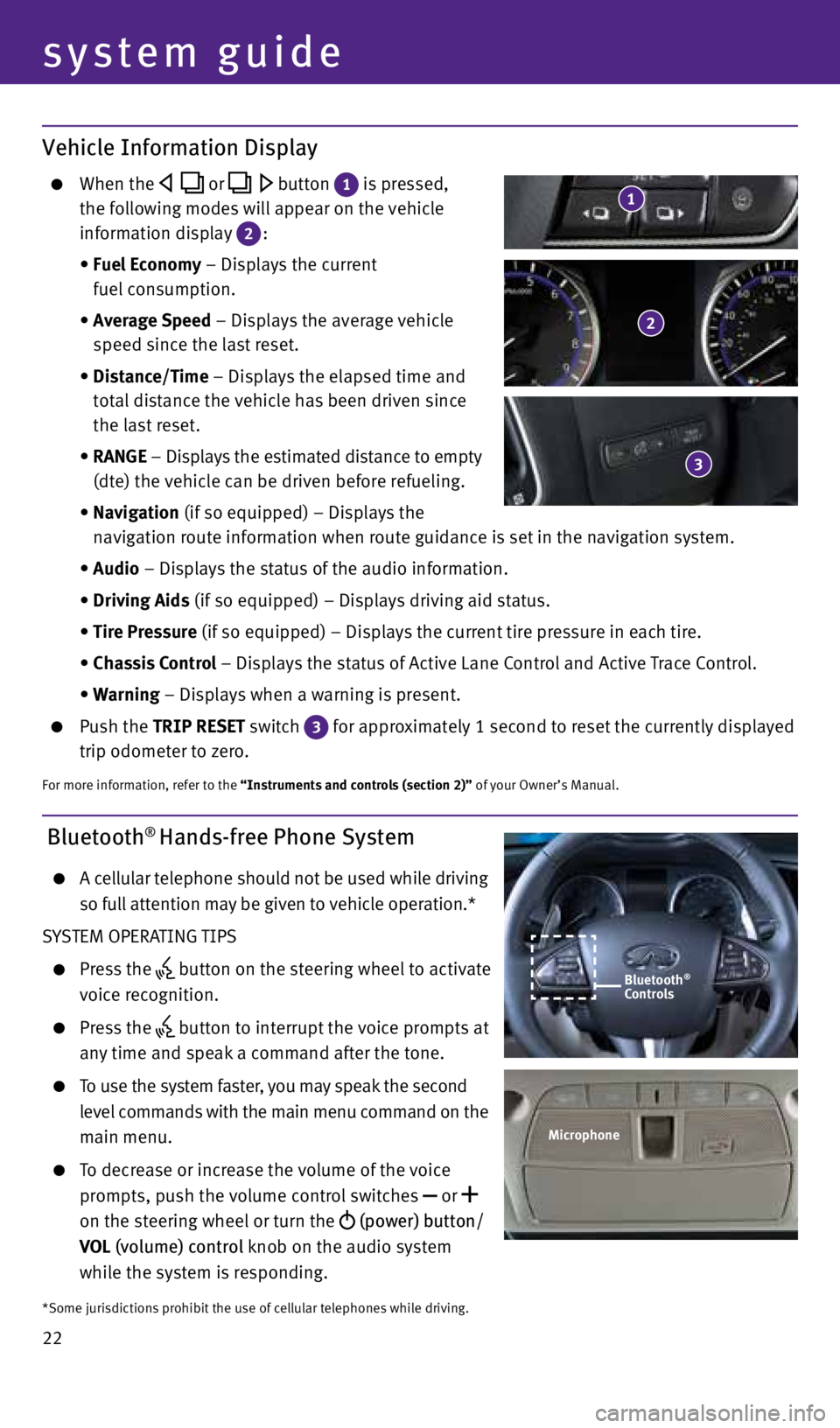
22
system guide
Bluetooth® Hands-free Phone System
A cellular telephone should not be used while driving
so full attention may be given to vehicle operation.*
SYSTEM OPERATING TIPS
Press the button on the steering wheel to activate
voice recognition.
Press the button to interrupt the voice prompts at
any time and speak a command after the tone.
To use the system faster, you may speak the second
level commands with the main menu command on the
main menu.
To decrease or increase the volume of the voice
prompts, push the volume control switches
or
on the steering wheel or turn the (power) button/
VOL (volume) control knob on the audio system
while the system is responding.
Bluetooth®
Controls
Microphone
*Some jurisdictions prohibit the use of cellular telephones while driving.
Vehicle Information Display
When the or button 1 is pressed,
the following modes will appear on the vehicle
information display
2:
• Fuel Economy – Displays the current
fuel consumption.
• Average Speed – Displays the average vehicle
speed since the last reset.
• Distance/Time – Displays the elapsed time and
total distance the vehicle has been driven since
the last reset.
• RANGE – Displays the estimated distance to empty
(dte) the vehicle can be driven before refueling.
• Navigation (if so equipped) – Displays the
navigation route information when route guidance is set in the navigation system.
• Audio – Displays the status of the audio information.
• Driving Aids (if so equipped) – Displays driving aid status.
• Tire Pressure (if so equipped) – Displays the current tire pressure in each tire.
• Chassis Control – Displays the status of Active Lane Control and Active Trace Control.
• Warning – Displays when a warning is present.
Push the TRIP RESET switch
3 for approximately 1 second to reset the currently displayed
trip odometer to zero.
For more information, refer to the “Instruments and controls (section 2)” of your Owner’s Manual.
2
3
1
2045927_15c_Infiniti_Q50_QRG_071415.indd 227/14/15 3:40 PM
Page 25 of 32
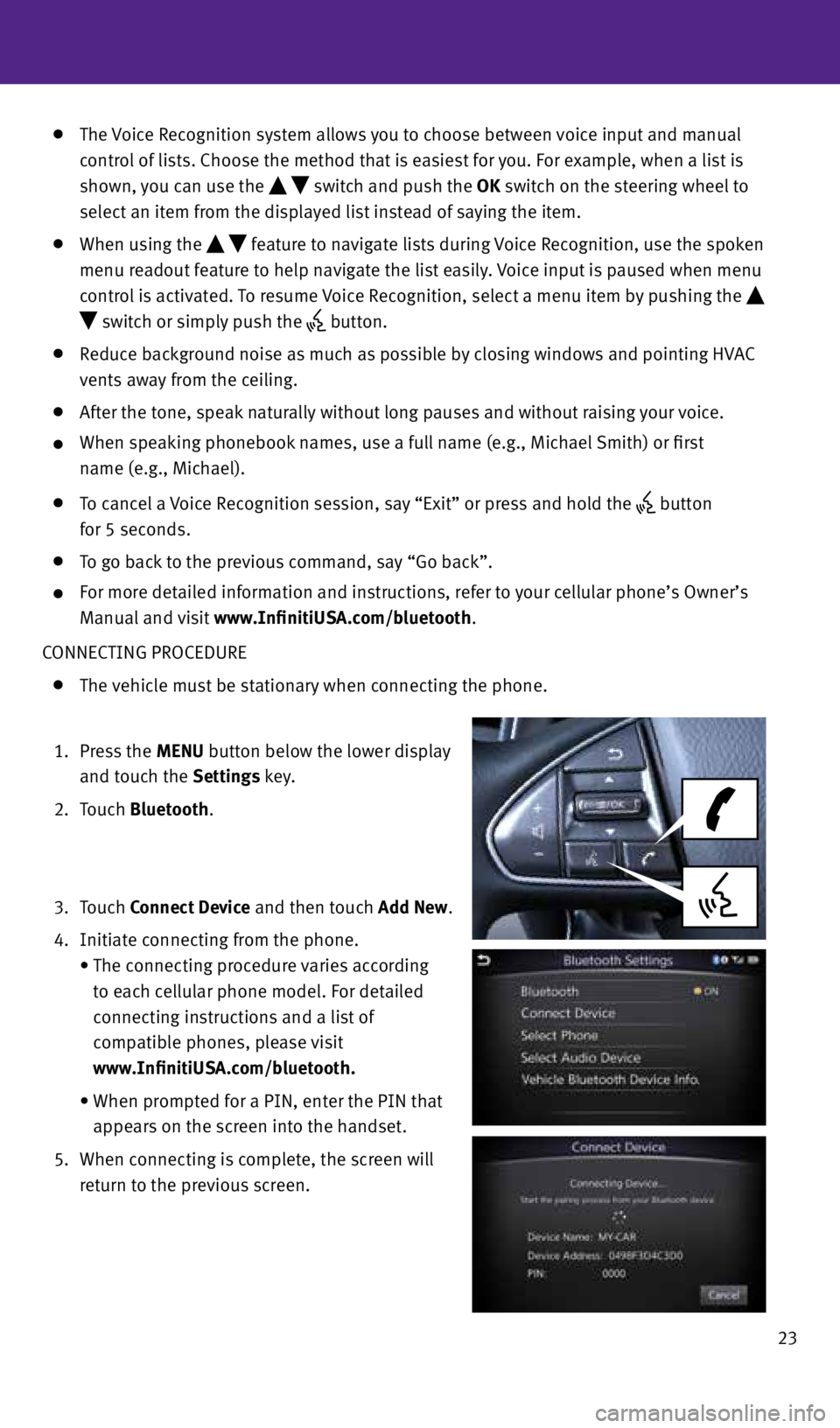
23
The Voice Recognition system allows you to choose between voice input and manual
control of lists. Choose the method that is easiest for you. For example, when a list is
shown, you can use the
switch and push the OK switch on the steering wheel to
select an item from the displayed list instead of saying the item.
When using the feature to navigate lists during Voice Recognition, use the spoken
menu readout feature to help navigate the list easily. Voice input is paused when menu
control is activated. To resume Voice Recognition, select a menu item by pushing the
switch or simply push the button.
Reduce background noise as much as possible by closing windows and pointing HVAC
vents away from the ceiling.
After the tone, speak naturally without long pauses and without raising your voice.
When speaking phonebook names, use a full name (e.g., Michael Smith) or first
name (e.g., Michael).
To cancel a Voice Recognition session, say “Exit” or press and hold the button
for 5 seconds.
To go back to the previous command, say “Go back”.
For more detailed information and instructions, refer to your cellular phone’s Owner’s
Manual and visit www.InfinitiUSA.com/bluetooth.
CONNECTING PROCEDURE
The vehicle must be stationary when connecting the phone.
1. Press the MENU button below the lower display
and touch the Settings key.
2. Touch Bluetooth.
3. Touch Connect Device and then touch Add New.
4. Initiate connecting from the phone.
• The connecting procedure varies according
to each cellular phone model. For detailed
connecting instructions and a list of
compatible phones, please visit
www.InfinitiUSA.com/bluetooth.
• When prompted for a PIN, enter the PIN that
appears on the screen into the handset.
5. When connecting is complete, the screen will
return to the previous screen.
2045927_15c_Infiniti_Q50_QRG_071415.indd 237/14/15 3:40 PM
Page 26 of 32
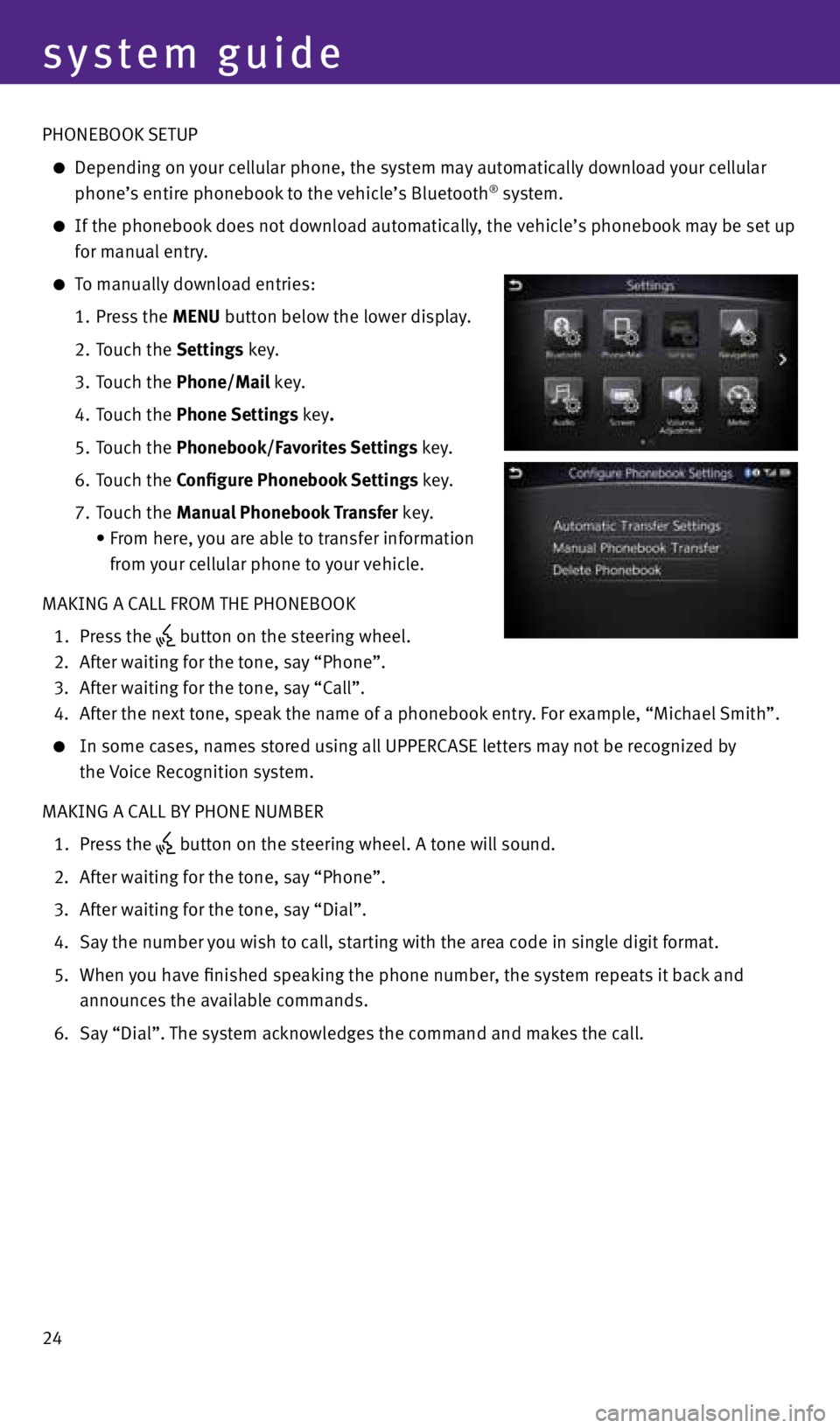
24
system guide
PHONEBOOK SETUP
Depending on your cellular phone, the system may automatically download your cellular
phone’s entire phonebook to the vehicle’s Bluetooth® system.
If the phonebook does not download automatically, the vehicle’s phonebook may be set up
for manual entry.
To manually download entries:
1. Press the MENU button below the lower display.
2. Touch the Settings key.
3. Touch the Phone/Mail key.
4. Touch the Phone Settings key.
5. Touch the Phonebook/Favorites Settings key.
6. Touch the Configure Phonebook Settings key.
7. Touch the Manual Phonebook Transfer key.
• From here, you are able to transfer information
from your cellular phone to your vehicle.
MAKING A CALL FROM THE PHONEBOOK
1. Press the
button on the steering wheel.
2. After waiting for the tone, say “Phone”.
3. After waiting for the tone, say “Call”.
4. After the next tone, speak the name of a phonebook entry. For example, “Michael Smith”.
In some cases, names stored using all UPPERCASE letters may not be recognized by
the Voice Recognition system.
MAKING A CALL BY PHONE NUMBER
1. Press the
button on the steering wheel. A tone will sound.
2. After waiting for the tone, say “Phone”.
3. After waiting for the tone, say “Dial”.
4. Say the number you wish to call, starting with the area code in single digit format.
5. When you have finished speaking the phone number, the system repeats it back and
announces the available commands.
6. Say “Dial”. The system acknowledges the command and makes the call.
2045927_15c_Infiniti_Q50_QRG_071415.indd 247/14/15 3:40 PM
Page 27 of 32

25
RECEIVING/ENDING A CALL
To accept the call, press the
button on the steering
wheel or touch the Answer key.
To reject the call, touch the Decline key.
To hang-up, press the
button or touch the
Hang Up key.
For more information, refer to the “Hands-Free Phone (section 5)” and the
“Voice recognition (section 10) of your InTouch Owner’s Manual or
please visit www.InfinitiUSA.com/bluetooth.
Navigation System (if so equipped)
INFINITI CONTROLLER – Turn to highlight
an item and press ENTER to select the
highlighted item on the upper display
menu screen. On the map screen, turn to
adjust the map scale. To scroll the map,
push the controller in the direction you
want to scroll.
1
Upper Display – Displays the map and can
be controlled by the INFINITI controller.
2
Lower Display – Displays navigation
functions and is not controlled by the
INFINITI controller. Press the MENU button
below the lower display to access the
navigation functions.
3
Map Scale – Touch to display the scale bar.
Touch ZOOM IN or ZOOM OUT to adjust
the map scale.
4
Street Address – Touch to search for a destination by entering an address.
5
Points of Interest – Touch to search for a destination from different categories of
businesses or locations.
6
Home – Touch to search for a route from the vehicle’s current location to the stored
home location.
7
Destination – Touch to view multiple ways to set a destination.
For more information, refer to the “Navigation (section 9)” of your InTouch Owner’s Manual.
1
3
4 5
2
6 7
2045927_15c_Infiniti_Q50_QRG_071415.indd 257/14/15 3:40 PM
Page 32 of 32

This Quick Reference Guide is intended to provide an overview of some of the unique features of your new vehicle.
Please see your Owner’s Manual for important safety information and system operation limitations. Features and
equipment in your vehicle may vary depending on model, trim level, options selected, order, date of production,
region or availability. Therefore, you may find information about features or equipment that are not included or
installed on your vehicle.
All information, specifications and illustrations in this Quick Reference Guide are those in effect at the time of
printing. INFINITI reserves the right to change specifications, performance, design or component suppliers
without notice and without obligation. From time to time, INFINITI may update or revise this Quick Reference
Guide to provide owners with the most accurate information currently available. Please carefully read and
retain, with this Quick Reference Guide, all revision updates sent to you by INFINITI to ensure you have access
to accurate and up-to-date information regarding your vehicle. Current versions of vehicle Quick Reference
Guides, Owner’s Manuals and any updates can also be found in the Owner section of the INFINITI website at
https://owners.infinitiusa.com/iowners/navigation/manualsAndGuides. If you have questions concerning any
information in your Owner’s Manual, contact INFINITI Client Support (see contact information listed above).
Printing: August 2015 (05) / QR15EA 0V37U2 / Printed in USA
To view detailed instructional videos,
go to www.infinitiownersinfo.mobi/2015/q50
or snap this barcode with an appropriate
barcode reader.
Below is a list of helpful resources that can be used to learn more about the vehicle’s systems
and feature operations.
•
Vehicle Owner’s Manual
• Infiniti Client Support
1-800-662-6200
Support is always available if your Infiniti retailer
cannot assist you or you would like to provide
Infiniti directly with comments or questions.
•
Infiniti Roadside Assistance 1-800-662-6200 (option 1)
As part of the Infiniti Total Ownership
Experience
®, Roadside Assistance is
available to you, 24 hours a day 365 days a
year, for emergency roadside assistance.
• Infiniti Elite® Extended Protection
Program 1-800-662-6200
Infiniti Elite® Assurance Products provide
you with quality long-term protection
and enhanced peace of mind.
•
Infinti Personal Assistant 1-888-774-1411
www.infinitipersonalassistant.com
Infiniti Personal Assistant
™ provides Infiniti
owners 24-hour access to an entire team
of professional live personal assistants.
•
Infiniti Financial Services Client Support 1-800-627-4437
For client support with your Infiniti
Financial Services loan or lease.
• Infiniti Financial Services
www.infinitifinance.com
Use the IFS Online Account Manager to check
your account status, schedule recurring
payments and access important forms.
• Owner Portal
1-855-444-7244
www.owners.InfinitiUSA.com/iowners
Your Infiniti Owner Portal account contains
your personal preferences, vehicle information
and links to key vehicle features and services.
• Infiniti Connection™ 1-800-334-7858
www.InfintiUSA.com/intouch/connection
The suite of digital alerts and remote
services are your direct link to personal
security, convenience and confidence.
• SiriusXM
1-888-601-6296
For support with your SiriusXM subscription.
• Infiniti USA.com
www.InfinitiUSA.com/bluetooth
Reference this site for a list of compatible
phones and instruction on how to
pair your phone to your vehicle.
•
Infiniti Electronic Quick Reference Guide (use Quick Response (QR) code or URL below)
Helpful Resources
2045927_15c_Infiniti_Q50_QRG_071415.indd 17/14/15 3:38 PM