INFINITI Q50 2015 Quick Reference Guide
Manufacturer: INFINITI, Model Year: 2015, Model line: Q50, Model: INFINITI Q50 2015Pages: 32, PDF Size: 2.67 MB
Page 1 of 32
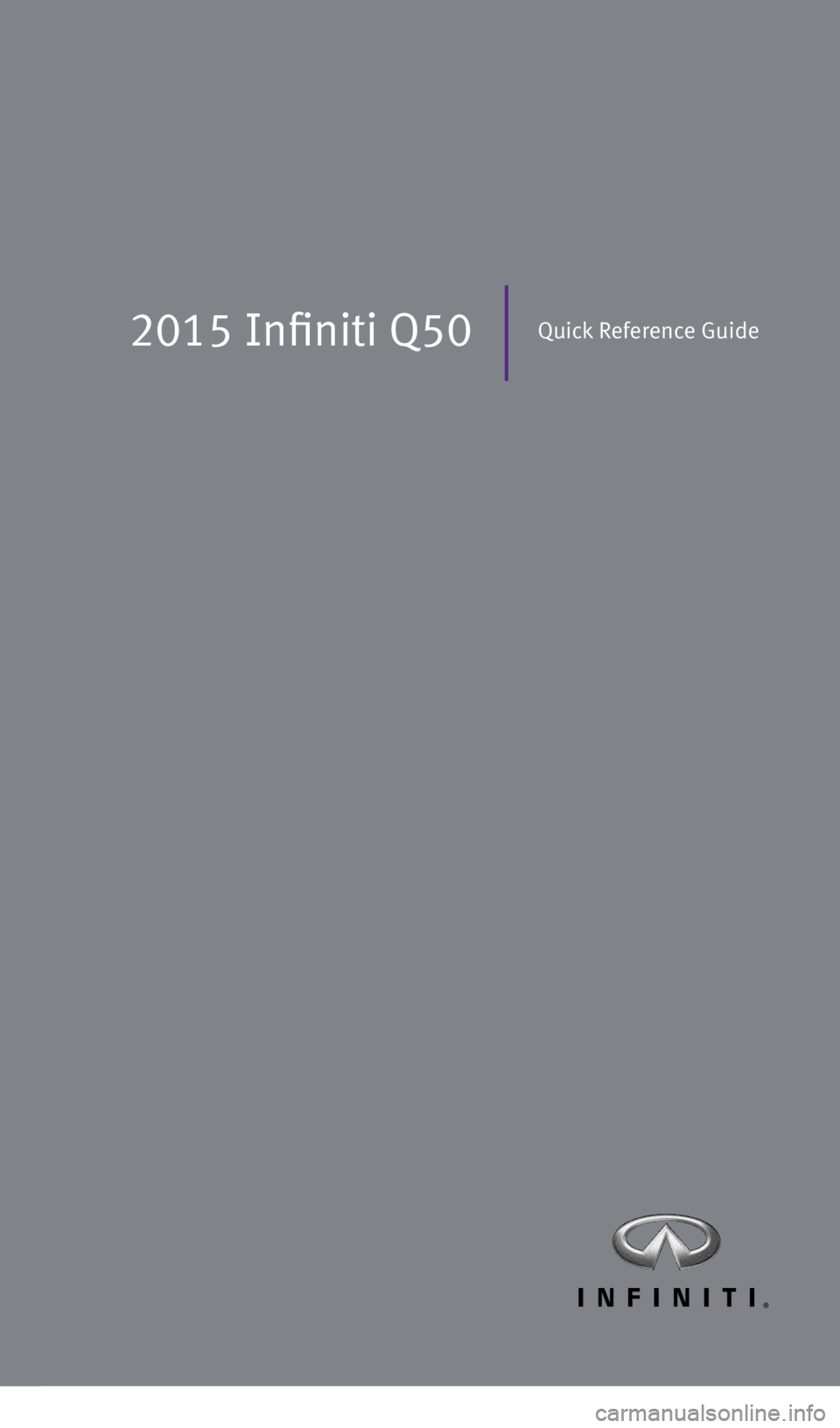
2015 Infiniti Q50Quick Reference Guide
2045927_15c_Infiniti_Q50_QRG_071415.indd 27/14/15 3:38 PM
Page 2 of 32
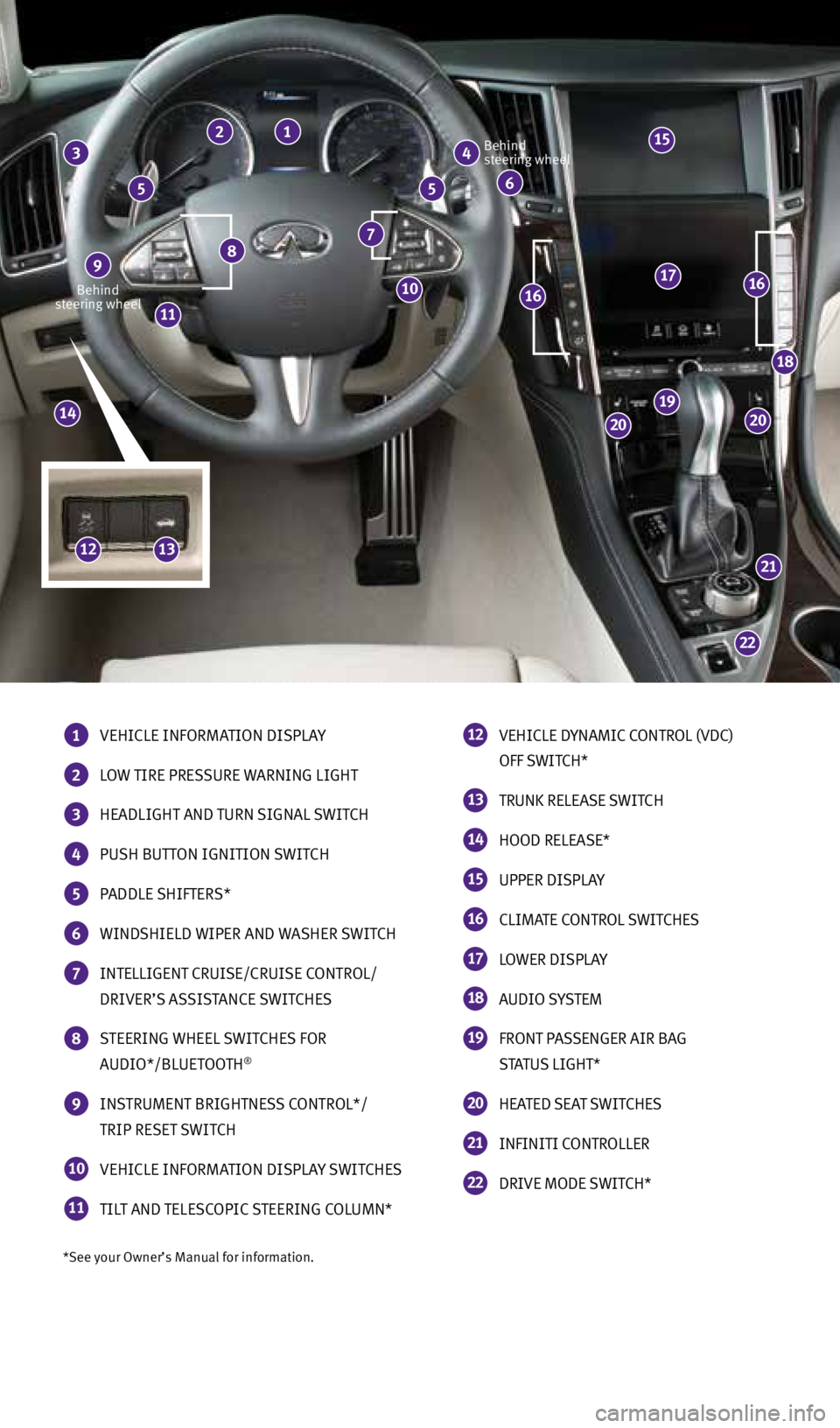
*See your Owner’s Manual for information.
Behind
steering wheel Behind
steering wheel
1 VEHICLE INFORMATION DISPLAY
2 LOW TIRE PRESSURE WARNING LIGHT
3 HEADLIGHT AND TURN SIGNAL SWITCH
4 PUSH BUTTON IGNITION SWITCH
5 PADDLE SHIFTERS*
6 WINDSHIELD WIPER AND WASHER SWITCH
7 INTELLIGENT CRUISE/CRUISE CONTROL/
DRIVER’S ASSISTANCE SWITCHES
8 STEERING WHEEL SWITCHES FOR
AUDIO*/BLUETOOTH®
9 INSTRUMENT BRIGHTNESS CONTROL*/
TRIP RESET SWITCH
10 VEHICLE INFORMATION DISPLAY SWITCHES
11 TILT AND TELESCOPIC STEERING COLUMN*
12
VEHICLE DYNAMIC CONTROL (VDC)
OFF SWITCH*
13 TRUNK RELEASE SWITCH
14 HOOD RELEASE*
15 UPPER DISPLAY
16 CLIMATE CONTROL SWITCHES
17 LOWER DISPLAY
18 AUDIO SYSTEM
19 FRONT PASSENGER AIR BAG
STATUS LIGHT*
20 HEATED SEAT SWITCHES
21 INFINITI CONTROLLER
22 DRIVE MODE SWITCH*
22
21
2020
19
18
171616
14
11
8 7
4 3 2 1
6 5 5
910
15
1312
2045927_15c_Infiniti_Q50_QRG_071415.indd 37/14/15 3:38 PM
Page 3 of 32
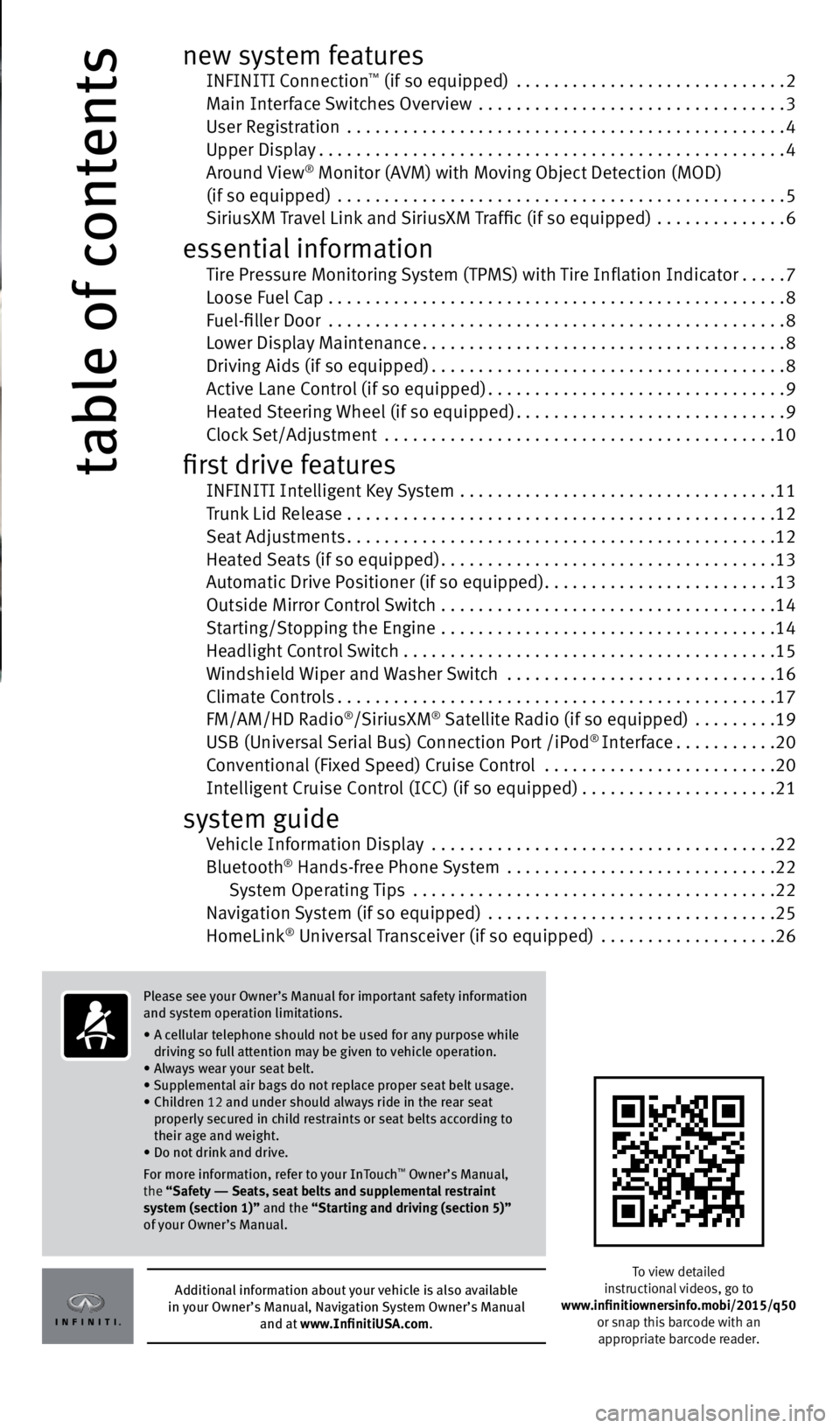
table of contents
new system features INFINITI Connection™ (if so equipped) ............................. 2
Main Interface Switches Overview ................................. 3
User Registration ............................................... 4
Upper Display .................................................. 4
Around View
® Monitor (AVM) with Moving Object Detection (MOD)
(if so equipped) ................................................ 5
SiriusXM Travel Link and SiriusXM Traffic (if so equipped) .............. 6
essential information Tire Pressure Monitoring System (TPMS) with Tire Inflation Indicator .....7
Loose Fuel Cap ................................................. 8
Fuel-filler Door ................................................. 8
Lower Display Maintenance ....................................... 8
Driving Aids (if so equipped) ...................................... 8
Active Lane Control (if so equipped) ................................ 9
Heated Steering Wheel (if so equipped) .............................9
Clock Set/Adjustment .......................................... 10
first drive features INFINITI Intelligent Key System .................................. 11
Trunk Lid Release .............................................. 12
Seat Adjustments .............................................. 12
Heated Seats (if so equipped) .................................... 13
Automatic Drive Positioner (if so equipped) .........................13
Outside Mirror Control Switch .................................... 14
Starting/Stopping the Engine .................................... 14
Headlight Control Switch . . . . . . . . . . . . . . . . . . . . . . . . . . . . . . . . . . . .\
. . . . 15
Windshield Wiper and Washer Switch ............................. 16
Climate Controls ............................................... 17
FM/AM/HD Radio
®/SiriusXM® Satellite Radio (if so equipped) ......... 19
USB (Universal Serial Bus) Connection Port /iPod® Interface ........... 20
Conventional (Fixed Speed) Cruise Control .........................20
Intelligent Cruise Control (ICC) (if so equipped) .....................21
system guide Vehicle Information Display ..................................... 22
Bluetooth® Hands-free Phone System ............................. 22
System Operating Tips ....................................... 22
Navigation System (if so equipped) ............................... 25
HomeLink
® Universal Transceiver (if so equipped) ................... 26
To view detailed
instructional videos, go to
www.infinitiownersinfo.mobi/2015/q50 or snap this barcode with an
appropriate barcode reader.
Additional information about your vehicle is also available
in your Owner’s Manual, Navigation System Owner’s Manual
and at www.InfinitiUSA.com.
Please see your Owner’s Manual for important safety information
and system operation limitations.
• A cellular telephone should not be used for any purpose while
driving so full attention may be given to vehicle operation.
• Always wear your seat belt.
• Supplemental air bags do not replace proper seat belt usage.
• Children 12 and under should always ride in the rear seat
properly secured in child restraints or seat belts according to
their age and weight.
• Do not drink and drive.
For more information, refer to your InTouch
™ Owner’s Manual,
the “Safety –– Seats, seat belts and supplemental restraint
system (section 1)” and the “Starting and driving (section 5)”
of your Owner’s Manual.
2045927_15c_Infiniti_Q50_QRG_071415.indd 47/14/15 3:38 PM
Page 4 of 32
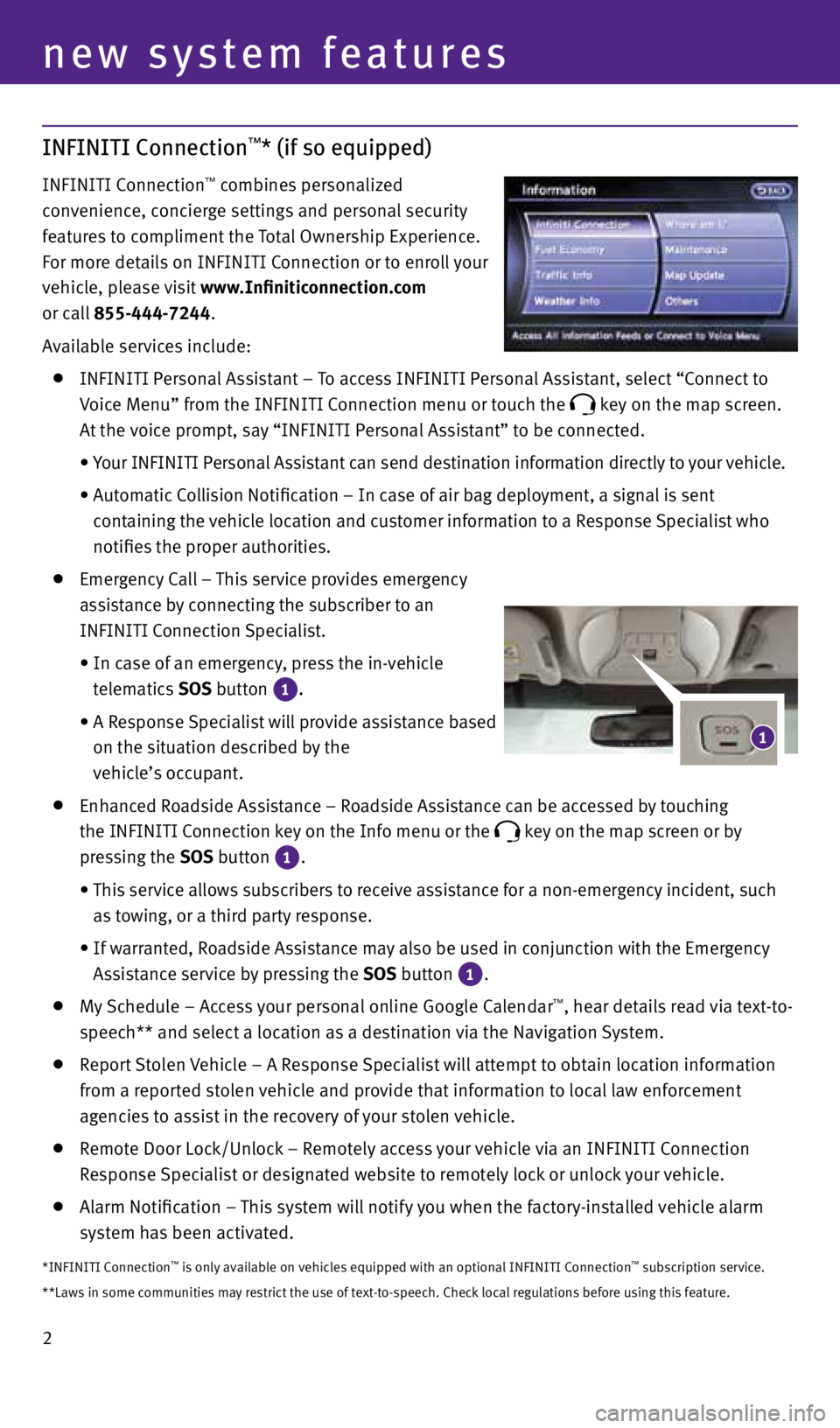
2
new system features
INFINITI Connection™* (if so equipped)
INFINITI Connection™ combines personalized
convenience, concierge settings and personal security
features to compliment the Total Ownership Experience.
For more details on INFINITI Connection or to enroll your
vehicle, please visit www.Infiniticonnection.com
or call 855-444-7244.
Available services include:
INFINITI Personal Assistant – To access INFINITI Personal Assistant, select “Connect to
Voice Menu” from the INFINITI Connection menu or touch the
key on the map screen.
At the voice prompt, say “INFINITI Personal Assistant” to be connected.
•
Your INFINITI Personal Assistant can send destination information directly to your vehicle.
•
Automatic Collision Notification – In case of air bag deployment, a signal is sent
containing the vehicle location and customer information to a Response Specialist who
notifies the proper authorities.
Emergency Call – This service provides emergency
assistance by connecting the subscriber to an
INFINITI Connection Specialist.
•
In case of an emergency, press the in-vehicle
telematics SOS button
1.
•
A Response Specialist will provide assistance based
on the situation described by the
vehicle’s occupant.
Enhanced Roadside Assistance – Roadside Assistance can be accessed by touching
the INFINITI Connection key on the Info menu or the
key on the map screen or by
pressing the SOS button
1.
•
This service allows subscribers to receive assistance for a non-emergency incident, such
as towing, or a third party response.
•
If warranted, Roadside Assistance may also be used in conjunction with the Emergency
Assistance service by pressing the SOS button
1.
My Schedule – Access your personal online Google Calendar™, hear details read via text-to-
speech** and select a location as a destination via the Navigation System.
Report Stolen Vehicle – A Response Specialist will attempt to obtain location information
from a reported stolen vehicle and provide that information to local law enforcement
agencies to assist in the recovery of your stolen vehicle.
Remote Door Lock/Unlock – Remotely access your vehicle via an INFINITI Connection
Response Specialist or designated website to remotely lock or unlock your vehicle.
Alarm Notification – This system will notify you when the factory-installed vehicle alarm
system has been activated.
*INFINITI Connection™ is only available on vehicles equipped with an optional INFINITI Connection™ subscription service.
**Laws in some communities may restrict the use of text-to-speech. Check local regulations before using this feature.
1
2045927_15c_Infiniti_Q50_QRG_071415.indd 27/14/15 3:38 PM
Page 5 of 32
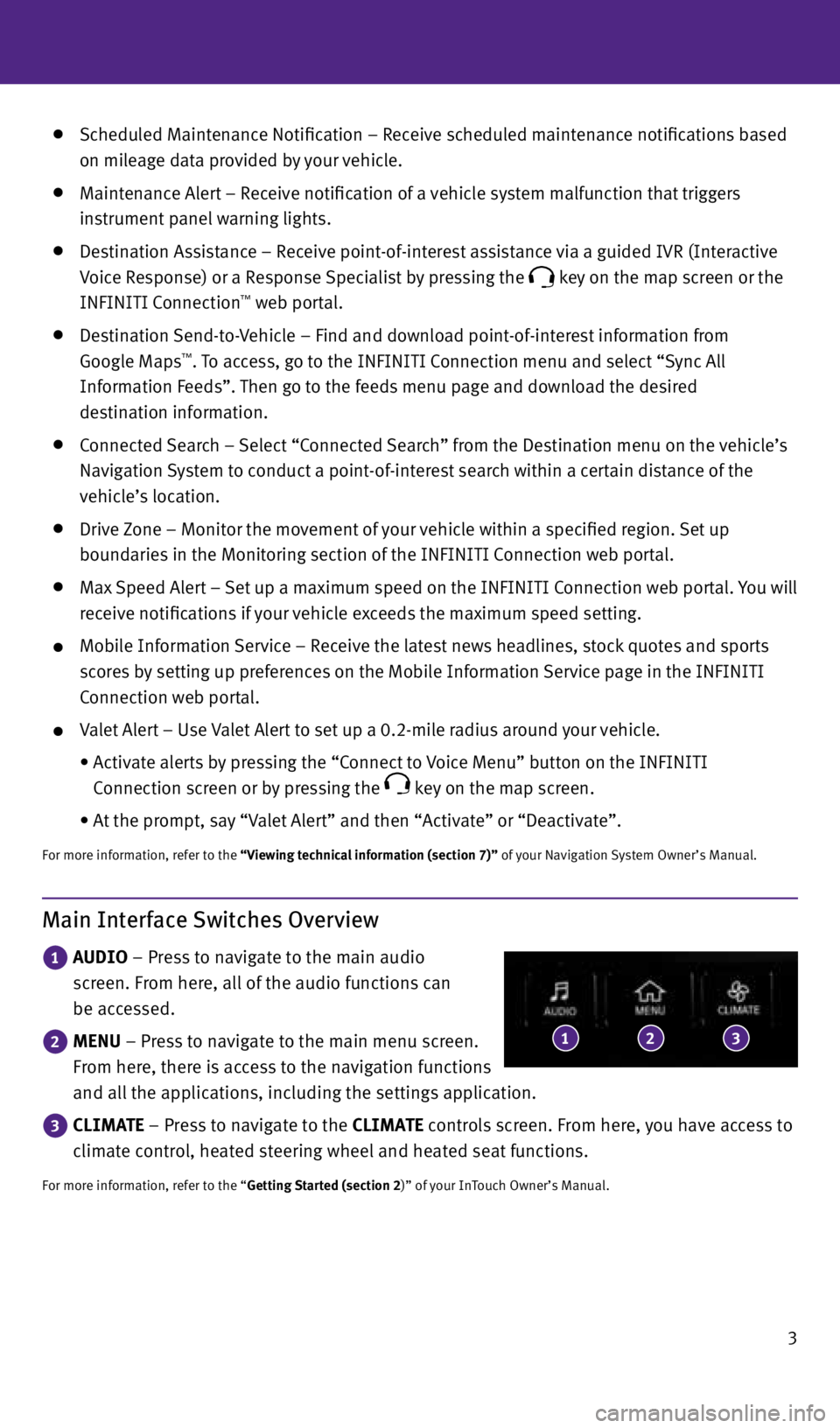
3
Scheduled Maintenance Notification – Receive scheduled maintenance notifications based
on mileage data provided by your vehicle.
Maintenance Alert – Receive notification of a vehicle system malfunction that triggers
instrument panel warning lights.
Destination Assistance – Receive point-of-interest assistance via a guided IVR (Interactive
Voice Response) or a Response Specialist by pressing the
key on the map screen or the
INFINITI Connection™ web portal.
Destination Send-to-Vehicle – Find and download point-of-interest information from
Google Maps™. To access, go to the INFINITI Connection menu and select “Sync All
Information Feeds”. Then go to the feeds menu page and download the desired
destination information.
Connected Search – Select “Connected Search” from the Destination menu on the vehicle’s
Navigation System to conduct a point-of-interest search within a certain distance of the
vehicle’s location.
Drive Zone – Monitor the movement of your vehicle within a specified region. Set up
boundaries in the Monitoring section of the INFINITI Connection web portal.
Max Speed Alert – Set up a maximum speed on the INFINITI Connection web portal. You will
receive notifications if your vehicle exceeds the maximum speed setting.
Mobile Information Service – Receive the latest news headlines, stock quotes and sports
scores by setting up preferences on the Mobile Information Service page in the INFINITI
Connection web portal.
Valet Alert – Use Valet Alert to set up a 0.2-mile radius around your vehicle.
• Activate alerts by pressing the “Connect to Voice Menu” button on the INFINITI
Connection screen or by pressing the
key on the map screen.
• At the prompt, say “Valet Alert” and then “Activate” or “Deactivate”.
For more information, refer to the “Viewing technical information (section 7)” of your Navigation System Owner’s Manual.
Main Interface Switches Overview
1 AUDIO – Press to navigate to the main audio
screen. From here, all of the audio functions can
be accessed.
2 MENU – Press to navigate to the main menu screen.
From here, there is access to the navigation functions
and all the applications, including the settings application.
3 CLIMATE – Press to navigate to the CLIMATE controls screen. From here, you have access to
climate control, heated steering wheel and heated seat functions.
For more information, refer to the “Getting Started (section 2)” of your InTouch Owner’s Manual.
123
2045927_15c_Infiniti_Q50_QRG_071415.indd 37/14/15 3:38 PM
Page 6 of 32
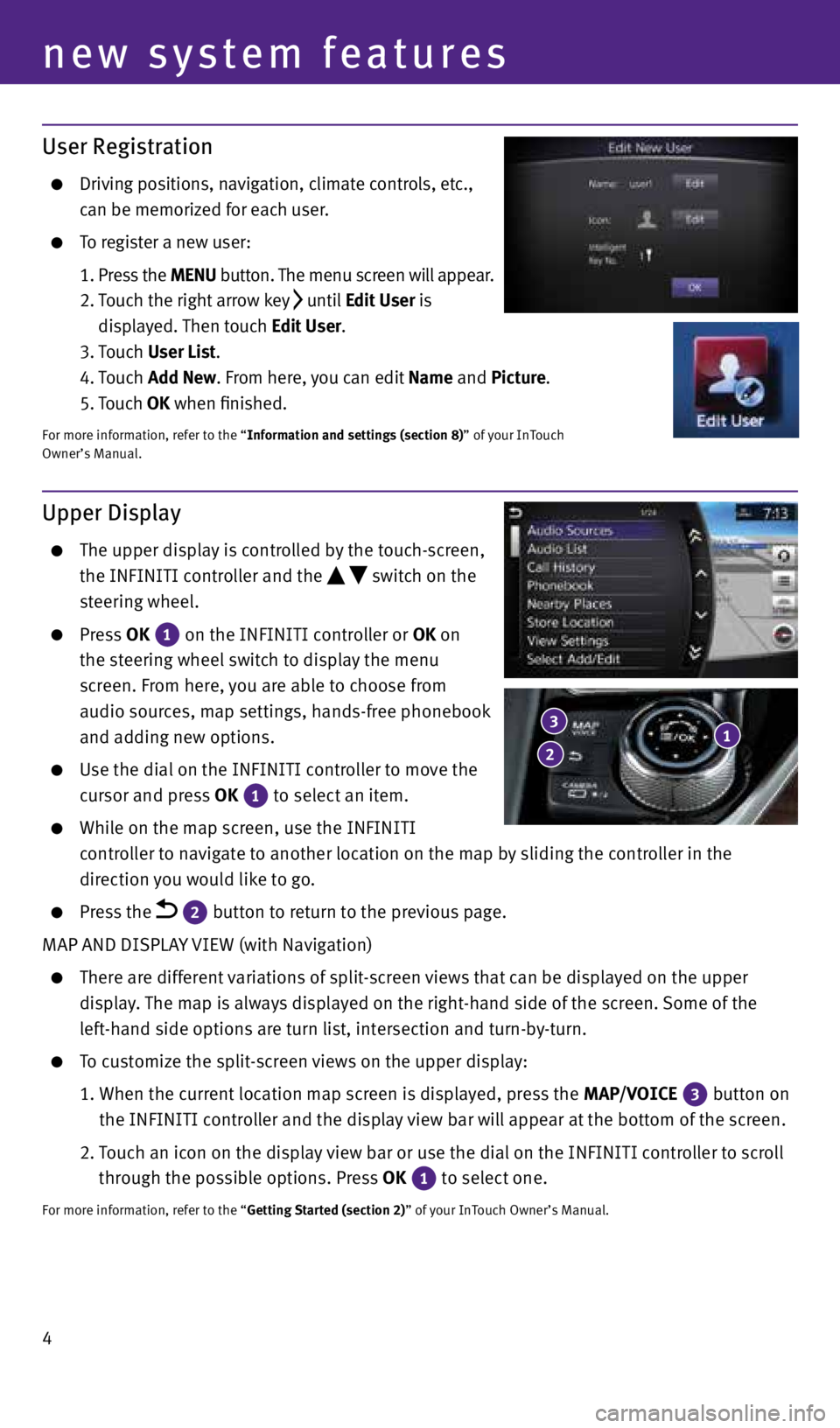
4
User Registration
Driving positions, navigation, climate controls, etc.,
can be memorized for each user.
To register a new user:
1. Press the MENU button. The menu screen will appear.
2. Touch the right arrow key
until Edit User is
displayed. Then touch Edit User.
3. Touch User List.
4. Touch Add New. From here, you can edit Name and Picture.
5. Touch OK when finished.
For more information, refer to the “Information and settings (section 8)” of your InTouch
Owner’s Manual.
new system features
Upper Display
The upper display is controlled by the touch-screen,
the INFINITI controller and the
switch on the
steering wheel.
Press OK
1 on the INFINITI controller or OK on
the steering wheel switch to display the menu
screen. From here, you are able to choose from
audio sources, map settings, hands-free phonebook
and adding new options.
Use the dial on the INFINITI controller to move the
cursor and press OK
1 to select an item.
While on the map screen, use the INFINITI
controller to navigate to another location on the map by sliding the controller in the
direction you would like to go.
Press the 2 button to return to the previous page.
MAP AND DISPLAY VIEW (with Navigation)
There are different variations of split-screen views that can be displayed on the upper
display. The map is always displayed on the right-hand side of the screen. Some of the
left-hand side options are turn list, intersection and turn-by-turn.
To customize the split-screen views on the upper display:
1. When the current location map screen is displayed, press the MAP/VOICE
3 button on
the INFINITI controller and the display view bar will appear at the bottom of the screen.
2. Touch an icon on the display view bar or use the dial on the INFINITI controller to scroll
through the possible options. Press OK
1 to select one.For more information, refer to the “Getting Started (section 2)” of your InTouch Owner’s Manual.
1 3
2
2045927_15c_Infiniti_Q50_QRG_071415.indd 47/14/15 3:38 PM
Page 7 of 32
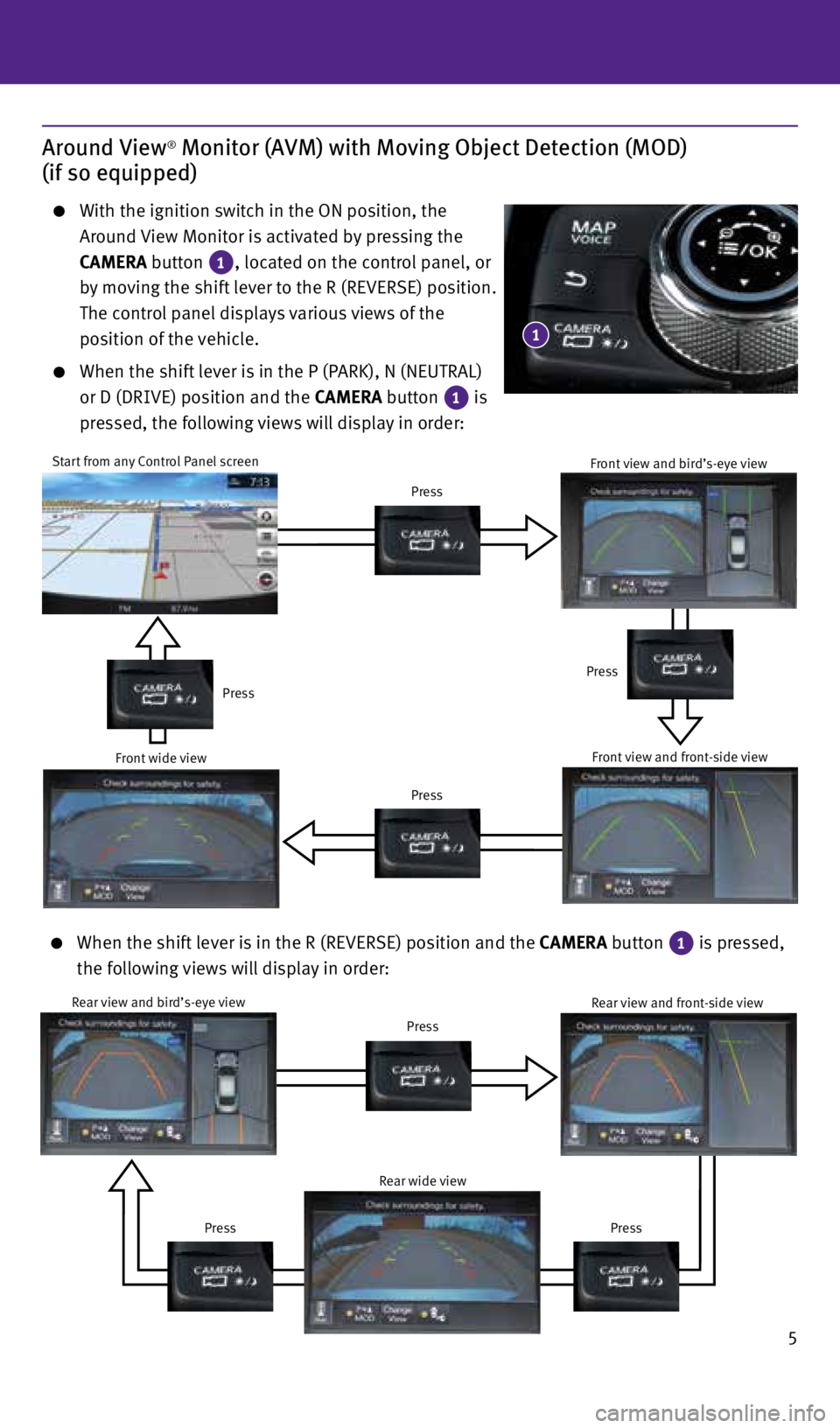
5
Around View® Monitor (AVM) with Moving Object Detection (MOD)
(if so equipped)
With the ignition switch in the ON position, the
Around View Monitor is activated by pressing the
CAMERA button
1, located on the control panel, or
by moving the shift lever to the R (REVERSE) position.
The control panel displays various views of the
position of the vehicle.
When the shift lever is in the P (PARK), N (NEUTRAL)
or D (DRIVE) position and the CAMERA button
1 is
pressed, the following views will display in order:
1
Start from any Control Panel screen
Press
Press Press
Press
Front wide view Front view and bird’s-eye viewFront view and front-side view
When the shift lever is in the R (REVERSE) position and the CAMERA button
1 is pressed,
the following views will display in order:
Rear view and bird’s-eye view
Press
Press
Press Rear view and front-side view
Rear wide view
2045927_15c_Infiniti_Q50_QRG_071415.indd 57/14/15 3:38 PM
Page 8 of 32
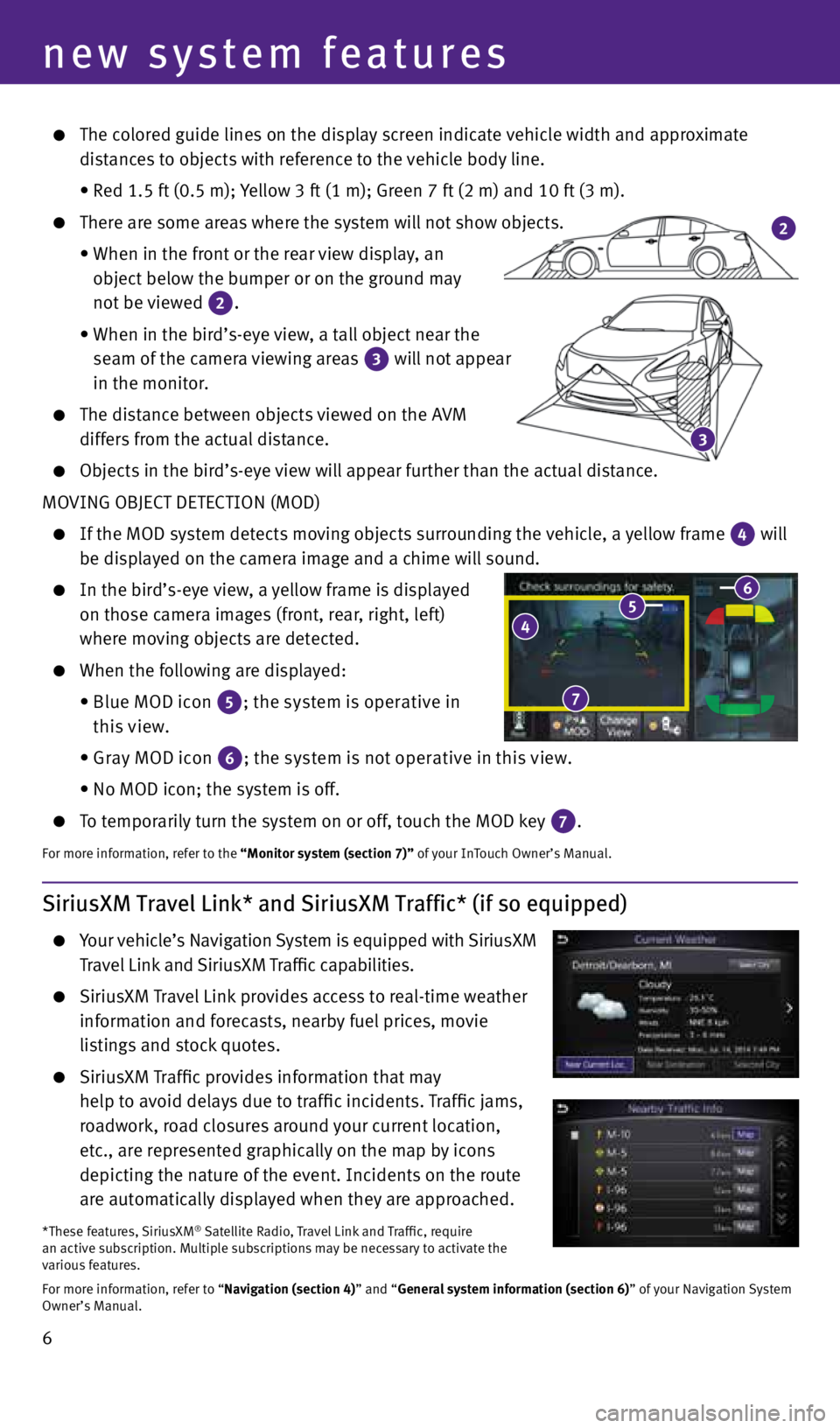
6
3
2
The colored guide lines on the display screen indicate vehicle width and approximate
distances to objects with reference to the vehicle body line.
• Red 1.5 ft (0.5 m); Yellow 3 ft (1 m); Green 7 ft (2 m) and 10 ft (3 m).
There are some areas where the system will not show objects.
• When in the front or the rear view display, an
object below the bumper or on the ground may
not be viewed
2.
• When in the bird’s-eye view, a tall object near the
seam of the camera viewing areas
3 will not appear
in the monitor.
The distance between objects viewed on the AVM
differs from the actual distance.
Objects in the bird’s-eye view will appear further than the actual distance.
MOVING OBJECT DETECTION (MOD)
If the MOD system detects moving objects surrounding the vehicle, a yellow frame
4 will
be displayed on the camera image and a chime will sound.
In the bird’s-eye view, a yellow frame is displayed
on those camera images (front, rear, right, left)
where moving objects are detected.
When the following are displayed:
• Blue MOD icon
5; the system is operative in
this view.
• Gray MOD icon
6; the system is not operative in this view.
• No MOD icon; the system is off.
To temporarily turn the system on or off, touch the MOD key
7.
For more information, refer to the “Monitor system (section 7)” of your InTouch Owner’s Manual.
new system features
SiriusXM Travel Link* and SiriusXM Traffic* (if so equipped)
Your vehicle’s Navigation System is equipped with SiriusXM
Travel Link and SiriusXM Traffic capabilities.
SiriusXM Travel Link provides access to real-time weather
information and forecasts, nearby fuel prices, movie
listings and stock quotes.
SiriusXM Traffic provides information that may
help to avoid delays due to traffic incidents. Traffic jams,
roadwork, road closures around your current location,
etc., are represented graphically on the map by icons
depicting the nature of the event. Incidents on the route
are automatically displayed when they are approached.
*These features, SiriusXM® Satellite Radio, Travel Link and Traffic, require
an active subscription. Multiple subscriptions may be necessary to activate the
various features.
For more information, refer to “Navigation (section 4)” and “General system information (section 6)” of your Navigation System
Owner’s Manual.
4 5 6
7
2045927_15c_Infiniti_Q50_QRG_071415.indd 67/14/15 3:38 PM
Page 9 of 32
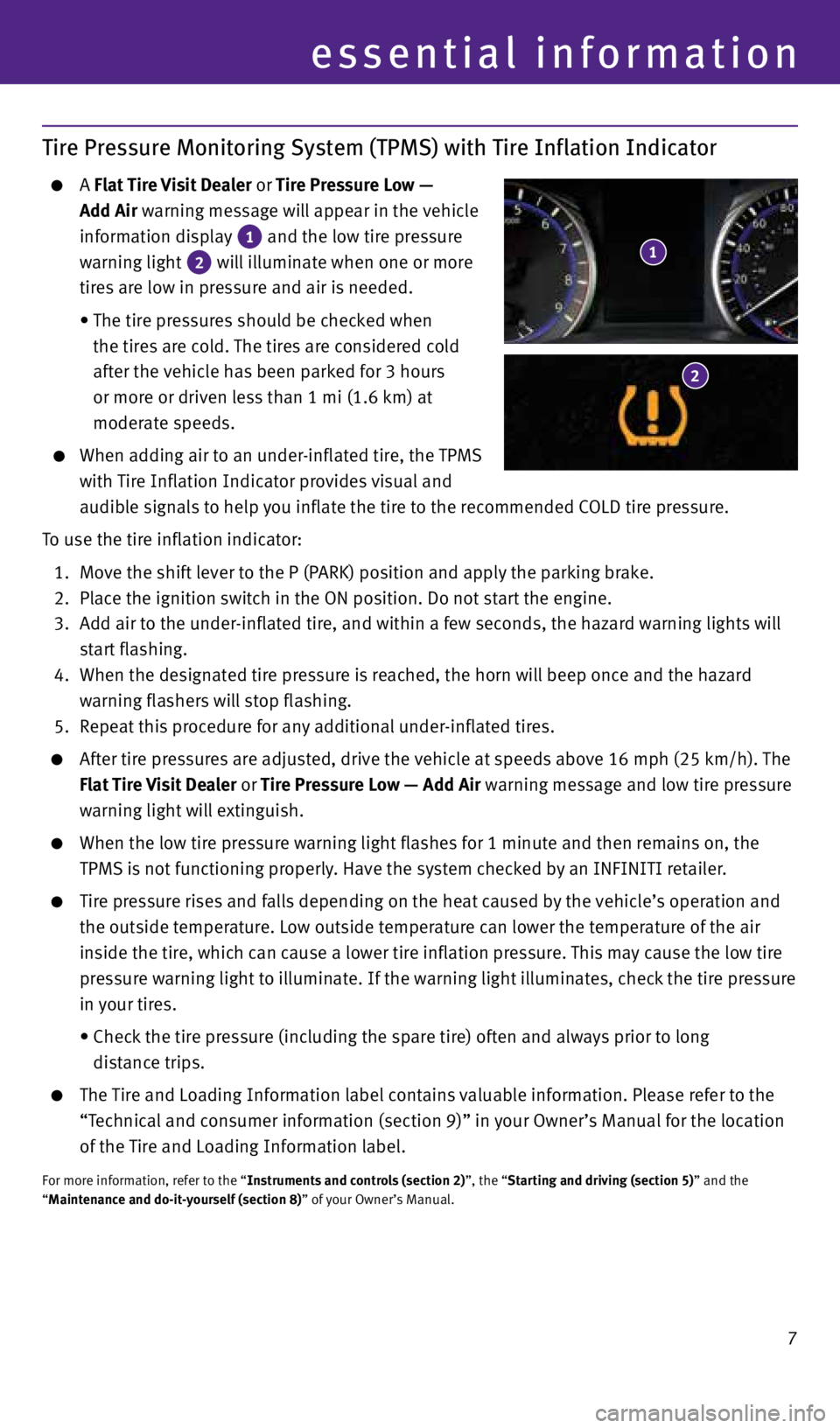
7
Tire Pressure Monitoring System (TPMS) with Tire Inflation Indicator
A Flat Tire Visit Dealer or Tire Pressure Low —
Add Air warning message will appear in the vehicle
information display
1 and the low tire pressure
warning light 2 will illuminate when one or more
tires are low in pressure and air is needed.
• The tire pressures should be checked when
the tires are cold. The tires are considered cold
after the vehicle has been parked for 3 hours
or more or driven less than 1 mi (1.6 km) at
moderate speeds.
When adding air to an under-inflated tire, the TPMS
with Tire Inflation Indicator provides visual and
audible signals to help you inflate the tire to the recommended COLD tire pressure.
To use the tire inflation indicator:
1. Move the shift lever to the P (PARK) position and apply the parking brake.
2. Place the ignition switch in the ON position. Do not start the engine.
3. Add air to the under-inflated tire, and within a few seconds, the hazard warning lights will
start flashing.
4. When the designated tire pressure is reached, the horn will beep once and the hazard
warning flashers will stop flashing.
5. Repeat this procedure for any additional under-inflated tires.
After tire pressures are adjusted, drive the vehicle at speeds above 16 mph (25 km/h). The
Flat Tire Visit Dealer or Tire Pressure Low — Add Air warning message and low tire pressure
warning light will extinguish.
When the low tire pressure warning light flashes for 1 minute and then remains on, the
TPMS is not functioning properly. Have the system checked by an INFINITI retailer.
Tire pressure rises and falls depending on the heat caused by the vehicle’s operation and
the outside temperature. Low outside temperature can lower the temperature of the air
inside the tire, which can cause a lower tire inflation pressure. This may cause the low tire
pressure warning light to illuminate. If the warning light illuminates, check the tire pressure
in your tires.
• Check the tire pressure (including the spare tire) often and always prior to long
distance trips.
The Tire and Loading Information label contains valuable information. Please refer to the
“Technical and consumer information (section 9)” in your Owner’s Manual for the location
of the Tire and Loading Information label.
For more information, refer to the “Instruments and controls (section 2)”, the “Starting and driving (section 5)” and the
“Maintenance and do-it-yourself (section 8)” of your Owner’s Manual.
essential information
1
2
2045927_15c_Infiniti_Q50_QRG_071415.indd 77/14/15 3:38 PM
Page 10 of 32
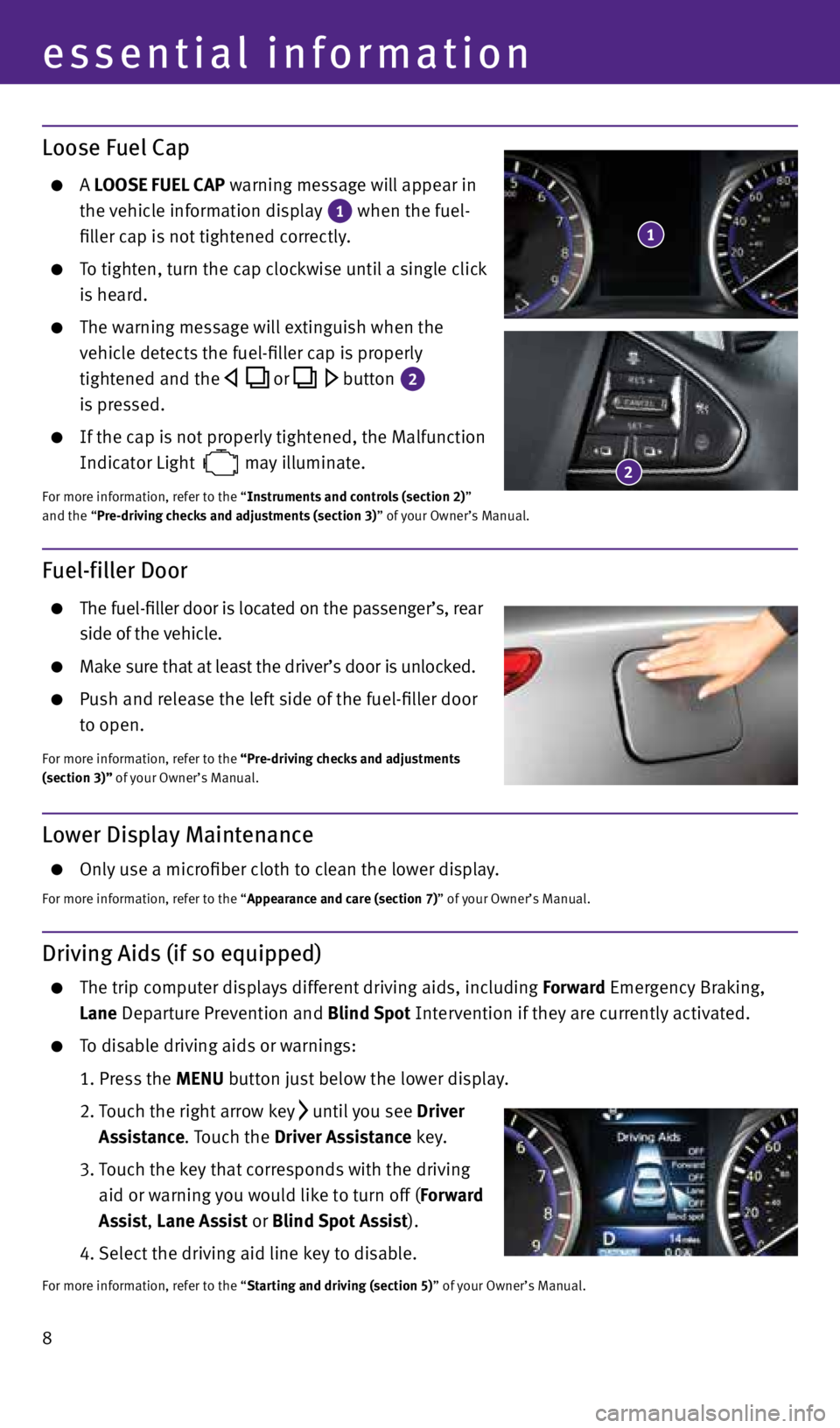
8
essential information
Lower Display Maintenance
Only use a microfiber cloth to clean the lower display.
For more information, refer to the “Appearance and care (section 7)” of your Owner’s Manual.
Driving Aids (if so equipped)
The trip computer displays different driving aids, including Forward Emergency Braking,
Lane Departure Prevention and Blind Spot Intervention if they are currently activated.
To disable driving aids or warnings:
1. Press the MENU button just below the lower display.
2. Touch the right arrow key
until you see Driver
Assistance . Touch the Driver Assistance key.
3. Touch the key that corresponds with the driving
aid or warning you would like to turn off (Forward
Assist , Lane Assist or Blind Spot Assist).
4. Select the driving aid line key to disable.
For more information, refer to the “Starting and driving (section 5)” of your Owner’s Manual.
Fuel-filler Door
The fuel-filler door is located on the passenger’s, rear
side of the vehicle.
Make sure that at least the driver’s door is unlocked.
Push and release the left side of the fuel-filler door
to open.
For more information, refer to the “Pre-driving checks and adjustments
(section 3)” of your Owner’s Manual.
2
Loose Fuel Cap
A LOOSE FUEL CAP warning message will appear in
the vehicle information display
1 when the fuel-
filler cap is not tightened correctly.
To tighten, turn the cap clockwise until a single click
is heard.
The warning message will extinguish when the
vehicle detects the fuel-filler cap is properly
tightened and the
or button
2
is pressed.
If the cap is not properly tightened, the Malfunction
Indicator Light
may illuminate.
For more information, refer to the “Instruments and controls (section 2)”
and the “Pre-driving checks and adjustments (section 3)” of your Owner’s Manual.
1
2045927_15c_Infiniti_Q50_QRG_071415.indd 87/14/15 3:39 PM