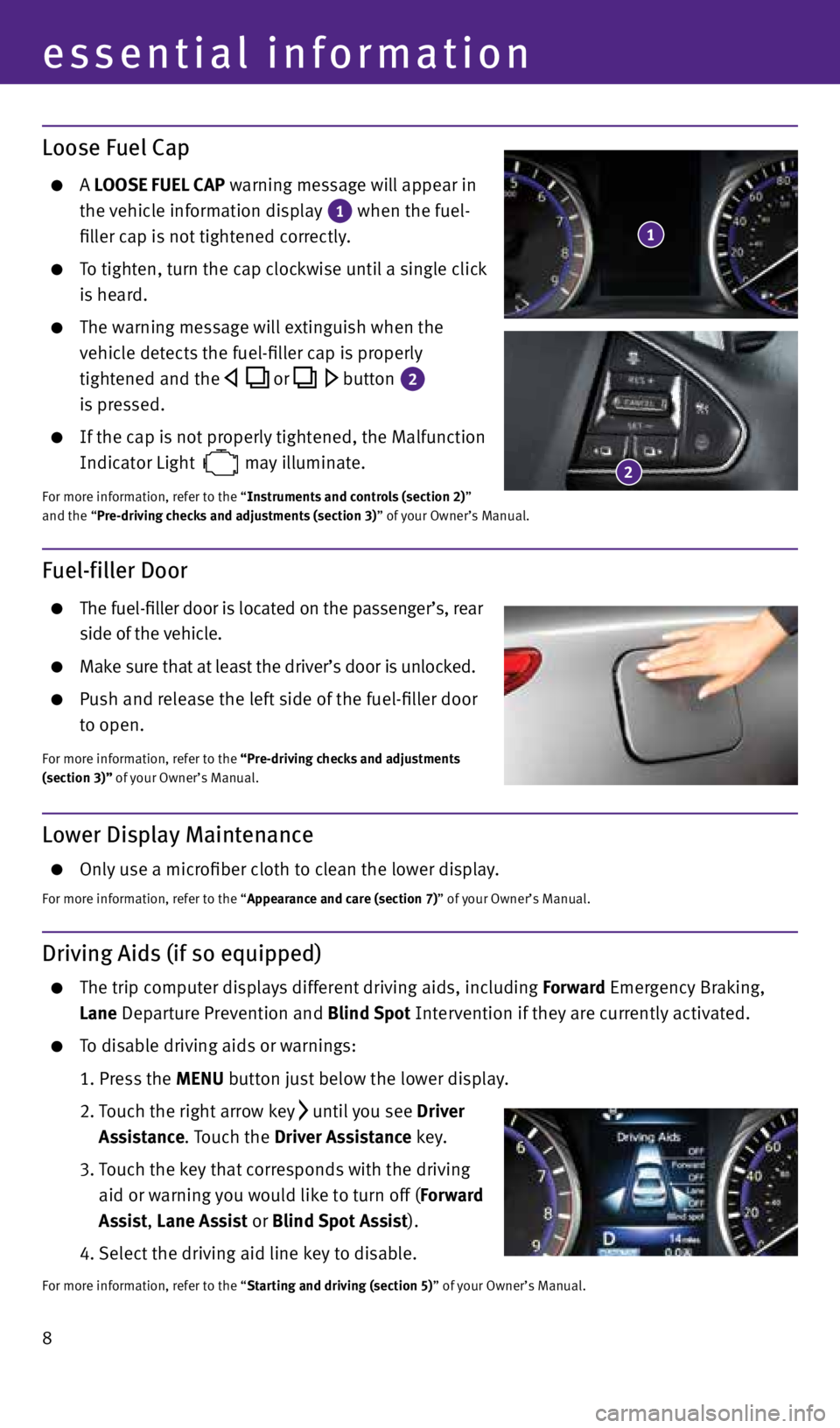8
essential information
Lower Display Maintenance
Only use a microfiber cloth to clean the lower display.
For more information, refer to the “Appearance and care (section 7)” of your Owner’s Manual.
Driving Aids (if so equipped)
The trip computer displays different driving aids, including Forward Emergency Braking,
Lane Departure Prevention and Blind Spot Intervention if they are currently activated.
To disable driving aids or warnings:
1. Press the MENU button just below the lower display.
2. Touch the right arrow key
until you see Driver
Assistance . Touch the Driver Assistance key.
3. Touch the key that corresponds with the driving
aid or warning you would like to turn off (Forward
Assist , Lane Assist or Blind Spot Assist).
4. Select the driving aid line key to disable.
For more information, refer to the “Starting and driving (section 5)” of your Owner’s Manual.
Fuel-filler Door
The fuel-filler door is located on the passenger’s, rear
side of the vehicle.
Make sure that at least the driver’s door is unlocked.
Push and release the left side of the fuel-filler door
to open.
For more information, refer to the “Pre-driving checks and adjustments
(section 3)” of your Owner’s Manual.
2
Loose Fuel Cap
A LOOSE FUEL CAP warning message will appear in
the vehicle information display
1 when the fuel-
filler cap is not tightened correctly.
To tighten, turn the cap clockwise until a single click
is heard.
The warning message will extinguish when the
vehicle detects the fuel-filler cap is properly
tightened and the
or button
2
is pressed.
If the cap is not properly tightened, the Malfunction
Indicator Light
may illuminate.
For more information, refer to the “Instruments and controls (section 2)”
and the “Pre-driving checks and adjustments (section 3)” of your Owner’s Manual.
1
2045927_15c_Infiniti_Q50_QRG_071415.indd 87/14/15 3:39 PM