Automatic INFINITI Q50 2019 User Guide
[x] Cancel search | Manufacturer: INFINITI, Model Year: 2019, Model line: Q50, Model: INFINITI Q50 2019Pages: 468, PDF Size: 2.16 MB
Page 69 of 468
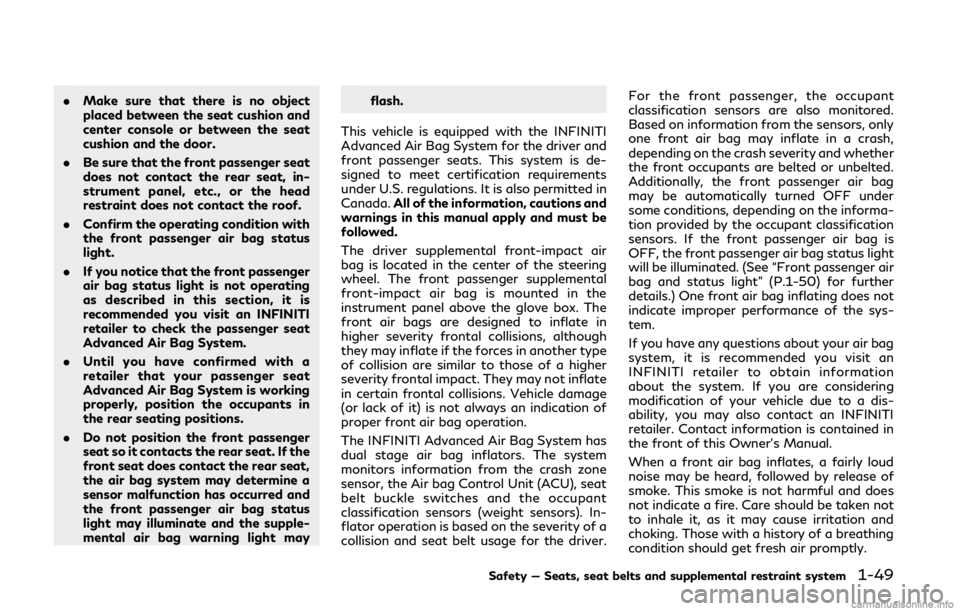
.Make sure that there is no object
placed between the seat cushion and
center console or between the seat
cushion and the door.
. Be sure that the front passenger seat
does not contact the rear seat, in-
strument panel, etc., or the head
restraint does not contact the roof.
. Confirm the operating condition with
the front passenger air bag status
light.
. If you notice that the front passenger
air bag status light is not operating
as described in this section, it is
recommended you visit an INFINITI
retailer to check the passenger seat
Advanced Air Bag System.
. Until you have confirmed with a
retailer that your passenger seat
Advanced Air Bag System is working
properly, position the occupants in
the rear seating positions.
. Do not position the front passenger
seat so it contacts the rear seat. If the
front seat does contact the rear seat,
the air bag system may determine a
sensor malfunction has occurred and
the front passenger air bag status
light may illuminate and the supple-
mental air bag warning light may flash.
This vehicle is equipped with the INFINITI
Advanced Air Bag System for the driver and
front passenger seats. This system is de-
signed to meet certification requirements
under U.S. regulations. It is also permitted in
Canada. All of the information, cautions and
warnings in this manual apply and must be
followed.
The driver supplemental front-impact air
bag is located in the center of the steering
wheel. The front passenger supplemental
front-impact air bag is mounted in the
instrument panel above the glove box. The
front air bags are designed to inflate in
higher severity frontal collisions, although
they may inflate if the forces in another type
of collision are similar to those of a higher
severity frontal impact. They may not inflate
in certain frontal collisions. Vehicle damage
(or lack of it) is not always an indication of
proper front air bag operation.
The INFINITI Advanced Air Bag System has
dual stage air bag inflators. The system
monitors information from the crash zone
sensor, the Air bag Control Unit (ACU), seat
belt buckle switches and the occupant
classification sensors (weight sensors). In-
flator operation is based on the severity of a
collision and seat belt usage for the driver. For the front passenger, the occupant
classification sensors are also monitored.
Based on information from the sensors, only
one front air bag may inflate in a crash,
depending on the crash severity and whether
the front occupants are belted or unbelted.
Additionally, the front passenger air bag
may be automatically turned OFF under
some conditions, depending on the informa-
tion provided by the occupant classification
sensors. If the front passenger air bag is
OFF, the front passenger air bag status light
will be illuminated. (See “Front passenger air
bag and status light” (P.1-50) for further
details.) One front air bag inflating does not
indicate improper performance of the sys-
tem.
If you have any questions about your air bag
system, it is recommended you visit an
INFINITI retailer to obtain information
about the system. If you are considering
modification of your vehicle due to a dis-
ability, you may also contact an INFINITI
retailer. Contact information is contained in
the front of this Owner’s Manual.
When a front air bag inflates, a fairly loud
noise may be heard, followed by release of
smoke. This smoke is not harmful and does
not indicate a fire. Care should be taken not
to inhale it, as it may cause irritation and
choking. Those with a history of a breathing
condition should get fresh air promptly.
Safety — Seats, seat belts and supplemental restraint system1-49
Page 70 of 468
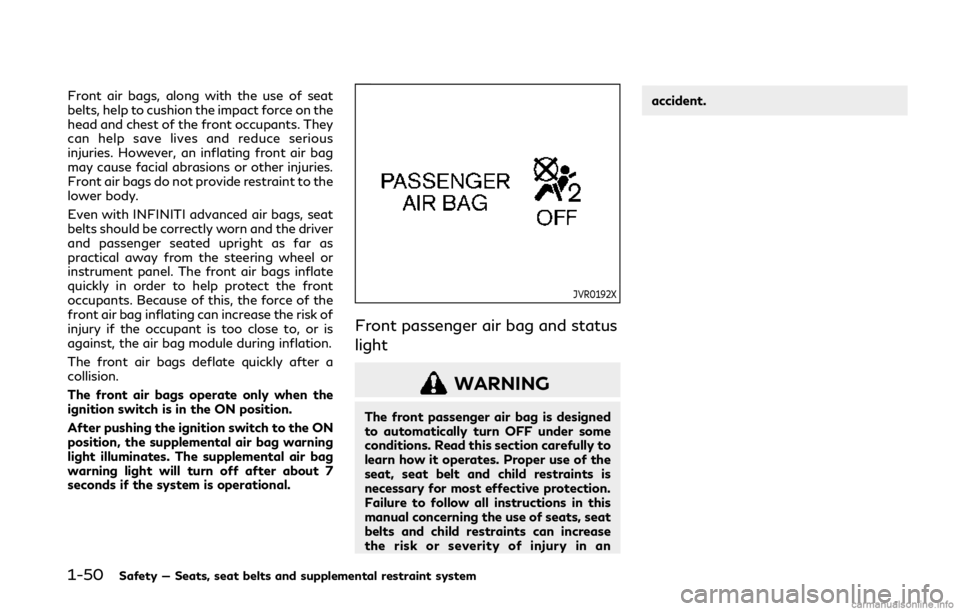
1-50Safety — Seats, seat belts and supplemental restraint system
Front air bags, along with the use of seat
belts, help to cushion the impact force on the
head and chest of the front occupants. They
can help save lives and reduce serious
injuries. However, an inflating front air bag
may cause facial abrasions or other injuries.
Front air bags do not provide restraint to the
lower body.
Even with INFINITI advanced air bags, seat
belts should be correctly worn and the driver
and passenger seated upright as far as
practical away from the steering wheel or
instrument panel. The front air bags inflate
quickly in order to help protect the front
occupants. Because of this, the force of the
front air bag inflating can increase the risk of
injury if the occupant is too close to, or is
against, the air bag module during inflation.
The front air bags deflate quickly after a
collision.
The front air bags operate only when the
ignition switch is in the ON position.
After pushing the ignition switch to the ON
position, the supplemental air bag warning
light illuminates. The supplemental air bag
warning light will turn off after about 7
seconds if the system is operational.
JVR0192X
Front passenger air bag and status
light
WARNING
The front passenger air bag is designed
to automatically turn OFF under some
conditions. Read this section carefully to
learn how it operates. Proper use of the
seat, seat belt and child restraints is
necessary for most effective protection.
Failure to follow all instructions in this
manual concerning the use of seats, seat
belts and child restraints can increase
the risk or severity of injury in anaccident.
Page 73 of 468
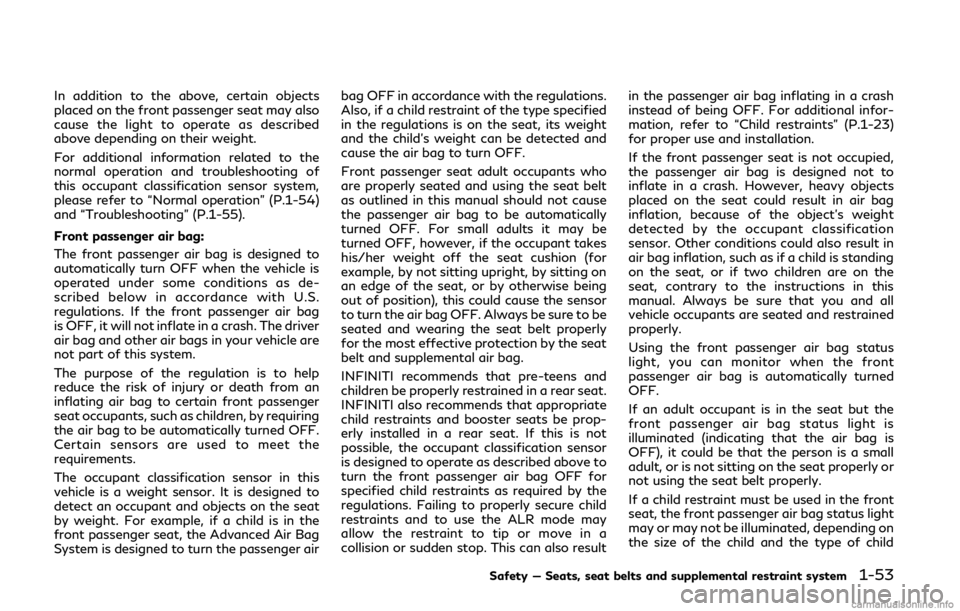
In addition to the above, certain objects
placed on the front passenger seat may also
cause the light to operate as described
above depending on their weight.
For additional information related to the
normal operation and troubleshooting of
this occupant classification sensor system,
please refer to “Normal operation” (P.1-54)
and “Troubleshooting” (P.1-55).
Front passenger air bag:
The front passenger air bag is designed to
automatically turn OFF when the vehicle is
operated under some conditions as de-
scribed below in accordance with U.S.
regulations. If the front passenger air bag
is OFF, it will not inflate in a crash. The driver
air bag and other air bags in your vehicle are
not part of this system.
The purpose of the regulation is to help
reduce the risk of injury or death from an
inflating air bag to certain front passenger
seat occupants, such as children, by requiring
the air bag to be automatically turned OFF.
Certain sensors are used to meet the
requirements.
The occupant classification sensor in this
vehicle is a weight sensor. It is designed to
detect an occupant and objects on the seat
by weight. For example, if a child is in the
front passenger seat, the Advanced Air Bag
System is designed to turn the passenger airbag OFF in accordance with the regulations.
Also, if a child restraint of the type specified
in the regulations is on the seat, its weight
and the child’s weight can be detected and
cause the air bag to turn OFF.
Front passenger seat adult occupants who
are properly seated and using the seat belt
as outlined in this manual should not cause
the passenger air bag to be automatically
turned OFF. For small adults it may be
turned OFF, however, if the occupant takes
his/her weight off the seat cushion (for
example, by not sitting upright, by sitting on
an edge of the seat, or by otherwise being
out of position), this could cause the sensor
to turn the air bag OFF. Always be sure to be
seated and wearing the seat belt properly
for the most effective protection by the seat
belt and supplemental air bag.
INFINITI recommends that pre-teens and
children be properly restrained in a rear seat.
INFINITI also recommends that appropriate
child restraints and booster seats be prop-
erly installed in a rear seat. If this is not
possible, the occupant classification sensor
is designed to operate as described above to
turn the front passenger air bag OFF for
specified child restraints as required by the
regulations. Failing to properly secure child
restraints and to use the ALR mode may
allow the restraint to tip or move in a
collision or sudden stop. This can also result
in the passenger air bag inflating in a crash
instead of being OFF. For additional infor-
mation, refer to “Child restraints” (P.1-23)
for proper use and installation.
If the front passenger seat is not occupied,
the passenger air bag is designed not to
inflate in a crash. However, heavy objects
placed on the seat could result in air bag
inflation, because of the object’s weight
detected by the occupant classification
sensor. Other conditions could also result in
air bag inflation, such as if a child is standing
on the seat, or if two children are on the
seat, contrary to the instructions in this
manual. Always be sure that you and all
vehicle occupants are seated and restrained
properly.
Using the front passenger air bag status
light, you can monitor when the front
passenger air bag is automatically turned
OFF.
If an adult occupant is in the seat but the
front passenger air bag status light is
illuminated (indicating that the air bag is
OFF), it could be that the person is a small
adult, or is not sitting on the seat properly or
not using the seat belt properly.
If a child restraint must be used in the front
seat, the front passenger air bag status light
may or may not be illuminated, depending on
the size of the child and the type of child
Safety — Seats, seat belts and supplemental restraint system1-53
Page 87 of 468
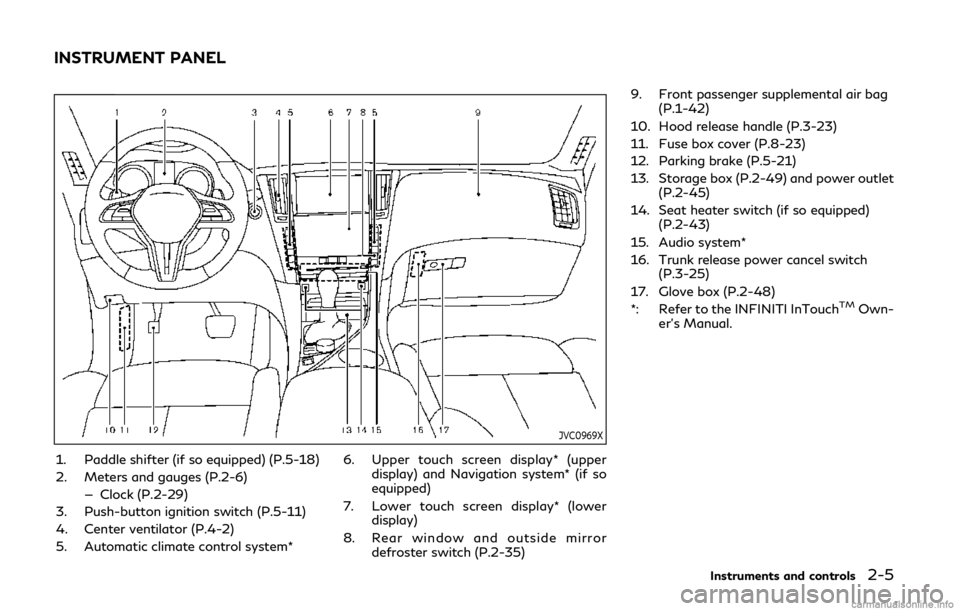
JVC0969X
1. Paddle shifter (if so equipped) (P.5-18)
2. Meters and gauges (P.2-6)— Clock (P.2-29)
3. Push-button ignition switch (P.5-11)
4. Center ventilator (P.4-2)
5. Automatic climate control system* 6. Upper touch screen display* (upper
display) and Navigation system* (if so
equipped)
7. Lower touch screen display* (lower display)
8. Rear window and outside mirror defroster switch (P.2-35) 9. Front passenger supplemental air bag
(P.1-42)
10. Hood release handle (P.3-23)
11. Fuse box cover (P.8-23)
12. Parking brake (P.5-21)
13. Storage box (P.2-49) and power outlet (P.2-45)
14. Seat heater switch (if so equipped) (P.2-43)
15. Audio system*
16. Trunk release power cancel switch (P.3-25)
17. Glove box (P.2-48)
*: Refer to the INFINITI InTouch
TMOwn-
er’s Manual.
Instruments and controls2-5
INSTRUMENT PANEL
Page 94 of 468
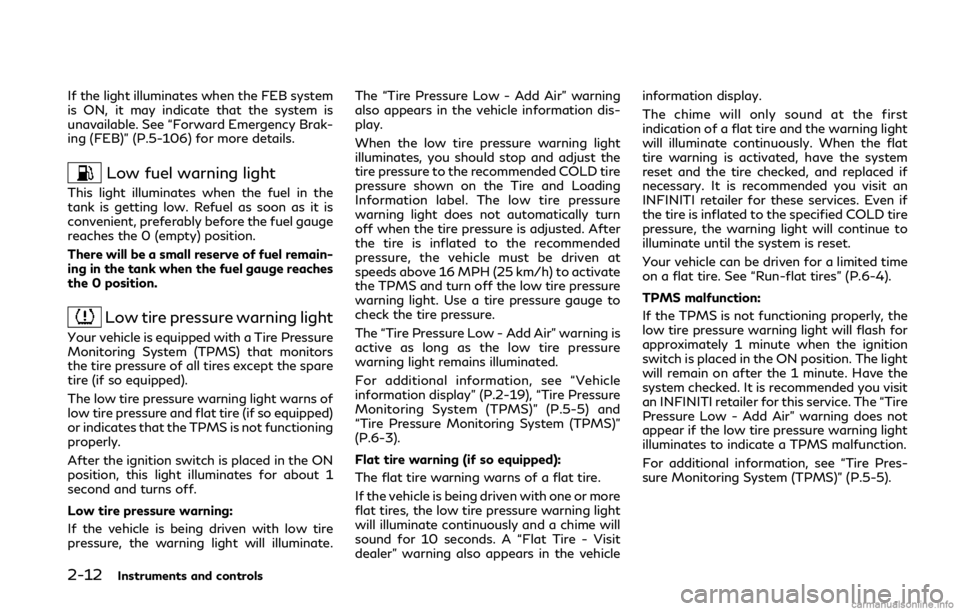
2-12Instruments and controls
If the light illuminates when the FEB system
is ON, it may indicate that the system is
unavailable. See “Forward Emergency Brak-
ing (FEB)” (P.5-106) for more details.
Low fuel warning light
This light illuminates when the fuel in the
tank is getting low. Refuel as soon as it is
convenient, preferably before the fuel gauge
reaches the 0 (empty) position.
There will be a small reserve of fuel remain-
ing in the tank when the fuel gauge reaches
the 0 position.
Low tire pressure warning light
Your vehicle is equipped with a Tire Pressure
Monitoring System (TPMS) that monitors
the tire pressure of all tires except the spare
tire (if so equipped).
The low tire pressure warning light warns of
low tire pressure and flat tire (if so equipped)
or indicates that the TPMS is not functioning
properly.
After the ignition switch is placed in the ON
position, this light illuminates for about 1
second and turns off.
Low tire pressure warning:
If the vehicle is being driven with low tire
pressure, the warning light will illuminate.The “Tire Pressure Low - Add Air” warning
also appears in the vehicle information dis-
play.
When the low tire pressure warning light
illuminates, you should stop and adjust the
tire pressure to the recommended COLD tire
pressure shown on the Tire and Loading
Information label. The low tire pressure
warning light does not automatically turn
off when the tire pressure is adjusted. After
the tire is inflated to the recommended
pressure, the vehicle must be driven at
speeds above 16 MPH (25 km/h) to activate
the TPMS and turn off the low tire pressure
warning light. Use a tire pressure gauge to
check the tire pressure.
The “Tire Pressure Low - Add Air” warning is
active as long as the low tire pressure
warning light remains illuminated.
For additional information, see “Vehicle
information display” (P.2-19), “Tire Pressure
Monitoring System (TPMS)” (P.5-5) and
“Tire Pressure Monitoring System (TPMS)”
(P.6-3).
Flat tire warning (if so equipped):
The flat tire warning warns of a flat tire.
If the vehicle is being driven with one or more
flat tires, the low tire pressure warning light
will illuminate continuously and a chime will
sound for 10 seconds. A “Flat Tire - Visit
dealer” warning also appears in the vehicleinformation display.
The chime will only sound at the first
indication of a flat tire and the warning light
will illuminate continuously. When the flat
tire warning is activated, have the system
reset and the tire checked, and replaced if
necessary. It is recommended you visit an
INFINITI retailer for these services. Even if
the tire is inflated to the specified COLD tire
pressure, the warning light will continue to
illuminate until the system is reset.
Your vehicle can be driven for a limited time
on a flat tire. See “Run-flat tires” (P.6-4).
TPMS malfunction:
If the TPMS is not functioning properly, the
low tire pressure warning light will flash for
approximately 1 minute when the ignition
switch is placed in the ON position. The light
will remain on after the 1 minute. Have the
system checked. It is recommended you visit
an INFINITI retailer for this service. The “Tire
Pressure Low - Add Air” warning does not
appear if the low tire pressure warning light
illuminates to indicate a TPMS malfunction.
For additional information, see “Tire Pres-
sure Monitoring System (TPMS)” (P.5-5).
Page 101 of 468

JVI0641X
The vehicle information displayis located
between the tachometer and the speed-
ometer, and it displays the warnings and
information. The following items are also
displayed if the vehicle is equipped with
them:
. Automatic Transmission (AT)
— “Driving the vehicle” (P.5-16)
. All-Wheel Drive (AWD)
— “Intelligent All-Wheel Drive (AWD)” (P.5-125)
. Cruise control
— “Cruise control” (P.5-72)
. Intelligent Cruise Control (ICC)
— “Intelligent Cruise Control (ICC)” (P.5- 74) .
Active Lane Control
— “Active Lane Control” (P.5-26)
. Lane Departure Warning (LDW)/Lane
Departure Prevention (LDP)
— “Lane Departure Warning (LDW)/ Lane Departure Prevention (LDP)”
(P.5-34)
. Blind Spot Warning (BSW)
— “Blind Spot Warning (BSW)” (P.5-41)
. Blind Spot Intervention
®(BSI)
— “Blind Spot Intervention®(BSI)” (P.5-
49)
. Back-up Collision Intervention (BCI)
— “Back-up Collision Intervention (BCI)” (P.5-62)
. Distance Control Assist (DCA)
— “Distance Control Assist (DCA)” (P.5- 95)
. Forward Emergency Braking (FEB)
— “Forward Emergency Braking (FEB)” (P.5-106)
. Predictive Forward Collision Warning
(PFCW)
— “Predictive Forward Collision Warning
(PFCW)” (P.5-114)
. Active trace control
— “Active trace control” (P.5-135)
. Intelligent Key system
— “Intelligent Key system” (P.3-7) .
Idling Stop System
— “Idling Stop System” (P.5-138)
Instruments and controls2-19
VEHICLE INFORMATION DISPLAY
Page 105 of 468
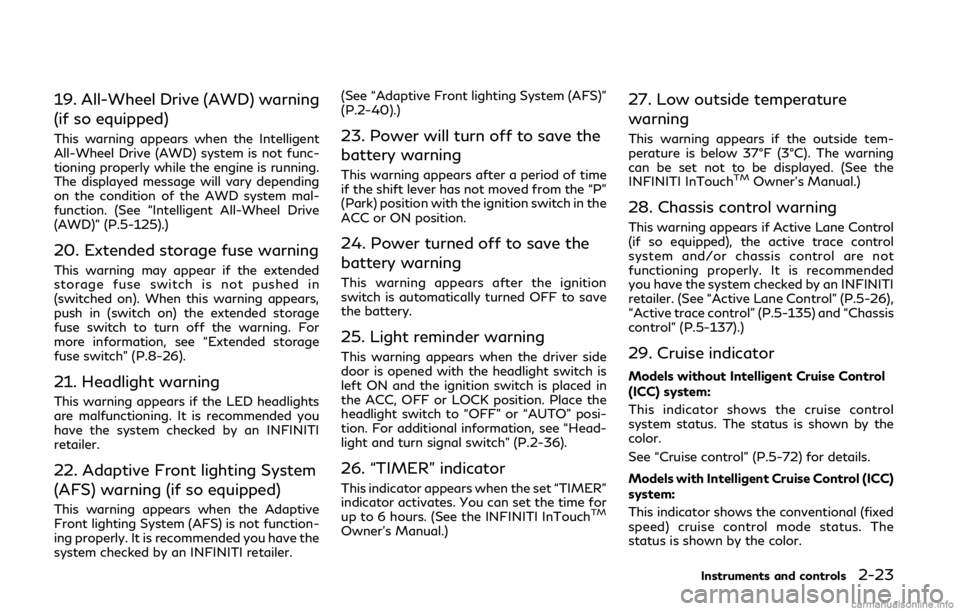
19. All-Wheel Drive (AWD) warning
(if so equipped)
This warning appears when the Intelligent
All-Wheel Drive (AWD) system is not func-
tioning properly while the engine is running.
The displayed message will vary depending
on the condition of the AWD system mal-
function. (See “Intelligent All-Wheel Drive
(AWD)” (P.5-125).)
20. Extended storage fuse warning
This warning may appear if the extended
storage fuse switch is not pushed in
(switched on). When this warning appears,
push in (switch on) the extended storage
fuse switch to turn off the warning. For
more information, see “Extended storage
fuse switch” (P.8-26).
21. Headlight warning
This warning appears if the LED headlights
are malfunctioning. It is recommended you
have the system checked by an INFINITI
retailer.
22. Adaptive Front lighting System
(AFS) warning (if so equipped)
This warning appears when the Adaptive
Front lighting System (AFS) is not function-
ing properly. It is recommended you have the
system checked by an INFINITI retailer.(See “Adaptive Front lighting System (AFS)”
(P.2-40).)
23. Power will turn off to save the
battery warning
This warning appears after a period of time
if the shift lever has not moved from the “P”
(Park) position with the ignition switch in the
ACC or ON position.
24. Power turned off to save the
battery warning
This warning appears after the ignition
switch is automatically turned OFF to save
the battery.
25. Light reminder warning
This warning appears when the driver side
door is opened with the headlight switch is
left ON and the ignition switch is placed in
the ACC, OFF or LOCK position. Place the
headlight switch to “OFF” or “AUTO” posi-
tion. For additional information, see “Head-
light and turn signal switch” (P.2-36).
26. “TIMER” indicator
This indicator appears when the set “TIMER”
indicator activates. You can set the time for
up to 6 hours. (See the INFINITI InTouch
TM
Owner’s Manual.)
27. Low outside temperature
warning
This warning appears if the outside tem-
perature is below 37°F (3°C). The warning
can be set not to be displayed. (See the
INFINITI InTouch
TMOwner’s Manual.)
28. Chassis control warning
This warning appears if Active Lane Control
(if so equipped), the active trace control
system and/or chassis control are not
functioning properly. It is recommended
you have the system checked by an INFINITI
retailer. (See “Active Lane Control” (P.5-26),
“Active trace control” (P.5-135) and “Chassis
control” (P.5-137).)
29. Cruise indicator
Models without Intelligent Cruise Control
(ICC) system:
This indicator shows the cruise control
system status. The status is shown by the
color.
See “Cruise control” (P.5-72) for details.
Models with Intelligent Cruise Control (ICC)
system:
This indicator shows the conventional (fixed
speed) cruise control mode status. The
status is shown by the color.
Instruments and controls2-23
Page 106 of 468
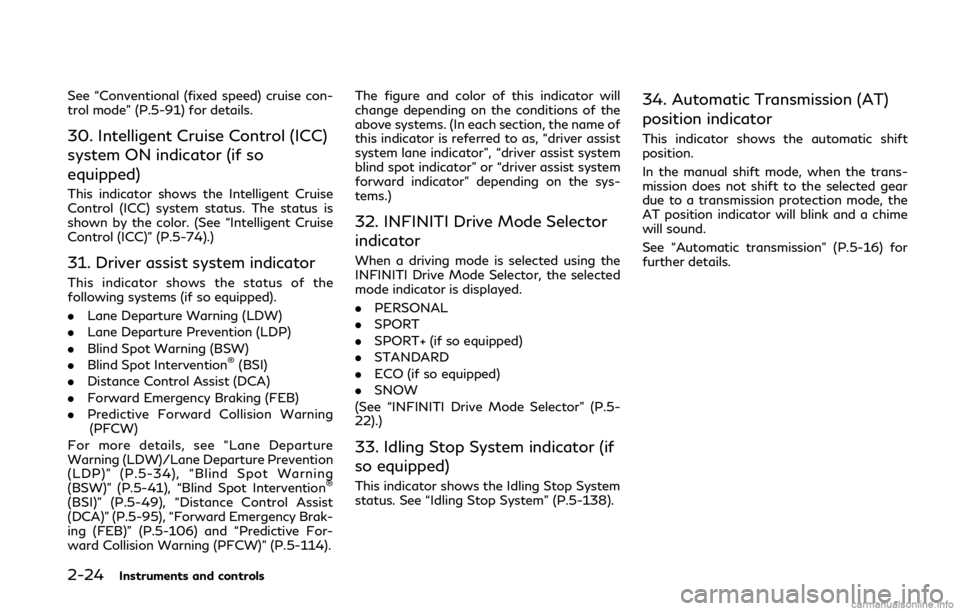
2-24Instruments and controls
See “Conventional (fixed speed) cruise con-
trol mode” (P.5-91) for details.
30. Intelligent Cruise Control (ICC)
system ON indicator (if so
equipped)
This indicator shows the Intelligent Cruise
Control (ICC) system status. The status is
shown by the color. (See “Intelligent Cruise
Control (ICC)” (P.5-74).)
31. Driver assist system indicator
This indicator shows the status of the
following systems (if so equipped).
.Lane Departure Warning (LDW)
. Lane Departure Prevention (LDP)
. Blind Spot Warning (BSW)
. Blind Spot Intervention
®(BSI)
. Distance Control Assist (DCA)
. Forward Emergency Braking (FEB)
. Predictive Forward Collision Warning
(PFCW)
For more details, see “Lane Departure
Warning (LDW)/Lane Departure Prevention
(LDP)” (P.5-34), “Blind Spot Warning
(BSW)” (P.5-41), “Blind Spot Intervention
®
(BSI)” (P.5-49), “Distance Control Assist
(DCA)” (P.5-95), “Forward Emergency Brak-
ing (FEB)” (P.5-106) and “Predictive For-
ward Collision Warning (PFCW)” (P.5-114). The figure and color of this indicator will
change depending on the conditions of the
above systems. (In each section, the name of
this indicator is referred to as, “driver assist
system lane indicator”, “driver assist system
blind spot indicator” or “driver assist system
forward indicator” depending on the sys-
tems.)
32. INFINITI Drive Mode Selector
indicator
When a driving mode is selected using the
INFINITI Drive Mode Selector, the selected
mode indicator is displayed.
.
PERSONAL
. SPORT
. SPORT+ (if so equipped)
. STANDARD
. ECO (if so equipped)
. SNOW
(See “INFINITI Drive Mode Selector” (P.5-
22).)
33. Idling Stop System indicator (if
so equipped)
This indicator shows the Idling Stop System
status. See “Idling Stop System” (P.5-138).
34. Automatic Transmission (AT)
position indicator
This indicator shows the automatic shift
position.
In the manual shift mode, when the trans-
mission does not shift to the selected gear
due to a transmission protection mode, the
AT position indicator will blink and a chime
will sound.
See “Automatic transmission” (P.5-16) for
further details.
Page 111 of 468
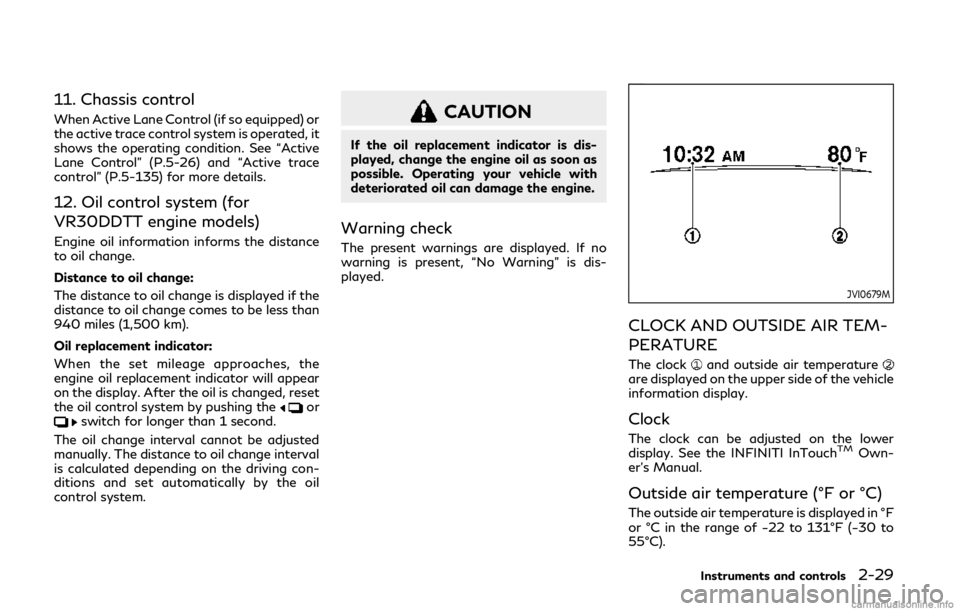
11. Chassis control
When Active Lane Control (if so equipped) or
the active trace control system is operated, it
shows the operating condition. See “Active
Lane Control” (P.5-26) and “Active trace
control” (P.5-135) for more details.
12. Oil control system (for
VR30DDTT engine models)
Engine oil information informs the distance
to oil change.
Distance to oil change:
The distance to oil change is displayed if the
distance to oil change comes to be less than
940 miles (1,500 km).
Oil replacement indicator:
When the set mileage approaches, the
engine oil replacement indicator will appear
on the display. After the oil is changed, reset
the oil control system by pushing the
orswitch for longer than 1 second.
The oil change interval cannot be adjusted
manually. The distance to oil change interval
is calculated depending on the driving con-
ditions and set automatically by the oil
control system.
CAUTION
If the oil replacement indicator is dis-
played, change the engine oil as soon as
possible. Operating your vehicle with
deteriorated oil can damage the engine.
Warning check
The present warnings are displayed. If no
warning is present, “No Warning” is dis-
played.
JVI0679M
CLOCK AND OUTSIDE AIR TEM-
PERATURE
The clockand outside air temperatureare displayed on the upper side of the vehicle
information display.
Clock
The clock can be adjusted on the lower
display. See the INFINITI InTouchTMOwn-
er’s Manual.
Outside air temperature (°F or °C)
The outside air temperature is displayed in °F
or °C in the range of −22 to 131°F (−30 to
55°C).
Instruments and controls2-29
Page 113 of 468
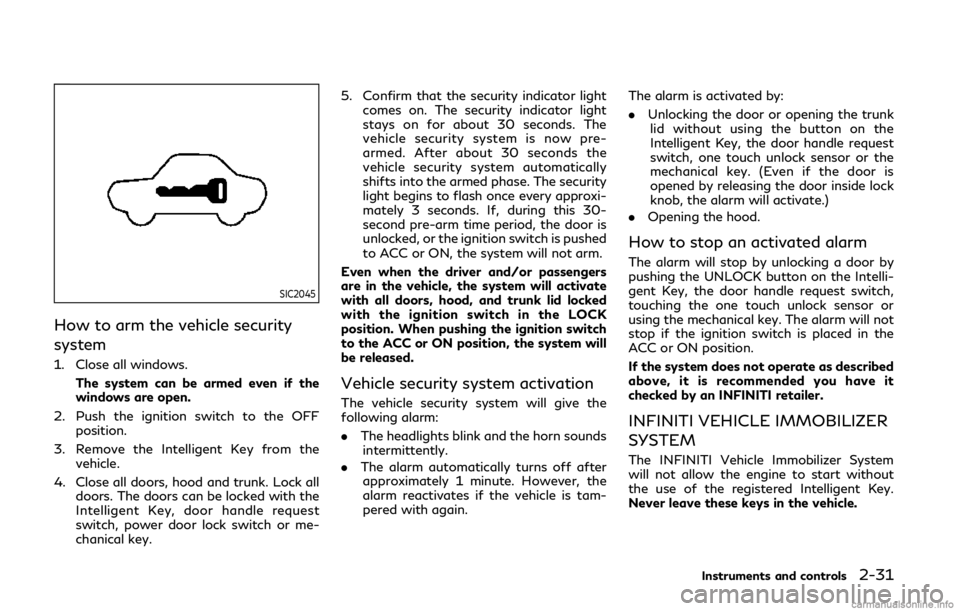
SIC2045
How to arm the vehicle security
system
1. Close all windows.The system can be armed even if the
windows are open.
2. Push the ignition switch to the OFF position.
3. Remove the Intelligent Key from the vehicle.
4. Close all doors, hood and trunk. Lock all doors. The doors can be locked with the
Intelligent Key, door handle request
switch, power door lock switch or me-
chanical key. 5. Confirm that the security indicator light
comes on. The security indicator light
stays on for about 30 seconds. The
vehicle security system is now pre-
armed. After about 30 seconds the
vehicle security system automatically
shifts into the armed phase. The security
light begins to flash once every approxi-
mately 3 seconds. If, during this 30-
second pre-arm time period, the door is
unlocked, or the ignition switch is pushed
to ACC or ON, the system will not arm.
Even when the driver and/or passengers
are in the vehicle, the system will activate
with all doors, hood, and trunk lid locked
with the ignition switch in the LOCK
position. When pushing the ignition switch
to the ACC or ON position, the system will
be released.
Vehicle security system activation
The vehicle security system will give the
following alarm:
. The headlights blink and the horn sounds
intermittently.
. The alarm automatically turns off after
approximately 1 minute. However, the
alarm reactivates if the vehicle is tam-
pered with again. The alarm is activated by:
.
Unlocking the door or opening the trunk
lid without using the button on the
Intelligent Key, the door handle request
switch, one touch unlock sensor or the
mechanical key. (Even if the door is
opened by releasing the door inside lock
knob, the alarm will activate.)
. Opening the hood.
How to stop an activated alarm
The alarm will stop by unlocking a door by
pushing the UNLOCK button on the Intelli-
gent Key, the door handle request switch,
touching the one touch unlock sensor or
using the mechanical key. The alarm will not
stop if the ignition switch is placed in the
ACC or ON position.
If the system does not operate as described
above, it is recommended you have it
checked by an INFINITI retailer.
INFINITI VEHICLE IMMOBILIZER
SYSTEM
The INFINITI Vehicle Immobilizer System
will not allow the engine to start without
the use of the registered Intelligent Key.
Never leave these keys in the vehicle.
Instruments and controls2-31