display INFINITI Q50 2019 Quick Reference Guide
[x] Cancel search | Manufacturer: INFINITI, Model Year: 2019, Model line: Q50, Model: INFINITI Q50 2019Pages: 24, PDF Size: 3.03 MB
Page 5 of 24
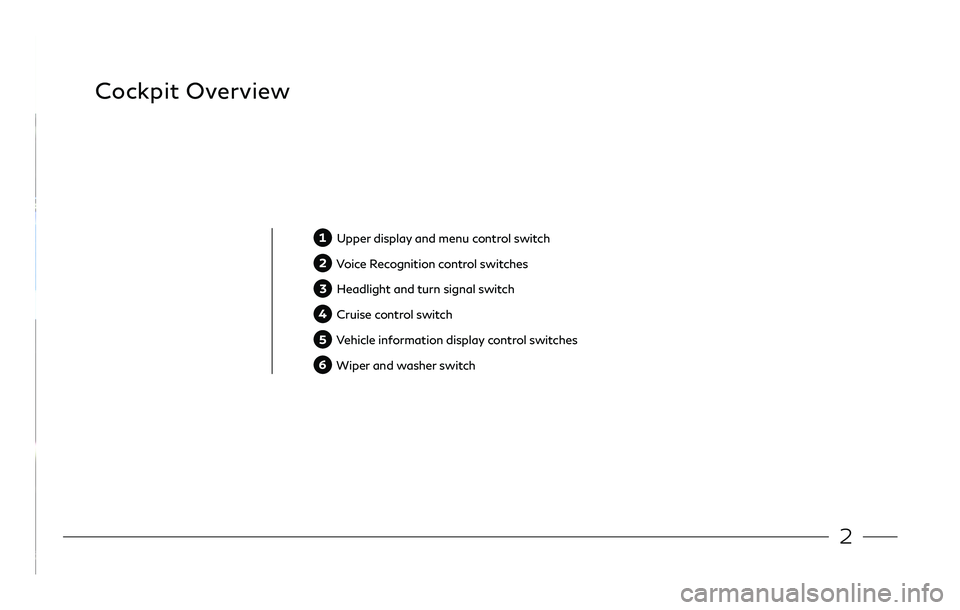
2
Cockpit Overview
Upper display and menu control switch
Voice Recognition control switches
Headlight and turn signal switch
Cruise control switch
Vehicle information display control switches
Wiper and washer switch
Page 7 of 24
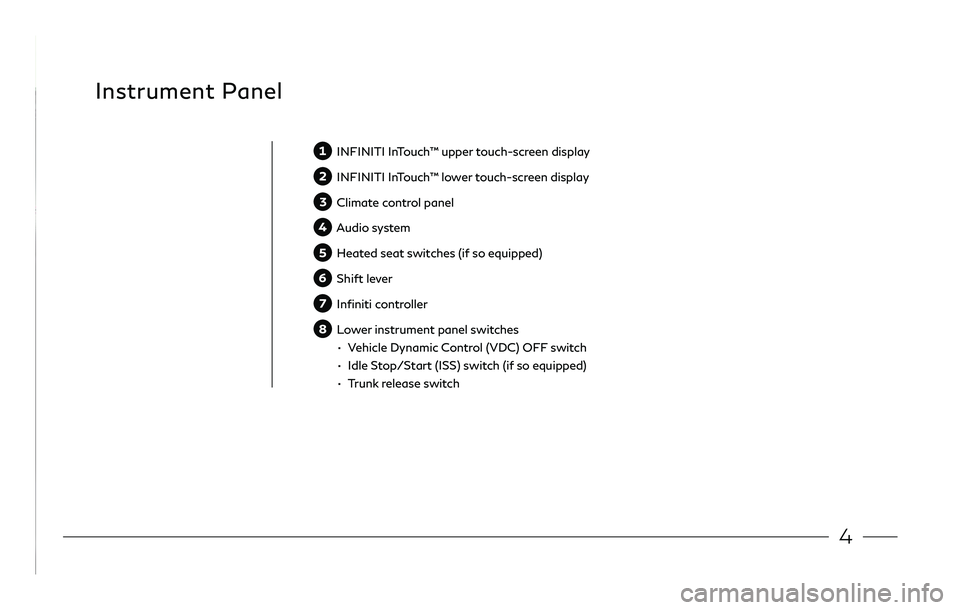
4
Instrument Panel
INFINITI InTouch™ upper touch-screen display
INFINITI InTouch™ lower touch-screen display
Climate control panel
Audio system
Heated seat switches (if so equipped)
Shift lever
Infiniti controller
Lower instrument panel switches
• Vehicle Dynamic Con
trol (VDC) OFF switch
• Idle St
op/Start (ISS) switch (if so equipped)
• Trunk r
elease switch
Page 9 of 24
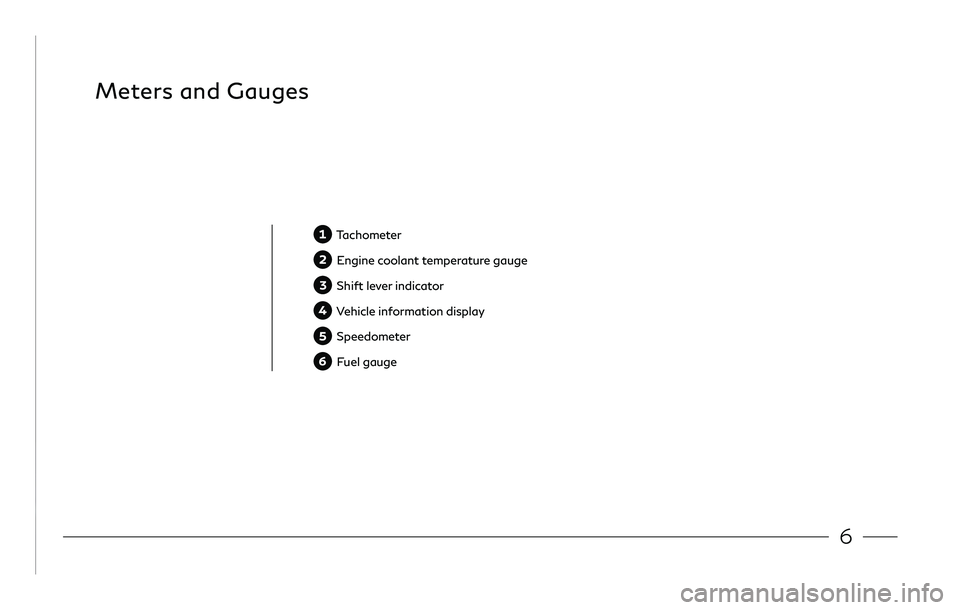
6
Meters and Gauges
Tachometer
Engine coolant temperature gauge
Shift lever indicator
Vehicle information display
Speedometer
Fuel gauge
Page 10 of 24
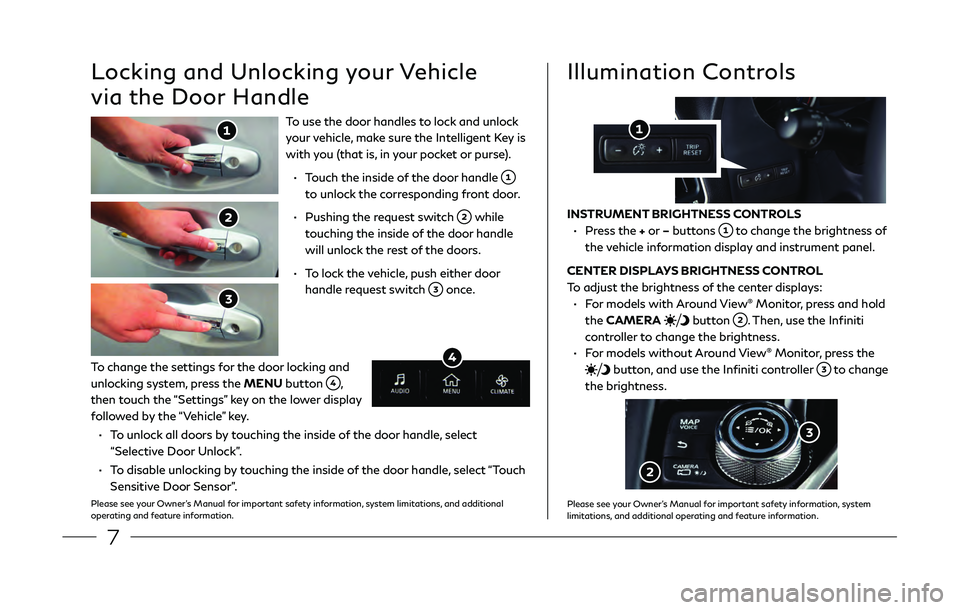
7
To use the door handles to lock and unlock
your vehicle, make sure the Intelligent Key is
with you (that is, in your pocket or purse).
• Touch the inside of
the door handle
to unlock the corresponding front door.
• Pushing the request switch while
touching the inside of the door handle
will unlock the rest of the doors.
• To lock the
vehicle, push either door
handle request switch
once.
Locking and Unlocking your Vehicle
via the Door HandleIllumination Controls
INSTRUMENT BRIGHTNESS CONTROLS
• Press
the + or – buttons
to change the brightness of
the vehicle information display and instrument panel.
CENTER DISPLAYS BRIGHTNESS CONTROL
To adjust the brightness of the center displays:
• For models with
Around View
® Monitor, press and hold
the CAMERA
button . Then, use the Infiniti
controller to change the brightness.
• For models without
Around View
® Monitor, press the
button, and use the Infiniti controller to change
the brightness.To change the settings for the door locking and
unlocking system, press the MENU button
, then touch the “Settings” key on the lower display
followed by the “Vehicle” key.
• To unlock all doors b
y touching the inside of the door handle, select
“Selective Door Unlock”.
• To disable unlocking by
touching the inside of the door handle, select “Touch
Sensitive Door Sensor”.
Please see your Owner’s Manual for important safety information, system limitations, and additional
operating and feature information.Please see your Owner’s Manual for important safety information, system
limitations, and additional operating and feature information.
Page 11 of 24
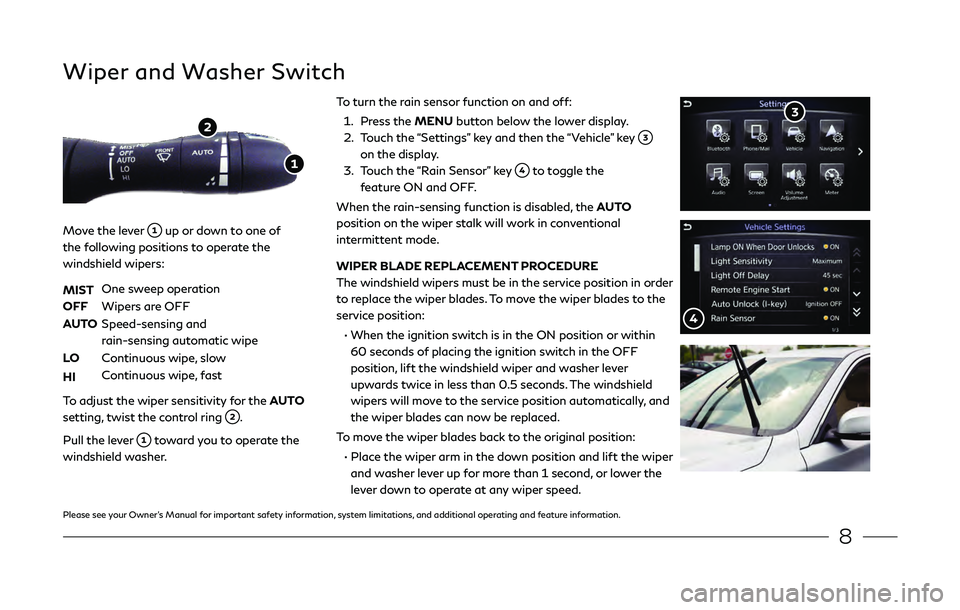
8
To turn the rain sensor function on and off:
1. Press the MENU
button below the lower display.
2. Touch the “Se
ttings” key and then the “Vehicle” key
on the display.
3. Touch the “R
ain Sensor” key
to toggle the
feature ON and OFF.
When the rain-sensing function is disabled, the AUTO
position on the wiper stalk will work in conventional
intermittent mode.
WIPER BLADE REPLACEMENT PROCEDURE
The windshield wipers must be in the service position in order
to replace the wiper blades. To move the wiper blades to the
service position:
• When the ignition switch is in the ON position or within
60 sec
onds of placing the ignition switch in the OFF
position, lift the windshield wiper and washer lever
upwards twice in less than 0.5 seconds. The windshield
wipers will move to the service position automatically, and
the wiper blades can now be replaced.
To move the wiper blades back to the original position:
• Place the wiper arm in the do
wn position and lift the wiper
and washer lever up for more than 1 second, or lower the
lever down to operate at any wiper speed.
Wiper and Washer Switch
Move the lever up or down to one of
the following positions to operate the
windshield wipers:
MIST
One sweep operation
OFF
Wipers are OFF
AUTO
Speed-sensing and
rain-sensing automatic wipe
LO
Continuous wipe,
slow
HI
Continuous wipe,
fast
To adjust the wiper sensitivity for the AUTO
setting, twist the control ring
.
Pull the lever
toward you to operate the
windshield washer.
Please see your Owner’s Manual for important safety information, system limitations, and additional operating and feature information.
Page 12 of 24
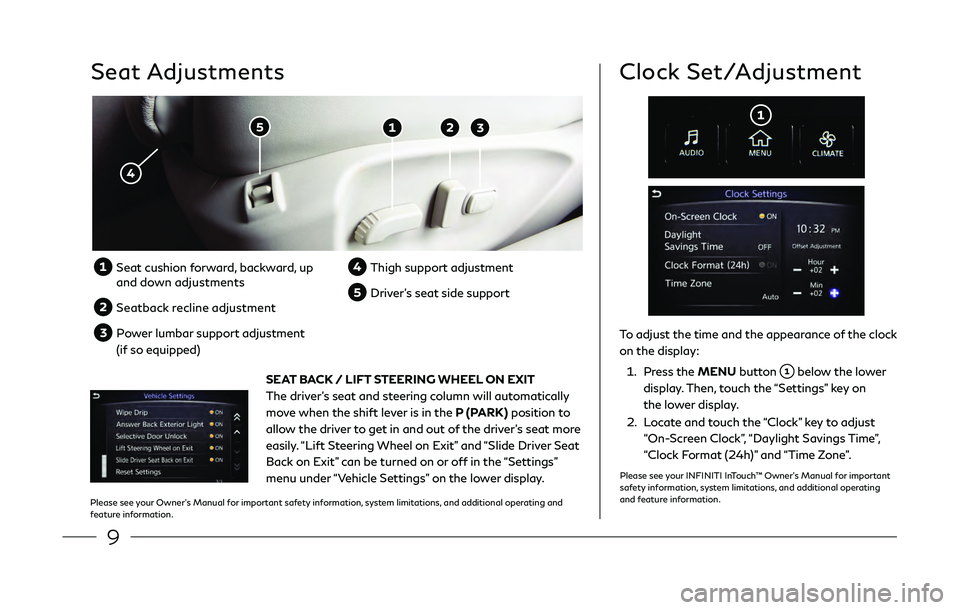
9
Seat Adjustments
To adjust the time and the appearance of the clock
on the display:
1. Press
the MENU button
below the lower
display. Then, touch the “Settings” key on
the lower display.
2. Locat
e and touch the “Clock” key to adjust
“On-Screen Clock”, “Daylight Savings Time”,
“Clock Format (24h)” and “Time Zone”.
Clock Set/Adjustment
Seat cushion forwar d, backward, up
and down adjustments
Seatback recline adjustment
Power lumbar support adjustment
(if so equipped)
Thigh support adjustment
Driver’s seat side support
SEAT
BACK / LIFT STEERING WHEEL ON EXIT
The driver’s seat and steering column will automatically
move when the shift lever is in the P (PARK) position to
allow the driver to get in and out of the driver’s seat more
easily. “Lift Steering Wheel on Exit” and “Slide Driver Seat
Back on Exit” can be turned on or off in the “Settings”
menu under “Vehicle Settings” on the lower display.
Please see your Owner’s Manual for important safety information, system limitations, and additional operating and
feature information. Please see your INFINITI InTouch™ Owner’s Manual for important
safety information, system limitations, and additional operating
and feature information.
Page 13 of 24
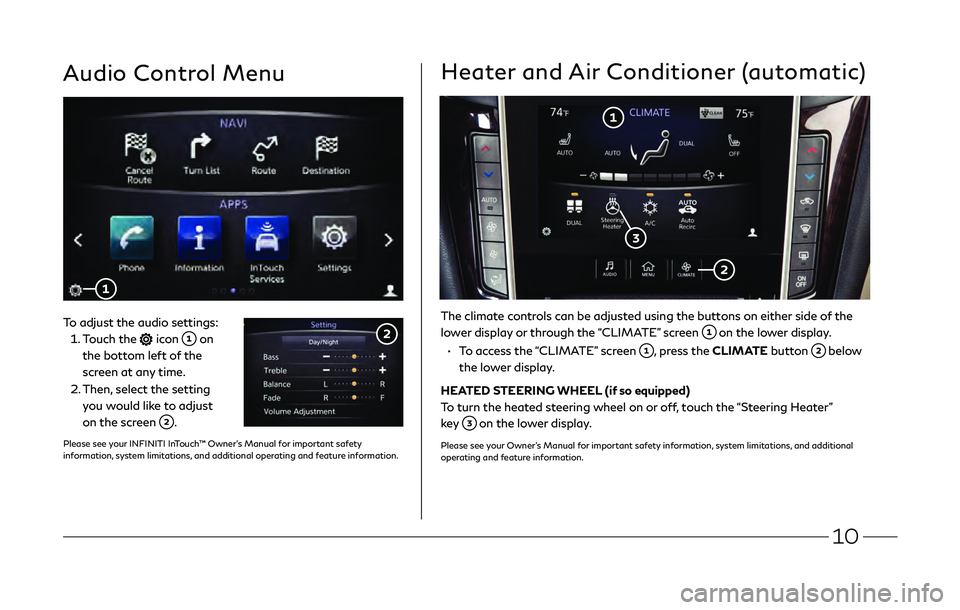
10
Audio Control Menu
To adjust the audio settings:
1. Touch
the
icon on
the bottom left of the
screen at any time.
2. Then, select the setting
y
ou would like to adjust
on the screen
.
Heater and Air Conditioner (automatic)
The climate controls can be adjusted using the buttons on either side of the
lower display or through the “CLIMATE” screen
on the lower display.
• To
access the “CLIMATE” screen
, press the CLIMATE button below
the lower display.
HEATED STEERING WHEEL (if so equipped)
To turn the heated steering wheel on or off, touch the “Steering Heater”
key
on the lower display.
Please see your Owner’s Manual for important safety information, system limitations, and additional
operating and feature information.Please see your INFINITI InTouch™ Owner’s Manual for important safety
information, system limitations, and additional operating and feature information.
Page 14 of 24
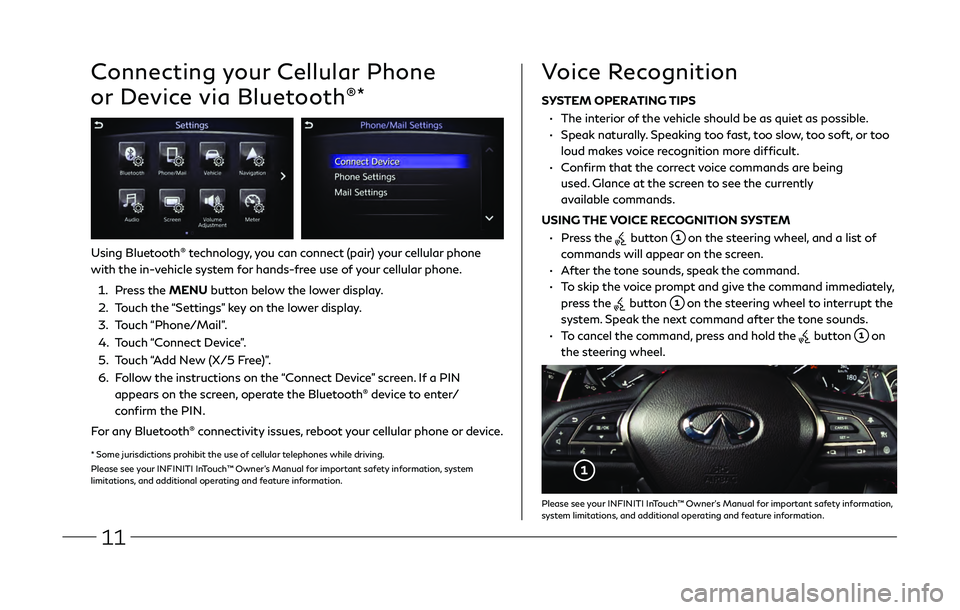
11
Connecting your Cellular Phone
or Device via Bluetooth
®*
Using Bluetooth® technology, you can connect (pair) your cellular phone
with the in-vehicle system for hands-free use of your cellular phone.
1. Press the MENU
button below the lower display.
2. Touch the “Se
ttings” key on the lower display.
3. Touch
“Phone/Mail”.
4. Touch “
Connect Device”.
5. Touch “
Add New (X/5 Free)”.
6. Follow the instructions on the
“Connect Device” screen. If a PIN
appears on the screen, operate the Bluetooth
® device to enter/
confirm the PIN.
For any Bluetooth
® connectivity issues, reboot your cellular phone or device.
* Some jurisdictions prohibit the use of cellular telephones while driving.
Please see your INFINITI InTouch™ Owner’s Manual for important safety information, system
limitations, and additional operating and feature information.
SYSTEM OPERATING TIPS
• The interior
of the vehicle should be as quiet as possible.
• Speak naturally
. Speaking too fast, too slow, too soft, or too
loud makes voice recognition more difficult.
• Confirm that the c
orrect voice commands are being
used. Glance at the screen to see the currently
available commands.
USING THE VOICE RECOGNITION SYSTEM
• Press the button on the steering wheel, and a list of
commands will appear on the screen.
• After
the tone sounds, speak the command.
• To skip the v
oice prompt and give the command immediately,
press the
button on the steering wheel to interrupt the
system. Speak the next command after the tone sounds.
• To canc
el the command, press and hold the
button on
the steering wheel.
Voice Recognition
Please see your INFINITI InTouch™ Owner’s Manual for important safety information,
system limitations, and additional operating and feature information.
Page 15 of 24
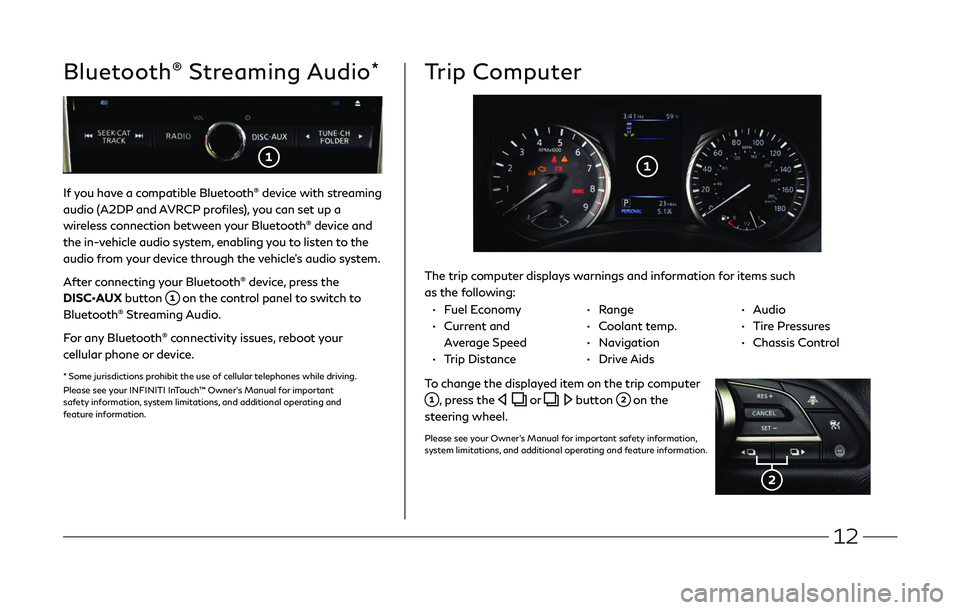
12
If you have a compatible Bluetooth® device with streaming
audio (A2DP and AVRCP profiles), you can set up a
wireless connection between your Bluetooth
® device and
the in-vehicle audio system, enabling you to listen to the
audio from your device through the vehicle’s audio system.
After connecting your Bluetooth
® device, press the
DISC•AUX button
on the control panel to switch to
Bluetooth® Streaming Audio.
For any Bluetooth
® connectivity issues, reboot your
cellular phone or device.
* Some jurisdictions prohibit the use of cellular telephones while driving.
Please see your INFINITI InTouch™ Owner’s Manual for important
safety information, system limitations, and additional operating and
feature information.
Bluetooth® Streaming Audio*Trip Computer
The trip computer displays warnings and information for items such
as the following:
To change the displayed item on the trip computer
, press the or button on the
steering wheel.
Please see your Owner’s Manual for important safety information,
system limitations, and additional operating and feature information.
• Fuel Economy
• Curren
t and
Average Speed
• Trip
Distance • Range
• Coolan
t temp.
• Navigation
• Drive
Aids • Audio
• Tir
e Pressures
• Chassis C
ontrol
Page 16 of 24
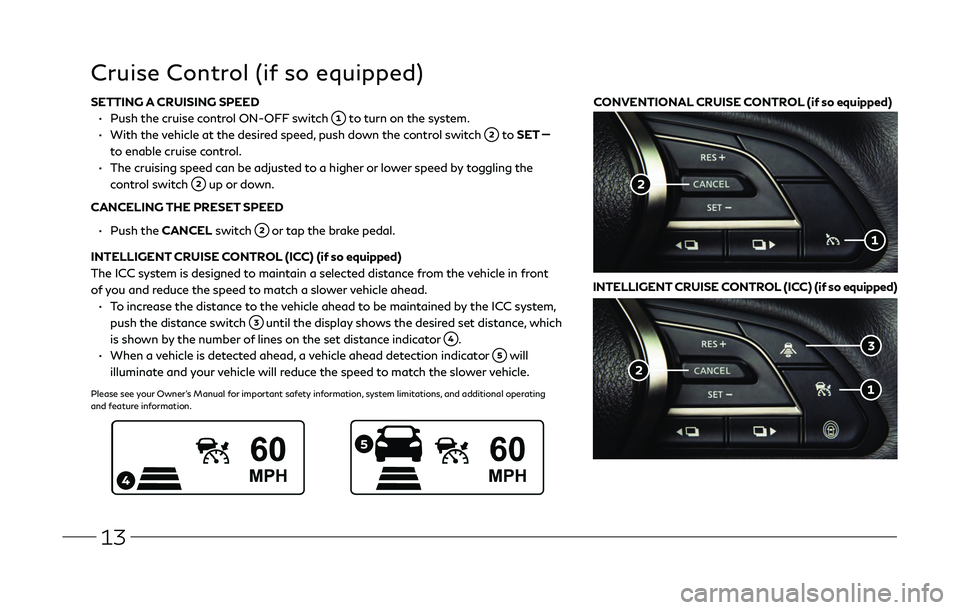
13
SETTING A CRUISING SPEED
• Push the cruise contr
ol ON-OFF switch
to turn on the system.
• With the vehicle at the desir
ed speed, push down the control switch
to SET
to enable cruise control.
• The cruising speed can be adjusted t
o a higher or lower speed by toggling the
control switch
up or down.
CANCELING THE PRESET SPEED
• Push the CANCEL
switch
or tap the brake pedal.
INTELLIGENT CRUISE CONTROL (ICC) (if so equipped)
The ICC system is designed to maintain a selected distance from the vehicle in front
of you and reduce the speed to match a slower vehicle ahead.
• To increase the dist
ance to the vehicle ahead to be maintained by the ICC system,
push the distance switch
until the display shows the desired set distance, which
is shown by the number of lines on the set distance indicator
.
• When a vehicle is de
tected ahead, a vehicle ahead detection indicator
will
illuminate and your vehicle will reduce the speed to match the slower vehicle.
Please see your Owner’s Manual for important safety information, system limitations, and additional operating
and feature information.
Cruise Control (if so equipped)
CONVENTIONAL CRUISE CONTROL (if so equipped)
INTELLIGENT CRUISE CONTROL (ICC) (if so equipped)