check engine light INFINITI Q50 2020 Owner's Guide
[x] Cancel search | Manufacturer: INFINITI, Model Year: 2020, Model line: Q50, Model: INFINITI Q50 2020Pages: 468, PDF Size: 2.18 MB
Page 250 of 468

5-32Starting and driving
turned off.)
. When the vehicle speed lowers to less
than approximately 45 MPH (70 km/h).
. When the hazard warning flashers are
operated.
After the above conditions have finished and
the operating conditions are satisfied again,
Active Lane Control will resume operation.
Temporary disabled status at high
temperature
If the vehicle is parked in direct sunlight
under high temperature conditions (over
approximately 104°F (40°C)) and then Ac-
tive Lane Control is turned on, Active Lane
Control may be deactivated automatically.
The high cabin temperature message will
appear in the vehicle information display
.
Action to take:
When the interior temperature is reduced,
push the dynamic driver assistance switch
again to turn Active Lane Control back on.
SYSTEM MALFUNCTION
If Active Lane Control malfunctions, it will
cancel automatically. The chassis control
warning will appear in the vehicle informa-
tion display. Action to take:
If the chassis control warning appears, pull
off the road to a safe location and stop the
vehicle. Turn the engine off and restart the
engine. If the chassis control warning con-
tinues to illuminate, have the system
checked. It is recommended you visit an
INFINITI retailer for this service.
SSD0453
SYSTEM MAINTENANCE
The lane camera unitfor Active Lane
Control is located above the inside mirror. To
keep the proper operation of Active Lane
Control and prevent a system malfunction,
be sure to observe the following:
. Always keep the windshield clean.
. Do not attach a sticker (including trans-
parent material) or install an accessory
near the camera unit.
. Do not place reflective materials, such as
white paper or a mirror, on the instru-
ment panel. The reflection of sunlight
may adversely affect the camera unit’s
capability of detecting the lane markers.
Page 257 of 468
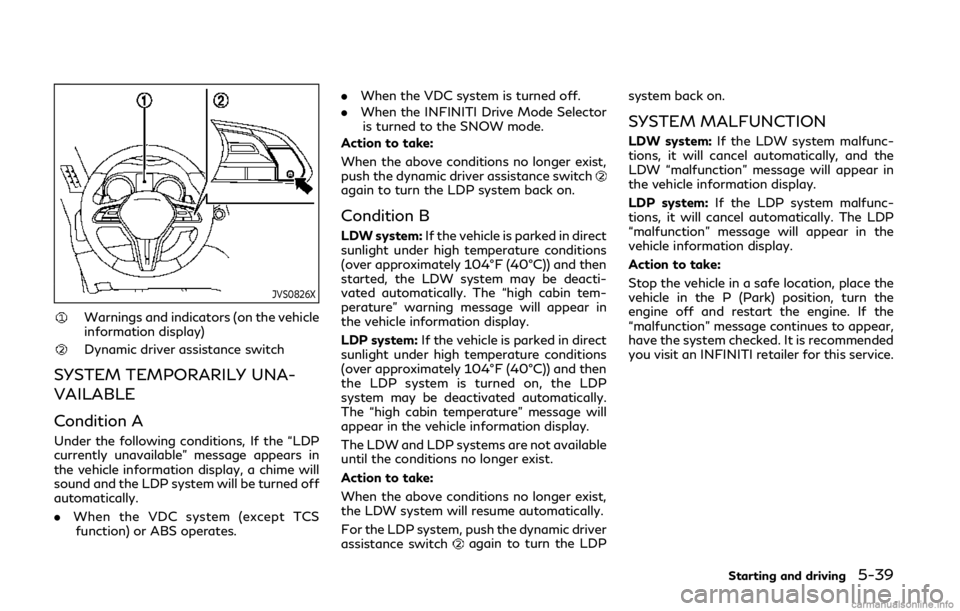
JVS0826X
Warnings and indicators (on the vehicle
information display)
Dynamic driver assistance switch
SYSTEM TEMPORARILY UNA-
VAILABLE
Condition A
Under the following conditions, If the “LDP
currently unavailable” message appears in
the vehicle information display, a chime will
sound and the LDP system will be turned off
automatically.
.When the VDC system (except TCS
function) or ABS operates. .
When the VDC system is turned off.
. When the INFINITI Drive Mode Selector
is turned to the SNOW mode.
Action to take:
When the above conditions no longer exist,
push the dynamic driver assistance switch
again to turn the LDP system back on.
Condition B
LDW system: If the vehicle is parked in direct
sunlight under high temperature conditions
(over approximately 104°F (40°C)) and then
started, the LDW system may be deacti-
vated automatically. The “high cabin tem-
perature” warning message will appear in
the vehicle information display.
LDP system: If the vehicle is parked in direct
sunlight under high temperature conditions
(over approximately 104°F (40°C)) and then
the LDP system is turned on, the LDP
system may be deactivated automatically.
The “high cabin temperature” message will
appear in the vehicle information display.
The LDW and LDP systems are not available
until the conditions no longer exist.
Action to take:
When the above conditions no longer exist,
the LDW system will resume automatically.
For the LDP system, push the dynamic driver
assistance switch
again to turn the LDP system back on.
SYSTEM MALFUNCTION
LDW system:
If the LDW system malfunc-
tions, it will cancel automatically, and the
LDW “malfunction” message will appear in
the vehicle information display.
LDP system: If the LDP system malfunc-
tions, it will cancel automatically. The LDP
“malfunction” message will appear in the
vehicle information display.
Action to take:
Stop the vehicle in a safe location, place the
vehicle in the P (Park) position, turn the
engine off and restart the engine. If the
“malfunction” message continues to appear,
have the system checked. It is recommended
you visit an INFINITI retailer for this service.
Starting and driving5-39
Page 277 of 468
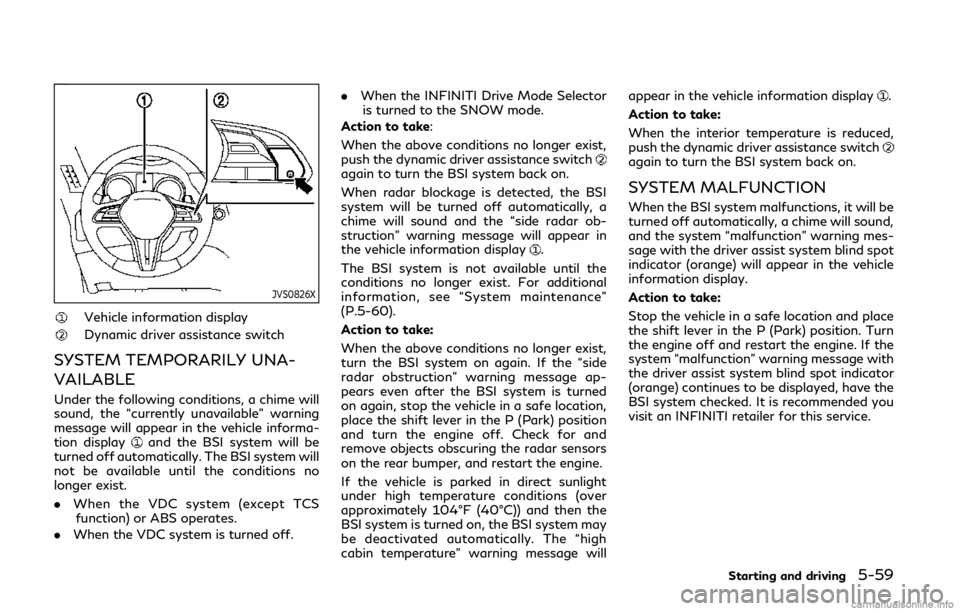
JVS0826X
Vehicle information display
Dynamic driver assistance switch
SYSTEM TEMPORARILY UNA-
VAILABLE
Under the following conditions, a chime will
sound, the “currently unavailable” warning
message will appear in the vehicle informa-
tion display
and the BSI system will be
turned off automatically. The BSI system will
not be available until the conditions no
longer exist.
. When the VDC system (except TCS
function) or ABS operates.
. When the VDC system is turned off. .
When the INFINITI Drive Mode Selector
is turned to the SNOW mode.
Action to take:
When the above conditions no longer exist,
push the dynamic driver assistance switch
again to turn the BSI system back on.
When radar blockage is detected, the BSI
system will be turned off automatically, a
chime will sound and the “side radar ob-
struction” warning message will appear in
the vehicle information display
.
The BSI system is not available until the
conditions no longer exist. For additional
information, see “System maintenance”
(P.5-60).
Action to take:
When the above conditions no longer exist,
turn the BSI system on again. If the “side
radar obstruction” warning message ap-
pears even after the BSI system is turned
on again, stop the vehicle in a safe location,
place the shift lever in the P (Park) position
and turn the engine off. Check for and
remove objects obscuring the radar sensors
on the rear bumper, and restart the engine.
If the vehicle is parked in direct sunlight
under high temperature conditions (over
approximately 104°F (40°C)) and then the
BSI system is turned on, the BSI system may
be deactivated automatically. The “high
cabin temperature” warning message will appear in the vehicle information display
.
Action to take:
When the interior temperature is reduced,
push the dynamic driver assistance switch
again to turn the BSI system back on.
SYSTEM MALFUNCTION
When the BSI system malfunctions, it will be
turned off automatically, a chime will sound,
and the system “malfunction” warning mes-
sage with the driver assist system blind spot
indicator (orange) will appear in the vehicle
information display.
Action to take:
Stop the vehicle in a safe location and place
the shift lever in the P (Park) position. Turn
the engine off and restart the engine. If the
system “malfunction” warning message with
the driver assist system blind spot indicator
(orange) continues to be displayed, have the
BSI system checked. It is recommended you
visit an INFINITI retailer for this service.
Starting and driving5-59
Page 324 of 468
![INFINITI Q50 2020 Owners Guide 5-106Starting and driving
TURNING THE FEB SYSTEM ON/
OFF
Perform the following steps to turn the FEB
system on or off.
1. Push the MENU button
and touch
[Driver Assistance] on the lower display
.
2. T INFINITI Q50 2020 Owners Guide 5-106Starting and driving
TURNING THE FEB SYSTEM ON/
OFF
Perform the following steps to turn the FEB
system on or off.
1. Push the MENU button
and touch
[Driver Assistance] on the lower display
.
2. T](/img/42/35000/w960_35000-323.png)
5-106Starting and driving
TURNING THE FEB SYSTEM ON/
OFF
Perform the following steps to turn the FEB
system on or off.
1. Push the MENU button
and touch
[Driver Assistance] on the lower display
.
2. Touch [Emergency Assist].
3. Touch [Emergency Braking] to turn the system ON/OFF.
When the FEB system is turned off, the FEB
system warning light (orange)
illuminates.
The FEB system will be automatically turned
ON when the engine is restarted.
The displayed keys on the lower display may
vary depending on models, specifications
and software versions.
NOTE:
The PFCW system is integrated into the
FEB system. There is not a separate selec-
tion in the display for the PFCW system.
When the FEB is turned off, the PFCW
system is also turned off.
FEB SYSTEM LIMITATIONS
WARNING
Listed below are the system limitations
for the FEB system. Failure to operate
the vehicle in accordance with these
system limitations could result in serious
injury or death.
. The FEB system cannot detect all
vehicles under all conditions.
. The radar sensor does not detect the
following objects:
— Pedestrians, animals or obstacles in the roadway
— Oncoming vehicles
— Crossing vehicles
. The radar sensor has some perfor-
mance limitations. If a stationary
vehicle is in the vehicle’s path, the
FEB system will not function when
the vehicle is driven at speeds over
approximately 45 MPH (70 km/h).
. The radar sensor may not detect a
vehicle ahead in the following condi-
tions:
— Dirt, ice, snow or other material covering the radar sensor. — Interference by other radar
sources.
— Snow or road spray from travel- ing vehicles.
— If the vehicle ahead is narrow (e.g. motorcycle)
— When driving on a steep downhill slope or roads with sharp curves.
. In some road or traffic conditions, the
FEB system may unexpectedly push
the accelerator pedal up or apply
partial braking. When acceleration is
necessary, continue to depress the
accelerator pedal to override the
system.
. Braking distances increase on slip-
pery surfaces.
. The system is designed to automati-
cally check the sensor’s functionality,
within certain limitations. The system
may not detect some forms of ob-
struction of the sensor area such as
ice, snow, stickers, for example. In
these cases, the system may not be
able to warn the driver properly. Be
sure that you check, clean and clear
the sensor area regularly.
. Excessive noise will interfere with the
warning chime sound, and the chime
Page 327 of 468

Action to take:
If the FEB system warning light (orange)
comes on, stop the vehicle in a safe place,
place the shift lever in the P (Park) position
and turn the engine off. Clean the radar
cover on lower grille with a soft cloth, and
restart the engine. If the FEB system warn-
ing light continues to illuminate, have the
FEB system checked. It is recommended you
visit an INFINITI retailer for this service.
.When driving on roads with limited road
structures or buildings (for example, long
bridges, deserts, snow fields, driving next
to long walls)
Action to take:
When the above conditions no longer exist,
the FEB system will resume automatically.
Condition C
When the accelerator pedal actuator detects
that the internal motor temperature is high,
the FEB system is automatically turned off.
The FEB system warning light (orange)
and the driver assist system forward indi-
cator (orange)will illuminate and the
“Unavailable High Accelerator Temperature”
warning message will appear in the vehicle
information display. Action to take:
When the above conditions no longer exist,
the FEB system will resume automatically.
SYSTEM MALFUNCTION
If the FEB system malfunctions, it will be
turned off automatically, a chime will sound,
the FEB system warning light (orange)
and the driver assist system forward indi-
cator (orange)will illuminate and the
system “malfunction” warning message will
appear in the vehicle information display.
Action to take:
If the FEB system warning light (orange)
comes on, stop the vehicle in a safe location
and place the shift lever in the P (Park)
position. Turn the engine off and restart the
engine. If the warning light continues to
illuminate, have the FEB system checked. It
is recommended you visit an INFINITI re-
tailer for this service.
JVS1123X
SYSTEM MAINTENANCE
The sensoris located behind the lower
grille of the front bumper.
To keep the system operating properly, be
sure to observe the following:
. Always keep the sensor area of the front
bumper clean.
. Do not strike or damage the areas around
the sensor.
. Do not cover or attach stickers or similar
objects on the front bumper near the
sensor area. This could cause failure or
malfunction.
. Do not attach metallic objects near the
sensor area (brush guard, etc.). This
Starting and driving5-109
Page 336 of 468

5-118Starting and driving
Action to take:
If the FEB warning light (orange)
comes
on, stop the vehicle in a safe place, place the
shift lever in the P (Park) position and turn
the engine off. Clean the radar cover on
lower grille with a soft cloth, and restart the
engine. If the FEB warning light (orange)
continues to illuminate, have the PFCW
system checked. It is recommended you visit
an INFINITI retailer for this service.
. When driving on roads with limited road
structures or buildings (for example, long
bridges, deserts, snow fields, driving next
to long walls)
Action to take:
When the above conditions no longer exist,
the PFCW system will resume automatically.
NOTE:
If the FEB system stops working, the PFCW
system will also stop working.
SYSTEM MALFUNCTION
If the PFCW malfunctions, it will be turned
off automatically, a chime will sound, the
FEB system warning light (orange)
and
the driver assist system forward indicator
(orange)
will illuminate, and the system
“malfunction” message will appear in the
vehicle information display.
Action to take:
If the FEB system warning light (orange)
comes on, stop the vehicle in a safe location,
turn the engine off and restart the engine. If
the warning light continues to illuminate,
have the PFCW system checked. It is
recommended you visit an INFINITI retailer
for this service.
JVS1123X
SYSTEM MAINTENANCE
The sensoris located behind the lower
grille of the front bumper.
To keep the system operating properly, be
sure to observe the following:
. Always keep the sensor area of the front
bumper clean.
. Do not strike or damage the areas around
the sensor.
. Do not cover or attach stickers or similar
objects on the front bumper near the
sensor area. This could cause failure or
malfunction.
. Do not attach metallic objects near the
sensor area (brush guard, etc.). This
Page 342 of 468

5-124Starting and driving
moves.
4. Push the ignition switch to the OFF position.ELECTRIC POWER STEERING
TYPE
WARNING
.If the engine is not running or is
turned off while driving, the power
assist for the steering will not work.
Steering will be harder to operate.
. When the power steering warning
light illuminates with the engine run-
ning, the power assist for the steer-
ing will cease operation. You will still
have control of the vehicle but the
steering will be harder to operate.
The electric power steering is designed to
provide power assist while driving to oper-
ate the steering wheel with light force.
When the steering wheel is operated re-
peatedly or continuously while parking or
driving at a very low speed, the power assist
for the steering wheel will be reduced. This is
to prevent overheating of the electric power
steering and protect it from getting da-
maged. While the power assist is reduced,
steering wheel operation will become heavy.
When the temperature of the electric power
steering goes down, the power assist level
will return to normal. Avoid repeating such steering wheel operations that could cause
the electric power steering to overheat.
You may hear a sound when the steering
wheel is operated quickly. However, this is
not a malfunction.
If the power steering warning light illumi-
nates while the engine is running, it may
indicate the electric power steering is not
functioning properly and may need servicing.
It is recommended you have the electric
power steering checked by an INFINITI
retailer. (See “Power steering warning light”
(P.2-14).)
When the power steering warning light
illuminates with the engine running, the
power assist for the steering will cease
operation. You will still have control of the
vehicle. However, greater steering effort is
needed, especially in sharp turns and at low
speeds.
DIRECT ADAPTIVE STEERING
TYPE
WARNING
.
When the power steering warning
light illuminates with the engine run-
ning, the power assist for the steer-
ing will cease operation. You will still
POWER STEERING
Page 343 of 468

have control of the vehicle, but the
steering will be harder to operate.
. If wheels or tires other than the
INFINITI recommended ones are
used, Direct Adaptive Steering may
not operate properly and the power
steering warning light may illumi-
nate.
. Do not modify the vehicle’s suspen-
sion. If suspension parts such as
shock absorbers, struts, springs, sta-
bilizer bars, bushings and wheels are
not INFINITI recommended for your
vehicle or are extremely deteriorated,
Direct Adaptive Steering may not
operate properly and the power
steering warning light may illumi-
nate.
. Do not modify the vehicle’s steering.
If steering parts are not INFINITI
recommended for your vehicle or are
extremely deteriorated, Direct Adap-
tive Steering may not operate prop-
erly and the power steering warning
light may illuminate.
. If the VDC warning light illuminates,
the power steering warning light may
also illuminate at the same time. Stop
the vehicle in a safe location, turn the
engine off and restart the engine. If
the power steering warning light continues to illuminate, have the
system checked. It is recommended
you visit an INFINITI retailer for this
service. For VDC system, see “Vehicle
Dynamic Control (VDC) system”
(P.5-129).
CAUTION
.
Do not place the ignition switch is in
the ON position while the steering
wheel or a tire is removed.
. Do not turn the steering wheel as
much as possible while the ignition
switch is in any position other than
the ON position.
. Installing an accessory on the steer-
ing wheel, or changing the steering
wheel, may reduce the steering per-
formance.
Direct Adaptive Steering is designed to
control the steering force and steering angle
according to the vehicle speed and amount
of turning of the steering wheel.
The steering characteristic can be selected
using the INFINITI Drive Mode Selector. See
“INFINITI Drive Mode Selector” (P.5-21).
If the VDC system is turned off, the setting of steering becomes standard mode.
If the power steering warning light illumi-
nates while the engine is running, it may
indicate that Direct Adaptive Steering is not
functioning properly and may need servicing.
It is recommended you have the system
checked by an INFINITI retailer. (See “Power
steering warning light” (P.2-14).)
When the power steering warning light
illuminates with the engine running, the
power assist for the steering will cease
operation. You will still have control of the
vehicle. However, greater steering effort will
be needed, especially in sharp turns and at
low speeds.
If Direct Adaptive Steering is malfunction-
ing, the steering wheel may turn slightly even
when driving on a straight road.
Under the following conditions, the steering
wheel may turn slightly even when driving on
a straight road. This is due to a protection
mechanism for Direct Adaptive Steering. The
steering wheel will return to the normal
position after the protection mechanism is
deactivated.
Condition A
.
When the engine is stalled or likely to be
stalled
. When the steering wheel is held in the full
lock position or when the front tire
touches an obstruction.
Starting and driving5-125
Page 346 of 468
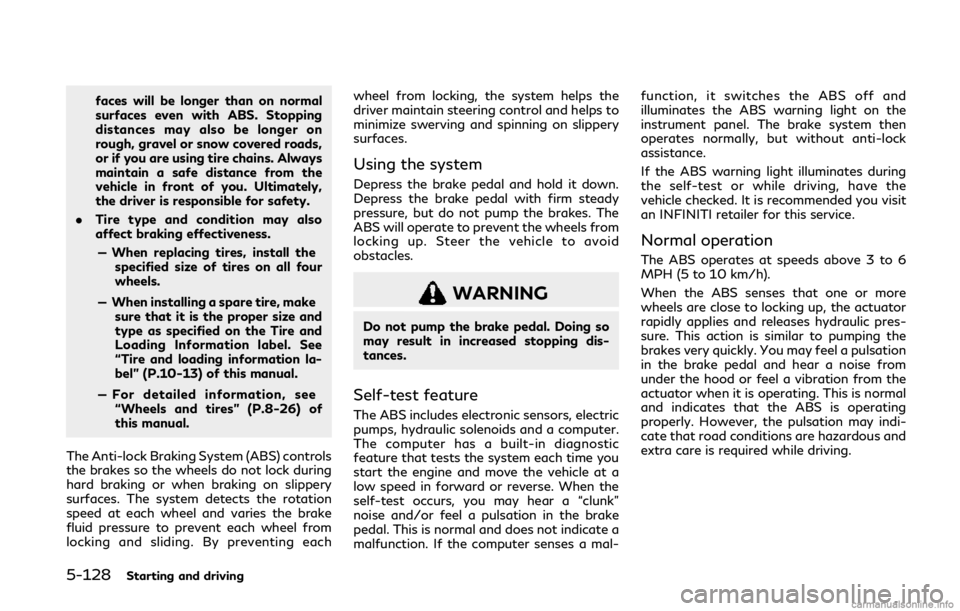
5-128Starting and driving
faces will be longer than on normal
surfaces even with ABS. Stopping
distances may also be longer on
rough, gravel or snow covered roads,
or if you are using tire chains. Always
maintain a safe distance from the
vehicle in front of you. Ultimately,
the driver is responsible for safety.
. Tire type and condition may also
affect braking effectiveness.
— When replacing tires, install the specified size of tires on all four
wheels.
— When installing a spare tire, make sure that it is the proper size and
type as specified on the Tire and
Loading Information label. See
“Tire and loading information la-
bel” (P.10-13) of this manual.
— For detailed information, see “Wheels and tires” (P.8-26) of
this manual.
The Anti-lock Braking System (ABS) controls
the brakes so the wheels do not lock during
hard braking or when braking on slippery
surfaces. The system detects the rotation
speed at each wheel and varies the brake
fluid pressure to prevent each wheel from
locking and sliding. By preventing each wheel from locking, the system helps the
driver maintain steering control and helps to
minimize swerving and spinning on slippery
surfaces.
Using the system
Depress the brake pedal and hold it down.
Depress the brake pedal with firm steady
pressure, but do not pump the brakes. The
ABS will operate to prevent the wheels from
locking up. Steer the vehicle to avoid
obstacles.
WARNING
Do not pump the brake pedal. Doing so
may result in increased stopping dis-
tances.
Self-test feature
The ABS includes electronic sensors, electric
pumps, hydraulic solenoids and a computer.
The computer has a built-in diagnostic
feature that tests the system each time you
start the engine and move the vehicle at a
low speed in forward or reverse. When the
self-test occurs, you may hear a “clunk”
noise and/or feel a pulsation in the brake
pedal. This is normal and does not indicate a
malfunction. If the computer senses a mal-function, it switches the ABS off and
illuminates the ABS warning light on the
instrument panel. The brake system then
operates normally, but without anti-lock
assistance.
If the ABS warning light illuminates during
the self-test or while driving, have the
vehicle checked. It is recommended you visit
an INFINITI retailer for this service.
Normal operation
The ABS operates at speeds above 3 to 6
MPH (5 to 10 km/h).
When the ABS senses that one or more
wheels are close to locking up, the actuator
rapidly applies and releases hydraulic pres-
sure. This action is similar to pumping the
brakes very quickly. You may feel a pulsation
in the brake pedal and hear a noise from
under the hood or feel a vibration from the
actuator when it is operating. This is normal
and indicates that the ABS is operating
properly. However, the pulsation may indi-
cate that road conditions are hazardous and
extra care is required while driving.
Page 359 of 468

To shut off the engine in an emergency
situation while driving, perform the follow-
ing procedure:
.Rapidly push the push-button ignition
switch 3 consecutive times in less than
1.5 seconds, or
. Push and hold the push-button ignition
switch for more than 2 seconds. If you have a flat tire, follow the instructions
in this section.
For models with run-flat tires, you can
continue driving to a safe location even if
they are punctured. (See “Run-flat tires”
(P.6-4) and “Run-flat tires” (P.8-32).)
TIRE PRESSURE MONITORING
SYSTEM (TPMS)
This vehicle is equipped with the Tire
Pressure Monitoring System (TPMS). It
monitors tire pressure of all tires except the
spare. When the low tire pressure warning
light is lit and the “Tire Pressure Low - Add
Air” warning appears in the vehicle informa-
tion display, one or more of your tires is
significantly under-inflated. If the vehicle is
being driven with low tire pressure, the
TPMS will activate and warn you of it by
the low tire pressure warning light. This
system will activate only when the vehicle is
driven at speeds above 16 MPH (25 km/h).
For more details, see “Warning lights, in-
dicator lights and audible reminders” (P.2-
10) and “Tire Pressure Monitoring System
(TPMS)” (P.5-5).
WARNING
.
Radio waves could adversely affect
electric medical equipment. Those who use a pacemaker should contact
the electric medical equipment man-
ufacturer for the possible influences
before use.
. If the low tire pressure warning light
illuminates while driving, avoid sud-
den steering maneuvers or abrupt
braking, reduce vehicle speed, pull
off the road to a safe location and
stop the vehicle as soon as possible.
Driving with under-inflated tires may
permanently damage the tires and
increase the likelihood of tire failure.
Serious vehicle damage could occur
and may lead to an accident and
could result in serious personal injury.
Check the tire pressure for all four
tires. Adjust the tire pressure to the
recommended COLD tire pressure
shown on the Tire and Loading
Information label to turn the low tire
pressure warning light OFF. If the
light still illuminates while driving
after adjusting the tire pressure, a
tire may be flat. If you have a flat tire,
replace it with a spare tire (if so
equipped).
. Since the spare tire is not equipped
with the TPMS, when a spare tire is
mounted or a wheel is replaced, the
TPMS will not function and the low
tire pressure warning light will flash
In case of emergency6-3
EMERGENCY ENGINE SHUT OFF FLAT TIRE