Forward INFINITI Q50 2020 Workshop Manual
[x] Cancel search | Manufacturer: INFINITI, Model Year: 2020, Model line: Q50, Model: INFINITI Q50 2020Pages: 468, PDF Size: 2.18 MB
Page 330 of 468

5-112Starting and driving
JVS0294X
PFCW SYSTEM OPERATION
The PFCW system operates at speeds above
approximately 3 MPH (5 km/h).
If there is a potential risk of a forward
collision, the PFCW system will warn the
driver by blinking the driver assist system
forward indicator and the vehicle ahead
detection indicator, and sounding an audible
alert.
Page 335 of 468

JVS0848X
FEB system warning light (on the
instrument panel)
Driver assist system forward indicator
(on the vehicle information display)
SYSTEM TEMPORARILY UNA-
VAILABLE
Condition A
When the radar sensor picks up interference
from another radar source, making it im-
possible to detect a vehicle ahead, the
PFCW system is automatically turned off.
The FEB system warning light (orange)
and the driver assist system forward indi-
cator (orange)will illuminate.
Action to take:
When the above conditions no longer exist,
the PFCW system will resume automatically.
Condition B
Under the following conditions, making it
impossible to detect a vehicle ahead, the
PFCW system is automatically turned off.
The FEB system warning light (orange)
and the driver assist system forward indi-
cator (orange)will illuminate and the
“front radar obstruction” warning message
will appear in the vehicle information display.
. When the sensor area of the front
bumper is covered with dirt or is ob-
structed
Starting and driving5-117
Page 336 of 468

5-118Starting and driving
Action to take:
If the FEB warning light (orange)
comes
on, stop the vehicle in a safe place, place the
shift lever in the P (Park) position and turn
the engine off. Clean the radar cover on
lower grille with a soft cloth, and restart the
engine. If the FEB warning light (orange)
continues to illuminate, have the PFCW
system checked. It is recommended you visit
an INFINITI retailer for this service.
. When driving on roads with limited road
structures or buildings (for example, long
bridges, deserts, snow fields, driving next
to long walls)
Action to take:
When the above conditions no longer exist,
the PFCW system will resume automatically.
NOTE:
If the FEB system stops working, the PFCW
system will also stop working.
SYSTEM MALFUNCTION
If the PFCW malfunctions, it will be turned
off automatically, a chime will sound, the
FEB system warning light (orange)
and
the driver assist system forward indicator
(orange)
will illuminate, and the system
“malfunction” message will appear in the
vehicle information display.
Action to take:
If the FEB system warning light (orange)
comes on, stop the vehicle in a safe location,
turn the engine off and restart the engine. If
the warning light continues to illuminate,
have the PFCW system checked. It is
recommended you visit an INFINITI retailer
for this service.
JVS1123X
SYSTEM MAINTENANCE
The sensoris located behind the lower
grille of the front bumper.
To keep the system operating properly, be
sure to observe the following:
. Always keep the sensor area of the front
bumper clean.
. Do not strike or damage the areas around
the sensor.
. Do not cover or attach stickers or similar
objects on the front bumper near the
sensor area. This could cause failure or
malfunction.
. Do not attach metallic objects near the
sensor area (brush guard, etc.). This
Page 341 of 468

SD1006MA
WARNING
.Do not stop or park the vehicle over
flammable materials such as dry
grass, waste paper or rags. They
may ignite and cause a fire.
. Never leave the engine running while
the vehicle is unattended.
. Do not leave children unattended
inside the vehicle. They could un-
knowingly activate switches or con-
trols. Unattended children could
become involved in serious accidents. .
To help avoid risk of injury or death
through unintended operation of the
vehicle and/or its systems, do not
leave children, people who require the
assistance of others or pets unat-
tended in your vehicle. Additionally,
the temperature inside a closed ve-
hicle on a warm day can quickly
become high enough to cause a sig-
nificant risk of injury or death to
people and pets.
. Safe parking procedures require that
both the parking brake be applied
and the transmission placed into P
(Park). Failure to do so could cause the vehicle to move unexpectedly or
roll away and result in an accident.
. Make sure the automatic transmis-
sion shift lever has been pushed as far
forward as it can go and cannot be
moved without depressing the foot
brake pedal.
1. Firmly apply the parking brake.
2. Move the shift lever to the P (Park) position.
3. To help prevent the vehicle from rolling into the street when parked on a sloping
drive way, it is a good practice to turn the
wheels as illustrated.
.HEADED DOWNHILL WITH CURB:
Turn the wheels into the curb and
move the vehicle forward until the
curb side wheel gently touches the
curb.
.HEADED UPHILL WITH CURB:
Turn the wheels away from the curb
and move the vehicle back until the
curb side wheel gently touches the
curb.
.HEADED UPHILL OR DOWNHILL,
NO CURB:
Turn the wheels toward the side of
the road so the vehicle will move away
from the center of the road if it
Starting and driving5-123
PARKING/PARKING ON HILLS
Page 346 of 468
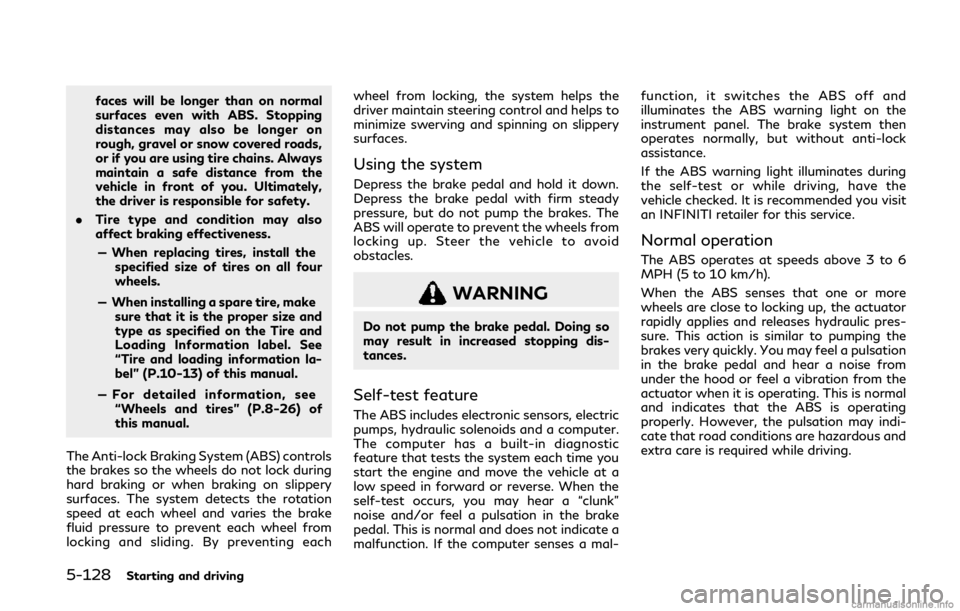
5-128Starting and driving
faces will be longer than on normal
surfaces even with ABS. Stopping
distances may also be longer on
rough, gravel or snow covered roads,
or if you are using tire chains. Always
maintain a safe distance from the
vehicle in front of you. Ultimately,
the driver is responsible for safety.
. Tire type and condition may also
affect braking effectiveness.
— When replacing tires, install the specified size of tires on all four
wheels.
— When installing a spare tire, make sure that it is the proper size and
type as specified on the Tire and
Loading Information label. See
“Tire and loading information la-
bel” (P.10-13) of this manual.
— For detailed information, see “Wheels and tires” (P.8-26) of
this manual.
The Anti-lock Braking System (ABS) controls
the brakes so the wheels do not lock during
hard braking or when braking on slippery
surfaces. The system detects the rotation
speed at each wheel and varies the brake
fluid pressure to prevent each wheel from
locking and sliding. By preventing each wheel from locking, the system helps the
driver maintain steering control and helps to
minimize swerving and spinning on slippery
surfaces.
Using the system
Depress the brake pedal and hold it down.
Depress the brake pedal with firm steady
pressure, but do not pump the brakes. The
ABS will operate to prevent the wheels from
locking up. Steer the vehicle to avoid
obstacles.
WARNING
Do not pump the brake pedal. Doing so
may result in increased stopping dis-
tances.
Self-test feature
The ABS includes electronic sensors, electric
pumps, hydraulic solenoids and a computer.
The computer has a built-in diagnostic
feature that tests the system each time you
start the engine and move the vehicle at a
low speed in forward or reverse. When the
self-test occurs, you may hear a “clunk”
noise and/or feel a pulsation in the brake
pedal. This is normal and does not indicate a
malfunction. If the computer senses a mal-function, it switches the ABS off and
illuminates the ABS warning light on the
instrument panel. The brake system then
operates normally, but without anti-lock
assistance.
If the ABS warning light illuminates during
the self-test or while driving, have the
vehicle checked. It is recommended you visit
an INFINITI retailer for this service.
Normal operation
The ABS operates at speeds above 3 to 6
MPH (5 to 10 km/h).
When the ABS senses that one or more
wheels are close to locking up, the actuator
rapidly applies and releases hydraulic pres-
sure. This action is similar to pumping the
brakes very quickly. You may feel a pulsation
in the brake pedal and hear a noise from
under the hood or feel a vibration from the
actuator when it is operating. This is normal
and indicates that the ABS is operating
properly. However, the pulsation may indi-
cate that road conditions are hazardous and
extra care is required while driving.
Page 347 of 468
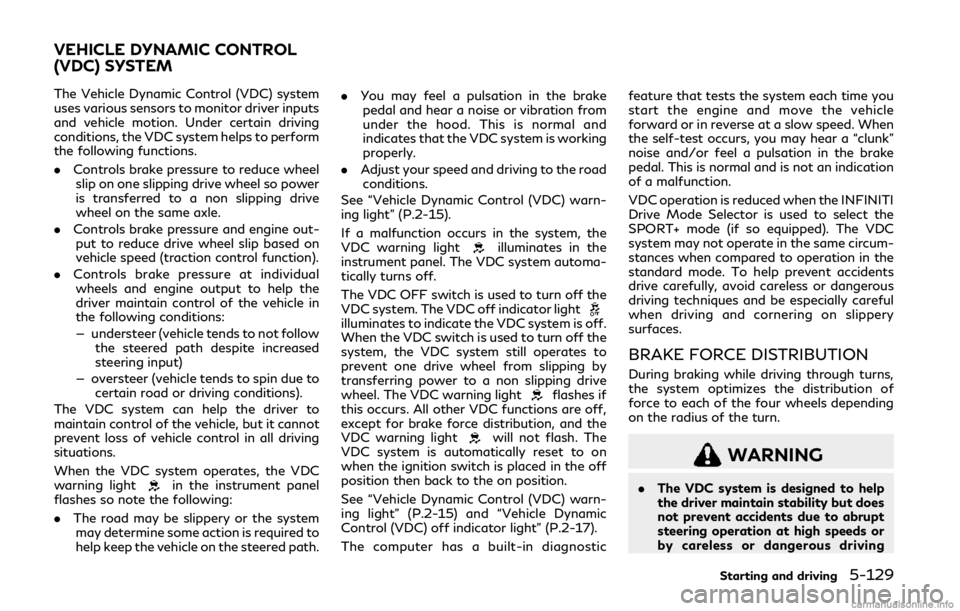
The Vehicle Dynamic Control (VDC) system
uses various sensors to monitor driver inputs
and vehicle motion. Under certain driving
conditions, the VDC system helps to perform
the following functions.
.Controls brake pressure to reduce wheel
slip on one slipping drive wheel so power
is transferred to a non slipping drive
wheel on the same axle.
. Controls brake pressure and engine out-
put to reduce drive wheel slip based on
vehicle speed (traction control function).
. Controls brake pressure at individual
wheels and engine output to help the
driver maintain control of the vehicle in
the following conditions:
— understeer (vehicle tends to not follow the steered path despite increased
steering input)
— oversteer (vehicle tends to spin due to certain road or driving conditions).
The VDC system can help the driver to
maintain control of the vehicle, but it cannot
prevent loss of vehicle control in all driving
situations.
When the VDC system operates, the VDC
warning light
in the instrument panel
flashes so note the following:
. The road may be slippery or the system
may determine some action is required to
help keep the vehicle on the steered path. .
You may feel a pulsation in the brake
pedal and hear a noise or vibration from
under the hood. This is normal and
indicates that the VDC system is working
properly.
. Adjust your speed and driving to the road
conditions.
See “Vehicle Dynamic Control (VDC) warn-
ing light” (P.2-15).
If a malfunction occurs in the system, the
VDC warning light
illuminates in the
instrument panel. The VDC system automa-
tically turns off.
The VDC OFF switch is used to turn off the
VDC system. The VDC off indicator light
illuminates to indicate the VDC system is off.
When the VDC switch is used to turn off the
system, the VDC system still operates to
prevent one drive wheel from slipping by
transferring power to a non slipping drive
wheel. The VDC warning light
flashes if
this occurs. All other VDC functions are off,
except for brake force distribution, and the
VDC warning light
will not flash. The
VDC system is automatically reset to on
when the ignition switch is placed in the off
position then back to the on position.
See “Vehicle Dynamic Control (VDC) warn-
ing light” (P.2-15) and “Vehicle Dynamic
Control (VDC) off indicator light” (P.2-17).
The computer has a built-in diagnostic feature that tests the system each time you
start the engine and move the vehicle
forward or in reverse at a slow speed. When
the self-test occurs, you may hear a “clunk”
noise and/or feel a pulsation in the brake
pedal. This is normal and is not an indication
of a malfunction.
VDC operation is reduced when the INFINITI
Drive Mode Selector is used to select the
SPORT+ mode (if so equipped). The VDC
system may not operate in the same circum-
stances when compared to operation in the
standard mode. To help prevent accidents
drive carefully, avoid careless or dangerous
driving techniques and be especially careful
when driving and cornering on slippery
surfaces.
BRAKE FORCE DISTRIBUTION
During braking while driving through turns,
the system optimizes the distribution of
force to each of the four wheels depending
on the radius of the turn.
WARNING
.
The VDC system is designed to help
the driver maintain stability but does
not prevent accidents due to abrupt
steering operation at high speeds or
by careless or dangerous driving
Starting and driving5-129
VEHICLE DYNAMIC CONTROL
(VDC) SYSTEM
Page 350 of 468

5-132Starting and driving
WARNING
.Never rely solely on the hill start
assist system to prevent the vehicle
from moving backward on a hill.
Always drive carefully and atten-
tively. Depress the brake pedal when
the vehicle is stopped on a steep hill.
Be especially careful when stopped
on a hill on frozen or muddy roads.
Failure to prevent the vehicle from
rolling backwards may result in a loss
of control of the vehicle and possible
serious injury or death.
. The hill start assist system is not
designed to hold the vehicle at a
standstill on a hill. Depress the brake
pedal when the vehicle is stopped on
a steep hill. Failure to do so may
cause the vehicle to roll backwards
and may result in a collision or serious
personal injury.
. The hill start assist system may not
prevent the vehicle from rolling back-
wards on a hill under all load or road
conditions. Always be prepared to
depress the brake pedal to prevent
the vehicle from rolling backwards.
Failure to do so may result in a
collision or serious personal injury. The hill start assist system automatically
keeps the brakes applied to help prevent the
vehicle from rolling backwards in the time it
takes the driver to release the brake pedal
and apply the accelerator when the vehicle is
stopped on a hill.
The hill start assist system will operate
automatically under the following condi-
tions:
.
The transmission is shifted to a forward
or reverse gear.
. The vehicle is stopped completely on a hill
by applying the brake.
The maximum holding time is 2 seconds.
After 2 seconds the vehicle will begin to roll
back and the hill start assist system will stop
operating completely.
The hill start assist system will not operate
when the transmission is shifted to the N
(Neutral) or P (Park) position or on a flat and
level road. The chassis control is an electric control
module that includes the following func-
tions:
.
Log-in function (See “Log-in function”
(P.3-15).)
. INFINITI Drive Mode Selector (See
“INFINITI Drive Mode Selector” (P.5-
21).)
. Active Lane Control (if so equipped) (See
“Active Lane Control” (P.5-25).)
. Active Trace Control (See “Active trace
control” (P.5-130).)
HILL START ASSIST SYSTEM CHASSIS CONTROL
Page 363 of 468
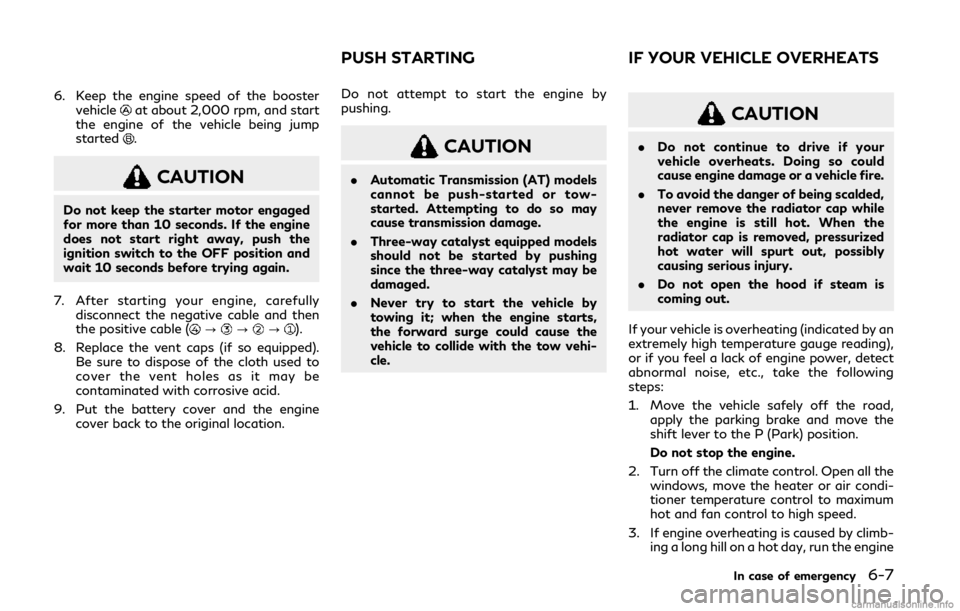
6. Keep the engine speed of the boostervehicleat about 2,000 rpm, and start
the engine of the vehicle being jump
started
.
CAUTION
Do not keep the starter motor engaged
for more than 10 seconds. If the engine
does not start right away, push the
ignition switch to the OFF position and
wait 10 seconds before trying again.
7. After starting your engine, carefully disconnect the negative cable and then
the positive cable (
???).
8. Replace the vent caps (if so equipped). Be sure to dispose of the cloth used to
cover the vent holes as it may be
contaminated with corrosive acid.
9. Put the battery cover and the engine cover back to the original location. Do not attempt to start the engine by
pushing.
CAUTION
.
Automatic Transmission (AT) models
cannot be push-started or tow-
started. Attempting to do so may
cause transmission damage.
. Three-way catalyst equipped models
should not be started by pushing
since the three-way catalyst may be
damaged.
. Never try to start the vehicle by
towing it; when the engine starts,
the forward surge could cause the
vehicle to collide with the tow vehi-
cle.
CAUTION
.Do not continue to drive if your
vehicle overheats. Doing so could
cause engine damage or a vehicle fire.
. To avoid the danger of being scalded,
never remove the radiator cap while
the engine is still hot. When the
radiator cap is removed, pressurized
hot water will spurt out, possibly
causing serious injury.
. Do not open the hood if steam is
coming out.
If your vehicle is overheating (indicated by an
extremely high temperature gauge reading),
or if you feel a lack of engine power, detect
abnormal noise, etc., take the following
steps:
1. Move the vehicle safely off the road, apply the parking brake and move the
shift lever to the P (Park) position.
Do not stop the engine.
2. Turn off the climate control. Open all the windows, move the heater or air condi-
tioner temperature control to maximum
hot and fan control to high speed.
3. If engine overheating is caused by climb- ing a long hill on a hot day, run the engine
In case of emergency6-7
PUSH STARTING IF YOUR VEHICLE OVERHEATS
Page 365 of 468

.Always attach safety chains before
towing.
For information about towing your vehicle
behind a recreational vehicle (RV), see “Flat
towing” (P.10-19) of this manual.
SCE0788
Two-Wheel Drive (2WD) models
TOWING RECOMMENDED BY
INFINITI
Two-Wheel Drive (2WD) models
INFINITI recommends that your vehicle be
towed with the driving (rear) wheels off the
ground or place the vehicle on a flat bed
truck as illustrated.
CAUTION
. Never tow automatic transmission
models with the rear wheels on the
ground or four wheels on the ground (forward or backward), as this may
cause serious and expensive damage
to the transmission. If it is necessary
to tow the vehicle with the front
wheels raised, always use towing
dollies under the rear wheels.
. When towing rear wheel drive models
with the front wheels on the ground
or on towing dollies: Push the ignition
switch to the ACC or ON position,
and secure the steering wheel in a
straight-ahead position with a rope
or similar device.
In case of emergency6-9
Page 367 of 468

If your vehicle is stuck in sand, snow, mud,
etc., use a tow strap or other device
designed specifically for vehicle recovery.
Always follow the manufacturer’s instruc-
tions for the recovery device.
Rocking a stuck vehicle
If your vehicle is stuck in sand, snow, mud,
etc., use the following procedure:
1. Turn off the Vehicle Dynamic Control(VDC) system.
2. Make sure the area in front and behind the vehicle is clear of obstructions.
3. Turn the steering wheel right and left to clear an area around the front tires.
4. Slowly rock the vehicle forward and backward.
.Shift back and forth between R (Re-verse) and D (Drive).
.Apply the accelerator as little aspossible to maintain the rocking mo-
tion.
.Release the accelerator pedal before shifting between R and D.
.Do not spin the tires above 35 MPH
(55 km/h).
5. If the vehicle cannot be freed after a few tries, contact a professional towing
service to remove the vehicle.
WARNING
.Stand clear of a stuck vehicle.
. Do not spin your tires at high speed.
This could cause them to explode and
result in serious injury. Parts of your
vehicle could also overheat and be
damaged.
In case of emergency6-11