fog light INFINITI Q50 2020 Owner's Manual
[x] Cancel search | Manufacturer: INFINITI, Model Year: 2020, Model line: Q50, Model: INFINITI Q50 2020Pages: 468, PDF Size: 2.18 MB
Page 11 of 468
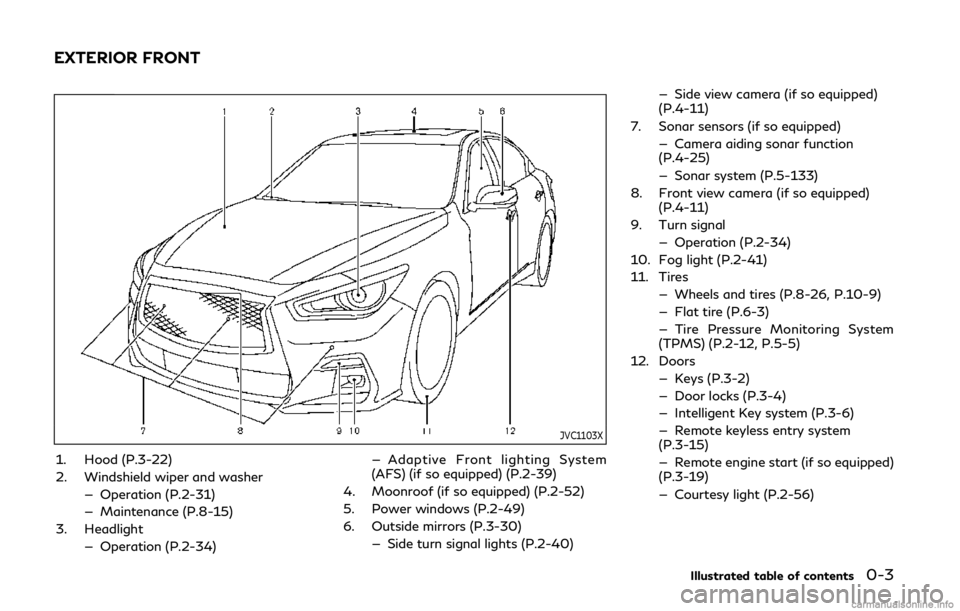
JVC1103X
1. Hood (P.3-22)
2. Windshield wiper and washer— Operation (P.2-31)
— Maintenance (P.8-15)
3. Headlight
— Operation (P.2-34) — Adaptive Front lighting System
(AFS) (if so equipped) (P.2-39)
4. Moonroof (if so equipped) (P.2-52)
5. Power windows (P.2-49)
6. Outside mirrors (P.3-30) — Side turn signal lights (P.2-40) — Side view camera (if so equipped)
(P.4-11)
7. Sonar sensors (if so equipped) — Camera aiding sonar function
(P.4-25)
— Sonar system (P.5-133)
8. Front view camera (if so equipped) (P.4-11)
9. Turn signal — Operation (P.2-34)
10. Fog light (P.2-41)
11. Tires
— Wheels and tires (P.8-26, P.10-9)
— Flat tire (P.6-3)
— Tire Pressure Monitoring System
(TPMS) (P.2-12, P.5-5)
12. Doors — Keys (P.3-2)
— Door locks (P.3-4)
— Intelligent Key system (P.3-6)
— Remote keyless entry system
(P.3-15)
— Remote engine start (if so equipped)
(P.3-19)
— Courtesy light (P.2-56)
Illustrated table of contents0-3
EXTERIOR FRONT
Page 14 of 468
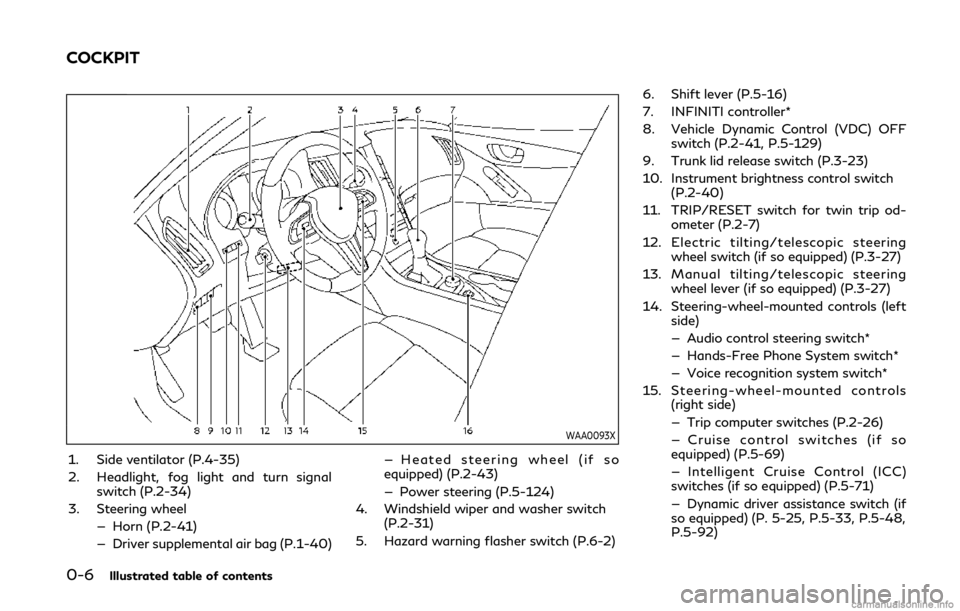
0-6Illustrated table of contents
WAA0093X
1. Side ventilator (P.4-35)
2. Headlight, fog light and turn signalswitch (P.2-34)
3. Steering wheel — Horn (P.2-41)
— Driver supplemental air bag (P.1-40) — Heated steering wheel (if so
equipped) (P.2-43)
— Power steering (P.5-124)
4. Windshield wiper and washer switch (P.2-31)
5. Hazard warning flasher switch (P.6-2) 6. Shift lever (P.5-16)
7. INFINITI controller*
8. Vehicle Dynamic Control (VDC) OFF
switch (P.2-41, P.5-129)
9. Trunk lid release switch (P.3-23)
10. Instrument brightness control switch (P.2-40)
11. TRIP/RESET switch for twin trip od- ometer (P.2-7)
12. Electric tilting/telescopic steering wheel switch (if so equipped) (P.3-27)
13. Manual tilting/telescopic steering wheel lever (if so equipped) (P.3-27)
14. Steering-wheel-mounted controls (left side)
— Audio control steering switch*
— Hands-Free Phone System switch*
— Voice recognition system switch*
15. Steering-wheel-mounted controls (right side)
— Trip computer switches (P.2-26)
— Cruise control switches (if so
equipped) (P.5-69)
— Intelligent Cruise Control (ICC)
switches (if so equipped) (P.5-71)
— Dynamic driver assistance switch (if
so equipped) (P. 5-25, P.5-33, P.5-48,
P.5-92)
COCKPIT
Page 19 of 468
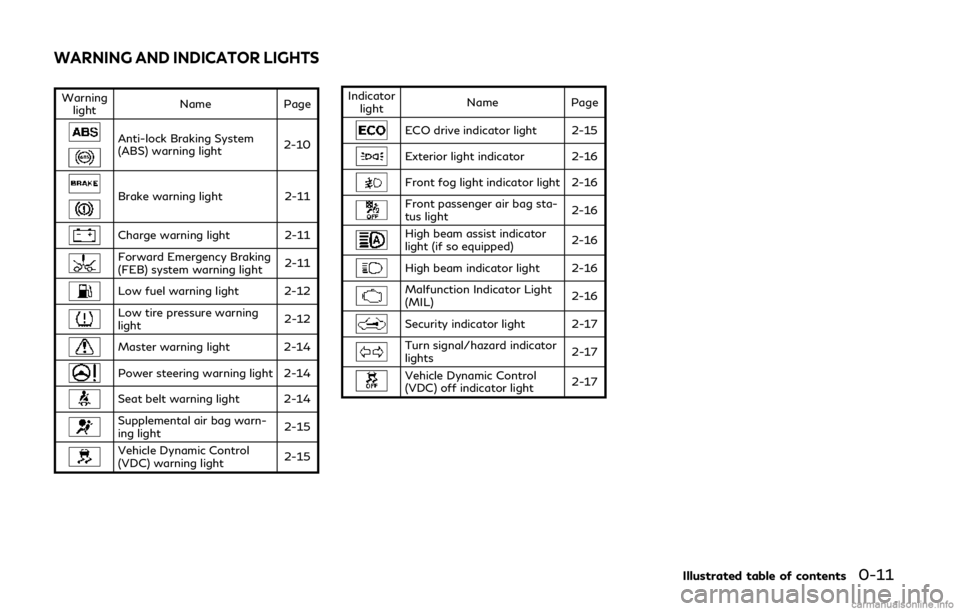
Warninglight Name
Page
Anti-lock Braking System
(ABS) warning light 2-10
Brake warning light
2-11
Charge warning light 2-11
Forward Emergency Braking
(FEB) system warning light2-11
Low fuel warning light 2-12
Low tire pressure warning
light2-12
Master warning light 2-14
Power steering warning light 2-14
Seat belt warning light 2-14
Supplemental air bag warn-
ing light
2-15
Vehicle Dynamic Control
(VDC) warning light2-15Indicator
light Name
Page
ECO drive indicator light 2-15
Exterior light indicator 2-16
Front fog light indicator light 2-16
Front passenger air bag sta-
tus light 2-16
High beam assist indicator
light (if so equipped)2-16
High beam indicator light 2-16
Malfunction Indicator Light
(MIL)2-16
Security indicator light 2-17
Turn signal/hazard indicator
lights 2-17
Vehicle Dynamic Control
(VDC) off indicator light2-17
Illustrated table of contents0-11
WARNING AND INDICATOR LIGHTS
Page 81 of 468
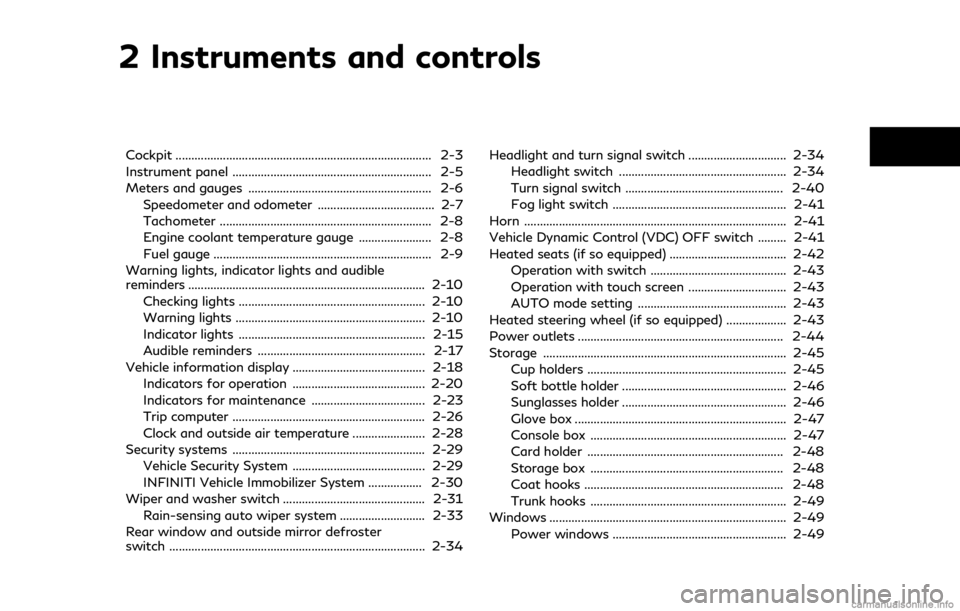
2 Instruments and controls
Cockpit ........................................................................\
......... 2-3
Instrument panel ............................................................... 2-5
Meters and gauges .......................................................... 2-6Speedometer and odometer ..................................... 2-7
Tachometer ................................................................... 2-8
Engine coolant temperature gauge ....................... 2-8
Fuel gauge ..................................................................... 2-9
Warning lights, indicator lights and audible
reminders ........................................................................\
... 2-10 Checking lights ........................................................... 2-10
Warning lights ............................................................ 2-10
Indicator lights ........................................................... 2-15
Audible reminders ..................................................... 2-17
Vehicle information display .......................................... 2-18 Indicators for operation .......................................... 2-20
Indicators for maintenance .................................... 2-23
Trip computer ............................................................. 2-26
Clock and outside air temperature ....................... 2-28
Security systems ............................................................. 2-29 Vehicle Security System .......................................... 2-29
INFINITI Vehicle Immobilizer System ................. 2-30
Wiper and washer switch ............................................. 2-31 Rain-sensing auto wiper system ........................... 2-33
Rear window and outside mirror defroster
switch ........................................................................\
......... 2-34 Headlight and turn signal switch ............................... 2-34
Headlight switch ..................................................... 2-34
Turn signal switch .................................................. 2-40
Fog light switch ....................................................... 2-41
Horn ........................................................................\
........... 2-41
Vehicle Dynamic Control (VDC) OFF switch ......... 2-41
Heated seats (if so equipped) ..................................... 2-42 Operation with switch ........................................... 2-43
Operation with touch screen ............................... 2-43
AUTO mode setting ............................................... 2-43
Heated steering wheel (if so equipped) ................... 2-43
Power outlets ................................................................. 2-44
Storage ........................................................................\
..... 2-45 Cup holders ............................................................... 2-45
Soft bottle holder .................................................... 2-46
Sunglasses holder .................................................... 2-46
Glove box ................................................................... 2-47
Console box .............................................................. 2-47
Card holder .............................................................. 2-48
Storage box ............................................................. 2-48
Coat hooks ............................................................... 2-48
Trunk hooks .............................................................. 2-49
Windows ........................................................................\
... 2-49
Power windows ....................................................... 2-49
Page 83 of 468
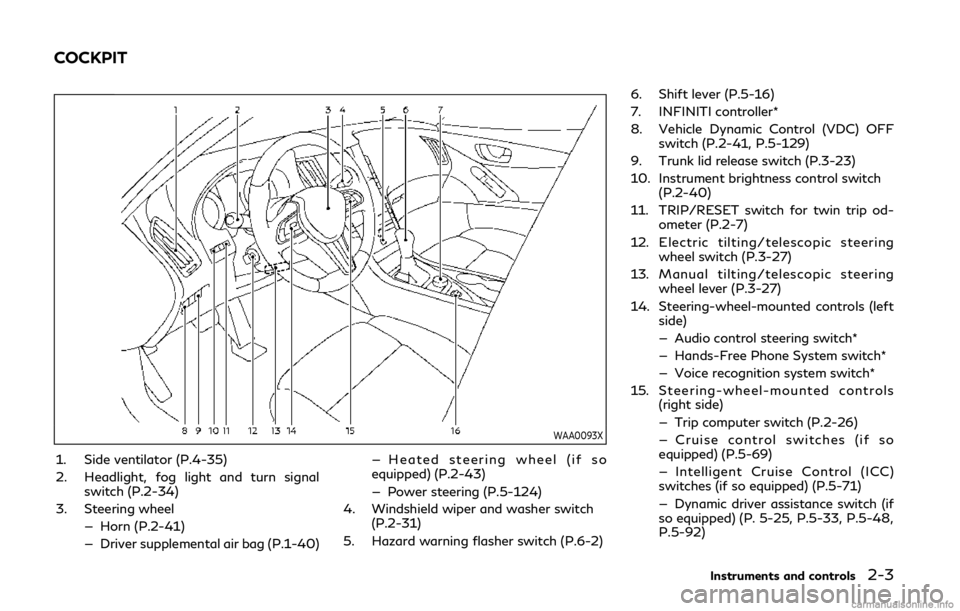
WAA0093X
1. Side ventilator (P.4-35)
2. Headlight, fog light and turn signalswitch (P.2-34)
3. Steering wheel — Horn (P.2-41)
— Driver supplemental air bag (P.1-40) — Heated steering wheel (if so
equipped) (P.2-43)
— Power steering (P.5-124)
4. Windshield wiper and washer switch (P.2-31)
5. Hazard warning flasher switch (P.6-2) 6. Shift lever (P.5-16)
7. INFINITI controller*
8. Vehicle Dynamic Control (VDC) OFF
switch (P.2-41, P.5-129)
9. Trunk lid release switch (P.3-23)
10. Instrument brightness control switch (P.2-40)
11. TRIP/RESET switch for twin trip od- ometer (P.2-7)
12. Electric tilting/telescopic steering wheel switch (P.3-27)
13. Manual tilting/telescopic steering wheel lever (P.3-27)
14. Steering-wheel-mounted controls (left side)
— Audio control steering switch*
— Hands-Free Phone System switch*
— Voice recognition system switch*
15. Steering-wheel-mounted controls (right side)
— Trip computer switch (P.2-26)
— Cruise control switches (if so
equipped) (P.5-69)
— Intelligent Cruise Control (ICC)
switches (if so equipped) (P.5-71)
— Dynamic driver assistance switch (if
so equipped) (P. 5-25, P.5-33, P.5-48,
P.5-92)
Instruments and controls2-3
COCKPIT
Page 90 of 468
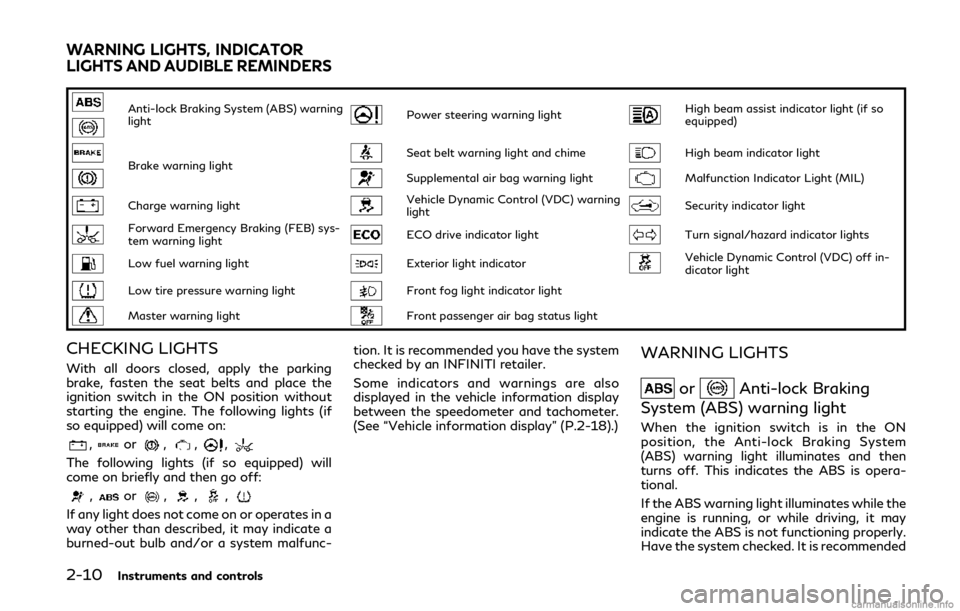
2-10Instruments and controls
Anti-lock Braking System (ABS) warning
lightPower steering warning lightHigh beam assist indicator light (if so
equipped)
Brake warning lightSeat belt warning light and chimeHigh beam indicator light
Supplemental air bag warning lightMalfunction Indicator Light (MIL)
Charge warning lightVehicle Dynamic Control (VDC) warning
lightSecurity indicator light
Forward Emergency Braking (FEB) sys-
tem warning lightECO drive indicator lightTurn signal/hazard indicator lights
Low fuel warning lightExterior light indicatorVehicle Dynamic Control (VDC) off in-
dicator light
Low tire pressure warning lightFront fog light indicator light
Master warning lightFront passenger air bag status light
CHECKING LIGHTS
With all doors closed, apply the parking
brake, fasten the seat belts and place the
ignition switch in the ON position without
starting the engine. The following lights (if
so equipped) will come on:
,or,,,
The following lights (if so equipped) will
come on briefly and then go off:
,or,,,
If any light does not come on or operates in a
way other than described, it may indicate a
burned-out bulb and/or a system malfunc-tion. It is recommended you have the system
checked by an INFINITI retailer.
Some indicators and warnings are also
displayed in the vehicle information display
between the speedometer and tachometer.
(See “Vehicle information display” (P.2-18).)
WARNING LIGHTS
orAnti-lock Braking
System (ABS) warning light
When the ignition switch is in the ON
position, the Anti-lock Braking System
(ABS) warning light illuminates and then
turns off. This indicates the ABS is opera-
tional.
If the ABS warning light illuminates while the
engine is running, or while driving, it may
indicate the ABS is not functioning properly.
Have the system checked. It is recommended
WARNING LIGHTS, INDICATOR
LIGHTS AND AUDIBLE REMINDERS
Page 96 of 468
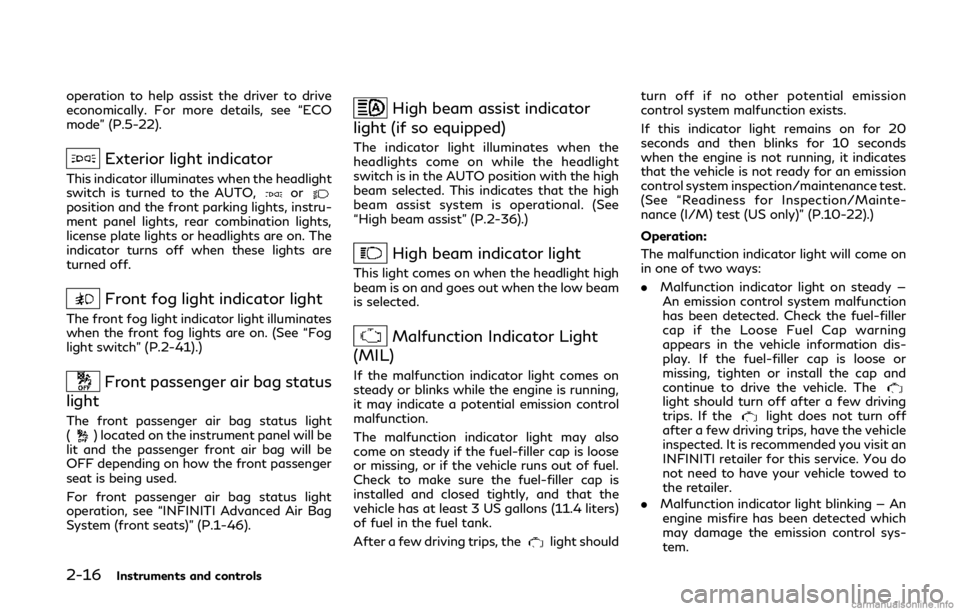
2-16Instruments and controls
operation to help assist the driver to drive
economically. For more details, see “ECO
mode” (P.5-22).
Exterior light indicator
This indicator illuminates when the headlight
switch is turned to the AUTO,orposition and the front parking lights, instru-
ment panel lights, rear combination lights,
license plate lights or headlights are on. The
indicator turns off when these lights are
turned off.
Front fog light indicator light
The front fog light indicator light illuminates
when the front fog lights are on. (See “Fog
light switch” (P.2-41).)
Front passenger air bag status
light
The front passenger air bag status light
() located on the instrument panel will be
lit and the passenger front air bag will be
OFF depending on how the front passenger
seat is being used.
For front passenger air bag status light
operation, see “INFINITI Advanced Air Bag
System (front seats)” (P.1-46).
High beam assist indicator
light (if so equipped)
The indicator light illuminates when the
headlights come on while the headlight
switch is in the AUTO position with the high
beam selected. This indicates that the high
beam assist system is operational. (See
“High beam assist” (P.2-36).)
High beam indicator light
This light comes on when the headlight high
beam is on and goes out when the low beam
is selected.
Malfunction Indicator Light
(MIL)
If the malfunction indicator light comes on
steady or blinks while the engine is running,
it may indicate a potential emission control
malfunction.
The malfunction indicator light may also
come on steady if the fuel-filler cap is loose
or missing, or if the vehicle runs out of fuel.
Check to make sure the fuel-filler cap is
installed and closed tightly, and that the
vehicle has at least 3 US gallons (11.4 liters)
of fuel in the fuel tank.
After a few driving trips, the
light should turn off if no other potential emission
control system malfunction exists.
If this indicator light remains on for 20
seconds and then blinks for 10 seconds
when the engine is not running, it indicates
that the vehicle is not ready for an emission
control system inspection/maintenance test.
(See “Readiness for Inspection/Mainte-
nance (I/M) test (US only)” (P.10-22).)
Operation:
The malfunction indicator light will come on
in one of two ways:
.
Malfunction indicator light on steady —
An emission control system malfunction
has been detected. Check the fuel-filler
cap if the Loose Fuel Cap warning
appears in the vehicle information dis-
play. If the fuel-filler cap is loose or
missing, tighten or install the cap and
continue to drive the vehicle. The
light should turn off after a few driving
trips. If thelight does not turn off
after a few driving trips, have the vehicle
inspected. It is recommended you visit an
INFINITI retailer for this service. You do
not need to have your vehicle towed to
the retailer.
. Malfunction indicator light blinking — An
engine misfire has been detected which
may damage the emission control sys-
tem.
Page 114 of 468
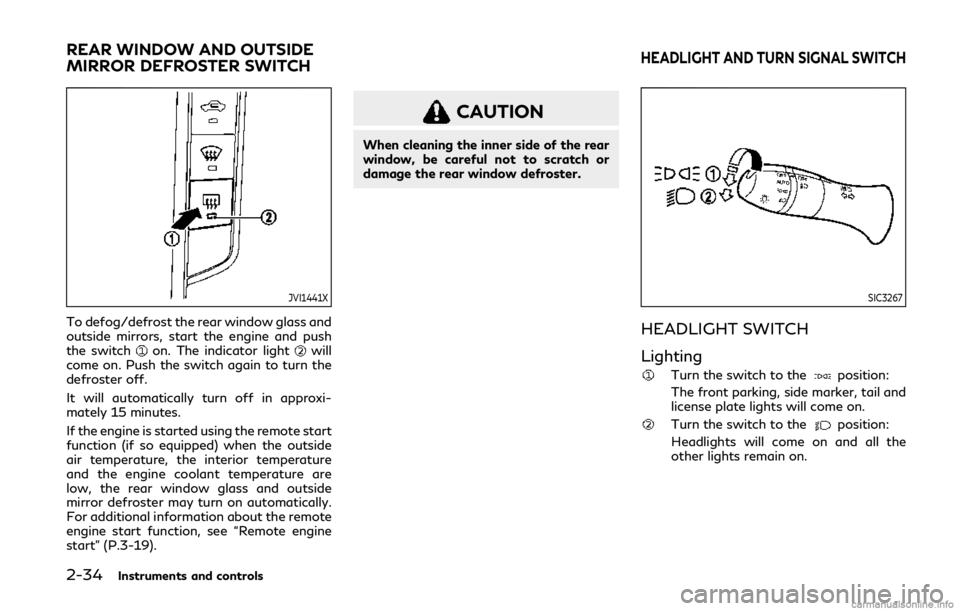
2-34Instruments and controls
JVI1441X
To defog/defrost the rear window glass and
outside mirrors, start the engine and push
the switch
on. The indicator lightwill
come on. Push the switch again to turn the
defroster off.
It will automatically turn off in approxi-
mately 15 minutes.
If the engine is started using the remote start
function (if so equipped) when the outside
air temperature, the interior temperature
and the engine coolant temperature are
low, the rear window glass and outside
mirror defroster may turn on automatically.
For additional information about the remote
engine start function, see “Remote engine
start” (P.3-19).
CAUTION
When cleaning the inner side of the rear
window, be careful not to scratch or
damage the rear window defroster.
SIC3267
HEADLIGHT SWITCH
Lighting
Turn the switch to theposition:
The front parking, side marker, tail and
license plate lights will come on.
Turn the switch to theposition:
Headlights will come on and all the
other lights remain on.
REAR WINDOW AND OUTSIDE
MIRROR DEFROSTER SWITCHHEADLIGHT AND TURN SIGNAL SWITCH
Page 116 of 468

2-36Instruments and controls
SIC3269
To select the low beam, put the lever in
the neutral position as shown.
To select the high beam, push the lever
forward while the switch is in the
position. Pull it back to select the low
beam.
Pulling the lever toward you will flash
the headlight high beam even when the
headlight switch is in the OFF position.
Headlight beam select
High beam assist (if so equipped)
The high beam assist system will operate
when the vehicle is driven at speeds of
approximately 22 MPH (35 km/h) andabove. If an oncoming vehicle or leading
vehicle appears in front of your vehicle when
the headlight high beam is on, the headlight
will be switched to the low beam automa-
tically.
Precautions on high beam assist:
WARNING
.
The high beam assist system is a
convenience but it is not a substitute
for safe driving operation. The driver
should remain alert at all times,
ensure safe driving practices and
switch the high beams and low beam
manually when necessary.
. The high beam or low beam may not
switch automatically under the fol-
lowing conditions. Switch the high
beam and low beam manually.
— During bad weather (rain, fog, snow, wind, etc.).
— When a light source similar to a headlight or tail light is in the
vicinity of the vehicle.
— When the headlights of the on- coming vehicle or the leading
vehicle are turned off, when the
color of the light is affected due to
foreign materials on the lights, or when the light beam is out of
position.
— When there is a sudden, contin- uous change in brightness.
— When driving on a road that passes over rolling hills, or a road
that has level differences.
— When driving on a road with many curves.
— When a sign or mirror-like sur- face is reflecting intense light
towards the front of the vehicle.
— When the container, etc. being towed by a leading vehicle is
reflecting intense light.
— When a headlight on your vehicle is damaged or dirty.
— When the vehicle is leaning at an angle due to a punctured tire,
being towed, etc.
. The timing of switching the low beam
and high beam may change under the
following situations.
— The brightness of the headlights of the oncoming vehicle or leading
vehicle.
— The movement and direction of the oncoming vehicle and the
Page 121 of 468
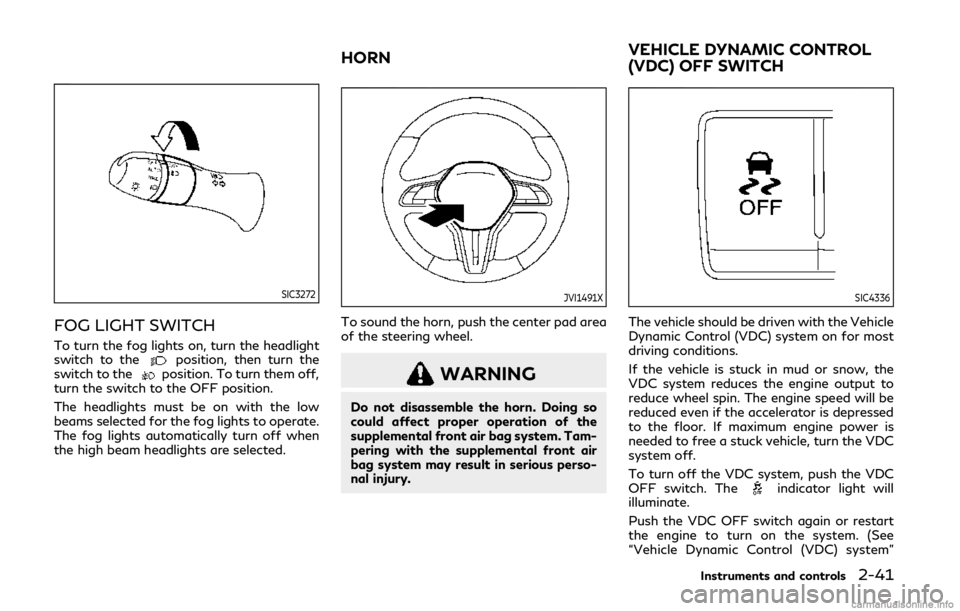
SIC3272
FOG LIGHT SWITCH
To turn the fog lights on, turn the headlight
switch to theposition, then turn the
switch to theposition. To turn them off,
turn the switch to the OFF position.
The headlights must be on with the low
beams selected for the fog lights to operate.
The fog lights automatically turn off when
the high beam headlights are selected.
JVI1491X
To sound the horn, push the center pad area
of the steering wheel.
WARNING
Do not disassemble the horn. Doing so
could affect proper operation of the
supplemental front air bag system. Tam-
pering with the supplemental front air
bag system may result in serious perso-
nal injury.
SIC4336
The vehicle should be driven with the Vehicle
Dynamic Control (VDC) system on for most
driving conditions.
If the vehicle is stuck in mud or snow, the
VDC system reduces the engine output to
reduce wheel spin. The engine speed will be
reduced even if the accelerator is depressed
to the floor. If maximum engine power is
needed to free a stuck vehicle, turn the VDC
system off.
To turn off the VDC system, push the VDC
OFF switch. The
indicator light will
illuminate.
Push the VDC OFF switch again or restart
the engine to turn on the system. (See
“Vehicle Dynamic Control (VDC) system”
Instruments and controls2-41
HORN VEHICLE DYNAMIC CONTROL
(VDC) OFF SWITCH