Parking sensor INFINITI Q50 2020 Owner's Manual
[x] Cancel search | Manufacturer: INFINITI, Model Year: 2020, Model line: Q50, Model: INFINITI Q50 2020Pages: 468, PDF Size: 2.18 MB
Page 118 of 468
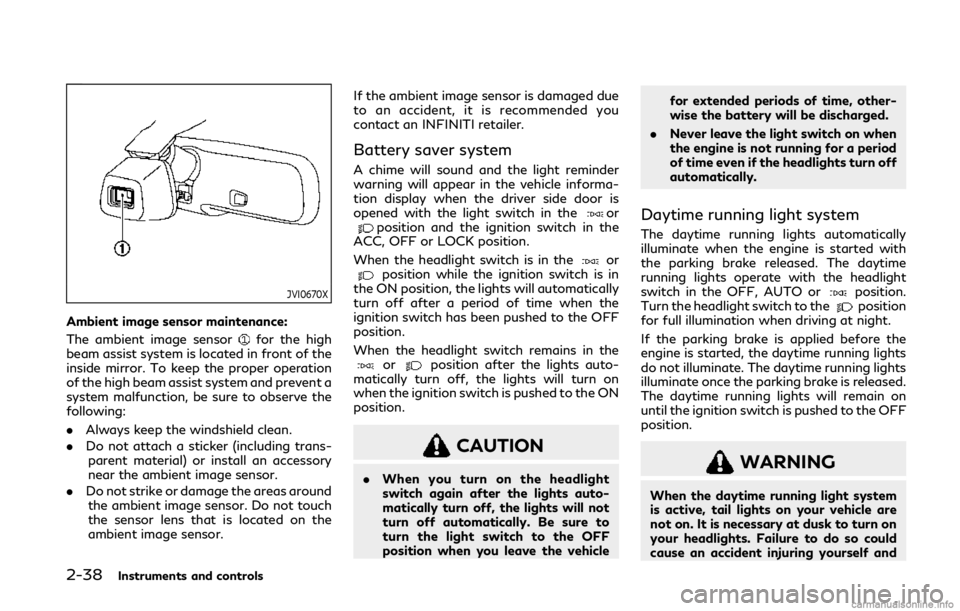
2-38Instruments and controls
JVI0670X
Ambient image sensor maintenance:
The ambient image sensor
for the high
beam assist system is located in front of the
inside mirror. To keep the proper operation
of the high beam assist system and prevent a
system malfunction, be sure to observe the
following:
. Always keep the windshield clean.
. Do not attach a sticker (including trans-
parent material) or install an accessory
near the ambient image sensor.
. Do not strike or damage the areas around
the ambient image sensor. Do not touch
the sensor lens that is located on the
ambient image sensor. If the ambient image sensor is damaged due
to an accident, it is recommended you
contact an INFINITI retailer.
Battery saver system
A chime will sound and the light reminder
warning will appear in the vehicle informa-
tion display when the driver side door is
opened with the light switch in the
orposition and the ignition switch in the
ACC, OFF or LOCK position.
When the headlight switch is in the
orposition while the ignition switch is in
the ON position, the lights will automatically
turn off after a period of time when the
ignition switch has been pushed to the OFF
position.
When the headlight switch remains in the
orposition after the lights auto-
matically turn off, the lights will turn on
when the ignition switch is pushed to the ON
position.
CAUTION
. When you turn on the headlight
switch again after the lights auto-
matically turn off, the lights will not
turn off automatically. Be sure to
turn the light switch to the OFF
position when you leave the vehicle for extended periods of time, other-
wise the battery will be discharged.
. Never leave the light switch on when
the engine is not running for a period
of time even if the headlights turn off
automatically.
Daytime running light system
The daytime running lights automatically
illuminate when the engine is started with
the parking brake released. The daytime
running lights operate with the headlight
switch in the OFF, AUTO or
position.
Turn the headlight switch to theposition
for full illumination when driving at night.
If the parking brake is applied before the
engine is started, the daytime running lights
do not illuminate. The daytime running lights
illuminate once the parking brake is released.
The daytime running lights will remain on
until the ignition switch is pushed to the OFF
position.
WARNING
When the daytime running light system
is active, tail lights on your vehicle are
not on. It is necessary at dusk to turn on
your headlights. Failure to do so could
cause an accident injuring yourself and
Page 150 of 468
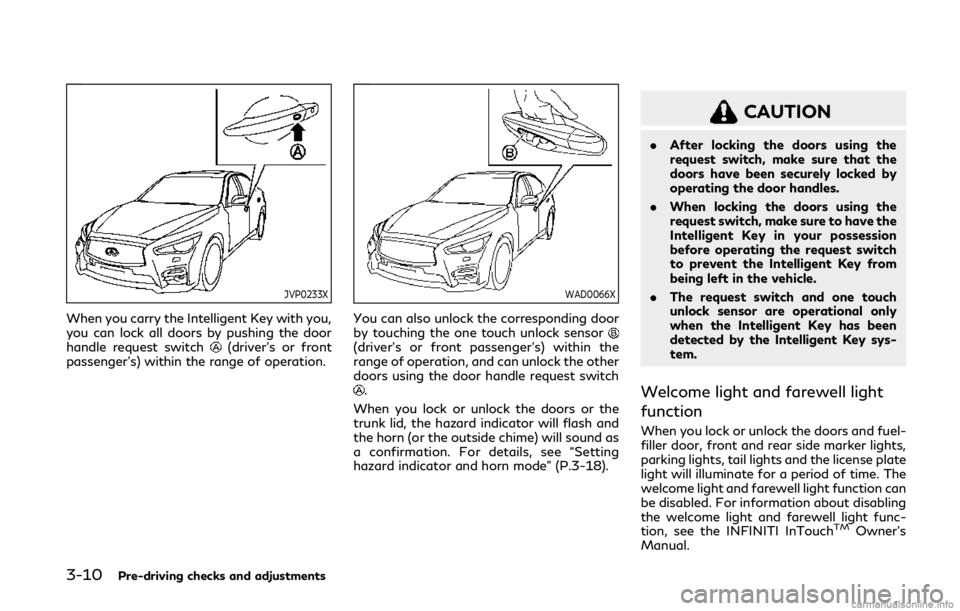
3-10Pre-driving checks and adjustments
JVP0233X
When you carry the Intelligent Key with you,
you can lock all doors by pushing the door
handle request switch
(driver’s or front
passenger’s) within the range of operation.
WAD0066X
You can also unlock the corresponding door
by touching the one touch unlock sensor
(driver’s or front passenger’s) within the
range of operation, and can unlock the other
doors using the door handle request switch
.
When you lock or unlock the doors or the
trunk lid, the hazard indicator will flash and
the horn (or the outside chime) will sound as
a confirmation. For details, see “Setting
hazard indicator and horn mode” (P.3-18).
CAUTION
. After locking the doors using the
request switch, make sure that the
doors have been securely locked by
operating the door handles.
. When locking the doors using the
request switch, make sure to have the
Intelligent Key in your possession
before operating the request switch
to prevent the Intelligent Key from
being left in the vehicle.
. The request switch and one touch
unlock sensor are operational only
when the Intelligent Key has been
detected by the Intelligent Key sys-
tem.
Welcome light and farewell light
function
When you lock or unlock the doors and fuel-
filler door, front and rear side marker lights,
parking lights, tail lights and the license plate
light will illuminate for a period of time. The
welcome light and farewell light function can
be disabled. For information about disabling
the welcome light and farewell light func-
tion, see the INFINITI InTouch
TMOwner’s
Manual.
Page 203 of 468
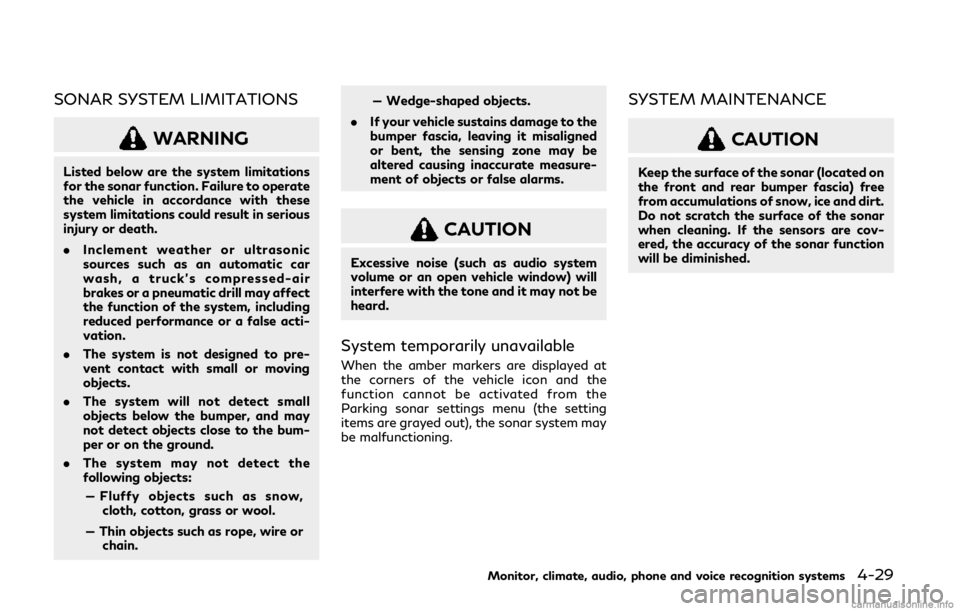
SONAR SYSTEM LIMITATIONS
WARNING
Listed below are the system limitations
for the sonar function. Failure to operate
the vehicle in accordance with these
system limitations could result in serious
injury or death.
.Inclement weather or ultrasonic
sources such as an automatic car
wash, a truck’s compressed-air
brakes or a pneumatic drill may affect
the function of the system, including
reduced performance or a false acti-
vation.
. The system is not designed to pre-
vent contact with small or moving
objects.
. The system will not detect small
objects below the bumper, and may
not detect objects close to the bum-
per or on the ground.
. The system may not detect the
following objects:
— Fluffy objects such as snow, cloth, cotton, grass or wool.
— Thin objects such as rope, wire or chain. — Wedge-shaped objects.
. If your vehicle sustains damage to the
bumper fascia, leaving it misaligned
or bent, the sensing zone may be
altered causing inaccurate measure-
ment of objects or false alarms.
CAUTION
Excessive noise (such as audio system
volume or an open vehicle window) will
interfere with the tone and it may not be
heard.
System temporarily unavailable
When the amber markers are displayed at
the corners of the vehicle icon and the
function cannot be activated from the
Parking sonar settings menu (the setting
items are grayed out), the sonar system may
be malfunctioning.
SYSTEM MAINTENANCE
CAUTION
Keep the surface of the sonar (located on
the front and rear bumper fascia) free
from accumulations of snow, ice and dirt.
Do not scratch the surface of the sonar
when cleaning. If the sensors are cov-
ered, the accuracy of the sonar function
will be diminished.
Monitor, climate, audio, phone and voice recognition systems4-29
Page 279 of 468
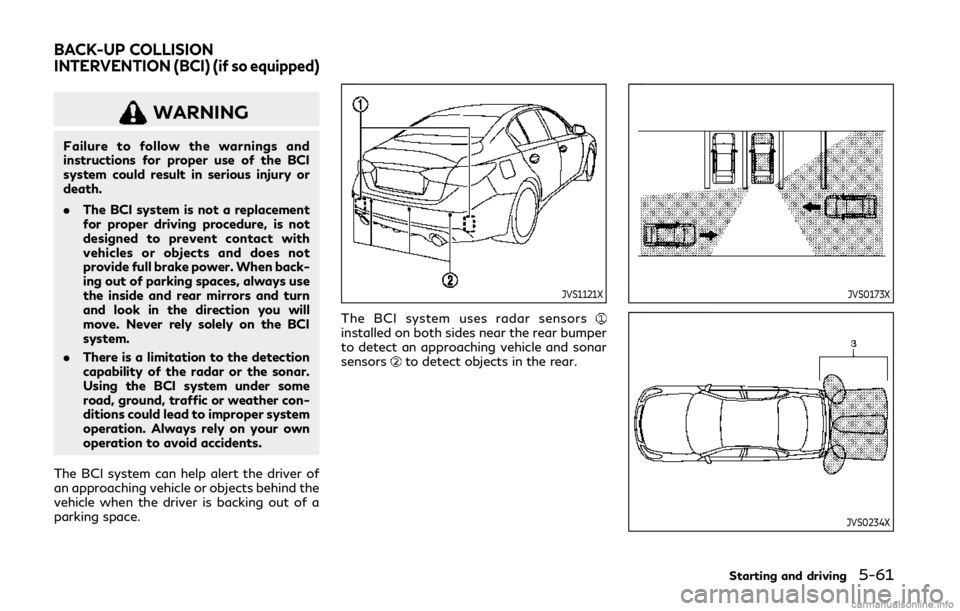
WARNING
Failure to follow the warnings and
instructions for proper use of the BCI
system could result in serious injury or
death.
.The BCI system is not a replacement
for proper driving procedure, is not
designed to prevent contact with
vehicles or objects and does not
provide full brake power. When back-
ing out of parking spaces, always use
the inside and rear mirrors and turn
and look in the direction you will
move. Never rely solely on the BCI
system.
. There is a limitation to the detection
capability of the radar or the sonar.
Using the BCI system under some
road, ground, traffic or weather con-
ditions could lead to improper system
operation. Always rely on your own
operation to avoid accidents.
The BCI system can help alert the driver of
an approaching vehicle or objects behind the
vehicle when the driver is backing out of a
parking space.
JVS1121X
The BCI system uses radar sensorsinstalled on both sides near the rear bumper
to detect an approaching vehicle and sonar
sensors
to detect objects in the rear.
JVS0173X
JVS0234X
Starting and driving5-61
BACK-UP COLLISION
INTERVENTION (BCI) (if so equipped)
Page 284 of 468
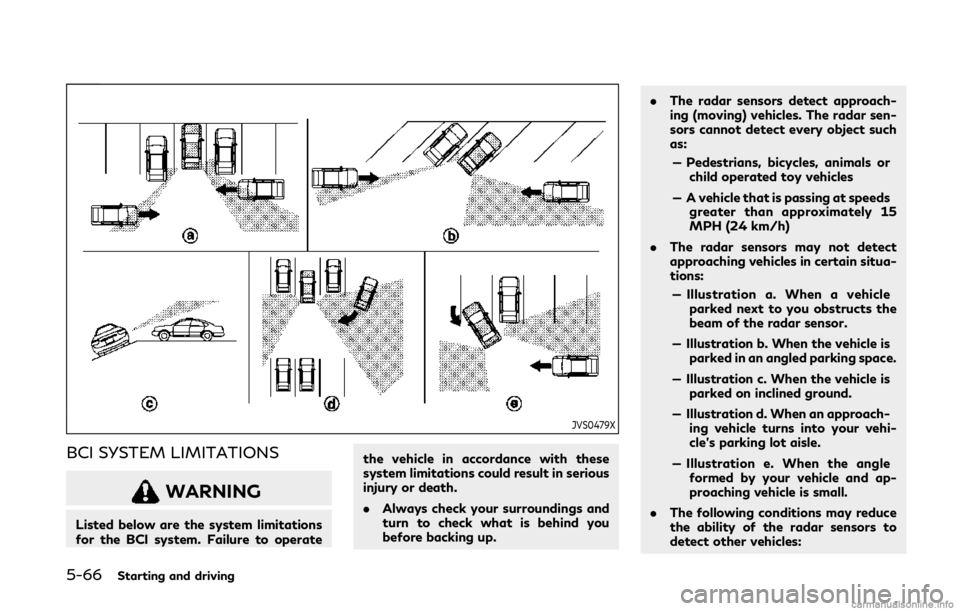
5-66Starting and driving
JVS0479X
BCI SYSTEM LIMITATIONS
WARNING
Listed below are the system limitations
for the BCI system. Failure to operatethe vehicle in accordance with these
system limitations could result in serious
injury or death.
.
Always check your surroundings and
turn to check what is behind you
before backing up. .
The radar sensors detect approach-
ing (moving) vehicles. The radar sen-
sors cannot detect every object such
as:
— Pedestrians, bicycles, animals or child operated toy vehicles
— A vehicle that is passing at speeds greater than approximately 15
MPH (24 km/h)
. The radar sensors may not detect
approaching vehicles in certain situa-
tions:
— Illustration a. When a vehicle parked next to you obstructs the
beam of the radar sensor.
— Illustration b. When the vehicle is parked in an angled parking space.
— Illustration c. When the vehicle is parked on inclined ground.
— Illustration d. When an approach- ing vehicle turns into your vehi-
cle’s parking lot aisle.
— Illustration e. When the angle formed by your vehicle and ap-
proaching vehicle is small.
. The following conditions may reduce
the ability of the radar sensors to
detect other vehicles:
Page 300 of 468
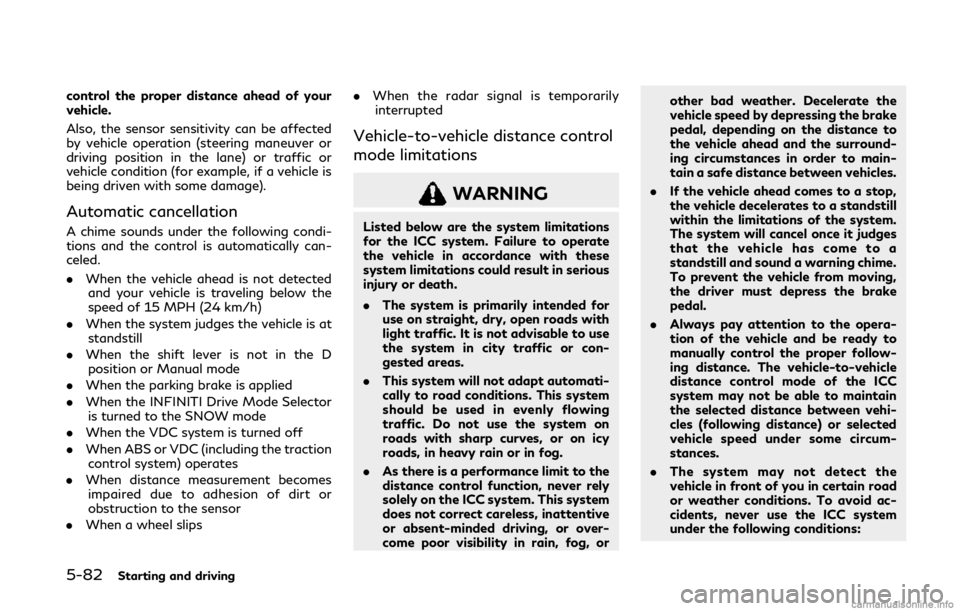
5-82Starting and driving
control the proper distance ahead of your
vehicle.
Also, the sensor sensitivity can be affected
by vehicle operation (steering maneuver or
driving position in the lane) or traffic or
vehicle condition (for example, if a vehicle is
being driven with some damage).
Automatic cancellation
A chime sounds under the following condi-
tions and the control is automatically can-
celed.
.When the vehicle ahead is not detected
and your vehicle is traveling below the
speed of 15 MPH (24 km/h)
. When the system judges the vehicle is at
standstill
. When the shift lever is not in the D
position or Manual mode
. When the parking brake is applied
. When the INFINITI Drive Mode Selector
is turned to the SNOW mode
. When the VDC system is turned off
. When ABS or VDC (including the traction
control system) operates
. When distance measurement becomes
impaired due to adhesion of dirt or
obstruction to the sensor
. When a wheel slips .
When the radar signal is temporarily
interrupted
Vehicle-to-vehicle distance control
mode limitations
WARNING
Listed below are the system limitations
for the ICC system. Failure to operate
the vehicle in accordance with these
system limitations could result in serious
injury or death.
. The system is primarily intended for
use on straight, dry, open roads with
light traffic. It is not advisable to use
the system in city traffic or con-
gested areas.
. This system will not adapt automati-
cally to road conditions. This system
should be used in evenly flowing
traffic. Do not use the system on
roads with sharp curves, or on icy
roads, in heavy rain or in fog.
. As there is a performance limit to the
distance control function, never rely
solely on the ICC system. This system
does not correct careless, inattentive
or absent-minded driving, or over-
come poor visibility in rain, fog, or other bad weather. Decelerate the
vehicle speed by depressing the brake
pedal, depending on the distance to
the vehicle ahead and the surround-
ing circumstances in order to main-
tain a safe distance between vehicles.
. If the vehicle ahead comes to a stop,
the vehicle decelerates to a standstill
within the limitations of the system.
The system will cancel once it judges
that the vehicle has come to a
standstill and sound a warning chime.
To prevent the vehicle from moving,
the driver must depress the brake
pedal.
. Always pay attention to the opera-
tion of the vehicle and be ready to
manually control the proper follow-
ing distance. The vehicle-to-vehicle
distance control mode of the ICC
system may not be able to maintain
the selected distance between vehi-
cles (following distance) or selected
vehicle speed under some circum-
stances.
. The system may not detect the
vehicle in front of you in certain road
or weather conditions. To avoid ac-
cidents, never use the ICC system
under the following conditions:
Page 352 of 468
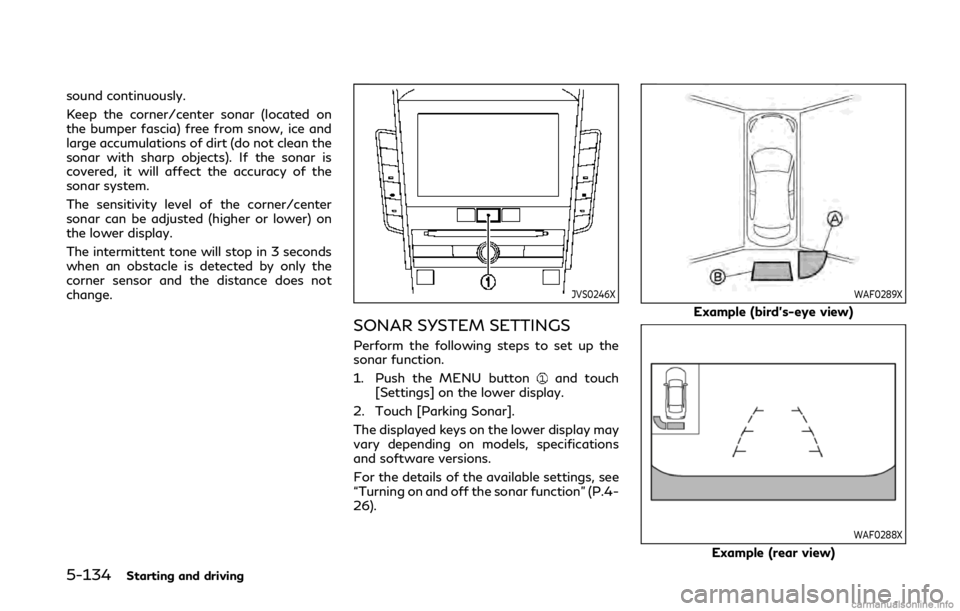
5-134Starting and driving
sound continuously.
Keep the corner/center sonar (located on
the bumper fascia) free from snow, ice and
large accumulations of dirt (do not clean the
sonar with sharp objects). If the sonar is
covered, it will affect the accuracy of the
sonar system.
The sensitivity level of the corner/center
sonar can be adjusted (higher or lower) on
the lower display.
The intermittent tone will stop in 3 seconds
when an obstacle is detected by only the
corner sensor and the distance does not
change.
JVS0246X
SONAR SYSTEM SETTINGS
Perform the following steps to set up the
sonar function.
1. Push the MENU button
and touch
[Settings] on the lower display.
2. Touch [Parking Sonar].
The displayed keys on the lower display may
vary depending on models, specifications
and software versions.
For the details of the available settings, see
“Turning on and off the sonar function” (P.4-
26).
WAF0289X
Example (bird’s-eye view)
WAF0288X
Example (rear view)
Page 360 of 468
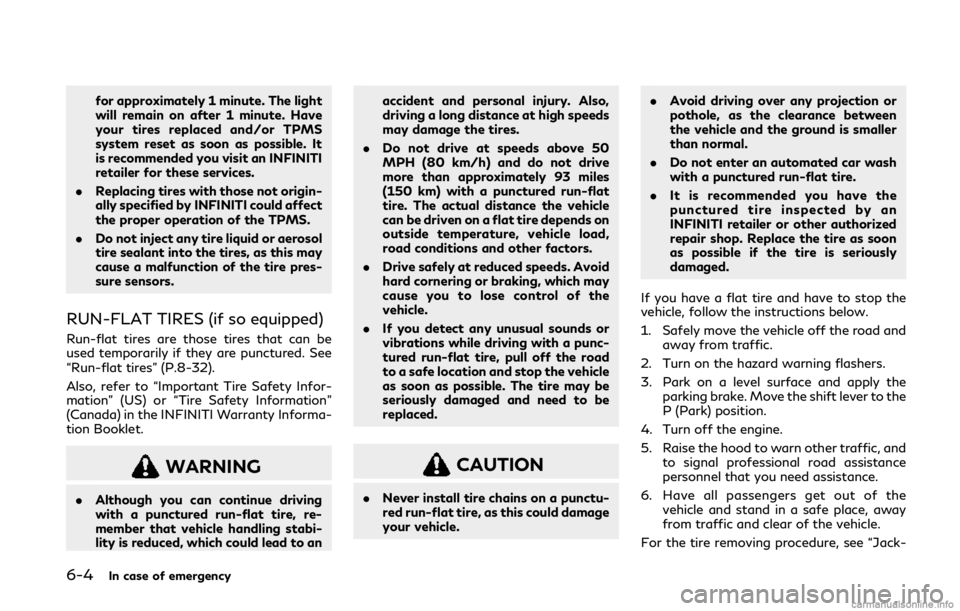
6-4In case of emergency
for approximately 1 minute. The light
will remain on after 1 minute. Have
your tires replaced and/or TPMS
system reset as soon as possible. It
is recommended you visit an INFINITI
retailer for these services.
. Replacing tires with those not origin-
ally specified by INFINITI could affect
the proper operation of the TPMS.
. Do not inject any tire liquid or aerosol
tire sealant into the tires, as this may
cause a malfunction of the tire pres-
sure sensors.
RUN-FLAT TIRES (if so equipped)
Run-flat tires are those tires that can be
used temporarily if they are punctured. See
“Run-flat tires” (P.8-32).
Also, refer to “Important Tire Safety Infor-
mation” (US) or “Tire Safety Information”
(Canada) in the INFINITI Warranty Informa-
tion Booklet.
WARNING
.Although you can continue driving
with a punctured run-flat tire, re-
member that vehicle handling stabi-
lity is reduced, which could lead to an accident and personal injury. Also,
driving a long distance at high speeds
may damage the tires.
. Do not drive at speeds above 50
MPH (80 km/h) and do not drive
more than approximately 93 miles
(150 km) with a punctured run-flat
tire. The actual distance the vehicle
can be driven on a flat tire depends on
outside temperature, vehicle load,
road conditions and other factors.
. Drive safely at reduced speeds. Avoid
hard cornering or braking, which may
cause you to lose control of the
vehicle.
. If you detect any unusual sounds or
vibrations while driving with a punc-
tured run-flat tire, pull off the road
to a safe location and stop the vehicle
as soon as possible. The tire may be
seriously damaged and need to be
replaced.
CAUTION
.Never install tire chains on a punctu-
red run-flat tire, as this could damage
your vehicle. .
Avoid driving over any projection or
pothole, as the clearance between
the vehicle and the ground is smaller
than normal.
. Do not enter an automated car wash
with a punctured run-flat tire.
. It is recommended you have the
punctured tire inspected by an
INFINITI retailer or other authorized
repair shop. Replace the tire as soon
as possible if the tire is seriously
damaged.
If you have a flat tire and have to stop the
vehicle, follow the instructions below.
1. Safely move the vehicle off the road and away from traffic.
2. Turn on the hazard warning flashers.
3. Park on a level surface and apply the parking brake. Move the shift lever to the
P (Park) position.
4. Turn off the engine.
5. Raise the hood to warn other traffic, and to signal professional road assistance
personnel that you need assistance.
6. Have all passengers get out of the vehicle and stand in a safe place, away
from traffic and clear of the vehicle.
For the tire removing procedure, see “Jack-
Page 461 of 468
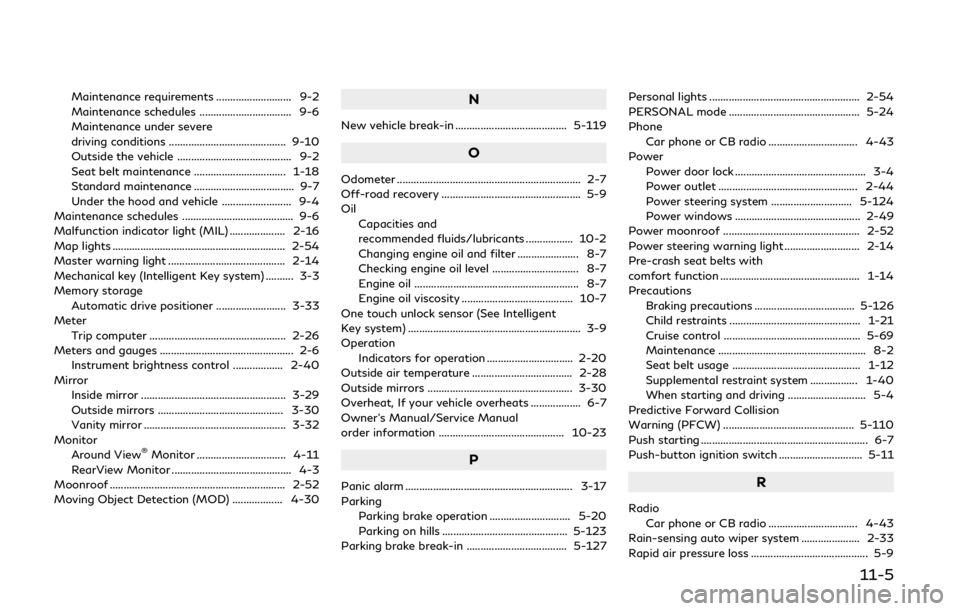
Maintenance requirements ........................... 9-2
Maintenance schedules ................................. 9-6
Maintenance under severe
driving conditions .......................................... 9-10
Outside the vehicle ......................................... 9-2
Seat belt maintenance ................................. 1-18
Standard maintenance .................................... 9-7
Under the hood and vehicle ......................... 9-4
Maintenance schedules ........................................ 9-6
Malfunction indicator light (MIL) .................... 2-16
Map lights .............................................................. 2-54
Master warning light .......................................... 2-14
Mechanical key (Intelligent Key system) .......... 3-3
Memory storage Automatic drive positioner ......................... 3-33
Meter
Trip computer ................................................. 2-26
Meters and gauges ................................................ 2-6 Instrument brightness control .................. 2-40
Mirror Inside mirror .................................................... 3-29
Outside mirrors ............................................. 3-30
Vanity mirror ................................................... 3-32
Monitor Around View
®Monitor ................................ 4-11
RearView Monitor ........................................... 4-3
Moonroof ............................................................... 2-52
Moving Object Detection (MOD) .................. 4-30
N
New vehicle break-in ........................................ 5-119
O
Odometer .................................................................. 2-7
Off-road recovery .................................................. 5-9
Oil
Capacities and
recommended fluids/lubricants ................. 10-2
Changing engine oil and filter ...................... 8-7
Checking engine oil level ............................... 8-7
Engine oil ........................................................... 8-7
Engine oil viscosity ........................................ 10-7
One touch unlock sensor (See Intelligent
Key system) .............................................................. 3-9
Operation Indicators for operation ............................... 2-20
Outside air temperature .................................... 2-28
Outside mirrors .................................................... 3-30
Overheat, If your vehicle overheats .................. 6-7
Owner’s Manual/Service Manual
order information ............................................. 10-23
P
Panic alarm ............................................................ 3-17
Parking
Parking brake operation ............................. 5-20
Parking on hills ............................................. 5-123
Parking brake break-in .................................... 5-127 Personal lights ...................................................... 2-54
PERSONAL mode ............................................... 5-24
Phone
Car phone or CB radio ................................ 4-43
Power Power door lock ............................................... 3-4
Power outlet .................................................. 2-44
Power steering system ............................. 5-124
Power windows ............................................. 2-49
Power moonroof ................................................. 2-52
Power steering warning light ........................... 2-14
Pre-crash seat belts with
comfort function .................................................. 1-14
Precautions Braking precautions .................................... 5-126
Child restraints ............................................... 1-21
Cruise control ................................................. 5-69
Maintenance ..................................................... 8-2
Seat belt usage .............................................. 1-12
Supplemental restraint system ................. 1-40
When starting and driving ............................ 5-4
Predictive Forward Collision
Warning (PFCW) ............................................... 5-110
Push starting ............................................................ 6-7
Push-button ignition switch .............................. 5-11R
Radio Car phone or CB radio ................................ 4-43
Rain-sensing auto wiper system ..................... 2-33
Rapid air pressure loss .......................................... 5-9
11-5