air condition INFINITI Q50 2021 User Guide
[x] Cancel search | Manufacturer: INFINITI, Model Year: 2021, Model line: Q50, Model: INFINITI Q50 2021Pages: 484, PDF Size: 1.86 MB
Page 80 of 484
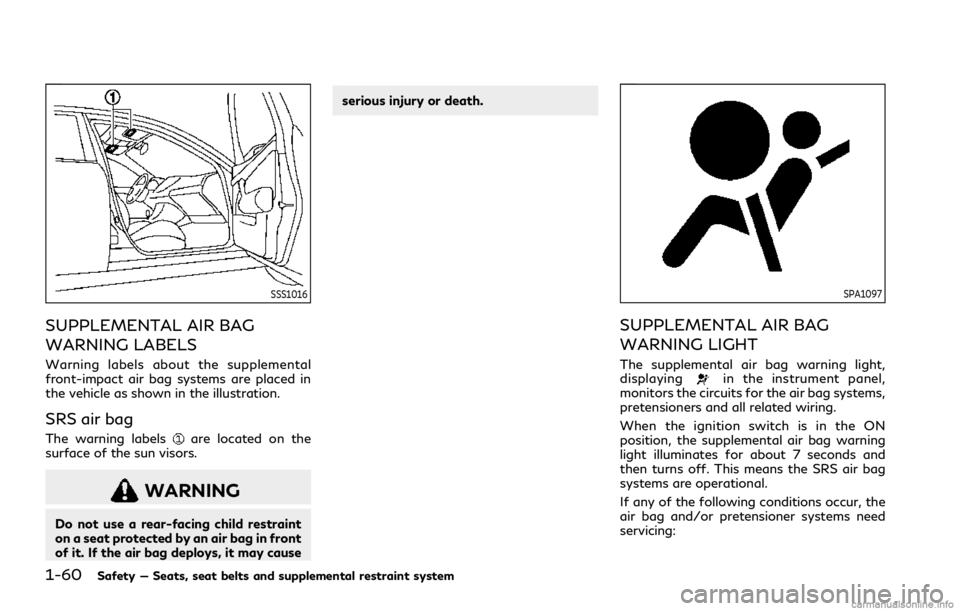
1-60Safety — Seats, seat belts and supplemental restraint system
SSS1016
SUPPLEMENTAL AIR BAG
WARNING LABELS
Warning labels about the supplemental
front-impact air bag systems are placed in
the vehicle as shown in the illustration.
SRS air bag
The warning labelsare located on the
surface of the sun visors.
WARNING
Do not use a rear-facing child restraint
on a seat protected by an air bag in front
of it. If the air bag deploys, it may cause serious injury or death.
SPA1097
SUPPLEMENTAL AIR BAG
WARNING LIGHT
The supplemental air bag warning light,
displayingin the instrument panel,
monitors the circuits for the air bag systems,
pretensioners and all related wiring.
When the ignition switch is in the ON
position, the supplemental air bag warning
light illuminates for about 7 seconds and
then turns off. This means the SRS air bag
systems are operational.
If any of the following conditions occur, the
air bag and/or pretensioner systems need
servicing:
Page 81 of 484
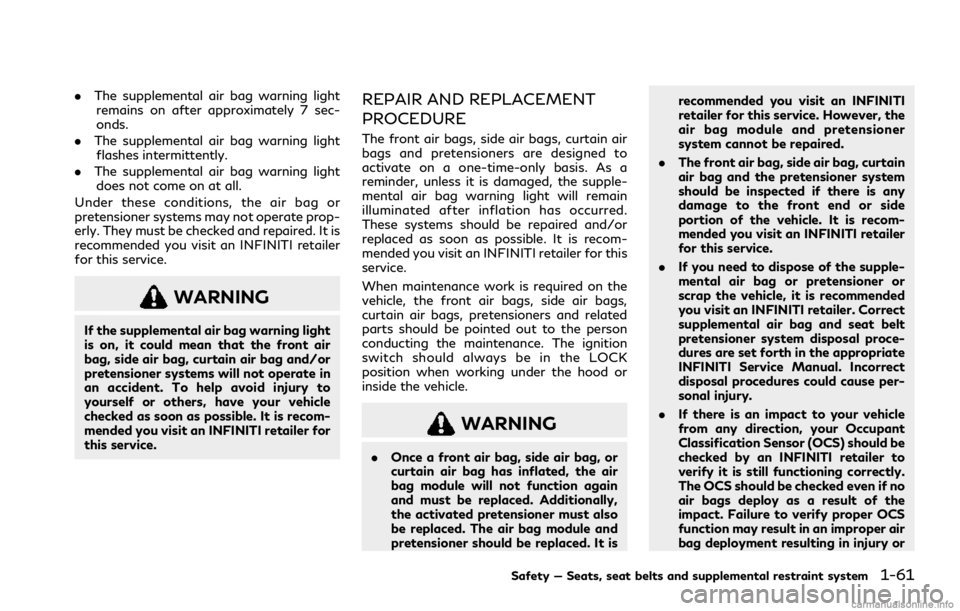
.The supplemental air bag warning light
remains on after approximately 7 sec-
onds.
. The supplemental air bag warning light
flashes intermittently.
. The supplemental air bag warning light
does not come on at all.
Under these conditions, the air bag or
pretensioner systems may not operate prop-
erly. They must be checked and repaired. It is
recommended you visit an INFINITI retailer
for this service.
WARNING
If the supplemental air bag warning light
is on, it could mean that the front air
bag, side air bag, curtain air bag and/or
pretensioner systems will not operate in
an accident. To help avoid injury to
yourself or others, have your vehicle
checked as soon as possible. It is recom-
mended you visit an INFINITI retailer for
this service.
REPAIR AND REPLACEMENT
PROCEDURE
The front air bags, side air bags, curtain air
bags and pretensioners are designed to
activate on a one-time-only basis. As a
reminder, unless it is damaged, the supple-
mental air bag warning light will remain
illuminated after inflation has occurred.
These systems should be repaired and/or
replaced as soon as possible. It is recom-
mended you visit an INFINITI retailer for this
service.
When maintenance work is required on the
vehicle, the front air bags, side air bags,
curtain air bags, pretensioners and related
parts should be pointed out to the person
conducting the maintenance. The ignition
switch should always be in the LOCK
position when working under the hood or
inside the vehicle.
WARNING
. Once a front air bag, side air bag, or
curtain air bag has inflated, the air
bag module will not function again
and must be replaced. Additionally,
the activated pretensioner must also
be replaced. The air bag module and
pretensioner should be replaced. It is recommended you visit an INFINITI
retailer for this service. However, the
air bag module and pretensioner
system cannot be repaired.
. The front air bag, side air bag, curtain
air bag and the pretensioner system
should be inspected if there is any
damage to the front end or side
portion of the vehicle. It is recom-
mended you visit an INFINITI retailer
for this service.
. If you need to dispose of the supple-
mental air bag or pretensioner or
scrap the vehicle, it is recommended
you visit an INFINITI retailer. Correct
supplemental air bag and seat belt
pretensioner system disposal proce-
dures are set forth in the appropriate
INFINITI Service Manual. Incorrect
disposal procedures could cause per-
sonal injury.
. If there is an impact to your vehicle
from any direction, your Occupant
Classification Sensor (OCS) should be
checked by an INFINITI retailer to
verify it is still functioning correctly.
The OCS should be checked even if no
air bags deploy as a result of the
impact. Failure to verify proper OCS
function may result in an improper air
bag deployment resulting in injury or
Safety — Seats, seat belts and supplemental restraint system1-61
Page 90 of 484
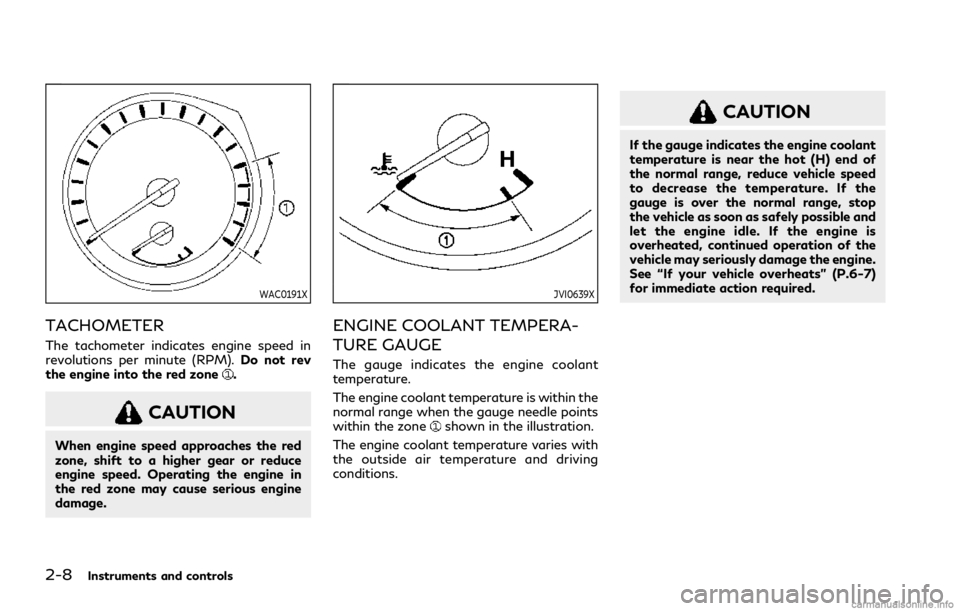
2-8Instruments and controls
WAC0191X
TACHOMETER
The tachometer indicates engine speed in
revolutions per minute (RPM).Do not rev
the engine into the red zone
.
CAUTION
When engine speed approaches the red
zone, shift to a higher gear or reduce
engine speed. Operating the engine in
the red zone may cause serious engine
damage.
JVI0639X
ENGINE COOLANT TEMPERA-
TURE GAUGE
The gauge indicates the engine coolant
temperature.
The engine coolant temperature is within the
normal range when the gauge needle points
within the zone
shown in the illustration.
The engine coolant temperature varies with
the outside air temperature and driving
conditions.
CAUTION
If the gauge indicates the engine coolant
temperature is near the hot (H) end of
the normal range, reduce vehicle speed
to decrease the temperature. If the
gauge is over the normal range, stop
the vehicle as soon as safely possible and
let the engine idle. If the engine is
overheated, continued operation of the
vehicle may seriously damage the engine.
See “If your vehicle overheats” (P.6-7)
for immediate action required.
Page 94 of 484
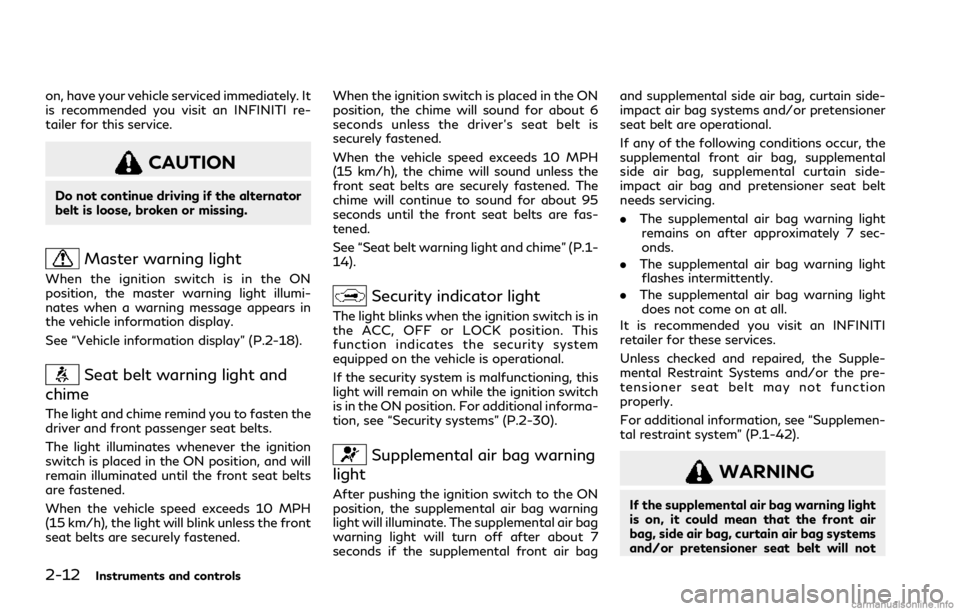
2-12Instruments and controls
on, have your vehicle serviced immediately. It
is recommended you visit an INFINITI re-
tailer for this service.
CAUTION
Do not continue driving if the alternator
belt is loose, broken or missing.
Master warning light
When the ignition switch is in the ON
position, the master warning light illumi-
nates when a warning message appears in
the vehicle information display.
See “Vehicle information display” (P.2-18).
Seat belt warning light and
chime
The light and chime remind you to fasten the
driver and front passenger seat belts.
The light illuminates whenever the ignition
switch is placed in the ON position, and will
remain illuminated until the front seat belts
are fastened.
When the vehicle speed exceeds 10 MPH
(15 km/h), the light will blink unless the front
seat belts are securely fastened. When the ignition switch is placed in the ON
position, the chime will sound for about 6
seconds unless the driver’s seat belt is
securely fastened.
When the vehicle speed exceeds 10 MPH
(15 km/h), the chime will sound unless the
front seat belts are securely fastened. The
chime will continue to sound for about 95
seconds until the front seat belts are fas-
tened.
See “Seat belt warning light and chime” (P.1-
14).
Security indicator light
The light blinks when the ignition switch is in
the ACC, OFF or LOCK position. This
function indicates the security system
equipped on the vehicle is operational.
If the security system is malfunctioning, this
light will remain on while the ignition switch
is in the ON position. For additional informa-
tion, see “Security systems” (P.2-30).
Supplemental air bag warning
light
After pushing the ignition switch to the ON
position, the supplemental air bag warning
light will illuminate. The supplemental air bag
warning light will turn off after about 7
seconds if the supplemental front air bag and supplemental side air bag, curtain side-
impact air bag systems and/or pretensioner
seat belt are operational.
If any of the following conditions occur, the
supplemental front air bag, supplemental
side air bag, supplemental curtain side-
impact air bag and pretensioner seat belt
needs servicing.
.
The supplemental air bag warning light
remains on after approximately 7 sec-
onds.
. The supplemental air bag warning light
flashes intermittently.
. The supplemental air bag warning light
does not come on at all.
It is recommended you visit an INFINITI
retailer for these services.
Unless checked and repaired, the Supple-
mental Restraint Systems and/or the pre-
tensioner seat belt may not function
properly.
For additional information, see “Supplemen-
tal restraint system” (P.1-42).
WARNING
If the supplemental air bag warning light
is on, it could mean that the front air
bag, side air bag, curtain air bag systems
and/or pretensioner seat belt will not
Page 104 of 484
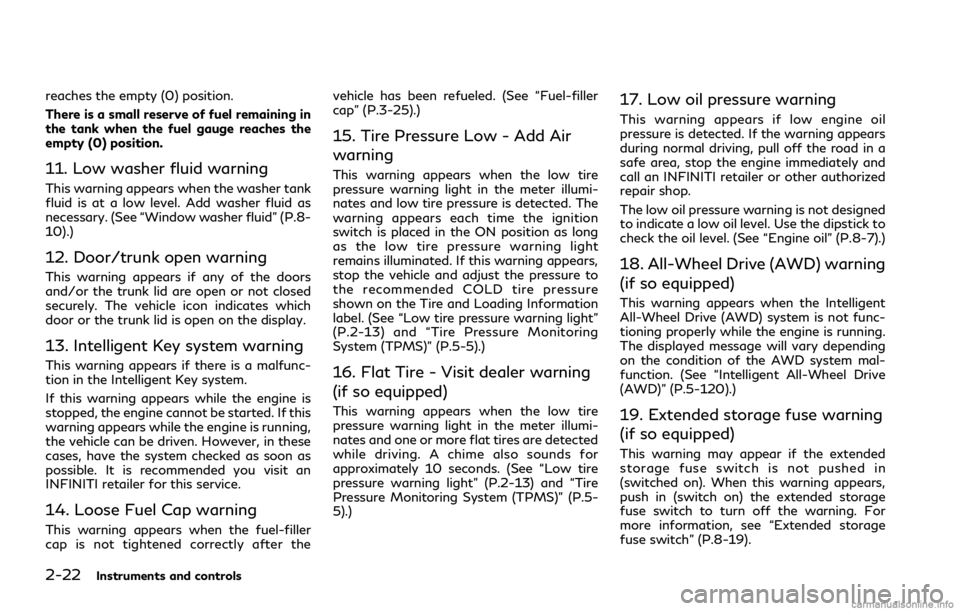
2-22Instruments and controls
reaches the empty (0) position.
There is a small reserve of fuel remaining in
the tank when the fuel gauge reaches the
empty (0) position.
11. Low washer fluid warning
This warning appears when the washer tank
fluid is at a low level. Add washer fluid as
necessary. (See “Window washer fluid” (P.8-
10).)
12. Door/trunk open warning
This warning appears if any of the doors
and/or the trunk lid are open or not closed
securely. The vehicle icon indicates which
door or the trunk lid is open on the display.
13. Intelligent Key system warning
This warning appears if there is a malfunc-
tion in the Intelligent Key system.
If this warning appears while the engine is
stopped, the engine cannot be started. If this
warning appears while the engine is running,
the vehicle can be driven. However, in these
cases, have the system checked as soon as
possible. It is recommended you visit an
INFINITI retailer for this service.
14. Loose Fuel Cap warning
This warning appears when the fuel-filler
cap is not tightened correctly after thevehicle has been refueled. (See “Fuel-filler
cap” (P.3-25).)
15. Tire Pressure Low - Add Air
warning
This warning appears when the low tire
pressure warning light in the meter illumi-
nates and low tire pressure is detected. The
warning appears each time the ignition
switch is placed in the ON position as long
as the low tire pressure warning light
remains illuminated. If this warning appears,
stop the vehicle and adjust the pressure to
the recommended COLD tire pressure
shown on the Tire and Loading Information
label. (See “Low tire pressure warning light”
(P.2-13) and “Tire Pressure Monitoring
System (TPMS)” (P.5-5).)
16. Flat Tire - Visit dealer warning
(if so equipped)
This warning appears when the low tire
pressure warning light in the meter illumi-
nates and one or more flat tires are detected
while driving. A chime also sounds for
approximately 10 seconds. (See “Low tire
pressure warning light” (P.2-13) and “Tire
Pressure Monitoring System (TPMS)” (P.5-
5).)
17. Low oil pressure warning
This warning appears if low engine oil
pressure is detected. If the warning appears
during normal driving, pull off the road in a
safe area, stop the engine immediately and
call an INFINITI retailer or other authorized
repair shop.
The low oil pressure warning is not designed
to indicate a low oil level. Use the dipstick to
check the oil level. (See “Engine oil” (P.8-7).)
18. All-Wheel Drive (AWD) warning
(if so equipped)
This warning appears when the Intelligent
All-Wheel Drive (AWD) system is not func-
tioning properly while the engine is running.
The displayed message will vary depending
on the condition of the AWD system mal-
function. (See “Intelligent All-Wheel Drive
(AWD)” (P.5-120).)
19. Extended storage fuse warning
(if so equipped)
This warning may appear if the extended
storage fuse switch is not pushed in
(switched on). When this warning appears,
push in (switch on) the extended storage
fuse switch to turn off the warning. For
more information, see “Extended storage
fuse switch” (P.8-19).
Page 110 of 484
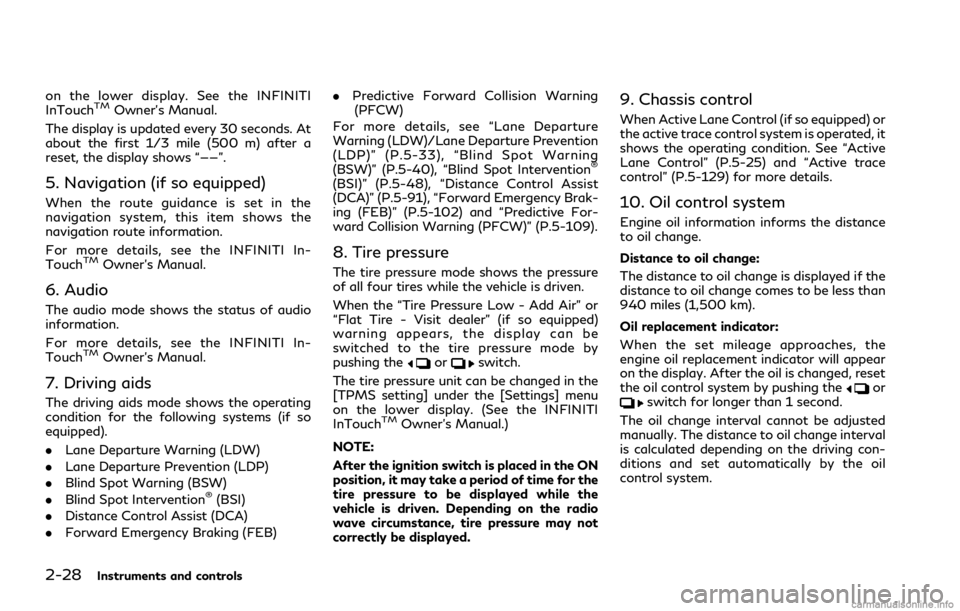
2-28Instruments and controls
on the lower display. See the INFINITI
InTouchTMOwner’s Manual.
The display is updated every 30 seconds. At
about the first 1/3 mile (500 m) after a
reset, the display shows “——”.
5. Navigation (if so equipped)
When the route guidance is set in the
navigation system, this item shows the
navigation route information.
For more details, see the INFINITI In-
Touch
TMOwner’s Manual.
6. Audio
The audio mode shows the status of audio
information.
For more details, see the INFINITI In-
Touch
TMOwner’s Manual.
7. Driving aids
The driving aids mode shows the operating
condition for the following systems (if so
equipped).
. Lane Departure Warning (LDW)
. Lane Departure Prevention (LDP)
. Blind Spot Warning (BSW)
. Blind Spot Intervention
®(BSI)
. Distance Control Assist (DCA)
. Forward Emergency Braking (FEB) .
Predictive Forward Collision Warning
(PFCW)
For more details, see “Lane Departure
Warning (LDW)/Lane Departure Prevention
(LDP)” (P.5-33), “Blind Spot Warning
(BSW)” (P.5-40), “Blind Spot Intervention
®
(BSI)” (P.5-48), “Distance Control Assist
(DCA)” (P.5-91), “Forward Emergency Brak-
ing (FEB)” (P.5-102) and “Predictive For-
ward Collision Warning (PFCW)” (P.5-109).
8. Tire pressure
The tire pressure mode shows the pressure
of all four tires while the vehicle is driven.
When the “Tire Pressure Low - Add Air” or
“Flat Tire - Visit dealer” (if so equipped)
warning appears, the display can be
switched to the tire pressure mode by
pushing the
orswitch.
The tire pressure unit can be changed in the
[TPMS setting] under the [Settings] menu
on the lower display. (See the INFINITI
InTouch
TMOwner’s Manual.)
NOTE:
After the ignition switch is placed in the ON
position, it may take a period of time for the
tire pressure to be displayed while the
vehicle is driven. Depending on the radio
wave circumstance, tire pressure may not
correctly be displayed.
9. Chassis control
When Active Lane Control (if so equipped) or
the active trace control system is operated, it
shows the operating condition. See “Active
Lane Control” (P.5-25) and “Active trace
control” (P.5-129) for more details.
10. Oil control system
Engine oil information informs the distance
to oil change.
Distance to oil change:
The distance to oil change is displayed if the
distance to oil change comes to be less than
940 miles (1,500 km).
Oil replacement indicator:
When the set mileage approaches, the
engine oil replacement indicator will appear
on the display. After the oil is changed, reset
the oil control system by pushing the
orswitch for longer than 1 second.
The oil change interval cannot be adjusted
manually. The distance to oil change interval
is calculated depending on the driving con-
ditions and set automatically by the oil
control system.
Page 111 of 484
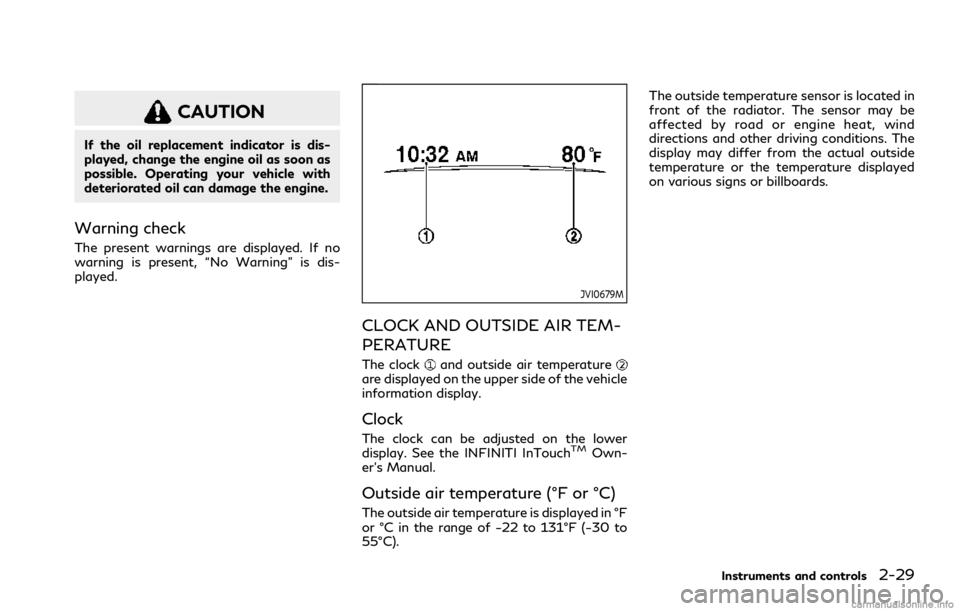
CAUTION
If the oil replacement indicator is dis-
played, change the engine oil as soon as
possible. Operating your vehicle with
deteriorated oil can damage the engine.
Warning check
The present warnings are displayed. If no
warning is present, “No Warning” is dis-
played.
JVI0679M
CLOCK AND OUTSIDE AIR TEM-
PERATURE
The clockand outside air temperatureare displayed on the upper side of the vehicle
information display.
Clock
The clock can be adjusted on the lower
display. See the INFINITI InTouchTMOwn-
er’s Manual.
Outside air temperature (°F or °C)
The outside air temperature is displayed in °F
or °C in the range of −22 to 131°F (−30 to
55°C). The outside temperature sensor is located in
front of the radiator. The sensor may be
affected by road or engine heat, wind
directions and other driving conditions. The
display may differ from the actual outside
temperature or the temperature displayed
on various signs or billboards.
Instruments and controls2-29
Page 124 of 484
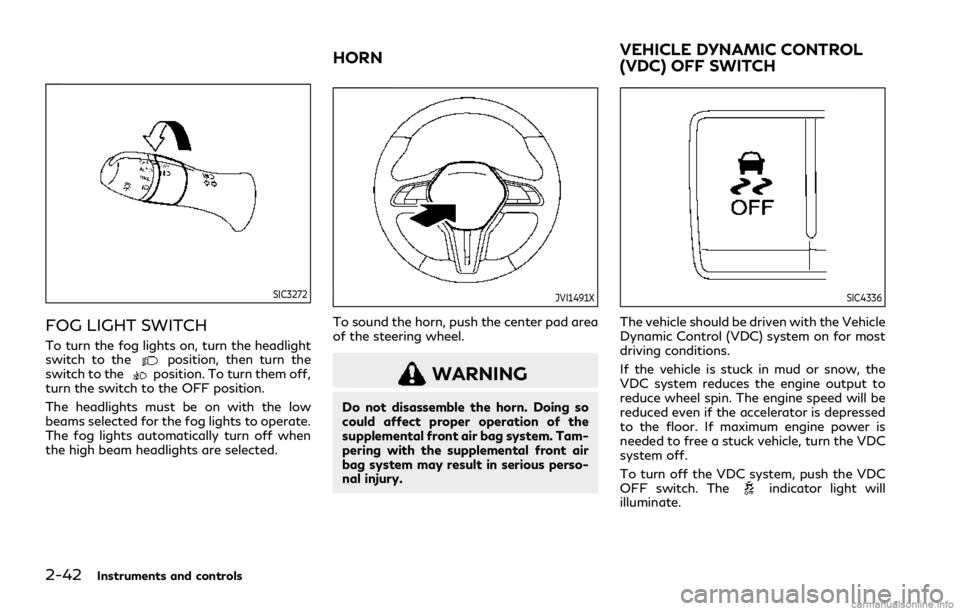
2-42Instruments and controls
SIC3272
FOG LIGHT SWITCH
To turn the fog lights on, turn the headlight
switch to theposition, then turn the
switch to theposition. To turn them off,
turn the switch to the OFF position.
The headlights must be on with the low
beams selected for the fog lights to operate.
The fog lights automatically turn off when
the high beam headlights are selected.
JVI1491X
To sound the horn, push the center pad area
of the steering wheel.
WARNING
Do not disassemble the horn. Doing so
could affect proper operation of the
supplemental front air bag system. Tam-
pering with the supplemental front air
bag system may result in serious perso-
nal injury.
SIC4336
The vehicle should be driven with the Vehicle
Dynamic Control (VDC) system on for most
driving conditions.
If the vehicle is stuck in mud or snow, the
VDC system reduces the engine output to
reduce wheel spin. The engine speed will be
reduced even if the accelerator is depressed
to the floor. If maximum engine power is
needed to free a stuck vehicle, turn the VDC
system off.
To turn off the VDC system, push the VDC
OFF switch. The
indicator light will
illuminate.
HORN VEHICLE DYNAMIC CONTROL
(VDC) OFF SWITCH
Page 128 of 484
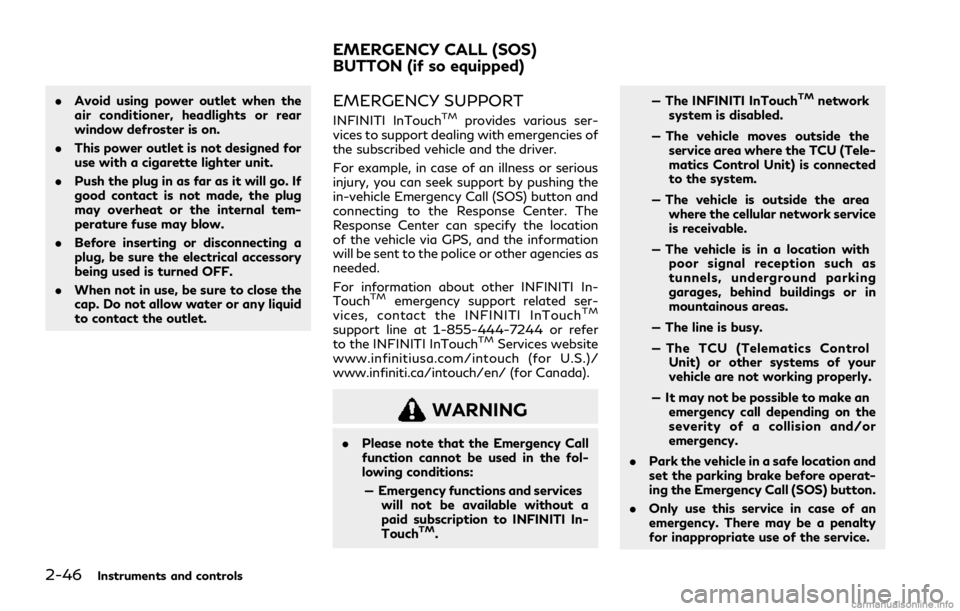
2-46Instruments and controls
.Avoid using power outlet when the
air conditioner, headlights or rear
window defroster is on.
. This power outlet is not designed for
use with a cigarette lighter unit.
. Push the plug in as far as it will go. If
good contact is not made, the plug
may overheat or the internal tem-
perature fuse may blow.
. Before inserting or disconnecting a
plug, be sure the electrical accessory
being used is turned OFF.
. When not in use, be sure to close the
cap. Do not allow water or any liquid
to contact the outlet.EMERGENCY SUPPORT
INFINITI InTouchTMprovides various ser-
vices to support dealing with emergencies of
the subscribed vehicle and the driver.
For example, in case of an illness or serious
injury, you can seek support by pushing the
in-vehicle Emergency Call (SOS) button and
connecting to the Response Center. The
Response Center can specify the location
of the vehicle via GPS, and the information
will be sent to the police or other agencies as
needed.
For information about other INFINITI In-
Touch
TMemergency support related ser-
vices, contact the INFINITI InTouchTM
support line at 1-855-444-7244 or refer
to the INFINITI InTouchTMServices website
www.infinitiusa.com/intouch (for U.S.)/
www.infiniti.ca/intouch/en/ (for Canada).
WARNING
. Please note that the Emergency Call
function cannot be used in the fol-
lowing conditions:
— Emergency functions and services will not be available without a
paid subscription to INFINITI In-
Touch
TM. — The INFINITI InTouch
TMnetwork
system is disabled.
— The vehicle moves outside the service area where the TCU (Tele-
matics Control Unit) is connected
to the system.
— The vehicle is outside the area where the cellular network service
is receivable.
— The vehicle is in a location with poor signal reception such as
tunnels, underground parking
garages, behind buildings or in
mountainous areas.
— The line is busy.
— The TCU (Telematics Control Unit) or other systems of your
vehicle are not working properly.
— It may not be possible to make an emergency call depending on the
severity of a collision and/or
emergency.
. Park the vehicle in a safe location and
set the parking brake before operat-
ing the Emergency Call (SOS) button.
. Only use this service in case of an
emergency. There may be a penalty
for inappropriate use of the service.
EMERGENCY CALL (SOS)
BUTTON (if so equipped)
Page 138 of 484
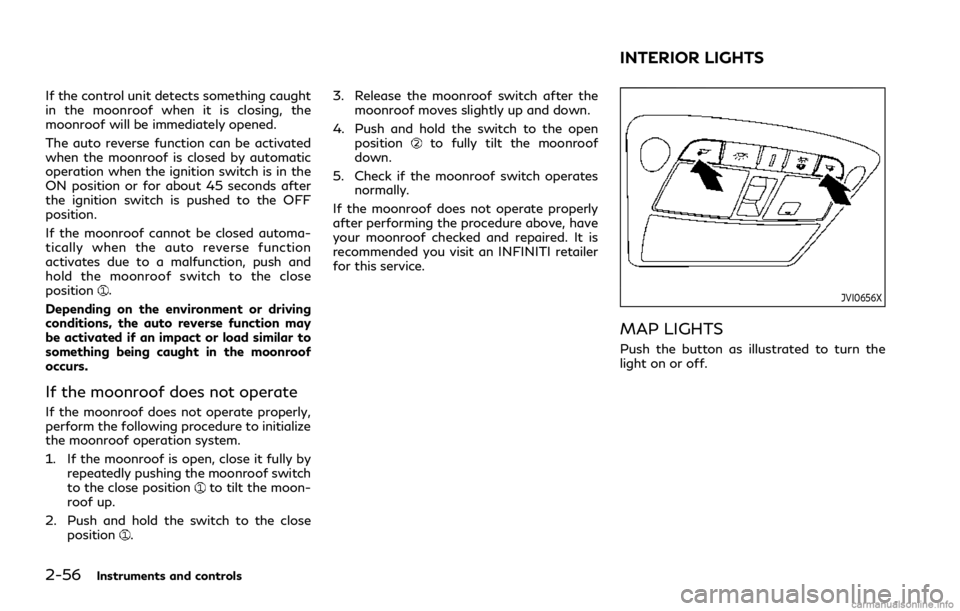
2-56Instruments and controls
If the control unit detects something caught
in the moonroof when it is closing, the
moonroof will be immediately opened.
The auto reverse function can be activated
when the moonroof is closed by automatic
operation when the ignition switch is in the
ON position or for about 45 seconds after
the ignition switch is pushed to the OFF
position.
If the moonroof cannot be closed automa-
tically when the auto reverse function
activates due to a malfunction, push and
hold the moonroof switch to the close
position
.
Depending on the environment or driving
conditions, the auto reverse function may
be activated if an impact or load similar to
something being caught in the moonroof
occurs.
If the moonroof does not operate
If the moonroof does not operate properly,
perform the following procedure to initialize
the moonroof operation system.
1. If the moonroof is open, close it fully by repeatedly pushing the moonroof switch
to the close position
to tilt the moon-
roof up.
2. Push and hold the switch to the close position
. 3. Release the moonroof switch after the
moonroof moves slightly up and down.
4. Push and hold the switch to the open position
to fully tilt the moonroof
down.
5. Check if the moonroof switch operates normally.
If the moonroof does not operate properly
after performing the procedure above, have
your moonroof checked and repaired. It is
recommended you visit an INFINITI retailer
for this service.
JVI0656X
MAP LIGHTS
Push the button as illustrated to turn the
light on or off.
INTERIOR LIGHTS