Windshield INFINITI Q50 2021 Owner's Manual
[x] Cancel search | Manufacturer: INFINITI, Model Year: 2021, Model line: Q50, Model: INFINITI Q50 2021Pages: 484, PDF Size: 1.86 MB
Page 11 of 484
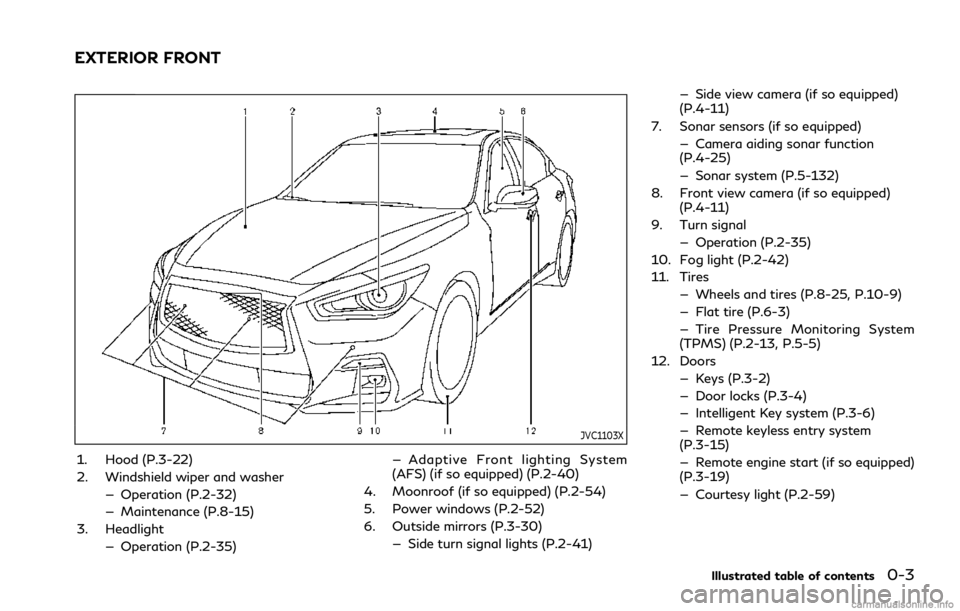
JVC1103X
1. Hood (P.3-22)
2. Windshield wiper and washer— Operation (P.2-32)
— Maintenance (P.8-15)
3. Headlight
— Operation (P.2-35) — Adaptive Front lighting System
(AFS) (if so equipped) (P.2-40)
4. Moonroof (if so equipped) (P.2-54)
5. Power windows (P.2-52)
6. Outside mirrors (P.3-30) — Side turn signal lights (P.2-41) — Side view camera (if so equipped)
(P.4-11)
7. Sonar sensors (if so equipped) — Camera aiding sonar function
(P.4-25)
— Sonar system (P.5-132)
8. Front view camera (if so equipped) (P.4-11)
9. Turn signal — Operation (P.2-35)
10. Fog light (P.2-42)
11. Tires
— Wheels and tires (P.8-25, P.10-9)
— Flat tire (P.6-3)
— Tire Pressure Monitoring System
(TPMS) (P.2-13, P.5-5)
12. Doors — Keys (P.3-2)
— Door locks (P.3-4)
— Intelligent Key system (P.3-6)
— Remote keyless entry system
(P.3-15)
— Remote engine start (if so equipped)
(P.3-19)
— Courtesy light (P.2-59)
Illustrated table of contents0-3
EXTERIOR FRONT
Page 14 of 484
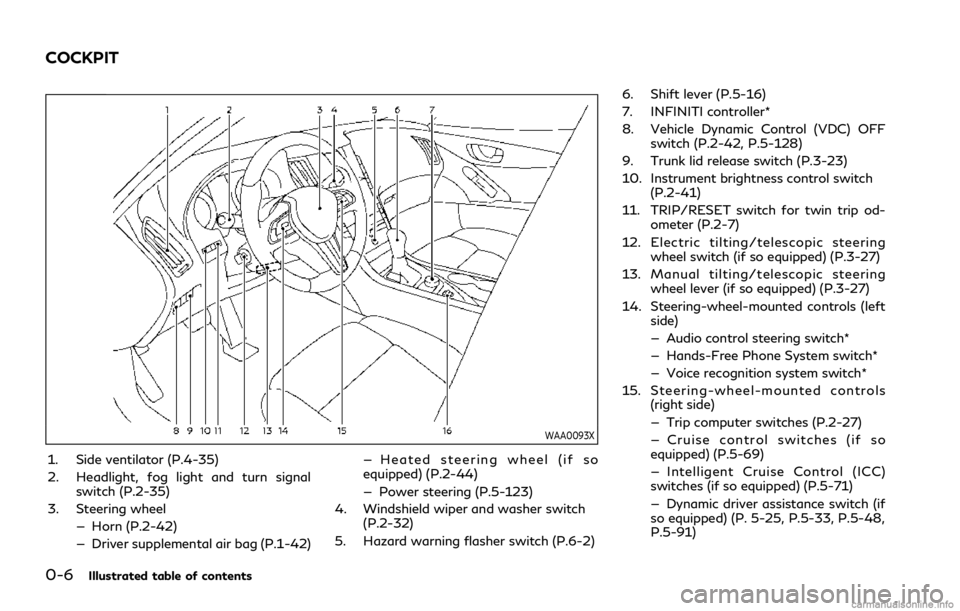
0-6Illustrated table of contents
WAA0093X
1. Side ventilator (P.4-35)
2. Headlight, fog light and turn signalswitch (P.2-35)
3. Steering wheel — Horn (P.2-42)
— Driver supplemental air bag (P.1-42) — Heated steering wheel (if so
equipped) (P.2-44)
— Power steering (P.5-123)
4. Windshield wiper and washer switch (P.2-32)
5. Hazard warning flasher switch (P.6-2) 6. Shift lever (P.5-16)
7. INFINITI controller*
8. Vehicle Dynamic Control (VDC) OFF
switch (P.2-42, P.5-128)
9. Trunk lid release switch (P.3-23)
10. Instrument brightness control switch (P.2-41)
11. TRIP/RESET switch for twin trip od- ometer (P.2-7)
12. Electric tilting/telescopic steering wheel switch (if so equipped) (P.3-27)
13. Manual tilting/telescopic steering wheel lever (if so equipped) (P.3-27)
14. Steering-wheel-mounted controls (left side)
— Audio control steering switch*
— Hands-Free Phone System switch*
— Voice recognition system switch*
15. Steering-wheel-mounted controls (right side)
— Trip computer switches (P.2-27)
— Cruise control switches (if so
equipped) (P.5-69)
— Intelligent Cruise Control (ICC)
switches (if so equipped) (P.5-71)
— Dynamic driver assistance switch (if
so equipped) (P. 5-25, P.5-33, P.5-48,
P.5-91)
COCKPIT
Page 77 of 484
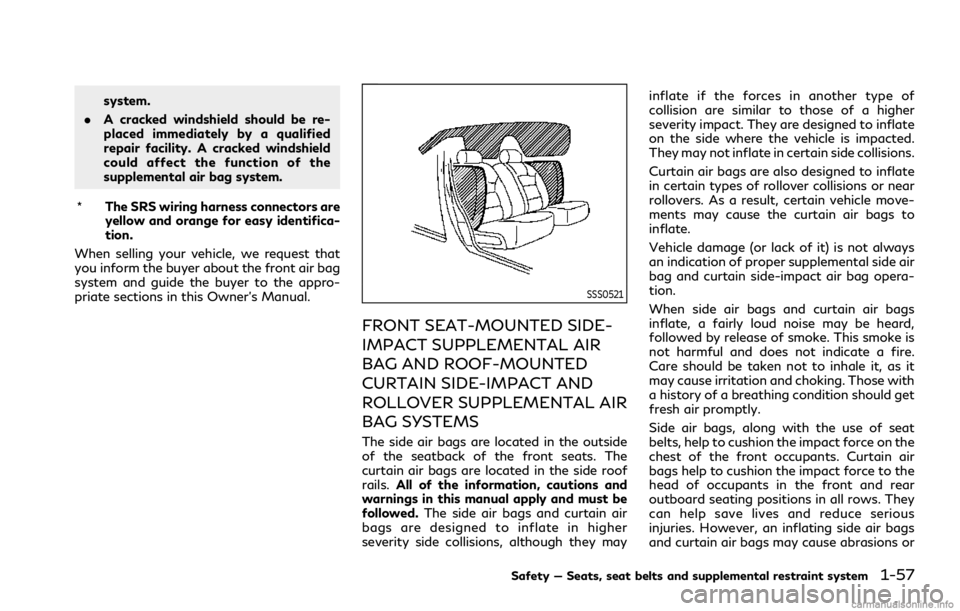
system.
. A cracked windshield should be re-
placed immediately by a qualified
repair facility. A cracked windshield
could affect the function of the
supplemental air bag system.
* The SRS wiring harness connectors are
yellow and orange for easy identifica-
tion.
When selling your vehicle, we request that
you inform the buyer about the front air bag
system and guide the buyer to the appro-
priate sections in this Owner’s Manual.
SSS0521
FRONT SEAT-MOUNTED SIDE-
IMPACT SUPPLEMENTAL AIR
BAG AND ROOF-MOUNTED
CURTAIN SIDE-IMPACT AND
ROLLOVER SUPPLEMENTAL AIR
BAG SYSTEMS
The side air bags are located in the outside
of the seatback of the front seats. The
curtain air bags are located in the side roof
rails. All of the information, cautions and
warnings in this manual apply and must be
followed. The side air bags and curtain air
bags are designed to inflate in higher
severity side collisions, although they may inflate if the forces in another type of
collision are similar to those of a higher
severity impact. They are designed to inflate
on the side where the vehicle is impacted.
They may not inflate in certain side collisions.
Curtain air bags are also designed to inflate
in certain types of rollover collisions or near
rollovers. As a result, certain vehicle move-
ments may cause the curtain air bags to
inflate.
Vehicle damage (or lack of it) is not always
an indication of proper supplemental side air
bag and curtain side-impact air bag opera-
tion.
When side air bags and curtain air bags
inflate, a fairly loud noise may be heard,
followed by release of smoke. This smoke is
not harmful and does not indicate a fire.
Care should be taken not to inhale it, as it
may cause irritation and choking. Those with
a history of a breathing condition should get
fresh air promptly.
Side air bags, along with the use of seat
belts, help to cushion the impact force on the
chest of the front occupants. Curtain air
bags help to cushion the impact force to the
head of occupants in the front and rear
outboard seating positions in all rows. They
can help save lives and reduce serious
injuries. However, an inflating side air bags
and curtain air bags may cause abrasions or
Safety — Seats, seat belts and supplemental restraint system1-57
Page 85 of 484
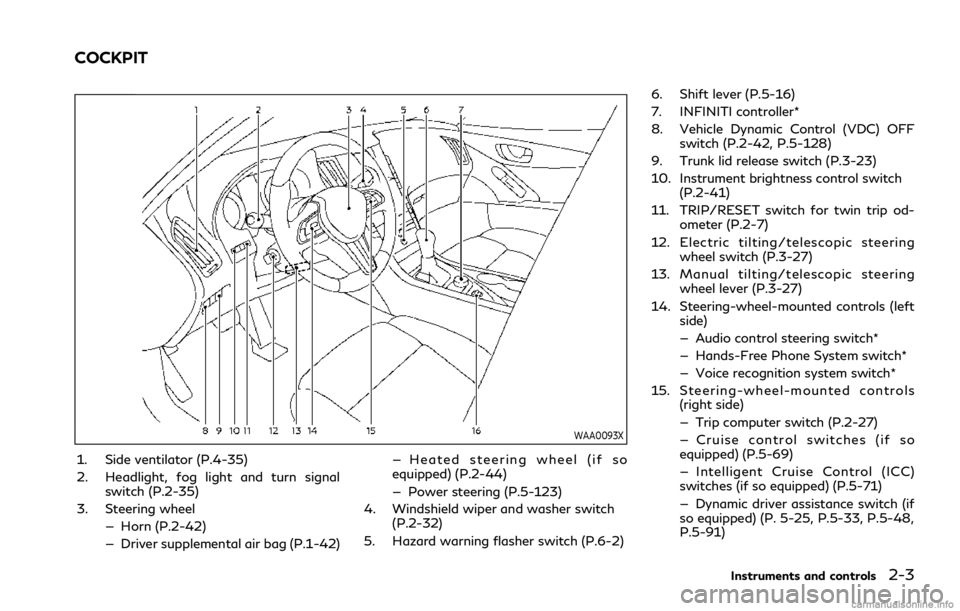
WAA0093X
1. Side ventilator (P.4-35)
2. Headlight, fog light and turn signalswitch (P.2-35)
3. Steering wheel — Horn (P.2-42)
— Driver supplemental air bag (P.1-42) — Heated steering wheel (if so
equipped) (P.2-44)
— Power steering (P.5-123)
4. Windshield wiper and washer switch (P.2-32)
5. Hazard warning flasher switch (P.6-2) 6. Shift lever (P.5-16)
7. INFINITI controller*
8. Vehicle Dynamic Control (VDC) OFF
switch (P.2-42, P.5-128)
9. Trunk lid release switch (P.3-23)
10. Instrument brightness control switch (P.2-41)
11. TRIP/RESET switch for twin trip od- ometer (P.2-7)
12. Electric tilting/telescopic steering wheel switch (P.3-27)
13. Manual tilting/telescopic steering wheel lever (P.3-27)
14. Steering-wheel-mounted controls (left side)
— Audio control steering switch*
— Hands-Free Phone System switch*
— Voice recognition system switch*
15. Steering-wheel-mounted controls (right side)
— Trip computer switch (P.2-27)
— Cruise control switches (if so
equipped) (P.5-69)
— Intelligent Cruise Control (ICC)
switches (if so equipped) (P.5-71)
— Dynamic driver assistance switch (if
so equipped) (P. 5-25, P.5-33, P.5-48,
P.5-91)
Instruments and controls2-3
COCKPIT
Page 114 of 484
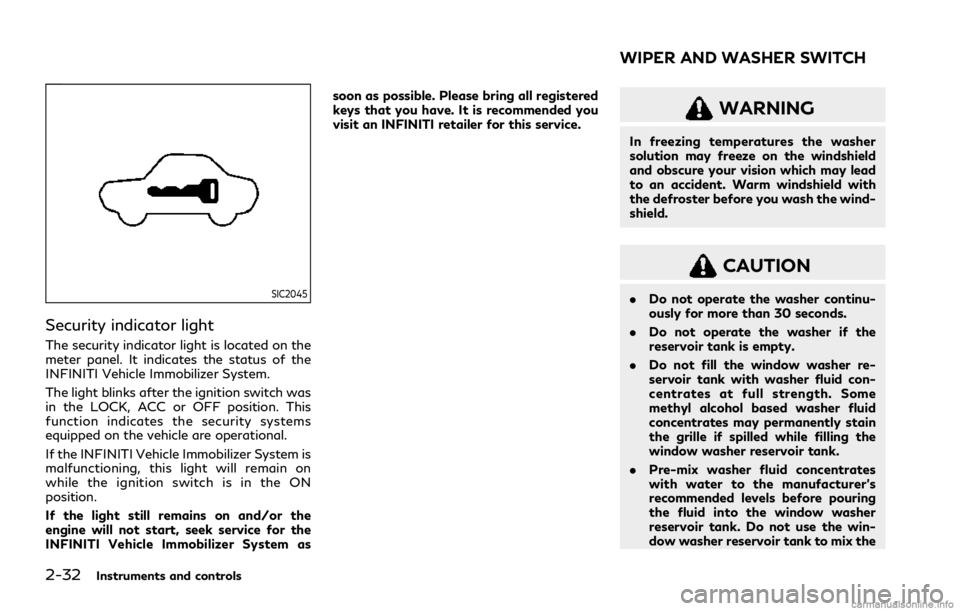
2-32Instruments and controls
SIC2045
Security indicator light
The security indicator light is located on the
meter panel. It indicates the status of the
INFINITI Vehicle Immobilizer System.
The light blinks after the ignition switch was
in the LOCK, ACC or OFF position. This
function indicates the security systems
equipped on the vehicle are operational.
If the INFINITI Vehicle Immobilizer System is
malfunctioning, this light will remain on
while the ignition switch is in the ON
position.
If the light still remains on and/or the
engine will not start, seek service for the
INFINITI Vehicle Immobilizer System assoon as possible. Please bring all registered
keys that you have. It is recommended you
visit an INFINITI retailer for this service.
WARNING
In freezing temperatures the washer
solution may freeze on the windshield
and obscure your vision which may lead
to an accident. Warm windshield with
the defroster before you wash the wind-
shield.
CAUTION
.
Do not operate the washer continu-
ously for more than 30 seconds.
. Do not operate the washer if the
reservoir tank is empty.
. Do not fill the window washer re-
servoir tank with washer fluid con-
centrates at full strength. Some
methyl alcohol based washer fluid
concentrates may permanently stain
the grille if spilled while filling the
window washer reservoir tank.
. Pre-mix washer fluid concentrates
with water to the manufacturer’s
recommended levels before pouring
the fluid into the window washer
reservoir tank. Do not use the win-
dow washer reservoir tank to mix the
WIPER AND WASHER SWITCH
Page 115 of 484
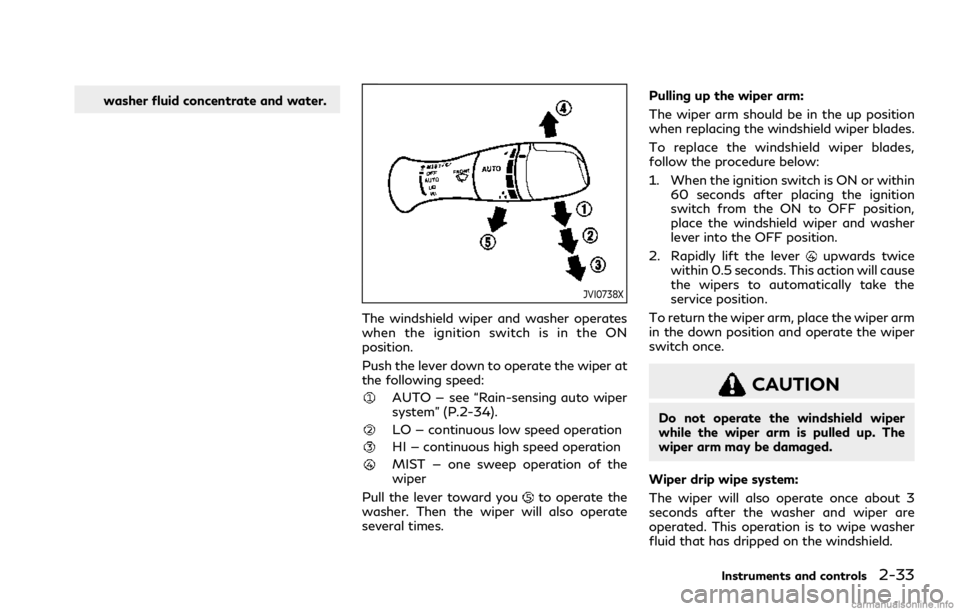
washer fluid concentrate and water.
JVI0738X
The windshield wiper and washer operates
when the ignition switch is in the ON
position.
Push the lever down to operate the wiper at
the following speed:
AUTO — see “Rain-sensing auto wiper
system” (P.2-34).
LO — continuous low speed operation
HI — continuous high speed operation
MIST — one sweep operation of the
wiper
Pull the lever toward you
to operate the
washer. Then the wiper will also operate
several times. Pulling up the wiper arm:
The wiper arm should be in the up position
when replacing the windshield wiper blades.
To replace the windshield wiper blades,
follow the procedure below:
1. When the ignition switch is ON or within
60 seconds after placing the ignition
switch from the ON to OFF position,
place the windshield wiper and washer
lever into the OFF position.
2. Rapidly lift the lever
upwards twice
within 0.5 seconds. This action will cause
the wipers to automatically take the
service position.
To return the wiper arm, place the wiper arm
in the down position and operate the wiper
switch once.
CAUTION
Do not operate the windshield wiper
while the wiper arm is pulled up. The
wiper arm may be damaged.
Wiper drip wipe system:
The wiper will also operate once about 3
seconds after the washer and wiper are
operated. This operation is to wipe washer
fluid that has dripped on the windshield.
Instruments and controls2-33
Page 116 of 484
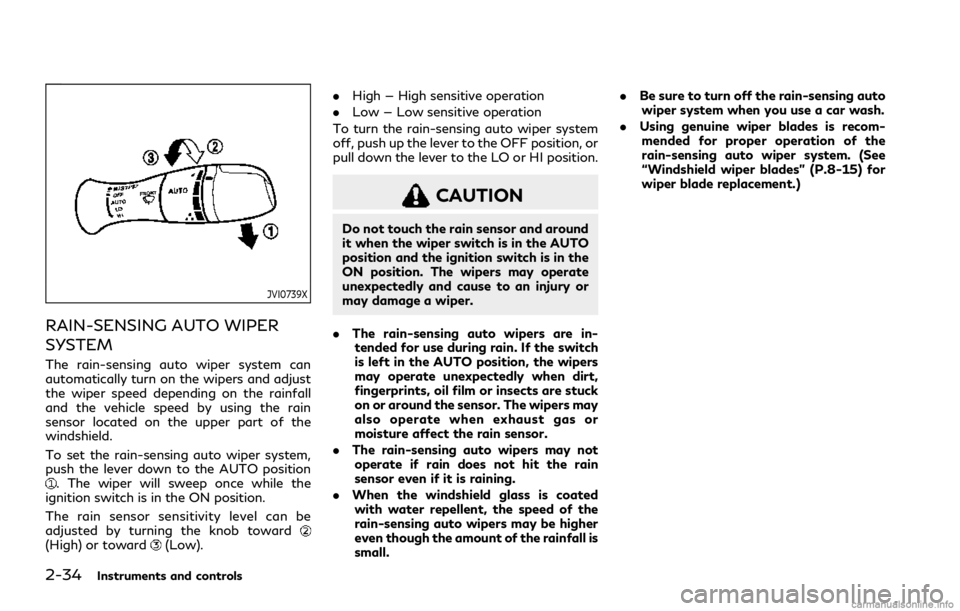
2-34Instruments and controls
JVI0739X
RAIN-SENSING AUTO WIPER
SYSTEM
The rain-sensing auto wiper system can
automatically turn on the wipers and adjust
the wiper speed depending on the rainfall
and the vehicle speed by using the rain
sensor located on the upper part of the
windshield.
To set the rain-sensing auto wiper system,
push the lever down to the AUTO position
. The wiper will sweep once while the
ignition switch is in the ON position.
The rain sensor sensitivity level can be
adjusted by turning the knob toward
(High) or toward(Low). .
High — High sensitive operation
. Low — Low sensitive operation
To turn the rain-sensing auto wiper system
off, push up the lever to the OFF position, or
pull down the lever to the LO or HI position.
CAUTION
Do not touch the rain sensor and around
it when the wiper switch is in the AUTO
position and the ignition switch is in the
ON position. The wipers may operate
unexpectedly and cause to an injury or
may damage a wiper.
. The rain-sensing auto wipers are in-
tended for use during rain. If the switch
is left in the AUTO position, the wipers
may operate unexpectedly when dirt,
fingerprints, oil film or insects are stuck
on or around the sensor. The wipers may
also operate when exhaust gas or
moisture affect the rain sensor.
. The rain-sensing auto wipers may not
operate if rain does not hit the rain
sensor even if it is raining.
. When the windshield glass is coated
with water repellent, the speed of the
rain-sensing auto wipers may be higher
even though the amount of the rainfall is
small. .
Be sure to turn off the rain-sensing auto
wiper system when you use a car wash.
. Using genuine wiper blades is recom-
mended for proper operation of the
rain-sensing auto wiper system. (See
“Windshield wiper blades” (P.8-15) for
wiper blade replacement.)
Page 118 of 484
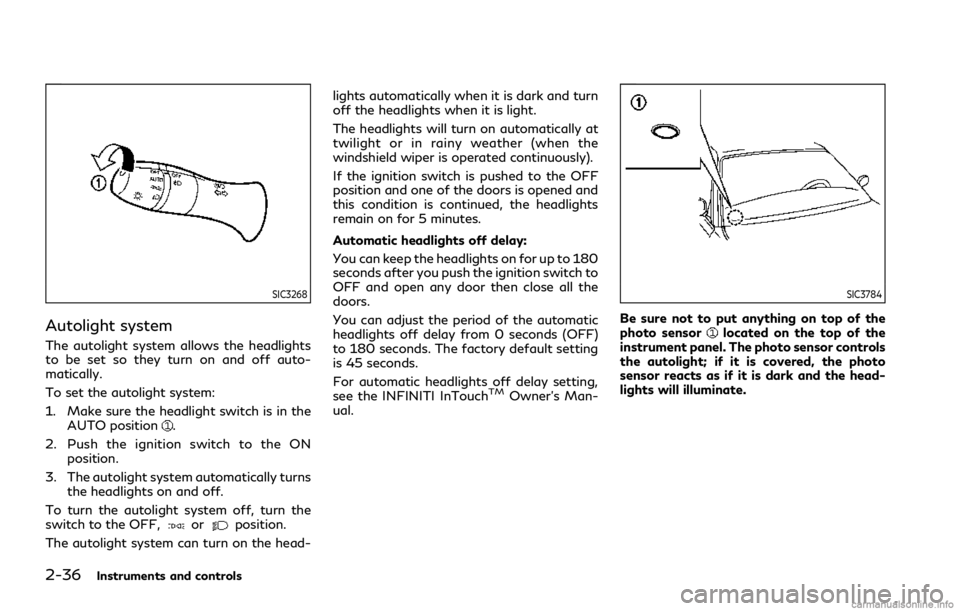
2-36Instruments and controls
SIC3268
Autolight system
The autolight system allows the headlights
to be set so they turn on and off auto-
matically.
To set the autolight system:
1. Make sure the headlight switch is in theAUTO position
.
2. Push the ignition switch to the ON position.
3. The autolight system automatically turns the headlights on and off.
To turn the autolight system off, turn the
switch to the OFF,
orposition.
The autolight system can turn on the head- lights automatically when it is dark and turn
off the headlights when it is light.
The headlights will turn on automatically at
twilight or in rainy weather (when the
windshield wiper is operated continuously).
If the ignition switch is pushed to the OFF
position and one of the doors is opened and
this condition is continued, the headlights
remain on for 5 minutes.
Automatic headlights off delay:
You can keep the headlights on for up to 180
seconds after you push the ignition switch to
OFF and open any door then close all the
doors.
You can adjust the period of the automatic
headlights off delay from 0 seconds (OFF)
to 180 seconds. The factory default setting
is 45 seconds.
For automatic headlights off delay setting,
see the INFINITI InTouch
TMOwner’s Man-
ual.
SIC3784
Be sure not to put anything on top of the
photo sensorlocated on the top of the
instrument panel. The photo sensor controls
the autolight; if it is covered, the photo
sensor reacts as if it is dark and the head-
lights will illuminate.
Page 121 of 484
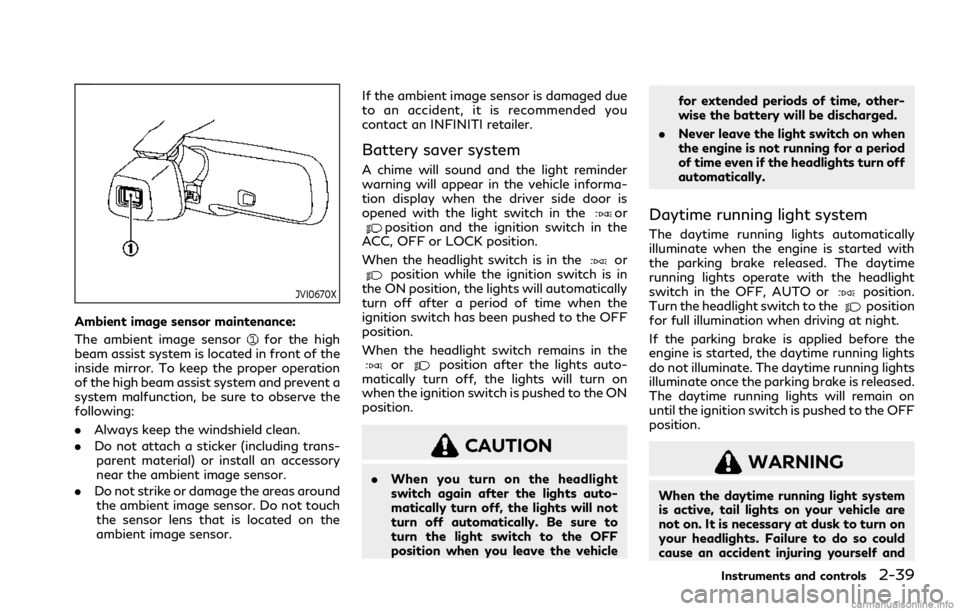
JVI0670X
Ambient image sensor maintenance:
The ambient image sensor
for the high
beam assist system is located in front of the
inside mirror. To keep the proper operation
of the high beam assist system and prevent a
system malfunction, be sure to observe the
following:
. Always keep the windshield clean.
. Do not attach a sticker (including trans-
parent material) or install an accessory
near the ambient image sensor.
. Do not strike or damage the areas around
the ambient image sensor. Do not touch
the sensor lens that is located on the
ambient image sensor. If the ambient image sensor is damaged due
to an accident, it is recommended you
contact an INFINITI retailer.
Battery saver system
A chime will sound and the light reminder
warning will appear in the vehicle informa-
tion display when the driver side door is
opened with the light switch in the
orposition and the ignition switch in the
ACC, OFF or LOCK position.
When the headlight switch is in the
orposition while the ignition switch is in
the ON position, the lights will automatically
turn off after a period of time when the
ignition switch has been pushed to the OFF
position.
When the headlight switch remains in the
orposition after the lights auto-
matically turn off, the lights will turn on
when the ignition switch is pushed to the ON
position.
CAUTION
. When you turn on the headlight
switch again after the lights auto-
matically turn off, the lights will not
turn off automatically. Be sure to
turn the light switch to the OFF
position when you leave the vehicle for extended periods of time, other-
wise the battery will be discharged.
. Never leave the light switch on when
the engine is not running for a period
of time even if the headlights turn off
automatically.
Daytime running light system
The daytime running lights automatically
illuminate when the engine is started with
the parking brake released. The daytime
running lights operate with the headlight
switch in the OFF, AUTO or
position.
Turn the headlight switch to theposition
for full illumination when driving at night.
If the parking brake is applied before the
engine is started, the daytime running lights
do not illuminate. The daytime running lights
illuminate once the parking brake is released.
The daytime running lights will remain on
until the ignition switch is pushed to the OFF
position.
WARNING
When the daytime running light system
is active, tail lights on your vehicle are
not on. It is necessary at dusk to turn on
your headlights. Failure to do so could
cause an accident injuring yourself and
Instruments and controls2-39
Page 218 of 484
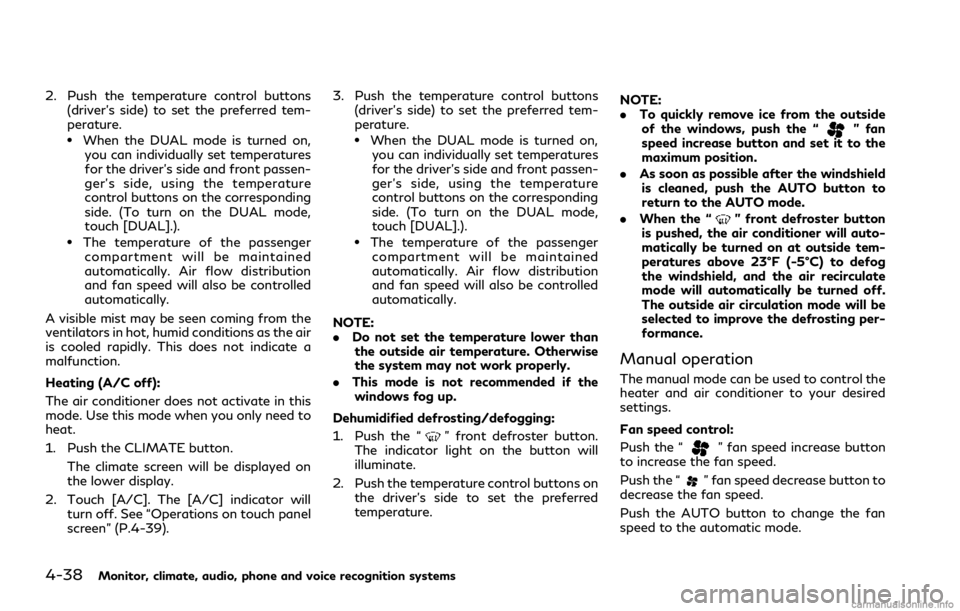
4-38Monitor, climate, audio, phone and voice recognition systems
2. Push the temperature control buttons(driver’s side) to set the preferred tem-
perature.
.When the DUAL mode is turned on,you can individually set temperatures
for the driver’s side and front passen-
ger’s side, using the temperature
control buttons on the corresponding
side. (To turn on the DUAL mode,
touch [DUAL].).
.The temperature of the passengercompartment will be maintained
automatically. Air flow distribution
and fan speed will also be controlled
automatically.
A visible mist may be seen coming from the
ventilators in hot, humid conditions as the air
is cooled rapidly. This does not indicate a
malfunction.
Heating (A/C off):
The air conditioner does not activate in this
mode. Use this mode when you only need to
heat.
1. Push the CLIMATE button. The climate screen will be displayed on
the lower display.
2. Touch [A/C]. The [A/C] indicator will turn off. See “Operations on touch panel
screen” (P.4-39). 3. Push the temperature control buttons
(driver’s side) to set the preferred tem-
perature.
.When the DUAL mode is turned on,you can individually set temperatures
for the driver’s side and front passen-
ger’s side, using the temperature
control buttons on the corresponding
side. (To turn on the DUAL mode,
touch [DUAL].).
.The temperature of the passengercompartment will be maintained
automatically. Air flow distribution
and fan speed will also be controlled
automatically.
NOTE:
. Do not set the temperature lower than
the outside air temperature. Otherwise
the system may not work properly.
. This mode is not recommended if the
windows fog up.
Dehumidified defrosting/defogging:
1. Push the “
” front defroster button.
The indicator light on the button will
illuminate.
2. Push the temperature control buttons on the driver’s side to set the preferred
temperature. NOTE:
.
To quickly remove ice from the outside
of the windows, push the “
” fan
speed increase button and set it to the
maximum position.
. As soon as possible after the windshield
is cleaned, push the AUTO button to
return to the AUTO mode.
. When the “
” front defroster button
is pushed, the air conditioner will auto-
matically be turned on at outside tem-
peratures above 23°F (-5°C) to defog
the windshield, and the air recirculate
mode will automatically be turned off.
The outside air circulation mode will be
selected to improve the defrosting per-
formance.
Manual operation
The manual mode can be used to control the
heater and air conditioner to your desired
settings.
Fan speed control:
Push the “
” fan speed increase button
to increase the fan speed.
Push the “
” fan speed decrease button to
decrease the fan speed.
Push the AUTO button to change the fan
speed to the automatic mode.