alarm INFINITI Q50 2021 Owner's Manual
[x] Cancel search | Manufacturer: INFINITI, Model Year: 2021, Model line: Q50, Model: INFINITI Q50 2021Pages: 484, PDF Size: 1.86 MB
Page 105 of 484
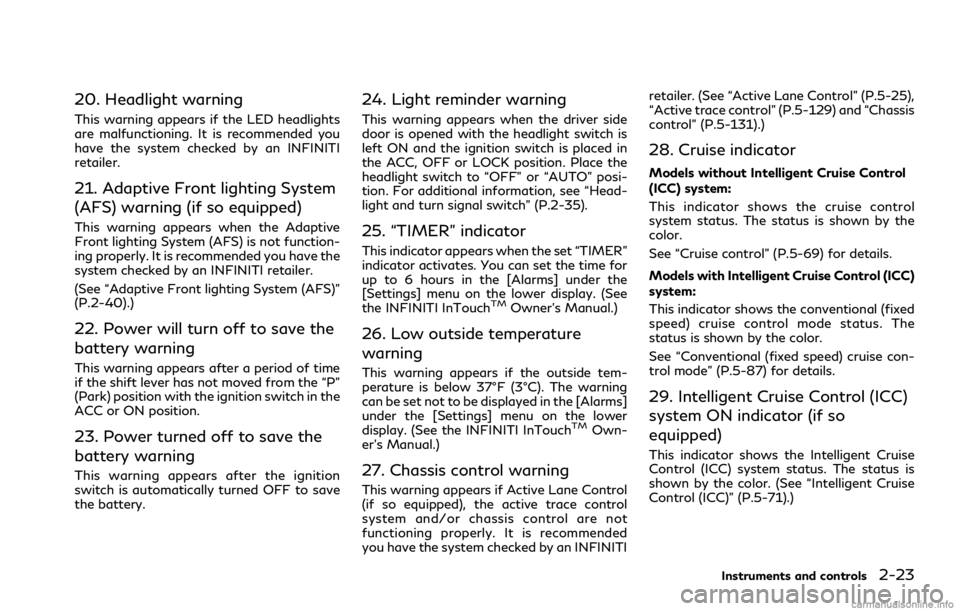
20. Headlight warning
This warning appears if the LED headlights
are malfunctioning. It is recommended you
have the system checked by an INFINITI
retailer.
21. Adaptive Front lighting System
(AFS) warning (if so equipped)
This warning appears when the Adaptive
Front lighting System (AFS) is not function-
ing properly. It is recommended you have the
system checked by an INFINITI retailer.
(See “Adaptive Front lighting System (AFS)”
(P.2-40).)
22. Power will turn off to save the
battery warning
This warning appears after a period of time
if the shift lever has not moved from the “P”
(Park) position with the ignition switch in the
ACC or ON position.
23. Power turned off to save the
battery warning
This warning appears after the ignition
switch is automatically turned OFF to save
the battery.
24. Light reminder warning
This warning appears when the driver side
door is opened with the headlight switch is
left ON and the ignition switch is placed in
the ACC, OFF or LOCK position. Place the
headlight switch to “OFF” or “AUTO” posi-
tion. For additional information, see “Head-
light and turn signal switch” (P.2-35).
25. “TIMER” indicator
This indicator appears when the set “TIMER”
indicator activates. You can set the time for
up to 6 hours in the [Alarms] under the
[Settings] menu on the lower display. (See
the INFINITI InTouch
TMOwner’s Manual.)
26. Low outside temperature
warning
This warning appears if the outside tem-
perature is below 37°F (3°C). The warning
can be set not to be displayed in the [Alarms]
under the [Settings] menu on the lower
display. (See the INFINITI InTouch
TMOwn-
er’s Manual.)
27. Chassis control warning
This warning appears if Active Lane Control
(if so equipped), the active trace control
system and/or chassis control are not
functioning properly. It is recommended
you have the system checked by an INFINITI retailer. (See “Active Lane Control” (P.5-25),
“Active trace control” (P.5-129) and “Chassis
control” (P.5-131).)
28. Cruise indicator
Models without Intelligent Cruise Control
(ICC) system:
This indicator shows the cruise control
system status. The status is shown by the
color.
See “Cruise control” (P.5-69) for details.
Models with Intelligent Cruise Control (ICC)
system:
This indicator shows the conventional (fixed
speed) cruise control mode status. The
status is shown by the color.
See “Conventional (fixed speed) cruise con-
trol mode” (P.5-87) for details.
29. Intelligent Cruise Control (ICC)
system ON indicator (if so
equipped)
This indicator shows the Intelligent Cruise
Control (ICC) system status. The status is
shown by the color. (See “Intelligent Cruise
Control (ICC)” (P.5-71).)
Instruments and controls2-23
Page 112 of 484
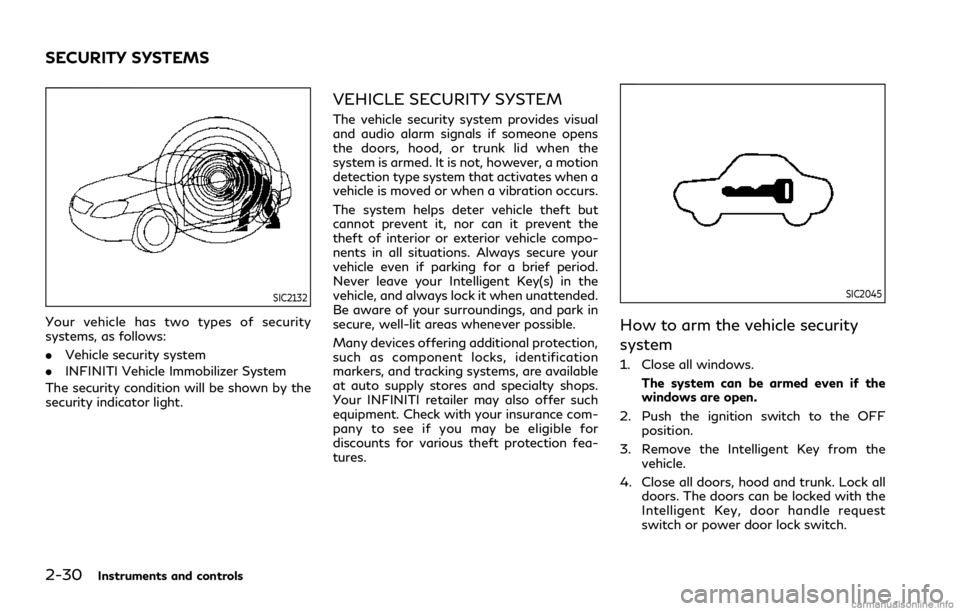
2-30Instruments and controls
SIC2132
Your vehicle has two types of security
systems, as follows:
.Vehicle security system
. INFINITI Vehicle Immobilizer System
The security condition will be shown by the
security indicator light.
VEHICLE SECURITY SYSTEM
The vehicle security system provides visual
and audio alarm signals if someone opens
the doors, hood, or trunk lid when the
system is armed. It is not, however, a motion
detection type system that activates when a
vehicle is moved or when a vibration occurs.
The system helps deter vehicle theft but
cannot prevent it, nor can it prevent the
theft of interior or exterior vehicle compo-
nents in all situations. Always secure your
vehicle even if parking for a brief period.
Never leave your Intelligent Key(s) in the
vehicle, and always lock it when unattended.
Be aware of your surroundings, and park in
secure, well-lit areas whenever possible.
Many devices offering additional protection,
such as component locks, identification
markers, and tracking systems, are available
at auto supply stores and specialty shops.
Your INFINITI retailer may also offer such
equipment. Check with your insurance com-
pany to see if you may be eligible for
discounts for various theft protection fea-
tures.
SIC2045
How to arm the vehicle security
system
1. Close all windows.
The system can be armed even if the
windows are open.
2. Push the ignition switch to the OFF position.
3. Remove the Intelligent Key from the vehicle.
4. Close all doors, hood and trunk. Lock all doors. The doors can be locked with the
Intelligent Key, door handle request
switch or power door lock switch.
SECURITY SYSTEMS
Page 113 of 484
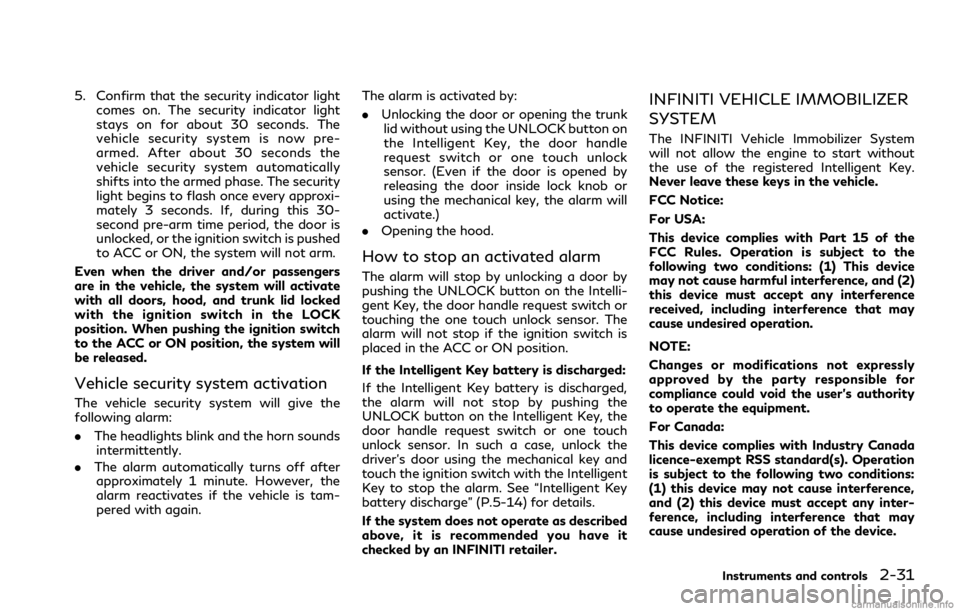
5. Confirm that the security indicator lightcomes on. The security indicator light
stays on for about 30 seconds. The
vehicle security system is now pre-
armed. After about 30 seconds the
vehicle security system automatically
shifts into the armed phase. The security
light begins to flash once every approxi-
mately 3 seconds. If, during this 30-
second pre-arm time period, the door is
unlocked, or the ignition switch is pushed
to ACC or ON, the system will not arm.
Even when the driver and/or passengers
are in the vehicle, the system will activate
with all doors, hood, and trunk lid locked
with the ignition switch in the LOCK
position. When pushing the ignition switch
to the ACC or ON position, the system will
be released.
Vehicle security system activation
The vehicle security system will give the
following alarm:
. The headlights blink and the horn sounds
intermittently.
. The alarm automatically turns off after
approximately 1 minute. However, the
alarm reactivates if the vehicle is tam-
pered with again. The alarm is activated by:
.
Unlocking the door or opening the trunk
lid without using the UNLOCK button on
the Intelligent Key, the door handle
request switch or one touch unlock
sensor. (Even if the door is opened by
releasing the door inside lock knob or
using the mechanical key, the alarm will
activate.)
. Opening the hood.
How to stop an activated alarm
The alarm will stop by unlocking a door by
pushing the UNLOCK button on the Intelli-
gent Key, the door handle request switch or
touching the one touch unlock sensor. The
alarm will not stop if the ignition switch is
placed in the ACC or ON position.
If the Intelligent Key battery is discharged:
If the Intelligent Key battery is discharged,
the alarm will not stop by pushing the
UNLOCK button on the Intelligent Key, the
door handle request switch or one touch
unlock sensor. In such a case, unlock the
driver’s door using the mechanical key and
touch the ignition switch with the Intelligent
Key to stop the alarm. See “Intelligent Key
battery discharge” (P.5-14) for details.
If the system does not operate as described
above, it is recommended you have it
checked by an INFINITI retailer.
INFINITI VEHICLE IMMOBILIZER
SYSTEM
The INFINITI Vehicle Immobilizer System
will not allow the engine to start without
the use of the registered Intelligent Key.
Never leave these keys in the vehicle.
FCC Notice:
For USA:
This device complies with Part 15 of the
FCC Rules. Operation is subject to the
following two conditions: (1) This device
may not cause harmful interference, and (2)
this device must accept any interference
received, including interference that may
cause undesired operation.
NOTE:
Changes or modifications not expressly
approved by the party responsible for
compliance could void the user’s authority
to operate the equipment.
For Canada:
This device complies with Industry Canada
licence-exempt RSS standard(s). Operation
is subject to the following two conditions:
(1) this device may not cause interference,
and (2) this device must accept any inter-
ference, including interference that may
cause undesired operation of the device.
Instruments and controls2-31
Page 161 of 484
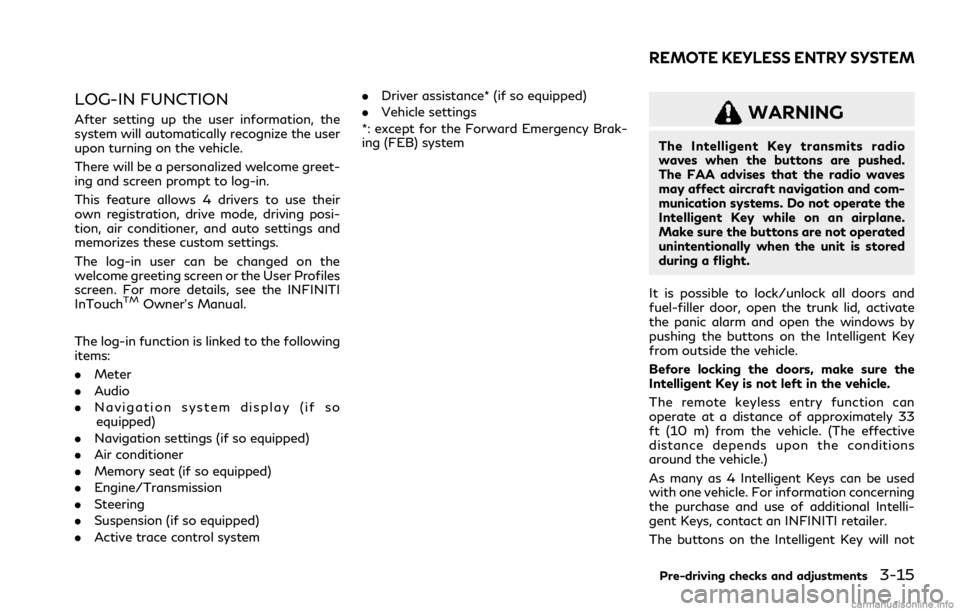
LOG-IN FUNCTION
After setting up the user information, the
system will automatically recognize the user
upon turning on the vehicle.
There will be a personalized welcome greet-
ing and screen prompt to log-in.
This feature allows 4 drivers to use their
own registration, drive mode, driving posi-
tion, air conditioner, and auto settings and
memorizes these custom settings.
The log-in user can be changed on the
welcome greeting screen or the User Profiles
screen. For more details, see the INFINITI
InTouch
TMOwner’s Manual.
The log-in function is linked to the following
items:
. Meter
. Audio
. Navigation system display (if so
equipped)
. Navigation settings (if so equipped)
. Air conditioner
. Memory seat (if so equipped)
. Engine/Transmission
. Steering
. Suspension (if so equipped)
. Active trace control system .
Driver assistance* (if so equipped)
. Vehicle settings
*: except for the Forward Emergency Brak-
ing (FEB) system
WARNING
The Intelligent Key transmits radio
waves when the buttons are pushed.
The FAA advises that the radio waves
may affect aircraft navigation and com-
munication systems. Do not operate the
Intelligent Key while on an airplane.
Make sure the buttons are not operated
unintentionally when the unit is stored
during a flight.
It is possible to lock/unlock all doors and
fuel-filler door, open the trunk lid, activate
the panic alarm and open the windows by
pushing the buttons on the Intelligent Key
from outside the vehicle.
Before locking the doors, make sure the
Intelligent Key is not left in the vehicle.
The remote keyless entry function can
operate at a distance of approximately 33
ft (10 m) from the vehicle. (The effective
distance depends upon the conditions
around the vehicle.)
As many as 4 Intelligent Keys can be used
with one vehicle. For information concerning
the purchase and use of additional Intelli-
gent Keys, contact an INFINITI retailer.
The buttons on the Intelligent Key will not
Pre-driving checks and adjustments3-15
REMOTE KEYLESS ENTRY SYSTEM
Page 163 of 484
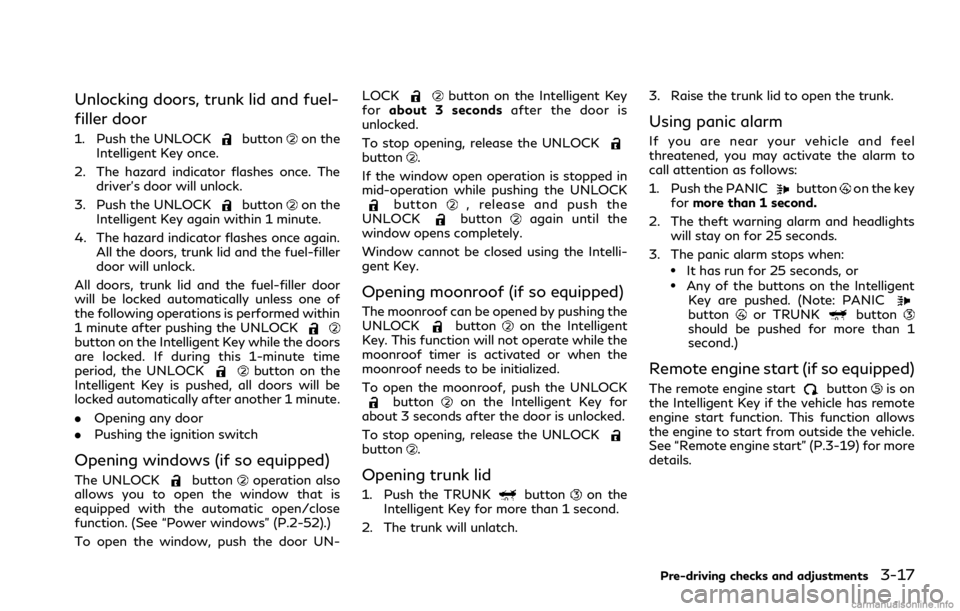
Unlocking doors, trunk lid and fuel-
filler door
1. Push the UNLOCKbuttonon the
Intelligent Key once.
2. The hazard indicator flashes once. The driver’s door will unlock.
3. Push the UNLOCK
buttonon the
Intelligent Key again within 1 minute.
4. The hazard indicator flashes once again. All the doors, trunk lid and the fuel-filler
door will unlock.
All doors, trunk lid and the fuel-filler door
will be locked automatically unless one of
the following operations is performed within
1 minute after pushing the UNLOCK
button on the Intelligent Key while the doors
are locked. If during this 1-minute time
period, the UNLOCK
button on the
Intelligent Key is pushed, all doors will be
locked automatically after another 1 minute.
. Opening any door
. Pushing the ignition switch
Opening windows (if so equipped)
The UNLOCKbuttonoperation also
allows you to open the window that is
equipped with the automatic open/close
function. (See “Power windows” (P.2-52).)
To open the window, push the door UN- LOCK
button on the Intelligent Key
for about 3 seconds after the door is
unlocked.
To stop opening, release the UNLOCK
button.
If the window open operation is stopped in
mid-operation while pushing the UNLOCK
button, release and push the
UNLOCKbuttonagain until the
window opens completely.
Window cannot be closed using the Intelli-
gent Key.
Opening moonroof (if so equipped)
The moonroof can be opened by pushing the
UNLOCKbuttonon the Intelligent
Key. This function will not operate while the
moonroof timer is activated or when the
moonroof needs to be initialized.
To open the moonroof, push the UNLOCK
buttonon the Intelligent Key for
about 3 seconds after the door is unlocked.
To stop opening, release the UNLOCK
button.
Opening trunk lid
1. Push the TRUNKbuttonon the
Intelligent Key for more than 1 second.
2. The trunk will unlatch. 3. Raise the trunk lid to open the trunk.
Using panic alarm
If you are near your vehicle and feel
threatened, you may activate the alarm to
call attention as follows:
1. Push the PANIC
buttonon the key
for more than 1 second.
2. The theft warning alarm and headlights will stay on for 25 seconds.
3. The panic alarm stops when:
.It has run for 25 seconds, or.Any of the buttons on the Intelligent Key are pushed. (Note: PANIC
buttonor TRUNKbuttonshould be pushed for more than 1
second.)
Remote engine start (if so equipped)
The remote engine startbuttonis on
the Intelligent Key if the vehicle has remote
engine start function. This function allows
the engine to start from outside the vehicle.
See “Remote engine start” (P.3-19) for more
details.
Pre-driving checks and adjustments3-17
Page 167 of 484
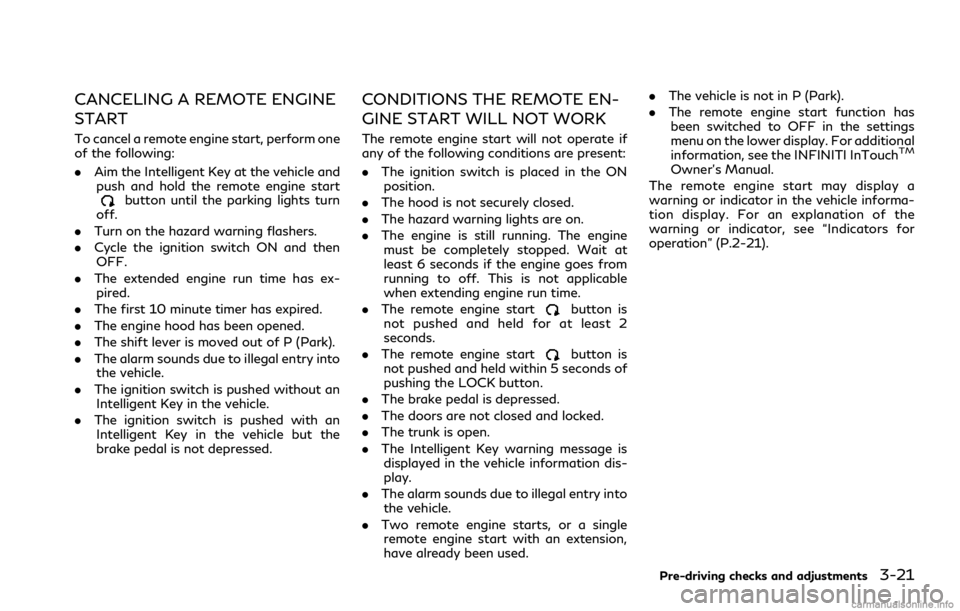
CANCELING A REMOTE ENGINE
START
To cancel a remote engine start, perform one
of the following:
.Aim the Intelligent Key at the vehicle and
push and hold the remote engine start
button until the parking lights turn
off.
. Turn on the hazard warning flashers.
. Cycle the ignition switch ON and then
OFF.
. The extended engine run time has ex-
pired.
. The first 10 minute timer has expired.
. The engine hood has been opened.
. The shift lever is moved out of P (Park).
. The alarm sounds due to illegal entry into
the vehicle.
. The ignition switch is pushed without an
Intelligent Key in the vehicle.
. The ignition switch is pushed with an
Intelligent Key in the vehicle but the
brake pedal is not depressed.
CONDITIONS THE REMOTE EN-
GINE START WILL NOT WORK
The remote engine start will not operate if
any of the following conditions are present:
. The ignition switch is placed in the ON
position.
. The hood is not securely closed.
. The hazard warning lights are on.
. The engine is still running. The engine
must be completely stopped. Wait at
least 6 seconds if the engine goes from
running to off. This is not applicable
when extending engine run time.
. The remote engine start
button is
not pushed and held for at least 2
seconds.
. The remote engine start
button is
not pushed and held within 5 seconds of
pushing the LOCK button.
. The brake pedal is depressed.
. The doors are not closed and locked.
. The trunk is open.
. The Intelligent Key warning message is
displayed in the vehicle information dis-
play.
. The alarm sounds due to illegal entry into
the vehicle.
. Two remote engine starts, or a single
remote engine start with an extension,
have already been used. .
The vehicle is not in P (Park).
. The remote engine start function has
been switched to OFF in the settings
menu on the lower display. For additional
information, see the INFINITI InTouch
TM
Owner’s Manual.
The remote engine start may display a
warning or indicator in the vehicle informa-
tion display. For an explanation of the
warning or indicator, see “Indicators for
operation” (P.2-21).
Pre-driving checks and adjustments3-21
Page 209 of 484
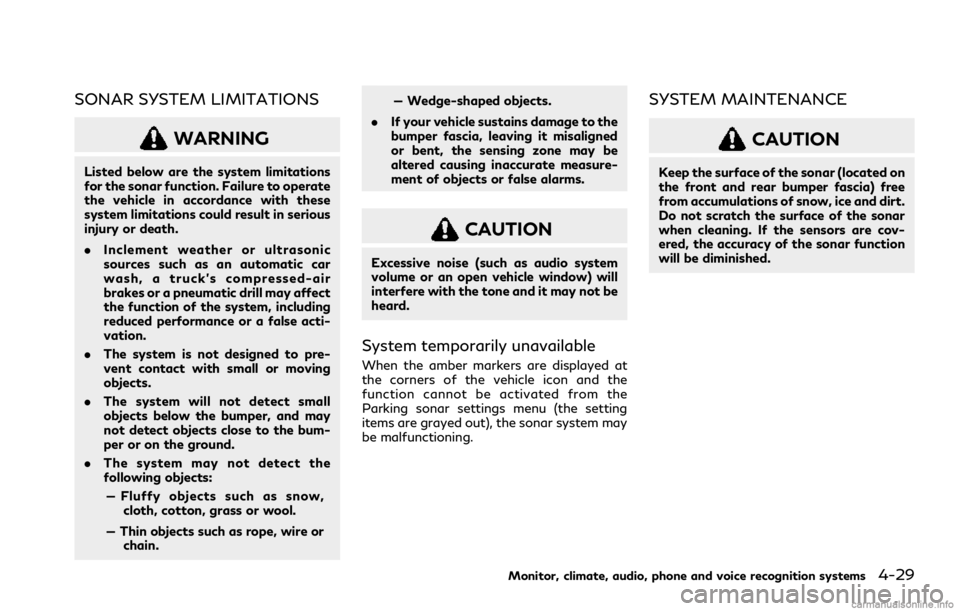
SONAR SYSTEM LIMITATIONS
WARNING
Listed below are the system limitations
for the sonar function. Failure to operate
the vehicle in accordance with these
system limitations could result in serious
injury or death.
.Inclement weather or ultrasonic
sources such as an automatic car
wash, a truck’s compressed-air
brakes or a pneumatic drill may affect
the function of the system, including
reduced performance or a false acti-
vation.
. The system is not designed to pre-
vent contact with small or moving
objects.
. The system will not detect small
objects below the bumper, and may
not detect objects close to the bum-
per or on the ground.
. The system may not detect the
following objects:
— Fluffy objects such as snow, cloth, cotton, grass or wool.
— Thin objects such as rope, wire or chain. — Wedge-shaped objects.
. If your vehicle sustains damage to the
bumper fascia, leaving it misaligned
or bent, the sensing zone may be
altered causing inaccurate measure-
ment of objects or false alarms.
CAUTION
Excessive noise (such as audio system
volume or an open vehicle window) will
interfere with the tone and it may not be
heard.
System temporarily unavailable
When the amber markers are displayed at
the corners of the vehicle icon and the
function cannot be activated from the
Parking sonar settings menu (the setting
items are grayed out), the sonar system may
be malfunctioning.
SYSTEM MAINTENANCE
CAUTION
Keep the surface of the sonar (located on
the front and rear bumper fascia) free
from accumulations of snow, ice and dirt.
Do not scratch the surface of the sonar
when cleaning. If the sensors are cov-
ered, the accuracy of the sonar function
will be diminished.
Monitor, climate, audio, phone and voice recognition systems4-29
Page 356 of 484

5-132Starting and driving
SSD0602
WARNING
.The sonar system is a convenience
but it is not a substitute for proper
parking. Always look around and
check that it is safe to do so before
parking. Always move slowly.
. Read and understand the limitations
of the sonar system as contained in
this section. Inclement weather may
affect the function of the sonar
system; this may include reduced
performance or a false activation. .
This system is not designed to pre-
vent contact with small or moving
objects.
. The system is designed as an aid to
the driver in detecting large station-
ary objects to help avoid damaging
the vehicle. The system will not
detect small objects below the bum-
per, and may not detect objects that
are too close to the bumper or on the
ground.
. If your vehicle sustains damage to the
bumper fascia, leaving it misaligned
or bent, the sensing zone may be
altered causing inaccurate measure- ment of obstacles or false alarms.
CAUTION
Keep the interior of the vehicle as quiet
as possible to hear the tone clearly.
The sonar system sounds a tone to warn the
driver of obstacles near the bumper. When
the [Auto Show Sonar Image] key is turned
on in the [Parking Sonar] settings, the sonar
indicator will also appear on the upper
display. (See “Sonar indicator” (P.5-134).)
The system detects front obstacles when the
shift lever is in the D (Drive) position or N
(Neutral) position. The system detects both
front and rear obstacles when the shift lever
is in the R (Reverse) position.
The system may not detect objects at speeds
above 6 MPH (10 km/h) and may not detect
certain angular or moving objects.
The sonar system detects obstacles up to
3.9 ft (1.2 m) from the bumper with a
decreased coverage area at the outer cor-
ners of the bumper. Refer to the illustration
for approximate zone coverage areas. As
you move closer to the obstacle, the rate of
the tone increases. When the obstacle is less
than 11.8 in (30 cm) away, the tone will
SONAR SYSTEM (if so equipped)
Page 469 of 484
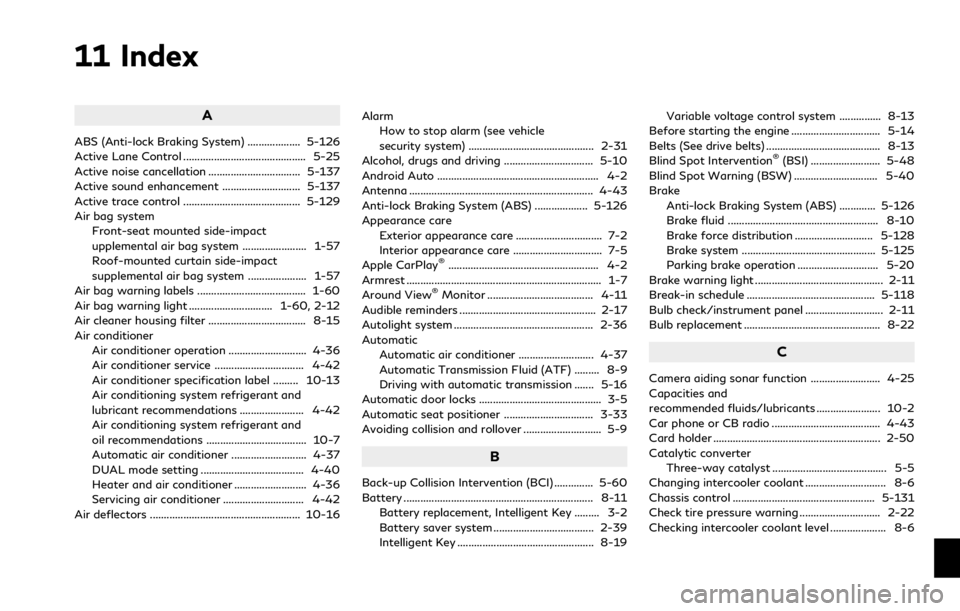
11 Index
A
ABS (Anti-lock Braking System) ................... 5-126
Active Lane Control ............................................ 5-25
Active noise cancellation ................................. 5-137
Active sound enhancement ............................ 5-137
Active trace control .......................................... 5-129
Air bag systemFront-seat mounted side-impact
upplemental air bag system ....................... 1-57
Roof-mounted curtain side-impact
supplemental air bag system ..................... 1-57
Air bag warning labels ....................................... 1-60
Air bag warning light .............................. 1-60, 2-12
Air cleaner housing filter ................................... 8-15
Air conditioner
Air conditioner operation ............................ 4-36
Air conditioner service ................................ 4-42
Air conditioner specification label ......... 10-13
Air conditioning system refrigerant and
lubricant recommendations ....................... 4-42
Air conditioning system refrigerant and
oil recommendations .................................... 10-7
Automatic air conditioner ........................... 4-37
DUAL mode setting ..................................... 4-40
Heater and air conditioner .......................... 4-36
Servicing air conditioner ............................. 4-42
Air deflectors ...................................................... 10-16 Alarm
How to stop alarm (see vehicle
security system) ............................................. 2-31
Alcohol, drugs and driving ................................ 5-10
Android Auto .......................................................... 4-2
Antenna .................................................................. 4-43
Anti-lock Braking System (ABS) ................... 5-126
Appearance care
Exterior appearance care ............................... 7-2
Interior appearance care ................................ 7-5
Apple CarPlay
®...................................................... 4-2
Armrest ...................................................................... 1-7
Around View
®Monitor ...................................... 4-11
Audible reminders ................................................. 2-17
Autolight system .................................................. 2-36
Automatic Automatic air conditioner ........................... 4-37
Automatic Transmission Fluid (ATF) ......... 8-9
Driving with automatic transmission ....... 5-16
Automatic door locks ............................................ 3-5
Automatic seat positioner ................................ 3-33
Avoiding collision and rollover ............................ 5-9
B
Back-up Collision Intervention (BCI) .............. 5-60
Battery .................................................................... 8-11
Battery replacement, Intelligent Key ......... 3-2
Battery saver system .................................... 2-39
Intelligent Key ................................................. 8-19 Variable voltage control system ............... 8-13
Before starting the engine ................................ 5-14
Belts (See drive belts) ......................................... 8-13
Blind Spot Intervention
®(BSI) ......................... 5-48
Blind Spot Warning (BSW) .............................. 5-40
Brake
Anti-lock Braking System (ABS) ............. 5-126
Brake fluid ...................................................... 8-10
Brake force distribution ............................ 5-128
Brake system ................................................ 5-125
Parking brake operation ............................. 5-20
Brake warning light .............................................. 2-11
Break-in schedule .............................................. 5-118
Bulb check/instrument panel ............................ 2-11
Bulb replacement ................................................. 8-22
C
Camera aiding sonar function ......................... 4-25
Capacities and
recommended fluids/lubricants ....................... 10-2
Car phone or CB radio ....................................... 4-43
Card holder ............................................................ 2-50
Catalytic converter Three-way catalyst ......................................... 5-5
Changing intercooler coolant ............................. 8-6
Chassis control ................................................... 5-131
Check tire pressure warning ............................. 2-22
Checking intercooler coolant level .................... 8-6
Page 473 of 484
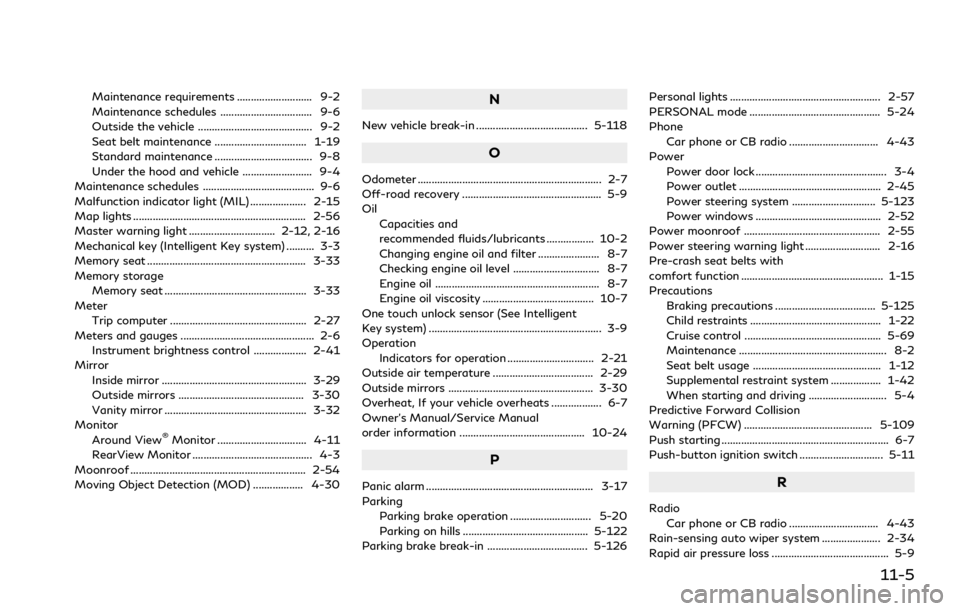
Maintenance requirements ........................... 9-2
Maintenance schedules ................................. 9-6
Outside the vehicle ......................................... 9-2
Seat belt maintenance ................................. 1-19
Standard maintenance ................................... 9-8
Under the hood and vehicle ......................... 9-4
Maintenance schedules ........................................ 9-6
Malfunction indicator light (MIL) .................... 2-15
Map lights .............................................................. 2-56
Master warning light ............................... 2-12, 2-16
Mechanical key (Intelligent Key system) .......... 3-3
Memory seat ......................................................... 3-33
Memory storage
Memory seat ................................................... 3-33
Meter Trip computer ................................................. 2-27
Meters and gauges ................................................ 2-6 Instrument brightness control ................... 2-41
Mirror
Inside mirror .................................................... 3-29
Outside mirrors ............................................. 3-30
Vanity mirror ................................................... 3-32
Monitor Around View
®Monitor ................................ 4-11
RearView Monitor ........................................... 4-3
Moonroof ............................................................... 2-54
Moving Object Detection (MOD) .................. 4-30
N
New vehicle break-in ........................................ 5-118
O
Odometer .................................................................. 2-7
Off-road recovery .................................................. 5-9
Oil Capacities and
recommended fluids/lubricants ................. 10-2
Changing engine oil and filter ...................... 8-7
Checking engine oil level ............................... 8-7
Engine oil ........................................................... 8-7
Engine oil viscosity ........................................ 10-7
One touch unlock sensor (See Intelligent
Key system) .............................................................. 3-9
Operation Indicators for operation ............................... 2-21
Outside air temperature .................................... 2-29
Outside mirrors .................................................... 3-30
Overheat, If your vehicle overheats .................. 6-7
Owner’s Manual/Service Manual
order information ............................................. 10-24
P
Panic alarm ............................................................ 3-17
Parking
Parking brake operation ............................. 5-20
Parking on hills ............................................. 5-122
Parking brake break-in .................................... 5-126 Personal lights ...................................................... 2-57
PERSONAL mode ............................................... 5-24
Phone
Car phone or CB radio ................................ 4-43
Power Power door lock ............................................... 3-4
Power outlet ................................................... 2-45
Power steering system .............................. 5-123
Power windows ............................................. 2-52
Power moonroof ................................................. 2-55
Power steering warning light ........................... 2-16
Pre-crash seat belts with
comfort function ................................................... 1-15
Precautions Braking precautions .................................... 5-125
Child restraints ............................................... 1-22
Cruise control ................................................. 5-69
Maintenance ..................................................... 8-2
Seat belt usage .............................................. 1-12
Supplemental restraint system .................. 1-42
When starting and driving ............................ 5-4
Predictive Forward Collision
Warning (PFCW) .............................................. 5-109
Push starting ............................................................ 6-7
Push-button ignition switch .............................. 5-11R
Radio Car phone or CB radio ................................ 4-43
Rain-sensing auto wiper system ..................... 2-34
Rapid air pressure loss .......................................... 5-9
11-5