buttons INFINITI Q50 2021 Quick Reference Guide
[x] Cancel search | Manufacturer: INFINITI, Model Year: 2021, Model line: Q50, Model: INFINITI Q50 2021Pages: 32, PDF Size: 3.54 MB
Page 12 of 32

9
HomeLink® Universal Transceiver (if so equipped)
HomeLink®
Before you start programing HomeLink®, park outside and within range of your garage. Then, clear the area around your garage door, place the
ignition switch in the ON or ACC position (without starting the engine) and locate the remote control transmitter, ensuring a fresh battery is
installed. Please note, a ladder and another person may be needed.
To program the HomeLink
® Universal Transceiver:
1.
P
osition the handheld transceiver 1-3 in (2-8 cm) away from the HomeLink surface, keeping the HomeLink indicator light in view.
2.
Pr
ess and hold the desired HomeLink button and the handheld transmitter button simultaneously until the HomeLink indicator light flashes
slowly and then rapidly.
3
.
Bo
th buttons may be released when the indicator light flashes rapidly.
4.
Pr
ess and hold the programed HomeLink button and observe the indicator light. A solid, continuous light indicates the programing is complete.
If the indicator light rapidly blinks for two seconds and then turns to a solid, continuous light, continue with steps for a rolling code device.
5.
A
t the receiver located on the garage door opener motor, locate the “learn” or “smart” button. If there is difficulty locating the button, reference
the garage door opener’s manual. Once the button is pressed, you have approximately 30 seconds to initiate the next step.
6.
Pr
ess and hold the programed HomeLink button for two seconds and release. Repeat the sequence up to three times to complete the
programing process. HomeLink should now activate your rolling code equipped device.
Please see your Owner’s Manual for important safety information, system limitations, and additional operating and feature information.
Page 13 of 32
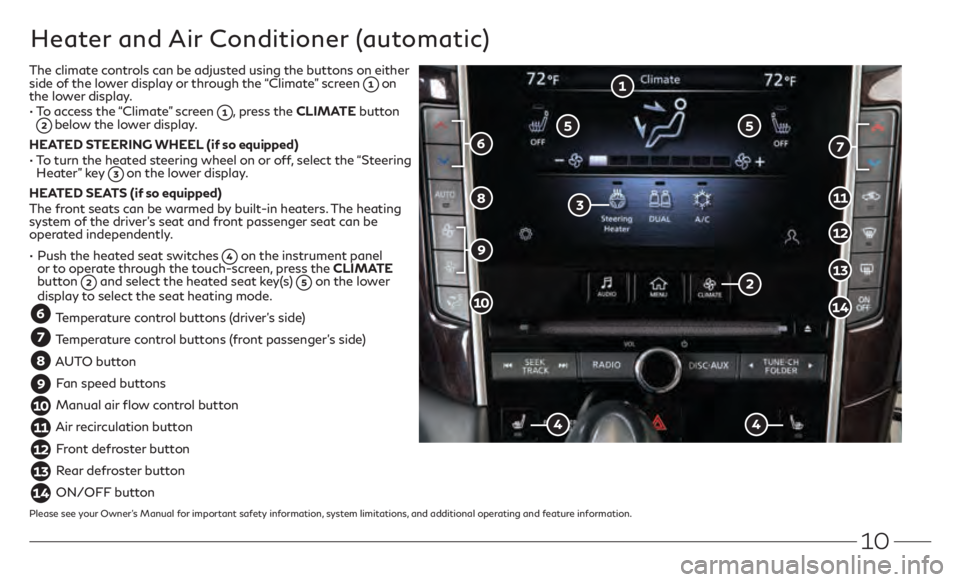
10
The climate controls can be adjusted using the buttons on either
side of the lower display or through the “Climate” screen on
the lower display.
•
T
o access the “Climate” screen
, press the CLIMATE button below the lower display.
HEATED STEERING WHEEL (if so equipped)
•
T
o turn the heated steering wheel on or off, select the “Steering
Heater” key
on the lower display.
HEATED SEATS (if so equipped)
The front seats can be warmed by built-in heaters. The heating
system of the driver’s seat and front passenger seat can be
operated independently.
•
Push the heated seat switches
on the instrument panel
or to operate through the touch-screen, press the CLIMATE
button
and select the heated seat key(s) on the lower
display to select the seat heating mode.
Temperature control buttons (driver’s side)
Temperature control buttons (front passenger’s side)
AUTO button
Fan speed buttons
Manual air flow control button
Air recirculation button
Front defroster button
Rear defroster button
ON/OFF button
Please see your Owner’s Manual for important safety information, system limitations, and additional operating and feature information.
Heater and Air Conditioner (automatic)
Page 20 of 32
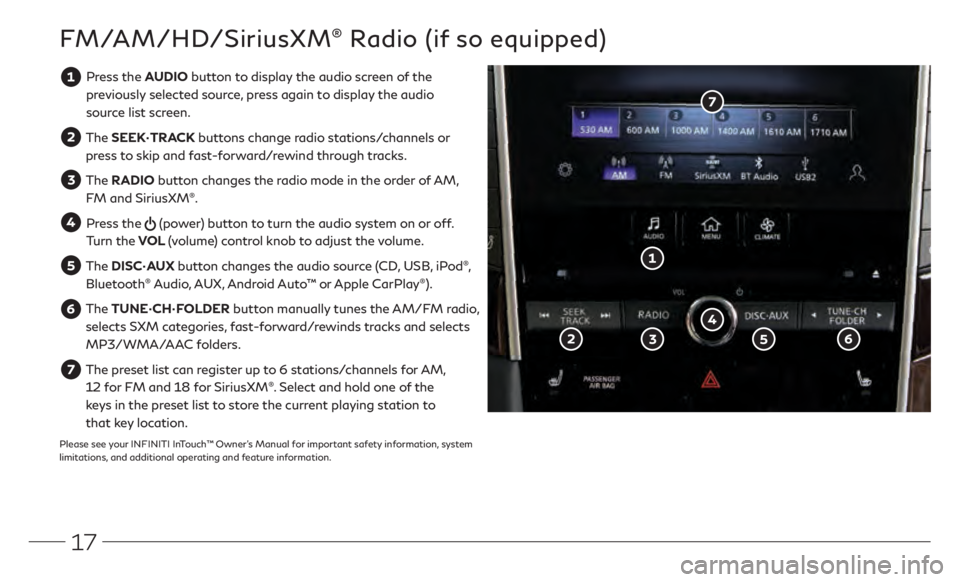
17
FM/AM/HD/SiriusXM® Radio (if so equipped)
Press the AUDIO button to display the audio screen of the previously selected source, press again to display the audio
source list screen.
The SEEK•TRACK buttons change radio stations/channels or
press to skip and fast-forward/rewind through tracks.
The RADIO button changes the radio mode in the order of AM,
FM and SiriusXM®.
Press the (power) button to turn the audio system on or off.
Turn the VOL (volume) control knob to adjust the volume.
The DISC•AUX button changes the audio source (CD, USB, iPod®,
Bluetooth® Audio, AUX, Android Auto™ or Apple CarPlay®).
The TUNE•CH•FOLDER button manually tunes the AM/FM radio,
selects SXM categories, fast-forward/rewinds tracks and selects
MP3/WMA/AAC folders.
The preset list can register up to 6 stations/channels for AM, 12 for FM and 18 for SiriusXM®. Select and hold one of the
keys in the preset list to store the current playing station to
that key location.
Please see your INFINITI InTouch™ Owner’s Manual for important safety information, system
limitations, and additional operating and feature information.