sensor INFINITI Q50 HYBRID 2014 Infiniti Intouch
[x] Cancel search | Manufacturer: INFINITI, Model Year: 2014, Model line: Q50 HYBRID, Model: INFINITI Q50 HYBRID 2014Pages: 274, PDF Size: 1.43 MB
Page 38 of 274

.Do not set the temperature lower than the
outside air temperature. Otherwise, the
system may not work properly.
.This mode is not recommended if the
windows fog up.
Dehumidified defrosting or defog-
ging
1. Push<>. The indicator light on the
button will illuminate.
2. Push <
>and <>on the driver’s
side to set the desired temperature.
INFO:
.
To quickly remove ice from the outside of
the windows, set the fan speed to the
maximum.
.As soon as possible after the windshield is
clean, push
mode.
.When <>is pushed, the air conditioner
will automatically be turned on at outside
temperatures above 238F( −58C) to defog
the windshield, and the air recirculate mode
will automatically be turned off.
Outside air is drawn into the passenger
compartment to improve the defogging performance.
ADVANCED CLIMATE CONTROL SYS-
TEM (if so equipped)
The Advanced Climate Control System
keeps the air inside of the vehicle clean,
using the automatic air circulation control
with the exhaust gas/outside odor detect-
ing sensor and with ion control.
*1[Auto Recirc]:
Touch to turn on the automatic air
recirculation mode.
*2Plasmacluster®icon:
Indicates the Plasmacluster®ion emis-
sion status. Automatic air recirculation control with the
exhaust gas/outside odor detection sen-
sor:
The Advanced Climate Control system
comes with an exhaust gas detection/
outside odor sensor. When the automatic
air circulation control is activated, the
sensor detects odors outside the vehicle
such as pulp or chemicals, and exhaust
gas such as gasoline or diesel. When such
odors or gases are detected, the display
and the system automatically change from
the fresh air mode to the recirculation
mode.
When the automatic air circulation control
mode is on, for the first 5 minutes, the air
recirculation mode is selected to prevent
dust, dirt and pollen from entering the
vehicle and to clean the air inside of the
vehicle.
After 5 minutes, the sensor detects ex-
haust gas and automatically alternates
between the air recirculation mode and
the fresh air mode.
3. Heater and air conditioner
3-7
Page 39 of 274
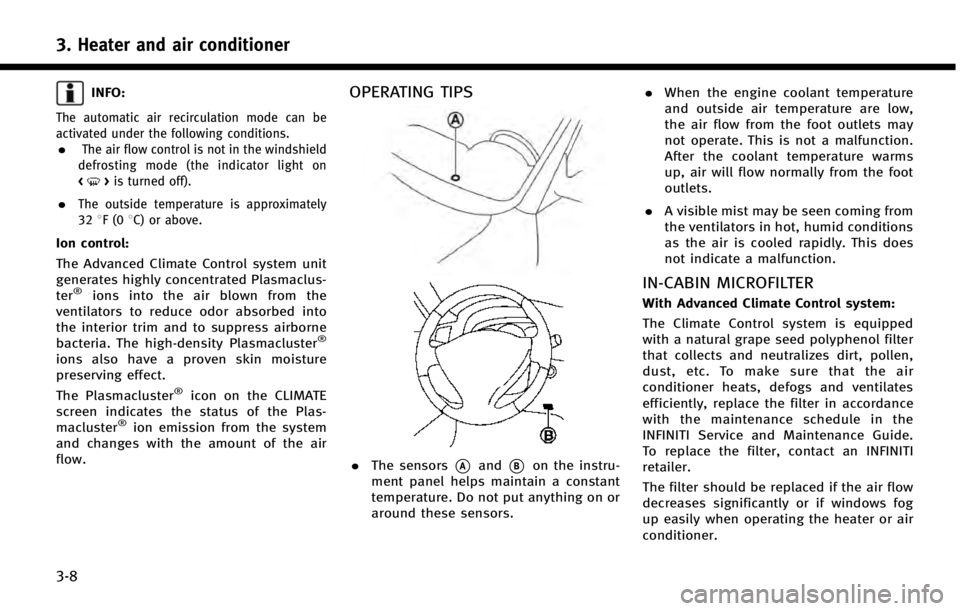
3. Heater and air conditioner
3-8
INFO:
The automatic air recirculation mode can be
activated under the following conditions.
.The air flow control is not in the windshield
defrosting mode (the indicator light on
<
> is turned off).
.The outside temperature is approximately
32 8F(0 8C) or above.
Ion control:
The Advanced Climate Control system unit
generates highly concentrated Plasmaclus-
ter
®ions into the air blown from the
ventilators to reduce odor absorbed into
the interior trim and to suppress airborne
bacteria. The high-density Plasmacluster
®
ions also have a proven skin moisture
preserving effect.
The Plasmacluster
®icon on the CLIMATE
screen indicates the status of the Plas-
macluster
®ion emission from the system
and changes with the amount of the air
flow.
OPERATING TIPS
. The sensors*Aand*Bon the instru-
ment panel helps maintain a constant
temperature. Do not put anything on or
around these sensors. .
When the engine coolant temperature
and outside air temperature are low,
the air flow from the foot outlets may
not operate. This is not a malfunction.
After the coolant temperature warms
up, air will flow normally from the foot
outlets.
. A visible mist may be seen coming from
the ventilators in hot, humid conditions
as the air is cooled rapidly. This does
not indicate a malfunction.
IN-CABIN MICROFILTER
With Advanced Climate Control system:
The Climate Control system is equipped
with a natural grape seed polyphenol filter
that collects and neutralizes dirt, pollen,
dust, etc. To make sure that the air
conditioner heats, defogs and ventilates
efficiently, replace the filter in accordance
with the maintenance schedule in the
INFINITI Service and Maintenance Guide.
To replace the filter, contact an INFINITI
retailer.
The filter should be replaced if the air flow
decreases significantly or if windows fog
up easily when operating the heater or air
conditioner.
Page 115 of 274
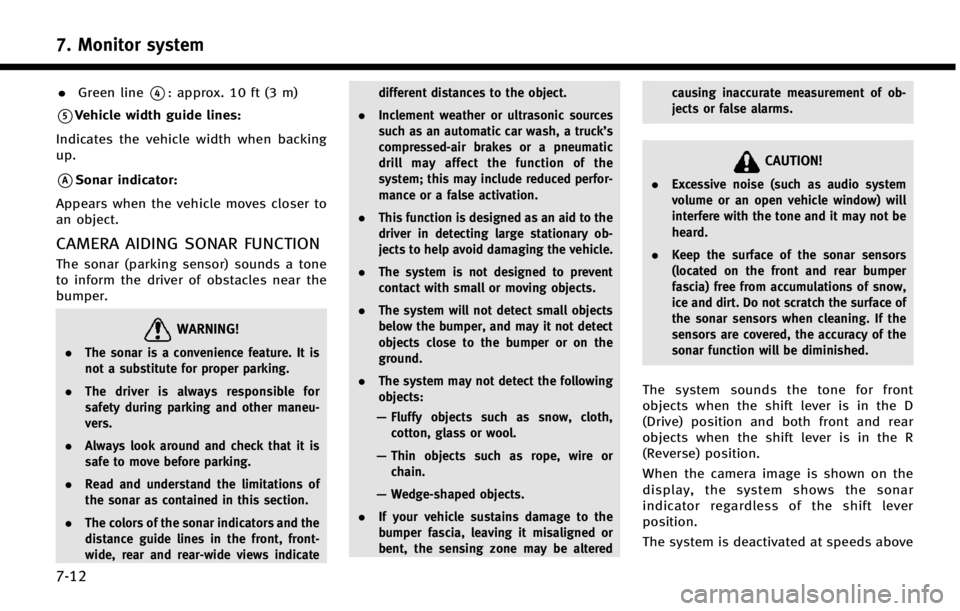
7. Monitor system
7-12
.Green line*4: approx. 10 ft (3 m)
*5Vehicle width guide lines:
Indicates the vehicle width when backing
up.
*ASonar indicator:
Appears when the vehicle moves closer to
an object.
CAMERA AIDING SONAR FUNCTION
The sonar (parking sensor) sounds a tone
to inform the driver of obstacles near the
bumper.
WARNING!
. The sonar is a convenience feature. It is
not a substitute for proper parking.
. The driver is always responsible for
safety during parking and other maneu-
vers.
. Always look around and check that it is
safe to move before parking.
. Read and understand the limitations of
the sonar as contained in this section.
. The colors of the sonar indicators and the
distance guide lines in the front, front-
wide, rear and rear-wide views indicate different distances to the object.
. Inclement weather or ultrasonic sources
such as an automatic car wash, a truck’s
compressed-air brakes or a pneumatic
drill may affect the function of the
system; this may include reduced perfor-
mance or a false activation.
. This function is designed as an aid to the
driver in detecting large stationary ob-
jects to help avoid damaging the vehicle.
. The system is not designed to prevent
contact with small or moving objects.
. The system will not detect small objects
below the bumper, and may it not detect
objects close to the bumper or on the
ground.
. The system may not detect the following
objects:
— Fluffy objects such as snow, cloth,
cotton, glass or wool.
— Thin objects such as rope, wire or
chain.
— Wedge-shaped objects.
. If your vehicle sustains damage to the
bumper fascia, leaving it misaligned or
bent, the sensing zone may be altered causing inaccurate measurement of ob-
jects or false alarms.
CAUTION!
.
Excessive noise (such as audio system
volume or an open vehicle window) will
interfere with the tone and it may not be
heard.
. Keep the surface of the sonar sensors
(located on the front and rear bumper
fascia) free from accumulations of snow,
ice and dirt. Do not scratch the surface of
the sonar sensors when cleaning. If the
sensors are covered, the accuracy of the
sonar function will be diminished.
The system sounds the tone for front
objects when the shift lever is in the D
(Drive) position and both front and rear
objects when the shift lever is in the R
(Reverse) position.
When the camera image is shown on the
display, the system shows the sonar
indicator regardless of the shift lever
position.
The system is deactivated at speeds above
Page 120 of 274
![INFINITI Q50 HYBRID 2014 Infiniti Intouch Available setting itemAction
[Sonar Settings] [Sonar] Turns on/off the sonar system.
[FR Sensor Only] Turns on the front sonar and turns off the rear sonar.
[Interrupt Display] Turns on/off the automa INFINITI Q50 HYBRID 2014 Infiniti Intouch Available setting itemAction
[Sonar Settings] [Sonar] Turns on/off the sonar system.
[FR Sensor Only] Turns on the front sonar and turns off the rear sonar.
[Interrupt Display] Turns on/off the automa](/img/42/34966/w960_34966-119.png)
Available setting itemAction
[Sonar Settings] [Sonar] Turns on/off the sonar system.
[FR Sensor Only] Turns on the front sonar and turns off the rear sonar.
[Interrupt Display] Turns on/off the automatic sonar display.
[Sonar Sensitivity] Adjust the sonar sensitivity by touching [+]/[-].
[Sonar Volume] Adjust the warning tone volume by touching [+]/[-]
[Display Settings]
(Available only when the
camera screen is displayed on
the upper display.) [Brightness]
Adjust the display settings by touching [+]/[-].
[Contrast]
[Tint]
[Color]
[Black Level]
[Default Settings] Return all the settings to default.
7. Monitor system
7-17
Page 132 of 274
![INFINITI Q50 HYBRID 2014 Infiniti Intouch Default City Settings information
Step 1 Step 2Menu items Action
Push <MENU> [SXM Info] [Default City]
**State list
City list Set the current location. This setting is necessary to
display weather inf INFINITI Q50 HYBRID 2014 Infiniti Intouch Default City Settings information
Step 1 Step 2Menu items Action
Push <MENU> [SXM Info] [Default City]
**State list
City list Set the current location. This setting is necessary to
display weather inf](/img/42/34966/w960_34966-131.png)
Default City Settings information
Step 1 Step 2Menu items Action
Push
Page 145 of 274
![INFINITI Q50 HYBRID 2014 Infiniti Intouch 8. Information and settings
8-22
SETTINGS SCREEN
The system can be customized to make it easier for you to use.
Step 1Step 2 Setting item Result
Push <Menu> [Settings] [Bluetooth] Set the Bluetooth®A INFINITI Q50 HYBRID 2014 Infiniti Intouch 8. Information and settings
8-22
SETTINGS SCREEN
The system can be customized to make it easier for you to use.
Step 1Step 2 Setting item Result
Push <Menu> [Settings] [Bluetooth] Set the Bluetooth®A](/img/42/34966/w960_34966-144.png)
8. Information and settings
8-22
SETTINGS SCREEN
The system can be customized to make it easier for you to use.
Step 1Step 2 Setting item Result
Push
Page 146 of 274
![INFINITI Q50 HYBRID 2014 Infiniti Intouch Step 1Step 2 Setting item Result
Push <Menu> [Settings] [Vehicle] [Touch Sensitive Door Sensor] Setting Touch door sensor.
[Lane Change (3 Flashes)] Setting Lane change 3 flash.
[Wipe Drip] Setting Dr INFINITI Q50 HYBRID 2014 Infiniti Intouch Step 1Step 2 Setting item Result
Push <Menu> [Settings] [Vehicle] [Touch Sensitive Door Sensor] Setting Touch door sensor.
[Lane Change (3 Flashes)] Setting Lane change 3 flash.
[Wipe Drip] Setting Dr](/img/42/34966/w960_34966-145.png)
Step 1Step 2 Setting item Result
Push
Page 198 of 274
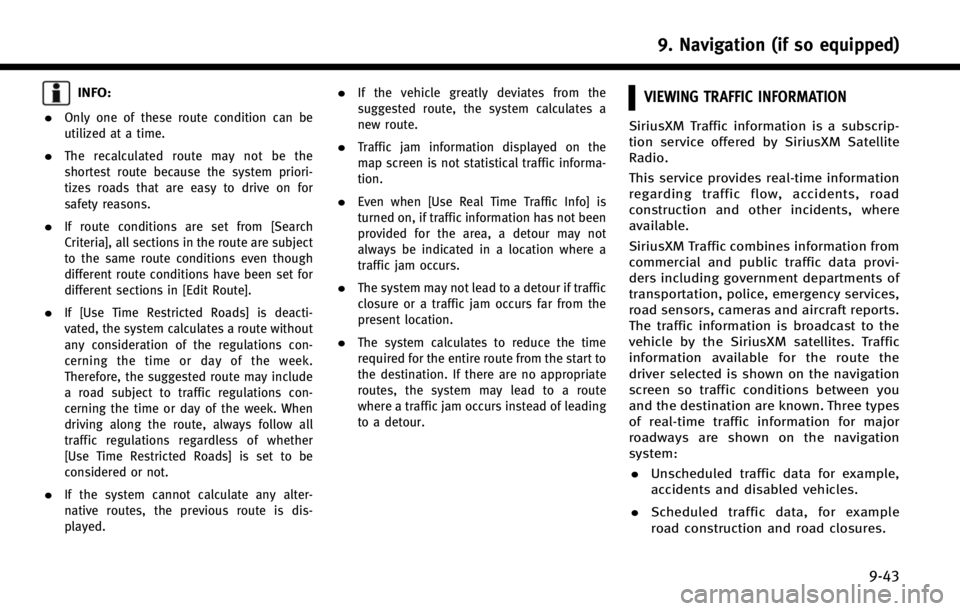
INFO:
.
Only one of these route condition can be
utilized at a time.
.The recalculated route may not be the
shortest route because the system priori-
tizes roads that are easy to drive on for
safety reasons.
.If route conditions are set from [Search
Criteria], all sections in the route are subject
to the same route conditions even though
different route conditions have been set for
different sections in [Edit Route].
.If [Use Time Restricted Roads] is deacti-
vated, the system calculates a route without
any consideration of the regulations con-
cerning the time or day of the week.
Therefore, the suggested route may include
a road subject to traffic regulations con-
cerning the time or day of the week. When
driving along the route, always follow all
traffic regulations regardless of whether
[Use Time Restricted Roads] is set to be
considered or not.
.If the system cannot calculate any alter-
native routes, the previous route is dis-
played.
.If the vehicle greatly deviates from the
suggested route, the system calculates a
new route.
.Traffic jam information displayed on the
map screen is not statistical traffic informa-
tion.
.Even when [Use Real Time Traffic Info] is
turned on, if traffic information has not been
provided for the area, a detour may not
always be indicated in a location where a
traffic jam occurs.
.The system may not lead to a detour if traffic
closure or a traffic jam occurs far from the
present location.
.The system calculates to reduce the time
required for the entire route from the start to
the destination. If there are no appropriate
routes, the system may lead to a route
where a traffic jam occurs instead of leading
to a detour.
VIEWING TRAFFIC INFORMATION
SiriusXM Traffic information is a subscrip-
tion service offered by SiriusXM Satellite
Radio.
This service provides real-time information
regarding traffic flow, accidents, road
construction and other incidents, where
available.
SiriusXM Traffic combines information from
commercial and public traffic data provi-
ders including government departments of
transportation, police, emergency services,
road sensors, cameras and aircraft reports.
The traffic information is broadcast to the
vehicle by the SiriusXM satellites. Traffic
information available for the route the
driver selected is shown on the navigation
screen so traffic conditions between you
and the destination are known. Three types
of real-time traffic information for major
roadways are shown on the navigation
system: . Unscheduled traffic data for example,
accidents and disabled vehicles.
. Scheduled traffic data, for example
road construction and road closures.
9. Navigation (if so equipped)
9-43
Page 199 of 274
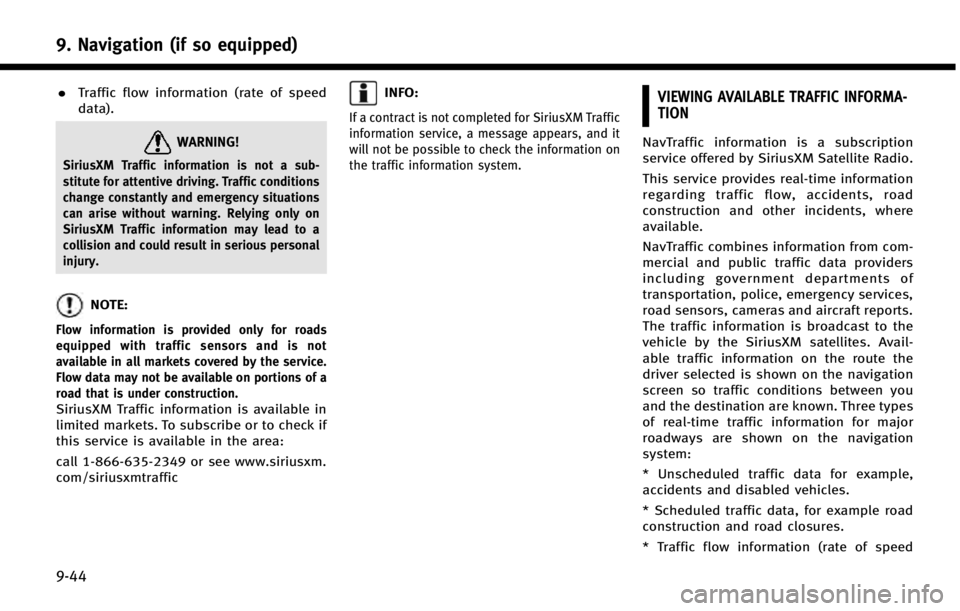
9. Navigation (if so equipped)
9-44
.Traffic flow information (rate of speed
data).
WARNING!
SiriusXM Traffic information is not a sub-
stitute for attentive driving. Traffic conditions
change constantly and emergency situations
can arise without warning. Relying only on
SiriusXM Traffic information may lead to a
collision and could result in serious personal
injury.
NOTE:
Flow information is provided only for roads
equipped with traffic sensors and is not
available in all markets covered by the service.
Flow data may not be available on portions of a
road that is under construction.
SiriusXM Traffic information is available in
limited markets. To subscribe or to check if
this service is available in the area:
call 1-866-635-2349 or see www.siriusxm.
com/siriusxmtraffic
INFO:
If a contract is not completed for SiriusXM Traffic
information service, a message appears, and it
will not be possible to check the information on
the traffic information system.
VIEWING AVAILABLE TRAFFIC INFORMA-
TION
NavTraffic information is a subscription
service offered by SiriusXM Satellite Radio.
This service provides real-time information
regarding traffic flow, accidents, road
construction and other incidents, where
available.
NavTraffic combines information from com-
mercial and public traffic data providers
including government departments of
transportation, police, emergency services,
road sensors, cameras and aircraft reports.
The traffic information is broadcast to the
vehicle by the SiriusXM satellites. Avail-
able traffic information on the route the
driver selected is shown on the navigation
screen so traffic conditions between you
and the destination are known. Three types
of real-time traffic information for major
roadways are shown on the navigation
system:
* Unscheduled traffic data for example,
accidents and disabled vehicles.
* Scheduled traffic data, for example road
construction and road closures.
* Traffic flow information (rate of speed
Page 200 of 274
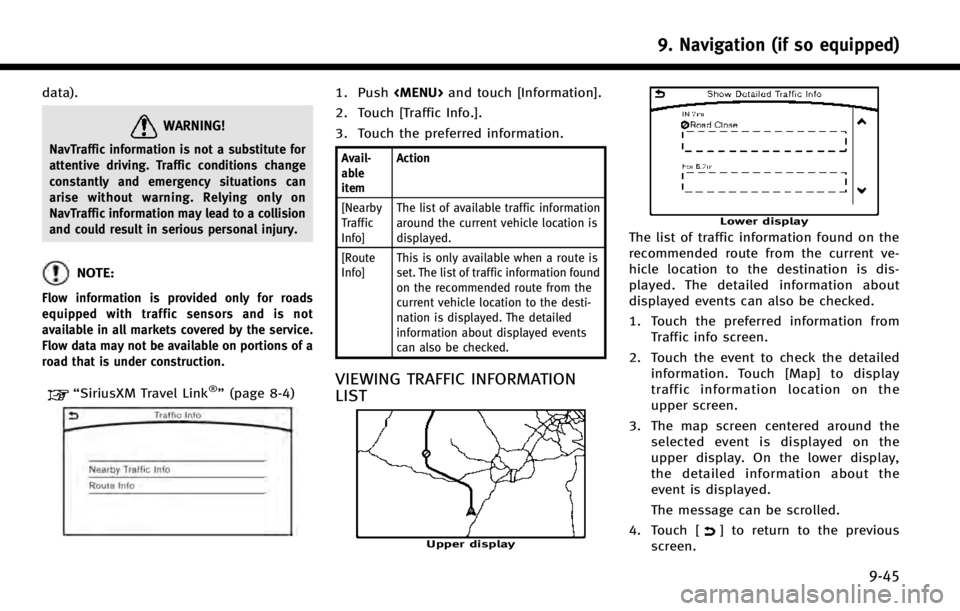
data).
WARNING!
NavTraffic information is not a substitute for
attentive driving. Traffic conditions change
constantly and emergency situations can
arise without warning. Relying only on
NavTraffic information may lead to a collision
and could result in serious personal injury.
NOTE:
Flow information is provided only for roads
equipped with traffic sensors and is not
available in all markets covered by the service.
Flow data may not be available on portions of a
road that is under construction.
“SiriusXM Travel Link®”(page 8-4)
1. Push