INFINITI Q50 HYBRID 2014 Quick Reference Guide
Manufacturer: INFINITI, Model Year: 2014, Model line: Q50 HYBRID, Model: INFINITI Q50 HYBRID 2014Pages: 24, PDF Size: 1.85 MB
Page 1 of 24
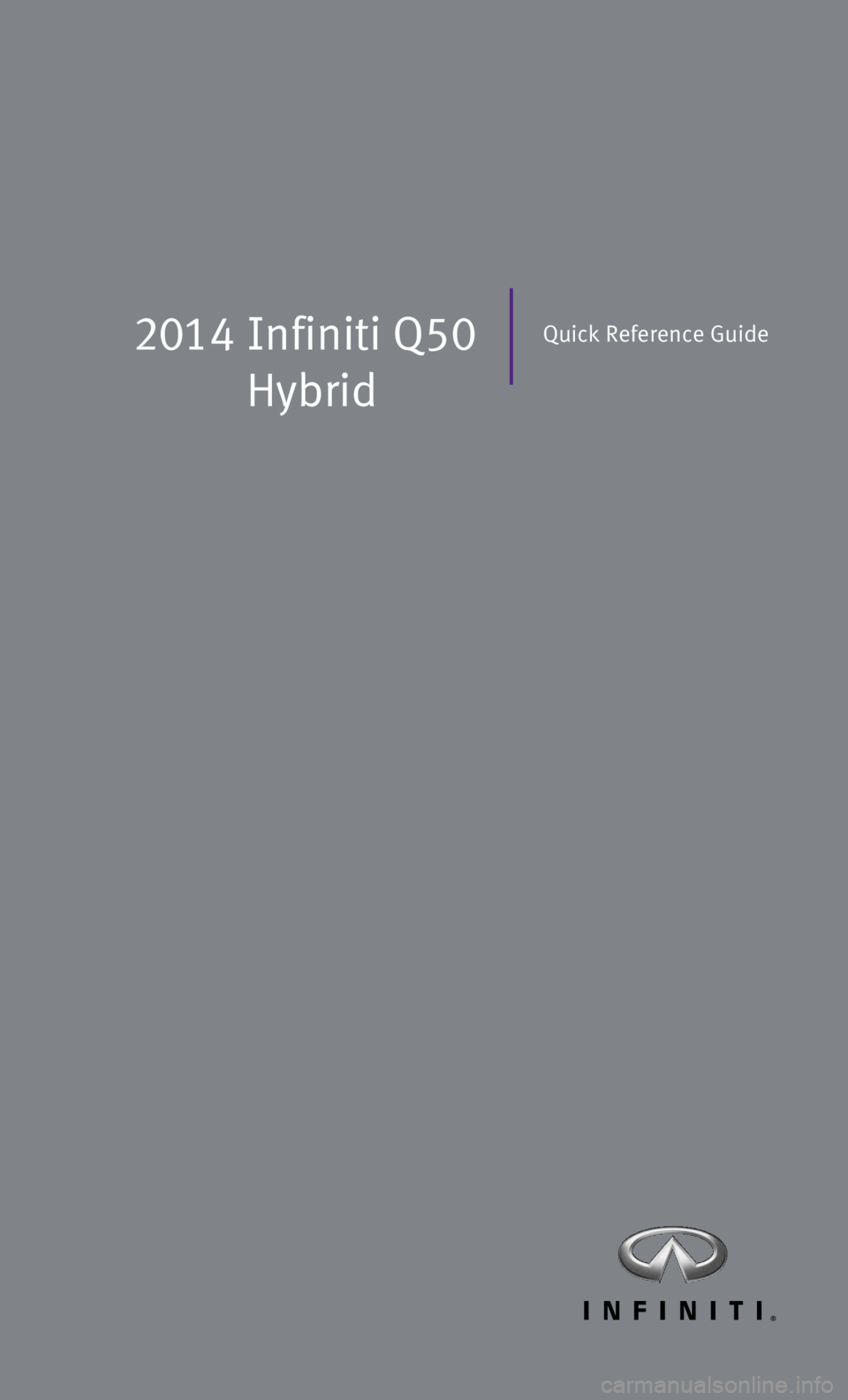
2014 Infiniti Q50
HybridQuick Reference Guide
Page 2 of 24
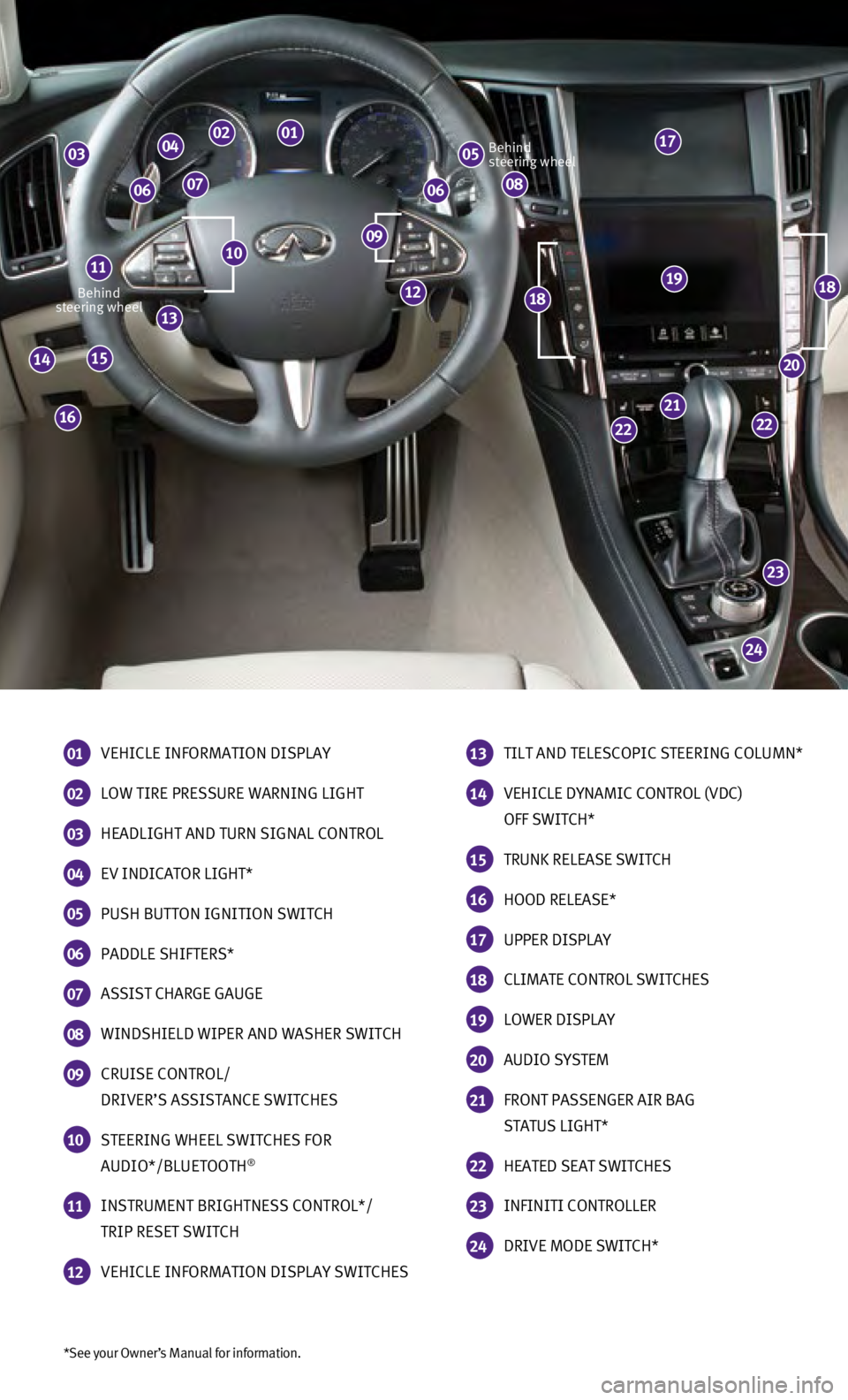
*See your Owner’s Manual for information.
Behind
steering wheel Behind
steering wheel
01 VEHICLE INFORMATION DISPLAY
02 LOW TIRE PRESSURE WARNING LIGHT
03 HEADLIGHT AND TURN SIGNAL CONTROL
04 EV INDICATOR LIGHT*
05 PUSH BUTTON IGNITION SWITCH
06 PADDLE SHIFTERS*
07 ASSIST CHARGE GAUGE
08 WINDSHIELD WIPER AND WASHER SWITCH
09 CRUISE CONTROL/
DRIVER’S ASSISTANCE SWITCHES
10 STEERING WHEEL SWITCHES FOR
AUDIO*/BLUETOOTH®
11 INSTRUMENT BRIGHTNESS CONTROL*/
TRIP RESET SWITCH
12 VEHICLE INFORMATION DISPLAY SWITCHES
13 TILT AND TELESCOPIC STEERING COLUMN*
14 VEHICLE DYNAMIC CONTROL (VDC)
OFF SWITCH*
15 TRUNK RELEASE SWITCH
16 HOOD RELEASE*
17 UPPER DISPLAY
18 CLIMATE CONTROL SWITCHES
19 LOWER DISPLAY
20 AUDIO SYSTEM
21 FRONT PASSENGER AIR BAG
STATUS LIGHT*
22 HEATED SEAT SWITCHES
23 INFINITI CONTROLLER
24 DRIVE MODE SWITCH*
24
23
2222
21
20
191818
16
1514
13
1009
05030201
08060607
04
11
12
17
Page 3 of 24
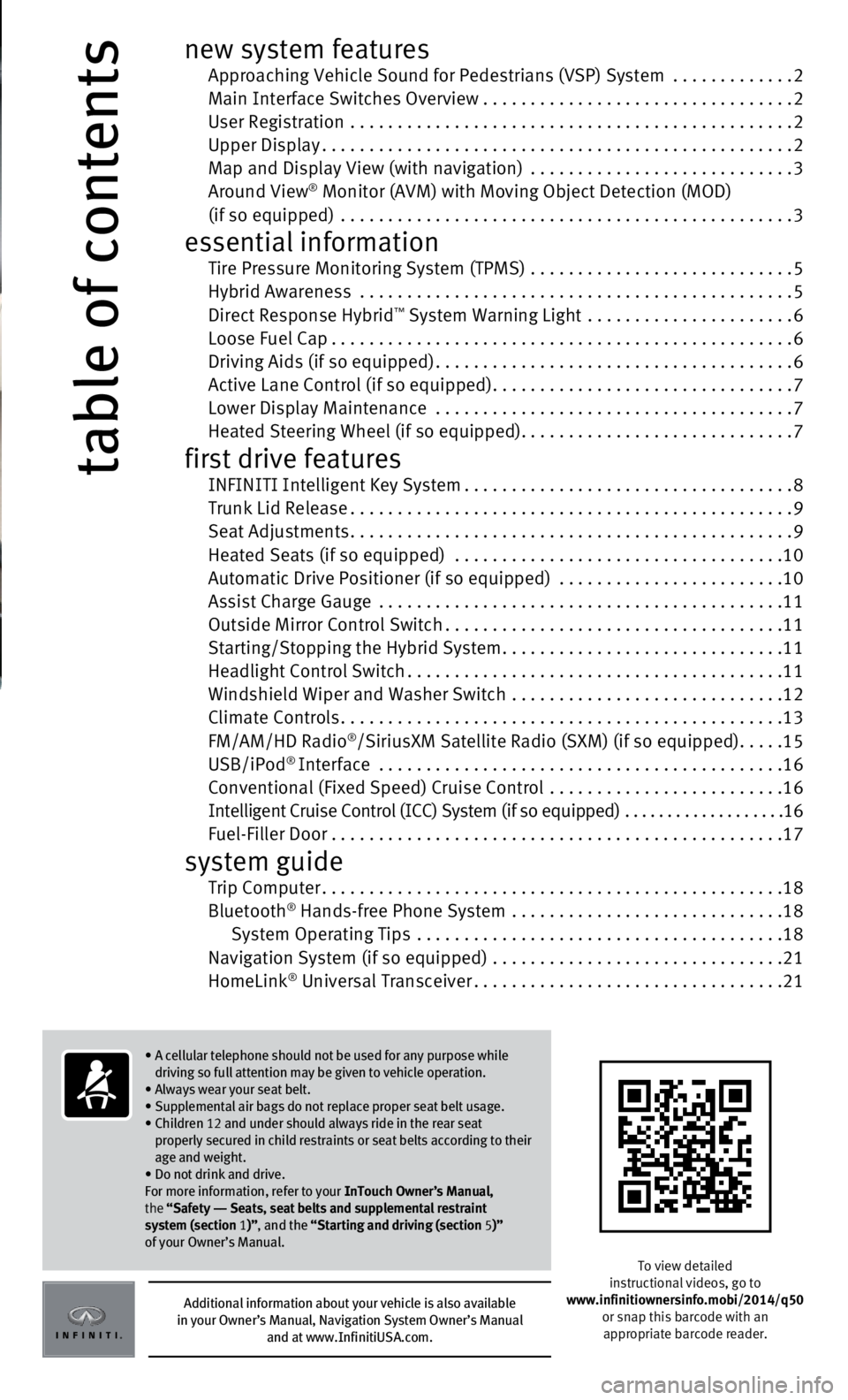
table of contents
new system features Approaching Vehicle Sound for Pedestrians (VSP) System .............2 Main Interface Switches Overview .................................2
User Registration
...............................................
2
Upper Display..................................................2
Map and Display View (with navigation)
............................
3 Around View® Monitor (AVM) with Moving Object Detection (MOD) (if so equipped) ................................................3
essential information Tire Pressure Monitoring System (TPMS) ............................5 Hybrid Awareness
..............................................5
Direct Response Hybrid™ System Warning Light ......................6
Loose Fuel Cap.................................................6 Driving Aids (if so equipped)......................................6 Active Lane Control (if so equipped)................................7
Lower Display Maintenance
......................................
7 Heated Steering Wheel (if so equipped).............................7
first drive features INFINITI Intelligent Key System...................................8 Trunk Lid Release...............................................9
Seat Adjustments...............................................9 Heated Seats (if so equipped)
...................................
10
Automatic Drive Positioner (if so equipped)
........................
10
Assist Charge Gauge
...........................................
11
Outside Mirror Control Switch....................................11
Starting/Stopping the Hybrid System..............................11
Headlight Control Switch........................................11
Windshield Wiper and Washer Switch
.............................
12
Climate Controls...............................................13
FM/AM/HD Radio
®/SiriusXM Satellite Radio (SXM) (if so equipped).....15
USB/iPod® Interface ...........................................16 Conventional (Fixed Speed) Cruise Control .........................16 Intelligent Cruise Control (ICC) System (if so equipped)
...................
16 Fuel-Filler Door . . . . . . . . . . . . . . . . . . . . . . . . . . . . . . . . . . . .\
. . . . . . . . . . . .17
system guide Trip Computer.................................................18
Bluetooth® Hands-free Phone System .............................18
System Operating Tips .......................................18 Navigation System (if so equipped)
...............................
21
HomeLink
® Universal Transceiver.................................21
To view detailed
instructional videos, go to
www.infinitiownersinfo.mobi/2014/q50 or snap this barcode with an
appropriate barcode reader.
Additional information about your vehicle is also available
in your Owner’s Manual, Navigation System Owner’s Manual
and at www.InfinitiUSA.com.
• A cellular telephone should not be used for any purpose while
driving so full attention may be given to vehicle operation.
• Always wear your seat belt.
• Supplemental air bags do not replace proper seat belt usage.
•
Children 12 and under should always ride in the rear seat
properly secured in child restraints or seat belts according to their
age and weight.
• Do not drink and drive.
For more information, refer to your InTouch Owner’s Manual,
the “Safety –– Seats, seat belts and supplemental restraint
system (section 1 )”, and the “Starting and driving (section 5 )”
of your Owner’s Manual.
Page 4 of 24
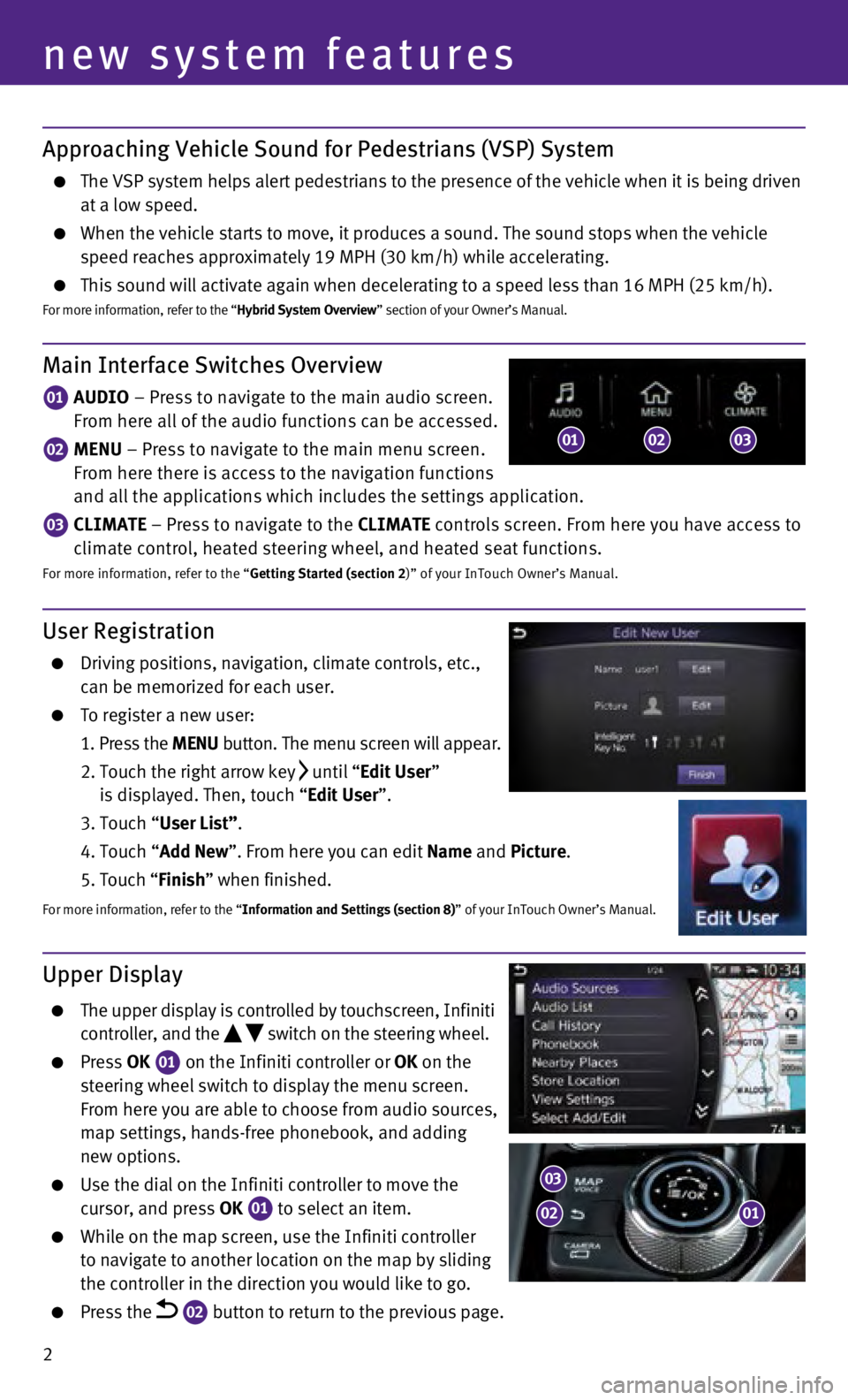
2
Upper Display
The upper display is controlled by touchscreen, Infiniti
controller, and the switch on the steering wheel.
Press OK
01 on the Infiniti controller or OK on the
steering wheel switch to display the menu screen.
From here you are able to choose from audio sources,
map settings, hands-free phonebook, and adding
new options.
Use the dial on the Infiniti controller to move the
cursor, and press OK 01 to select an item. While on the map screen, use the Infiniti controller
to navigate to another location on the map by sliding
the controller in the direction you would like to go.
Press the 02 button to return to the previous page.
User Registration
Driving positions, navigation, climate controls, etc.,
can be memorized for each user.
To register a new user:
1.
Press the
MENU button. The menu screen will appear.
2.
Touch the right arrow key until “Edit User”
is displayed. Then, touch “Edit User”.
3. Touch “
User List”.
4.
Touch “
Add New”. From here you can edit Name and Picture.
5. Touch “
Finish” when finished.
For more information, refer to the “Information and Settings (section 8)” of your InTouch Owner’s Manual.
new system features
Main Interface Switches Overview
01 AUDIO – Press to navigate to the main audio screen.
From here all of the audio functions can be accessed.
02 MENU – Press to navigate to the main menu screen.
From here there is access to the navigation functions
and all the applications which includes the settings application.
03 CLIMATE – Press to navigate to the CLIMATE controls screen. From here you have access to
climate control, heated steering wheel, and heated seat functions.
For more information, refer to the “Getting Started (section 2)” of your InTouch Owner’s Manual.
010203
Approaching Vehicle Sound for Pedestrians (VSP) System
The VSP system helps alert pedestrians to the presence of the vehicle wh\
en it is being driven
at a low speed.
When the vehicle starts to move, it produces a sound. The sound stops wh\
en the vehicle
speed reaches approximately 19 MPH (30 km/h) while accelerating.
This sound will activate again when decelerating to a speed less than 16\
MPH (25 km/h).For more information, refer to the “Hybrid System Overview” section of your Owner’s Manual.
0102
03
Page 5 of 24
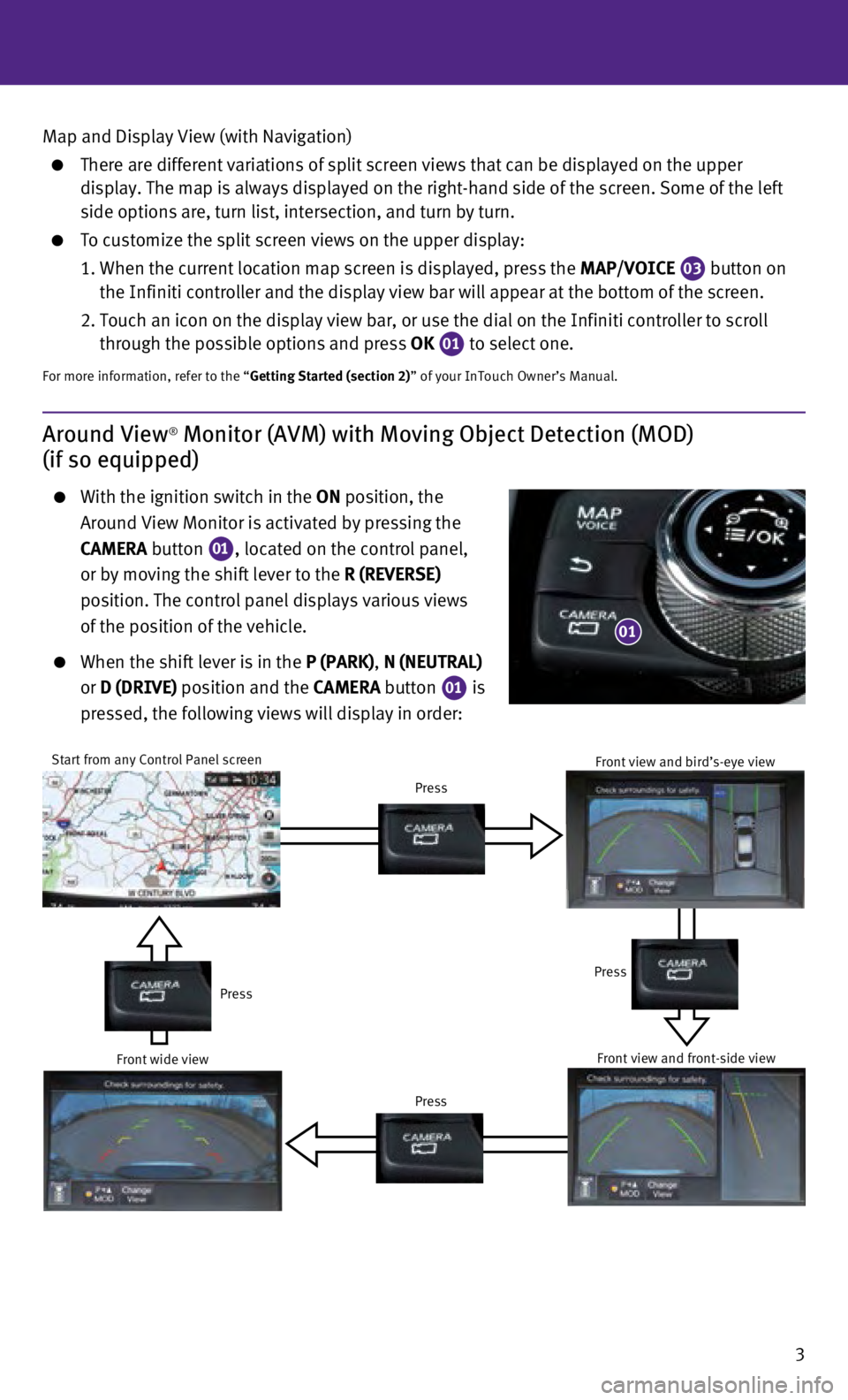
3
Around View® Monitor (AVM) with Moving Object Detection (MOD)
(if so equipped)
With the ignition switch in the ON position, the
Around View Monitor is activated by pressing the
CAMERA
button
01, located on the control panel,
or by moving the shift lever to the
R (REVERSE)
position. The control panel displays various views
of the position of the vehicle.
When the shift lever is in the P (PARK), N (NEUTRAL)
or D (DRIVE)
position and the CAMERA button
01 is
pressed, the following views will display in order:
01
Start from any Control Panel screen
Press
Press
Press
Press
Front wide view Front view and bird’s-eye viewFront view and front-side view
Map and Display View (with Navigation)
There are different variations of split screen views that can be display\
ed on the upper
display. The map is always displayed on the right-hand side of the scree\
n. Some of the left
side options are, turn list, intersection, and turn by turn.
To customize the split screen views on the upper display:
1.
When the current location map screen is displayed, press the
MAP/VOICE
03 button on
the Infiniti controller and the display view bar will appear at the bott\
om of the screen.
2.
Touch an icon on the display view bar, or use the dial on the Infiniti c\
ontroller to scroll
through the possible options and press OK
01 to select one.For more information, refer to the “Getting Started (section 2)” of your InTouch Owner’s Manual.
Page 6 of 24
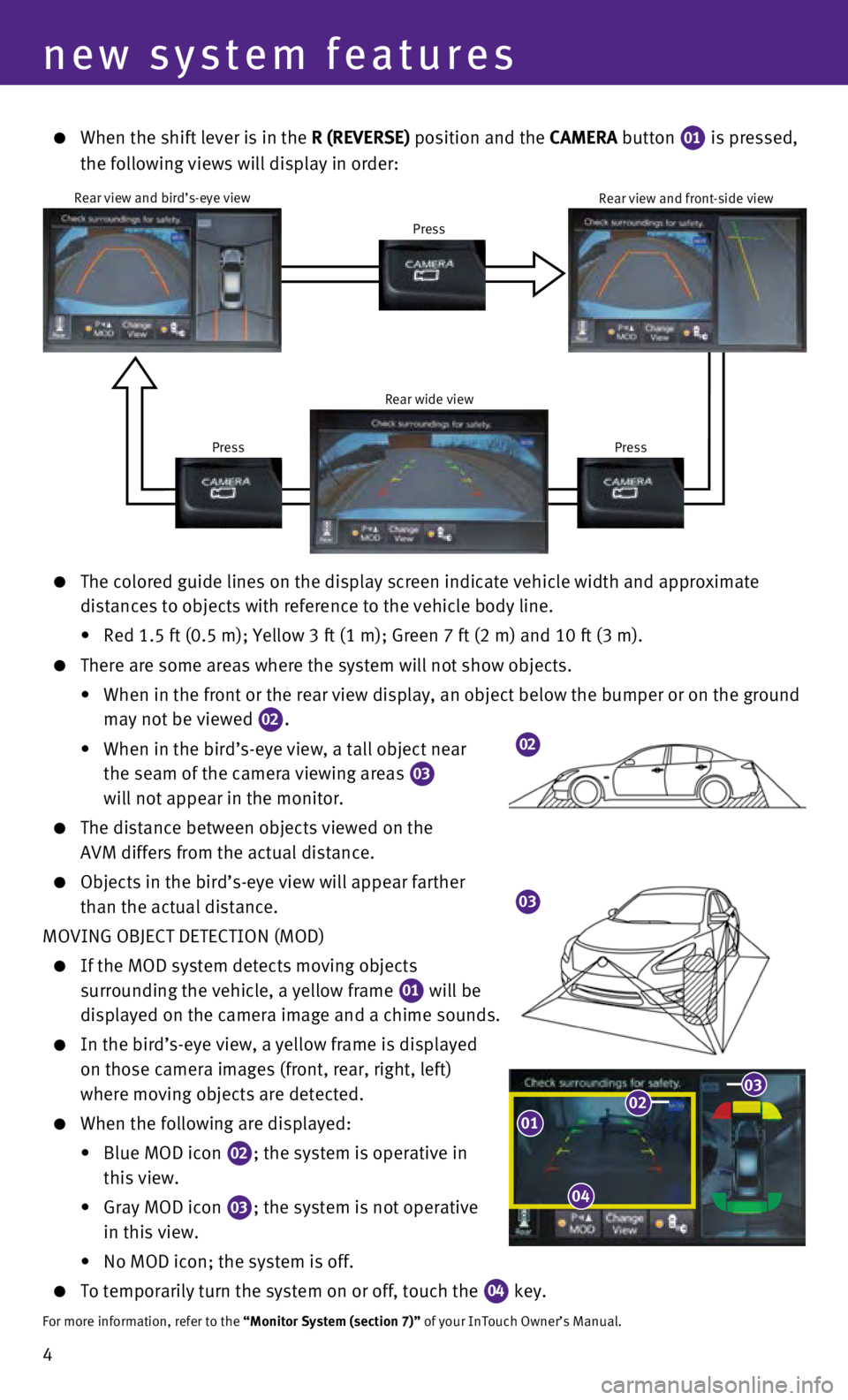
4
03
The colored guide lines on the display screen indicate vehicle width and\
approximate
distances to objects with reference to the vehicle body line.
•
Red 1.5 ft (0.5 m); Yellow 3 ft (1 m); Green 7 ft (2 m) and 10 ft \
(3 m).
There are some areas where the system will not show objects.
•
When in the front or the rear view display, an object below the bumper o\
r on the ground
may not be viewed
02.
•
When in the bird’s-eye view, a tall object near
the seam of the camera viewing areas
03
will not appear in the monitor.
The distance between objects viewed on the
AVM differs from the actual distance.
Objects in the bird’s-eye view will appear farther
than the actual distance.
MOVING OBJECT DETECTION (MOD)
If the MOD system detects moving objects
surrounding the vehicle, a yellow frame
01 will be
displayed on the camera image and a chime sounds.
In the bird’s-eye view, a yellow frame is displayed
on those camera images (front, rear, right, left)
where moving objects are detected.
When the following are displayed:
•
Blue MOD icon 02; the system is operative in
this view.
•
Gray MOD icon 03; the system is not operative
in this view.
•
No MOD icon; the system is off.
To temporarily turn the system on or off, touch the 04 key.For more information, refer to the “Monitor System (section 7)” of your InTouch Owner’s Manual.
new system features
02
010203
04
When the shift lever is in the
R (REVERSE) position and the CAMERA button
01 is pressed,
the following views will display in order:
Rear view and bird’s-eye view
Press
Press
Press Rear view and front-side view
Rear wide view
Page 7 of 24
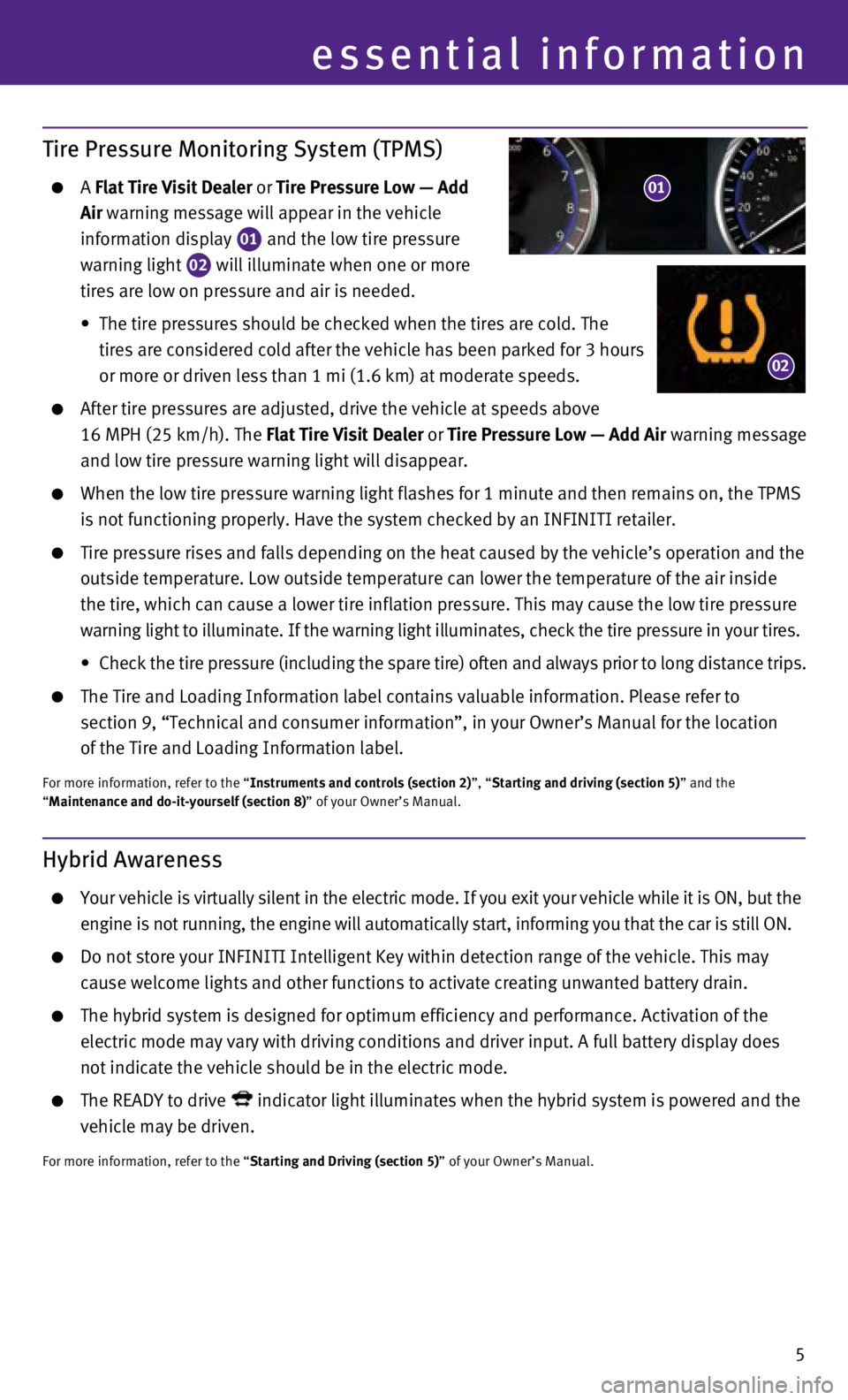
5
Tire Pressure Monitoring System (TPMS)
A Flat Tire Visit Dealer or Tire Pressure Low — Add
Air warning message will appear in the vehicle
information display
01 and the low tire pressure
warning light 02 will illuminate when one or more
tires are low on pressure and air is needed.
•
The tire pressures should be checked when the tires are cold. The
tires are considered cold after the vehicle has been parked for 3 hours
or more or driven less than 1 mi (1.6 km) at moderate speeds.
After tire pressures are adjusted, drive the vehicle at speeds above
16 MPH (25 km/h). The Flat Tire Visit Dealer or Tire Pressure Low — Add Air warning message
and low tire pressure warning light will disappear.
When the low tire pressure warning light flashes for 1 minute and then r\
emains on, the TPMS
is not functioning properly. Have the system checked by an INFINITI reta\
iler.
Tire pressure rises and falls depending on the heat caused by the vehicl\
e’s operation and the
outside temperature. Low outside temperature can lower the temperature o\
f the air inside
the tire, which can cause a lower tire inflation pressure. This may caus\
e the low tire pressure
warning light to illuminate. If the warning light illuminates, check the\
tire pressure in your tires.
•
Check the tire pressure (including the spare tire) often and always pr\
ior to long distance trips.
The Tire and Loading Information label contains valuable information. Pl\
ease refer to
section 9, “Technical and consumer information”, in your Owner’\
s Manual for the location
of the Tire and Loading Information label.
For more information, refer to the “Instruments and controls (section 2)”, “Starting and driving (section 5)” and the
“Maintenance and do-it-yourself (section 8)” of your Owner’s Manual.
essential information
01
02
Hybrid Awareness
Your vehicle is virtually silent in the electric mode. If you exit your \
vehicle while it is ON, but the
engine is not running, the engine will automatically start, informing yo\
u that the car is still ON.
Do not store your INFINITI Intelligent Key within detection range of the\
vehicle. This may
cause welcome lights and other functions to activate creating unwanted b\
attery drain.
The hybrid system is designed for optimum efficiency and performance. Ac\
tivation of the
electric mode may vary with driving conditions and driver input. A full \
battery display does
not indicate the vehicle should be in the electric mode.
The READY to drive indicator light illuminates when the hybrid system is powered and the
vehicle may be driven.
For more information, refer to the “Starting and Driving (section 5)” of your Owner’s Manual.
Page 8 of 24
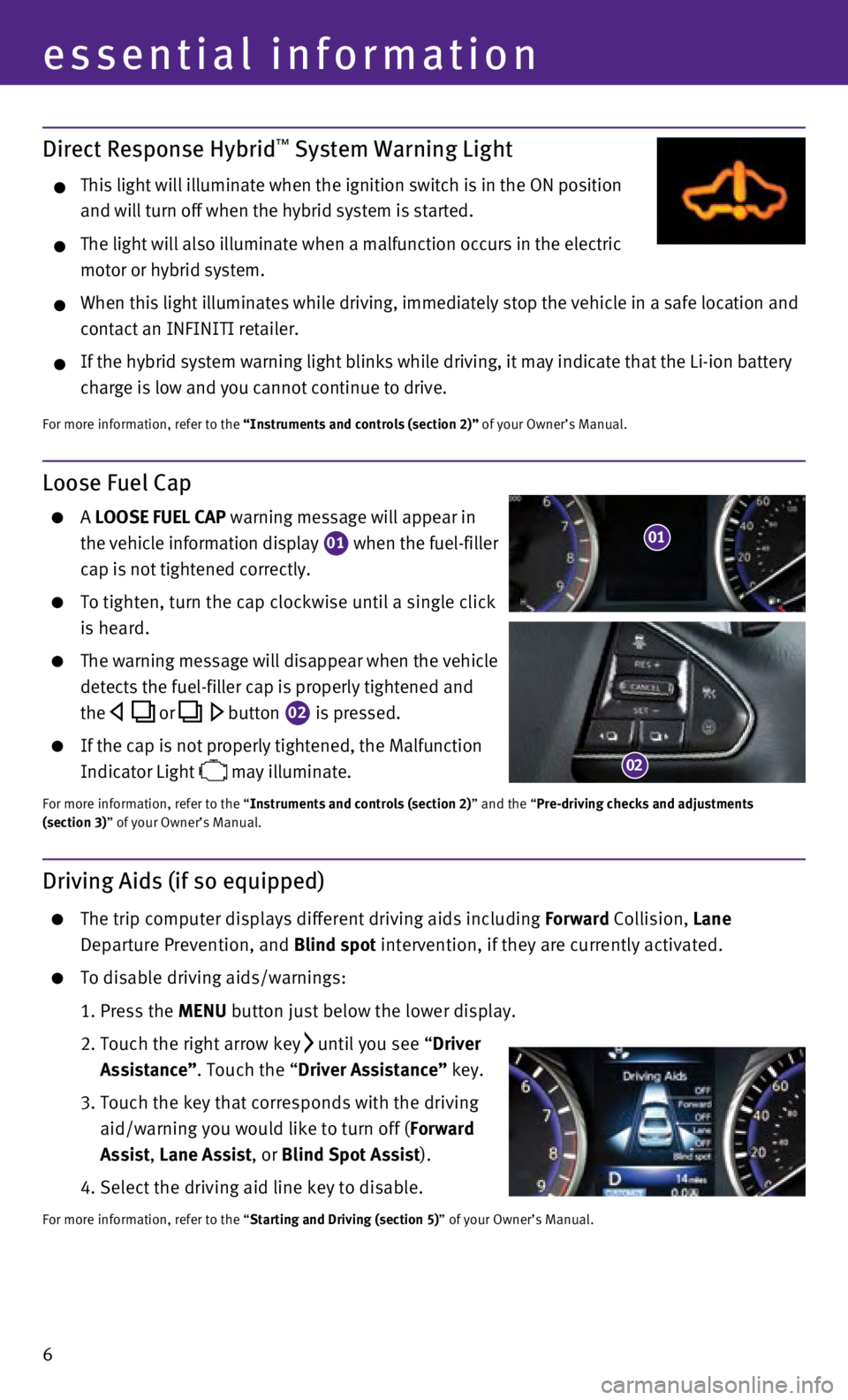
6
essential information
Driving Aids (if so equipped)
The trip computer displays different driving aids including Forward Collision, Lane
Departure Prevention, and Blind spot intervention, if they are currently activated.
To disable driving aids/warnings:
1.
Press the
MENU button just below the lower display.
2.
Touch the right arrow key until you see “Driver
Assistance”. Touch the “Driver Assistance” key.
3.
Touch the key that corresponds with the driving
aid/warning you would like to turn off (
Forward
Assist, Lane Assist, or Blind Spot Assist).
4. Select the driving aid line key to disable.
For more information, refer to the “Starting and Driving (section 5)” of your Owner’s Manual.
Loose Fuel Cap
A LOOSE FUEL CAP warning message will appear in
the vehicle information display
01 when the fuel-filler
cap is not tightened correctly.
To tighten, turn the cap clockwise until a single click
is heard.
The warning message will disappear when the veh icle
detects the fuel-filler cap is properly tightened and
the
or button 02 is pressed.
If the cap is not properly tightened, the Malfunction
Indicator Light
may illuminate.For more information, refer to the “Instruments and controls (section 2)” and the “Pre-driving checks and adjustments
(section 3)” of your Owner’s Manual.
01
02
Direct Response Hybrid™ System Warning Light
This light will illuminate when the ignition switch is in the ON positio\
n
and will turn off when the hybrid system is started.
The light will also illuminate when a malfunction occurs in the electric\
motor or hybrid system.
When this light illuminates while driving, immediately stop the vehicle \
in a safe location and
contact an INFINITI retailer.
If the hybrid system warning light blinks while driving, it may indicate\
that the Li-ion battery
charge is low and you cannot continue to drive.
For more information, refer to the “Instruments and controls (section 2)” of your Owner’s Manual.
Page 9 of 24
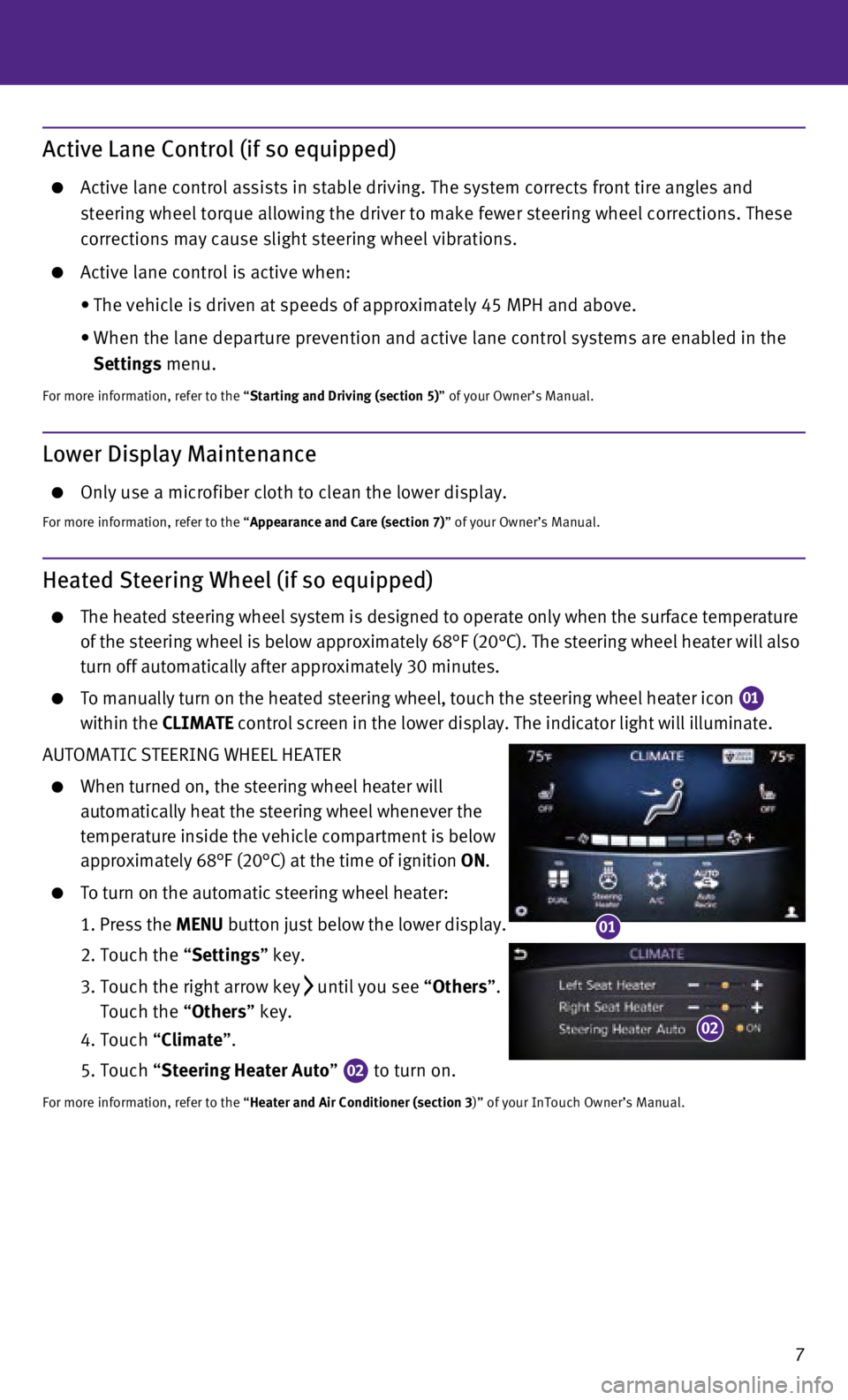
7
Lower Display Maintenance
Only use a microfiber cloth to clean the lower display.
For more information, refer to the “Appearance and Care (section 7)” of your Owner’s Manual.
Heated Steering Wheel (if so equipped)
The heated steering wheel system is designed to operate only when the su\
rface temperature
of the steering wheel is below approximately 68°F (20°C). The st\
eering wheel heater will also
turn off automatically after approximately 30 minutes.
To manually turn on the heated steering wheel, touch the steering wheel \
heater icon 01
within the CLIMATE control screen in the lower display. The indicator light will illuminat\
e.
AUTOMATIC STEERING WHEEL HEATER
When turned on, the steering wheel heater will
automatically heat the steering wheel whenever the
temperature inside the vehicle compartment is below
approximately 68°F (20°C) at the time of ignition ON.
To turn on the automatic steering wheel heater:
1. Press the
MENU button just below the lower display.
2. Touch the “
Settings” key.
3.
Touch the right arrow
key
until you see “Others”.
Touch the “Others” key.
4. Touch “
Climate”.
5. Touch “
Steering Heater Auto”
02 to turn on.For more information, refer to the “Heater and Air Conditioner (section 3)” of your InTouch Owner’s Manual.
01
02
Active Lane Control (if so equipped)
Active lane control assists in stable driving. The system corrects front\
tire angles and
steering wheel torque allowing the driver to make fewer steering wheel c\
orrections. These
corrections may cause slight steering wheel vibrations.
Active lane control is active when:
•
The vehicle is driven at speeds of approximately 45 MPH and above.
•
When the lane departure prevention and active lane control systems are e\
nabled in the
Settings menu.
For more information, refer to the “Starting and Driving (section 5)” of your Owner’s Manual.
Page 10 of 24
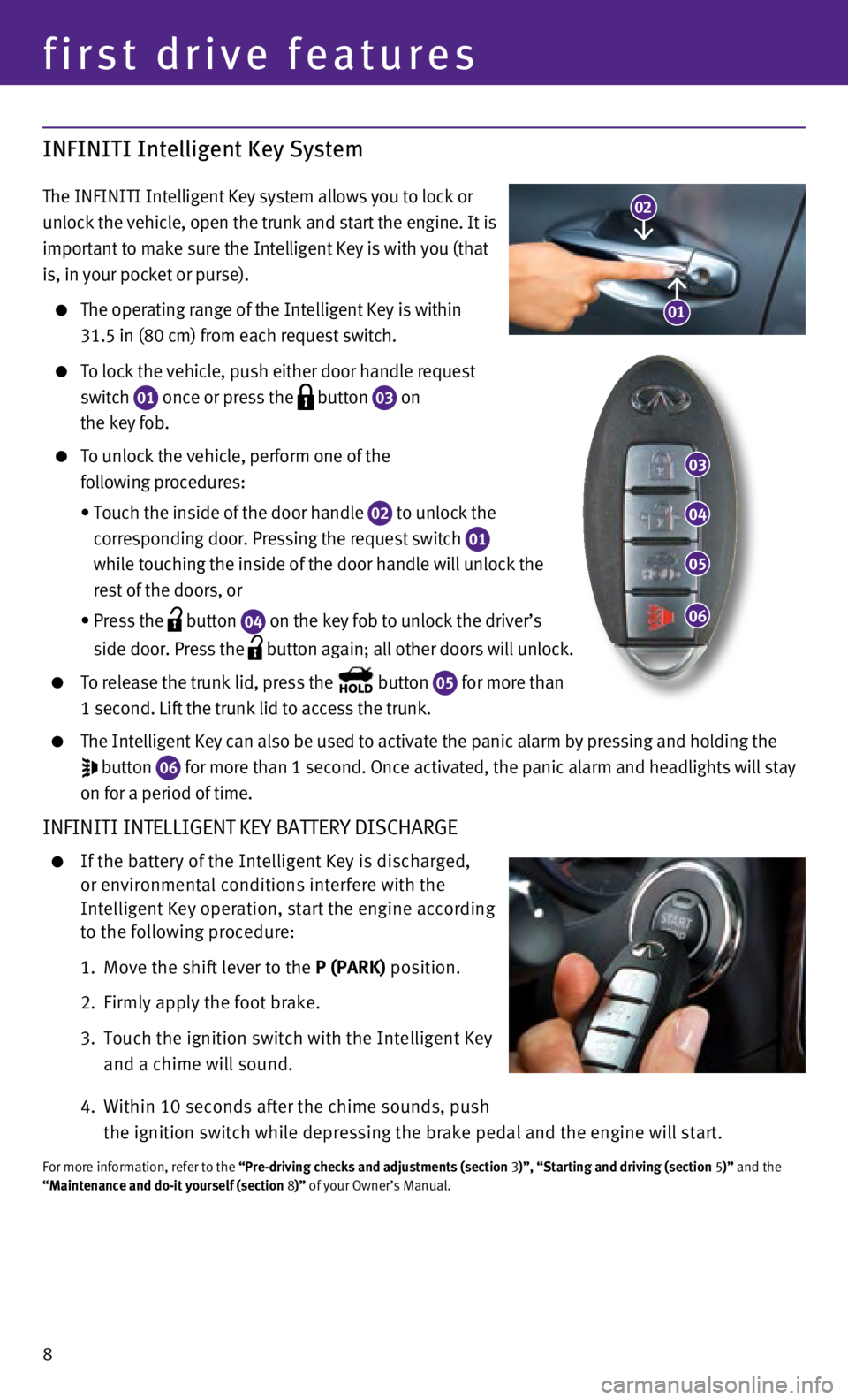
8
first drive features
INFINITI Intelligent Key System
The INFINITI Intelligent Key system allows you to lock or
unlock the vehicle, open the trunk and start the engine. It is
important to make sure the Intelligent Key is with you (that
is, in your pocket or purse).
The operating range of the Intelligent Key is within
31.5 in (80 cm) from each request switch.
To lock the vehicle, push either door handle request
switch
01 once or press the
button
03 on
the key fob.
To unlock the vehicle, perform one of the
following procedures:
•
Touch the inside of the door
handle
02 to unlock the
corresponding door. Pressing the request switch 01
while touching the inside of the door handle will unlock the
rest of the doors, or
•
Press the button
04 on the key fob to unlock the driver’s
side door. Press the
button again; all other doors will unlock.
To release the trunk lid, press the button
05 for more than
1 second. Lift the trunk lid to access the trunk.
The Intelligent Key can also be used to activate the panic alarm by pres\
sing and holding the
button
06 for more than 1 second. Once activated, the panic alarm and headlights w\
ill stay
on for a period of time.
INFINITI INTELLIGENT KEY BATTERY DISCHARGE
If the battery of the Intelligent Key is discharged,
or environmental conditions interfere with the
Intelligent Key operation, start the engine according
to the following procedure:
1.
Move the shift lever to the
P (P ARK ) position.
2.
Firmly apply the foot brake.
3.
Touch the ignition switch with
the Intelligent Key
and a chime will sound.
4.
Within 10 seconds after the chime sounds, push
the ignition switch while depressing the
brake pedal and the engine will start.
For more information, refer to the “Pre-driving checks and adjustments (section 3 )”, “Starting and driving (section 5)” and the
“Maintenance and do-it yourself (section 8 )” of your Owner’s Manual.
03
04
05
06
01
02