display INFINITI Q50 HYBRID 2014 Owner's Manual
[x] Cancel search | Manufacturer: INFINITI, Model Year: 2014, Model line: Q50 HYBRID, Model: INFINITI Q50 HYBRID 2014Pages: 402, PDF Size: 2.83 MB
Page 12 of 402

RAPID ACCELERATION
The vehicle is accelerated using both the
gasoline engine and the electric motor
depending on the available Li-ion battery
charge.
DECELERATION AND BRAKING
The Li-ion battery is charged by the electric
motor that changes the energy of the
rotating wheels into electric power. See
“Regenerative brake”(P.Hybrid System-8).
STOPPING
The gasoline engine may stop running to
save fuel depending on the available Li-ion
battery charge. The INFINITI Direct Response Hybrid
®
System monitors the status of power being
sent to the electric motor and the Lithium
ion (Li-ion) battery state of charge. The
status is shown on the assist charge gauge
in the meter and the energy flow/remain-
ing Li-ion battery charge in the vehicle
information display. System status can
also be shown when the screen is in the
energy flow mode or energy/fuel history
mode.
JVO0109X
ASSIST CHARGE GAUGE
This gauge indicates the actual electric
motor power consumption and the char-
ging power to the Li-ion battery.
For additional information, see
“Assist
charge gauge” (P.2-8).
ENERGY FLOW
When you use this system, make sure the
hybrid system is in the READY to drive
mode. See“Operation of the INFINITI Direct
Response Hybrid
®System” (P.Hybrid Sys-
tem-4).
Hybrid System OverviewHybrid System-5
ENERGY MONITORS
Page 13 of 402
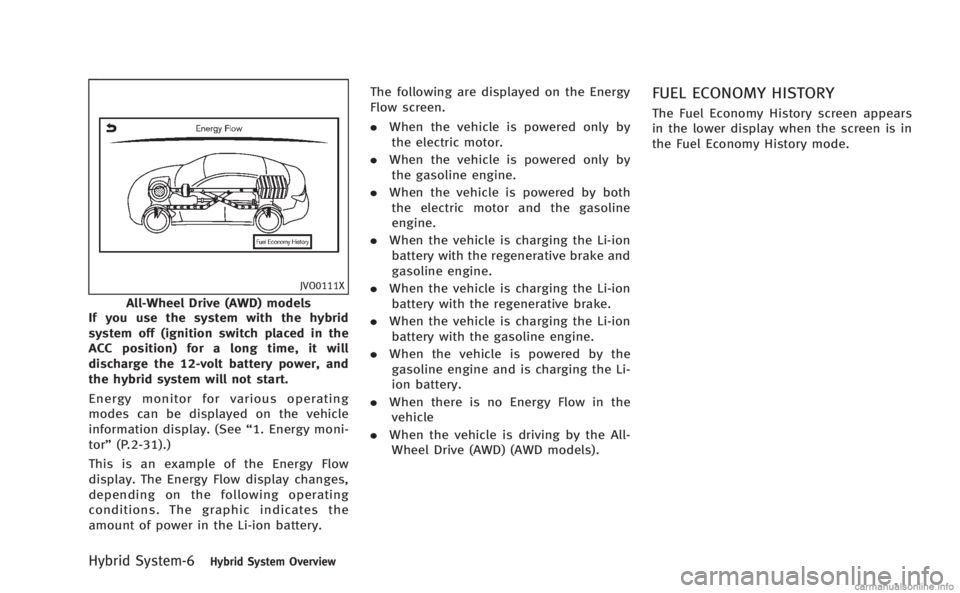
Hybrid System-6Hybrid System Overview
JVO0111X
All-Wheel Drive (AWD) models
If you use the system with the hybrid
system off (ignition switch placed in the
ACC position) for a long time, it will
discharge the 12-volt battery power, and
the hybrid system will not start.
Energy monitor for various operating
modes can be displayed on the vehicle
information display. (See “1. Energy moni-
tor” (P.2-31).)
This is an example of the Energy Flow
display. The Energy Flow display changes,
depending on the following operating
conditions. The graphic indicates the
amount of power in the Li-ion battery. The following are displayed on the Energy
Flow screen.
.
When the vehicle is powered only by
the electric motor.
. When the vehicle is powered only by
the gasoline engine.
. When the vehicle is powered by both
the electric motor and the gasoline
engine.
. When the vehicle is charging the Li-ion
battery with the regenerative brake and
gasoline engine.
. When the vehicle is charging the Li-ion
battery with the regenerative brake.
. When the vehicle is charging the Li-ion
battery with the gasoline engine.
. When the vehicle is powered by the
gasoline engine and is charging the Li-
ion battery.
. When there is no Energy Flow in the
vehicle
. When the vehicle is driving by the All-
Wheel Drive (AWD) (AWD models).
FUEL ECONOMY HISTORY
The Fuel Economy History screen appears
in the lower display when the screen is in
the Fuel Economy History mode.
Page 14 of 402
![INFINITI Q50 HYBRID 2014 Owners Manual JVS0246X
1. Push the MENU*1button and touch
[Information].
2. Touch [Fuel Economy History].
JVO0112X
The Fuel Economy History displays the
vehicle’s average fuel consumption and
regenerative electri INFINITI Q50 HYBRID 2014 Owners Manual JVS0246X
1. Push the MENU*1button and touch
[Information].
2. Touch [Fuel Economy History].
JVO0112X
The Fuel Economy History displays the
vehicle’s average fuel consumption and
regenerative electri](/img/42/35012/w960_35012-13.png)
JVS0246X
1. Push the MENU*1button and touch
[Information].
2. Touch [Fuel Economy History].
JVO0112X
The Fuel Economy History displays the
vehicle’s average fuel consumption and
regenerative electric power at 2 minute
intervals.
The displayed values on the screen in-
dicate general driving conditions. Accuracy
varies with driving habits and road condi-
tions.
1. Regenerated energy in the past 12 minutes: The regenerated energy in
the past 12 minutes is indicated with
symbols
. One symbol indicates 30
watt-hour. The energy of 30 watt-hour
illuminates a 30 watt bulb for an hour. 2. Fuel consumption (without latest col-
umn) in the past 12 minutes: Fuel
consumption in the past 12 minutes is
displayed.
3. Current fuel consumption (Latest col- umn): The current fuel consumption is
calculated and displayed based on
distance and fuel consumption.
NOTE:
The fuel consumption displays on the
upper side of the fuel economy history
display, and the regenerated energy dis-
plays on the lower side of the economy
history.
Hybrid System OverviewHybrid System-7
Page 27 of 402
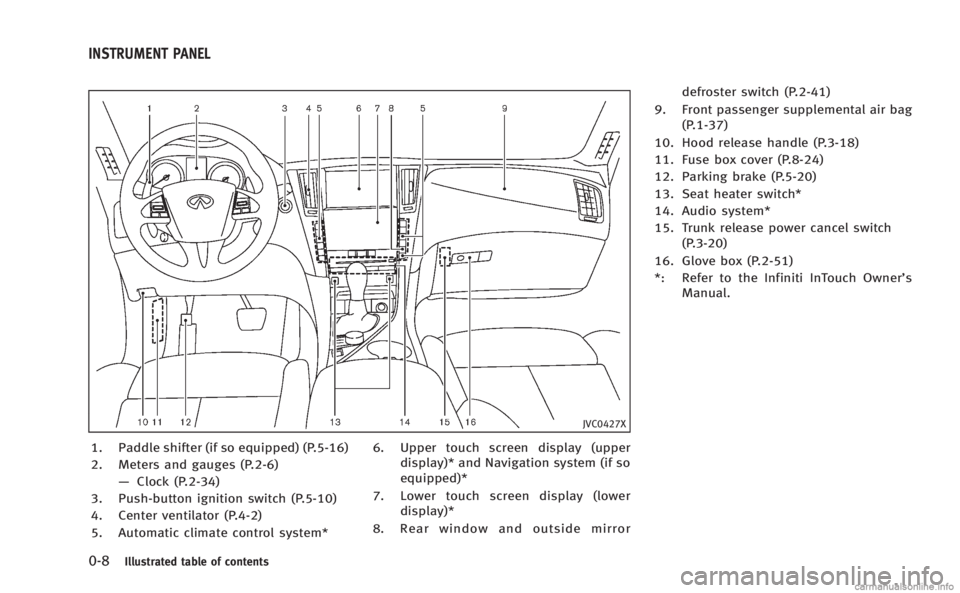
0-8Illustrated table of contents
JVC0427X
1. Paddle shifter (if so equipped) (P.5-16)
2. Meters and gauges (P.2-6)—Clock (P.2-34)
3. Push-button ignition switch (P.5-10)
4. Center ventilator (P.4-2)
5. Automatic climate control system* 6. Upper touch screen display (upper
display)* and Navigation system (if so
equipped)*
7. Lower touch screen display (lower display)*
8. Rear window and outside mirror defroster switch (P.2-41)
9. Front passenger supplemental air bag (P.1-37)
10. Hood release handle (P.3-18)
11. Fuse box cover (P.8-24)
12. Parking brake (P.5-20)
13. Seat heater switch*
14. Audio system*
15. Trunk release power cancel switch (P.3-20)
16. Glove box (P.2-51)
*: Refer to the Infiniti InTouch Owner’s Manual.
INSTRUMENT PANEL
Page 28 of 402

JVC0473X
1. Tachometer (P.2-8)
2. Warning/Indicator lights (P.2-12)
3. Speedometer (P.2-7)
4. Assist charge gauge(P.Hybrid System-5, P.2-8)
5. Vehicle information display (P.2-21)/ Odometer/twin trip odometer (P.2-7)
6. Fuel gauge (P.2-8)
Illustrated table of contents0-9
METERS AND GAUGES
Page 81 of 402

1-50Safety—Seats, seat belts and supplemental restraint system
chest.
The supplemental air bag warning light
is used to indicate malfunctions in the
pretensioner system. (See “Supplemental
air bag warning light” (P.1-50) for more
details.) If the operation of the supple-
mental air bag warning light indicates
there is a malfunction, have the system
checked by an INFINITI retailer.
When selling your vehicle, we request that
you inform the buyer about the seat belt
pretensioners and guide the buyer to the
appropriate sections in this Owner’s Man-
ual.
SSS1016
SUPPLEMENTAL AIR BAG WARNING
LABELS
Warning labels about the supplemental
front-impact air bag systems are placed in
the vehicle as shown in the illustration.
SRS air bag
The warning labels*1are located on the
surface of the sun visors.
SPA1097
SUPPLEMENTAL AIR BAG WARNING
LIGHT
The supplemental air bag warning light,
displayingin the instrument panel,
monitors the circuits for the air bag
systems, pretensioners and all related
wiring.
When the ignition switch is in the ON
position, the supplemental air bag warning
light illuminates for about 7 seconds and
then turns off. This means the SRS air bag
systems are operational.
If any of the following conditions occur, the
air bag and/or pretensioner systems need
Page 84 of 402
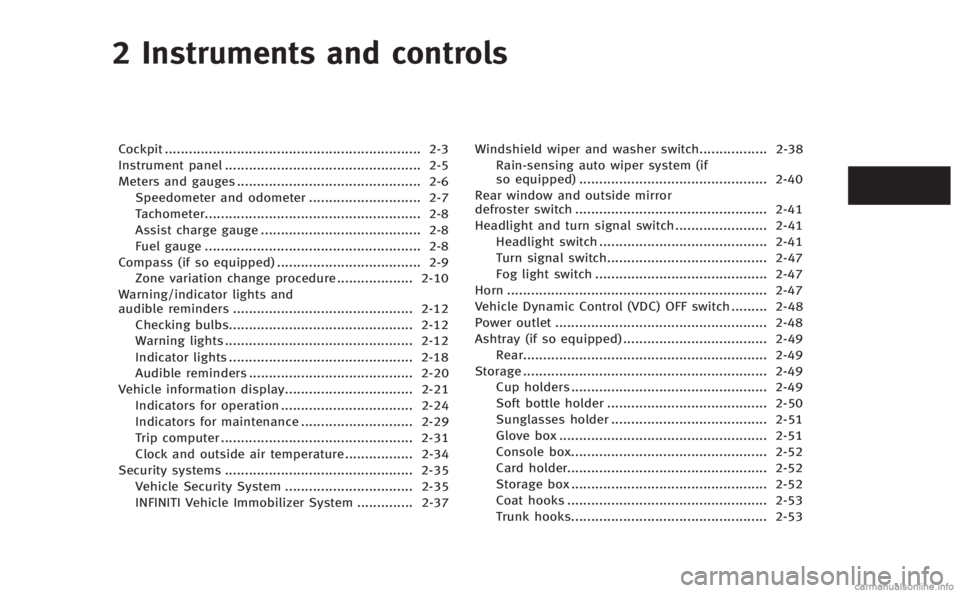
2 Instruments and controls
Cockpit................................................................ 2-3
Instrument panel ................................................. 2-5
Meters and gauges .............................................. 2-6
Speedometer and odometer ............................ 2-7
Tachometer...................................................... 2-8
Assist charge gauge ........................................ 2-8
Fuel gauge ...................................................... 2-8
Compass (if so equipped) .................................... 2-9 Zone variation change procedure ................... 2-10
Warning/indicator lights and
audible reminders ............................................. 2-12 Checking bulbs.............................................. 2-12
Warning lights ............................................... 2-12
Indicator lights .............................................. 2-18
Audible reminders ......................................... 2-20
Vehicle information display................................ 2-21
Indicators for operation ................................. 2-24
Indicators for maintenance ............................ 2-29
Trip computer ................................................ 2-31
Clock and outside air temperature ................. 2-34
Security systems ............................................... 2-35 Vehicle Security System ................................ 2-35
INFINITI Vehicle Immobilizer System .............. 2-37 Windshield wiper and washer switch................. 2-38
Rain-sensing auto wiper system (if
so equipped) ............................................... 2-40
Rear window and outside mirror
defroster switch ................................................ 2-41
Headlight and turn signal switch ....................... 2-41 Headlight switch .......................................... 2-41
Turn signal switch........................................ 2-47
Fog light switch ........................................... 2-47
Horn ................................................................. 2-47
Vehicle Dynamic Control (VDC) OFF switch ......... 2-48
Power outlet ..................................................... 2-48
Ashtray (if so equipped) .................................... 2-49
Rear............................................................. 2-49
Storage ............................................................. 2-49 Cup holders ................................................. 2-49
Soft bottle holder ........................................ 2-50
Sunglasses holder ....................................... 2-51
Glove box .................................................... 2-51
Console box................................................. 2-52
Card holder.................................................. 2-52
Storage box ................................................. 2-52
Coat hooks .................................................. 2-53
Trunk hooks................................................. 2-53
Page 88 of 402
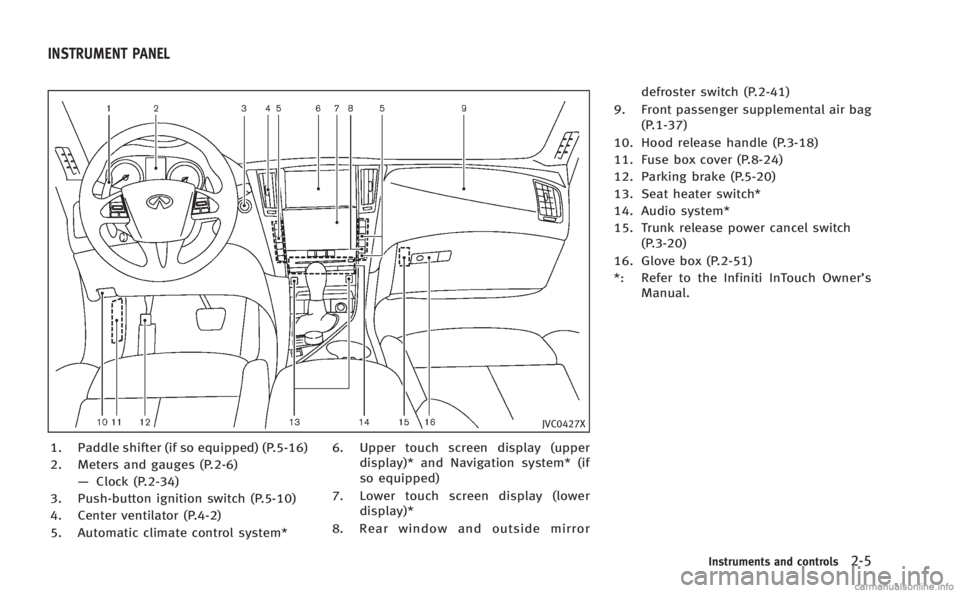
JVC0427X
1. Paddle shifter (if so equipped) (P.5-16)
2. Meters and gauges (P.2-6)—Clock (P.2-34)
3. Push-button ignition switch (P.5-10)
4. Center ventilator (P.4-2)
5. Automatic climate control system* 6. Upper touch screen display (upper
display)* and Navigation system* (if
so equipped)
7. Lower touch screen display (lower display)*
8. Rear window and outside mirror defroster switch (P.2-41)
9. Front passenger supplemental air bag (P.1-37)
10. Hood release handle (P.3-18)
11. Fuse box cover (P.8-24)
12. Parking brake (P.5-20)
13. Seat heater switch*
14. Audio system*
15. Trunk release power cancel switch (P.3-20)
16. Glove box (P.2-51)
*: Refer to the Infiniti InTouch Owner’s Manual.
Instruments and controls2-5
INSTRUMENT PANEL
Page 89 of 402

2-6Instruments and controls
JVC0473X
1. Tachometer* (P.2-8)
2. Warning/Indicator lights (P.2-12)
3. Speedometer* (P.2-7)
4. Assist charge gauge*(P.Hybrid System-5, P.2-8)
5. Vehicle information display (P.2-21)/ Odometer/twin trip odometer (P.2-7)
6. Fuel gauge* (P.2-8)
*: The needle indicators may move slightly
after the ignition switch is placed in the
OFF position. This is not a malfunction.
CAUTION
. For cleaning, use a soft cloth, dampened
with water. Never use a rough cloth,
alcohol, benzine, thinner or any kind of
solvent or paper towel with a chemical
cleaning agent. They will scratch or
cause discoloration to the lens.
. Do not spray any liquid such as water on
the meter lens. Spraying liquid may
cause the system to malfunction.
METERS AND GAUGES
Page 90 of 402

JVI0636X
Speedometer
SPEEDOMETER AND ODOMETER
Speedometer
The speedometer indicates vehicle speed
in miles per hour (MPH) and kilometers per
hour (km/h).
JVI0637X
Odometer/twin trip odometer
Odometer/twin trip odometer
The odometer*1and twin trip odometer
*2are displayed in the vehicle information
display when the ignition switch is in the
ON position.
The odometer records the total distance
the vehicle has been driven.
The twin trip odometer records the dis-
tance of individual trips.
Changing the display:
Pushing the TRIP RESET switch
*3under
the combination meter panel changes the
display as follows: TRIP A
?TRIP B ?TRIP A
Resetting the trip odometer:
Pushing the TRIP RESET switch
*3for more
than 1 second resets the trip odometer to
zero.
Instruments and controls2-7