phone INFINITI Q50-HYBRID 2014 Owners Manual
[x] Cancel search | Manufacturer: INFINITI, Model Year: 2014, Model line: Q50-HYBRID, Model: INFINITI Q50-HYBRID 2014Pages: 402, PDF Size: 2.83 MB
Page 5 of 402
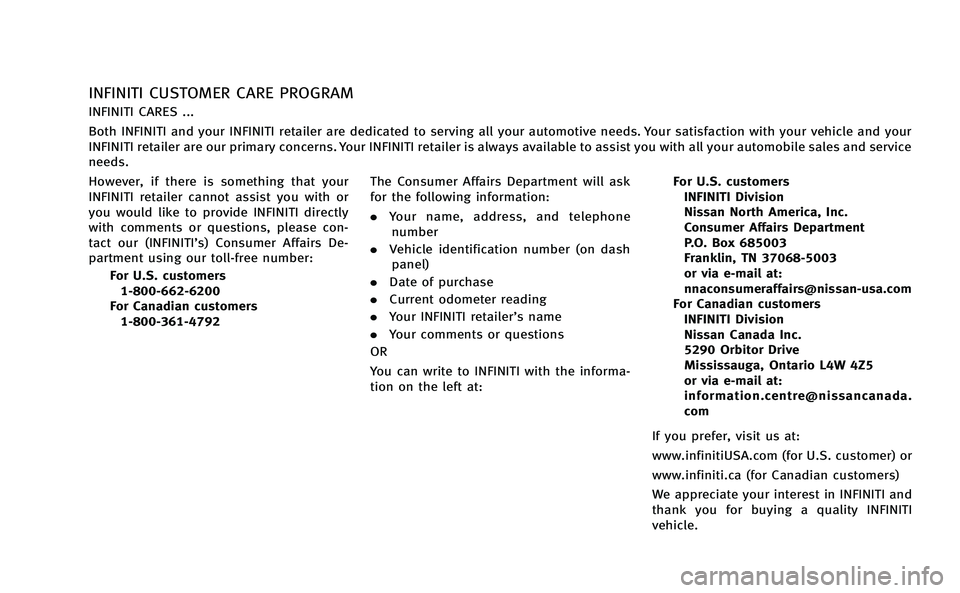
INFINITI CUSTOMER CARE PROGRAM
INFINITI CARES ...
Both INFINITI and your INFINITI retailer are dedicated to serving all your automotive needs. Your satisfaction with your vehicle and your
INFINITI retailer are our primary concerns. Your INFINITI retailer is always available to assist you with all your automobile sales and service
needs.
However, if there is something that your
INFINITI retailer cannot assist you with or
you would like to provide INFINITI directly
with comments or questions, please con-
tact our (INFINITI’s) Consumer Affairs De-
partment using our toll-free number:For U.S. customers1-800-662-6200
For Canadian customers 1-800-361-4792 The Consumer Affairs Department will ask
for the following information:
.
Your name, address, and telephone
number
. Vehicle identification number (on dash
panel)
. Date of purchase
. Current odometer reading
. Your INFINITI retailer’s name
. Your comments or questions
OR
You can write to INFINITI with the informa-
tion on the left at: For U.S. customers
INFINITI Division
Nissan North America, Inc.
Consumer Affairs Department
P.O. Box 685003
Franklin, TN 37068-5003
or via e-mail at:
[email protected]
For Canadian customers INFINITI Division
Nissan Canada Inc.
5290 Orbitor Drive
Mississauga, Ontario L4W 4Z5
or via e-mail at:
information.centre@nissancanada.
com
If you prefer, visit us at:
www.infinitiUSA.com (for U.S. customer) or
www.infiniti.ca (for Canadian customers)
We appreciate your interest in INFINITI and
thank you for buying a quality INFINITI
vehicle.
Page 6 of 402
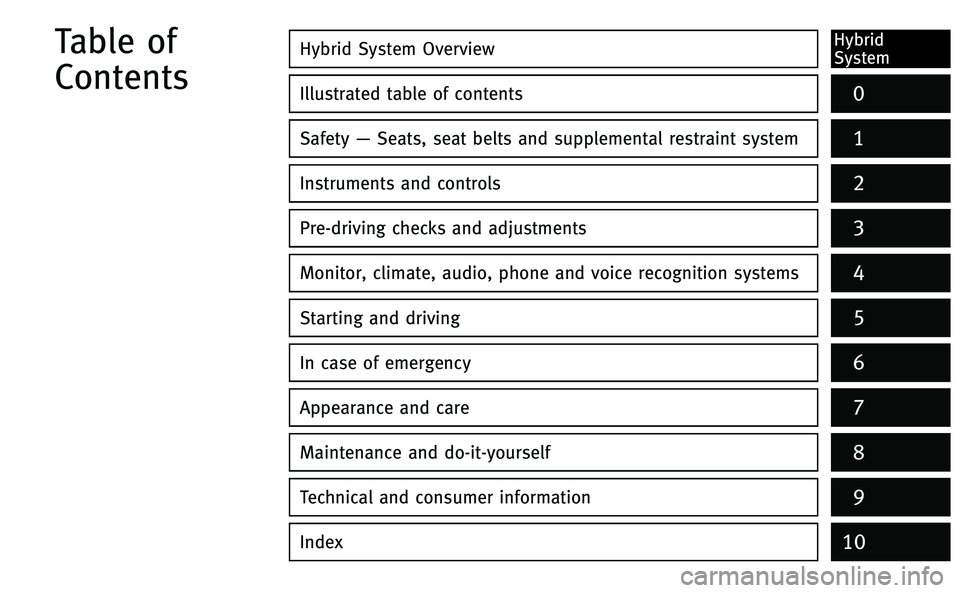
Hybrid System OverviewHybrid
System
Illustrated table of contents0
Safety—Seats, seat belts and supplemental restraint system
Instruments and controls
Pre-driving checks and adjustments
Monitor, climate, audio, phone and voice recognition systems
Starting and driving
In case of emergency
Appearance and care
Maintenance and do-it-yourself
Technical and consumer information
1
2
3
4
5
6
7
8
9
Table of
Contents
10Index
Page 25 of 402
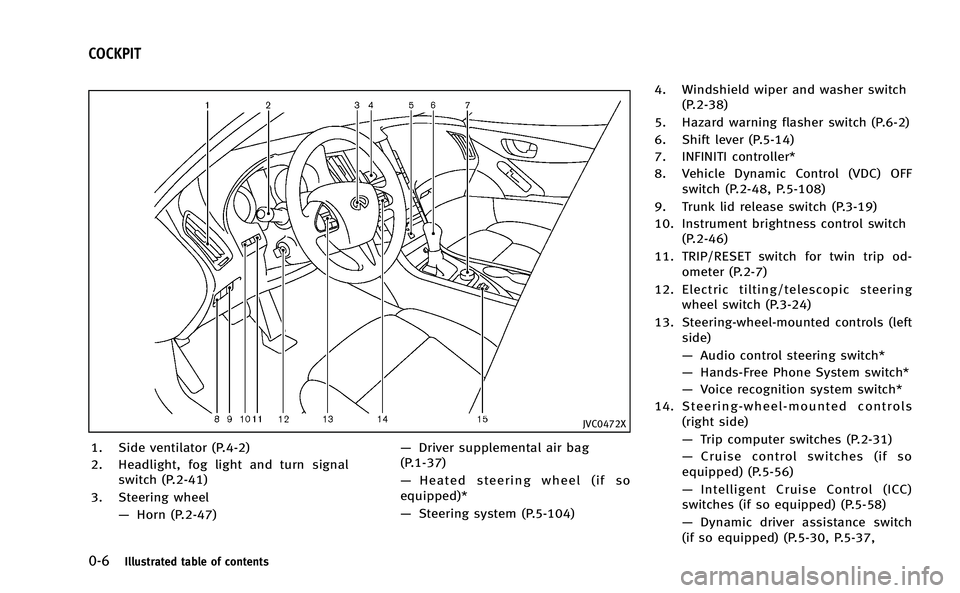
0-6Illustrated table of contents
JVC0472X
1. Side ventilator (P.4-2)
2. Headlight, fog light and turn signalswitch (P.2-41)
3. Steering wheel —Horn (P.2-47) —
Driver supplemental air bag
(P.1-37)
— Heated steering wheel (if so
equipped)*
— Steering system (P.5-104) 4. Windshield wiper and washer switch
(P.2-38)
5. Hazard warning flasher switch (P.6-2)
6. Shift lever (P.5-14)
7. INFINITI controller*
8. Vehicle Dynamic Control (VDC) OFF switch (P.2-48, P.5-108)
9. Trunk lid release switch (P.3-19)
10. Instrument brightness control switch (P.2-46)
11. TRIP/RESET switch for twin trip od- ometer (P.2-7)
12. Electric tilting/telescopic steering wheel switch (P.3-24)
13. Steering-wheel-mounted controls (left side)
—Audio control steering switch*
— Hands-Free Phone System switch*
— Voice recognition system switch*
14. Steering-wheel-mounted controls (right side)
—Trip computer switches (P.2-31)
— Cruise control switches (if so
equipped) (P.5-56)
— Intelligent Cruise Control (ICC)
switches (if so equipped) (P.5-58)
— Dynamic driver assistance switch
(if so equipped) (P.5-30, P.5-37,
COCKPIT
Page 86 of 402
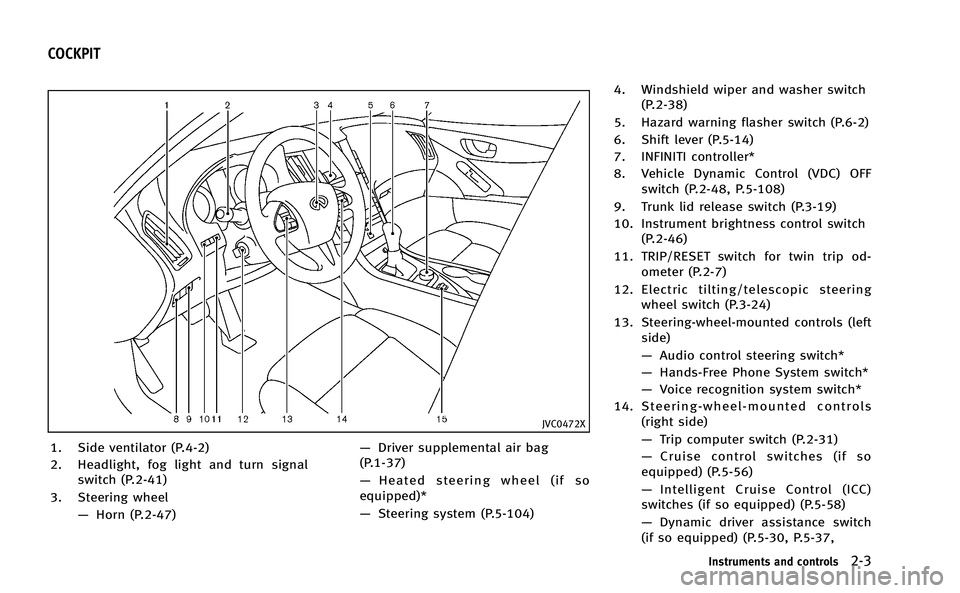
JVC0472X
1. Side ventilator (P.4-2)
2. Headlight, fog light and turn signalswitch (P.2-41)
3. Steering wheel —Horn (P.2-47) —
Driver supplemental air bag
(P.1-37)
— Heated steering wheel (if so
equipped)*
— Steering system (P.5-104) 4. Windshield wiper and washer switch
(P.2-38)
5. Hazard warning flasher switch (P.6-2)
6. Shift lever (P.5-14)
7. INFINITI controller*
8. Vehicle Dynamic Control (VDC) OFF switch (P.2-48, P.5-108)
9. Trunk lid release switch (P.3-19)
10. Instrument brightness control switch (P.2-46)
11. TRIP/RESET switch for twin trip od- ometer (P.2-7)
12. Electric tilting/telescopic steering wheel switch (P.3-24)
13. Steering-wheel-mounted controls (left side)
—Audio control steering switch*
— Hands-Free Phone System switch*
— Voice recognition system switch*
14. Steering-wheel-mounted controls (right side)
—Trip computer switch (P.2-31)
— Cruise control switches (if so
equipped) (P.5-56)
— Intelligent Cruise Control (ICC)
switches (if so equipped) (P.5-58)
— Dynamic driver assistance switch
(if so equipped) (P.5-30, P.5-37,
Instruments and controls2-3
COCKPIT
Page 156 of 402
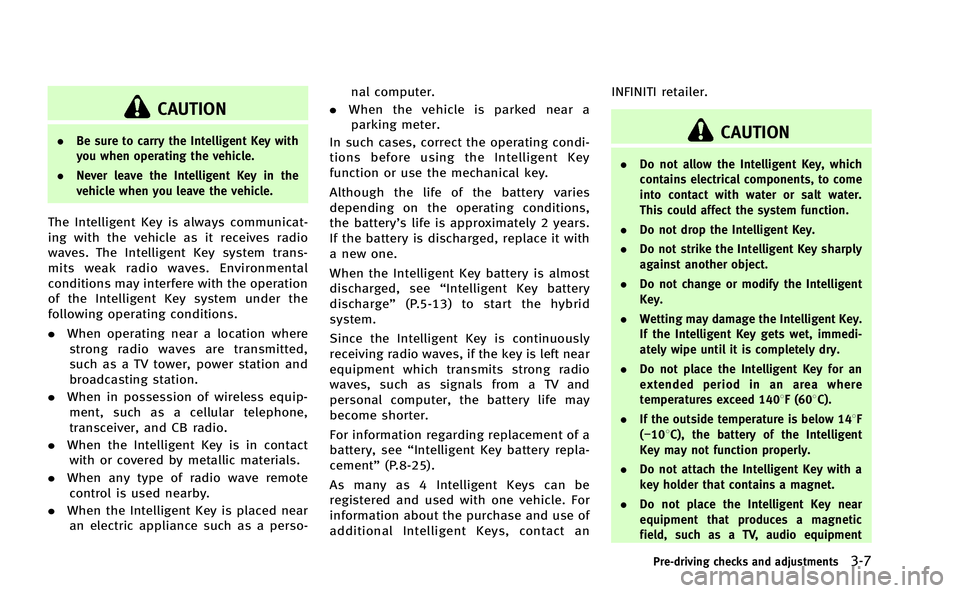
CAUTION
.Be sure to carry the Intelligent Key with
you when operating the vehicle.
. Never leave the Intelligent Key in the
vehicle when you leave the vehicle.
The Intelligent Key is always communicat-
ing with the vehicle as it receives radio
waves. The Intelligent Key system trans-
mits weak radio waves. Environmental
conditions may interfere with the operation
of the Intelligent Key system under the
following operating conditions.
.When operating near a location where
strong radio waves are transmitted,
such as a TV tower, power station and
broadcasting station.
. When in possession of wireless equip-
ment, such as a cellular telephone,
transceiver, and CB radio.
. When the Intelligent Key is in contact
with or covered by metallic materials.
. When any type of radio wave remote
control is used nearby.
. When the Intelligent Key is placed near
an electric appliance such as a perso- nal computer.
. When the vehicle is parked near a
parking meter.
In such cases, correct the operating condi-
tions before using the Intelligent Key
function or use the mechanical key.
Although the life of the battery varies
depending on the operating conditions,
the battery’s life is approximately 2 years.
If the battery is discharged, replace it with
a new one.
When the Intelligent Key battery is almost
discharged, see “Intelligent Key battery
discharge” (P.5-13) to start the hybrid
system.
Since the Intelligent Key is continuously
receiving radio waves, if the key is left near
equipment which transmits strong radio
waves, such as signals from a TV and
personal computer, the battery life may
become shorter.
For information regarding replacement of a
battery, see “Intelligent Key battery repla-
cement” (P.8-25).
As many as 4 Intelligent Keys can be
registered and used with one vehicle. For
information about the purchase and use of
additional Intelligent Keys, contact an INFINITI retailer.
CAUTION
.
Do not allow the Intelligent Key, which
contains electrical components, to come
into contact with water or salt water.
This could affect the system function.
. Do not drop the Intelligent Key.
. Do not strike the Intelligent Key sharply
against another object.
. Do not change or modify the Intelligent
Key.
. Wetting may damage the Intelligent Key.
If the Intelligent Key gets wet, immedi-
ately wipe until it is completely dry.
. Do not place the Intelligent Key for an
extended period in an area where
temperatures exceed 1408F (608C).
. If the outside temperature is below 148F
(−108C), the battery of the Intelligent
Key may not function properly.
. Do not attach the Intelligent Key with a
key holder that contains a magnet.
. Do not place the Intelligent Key near
equipment that produces a magnetic
field, such as a TV, audio equipment
Pre-driving checks and adjustments3-7
Page 182 of 402
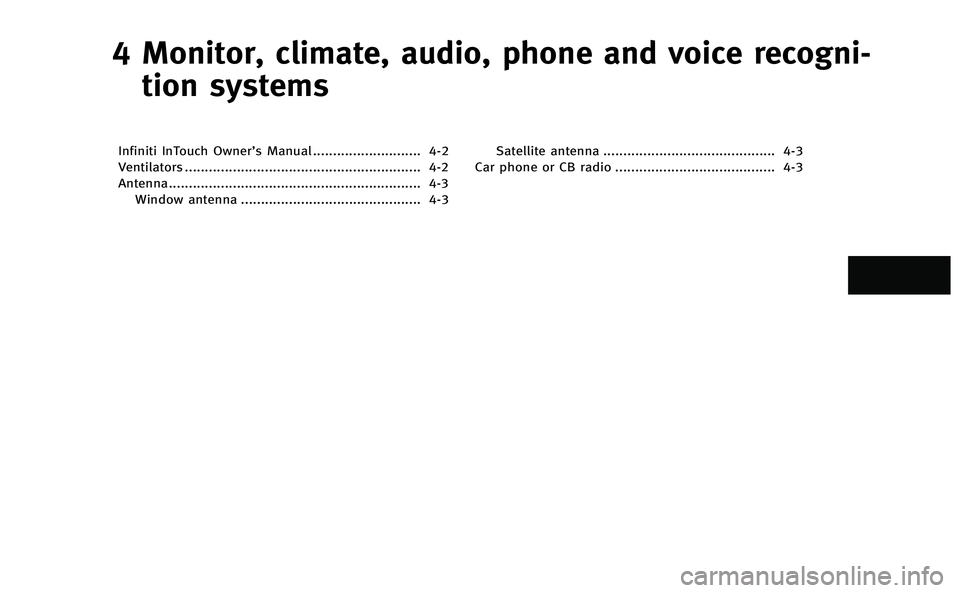
4 Monitor, climate, audio, phone and voice recogni-tion systems
Infiniti InTouch Owner’s Manual ........................... 4-2
Ventilators ........................................................... 4-2
Antenna............................................................... 4-3
Window antenna ............................................. 4-3 Satellite antenna ........................................... 4-3
Car phone or CB radio ........................................ 4-3
Page 183 of 402
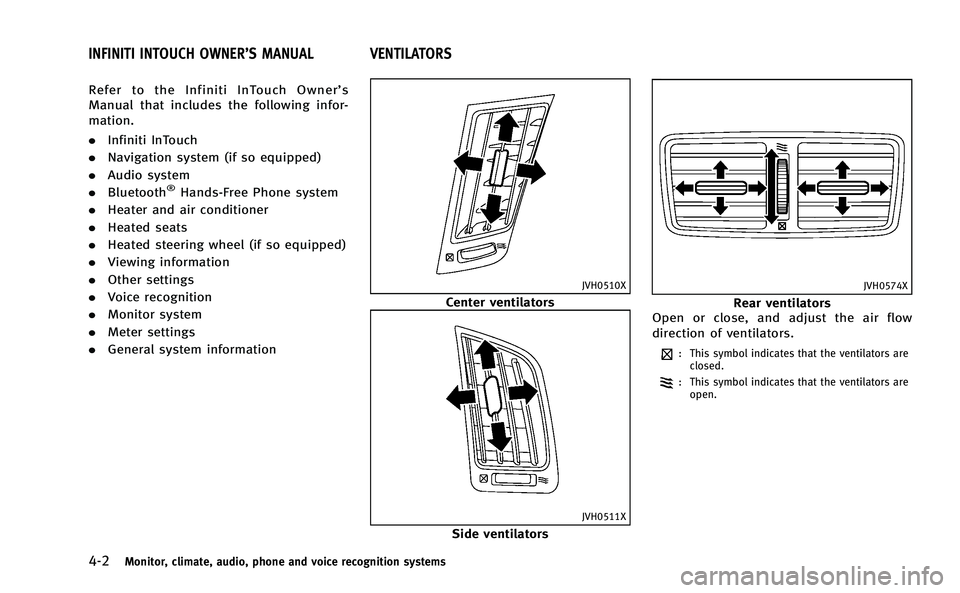
4-2Monitor, climate, audio, phone and voice recognition systems
Refer to the Infiniti InTouch Owner’s
Manual that includes the following infor-
mation.
. Infiniti InTouch
. Navigation system (if so equipped)
. Audio system
. Bluetooth
®Hands-Free Phone system
. Heater and air conditioner
. Heated seats
. Heated steering wheel (if so equipped)
. Viewing information
. Other settings
. Voice recognition
. Monitor system
. Meter settings
. General system information
JVH0510X
Center ventilators
JVH0511X
Side ventilators
JVH0574X
Rear ventilators
Open or close, and adjust the air flow
direction of ventilators.
: This symbol indicates that the ventilators are closed.
: This symbol indicates that the ventilators areopen.
INFINITI INTOUCH OWNER’S MANUAL VENTILATORS
Page 184 of 402
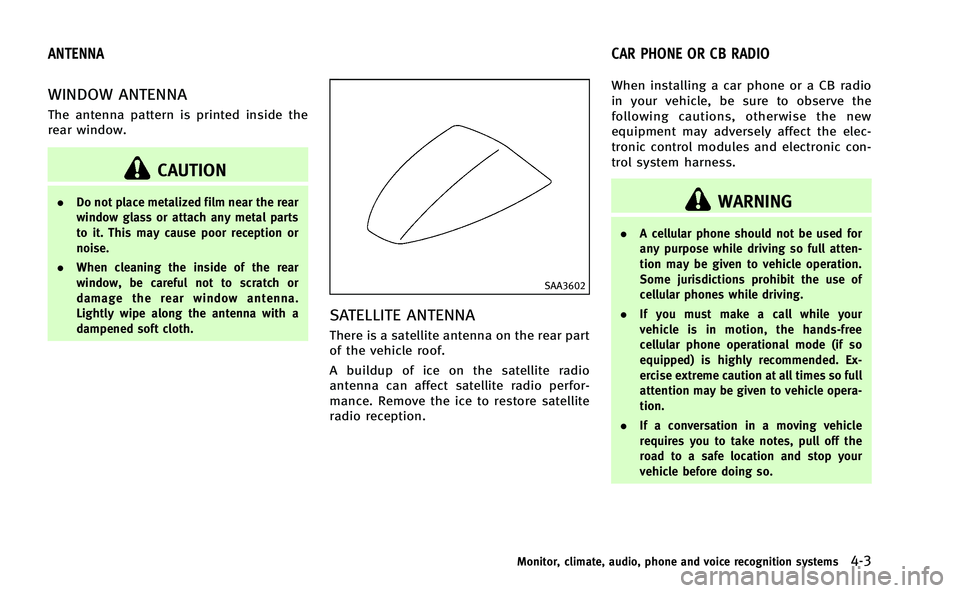
WINDOW ANTENNA
The antenna pattern is printed inside the
rear window.
CAUTION
.Do not place metalized film near the rear
window glass or attach any metal parts
to it. This may cause poor reception or
noise.
. When cleaning the inside of the rear
window, be careful not to scratch or
damage the rear window antenna.
Lightly wipe along the antenna with a
dampened soft cloth.
SAA3602
SATELLITE ANTENNA
There is a satellite antenna on the rear part
of the vehicle roof.
A buildup of ice on the satellite radio
antenna can affect satellite radio perfor-
mance. Remove the ice to restore satellite
radio reception. When installing a car phone or a CB radio
in your vehicle, be sure to observe the
following cautions, otherwise the new
equipment may adversely affect the elec-
tronic control modules and electronic con-
trol system harness.
WARNING
.
A cellular phone should not be used for
any purpose while driving so full atten-
tion may be given to vehicle operation.
Some jurisdictions prohibit the use of
cellular phones while driving.
. If you must make a call while your
vehicle is in motion, the hands-free
cellular phone operational mode (if so
equipped) is highly recommended. Ex-
ercise extreme caution at all times so full
attention may be given to vehicle opera-
tion.
. If a conversation in a moving vehicle
requires you to take notes, pull off the
road to a safe location and stop your
vehicle before doing so.
Monitor, climate, audio, phone and voice recognition systems4-3
ANTENNA CAR PHONE OR CB RADIO
Page 185 of 402
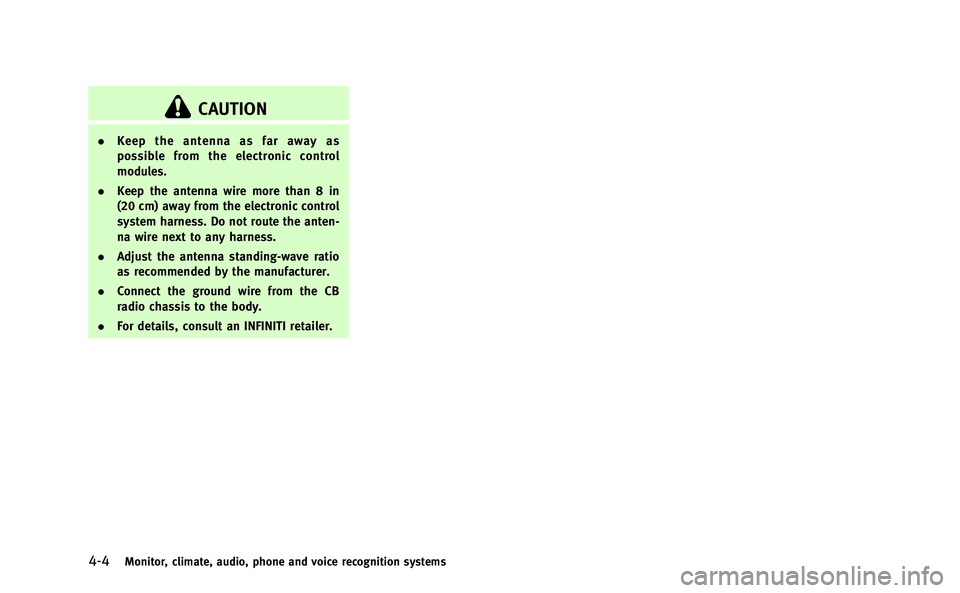
4-4Monitor, climate, audio, phone and voice recognition systems
CAUTION
.Keep the antenna as far away as
possible from the electronic control
modules.
. Keep the antenna wire more than 8 in
(20 cm) away from the electronic control
system harness. Do not route the anten-
na wire next to any harness.
. Adjust the antenna standing-wave ratio
as recommended by the manufacturer.
. Connect the ground wire from the CB
radio chassis to the body.
. For details, consult an INFINITI retailer.
Page 199 of 402
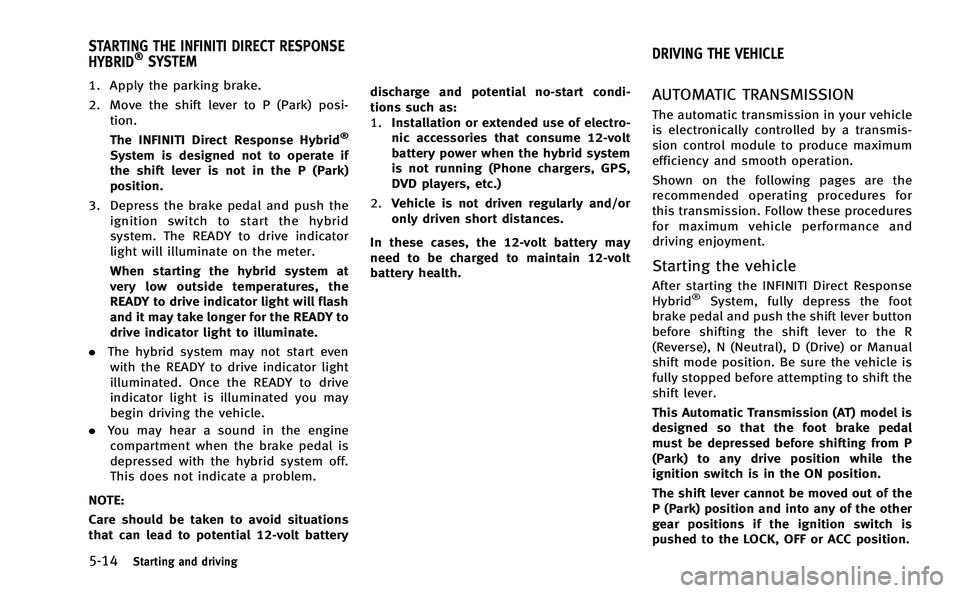
5-14Starting and driving
1. Apply the parking brake.
2. Move the shift lever to P (Park) posi-tion.
The INFINITI Direct Response Hybrid
®
System is designed not to operate if
the shift lever is not in the P (Park)
position.
3. Depress the brake pedal and push the ignition switch to start the hybrid
system. The READY to drive indicator
light will illuminate on the meter.
When starting the hybrid system at
very low outside temperatures, the
READY to drive indicator light will flash
and it may take longer for the READY to
drive indicator light to illuminate.
. The hybrid system may not start even
with the READY to drive indicator light
illuminated. Once the READY to drive
indicator light is illuminated you may
begin driving the vehicle.
. You may hear a sound in the engine
compartment when the brake pedal is
depressed with the hybrid system off.
This does not indicate a problem.
NOTE:
Care should be taken to avoid situations
that can lead to potential 12-volt battery discharge and potential no-start condi-
tions such as:
1.
Installation or extended use of electro-
nic accessories that consume 12-volt
battery power when the hybrid system
is not running (Phone chargers, GPS,
DVD players, etc.)
2. Vehicle is not driven regularly and/or
only driven short distances.
In these cases, the 12-volt battery may
need to be charged to maintain 12-volt
battery health.
AUTOMATIC TRANSMISSION
The automatic transmission in your vehicle
is electronically controlled by a transmis-
sion control module to produce maximum
efficiency and smooth operation.
Shown on the following pages are the
recommended operating procedures for
this transmission. Follow these procedures
for maximum vehicle performance and
driving enjoyment.
Starting the vehicle
After starting the INFINITI Direct Response
Hybrid®System, fully depress the foot
brake pedal and push the shift lever button
before shifting the shift lever to the R
(Reverse), N (Neutral), D (Drive) or Manual
shift mode position. Be sure the vehicle is
fully stopped before attempting to shift the
shift lever.
This Automatic Transmission (AT) model is
designed so that the foot brake pedal
must be depressed before shifting from P
(Park) to any drive position while the
ignition switch is in the ON position.
The shift lever cannot be moved out of the
P (Park) position and into any of the other
gear positions if the ignition switch is
pushed to the LOCK, OFF or ACC position.
STARTING THE INFINITI DIRECT RESPONSE
HYBRID®SYSTEM DRIVING THE VEHICLE