brake light INFINITI Q50 HYBRID 2014 Quick Reference Guide
[x] Cancel search | Manufacturer: INFINITI, Model Year: 2014, Model line: Q50 HYBRID, Model: INFINITI Q50 HYBRID 2014Pages: 24, PDF Size: 1.85 MB
Page 10 of 24
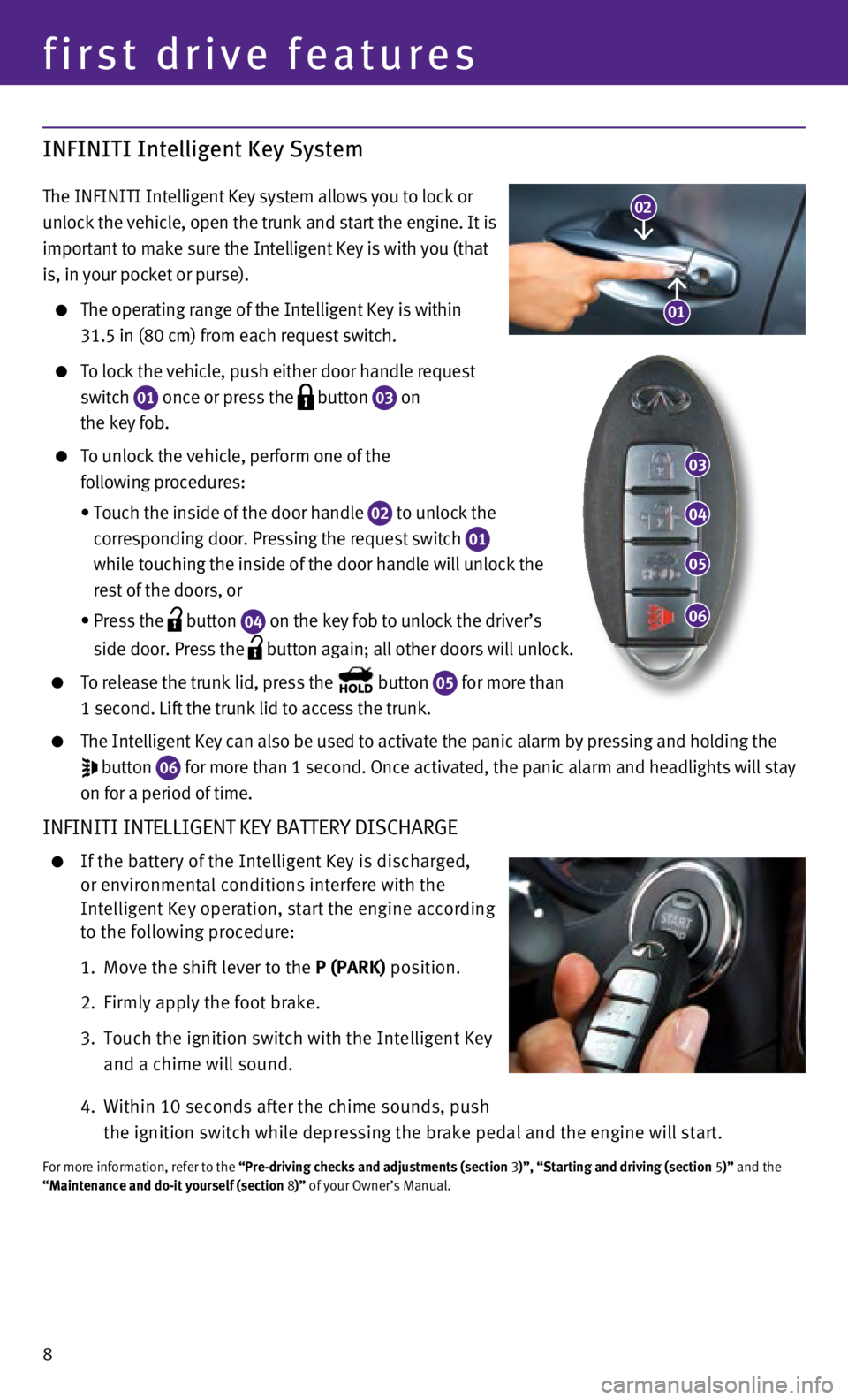
8
first drive features
INFINITI Intelligent Key System
The INFINITI Intelligent Key system allows you to lock or
unlock the vehicle, open the trunk and start the engine. It is
important to make sure the Intelligent Key is with you (that
is, in your pocket or purse).
The operating range of the Intelligent Key is within
31.5 in (80 cm) from each request switch.
To lock the vehicle, push either door handle request
switch
01 once or press the
button
03 on
the key fob.
To unlock the vehicle, perform one of the
following procedures:
•
Touch the inside of the door
handle
02 to unlock the
corresponding door. Pressing the request switch 01
while touching the inside of the door handle will unlock the
rest of the doors, or
•
Press the button
04 on the key fob to unlock the driver’s
side door. Press the
button again; all other doors will unlock.
To release the trunk lid, press the button
05 for more than
1 second. Lift the trunk lid to access the trunk.
The Intelligent Key can also be used to activate the panic alarm by pres\
sing and holding the
button
06 for more than 1 second. Once activated, the panic alarm and headlights w\
ill stay
on for a period of time.
INFINITI INTELLIGENT KEY BATTERY DISCHARGE
If the battery of the Intelligent Key is discharged,
or environmental conditions interfere with the
Intelligent Key operation, start the engine according
to the following procedure:
1.
Move the shift lever to the
P (P ARK ) position.
2.
Firmly apply the foot brake.
3.
Touch the ignition switch with
the Intelligent Key
and a chime will sound.
4.
Within 10 seconds after the chime sounds, push
the ignition switch while depressing the
brake pedal and the engine will start.
For more information, refer to the “Pre-driving checks and adjustments (section 3 )”, “Starting and driving (section 5)” and the
“Maintenance and do-it yourself (section 8 )” of your Owner’s Manual.
03
04
05
06
01
02
Page 13 of 24

11
Headlight Control Switch
HEADLIGHT CONTROL
Turn the headlight control switch to the position
01 to turn on the front parking, side marker, tail, license
plate and instrument panel lights. Turn the switch to the
position
02 to turn on the headlights.
AUTOLIGHT SYSTEM
The autolight system will automatically turn the headlights on when it i\
s dark and off when it is
light. The system will keep the headlights on for a period of time after\
you turn the ignition off
and all doors are closed.
To activate the autolight system, turn the headlight control switch to t\
he AUTO position
03 t
hen push the ignition switch to ON. To deactivate the autolight system, turn the headlight
control switch to the OFF,
01 or
position
02.
HIGH BEAM SELECT
To manually select the high beam function:
1.
Turn the headlight control switch to the
position 02.
01
03
02
04
05
Outside Mirror Control Switch
To select the right or left side mirror, move the
control switch
01 right or left.
Adjust each mirror to the desired position using
the switch
02.
For more information, refer to the “Pre-driving checks and adjustments (section 3)” of your Owner’s Manual.
02
01
Assist Charge Gauge
This shows the power consumed 02, or generated
01 by the electric motor.
For more information, refer to the “Hybrid System Overview” section and the
“Instruments and controls (section 2)” of your Owner’s Manual.
Starting/Stopping the Hybrid System
It is important to make sure the INFINITI Intelligent
Key is with you (that is, in your pocket or purse).
Depress the brake pedal.
Press the ignition switch START/STOP button to start
the hybrid system.
TURNING THE HYBRID SYSTEM OFF
Move the shift lever to the P (PARK) position and apply the parking brake.
Press the ignition switch
START/STOP button to turn the hybrid system off.
For more information, refer to the “Starting and driving (section 5)” of your Owner’s Manual.
0102
Page 18 of 24
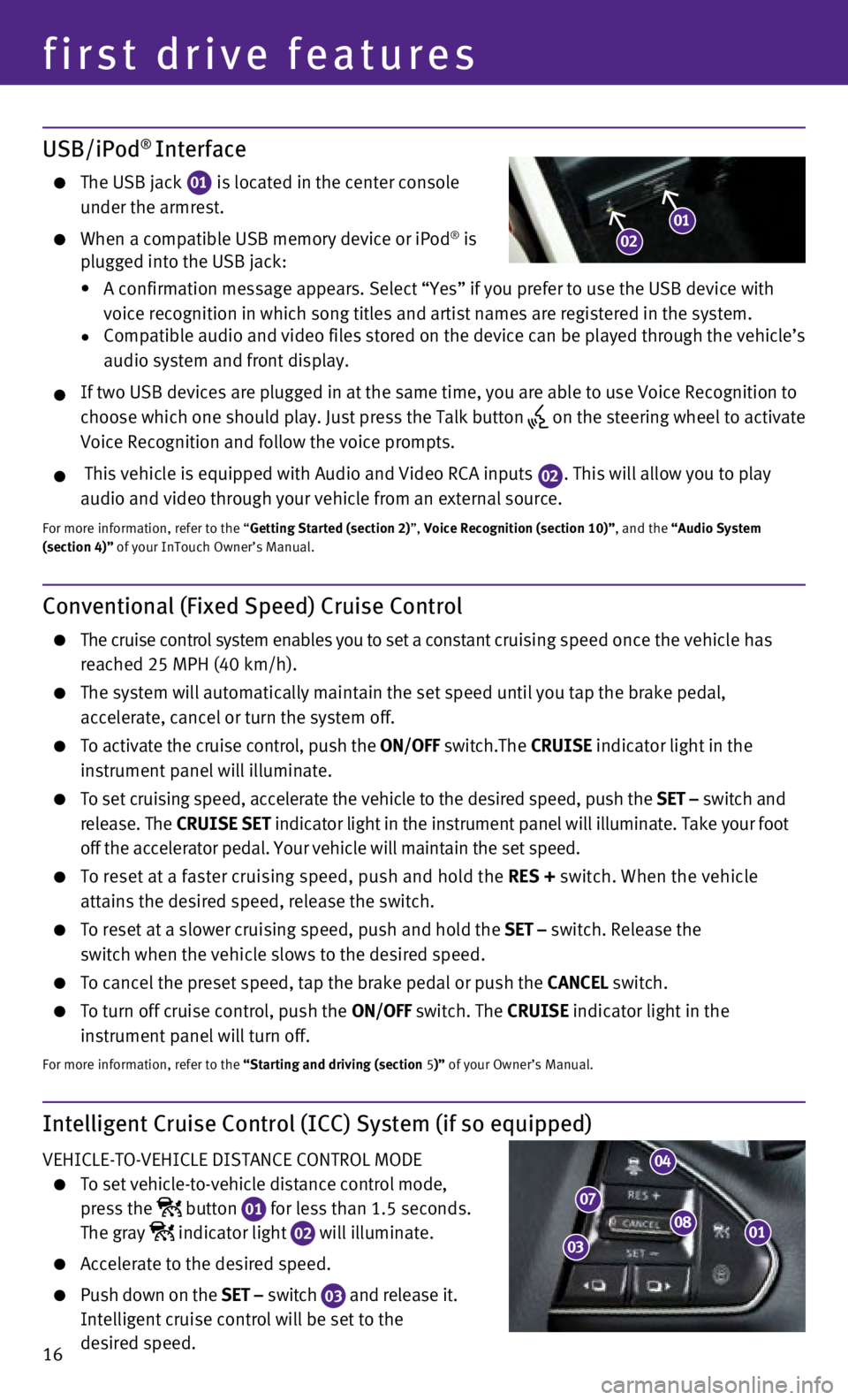
16
first drive features
Intelligent Cruise Control (ICC) System (if so equipped)
VEHICLE-TO-VEHICLE DISTANCE CONTROL MODE
To set vehicle-to-vehicle distance control mode,
press the
button
01 for less than 1.5 seconds.
The gray indicator light
02 will illuminate.
Accelerate to the desired speed.
Push down on the
SET – switch
03 and release it.
Intelligent cruise control will be set to the
desired speed.
USB/iPod® Interface
The USB jack 01 is located in the center console
under the armrest.
When a compatible USB memory device or iPod® is
plugged into the USB jack:
•
A confirmation message appears. Select “Yes” if you prefer to use \
the USB device with
voice recognition in which song titles and artist names are registered i\
n the system.
•
Compatible audio and video files stored on the device can be played thro\
ugh the vehicle’s
audio system and front display.
If two USB devices are plugged in at the same time, you are able to use \
Voice Recognition to
choose which one should play. Just press the Talk button
on the steering wheel to activate
Voice Recognition and follow the voice prompts.
This vehicle is equipped with Audio and Video RCA inputs 02. This will allow you to play
audio and video through your vehicle from an external source.
For more information, refer to the “Getting Started (section 2)”, Voice Recognition (section 10)”, and the “Audio System
(section 4)” of your InTouch Owner’s Manual.
01
Conventional (Fixed Speed) Cruise Control
The cruise control system enables you to set a constant c ruising speed once the vehicle has
reached 25 MPH (40 km/h).
The system will automatically maintain the set speed until you tap the b\
rake pedal,
accelerate, cancel or turn the system off.
To activate the cruise control, push the ON/OFF switch.The CRUISE indicator light in the
instrument panel will illuminate.
To set cruising speed, accelerate the vehicle to the desired speed, push\
the SET – switch and
release. The CRUISE SET indicator light
in the instrument panel will illuminate. Take your foot
off the accelerator pedal. Your vehicle will maintain the set speed.
To reset at a faster cruising speed, push and hold the RES + switch. When the vehicle
attains the desired speed, release the switch.
To reset at a slower cruising speed, push and hold the SET – switch. Release the
switch when the vehicle slows to the desired speed.
To cancel the preset speed, tap the brake pedal or push the CANCEL switch.
To turn off cruise control, push the ON/OFF switch. The CRUISE indicator light
in the
instrument panel will turn off.
For more information, refer to the “Starting and driving (section 5)” of your Owner’s Manual.
08
04
07
03
0102