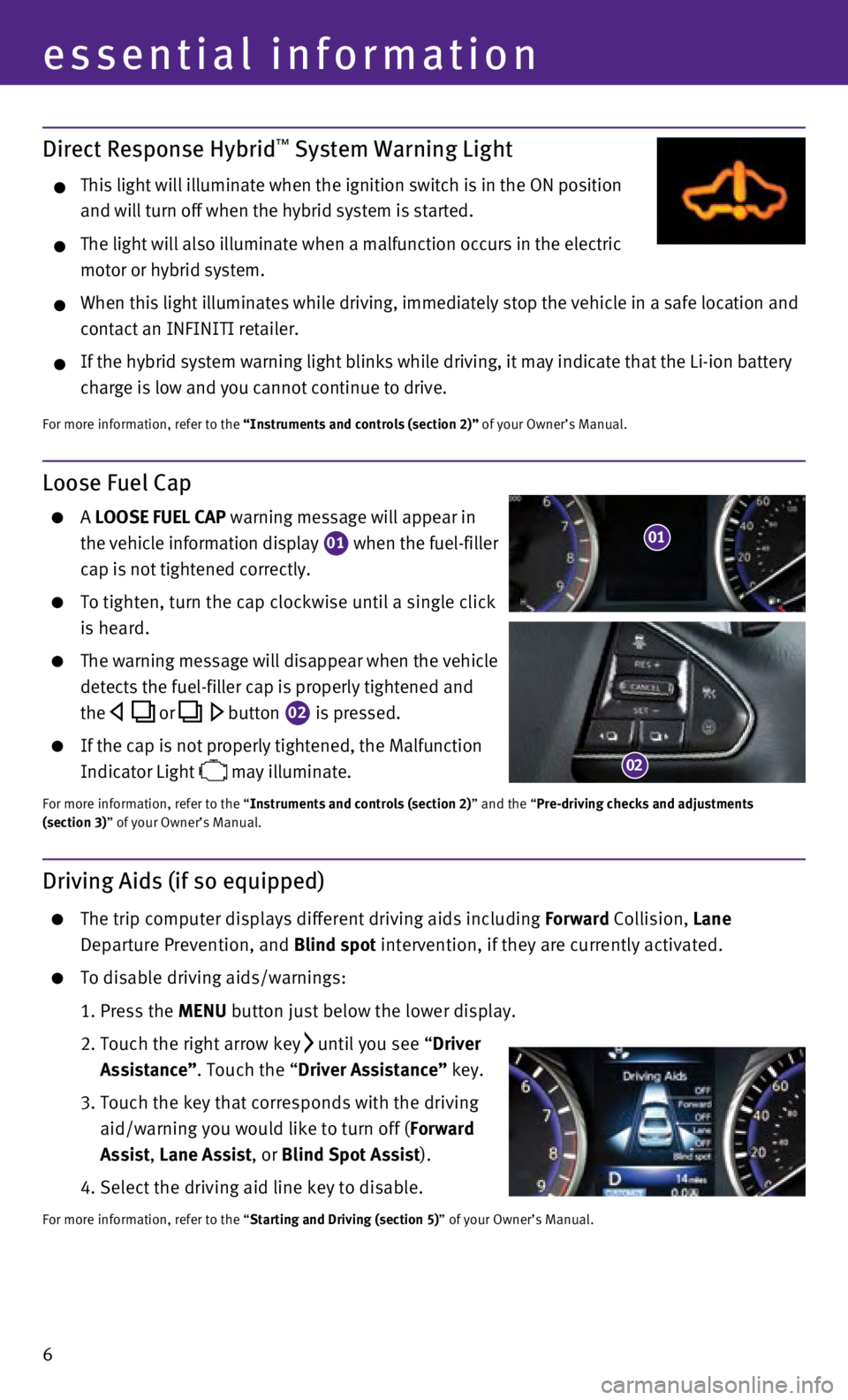6
essential information
Driving Aids (if so equipped)
The trip computer displays different driving aids including Forward Collision, Lane
Departure Prevention, and Blind spot intervention, if they are currently activated.
To disable driving aids/warnings:
1.
Press the
MENU button just below the lower display.
2.
Touch the right arrow key until you see “Driver
Assistance”. Touch the “Driver Assistance” key.
3.
Touch the key that corresponds with the driving
aid/warning you would like to turn off (
Forward
Assist, Lane Assist, or Blind Spot Assist).
4. Select the driving aid line key to disable.
For more information, refer to the “Starting and Driving (section 5)” of your Owner’s Manual.
Loose Fuel Cap
A LOOSE FUEL CAP warning message will appear in
the vehicle information display
01 when the fuel-filler
cap is not tightened correctly.
To tighten, turn the cap clockwise until a single click
is heard.
The warning message will disappear when the veh icle
detects the fuel-filler cap is properly tightened and
the
or button 02 is pressed.
If the cap is not properly tightened, the Malfunction
Indicator Light
may illuminate.For more information, refer to the “Instruments and controls (section 2)” and the “Pre-driving checks and adjustments
(section 3)” of your Owner’s Manual.
01
02
Direct Response Hybrid™ System Warning Light
This light will illuminate when the ignition switch is in the ON positio\
n
and will turn off when the hybrid system is started.
The light will also illuminate when a malfunction occurs in the electric\
motor or hybrid system.
When this light illuminates while driving, immediately stop the vehicle \
in a safe location and
contact an INFINITI retailer.
If the hybrid system warning light blinks while driving, it may indicate\
that the Li-ion battery
charge is low and you cannot continue to drive.
For more information, refer to the “Instruments and controls (section 2)” of your Owner’s Manual.