key fob INFINITI Q50 HYBRID 2015 Quick Reference Guide
[x] Cancel search | Manufacturer: INFINITI, Model Year: 2015, Model line: Q50 HYBRID, Model: INFINITI Q50 HYBRID 2015Pages: 32, PDF Size: 2.78 MB
Page 13 of 32

11
first drive features
INFINITI Intelligent Key System
The INFINITI Intelligent Key system allows you to lock or
unlock the vehicle, open the trunk and start the engine. It is
important to make sure the Intelligent Key is with you (that
is, in your pocket or purse).
The operating range of the Intelligent Key is within
31.5 in (80 cm) from each request switch.
LOCKING AND UNLOCKING DOORS
Using Intelligent Key:
• Touch the inside of the door handle 1 to unlock the
corresponding front door.
• Pressing the request switch 2 while touching the
inside of the door handle will unlock the rest of
the doors.
• To lock the vehicle, push either door handle request
switch 3 once.
• Change vehicle settings to unlock all doors by touching the inside of
the door handle 1. For more information, refer to the “Information
and settings (section 8)” of your Owner’s Manual.
Using Key Fob:
• Press the button 5 on the key fob to unlock the driver’s door.
• Press the button 5 again; all other doors will unlock.
• Press the button 4 on the key fob.
To release the trunk lid, press the button 6 for more than
1 second. Lift the trunk lid to access the trunk.
The Intelligent Key can also be used to activate the panic alarm by
pressing and holding the button 7 for more than 1 second. Once
activated, the panic alarm and headlights will stay on for a period of t\
ime.
INFINITI INTELLIGENT KEY BATTERY DISCHARGE
If the battery of the Intelligent Key is discharged
or environmental conditions interfere with the
Intelligent Key operation, start the engine according
to the following procedure:
1. Move the shift lever to the P (PARK) position.
2. Firmly apply the foot brake.
3. Touch the ignition switch with the Intelligent Key,
and a chime will sound.
4. Within 10 seconds after the chime sounds, push
the ignition switch while depressing the brake pedal and the engine will\
start.
For more information, refer to the “Pre-driving checks and adjustments (section 3)”, the “Starting and driving (section 5)” and the “Maintenance and do-it-yourself (section 8)” of your Owner’s Manual.
4
5
6
7
3
1
2
Page 14 of 32
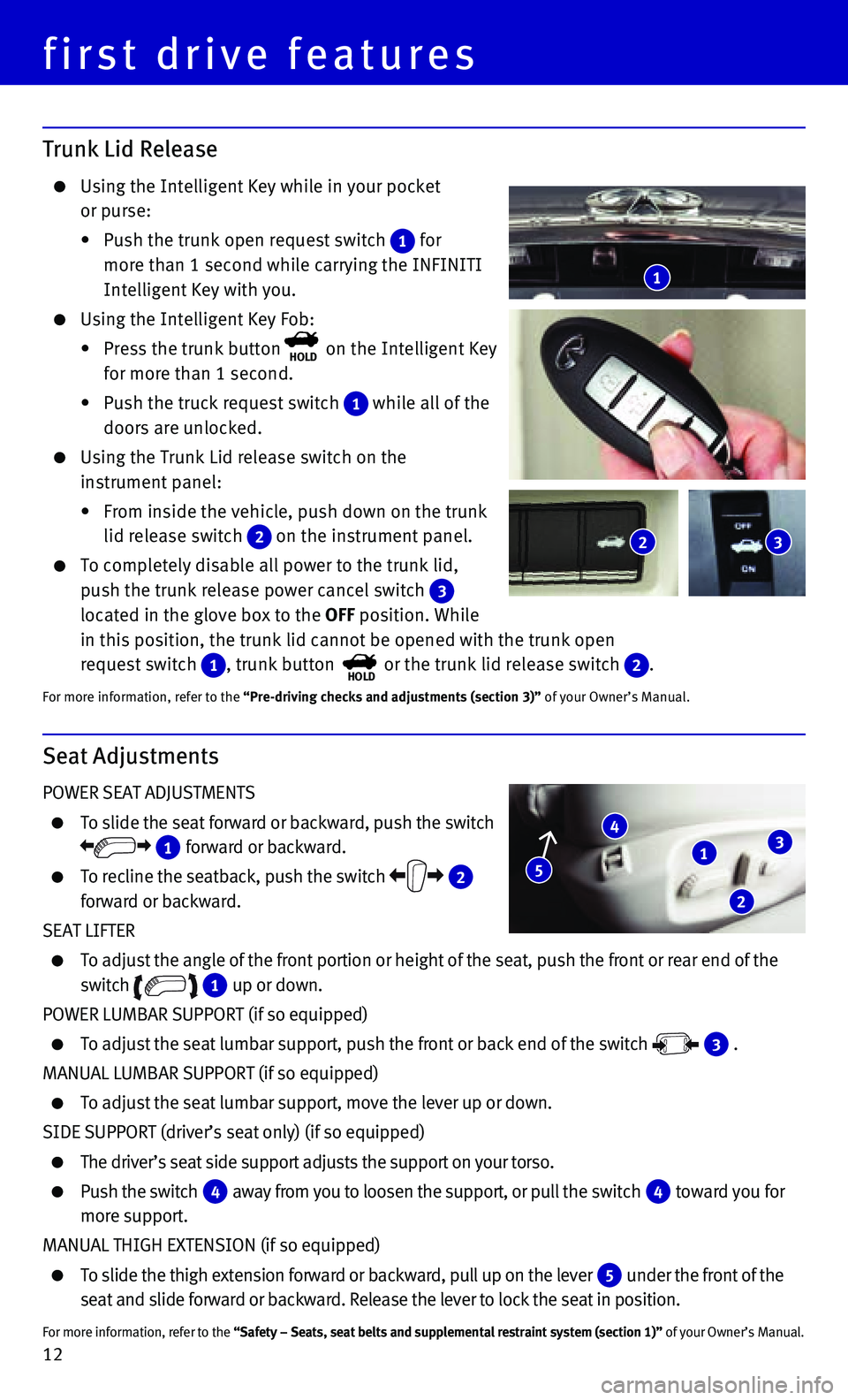
12
Trunk Lid Release
Using the Intelligent Key while in your pocket
or purse:
• Push the trunk open request switch 1 for
more than 1 second while carrying the INFINITI
Intelligent Key with you.
Using the Intelligent Key Fob:
• Press the trunk buttonHOLD on the Intelligent Key
for more than 1 second.
• Push the truck request switch 1 while all of the
doors are unlocked.
Using the Trunk Lid release switch on the
instrument panel:
• From inside the vehicle, push down on the trunk
lid release switch 2 on the instrument panel.
To completely disable all power to the trunk lid,
push the trunk release power cancel switch 3 located in the glove box to the OFF position. While
in this position, the trunk lid cannot be opened with the trunk open
request switch 1, trunk button HOLD or the trunk lid release switch 2.
For more information, refer to the “Pre-driving checks and adjustments (section 3)” of your Owner’s Manual.
Seat Adjustments
POWER SEAT ADJUSTMENTS
To slide the seat forward or backward, push the switch
1 forward or backward.
To recline the seatback, push the switch 2 forward or backward.
SEAT LIFTER
To adjust the angle of the front portion or height of the seat, push the\
front or rear end of the
switch 1 up or down.
POWER LUMBAR SUPPORT (if so equipped)
To adjust the seat lumbar support, push the front or back end of the swi\
tch 3 .
MANUAL LUMBAR SUPPORT (if so equipped)
To adjust the seat lumbar support, move the lever up or down.
SIDE SUPPORT (driver’s seat only) (if so equipped)
The driver’s seat side support adjusts the support on your torso.
Push the switch 4 away from you to loosen the support, or pull the switch 4 toward you for
more support.
MANUAL THIGH EXTENSION (if so equipped)
To slide the thigh extension forward or backward, pull up on the lever 5 under the front of the
seat and slide forward or backward. Release the lever to lock the seat i\
n position.
For more information, refer to the “Safety – Seats, seat belts and supplemental restraint system (se\
ction 1)” of your Owner’s Manual.
1
4
2
3
5
1
2 3
first drive features