mirror controls INFINITI Q60 2020 Owners Manual
[x] Cancel search | Manufacturer: INFINITI, Model Year: 2020, Model line: Q60, Model: INFINITI Q60 2020Pages: 476, PDF Size: 2.05 MB
Page 79 of 476
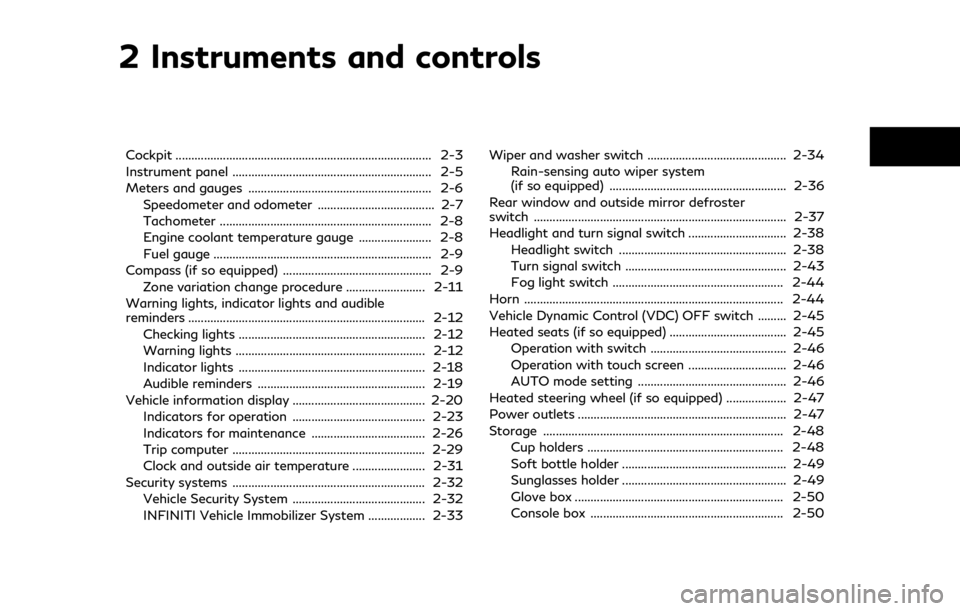
2 Instruments and controls
Cockpit ........................................................................\
......... 2-3
Instrument panel ............................................................... 2-5
Meters and gauges .......................................................... 2-6Speedometer and odometer ..................................... 2-7
Tachometer ................................................................... 2-8
Engine coolant temperature gauge ....................... 2-8
Fuel gauge ..................................................................... 2-9
Compass (if so equipped) ............................................... 2-9 Zone variation change procedure ......................... 2-11
Warning lights, indicator lights and audible
reminders ........................................................................\
... 2-12 Checking lights ........................................................... 2-12
Warning lights ............................................................ 2-12
Indicator lights ........................................................... 2-18
Audible reminders ..................................................... 2-19
Vehicle information display .......................................... 2-20
Indicators for operation .......................................... 2-23
Indicators for maintenance .................................... 2-26
Trip computer ............................................................. 2-29
Clock and outside air temperature ....................... 2-31
Security systems ............................................................. 2-32 Vehicle Security System .......................................... 2-32
INFINITI Vehicle Immobilizer System .................. 2-33 Wiper and washer switch ............................................ 2-34
Rain-sensing auto wiper system
(if so equipped) ........................................................ 2-36
Rear window and outside mirror defroster
switch ........................................................................\
........ 2-37
Headlight and turn signal switch ............................... 2-38 Headlight switch ..................................................... 2-38
Turn signal switch ................................................... 2-43
Fog light switch ...................................................... 2-44
Horn ........................................................................\
.......... 2-44
Vehicle Dynamic Control (VDC) OFF switch ......... 2-45
Heated seats (if so equipped) ..................................... 2-45 Operation with switch ........................................... 2-46
Operation with touch screen ............................... 2-46
AUTO mode setting ............................................... 2-46
Heated steering wheel (if so equipped) ................... 2-47
Power outlets .................................................................. 2-47
Storage ........................................................................\
.... 2-48 Cup holders .............................................................. 2-48
Soft bottle holder .................................................... 2-49
Sunglasses holder .................................................... 2-49
Glove box .................................................................. 2-50
Console box ............................................................. 2-50
Page 83 of 476
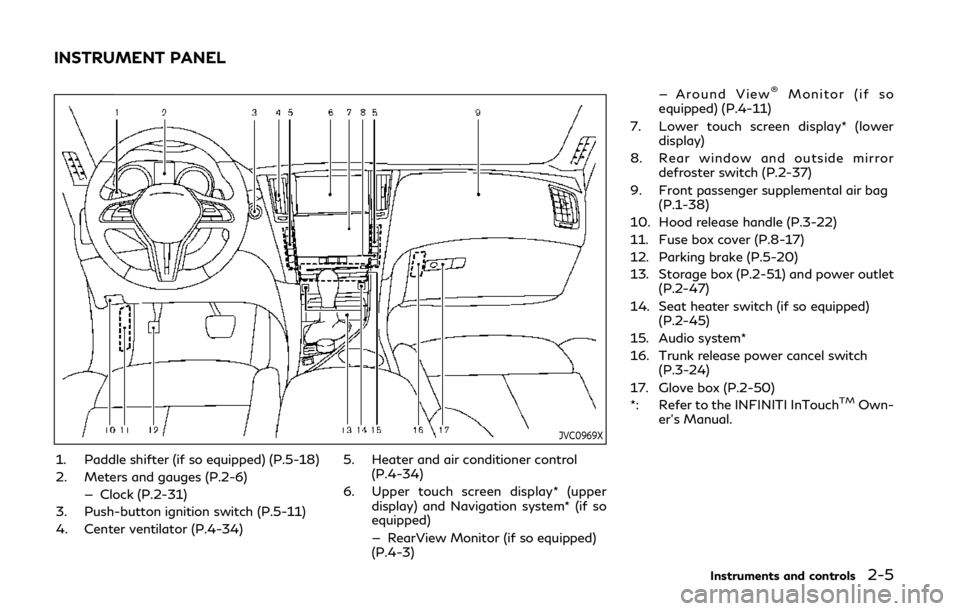
JVC0969X
1. Paddle shifter (if so equipped) (P.5-18)
2. Meters and gauges (P.2-6)— Clock (P.2-31)
3. Push-button ignition switch (P.5-11)
4. Center ventilator (P.4-34) 5. Heater and air conditioner control
(P.4-34)
6. Upper touch screen display* (upper display) and Navigation system* (if so
equipped)
— RearView Monitor (if so equipped)
(P.4-3) — Around View
®Monitor (if so
equipped) (P.4-11)
7. Lower touch screen display* (lower display)
8. Rear window and outside mirror defroster switch (P.2-37)
9. Front passenger supplemental air bag (P.1-38)
10. Hood release handle (P.3-22)
11. Fuse box cover (P.8-17)
12. Parking brake (P.5-20)
13. Storage box (P.2-51) and power outlet (P.2-47)
14. Seat heater switch (if so equipped) (P.2-45)
15. Audio system*
16. Trunk release power cancel switch (P.3-24)
17. Glove box (P.2-50)
*: Refer to the INFINITI InTouch
TMOwn-
er’s Manual.
Instruments and controls2-5
INSTRUMENT PANEL
Page 89 of 476

ZONE VARIATION CHANGE
PROCEDURE
The difference between magnetic north and
geographical north is known as variance. In
some areas, this difference can sometimes
be great enough to cause false compass
readings. Follow these instructions to set the
variance for your particular location if this
happens:
1. Push the
switch for more than 3
seconds. The current zone number will
appear in the display.
2. Find your current location and variance number on the zone map.
3. Push the
switch repeatedly until the
new zone number appears in the display,
then release the switch. After you re-
lease the switch, the display will show a
compass direction within a few seconds.
.If the compass deviates from the
correct indication soon after repeated
adjustment, it is recommended you
have the compass checked at an
INFINITI retailer.
.The compass may not indicate the correct compass point in tunnels or
while driving up or down a steep hill.
(The compass returns to the correct
compass point when the vehicle
moves to an area where the geomag- netism is stabilized.)
CAUTION
.
Do not install a ski rack, antenna,
etc., which are attached to the vehi-
cle by means of a magnet. They affect
the operation of the compass.
. When cleaning the mirror, use a paper
towel or similar material dampened
with glass cleaner. Do not spray glass
cleaner directly on the mirror as it
may cause the liquid cleaner to enter
the mirror housing.
Instruments and controls2-11
Page 115 of 476

.Be sure to turn off the rain-sensing auto
wiper system when you use a car wash.
. Using genuine wiper blades is recom-
mended for proper operation of the
rain-sensing auto wiper system. (See
“Windshield wiper blades” (P.8-15) for
wiper blade replacement.)
JVI1441X
To defog/defrost the rear window glass and
outside mirrors, start the engine and push
the switch
on. The indicator lightwill
come on. Push the switch again to turn the
defroster off.
It will automatically turn off in approxi-
mately 15 minutes.
If the engine is started using the remote start
function (if so equipped) when the outside
air temperature, the interior temperature
and the engine coolant temperature are
low, the rear window glass and outside
mirror defroster may turn on automatically.
For additional information about the remote
engine start function, see “Remote engine
start” (P.3-19).
CAUTION
When cleaning the inner side of the rear
window, be careful not to scratch or
damage the rear window defroster.
Instruments and controls2-37
REAR WINDOW AND OUTSIDE
MIRROR DEFROSTER SWITCH
Page 118 of 476

2-40Instruments and controls
when the light beam is out of
position.
— When there is a sudden, contin- uous change in brightness.
— When driving on a road that passes over rolling hills, or a road
that has level differences.
— When driving on a road with many curves.
— When a sign or mirror-like sur- face is reflecting intense light
towards the front of the vehicle.
— When the container, etc. being towed by a leading vehicle is
reflecting intense light.
— When a headlight on your vehicle is damaged or dirty.
— When the vehicle is leaning at an angle due to a punctured tire,
being towed, etc.
. The timing of switching the low beam
and high beam may change under the
following situations.
— The brightness of the headlights of the oncoming vehicle or leading
vehicle.
— The movement and direction of the oncoming vehicle and the leading vehicle.
— When only one light on the on- coming vehicle or the leading
vehicle is illuminated.
— When the oncoming vehicle or the leading vehicle is a two-wheeled
vehicle.
— Road conditions (incline, curve, the road surface, etc.).
— The number of passengers and the amount of luggage.
JVI1488X
High beam assist operations:
To activate the high beam assist system,
turn the headlight switch to the AUTO
position
and push the lever forward(high beam position). The high beam assist
indicator light in the meter will illuminate
while the headlights are turned on.
If the high beam assist indicator light does
not illuminate in the above condition, it may
indicate that the system is not functioning
properly. It is recommended you have the
system checked by an INFINITI retailer.
When the vehicle speed lowers to less than
approximately 12 MPH (20 km/h), the
headlight remains the low beam.
Page 119 of 476

To turn off the high beam assist system, turn
the headlight switch to theposition or
select the low beam position by placing the
lever in the neutral position.
JVS0823X
Ambient image sensor maintenance:
The ambient image sensor
for the high
beam assist system is located above the
inside mirror. To keep the proper operation
of the high beam assist system and prevent a
system malfunction, be sure to observe the
following:
. Always keep the windshield clean.
. Do not attach a sticker (including trans-
parent material) or install an accessory
near the ambient image sensor.
. Do not strike or damage the areas around
the ambient image sensor.
If the ambient image sensor is damaged due
to an accident, it is recommended you
contact an INFINITI retailer.
Battery saver system
A chime will sound and the light reminder
warning will appear in the vehicle informa-
tion display when the driver side door is
opened with the light switch in the
orposition and the ignition switch in the
ACC, OFF or LOCK position.
When the headlight switch is in the
orposition while the ignition switch is in
the ON position, the lights will automatically
turn off after a period of time when the
ignition switch has been pushed to the OFF
position.
When the headlight switch remains in the
orposition after the lights auto-
matically turn off, the lights will turn on
when the ignition switch is pushed to the ON
position.
CAUTION
. When you turn on the headlight
switch again after the lights auto-
matically turn off, the lights will not
turn off automatically. Be sure to
turn the light switch to the OFF
position when you leave the vehicle
for extended periods of time, other-
wise the battery will be discharged.
Instruments and controls2-41
Page 136 of 476

2-58Instruments and controls
— remain on for about 15 seconds.
. doors are unlocked by pushing the UN-
LOCK button on the Intelligent Key or
one touch unlock sensor with the ignition
switch in the LOCK position
— remain on for about 15 seconds.
. any door is opened and then closed with
the ignition switch in the LOCK position
— remain on for about 15 seconds.
. any door is opened
— remain on while the door is opened. When the door is closed, the lights go
off.
When the DOOR OFF switch
is pushed in,
the map lights will not illuminate under the
above condition. The map lights can be
turned on only with the ON switch
.
The lights will also turn off after a period of
time when the lights remain illuminated
after the ignition switch has been pushed
to the OFF or LOCK position to prevent the
battery from becoming discharged.
When [Lamp ON when Door Unlocks] is set
to the OFF position on the lower display (see
the INFINITI InTouch
TMOwner’s Manual),
the lights will illuminate under the following
condition:
. any door is opened with the ignition
switch in any position — remain on while the door is opened.
When the door is closed, the lights go
off.
CAUTION
Do not use for extended periods of time
with the engine stopped. This could
result in a discharged battery.
SIC3869
The light on the vanity mirror will turn on
when the cover on the vanity mirror is
opened.
When the cover is closed, the light will turn
off.
The lights will also turn off after a period of
time when the lights remain illuminated to
prevent the battery from becoming dis-
charged.
VANITY MIRROR LIGHTS
Page 212 of 476

4-36Monitor, climate, audio, phone and voice recognition systems
WAE0214X
1. “” Temperature control increase
button (driver’s side)
2. “
” Temperature control decrease
button (driver’s side)
3. AUTO button
4. “
” Fan speed increase button
5. “
” Fan speed decrease button 6. “
” Manual air flow control button
7. Lower touch-screen display (lower dis- play)
8. MENU button
9. CLIMATE button
10. “
” Temperature control increase
button (front passenger’s side) 11. “
” Temperature control decrease
button (front passenger’s side)
12. “
” Air recirculation button
13. “
” Front defroster button
14. “
” Rear defroster button
(See “Rear window and outside mirror
defroster switch” (P.2-37).)
15. ON/OFF button
AUTOMATIC AIR CONDITIONER
NOTE:
The heater and air conditioning system
settings can be linked and memorized for
each of the Intelligent Keys. Refer to the
INFINITI InTouch
TMOwner’s Manual.
Automatic operation (AUTO)
The AUTO mode may be used year-round as
the system automatically controls the air
conditioner to a constant temperature, air
flow distribution and fan speed after the
desired temperature is set manually.
Cooling and dehumidified heating (AUTO):
1. Push the AUTO button.
The indicator light on the button will
illuminate. The climate screen will be
displayed on the lower display and
“AUTO” will appear on the climate
screen.