top INFINITI Q60 CONVERTIBLE 2014 Navigation Manual
[x] Cancel search | Manufacturer: INFINITI, Model Year: 2014, Model line: Q60 CONVERTIBLE, Model: INFINITI Q60 CONVERTIBLE 2014Pages: 267, PDF Size: 3.09 MB
Page 228 of 267
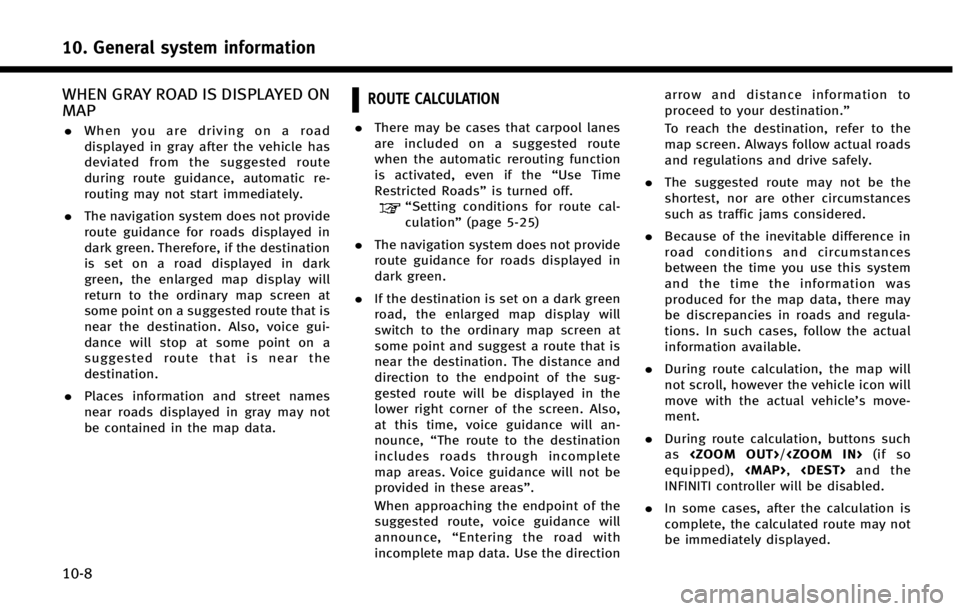
10. General system information
10-8
WHEN GRAY ROAD IS DISPLAYED ON
MAP
.When you are driving on a road
displayed in gray after the vehicle has
deviated from the suggested route
during route guidance, automatic re-
routing may not start immediately.
. The navigation system does not provide
route guidance for roads displayed in
dark green. Therefore, if the destination
is set on a road displayed in dark
green, the enlarged map display will
return to the ordinary map screen at
some point on a suggested route that is
near the destination. Also, voice gui-
dance will stop at some point on a
suggested route that is near the
destination.
. Places information and street names
near roads displayed in gray may not
be contained in the map data.
ROUTE CALCULATION
.There may be cases that carpool lanes
are included on a suggested route
when the automatic rerouting function
is activated, even if the “Use Time
Restricted Roads” is turned off.
“Setting conditions for route cal-
culation”(page 5-25)
. The navigation system does not provide
route guidance for roads displayed in
dark green.
. If the destination is set on a dark green
road, the enlarged map display will
switch to the ordinary map screen at
some point and suggest a route that is
near the destination. The distance and
direction to the endpoint of the sug-
gested route will be displayed in the
lower right corner of the screen. Also,
at this time, voice guidance will an-
nounce, “The route to the destination
includes roads through incomplete
map areas. Voice guidance will not be
provided in these areas”.
When approaching the endpoint of the
suggested route, voice guidance will
announce, “Entering the road with
incomplete map data. Use the direction arrow and distance information to
proceed to your destination.”
To reach the destination, refer to the
map screen. Always follow actual roads
and regulations and drive safely.
. The suggested route may not be the
shortest, nor are other circumstances
such as traffic jams considered.
. Because of the inevitable difference in
road conditions and circumstances
between the time you use this system
and the time the information was
produced for the map data, there may
be discrepancies in roads and regula-
tions. In such cases, follow the actual
information available.
. During route calculation, the map will
not scroll, however the vehicle icon will
move with the actual vehicle’s move-
ment.
. During route calculation, buttons such
as
equipped),
Page 234 of 267
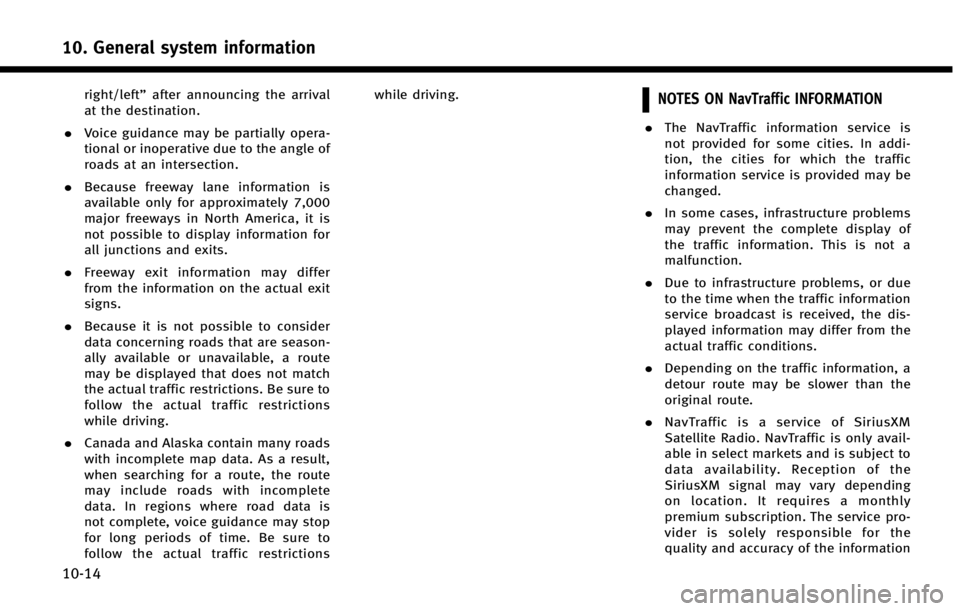
10. General system information
10-14
right/left”after announcing the arrival
at the destination.
. Voice guidance may be partially opera-
tional or inoperative due to the angle of
roads at an intersection.
. Because freeway lane information is
available only for approximately 7,000
major freeways in North America, it is
not possible to display information for
all junctions and exits.
. Freeway exit information may differ
from the information on the actual exit
signs.
. Because it is not possible to consider
data concerning roads that are season-
ally available or unavailable, a route
may be displayed that does not match
the actual traffic restrictions. Be sure to
follow the actual traffic restrictions
while driving.
. Canada and Alaska contain many roads
with incomplete map data. As a result,
when searching for a route, the route
may include roads with incomplete
data. In regions where road data is
not complete, voice guidance may stop
for long periods of time. Be sure to
follow the actual traffic restrictions while driving.NOTES ON NavTraffic INFORMATION
.
The NavTraffic information service is
not provided for some cities. In addi-
tion, the cities for which the traffic
information service is provided may be
changed.
. In some cases, infrastructure problems
may prevent the complete display of
the traffic information. This is not a
malfunction.
. Due to infrastructure problems, or due
to the time when the traffic information
service broadcast is received, the dis-
played information may differ from the
actual traffic conditions.
. Depending on the traffic information, a
detour route may be slower than the
original route.
. NavTraffic is a service of SiriusXM
Satellite Radio. NavTraffic is only avail-
able in select markets and is subject to
data availability. Reception of the
SiriusXM signal may vary depending
on location. It requires a monthly
premium subscription. The service pro-
vider is solely responsible for the
quality and accuracy of the information
Page 237 of 267
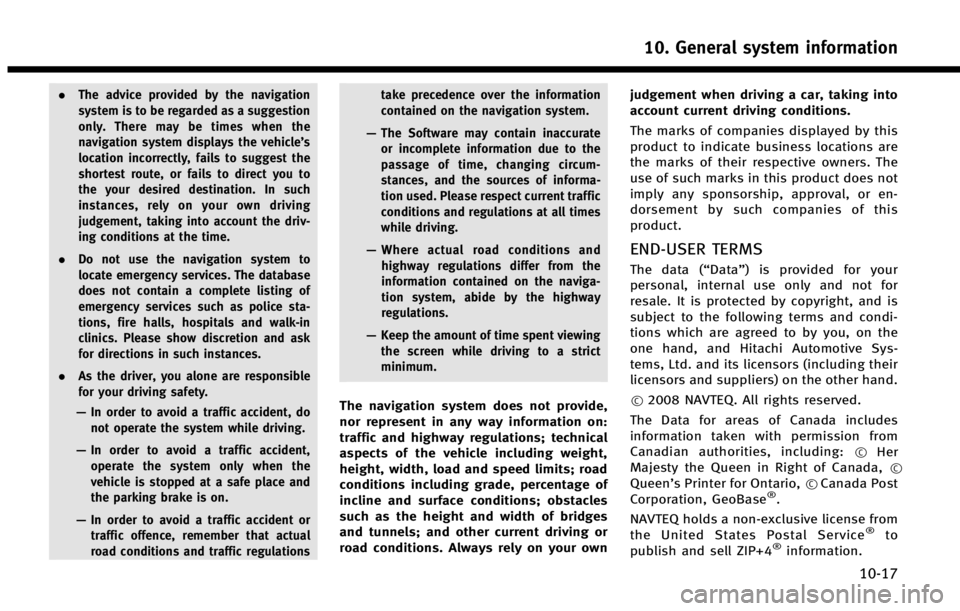
.The advice provided by the navigation
system is to be regarded as a suggestion
only. There may be times when the
navigation system displays the vehicle’s
location incorrectly, fails to suggest the
shortest route, or fails to direct you to
the your desired destination. In such
instances, rely on your own driving
judgement, taking into account the driv-
ing conditions at the time.
. Do not use the navigation system to
locate emergency services. The database
does not contain a complete listing of
emergency services such as police sta-
tions, fire halls, hospitals and walk-in
clinics. Please show discretion and ask
for directions in such instances.
. As the driver, you alone are responsible
for your driving safety.
— In order to avoid a traffic accident, do
not operate the system while driving.
— In order to avoid a traffic accident,
operate the system only when the
vehicle is stopped at a safe place and
the parking brake is on.
— In order to avoid a traffic accident or
traffic offence, remember that actual
road conditions and traffic regulations take precedence over the information
contained on the navigation system.
— The Software may contain inaccurate
or incomplete information due to the
passage of time, changing circum-
stances, and the sources of informa-
tion used. Please respect current traffic
conditions and regulations at all times
while driving.
— Where actual road conditions and
highway regulations differ from the
information contained on the naviga-
tion system, abide by the highway
regulations.
— Keep the amount of time spent viewing
the screen while driving to a strict
minimum.
The navigation system does not provide,
nor represent in any way information on:
traffic and highway regulations; technical
aspects of the vehicle including weight,
height, width, load and speed limits; road
conditions including grade, percentage of
incline and surface conditions; obstacles
such as the height and width of bridges
and tunnels; and other current driving or
road conditions. Always rely on your own judgement when driving a car, taking into
account current driving conditions.
The marks of companies displayed by this
product to indicate business locations are
the marks of their respective owners. The
use of such marks in this product does not
imply any sponsorship, approval, or en-
dorsement by such companies of this
product.
END-USER TERMS
The data (“Data”) is provided for your
personal, internal use only and not for
resale. It is protected by copyright, and is
subject to the following terms and condi-
tions which are agreed to by you, on the
one hand, and Hitachi Automotive Sys-
tems, Ltd. and its licensors (including their
licensors and suppliers) on the other hand.
*
C2008 NAVTEQ. All rights reserved.
The Data for areas of Canada includes
information taken with permission from
Canadian authorities, including: *
CHer
Majesty the Queen in Right of Canada, *C
Queen’s Printer for Ontario,*CCanada Post
Corporation, GeoBase®.
NAVTEQ holds a non-exclusive license from
the United States Postal Service
®to
publish and sell ZIP+4®information.
10. General system information
10-17
Page 239 of 267
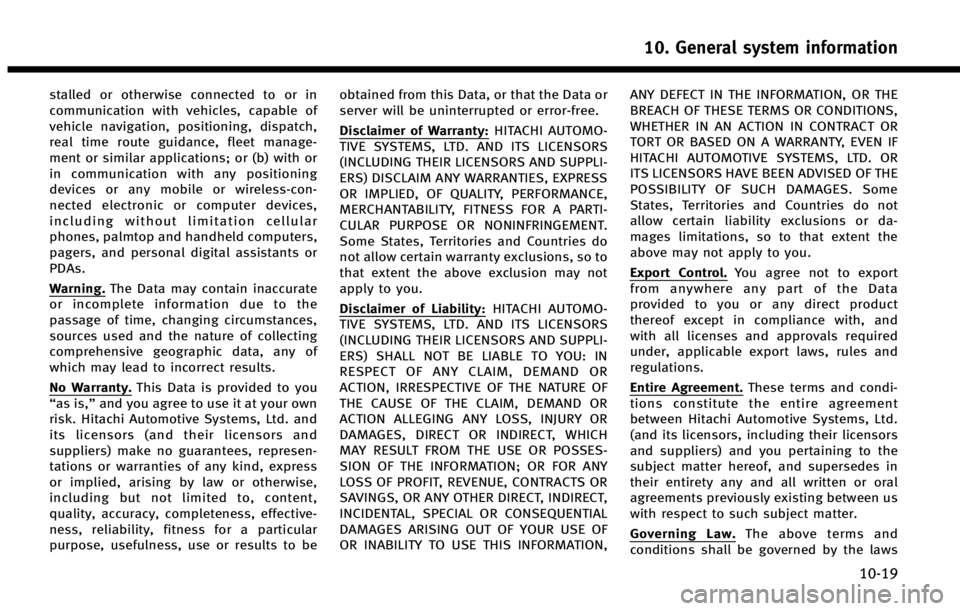
stalled or otherwise connected to or in
communication with vehicles, capable of
vehicle navigation, positioning, dispatch,
real time route guidance, fleet manage-
ment or similar applications; or (b) with or
in communication with any positioning
devices or any mobile or wireless-con-
nected electronic or computer devices,
including without limitation cellular
phones, palmtop and handheld computers,
pagers, and personal digital assistants or
PDAs.
Warning.The Data may contain inaccurate
or incomplete information due to the
passage of time, changing circumstances,
sources used and the nature of collecting
comprehensive geographic data, any of
which may lead to incorrect results.
No Warranty. This Data is provided to you
“as is,” and you agree to use it at your own
risk. Hitachi Automotive Systems, Ltd. and
its licensors (and their licensors and
suppliers) make no guarantees, represen-
tations or warranties of any kind, express
or implied, arising by law or otherwise,
including but not limited to, content,
quality, accuracy, completeness, effective-
ness, reliability, fitness for a particular
purpose, usefulness, use or results to be obtained from this Data, or that the Data or
server will be uninterrupted or error-free.
Disclaimer of Warranty:
HITACHI AUTOMO-
TIVE SYSTEMS, LTD. AND ITS LICENSORS
(INCLUDING THEIR LICENSORS AND SUPPLI-
ERS) DISCLAIM ANY WARRANTIES, EXPRESS
OR IMPLIED, OF QUALITY, PERFORMANCE,
MERCHANTABILITY, FITNESS FOR A PARTI-
CULAR PURPOSE OR NONINFRINGEMENT.
Some States, Territories and Countries do
not allow certain warranty exclusions, so to
that extent the above exclusion may not
apply to you.
Disclaimer of Liability: HITACHI AUTOMO-
TIVE SYSTEMS, LTD. AND ITS LICENSORS
(INCLUDING THEIR LICENSORS AND SUPPLI-
ERS) SHALL NOT BE LIABLE TO YOU: IN
RESPECT OF ANY CLAIM, DEMAND OR
ACTION, IRRESPECTIVE OF THE NATURE OF
THE CAUSE OF THE CLAIM, DEMAND OR
ACTION ALLEGING ANY LOSS, INJURY OR
DAMAGES, DIRECT OR INDIRECT, WHICH
MAY RESULT FROM THE USE OR POSSES-
SION OF THE INFORMATION; OR FOR ANY
LOSS OF PROFIT, REVENUE, CONTRACTS OR
SAVINGS, OR ANY OTHER DIRECT, INDIRECT,
INCIDENTAL, SPECIAL OR CONSEQUENTIAL
DAMAGES ARISING OUT OF YOUR USE OF
OR INABILITY TO USE THIS INFORMATION, ANY DEFECT IN THE INFORMATION, OR THE
BREACH OF THESE TERMS OR CONDITIONS,
WHETHER IN AN ACTION IN CONTRACT OR
TORT OR BASED ON A WARRANTY, EVEN IF
HITACHI AUTOMOTIVE SYSTEMS, LTD. OR
ITS LICENSORS HAVE BEEN ADVISED OF THE
POSSIBILITY OF SUCH DAMAGES. Some
States, Territories and Countries do not
allow certain liability exclusions or da-
mages limitations, so to that extent the
above may not apply to you.
Export Control.
You agree not to export
from anywhere any part of the Data
provided to you or any direct product
thereof except in compliance with, and
with all licenses and approvals required
under, applicable export laws, rules and
regulations.
Entire Agreement. These terms and condi-
tions constitute the entire agreement
between Hitachi Automotive Systems, Ltd.
(and its licensors, including their licensors
and suppliers) and you pertaining to the
subject matter hereof, and supersedes in
their entirety any and all written or oral
agreements previously existing between us
with respect to such subject matter.
Governing Law. The above terms and
conditions shall be governed by the laws
10. General system information
10-19
Page 252 of 267
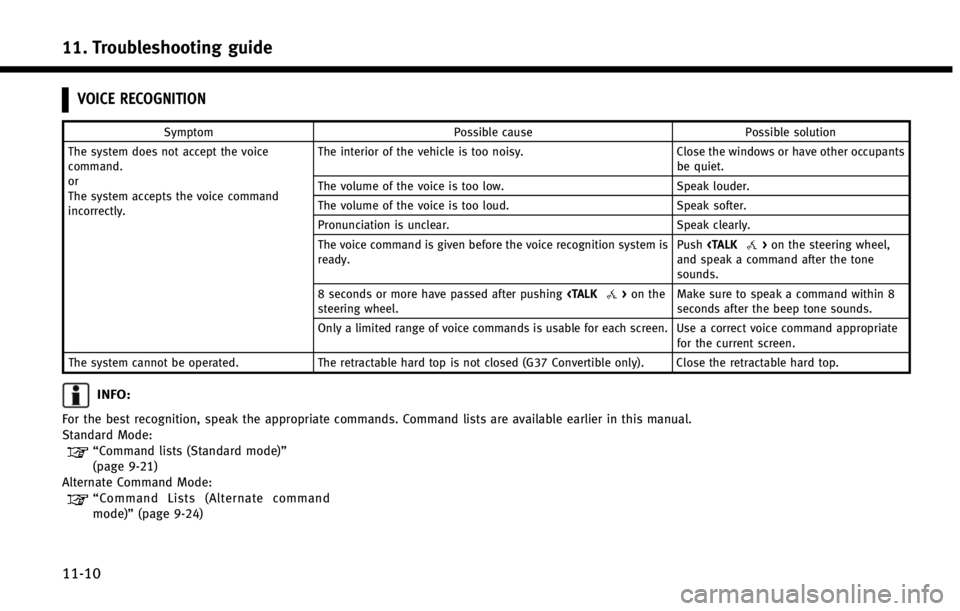
11. Troubleshooting guide
11-10
VOICE RECOGNITION
SymptomPossible cause Possible solution
The system does not accept the voice
command.
or
The system accepts the voice command
incorrectly. The interior of the vehicle is too noisy.
Close the windows or have other occupants
be quiet.
The volume of the voice is too low. Speak louder.
The volume of the voice is too loud. Speak softer.
Pronunciation is unclear. Speak clearly.
The voice command is given before the voice recognition system is
ready. Push
and speak a command after the tone
sounds.
8 seconds or more have passed after pushing
steering wheel. Make sure to speak a command within 8
seconds after the beep tone sounds.
Only a limited range of voice commands is usable for each screen. Use a correct voice command appropriate for the current screen.
The system cannot be operated. The retractable hard top is not closed (G37 Convertible only). Close the retractable hard top.
INFO:
For the best recognition, speak the appropriate commands. Command lists are available earlier in this manual.
Standard Mode:
“Command lists (Standard mode)”
(page 9-21)
Alternate Command Mode:
“ Command Lists (Alternate command
mode)” (page 9-24)