climate control INFINITI Q60 CONVERTIBLE 2014 Owner's Manual
[x] Cancel search | Manufacturer: INFINITI, Model Year: 2014, Model line: Q60 CONVERTIBLE, Model: INFINITI Q60 CONVERTIBLE 2014Pages: 466
Page 6 of 466
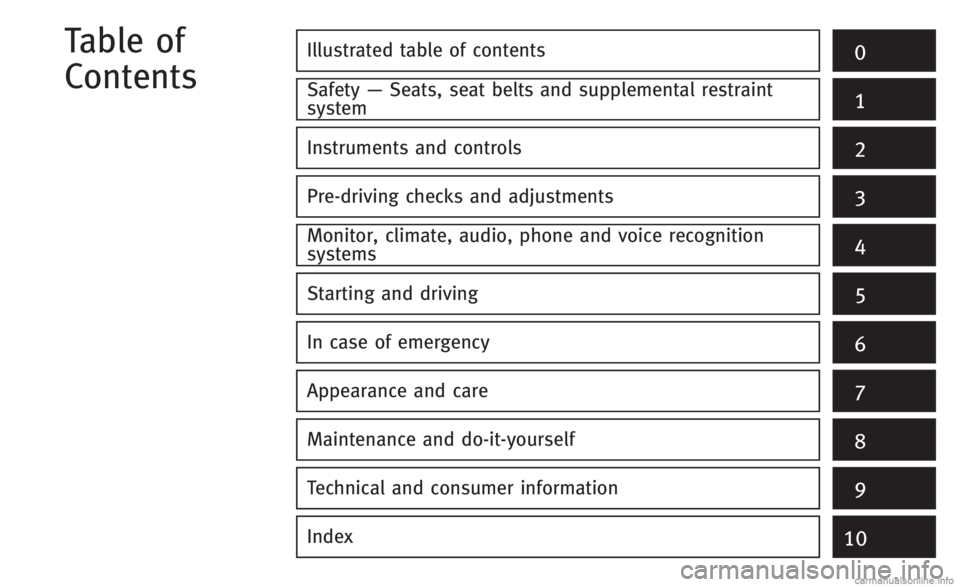
Illustrated table of contents0
Safety—Seats, seat belts and supplemental restraint
system1
Instruments and controls
Pre-driving checks and adjustments
Monitor, climate, audio, phone and voice recognition
systems
Starting and driving
In case of emergency
Appearance and care
Maintenance and do-it-yourself
Technical and consumer information
Index
2
3
4
5
6
7
8
9
10
Table of
Contents
Page 15 of 466
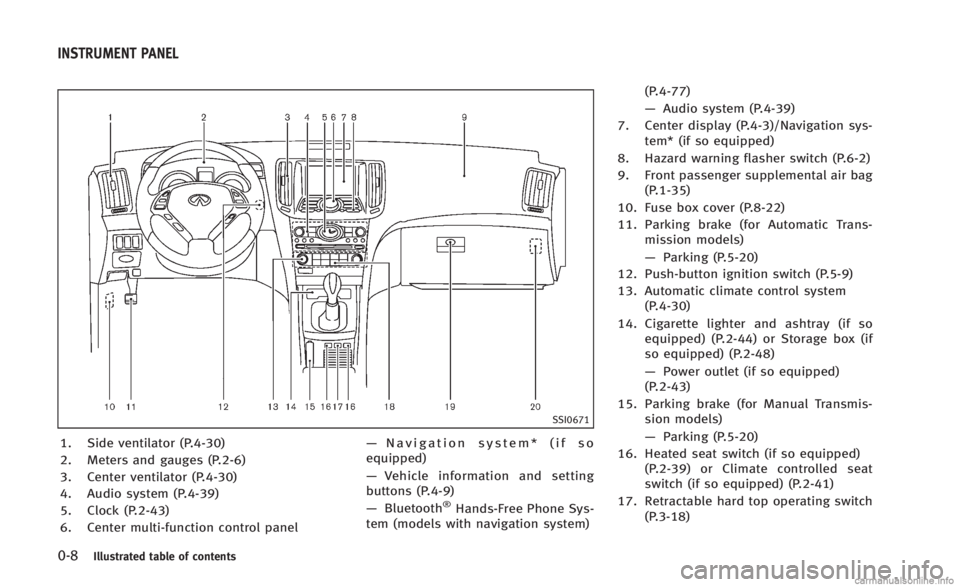
0-8Illustrated table of contents
SSI0671
1. Side ventilator (P.4-30)
2. Meters and gauges (P.2-6)
3. Center ventilator (P.4-30)
4. Audio system (P.4-39)
5. Clock (P.2-43)
6. Center multi-function control panel—
Navigation system* (if so
equipped)
— Vehicle information and setting
buttons (P.4-9)
— Bluetooth
®Hands-Free Phone Sys-
tem (models with navigation system) (P.4-77)
—
Audio system (P.4-39)
7. Center display (P.4-3)/Navigation sys- tem* (if so equipped)
8. Hazard warning flasher switch (P.6-2)
9. Front passenger supplemental air bag (P.1-35)
10. Fuse box cover (P.8-22)
11. Parking brake (for Automatic Trans- mission models)
—Parking (P.5-20)
12. Push-button ignition switch (P.5-9)
13. Automatic climate control system (P.4-30)
14. Cigarette lighter and ashtray (if so equipped) (P.2-44) or Storage box (if
so equipped) (P.2-48)
—Power outlet (if so equipped)
(P.2-43)
15. Parking brake (for Manual Transmis- sion models)
—Parking (P.5-20)
16. Heated seat switch (if so equipped) (P.2-39) or Climate controlled seat
switch (if so equipped) (P.2-41)
17. Retractable hard top operating switch (P.3-18)
INSTRUMENT PANEL
Page 61 of 466

1-42Safety—Seats, seat belts and supplemental restraint system
SSS0676
Front passenger air bag status light
Front passenger air bag and status
light
WARNING
The front passenger air bag is designed to
automatically turn OFF under some condi-
tions. Read this section carefully to learn
how it operates. Proper use of the seat, seat
belt and child restraints is necessary for
most effective protection. Failure to follow
all instructions in this manual concerning
the use of seats, seat belts and child
restraints can increase the risk or severity of injury in an accident.
Status light:
The front passenger air bag status light
is located under the climate controls
on the instrument panel. After the ignition
switch is placed in the "ON" position, the
front passenger air bag status light on the
instrument panel illuminates for about 7
seconds and then turns off or illuminates
depending on the front passenger seat
occupied status. The light operates as
follows:
. Unoccupied passenger seat: The
light is OFF and the front passenger air
bag is OFF and will not inflate in a
crash.
. Passenger seat occupied by a small
adult, child or child restraint as out-
lined in this section: The
light
illuminates to indicate that the front
passenger air bag is OFF and will not
inflate in a crash.
. Occupied passenger seat and the pas-
senger meets the conditions outlined in
this section: The
light is OFF to
indicate that the front passenger air
bag is operational. Front passenger air bag:
The front passenger air bag is designed to
automatically turn OFF when the vehicle is
operated under some conditions as de-
scribed below as permitted by U.S. regula-
tions. If the front passenger air bag is OFF,
it will not inflate in a crash. The driver air
bag and other air bags in your vehicle are
not part of this system.
The purpose of the regulation is to help
reduce the risk of injury or death from an
inflating air bag to certain front passenger
seat occupants, such as children, by
requiring the air bag to be automatically
turned OFF.
The occupant classification sensor (pattern
sensor) is in the front passenger seat
cushion and is designed to detect an
occupant and objects on the seat. For
example, if a child is in the front passenger
seat, the Advanced Air Bag System is
designed to turn the passenger air bag
OFF in accordance with the regulations.
Also, if a child restraint of the type
specified in the regulations is on the seat,
the occupant classification sensor can
detect it and cause the air bag to turn OFF.
Front passenger seat adult occupants who
are properly seated and using the seat belt
Page 70 of 466
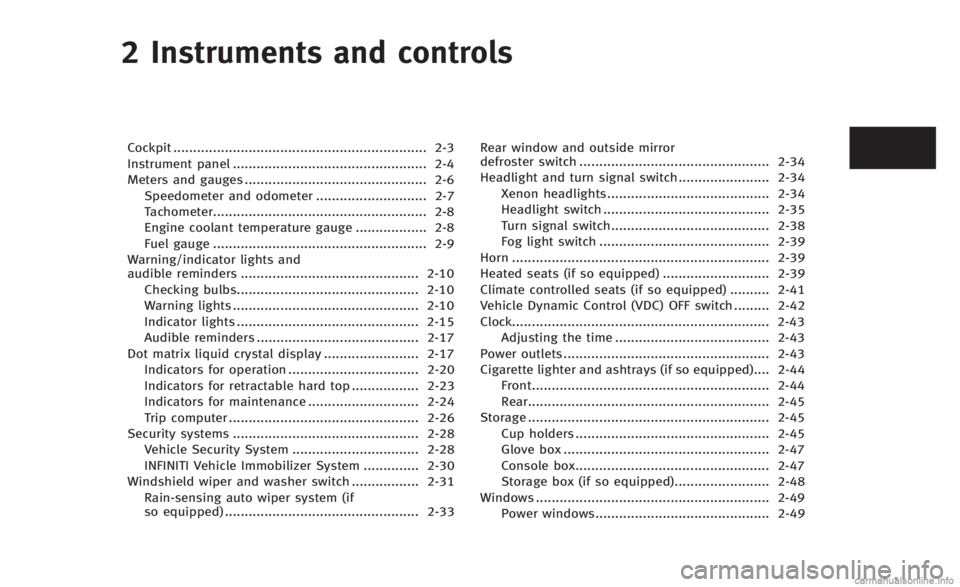
2 Instruments and controls
Cockpit................................................................ 2-3
Instrument panel ................................................. 2-4
Meters and gauges .............................................. 2-6
Speedometer and odometer ............................ 2-7
Tachometer...................................................... 2-8
Engine coolant temperature gauge .................. 2-8
Fuel gauge ...................................................... 2-9
Warning/indicator lights and
audible reminders ............................................. 2-10 Checking bulbs.............................................. 2-10
Warning lights ............................................... 2-10
Indicator lights .............................................. 2-15
Audible reminders ......................................... 2-17
Dot matrix liquid crystal display ........................ 2-17 Indicators for operation ................................. 2-20
Indicators for retractable hard top ................. 2-23
Indicators for maintenance ............................ 2-24
Trip computer ................................................ 2-26
Security systems ............................................... 2-28 Vehicle Security System ................................ 2-28
INFINITI Vehicle Immobilizer System .............. 2-30
Windshield wiper and washer switch ................. 2-31 Rain-sensing auto wiper system (if
so equipped) ................................................. 2-33 Rear window and outside mirror
defroster switch ................................................ 2-34
Headlight and turn signal switch ....................... 2-34
Xenon headlights......................................... 2-34
Headlight switch .......................................... 2-35
Turn signal switch........................................ 2-38
Fog light switch ........................................... 2-39
Horn ................................................................. 2-39
Heated seats (if so equipped) ........................... 2-39
Climate controlled seats (if so equipped) .......... 2-41
Vehicle Dynamic Control (VDC) OFF switch ......... 2-42
Clock................................................................. 2-43 Adjusting the time ....................................... 2-43
Power outlets .................................................... 2-43
Cigarette lighter and ashtrays (if so equipped).... 2-44 Front............................................................ 2-44
Rear............................................................. 2-45
Storage ............................................................. 2-45 Cup holders ................................................. 2-45
Glove box .................................................... 2-47
Console box................................................. 2-47
Storage box (if so equipped)........................ 2-48
Windows ........................................................... 2-49
Power windows............................................ 2-49>
Page 73 of 466
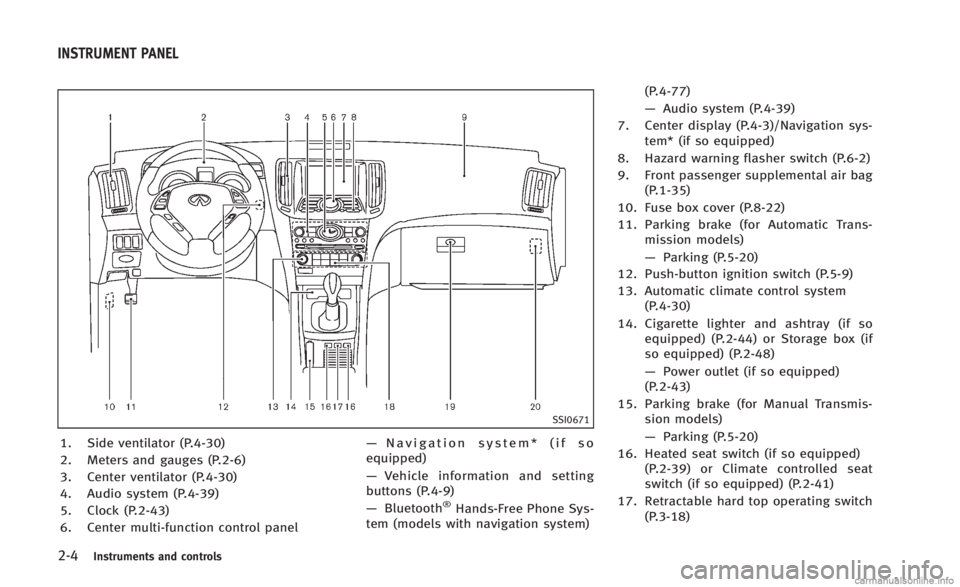
2-4Instruments and controls
SSI0671
1. Side ventilator (P.4-30)
2. Meters and gauges (P.2-6)
3. Center ventilator (P.4-30)
4. Audio system (P.4-39)
5. Clock (P.2-43)
6. Center multi-function control panel—
Navigation system* (if so
equipped)
— Vehicle information and setting
buttons (P.4-9)
— Bluetooth
®Hands-Free Phone Sys-
tem (models with navigation system) (P.4-77)
—
Audio system (P.4-39)
7. Center display (P.4-3)/Navigation sys- tem* (if so equipped)
8. Hazard warning flasher switch (P.6-2)
9. Front passenger supplemental air bag (P.1-35)
10. Fuse box cover (P.8-22)
11. Parking brake (for Automatic Trans- mission models)
—Parking (P.5-20)
12. Push-button ignition switch (P.5-9)
13. Automatic climate control system (P.4-30)
14. Cigarette lighter and ashtray (if so equipped) (P.2-44) or Storage box (if
so equipped) (P.2-48)
—Power outlet (if so equipped)
(P.2-43)
15. Parking brake (for Manual Transmis- sion models)
—Parking (P.5-20)
16. Heated seat switch (if so equipped) (P.2-39) or Climate controlled seat
switch (if so equipped) (P.2-41)
17. Retractable hard top operating switch (P.3-18)
INSTRUMENT PANEL
Page 84 of 466
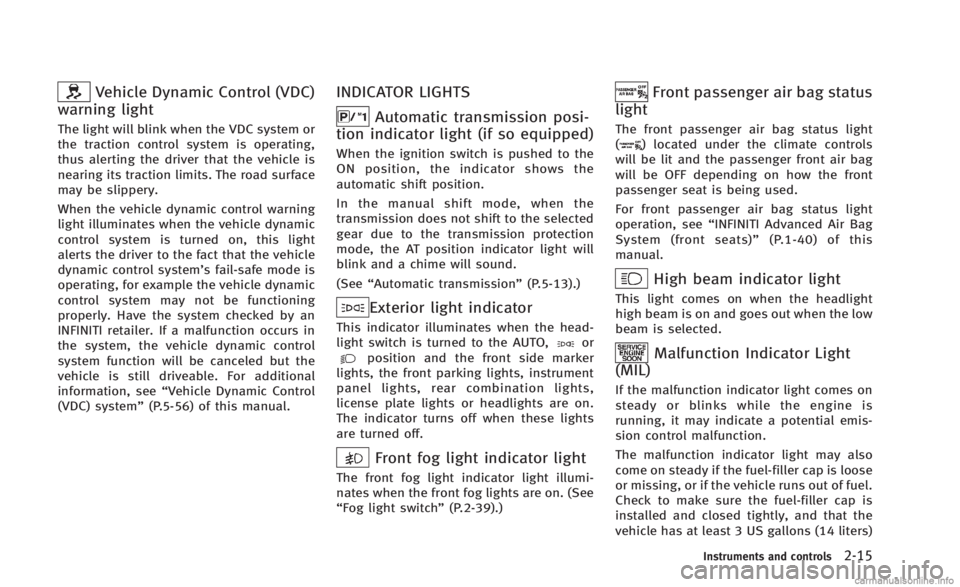
Vehicle Dynamic Control (VDC)
warning light
The light will blink when the VDC system or
the traction control system is operating,
thus alerting the driver that the vehicle is
nearing its traction limits. The road surface
may be slippery.
When the vehicle dynamic control warning
light illuminates when the vehicle dynamic
control system is turned on, this light
alerts the driver to the fact that the vehicle
dynamic control system’s fail-safe mode is
operating, for example the vehicle dynamic
control system may not be functioning
properly. Have the system checked by an
INFINITI retailer. If a malfunction occurs in
the system, the vehicle dynamic control
system function will be canceled but the
vehicle is still driveable. For additional
information, see “Vehicle Dynamic Control
(VDC) system” (P.5-56) of this manual.
INDICATOR LIGHTS
Automatic transmission posi-
tion indicator light (if so equipped)
When the ignition switch is pushed to the
ON position, the indicator shows the
automatic shift position.
In the manual shift mode, when the
transmission does not shift to the selected
gear due to the transmission protection
mode, the AT position indicator light will
blink and a chime will sound.
(See “Automatic transmission” (P.5-13).)
Exterior light indicator
This indicator illuminates when the head-
light switch is turned to the AUTO,orposition and the front side marker
lights, the front parking lights, instrument
panel lights, rear combination lights,
license plate lights or headlights are on.
The indicator turns off when these lights
are turned off.
Front fog light indicator light
The front fog light indicator light illumi-
nates when the front fog lights are on. (See
“Fog light switch” (P.2-39).)
Front passenger air bag status
light
The front passenger air bag status light
() located under the climate controls
will be lit and the passenger front air bag
will be OFF depending on how the front
passenger seat is being used.
For front passenger air bag status light
operation, see “INFINITI Advanced Air Bag
System (front seats)” (P.1-40) of this
manual.
High beam indicator light
This light comes on when the headlight
high beam is on and goes out when the low
beam is selected.
Malfunction Indicator Light
(MIL)
If the malfunction indicator light comes on
steady or blinks while the engine is
running, it may indicate a potential emis-
sion control malfunction.
The malfunction indicator light may also
come on steady if the fuel-filler cap is loose
or missing, or if the vehicle runs out of fuel.
Check to make sure the fuel-filler cap is
installed and closed tightly, and that the
vehicle has at least 3 US gallons (14 liters)
Instruments and controls2-15
Page 110 of 466

SIC4040
The climate controlled seat warms up or
cools down the front seats by blowing
warm or cool air from the surface of the
seat. The switches located on the center
console can be operated independently of
each other.
The surface temperature of the climate
controlled seats is automatically controlled
at an optimum temperature. However,
adjust the temperature using the control
knob if the seats are too hot or cold.
1. Start the engine.
2. Turn the control knob
*Ato the heat
side
*1or to the cool side*2. The
indicator light
*Bon the control knob will illuminate.
3. Adjust the desired amount of the air using the control knob
*A.
4. When the vehicle’s interior is warmed or cooled, and/or before you leave the
vehicle, be sure to turn the control
knob to the OFF position (center). The
indicator light
*Bon the control knob
goes off at the OFF position.
To check the air filter for the climate
controlled seat, contact an INFINITI
retailer.
WARNING
Do not use or allow occupants to use the
climate controlled seats if you or the
occupants cannot monitor seat tempera-
tures or have an inability to feel pain in
those body parts in contact with the seat.
Use of the climate controlled seats by such
people could result in serious injury.
CAUTION
. Do not place objects in front of the
intake inlet located behind the front seat. Doing so could cause improper
operation or interruption of the opera-
tion.
. The battery could run down if the climate
controlled seat is operated while the
engine is not running.
. Do not use the climate controlled seat
for extended periods or when no one is
using the seat.
. Do not put anything on the seat which
insulates heat, such as a blanket,
cushion, seat cover, etc. Otherwise, the
seat may become overheated.
. Do not place anything hard or heavy on
the seat or pierce it with a pin or similar
object. This may result in damage to the
climate controlled seat.
. Any liquid spilled on the seat should be
removed immediately with a dry cloth.
. The climate controlled seat has air
filters. Do not operate the climate con-
trolled seat without the air filters. This
may result in damage to the system.
. When cleaning the seat, never use
gasoline, thinner, or any similar materi-
als.
Instruments and controls2-41
CLIMATE CONTROLLED SEATS (if so
equipped)
Page 111 of 466
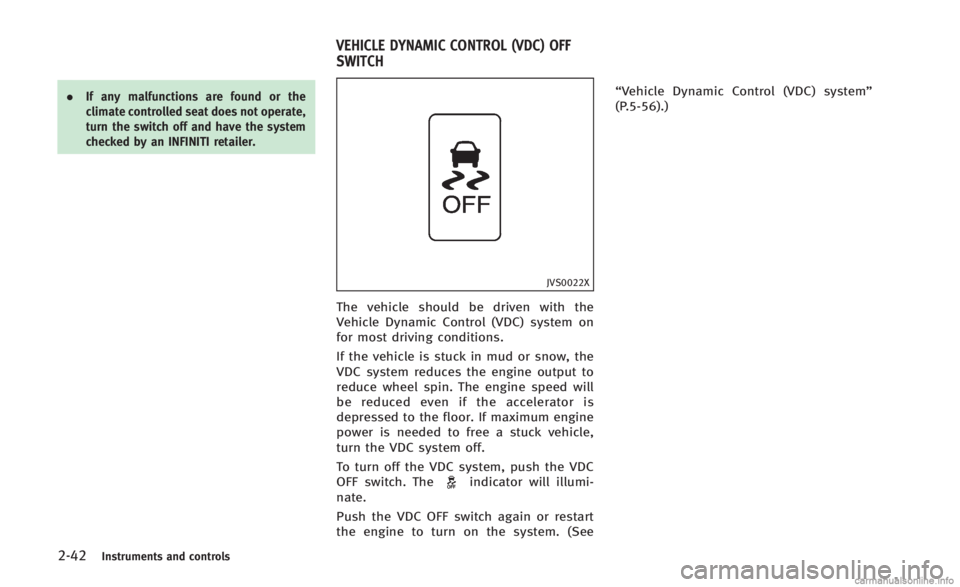
2-42Instruments and controls
.If any malfunctions are found or the
climate controlled seat does not operate,
turn the switch off and have the system
checked by an INFINITI retailer.
JVS0022X
The vehicle should be driven with the
Vehicle Dynamic Control (VDC) system on
for most driving conditions.
If the vehicle is stuck in mud or snow, the
VDC system reduces the engine output to
reduce wheel spin. The engine speed will
be reduced even if the accelerator is
depressed to the floor. If maximum engine
power is needed to free a stuck vehicle,
turn the VDC system off.
To turn off the VDC system, push the VDC
OFF switch. The
indicator will illumi-
nate.
Push the VDC OFF switch again or restart
the engine to turn on the system. (See “Vehicle Dynamic Control (VDC) system”
(P.5-56).)
VEHICLE DYNAMIC CONTROL (VDC) OFF
SWITCH
Page 170 of 466
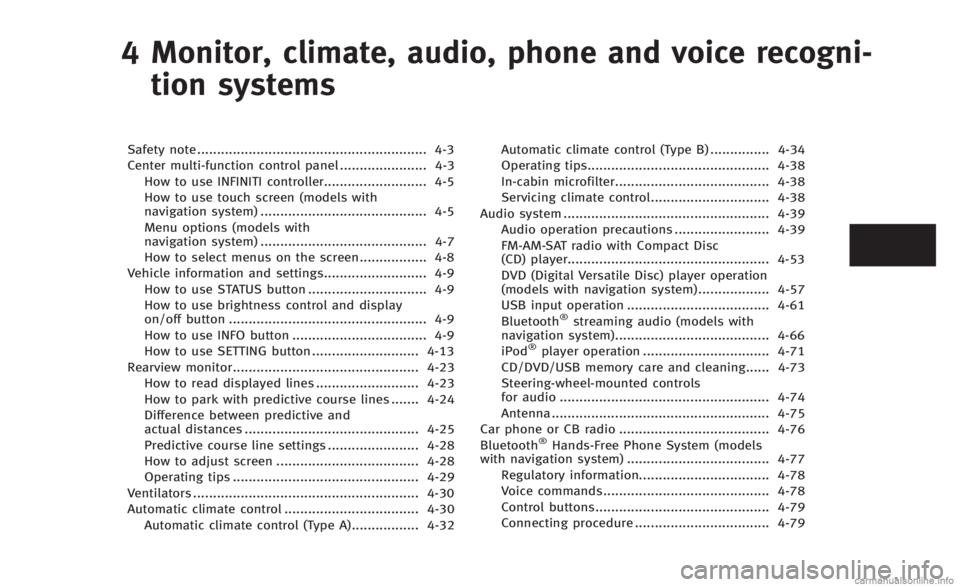
4 Monitor, climate, audio, phone and voice recogni-tion systems
Safety note .......................................................... 4-3
Center multi-function control panel ...................... 4-3 How to use INFINITI controller.......................... 4-5
How to use touch screen (models with
navigation system) .......................................... 4-5
Menu options (models with
navigation system) .......................................... 4-7
How to select menus on the screen................. 4-8
Vehicle information and settings.......................... 4-9 How to use STATUS button .............................. 4-9
How to use brightness control and display
on/off button .................................................. 4-9
How to use INFO button .................................. 4-9
How to use SETTING button ........................... 4-13
Rearview monitor............................................... 4-23 How to read displayed lines .......................... 4-23
How to park with predictive course lines ....... 4-24
Difference between predictive and
actual distances ............................................ 4-25
Predictive course line settings ....................... 4-28
How to adjust screen .................................... 4-28
Operating tips ............................................... 4-29
Ventilators ......................................................... 4-30
Automatic climate control .................................. 4-30 Automatic climate control (Type A)................. 4-32 Automatic climate control (Type B) ............... 4-34
Operating tips.............................................. 4-38
In-cabin microfilter....................................... 4-38
Servicing climate control.............................. 4-38
Audio system .................................................... 4-39 Audio operation precautions ........................ 4-39
FM-AM-SAT radio with Compact Disc
(CD) player................................................... 4-53
DVD (Digital Versatile Disc) player operation
(models with navigation system) .................. 4-57
USB input operation .................................... 4-61
Bluetooth
®streaming audio (models with
navigation system)....................................... 4-66
iPod
®player operation ................................ 4-71
CD/DVD/USB memory care and cleaning...... 4-73
Steering-wheel-mounted controls
for audio ..................................................... 4-74
Antenna ....................................................... 4-75
Car phone or CB radio ...................................... 4-76
Bluetooth
®Hands-Free Phone System (models
with navigation system) .................................... 4-77
Regulatory information................................. 4-78
Voice commands.......................................... 4-78
Control buttons............................................ 4-79
Connecting procedure .................................. 4-79
Page 172 of 466
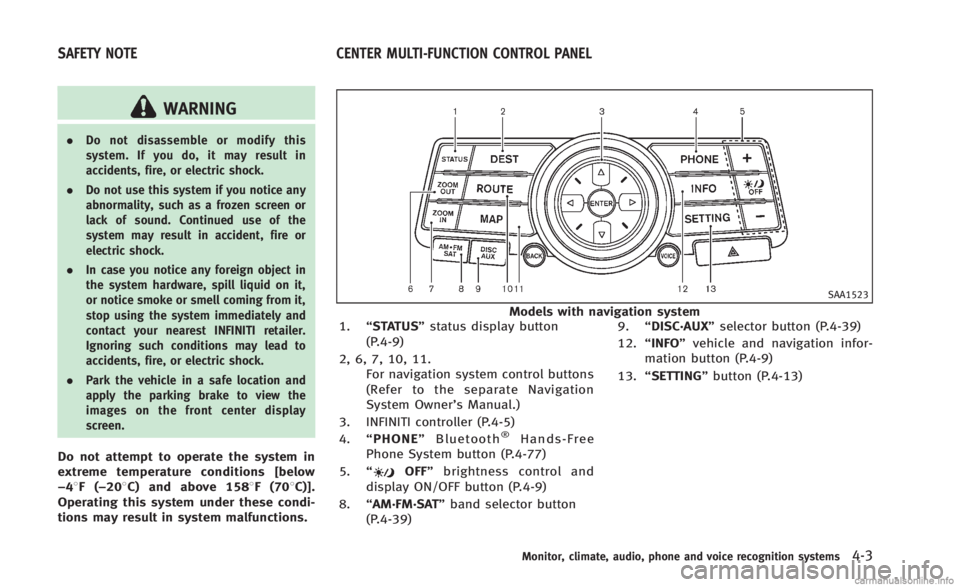
WARNING
.Do not disassemble or modify this
system. If you do, it may result in
accidents, fire, or electric shock.
. Do not use this system if you notice any
abnormality, such as a frozen screen or
lack of sound. Continued use of the
system may result in accident, fire or
electric shock.
. In case you notice any foreign object in
the system hardware, spill liquid on it,
or notice smoke or smell coming from it,
stop using the system immediately and
contact your nearest INFINITI retailer.
Ignoring such conditions may lead to
accidents, fire, or electric shock.
. Park the vehicle in a safe location and
apply the parking brake to view the
images on the front center display
screen.
Do not attempt to operate the system in
extreme temperature conditions [below
−48F( −208C) and above 1588F (708C)].
Operating this system under these condi-
tions may result in system malfunctions.
SAA1523
Models with navigation system
1. “STATUS” status display button
(P.4-9)
2, 6, 7, 10, 11. For navigation system control buttons
(Refer to the separate Navigation
System Owner’s Manual.)
3. INFINITI controller (P.4-5)
4. “PHONE” Bluetooth
®Hands-Free
Phone System button (P.4-77)
5. “
OFF” brightness control and
display ON/OFF button (P.4-9)
8. “AM·FM·SAT” band selector button
(P.4-39) 9.
“DISC·AUX” selector button (P.4-39)
12. “INFO” vehicle and navigation infor-
mation button (P.4-9)
13. “SETTING” button (P.4-13)
Monitor, climate, audio, phone and voice recognition systems4-3
SAFETY NOTE CENTER MULTI-FUNCTION CONTROL PANEL