instrument panel INFINITI Q60 CONVERTIBLE 2015 Quick Reference Guide
[x] Cancel search | Manufacturer: INFINITI, Model Year: 2015, Model line: Q60 CONVERTIBLE, Model: INFINITI Q60 CONVERTIBLE 2015Pages: 28, PDF Size: 1.44 MB
Page 2 of 28
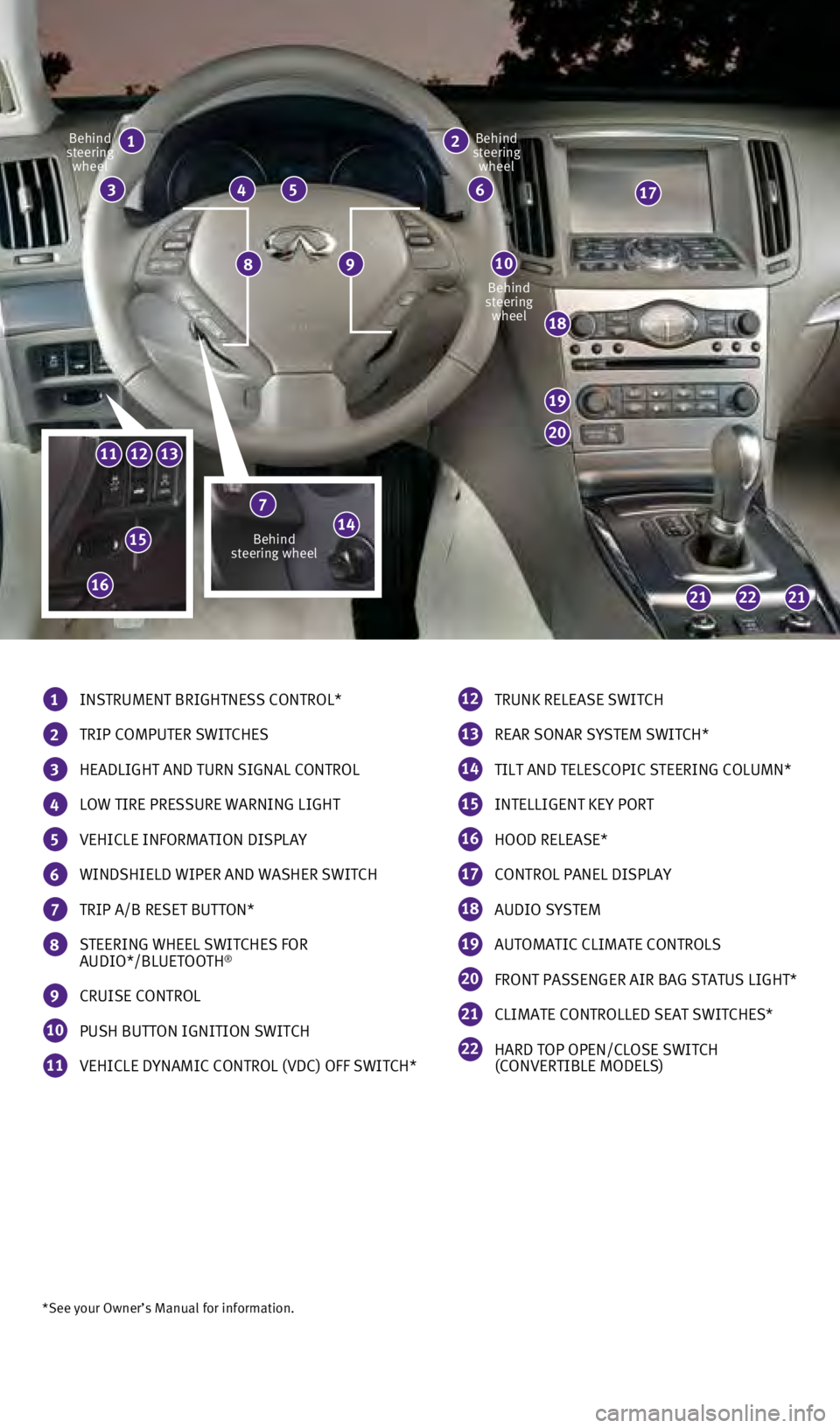
10
111213
15
16
17
18
19
20
212122
1
3456
2
*See your Owner’s Manual for information.
1 INSTRUMENT BRIGHTNESS CONTROL*
2 TRIP COMPUTER SWITCHES
3 HEADLIGHT AND TURN SIGNAL CONTROL
4 LOW TIRE PRESSURE WARNING LIGHT
5 VEHICLE INFORMATION DISPLAY
6 WINDSHIELD WIPER AND WASHER SWITCH
7 TRIP A/B RESET BUTTON*
8 STEERING WHEEL SWITCHES FOR
AUDIO*/BLUETOOTH®
9 CRUISE CONTROL
10 PUSH BUTTON IGNITION SWITCH
11 VEHICLE DYNAMIC CONTROL (VDC) OFF SWITCH*
12 TRUNK RELEASE SWITCH
13 REAR SONAR SYSTEM SWITCH*
14 TILT AND TELESCOPIC STEERING COLUMN*
15 INTELLIGENT KEY PORT
16 HOOD RELEASE*
17 CONTROL PANEL DISPLAY
18 AUDIO SYSTEM
19 AUTOMATIC CLIMATE CONTROLS
20 FRONT PASSENGER AIR BAG STATUS LIGHT*
21 CLIMATE CONTROLLED SEAT SWITCHES*
22 HARD TOP OPEN/CLOSE SWITCH
(CONVERTIBLE MODELS)
Behind
steering wheel Behind
steering wheel
Behind
steering wheel
89
7
Behind
steering wheel14
1811810_15b_Q60_G_Coupe_Convert_QRG_091514.indd 39/15/14 1:25 PM
Page 6 of 28
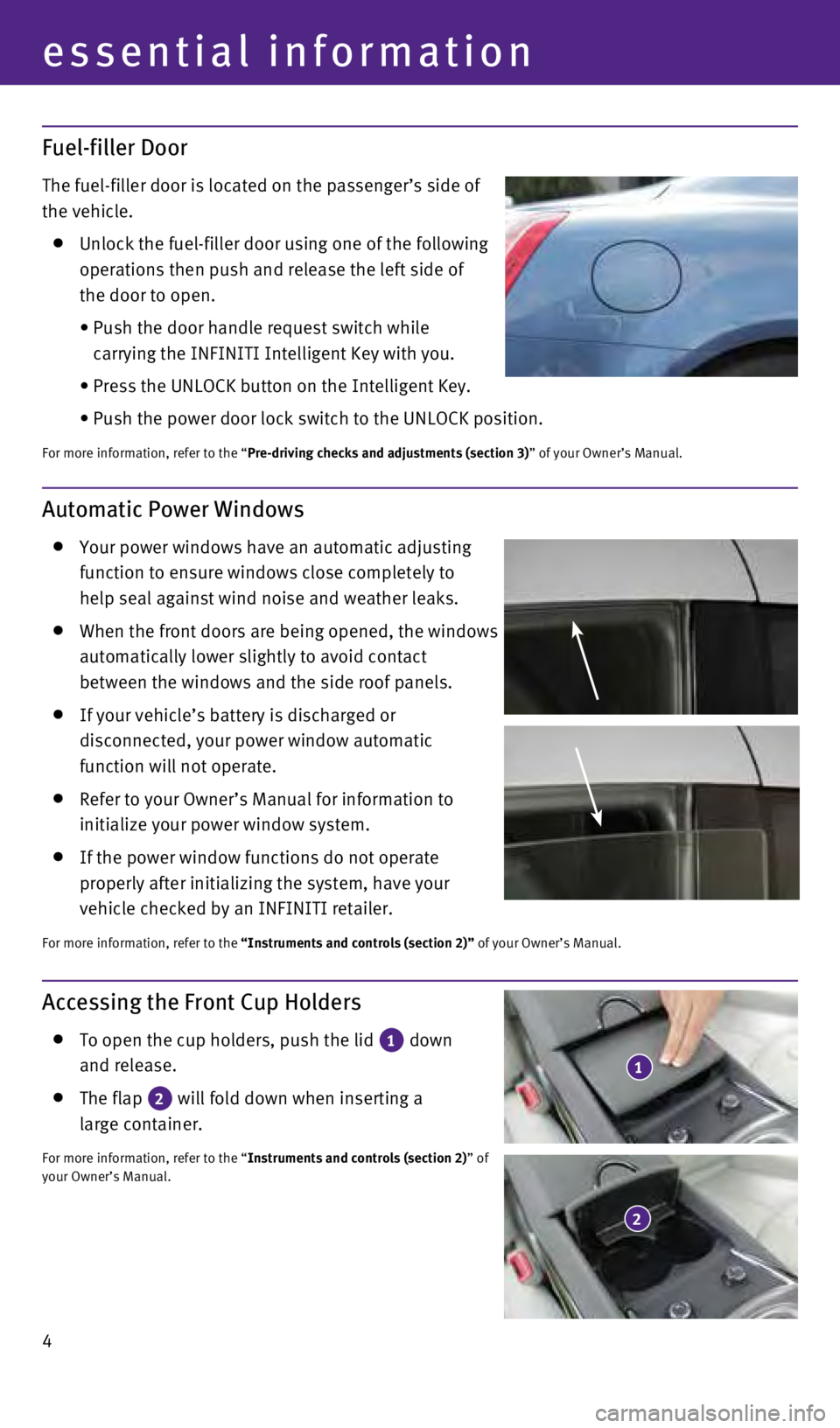
4
essential information
Accessing the Front Cup Holders
To open the cup holders, push the lid 1 down
and release.
The flap 2 will fold down when inserting a
large container.
For more information, refer to the “Instruments and controls (section 2)” of
your Owner’s Manual.
Automatic Power Windows
Your power windows have an automatic adjusting
function to ensure windows close completely to
help seal against wind noise and weather leaks.
When the front doors are being opened, the windows
automatically lower slightly to avoid contact
between the windows and the side roof panels.
If your vehicle’s battery is discharged or
disconnected, your power window automatic
function will not operate.
Refer to your Owner’s Manual for information to
initialize your power window system.
If the power window functions do not operate
properly after initializing the system, have your
vehicle checked by an INFINITI retailer.
For more information, refer to the “Instruments and controls (section 2)” of your Owner’s Manual.
Fuel-filler Door
The fuel-filler door is located on the passenger’s side of
the vehicle.
Unlock the fuel-filler door using one of the following
operations then push and release the left side of
the door to open.
•
Push the door handle request switch while
carrying the INFINITI Intelligent Key with you.
•
Press the UNLOCK button on the Intelligent Key.
•
Push the power door lock switch to the UNLOCK position.
For more information, refer to the “Pre-driving checks and adjustments (section 3)” of your Owner’s Manual.
1
2
1811810_15b_Q60_G_Coupe_Convert_QRG_091514.indd 49/15/14 1:25 PM
Page 9 of 28
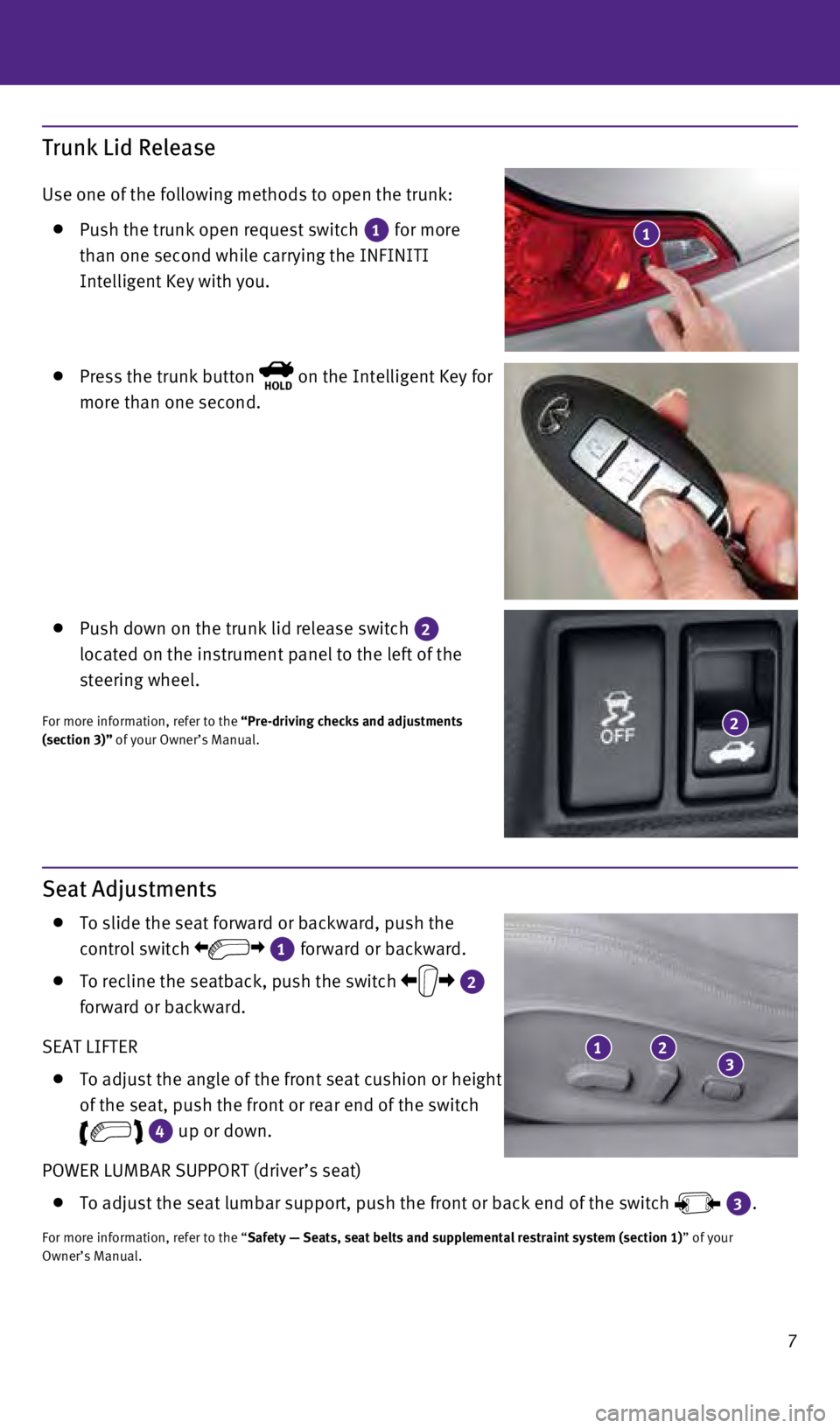
7
1
Trunk Lid Release
Use one of the following methods to open the trunk:
Push the trunk open request switch 1 for more
than one second while carrying the INFINITI
Intelligent Key with you.
Press the trunk button HOLD on the Intelligent Key for
more than one second.
Push down on the trunk lid release switch 2
located on the instrument panel to the left of the
steering wheel.
For more information, refer to the “Pre-driving checks and adjustments
(section 3)” of your Owner’s Manual.
Seat Adjustments
To slide the seat forward or backward, push the
control switch
1 forward or backward.
To recline the seatback, push the switch
2
forward or backward.
SEAT LIFTER
To adjust the angle of the front seat cushion or height
of the seat, push the front or rear end of the switch
4 up or down.
POWER LUMBAR SUPPORT (driver’s seat)
To adjust the seat lumbar support, push the front or back end of the swi\
tch 3.
For more information, refer to the “Safety — Seats, seat belts and supplemental restraint system (sectio\
n 1) ” of your
Owner’s Manual.
2
123
1811810_15b_Q60_G_Coupe_Convert_QRG_091514.indd 79/15/14 1:26 PM
Page 12 of 28
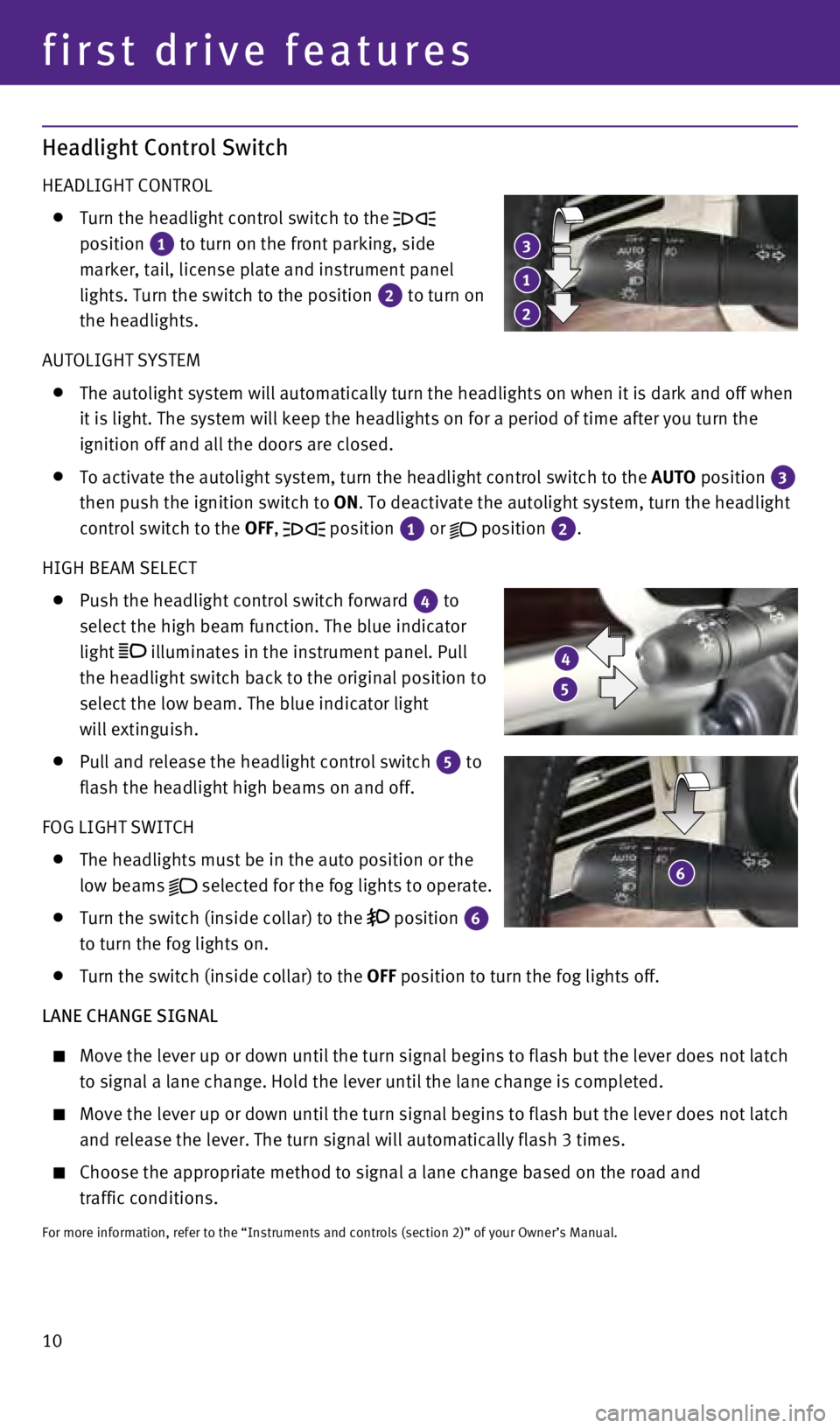
10
first drive features
Headlight Control Switch
HEADLIGHT CONTROL
Turn the headlight control switch to the
position
1 to turn on the front parking, side
marker, tail, license plate and instrument panel
lights. Turn the switch to the position
2 to turn on
the headlights.
AUTOLIGHT SYSTEM
The autolight system will automatically turn the headlights on when it i\
s dark and off when
it is light. The system will keep the headlights on for a period of time\
after you turn the
ignition off and all the doors are closed.
To activate the autolight system, turn the headlight control switch to t\
he AUTO
position 3
then push the ignition switch to ON. To deactivate the autolight system, turn the headlight
control switch to the OFF,
position 1 or
position 2.
HIGH BEAM SELECT
Push the headlight control switch forward 4 to
select the high beam function. The blue indicator
light
illuminates in the instrument panel. Pull
the headlight switch back to the original position to
select the low beam. The blue indicator light
will extinguish.
Pull and release the headlight control switch 5 to
flash the headlight high beams on and off.
FOG LIGHT SWITCH
The headlights must be in the auto position or the
low beams
selected for the fog lights to operate.
Turn the switch (inside collar) to the
position 6
to turn the fog lights on.
Turn the switch (inside collar) to the
OFF position to turn the fog lights off.
LANE CHANGE SIGNAL
Move the lever up or down until the turn signal begins to flash but the \
lever does not latch
to signal a lane change. Hold the lever until the lane change is complet\
ed.
Move the lever up or down until the turn signal begins to flash but the \
leve r does not latch
and release the lever. The turn signal will automatically flash 3 times.\
Choose the appropriate method to signal a lane change based on the road and
traffic conditions.
For more information, refer to the “Instruments and controls (sectio\
n 2)” of your Owner’s Manual.
3
1
2
6
5
4
1811810_15b_Q60_G_Coupe_Convert_QRG_091514.indd 109/15/14 1:26 PM
Page 16 of 28
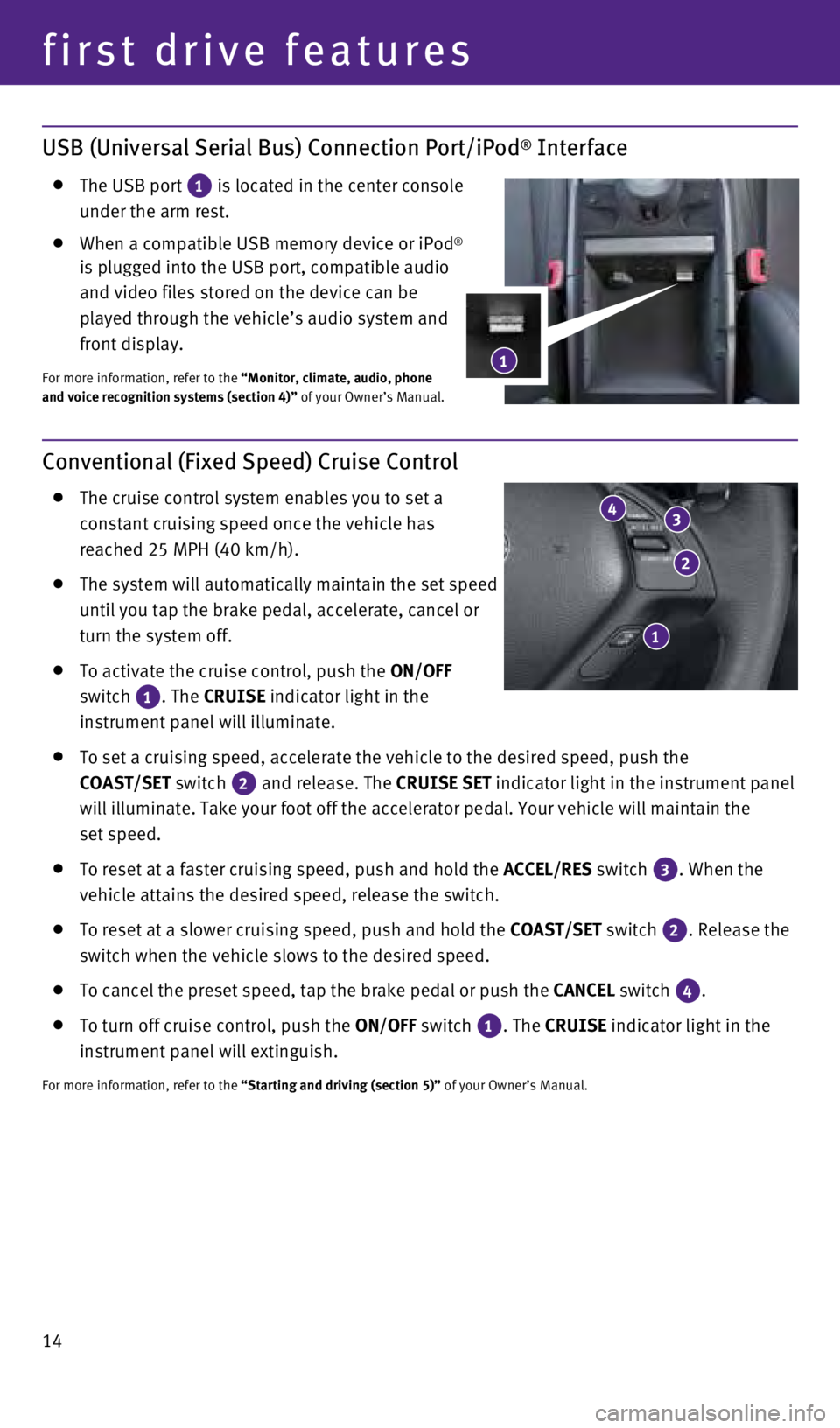
14
first drive features
Conventional (Fixed Speed) Cruise Control
The cruise control system enables you to set a
constant cruising speed once the vehicle has
reached 25 MPH (40 km/h).
The system will automatically maintain the set speed
until you tap the brake pedal, accelerate, cancel or
turn the system off.
To activate the cruise control, push the ON/OFF
switch 1. The CRUISE indicator light in the
instrument panel will illuminate.
To set a cruising speed, accelerate the vehicle to the desired speed, push the
COAST/SET switch
2 and release. The CRUISE SET indicator light in the instrument panel
will illuminate. Take your foot off the accelerator pedal. Your vehicle \
will maintain the
set speed.
To reset at a faster cruising speed, push and hold the ACCEL/RES switch 3. When the
vehicle attains the desired speed, release the switch.
To reset at a slower cruising speed, push and hold the COAST/SET switch 2. Release the
switch when the vehicle slows to the desired speed.
To cancel the preset speed, tap the brake pedal or push the CANCEL switch 4.
To turn off cruise control, push the ON/OFF switch 1. The CRUISE indicator light
in the
instrument panel will extinguish.
For more information, refer to the “Starting and driving (section 5)” of your Owner’s Manual.
USB (Universal Serial Bus) Connection Port/iPod® Interface
The USB port 1 is located in the center console
under the arm rest.
When a compatible USB memory device or iPod®
is plugged into the USB port, compatible audio
and video files stored on the device can be
played through the vehicle’s audio system and
front display.
For more information, refer to the “Monitor, climate, audio, phone
and voice recognition systems (section 4)” of your Owner’s Manual.1
1
2
34
1811810_15b_Q60_G_Coupe_Convert_QRG_091514.indd 149/15/14 1:26 PM
Page 17 of 28
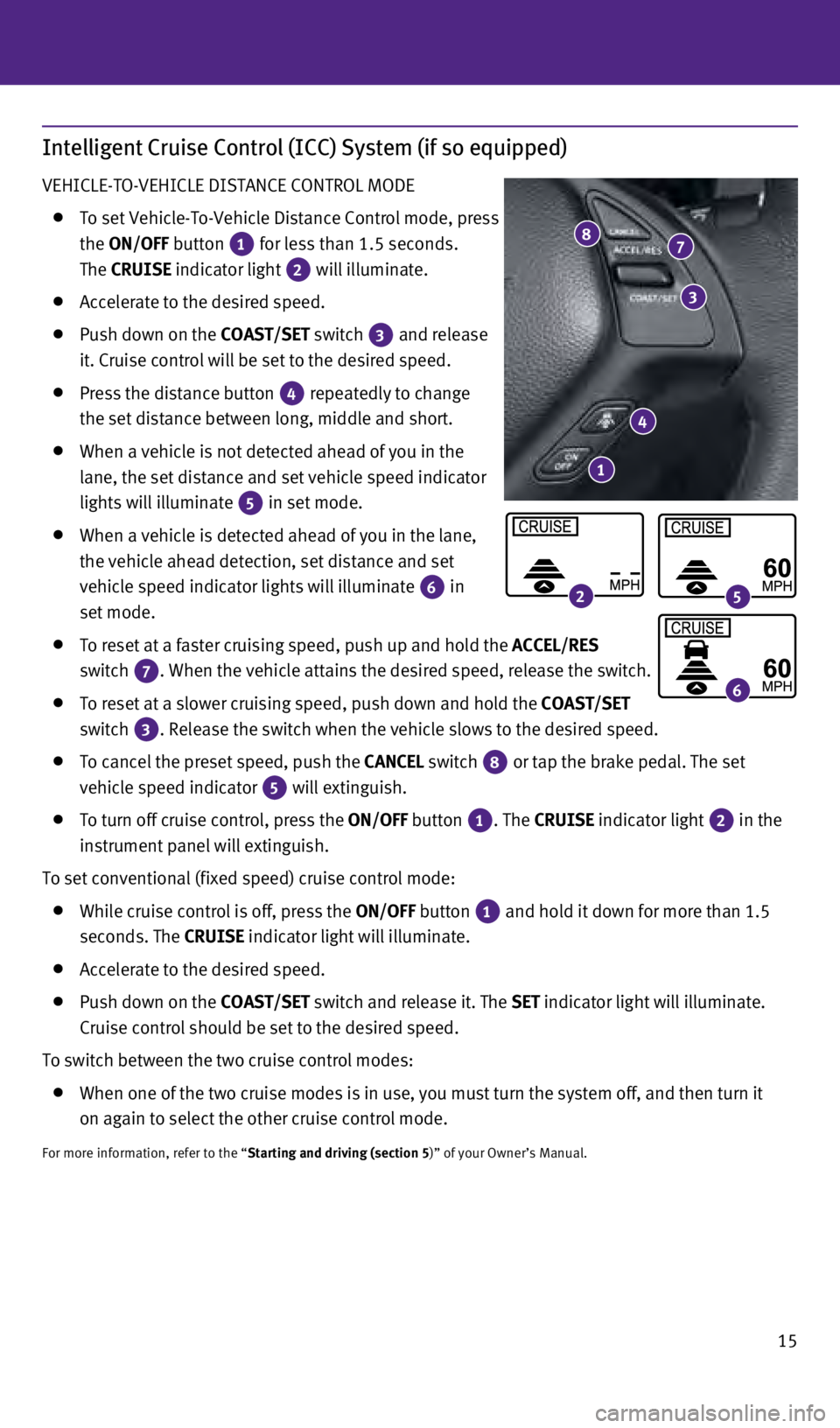
15
Intelligent Cruise Control (ICC) System (if so equipped)
VEHICLE-TO-VEHICLE DISTANCE CONTROL MODE
To set Vehicle-To-Vehicle Distance Control mode, press
the ON/OFF button
1 for less than 1.5 seconds.
The CRUISE indicator light
2 will illuminate.
Accelerate to the desired speed.
Push down on the
COAST/SET switch 3 and release
it. Cruise control will be set to the desired speed.
Press the distance button 4 repeatedly to change
the set distance between long, middle and short.
When a vehicle is not detected ahead of you in the
lane, the set distance and set vehicle speed indicator
lights will illuminate
5 in set mode.
When a vehicle is detected ahead of you in the lane,
the vehicle ahead detection, set distance and set
vehicle speed indicator lights will illuminate
6 in
set mode.
To reset at a faster cruising speed, push up and hold the ACCEL/RES
switch
7. When the vehicle attains the desired speed, release the switch.
To reset at a slower cruising speed, push down and hold the COAST/SET
switch
3. Release the switch when the vehicle slows to the desired speed.
To cancel the preset speed, push the CANCEL switch 8 or tap the brake pedal. The set
vehicle speed indicator
5 will extinguish.
To turn off cruise control, press the ON/OFF button 1. The CRUISE indicator light 2 in the
instrument panel will extinguish.
To set conventional (fixed speed) cruise control mode:
While cruise control is off, press the ON/OFF
button 1 and hold it down for more than 1.5
seconds. The CRUISE indicator light will illuminate.
Accelerate to the desired speed.
Push down on the
COAST/SET switch and release it. The SET indicator light will illuminate.
Cruise control should be set to the desired speed.
To switch between the two cruise control modes:
When one of the two cruise modes is in use, you must turn the system off\
, and then turn it
on again to select the other cruise control mode.
For more information, refer to the “Starting and driving (section 5)” of your Owner’s Manual.
1
2
3
4
5
6
78
1811810_15b_Q60_G_Coupe_Convert_QRG_091514.indd 159/15/14 1:26 PM
Page 20 of 28
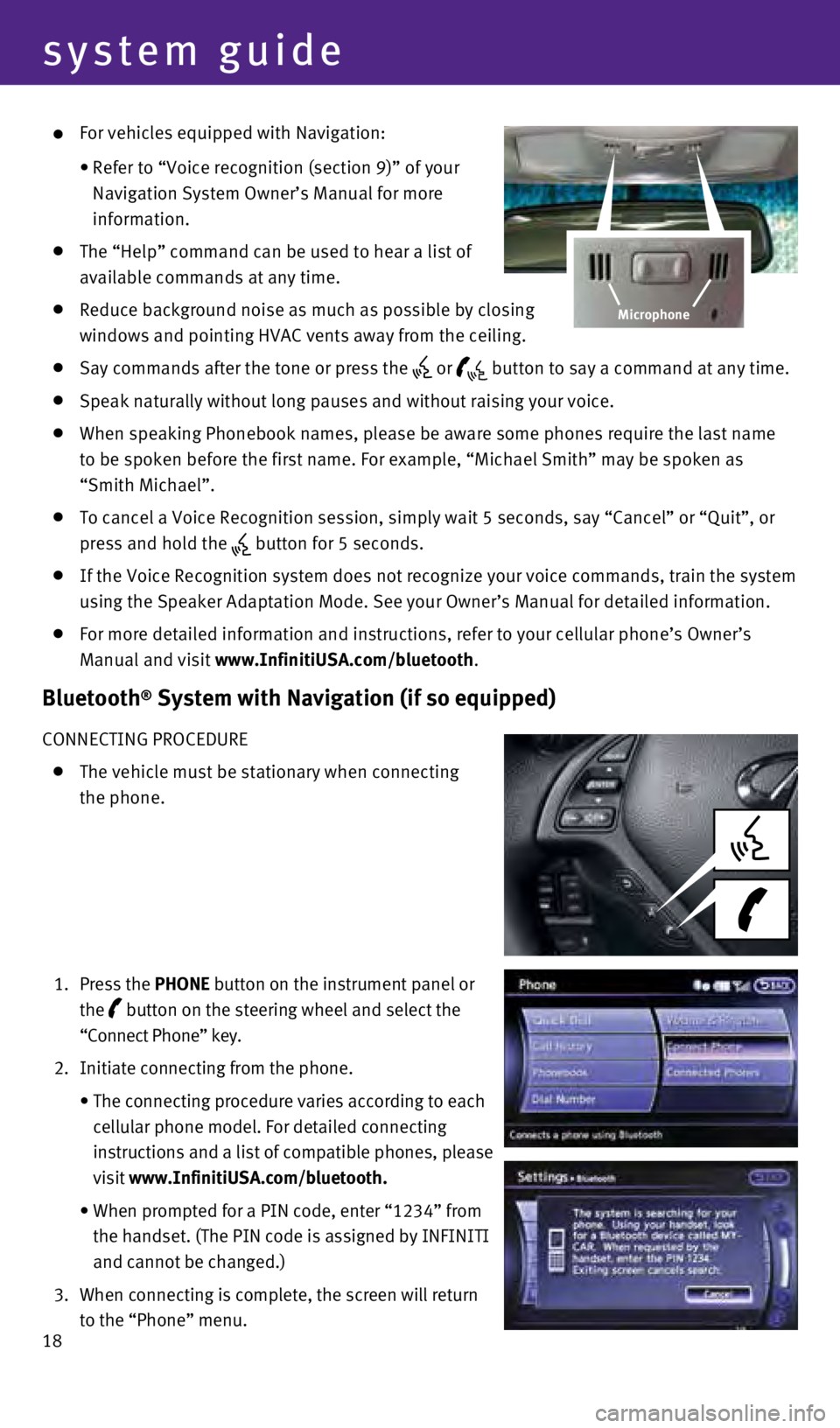
18
system guide
For vehicles equipped with Navigation:
•
Refer to “Voice recognition (section 9)” of your
Navigation System Owner’s Manual for more
information.
The “Help” command can be used to hear a list of
available commands at any time.
Reduce background noise as much as possible by closing
windows and pointing HVAC vents away from the ceiling.
Say commands after the tone or press the or button to say a command at any time.
Speak naturally without long pauses and without raising your voice.
When speaking Phonebook names, please be aware some phones require the l\
ast name
to be spoken before the first name. For example, “Michael Smith” m\
ay be spoken as
“Smith Michael”.
To cancel a Voice Recognition session, simply wait 5 seconds, say “Ca\
ncel” or “Quit”, or
press and hold the
button for 5 seconds.
If the Voice Recognition system does not recognize your voice commands, \
train the system
using the Speaker Adaptation Mode. See your Owner’s Manual for detail\
ed information.
For more detailed information and instructions, refer to your cellular p\
hone’s Owner’s
Manual and visit
www.InfinitiUSA.com/bluetooth.
Bluetooth® System with Navigation (if so equipped)
CONNECTING PROCEDURE
The vehicle must be stationary when connecting
the phone.
1.
Press the
PHONE button on the instrument panel or
the
button on the steering wheel and select the
“Connect Phone” key.
2.
Initiate connecting from the phone.
• The connecting procedure varies according to each
cellular phone model. For detailed connecting
instructions and a list of compatible phones, please
visit www.InfinitiUSA.com/bluetooth.
• When prompted for a PIN code, enter “1234” from
the handset. (The PIN code is assigned by INFINITI
and cannot be changed.)
3.
When connecting is complete, the screen will return
to the “Phone” menu.
Microphone
1811810_15b_Q60_G_Coupe_Convert_QRG_091514.indd 189/15/14 1:27 PM