brake light INFINITI Q60 COUPE 2014 Quick Reference Guide
[x] Cancel search | Manufacturer: INFINITI, Model Year: 2014, Model line: Q60 COUPE, Model: INFINITI Q60 COUPE 2014Pages: 24, PDF Size: 1.46 MB
Page 8 of 24
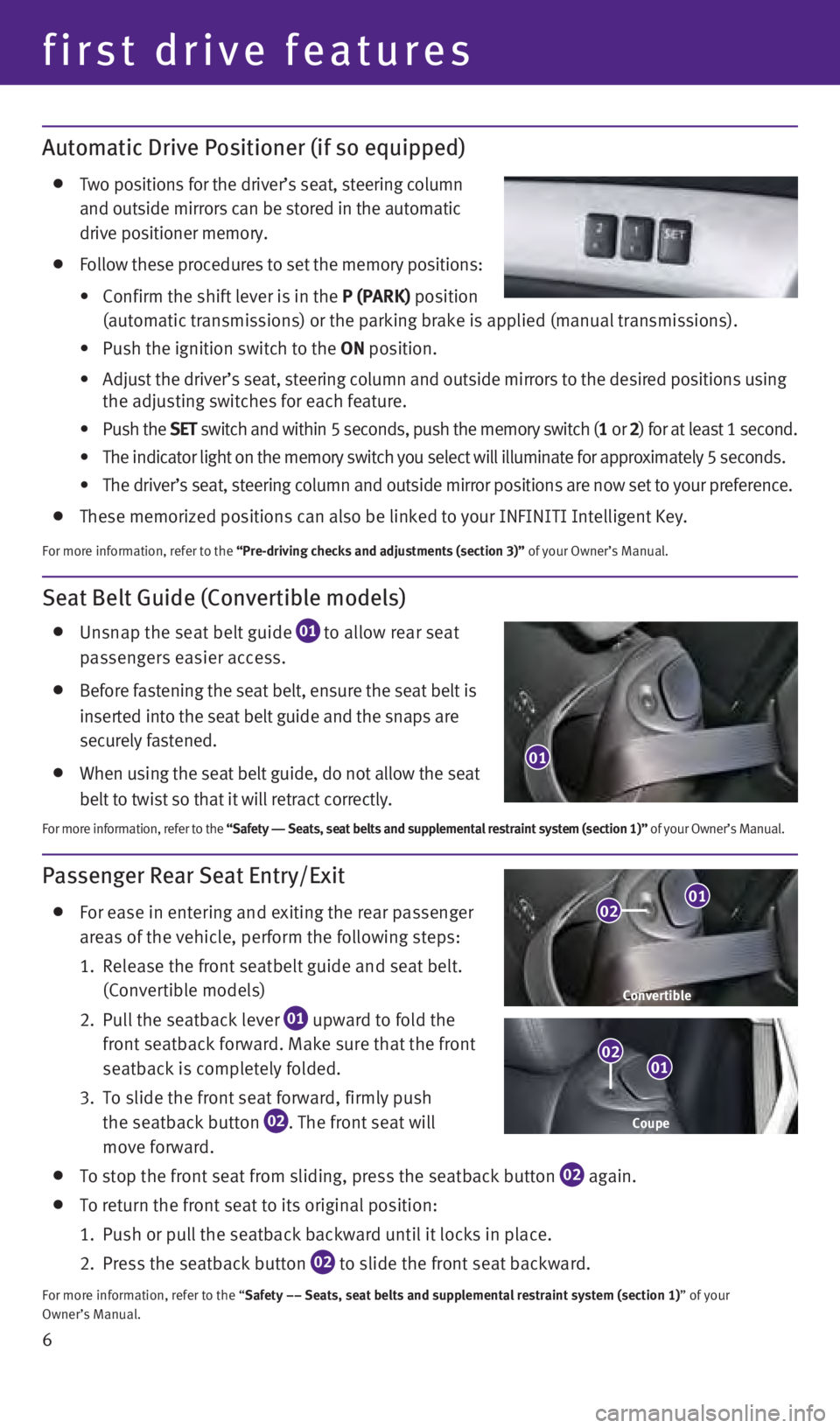
6
first drive features
Seat Belt Guide (Convertible models)
Unsnap the seat belt guide 01 to allow rear seat passengers easier access.
Before fastening the seat belt, ensure the seat belt is
inserted into the seat belt guide and the snaps are
securely fastened.
When using the seat belt guide, do not allow the seat
belt to twist so that it will retract correctly.
For more information, refer to the “Safety –– Seats, seat belts and supplemental restraint system (section 1)”\
of your Owner’s Manual.
Automatic Drive Positioner (if so equipped)
Two positions for the driver’s seat, steering column
and outside mirrors can be stored in the automatic
drive positioner memory.
Follow these procedures to set the memory positions:
•
Confirm the shift lever is in the
P (PA rk ) position
(automatic transmissions) or the parking brake is applied (manual tra\
nsmissions).
•
Push the ignition switch to the
ON position.
•
Adjust the driver’s seat, steering column and outside mirrors to the \
desired positions using
the adjusting switches for each feature.
•
Push the SE
t switch and within 5 seconds, push the memory switch (1 or 2) for at least 1 second.
•
The indicator light on the memory switch you select will illuminate for \
approximately 5 seconds.
•
The driver’s seat, steering column and outside mirror positions are n\
ow set to your preference.
These memorized positions can also be linked to your INFINITI Intelligen\
t Key.
For more information, refer to the “Pre-driving checks and adjustments (section 3)” of your Owner’s Manual.
Passenger Rear Seat Entry/Exit
For ease in entering and exiting the rear passenger
areas of the vehicle, perform the following steps:
1.
Release the front seatbelt guide and seat belt.
(Convertible models)
2.
Pull the seatback lever 01 upward to fold the
front seatback forward. Make sure that the front
seatback is completely folded.
3.
To slide the front seat forward, firmly push
the seatback button
02. The front seat will
move forward.
To stop the front seat from sliding, press the seatback button 02 again. To return the front seat to its original position:
1.
Push or pull the seatback backward until it locks in place.
2.
Press the seatback button 02 to slide the front seat backward.
For more information, refer to the “Safety –– Seats, seat belts and supplemental restraint system (se\
ction 1)” of your
Owner’s Manual.
Coupe
Convertible
01
01
02
02
01
1276473_14a_Q60_Convertible_QRG_062113.indd 66/21/13 3:31 PM
Page 14 of 24
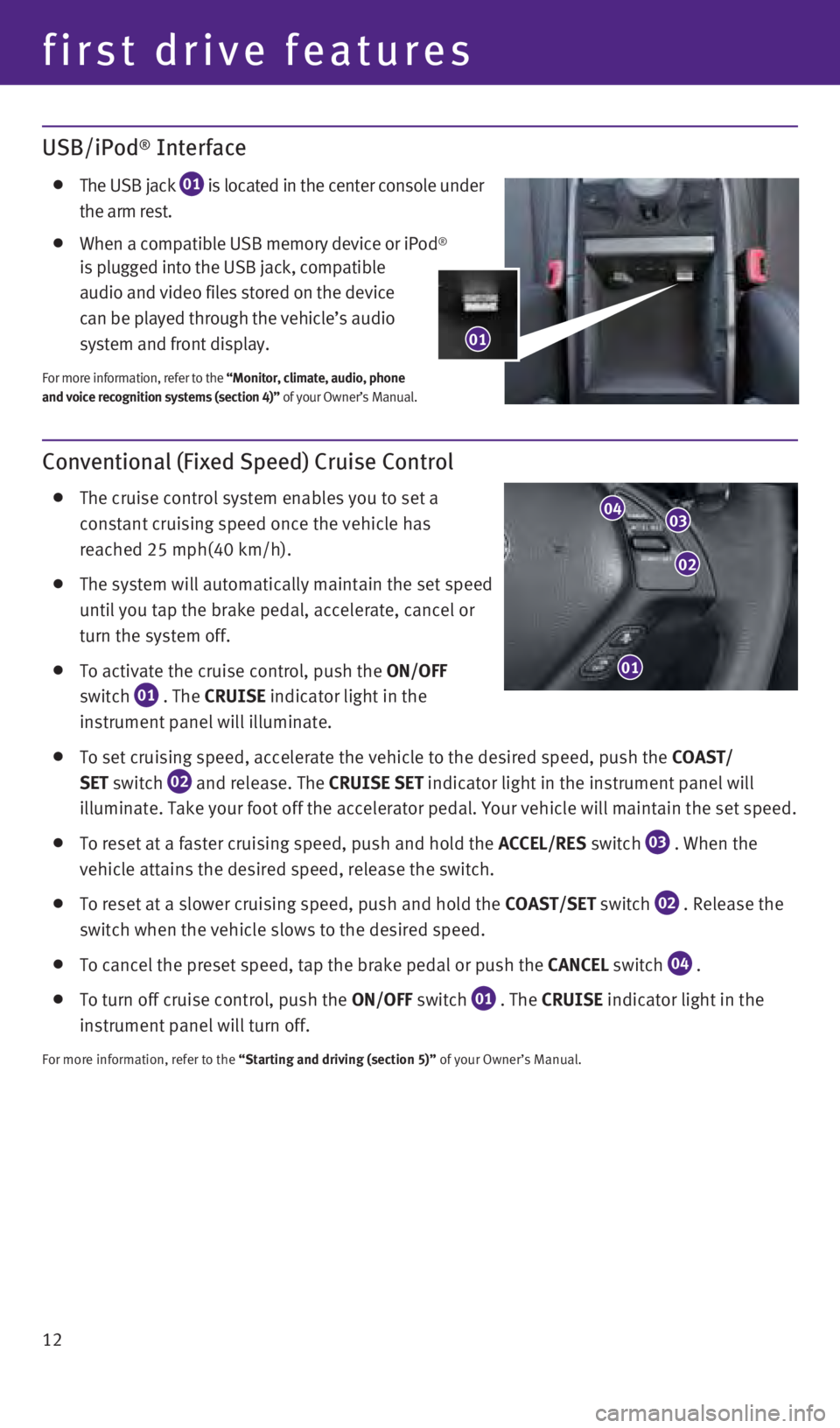
12
first drive features
Conventional (Fixed Speed) Cruise Control
The cruise control system enables you to set a
constant cruising speed once the vehicle has
reached 25 mph(40 km/h).
The system will automatically maintain the set speed
until you tap the brake pedal, accelerate, cancel or
turn the system off.
To activate the cruise control, push the ON/OFF
switch
01 . The C r UISE
indicator light in the
instrument panel will illuminate.
To set cruising speed, accelerate the vehicle to the desired speed, push the COAS t /
SE
t switch
02 and release. The C r UISE SE t indicator light
in the instrument panel will
illuminate. Take your foot off the accelerator pedal. y our vehicle will maintain the set speed.
To reset at a faster cruising speed, push and hold the ACCEL/ r ES switch
03 . When the
vehicle attains the desired speed, release the switch.
To reset at a slower cruising speed, push and hold the COAS t /SE t switch
02 . Release the
switch when the vehicle slows to the desired speed.
To cancel the preset speed, tap the brake pedal or push the CANCEL switch
04 .
To turn off cruise control, push the
ON/OFF switch
01 . The C r UISE
indicator light
in the
instrument panel will turn off.
For more information, refer to the “Starting and driving (section 5)” of your Owner’s Manual.
01
02
0304
USB/iPod® Interface
The USB jack 01 is located in the center console under
the arm rest.
When a compatible USB memory device or iPod®
is plugged into the USB jack, compatible
audio and video files stored on the device
can be played through the vehicle’s audio
system and front display.
For more information, refer to the “Monitor, climate, audio, phone
and voice recognition systems (section 4)” of your Owner’s Manual.
01
1276473_14a_Q60_Convertible_QRG_062113.indd 126/21/13 3:31 PM
Page 15 of 24
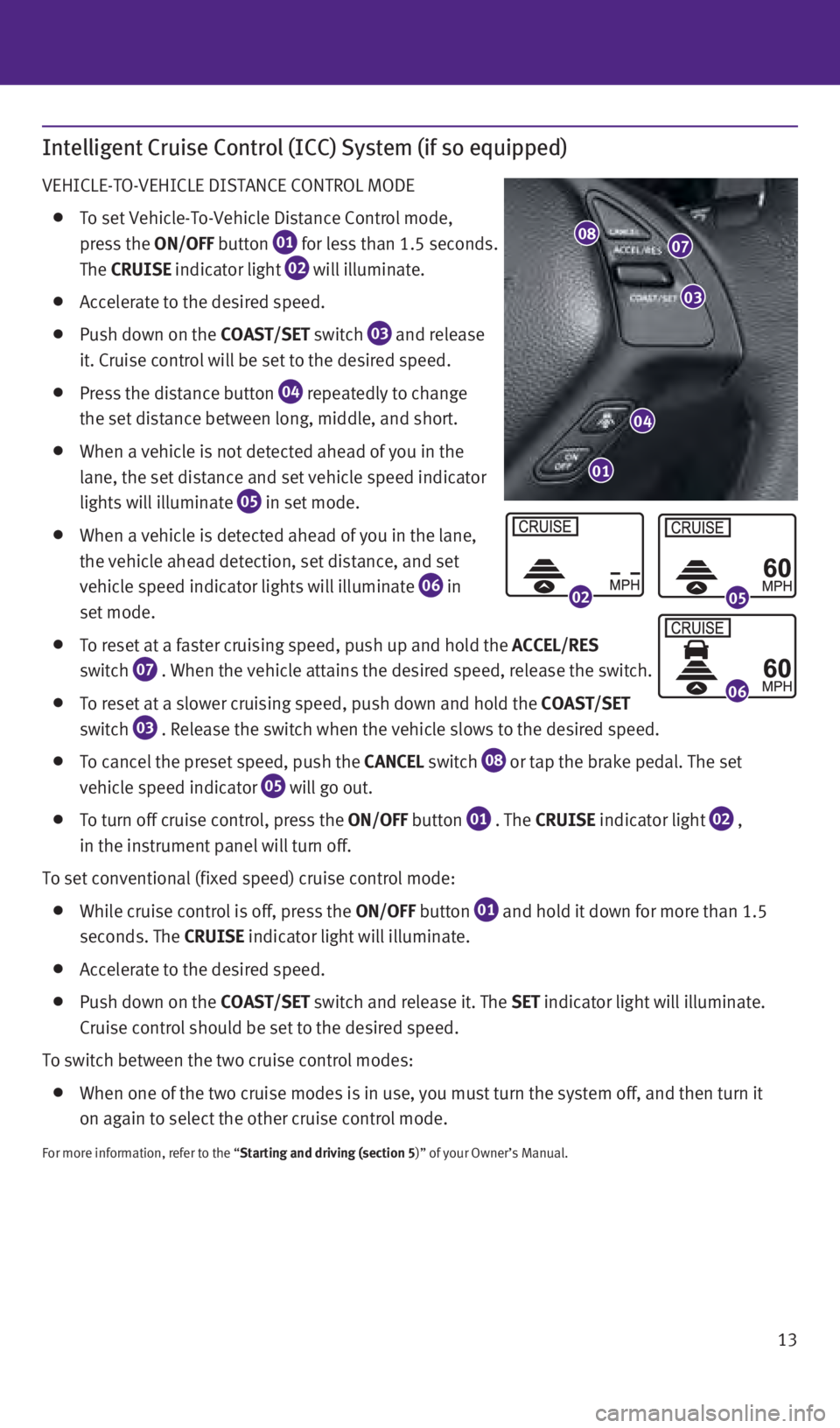
13
Intelligent Cruise Control (ICC) System (if so equipped)
VEHICLE-TO-VEHICLE DISTANCE CONTROL MODE
To set Vehicle-To-Vehicle Distance Control mode,
press the ON/OFF button
01 for less than 1.5 seconds.
The C
r
UISE indicator light
02 will illuminate.
Accelerate to the desired speed.
Push down on the
COAS t /SE t switch
03 and release
it. Cruise control will be set to the desired speed.
Press the distance button 04 repeatedly to change
the set distance between long, middle, and short.
When a vehicle is not detected ahead of you in the
lane, the set distance and set vehicle speed indicator
lights will illuminate
05 in set mode.
When a vehicle is detected ahead of you in the lane,
the vehicle ahead detection, set distance, and set
vehicle speed indicator lights will illuminate
06 in
set mode.
To reset at a faster cruising speed, push up and hold the ACCEL/ r ES
switch
07 . When the vehicle attains the desired speed, release the switch.
To reset at a slower cruising speed, push down and hold the
COAS t /SE t
switch
03 . Release the switch when the vehicle slows to the desired speed.
To cancel the preset speed, push the CANCEL switch
08 or tap the brake pedal. The set
vehicle speed indicator 05 will go out.
To turn off cruise control, press the
ON/OFF button
01 . The C r UISE indicator light
02 ,
in the instrument panel will turn off.
To set conventional (fixed speed) cruise control mode:
While cruise control is off, press the ON/OFF
button
01 and hold it down for more than 1.5
seconds. The C
r
UISE indicator light will illuminate.
Accelerate to the desired speed.
Push down on the
COAS t /SE t switch and release it. The SE t indicator light will illuminate.
Cruise control should be set to the desired speed.
To switch between the two cruise control modes:
When one of the two cruise modes is in use, you must turn the system off\
, and then turn it
on again to select the other cruise control mode.
For more information, refer to the “Starting and driving (section 5)” of your Owner’s Manual.
04
0807
03
01
0205
06
1276473_14a_Q60_Convertible_QRG_062113.indd 136/21/13 3:31 PM