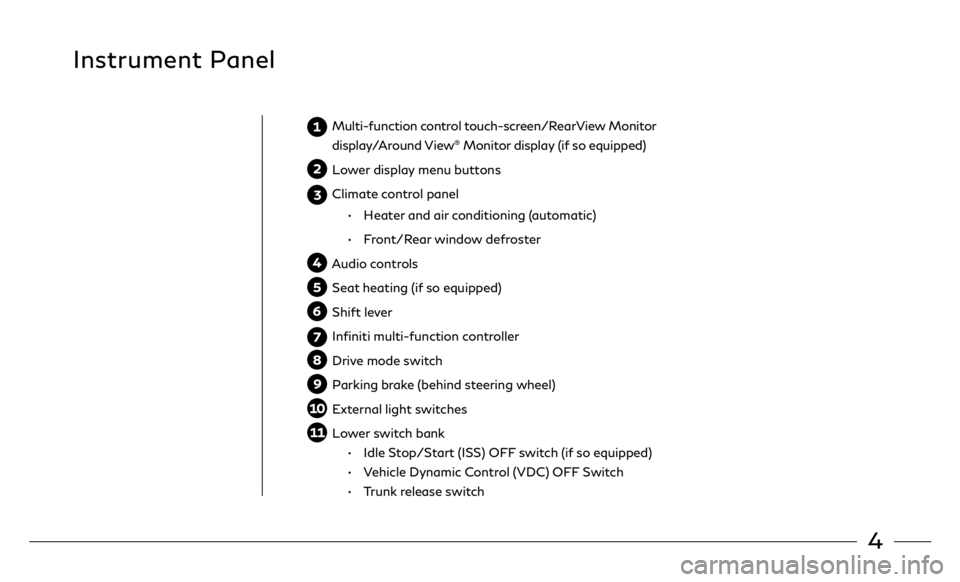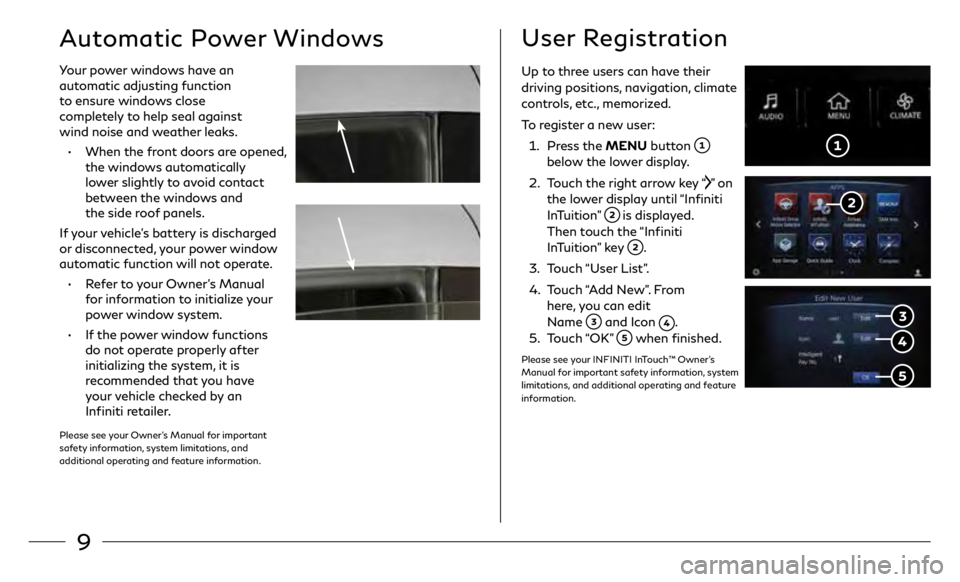4
Instrument Panel
Multi-function control touch-screen/RearView Monitor display/Around View® Monitor display (if so equipped)
Lower display menu buttons
Climate control panel
•
H
eater and air conditioning (automatic)
•
F
ront/Rear window defroster
Audio controls
Seat heating (if so equipped)
Shift lever
Infiniti multi-function controller
Drive mode switch
Parking brake (behind steering wheel)
External light switches
Lower switch bank
•
I
dle Stop/Start (ISS) OFF switch (if so equipped)
•
V
ehicle Dynamic Control (VDC) OFF Switch
•
T
runk release switch
9
Automatic Power Windows
Your power windows have an
automatic adjusting function
to ensure windows close
completely to help seal against
wind noise and weather leaks.
• When the fr
ont doors are opened,
the windows automatically
lower slightly to avoid contact
between the windows and
the side roof panels.
If your vehicle’s battery is discharged
or disconnected, your power window
automatic function will not operate.
• R
efer to your Owner’s Manual
for information to initialize your
power window system.
• I
f the power window functions
do not operate properly after
initializing the system, it is
recommended that you have
your vehicle checked by an
Infiniti retailer.
Please see your Owner’s Manual for important
safety information, system limitations, and
additional operating and feature information.
User Registration
Up to three users can have their
driving positions, navigation, climate
controls, etc., memorized.
To register a new user:
1.
Press the MENU button
below the lower display.
2.
T
ouch the right arrow key “
” on
the lower display until “Infiniti
InTuition”
is displayed.
Then touch the “Infiniti
InTuition” key
.
3
.
T
ouch “User List”.
4.
T
ouch “Add New”. From
here, you can edit
Name
and Icon . 5. T
ouch “OK” when finished.
Please see your INFINITI InTouch™ Owner’s
Manual for important safety information, system
limitations, and additional operating and feature
information.