trunk release INFINITI Q60 COUPE 2020 Owner's Manual
[x] Cancel search | Manufacturer: INFINITI, Model Year: 2020, Model line: Q60 COUPE, Model: INFINITI Q60 COUPE 2020Pages: 476, PDF Size: 1.95 MB
Page 14 of 476
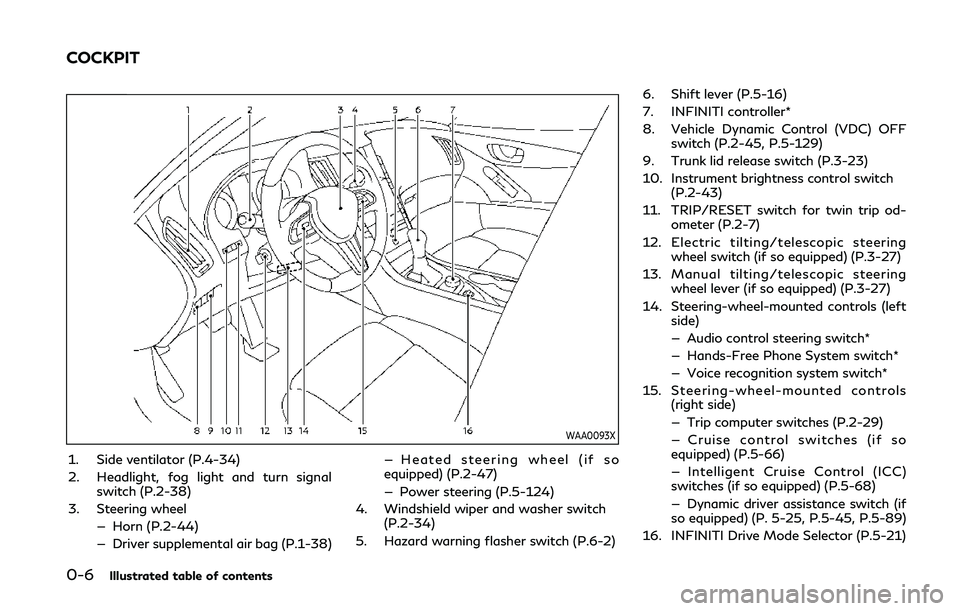
0-6Illustrated table of contents
WAA0093X
1. Side ventilator (P.4-34)
2. Headlight, fog light and turn signalswitch (P.2-38)
3. Steering wheel — Horn (P.2-44)
— Driver supplemental air bag (P.1-38) — Heated steering wheel (if so
equipped) (P.2-47)
— Power steering (P.5-124)
4. Windshield wiper and washer switch (P.2-34)
5. Hazard warning flasher switch (P.6-2) 6. Shift lever (P.5-16)
7. INFINITI controller*
8. Vehicle Dynamic Control (VDC) OFF
switch (P.2-45, P.5-129)
9. Trunk lid release switch (P.3-23)
10. Instrument brightness control switch (P.2-43)
11. TRIP/RESET switch for twin trip od- ometer (P.2-7)
12. Electric tilting/telescopic steering wheel switch (if so equipped) (P.3-27)
13. Manual tilting/telescopic steering wheel lever (if so equipped) (P.3-27)
14. Steering-wheel-mounted controls (left side)
— Audio control steering switch*
— Hands-Free Phone System switch*
— Voice recognition system switch*
15. Steering-wheel-mounted controls (right side)
— Trip computer switches (P.2-29)
— Cruise control switches (if so
equipped) (P.5-66)
— Intelligent Cruise Control (ICC)
switches (if so equipped) (P.5-68)
— Dynamic driver assistance switch (if
so equipped) (P. 5-25, P.5-45, P.5-89)
16. INFINITI Drive Mode Selector (P.5-21)
COCKPIT
Page 16 of 476
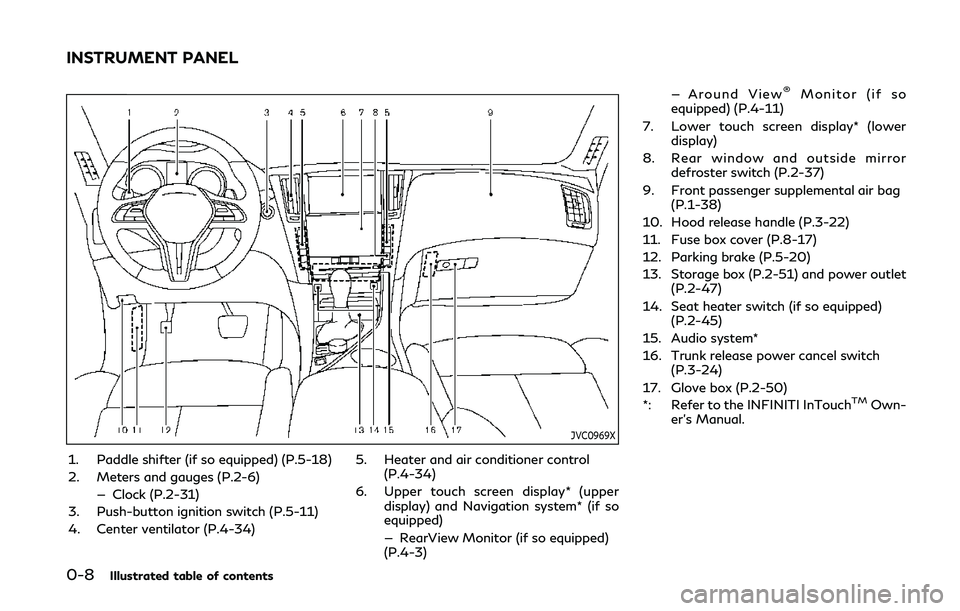
0-8Illustrated table of contents
JVC0969X
1. Paddle shifter (if so equipped) (P.5-18)
2. Meters and gauges (P.2-6)— Clock (P.2-31)
3. Push-button ignition switch (P.5-11)
4. Center ventilator (P.4-34) 5. Heater and air conditioner control
(P.4-34)
6. Upper touch screen display* (upper display) and Navigation system* (if so
equipped)
— RearView Monitor (if so equipped)
(P.4-3) — Around View
®Monitor (if so
equipped) (P.4-11)
7. Lower touch screen display* (lower display)
8. Rear window and outside mirror defroster switch (P.2-37)
9. Front passenger supplemental air bag (P.1-38)
10. Hood release handle (P.3-22)
11. Fuse box cover (P.8-17)
12. Parking brake (P.5-20)
13. Storage box (P.2-51) and power outlet (P.2-47)
14. Seat heater switch (if so equipped) (P.2-45)
15. Audio system*
16. Trunk release power cancel switch (P.3-24)
17. Glove box (P.2-50)
*: Refer to the INFINITI InTouch
TMOwn-
er’s Manual.
INSTRUMENT PANEL
Page 81 of 476
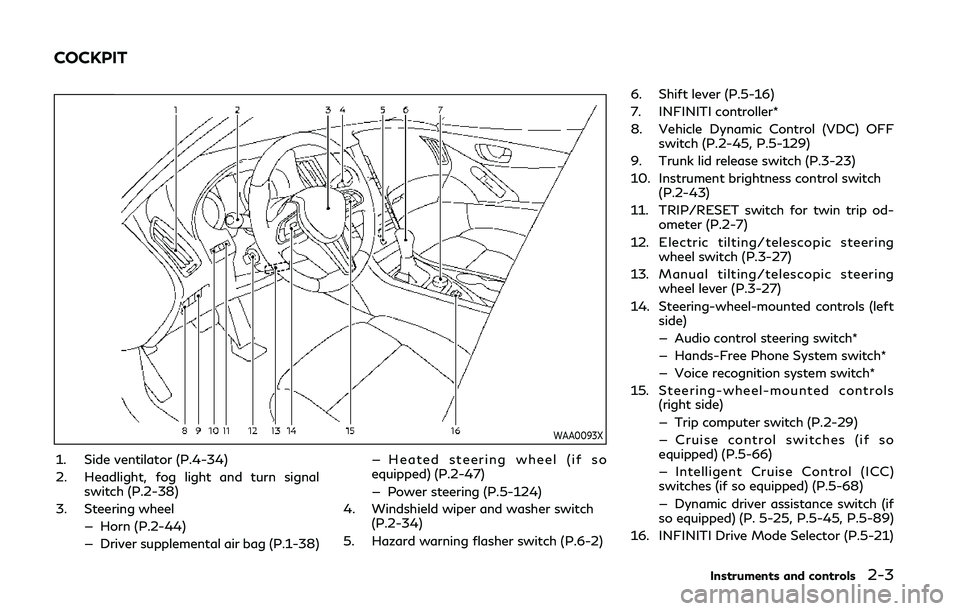
WAA0093X
1. Side ventilator (P.4-34)
2. Headlight, fog light and turn signalswitch (P.2-38)
3. Steering wheel — Horn (P.2-44)
— Driver supplemental air bag (P.1-38) — Heated steering wheel (if so
equipped) (P.2-47)
— Power steering (P.5-124)
4. Windshield wiper and washer switch (P.2-34)
5. Hazard warning flasher switch (P.6-2) 6. Shift lever (P.5-16)
7. INFINITI controller*
8. Vehicle Dynamic Control (VDC) OFF
switch (P.2-45, P.5-129)
9. Trunk lid release switch (P.3-23)
10. Instrument brightness control switch (P.2-43)
11. TRIP/RESET switch for twin trip od- ometer (P.2-7)
12. Electric tilting/telescopic steering wheel switch (P.3-27)
13. Manual tilting/telescopic steering wheel lever (P.3-27)
14. Steering-wheel-mounted controls (left side)
— Audio control steering switch*
— Hands-Free Phone System switch*
— Voice recognition system switch*
15. Steering-wheel-mounted controls (right side)
— Trip computer switch (P.2-29)
— Cruise control switches (if so
equipped) (P.5-66)
— Intelligent Cruise Control (ICC)
switches (if so equipped) (P.5-68)
— Dynamic driver assistance switch (if
so equipped) (P. 5-25, P.5-45, P.5-89)
16. INFINITI Drive Mode Selector (P.5-21)
Instruments and controls2-3
COCKPIT
Page 83 of 476
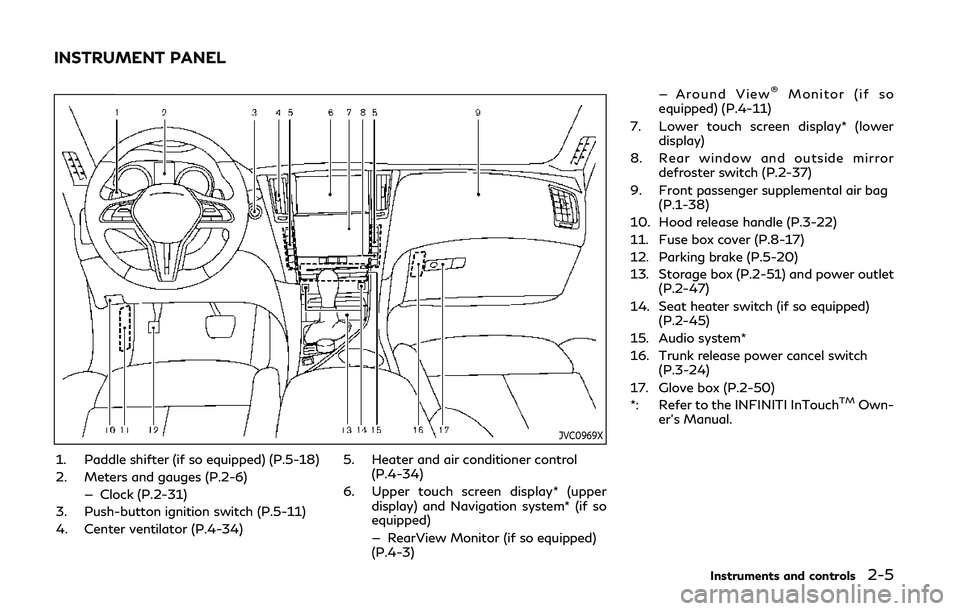
JVC0969X
1. Paddle shifter (if so equipped) (P.5-18)
2. Meters and gauges (P.2-6)— Clock (P.2-31)
3. Push-button ignition switch (P.5-11)
4. Center ventilator (P.4-34) 5. Heater and air conditioner control
(P.4-34)
6. Upper touch screen display* (upper display) and Navigation system* (if so
equipped)
— RearView Monitor (if so equipped)
(P.4-3) — Around View
®Monitor (if so
equipped) (P.4-11)
7. Lower touch screen display* (lower display)
8. Rear window and outside mirror defroster switch (P.2-37)
9. Front passenger supplemental air bag (P.1-38)
10. Hood release handle (P.3-22)
11. Fuse box cover (P.8-17)
12. Parking brake (P.5-20)
13. Storage box (P.2-51) and power outlet (P.2-47)
14. Seat heater switch (if so equipped) (P.2-45)
15. Audio system*
16. Trunk release power cancel switch (P.3-24)
17. Glove box (P.2-50)
*: Refer to the INFINITI InTouch
TMOwn-
er’s Manual.
Instruments and controls2-5
INSTRUMENT PANEL
Page 94 of 476
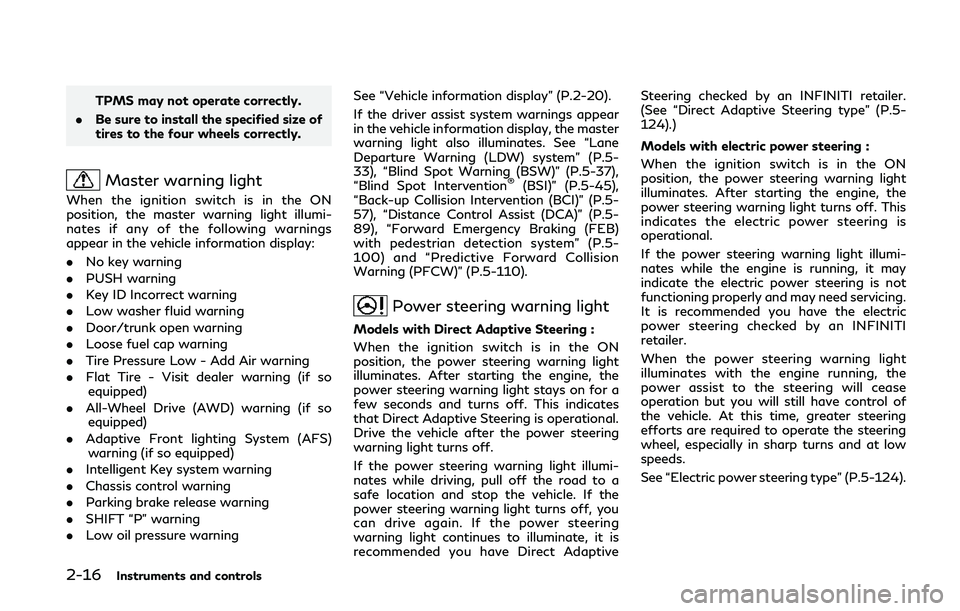
2-16Instruments and controls
TPMS may not operate correctly.
. Be sure to install the specified size of
tires to the four wheels correctly.
Master warning light
When the ignition switch is in the ON
position, the master warning light illumi-
nates if any of the following warnings
appear in the vehicle information display:
.No key warning
. PUSH warning
. Key ID Incorrect warning
. Low washer fluid warning
. Door/trunk open warning
. Loose fuel cap warning
. Tire Pressure Low - Add Air warning
. Flat Tire - Visit dealer warning (if so
equipped)
. All-Wheel Drive (AWD) warning (if so
equipped)
. Adaptive Front lighting System (AFS)
warning (if so equipped)
. Intelligent Key system warning
. Chassis control warning
. Parking brake release warning
. SHIFT “P” warning
. Low oil pressure warning See “Vehicle information display” (P.2-20).
If the driver assist system warnings appear
in the vehicle information display, the master
warning light also illuminates. See “Lane
Departure Warning (LDW) system” (P.5-
33), “Blind Spot Warning (BSW)” (P.5-37),
“Blind Spot Intervention
®(BSI)” (P.5-45),
“Back-up Collision Intervention (BCI)” (P.5-
57), “Distance Control Assist (DCA)” (P.5-
89), “Forward Emergency Braking (FEB)
with pedestrian detection system” (P.5-
100) and “Predictive Forward Collision
Warning (PFCW)” (P.5-110).
Power steering warning light
Models with Direct Adaptive Steering :
When the ignition switch is in the ON
position, the power steering warning light
illuminates. After starting the engine, the
power steering warning light stays on for a
few seconds and turns off. This indicates
that Direct Adaptive Steering is operational.
Drive the vehicle after the power steering
warning light turns off.
If the power steering warning light illumi-
nates while driving, pull off the road to a
safe location and stop the vehicle. If the
power steering warning light turns off, you
can drive again. If the power steering
warning light continues to illuminate, it is
recommended you have Direct Adaptive Steering checked by an INFINITI retailer.
(See “Direct Adaptive Steering type” (P.5-
124).)
Models with electric power steering :
When the ignition switch is in the ON
position, the power steering warning light
illuminates. After starting the engine, the
power steering warning light turns off. This
indicates the electric power steering is
operational.
If the power steering warning light illumi-
nates while the engine is running, it may
indicate the electric power steering is not
functioning properly and may need servicing.
It is recommended you have the electric
power steering checked by an INFINITI
retailer.
When the power steering warning light
illuminates with the engine running, the
power assist to the steering will cease
operation but you will still have control of
the vehicle. At this time, greater steering
efforts are required to operate the steering
wheel, especially in sharp turns and at low
speeds.
See “Electric power steering type” (P.5-124).
Page 111 of 476
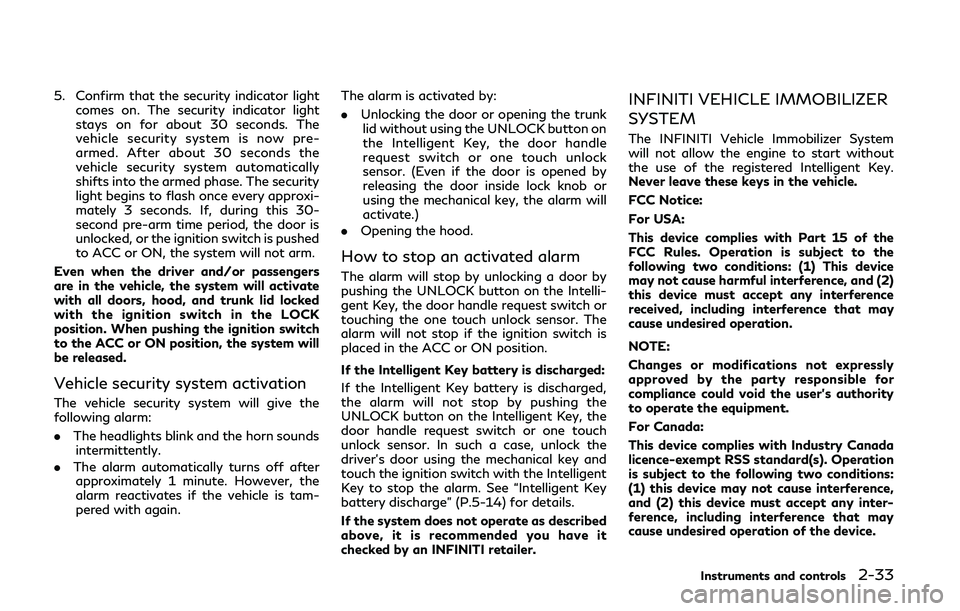
5. Confirm that the security indicator lightcomes on. The security indicator light
stays on for about 30 seconds. The
vehicle security system is now pre-
armed. After about 30 seconds the
vehicle security system automatically
shifts into the armed phase. The security
light begins to flash once every approxi-
mately 3 seconds. If, during this 30-
second pre-arm time period, the door is
unlocked, or the ignition switch is pushed
to ACC or ON, the system will not arm.
Even when the driver and/or passengers
are in the vehicle, the system will activate
with all doors, hood, and trunk lid locked
with the ignition switch in the LOCK
position. When pushing the ignition switch
to the ACC or ON position, the system will
be released.
Vehicle security system activation
The vehicle security system will give the
following alarm:
. The headlights blink and the horn sounds
intermittently.
. The alarm automatically turns off after
approximately 1 minute. However, the
alarm reactivates if the vehicle is tam-
pered with again. The alarm is activated by:
.
Unlocking the door or opening the trunk
lid without using the UNLOCK button on
the Intelligent Key, the door handle
request switch or one touch unlock
sensor. (Even if the door is opened by
releasing the door inside lock knob or
using the mechanical key, the alarm will
activate.)
. Opening the hood.
How to stop an activated alarm
The alarm will stop by unlocking a door by
pushing the UNLOCK button on the Intelli-
gent Key, the door handle request switch or
touching the one touch unlock sensor. The
alarm will not stop if the ignition switch is
placed in the ACC or ON position.
If the Intelligent Key battery is discharged:
If the Intelligent Key battery is discharged,
the alarm will not stop by pushing the
UNLOCK button on the Intelligent Key, the
door handle request switch or one touch
unlock sensor. In such a case, unlock the
driver’s door using the mechanical key and
touch the ignition switch with the Intelligent
Key to stop the alarm. See “Intelligent Key
battery discharge” (P.5-14) for details.
If the system does not operate as described
above, it is recommended you have it
checked by an INFINITI retailer.
INFINITI VEHICLE IMMOBILIZER
SYSTEM
The INFINITI Vehicle Immobilizer System
will not allow the engine to start without
the use of the registered Intelligent Key.
Never leave these keys in the vehicle.
FCC Notice:
For USA:
This device complies with Part 15 of the
FCC Rules. Operation is subject to the
following two conditions: (1) This device
may not cause harmful interference, and (2)
this device must accept any interference
received, including interference that may
cause undesired operation.
NOTE:
Changes or modifications not expressly
approved by the party responsible for
compliance could void the user’s authority
to operate the equipment.
For Canada:
This device complies with Industry Canada
licence-exempt RSS standard(s). Operation
is subject to the following two conditions:
(1) this device may not cause interference,
and (2) this device must accept any inter-
ference, including interference that may
cause undesired operation of the device.
Instruments and controls2-33
Page 143 of 476
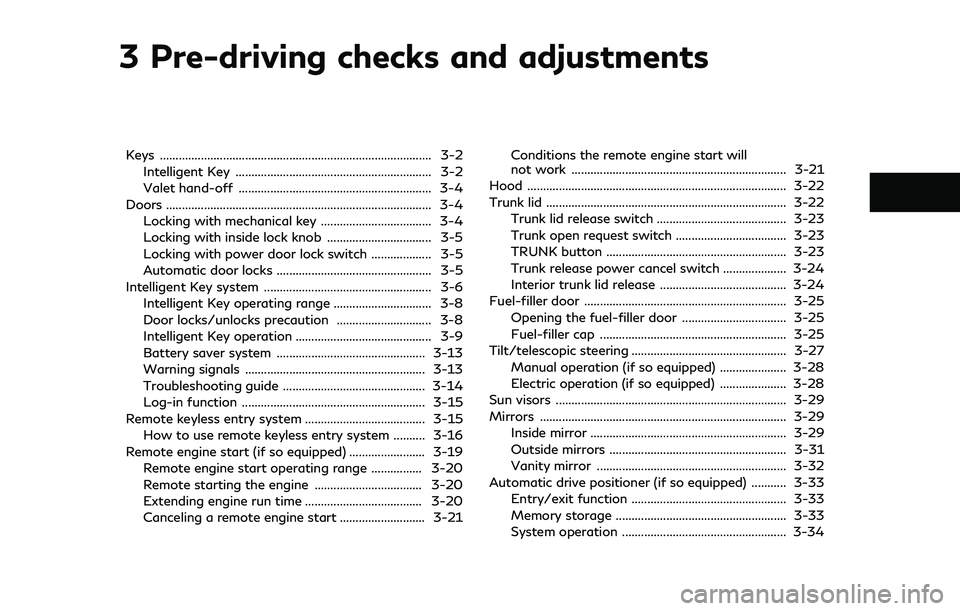
3 Pre-driving checks and adjustments
Keys ........................................................................\
.............. 3-2Intelligent Key .............................................................. 3-2
Valet hand-off ............................................................. 3-4
Doors ........................................................................\
............ 3-4 Locking with mechanical key ................................... 3-4
Locking with inside lock knob ................................. 3-5
Locking with power door lock switch ................... 3-5
Automatic door locks ................................................. 3-5
Intelligent Key system ..................................................... 3-6 Intelligent Key operating range ............................... 3-8
Door locks/unlocks precaution .............................. 3-8
Intelligent Key operation ........................................... 3-9
Battery saver system ............................................... 3-13
Warning signals ......................................................... 3-13
Troubleshooting guide ............................................. 3-14
Log-in function .......................................................... 3-15
Remote keyless entry system ...................................... 3-15 How to use remote keyless entry system .......... 3-16
Remote engine start (if so equipped) ........................ 3-19 Remote engine start operating range ................ 3-20
Remote starting the engine .................................. 3-20
Extending engine run time ..................................... 3-20
Canceling a remote engine start ........................... 3-21 Conditions the remote engine start will
not work .................................................................... 3-21
Hood ........................................................................\
.......... 3-22
Trunk lid ........................................................................\
.... 3-22 Trunk lid release switch ......................................... 3-23
Trunk open request switch ................................... 3-23
TRUNK button ......................................................... 3-23
Trunk release power cancel switch .................... 3-24
Interior trunk lid release ........................................ 3-24
Fuel-filler door ................................................................ 3-25
Opening the fuel-filler door ................................. 3-25
Fuel-filler cap ........................................................... 3-25
Tilt/telescopic steering ................................................. 3-27
Manual operation (if so equipped) ..................... 3-28
Electric operation (if so equipped) ..................... 3-28
Sun visors ........................................................................\
. 3-29
Mirrors ........................................................................\
...... 3-29 Inside mirror .............................................................. 3-29
Outside mirrors ........................................................ 3-31
Vanity mirror ............................................................ 3-32
Automatic drive positioner (if so equipped) ........... 3-33 Entry/exit function ................................................. 3-33
Memory storage ...................................................... 3-33
System operation .................................................... 3-34
Page 146 of 476
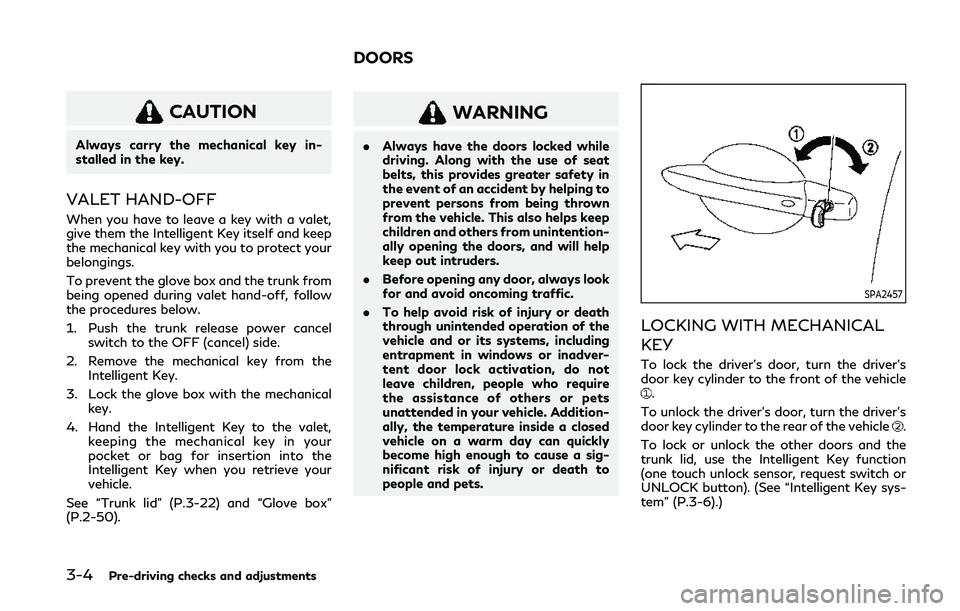
3-4Pre-driving checks and adjustments
CAUTION
Always carry the mechanical key in-
stalled in the key.
VALET HAND-OFF
When you have to leave a key with a valet,
give them the Intelligent Key itself and keep
the mechanical key with you to protect your
belongings.
To prevent the glove box and the trunk from
being opened during valet hand-off, follow
the procedures below.
1. Push the trunk release power cancelswitch to the OFF (cancel) side.
2. Remove the mechanical key from the Intelligent Key.
3. Lock the glove box with the mechanical key.
4. Hand the Intelligent Key to the valet, keeping the mechanical key in your
pocket or bag for insertion into the
Intelligent Key when you retrieve your
vehicle.
See “Trunk lid” (P.3-22) and “Glove box”
(P.2-50).
WARNING
. Always have the doors locked while
driving. Along with the use of seat
belts, this provides greater safety in
the event of an accident by helping to
prevent persons from being thrown
from the vehicle. This also helps keep
children and others from unintention-
ally opening the doors, and will help
keep out intruders.
. Before opening any door, always look
for and avoid oncoming traffic.
. To help avoid risk of injury or death
through unintended operation of the
vehicle and or its systems, including
entrapment in windows or inadver-
tent door lock activation, do not
leave children, people who require
the assistance of others or pets
unattended in your vehicle. Addition-
ally, the temperature inside a closed
vehicle on a warm day can quickly
become high enough to cause a sig-
nificant risk of injury or death to
people and pets.
SPA2457
LOCKING WITH MECHANICAL
KEY
To lock the driver’s door, turn the driver’s
door key cylinder to the front of the vehicle
.
To unlock the driver’s door, turn the driver’s
door key cylinder to the rear of the vehicle
.
To lock or unlock the other doors and the
trunk lid, use the Intelligent Key function
(one touch unlock sensor, request switch or
UNLOCK button). (See “Intelligent Key sys-
tem” (P.3-6).)
DOORS
Page 151 of 476

handle request switch, the door will be
unlocked.
. To prevent the Intelligent Key from being
left inside the vehicle or the trunk, make
sure you carry the key with you and then
lock the doors or the trunk.
. The Intelligent Key system (opening/
closing doors with the door handle
request switch or one touch unlock
sensor) can be set to remain inactive.
(See the INFINITI InTouch
TMOwner’s
Manual.)
. The door cannot be unlocked using one
touch unlock operation after locking the
door within 2 seconds. To unlock the
door, release the one touch unlock
sensor once and touch it again.
. If a large amount of water runs down on
the door handle (for example, when
washing the vehicle or in a heavy rain),
the door may unlock if the Intelligent Key
is within the range of operation. To
prevent the door from being unlocked,
the Intelligent Key should be away from
the vehicle more than 7 ft (2 m).
. Do not hold and pull the door handle
quickly. The door will be unlocked but will
not open. Release the door handle once
and pull it again to open the door.
. If you pull the door handle with your
gloved hand, the one touch unlock
operation may not function.
WAD0071X
INTELLIGENT KEY OPERATION
You can lock or unlock the doors without
taking the key out from your pocket or bag.
JVP0448X
When you carry the Intelligent Key with you,
you can lock all doors by pushing the door
handle request switch
(driver’s or front
passenger’s) within the range of operation.
Pre-driving checks and adjustments3-9
Page 159 of 476

Unlocking doors, trunk lid and fuel-
filler door
1. Push the UNLOCKbuttonon the
Intelligent Key once.
2. The hazard indicator flashes once. The driver’s door will unlock.
3. Push the UNLOCK
buttonon the
Intelligent Key again within 1 minute.
4. The hazard indicator flashes once again. All the doors, trunk lid and the fuel-filler
door will unlock.
All doors, trunk lid and the fuel-filler door
will be locked automatically unless one of
the following operations is performed within
1 minute after pushing the UNLOCK
button on the Intelligent Key while the doors
are locked. If during this 1-minute time
period, the UNLOCK
button on the
Intelligent Key is pushed, all doors will be
locked automatically after another 1 minute.
. Opening any door
. Pushing the ignition switch
Opening windows (if so equipped)
The UNLOCKbuttonoperation also
allows you to open the window that is
equipped with the automatic open/close
function. (See “Power windows” (P.2-52).)
To open the window, push the door UN- LOCK
button on the Intelligent Key
for about 3 seconds after the door is
unlocked.
To stop opening, release the UNLOCK
button.
If the window open operation is stopped in
mid-operation while pushing the UNLOCK
button, release and push the
UNLOCKbuttonagain until the
window opens completely.
Window cannot be closed using the Intelli-
gent Key.
Opening moonroof (if so equipped)
The moonroof can be opened by pushing the
UNLOCKbuttonon the Intelligent
Key. This function will not operate while the
moonroof timer is activated or when the
moonroof needs to be initialized.
To open the moonroof, push the UNLOCK
buttonon the Intelligent Key for
about 3 seconds after the door is unlocked.
To stop opening, release the UNLOCK
button.
Opening trunk lid
1. Push the TRUNKbuttonon the
Intelligent Key for more than 1 second.
2. The trunk will unlatch. 3. Raise the trunk lid to open the trunk.
Using panic alarm
If you are near your vehicle and feel
threatened, you may activate the alarm to
call attention as follows:
1. Push the PANIC
buttonon the key
for more than 1 second.
2. The theft warning alarm and headlights will stay on for 25 seconds.
3. The panic alarm stops when:
.It has run for 25 seconds, or.Any of the buttons on the Intelligent Key are pushed. (Note: PANIC
buttonor TRUNKbuttonshould be pushed for more than 1
second.)
Remote engine start (if so equipped)
The remote engine startbuttonis on
the Intelligent Key if the vehicle has remote
engine start function. This function allows
the engine to start from outside the vehicle.
See “Remote engine start” (P.3-19) for more
details.
Pre-driving checks and adjustments3-17