warning INFINITI Q60 COUPE 2021 Owner's Manual
[x] Cancel search | Manufacturer: INFINITI, Model Year: 2021, Model line: Q60 COUPE, Model: INFINITI Q60 COUPE 2021Pages: 492, PDF Size: 2.44 MB
Page 243 of 492
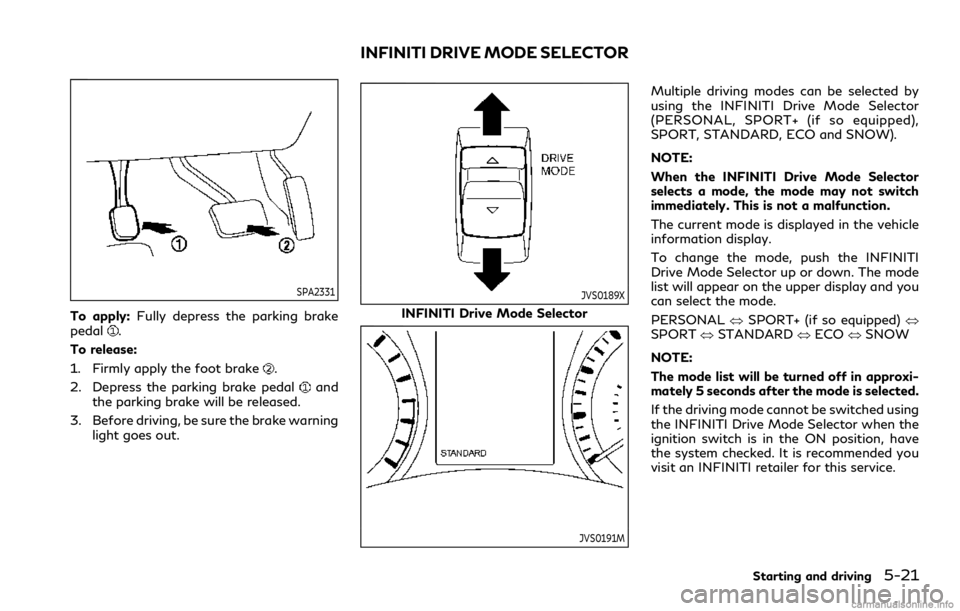
SPA2331
To apply:Fully depress the parking brake
pedal.
To release:
1. Firmly apply the foot brake
.
2. Depress the parking brake pedal
and
the parking brake will be released.
3. Before driving, be sure the brake warning
light goes out.
JVS0189X
INFINITI Drive Mode Selector
JVS0191M
Multiple driving modes can be selected by
using the INFINITI Drive Mode Selector
(PERSONAL, SPORT+ (if so equipped),
SPORT, STANDARD, ECO and SNOW).
NOTE:
When the INFINITI Drive Mode Selector
selects a mode, the mode may not switch
immediately. This is not a malfunction.
The current mode is displayed in the vehicle
information display.
To change the mode, push the INFINITI
Drive Mode Selector up or down. The mode
list will appear on the upper display and you
can select the mode.
PERSONAL�œSPORT+ (if so equipped)�œ
SPORT�œSTANDARD�œECO�œSNOW
NOTE:
The mode list will be turned off in approxi-
mately 5 seconds after the mode is selected.
If the driving mode cannot be switched using
the INFINITI Drive Mode Selector when the
ignition switch is in the ON position, have
the system checked. It is recommended you
visit an INFINITI retailer for this service.
Starting and driving5-21
INFINITI DRIVE MODE SELECTOR
Page 247 of 492
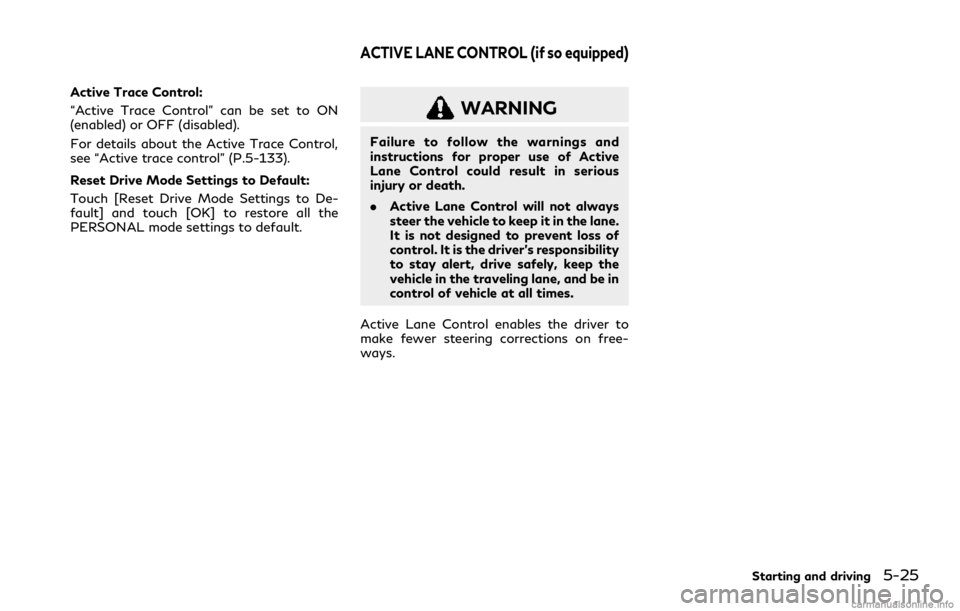
Active Trace Control:
“Active Trace Control” can be set to ON
(enabled) or OFF (disabled).
For details about the Active Trace Control,
see “Active trace control” (P.5-133).
Reset Drive Mode Settings to Default:
Touch [Reset Drive Mode Settings to De-
fault] and touch [OK] to restore all the
PERSONAL mode settings to default.
WARNING
Failure to follow the warnings and
instructions for proper use of Active
Lane Control could result in serious
injury or death.
.Active Lane Control will not always
steer the vehicle to keep it in the lane.
It is not designed to prevent loss of
control. It is the driver’s responsibility
to stay alert, drive safely, keep the
vehicle in the traveling lane, and be in
control of vehicle at all times.
Active Lane Control enables the driver to
make fewer steering corrections on free-
ways.
Starting and driving5-25
ACTIVE LANE CONTROL (if so equipped)
Page 249 of 492

JVS0251X
ACTIVE LANE CONTROL OP-
ERATION
Active Lane Control slightly corrects front
tire angles and steering wheel torque to help
reduce the difference between the vehicle’s
direction and the lane direction
which is
detected by using the camera unitlocated
above the inside mirror.
Active Lane Control operates under the
following conditions:
.When the vehicle is driven at speeds of
approximately 45 MPH (70 km/h) and
above.
.When the Lane Departure Prevention
(LDP) system is enabled in the settingsmenu on the lower display. To turn on
the LDP system, see “Lane Departure
Warning (LDW)/Lane Departure Pre-
vention (LDP)” (P.5-33).
.When Active Lane Control is enabled in
the settings menu on the display.
Starting and driving5-27
Page 252 of 492
![INFINITI Q60 COUPE 2021 Owners Manual 5-30Starting and driving
Active Lane Control settings (Type
B only)
Perform the following steps to set Active
Lane Control.
1. Push the MENU button and touch
[Driver Assistance] on the lower display.
INFINITI Q60 COUPE 2021 Owners Manual 5-30Starting and driving
Active Lane Control settings (Type
B only)
Perform the following steps to set Active
Lane Control.
1. Push the MENU button and touch
[Driver Assistance] on the lower display.](/img/42/35059/w960_35059-251.png)
5-30Starting and driving
Active Lane Control settings (Type
B only)
Perform the following steps to set Active
Lane Control.
1. Push the MENU button and touch
[Driver Assistance] on the lower display.
2. Touch [Lane Assist].
3. Enable [Active Lane Control].
4. Touch [Active Lane Control Setting] and
select [Low] or [High] to change the
setting of Active Lane Control.
The displayed keys on the lower display may
vary depending on models, specifications
and software version.
ACTIVE LANE CONTROL LIM-
ITATIONS
WARNING
Listed below are the limitations for
Active Lane Control. Failure to operate
the vehicle in accordance with these
limitations could result in serious injury
or death.
.Active Lane Control is primarily in-
tended for use on well-developed
freeways or highways. It may notdetect the lane markers for certain
roads, weather or driving conditions.
.Using Active Lane Control under
some conditions of road, lane marker
or weather, or if you attempt to
change lanes without using the lane
change signal could lead to an un-
expected system operation. In such
conditions, you need to correct the
vehicle’s direction with your steering
operation to avoid accidents.
.Active Lane Control will not operate
at speeds below approximately 45
MPH (70 km/h) or if it cannot detect
lane markers.
.Active Lane Control may not operate
properly and should not be used
under the following conditions:
— During bad weather (rain, fog,
snow, etc.).
— When driving on slippery roads,
such as on ice or snow, etc.
— When driving on winding or un-
even roads.
— When there is a lane closure due
to road repairs.
— When driving in a makeshift lane.
— When driving on roads where the
lane width is too narrow.— When driving with a tire that is
not within normal tire conditions
(for example, tire wear, low tire
pressure, installation of spare tire,
tire chains, non-standard wheels).
— When the vehicle is equipped with
non-original steering parts or sus-
pension parts.
.Active Lane Control may or may not
operate properly under the following
conditions:
— On roads where there are multi-
ple parallel lane markers; lane
markers that are faded or not
painted clearly; yellow painted
lane markers; non-standard lane
markers; or lane markers covered
with water, dirt, snow, etc.
— On roads where discontinued lane
markers are still detectable.
— On roads where there are sharp
curves.
— On roads where there are sharply
contrasting objects, such as sha-
dows, snow, water, wheel ruts,
seams or lines remaining after
road repairs. (Active Lane Control
could detect these items as lane
markers.)
Page 254 of 492
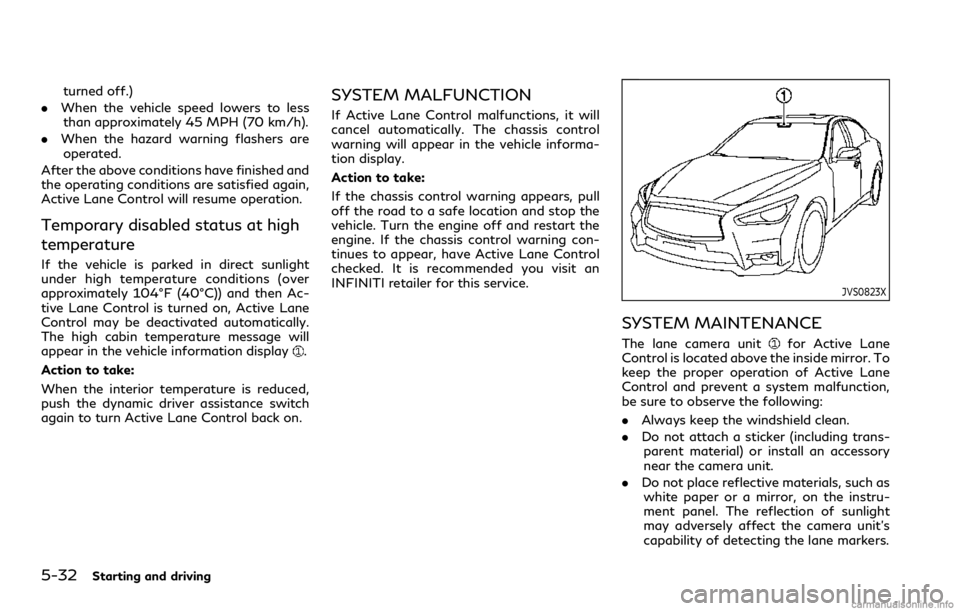
5-32Starting and driving
turned off.)
.When the vehicle speed lowers to less
than approximately 45 MPH (70 km/h).
.When the hazard warning flashers are
operated.
After the above conditions have finished and
the operating conditions are satisfied again,
Active Lane Control will resume operation.
Temporary disabled status at high
temperature
If the vehicle is parked in direct sunlight
under high temperature conditions (over
approximately 104°F (40°C)) and then Ac-
tive Lane Control is turned on, Active Lane
Control may be deactivated automatically.
The high cabin temperature message will
appear in the vehicle information display
.
Action to take:
When the interior temperature is reduced,
push the dynamic driver assistance switch
again to turn Active Lane Control back on.
SYSTEM MALFUNCTION
If Active Lane Control malfunctions, it will
cancel automatically. The chassis control
warning will appear in the vehicle informa-
tion display.
Action to take:
If the chassis control warning appears, pull
off the road to a safe location and stop the
vehicle. Turn the engine off and restart the
engine. If the chassis control warning con-
tinues to appear, have Active Lane Control
checked. It is recommended you visit an
INFINITI retailer for this service.
JVS0823X
SYSTEM MAINTENANCE
The lane camera unitfor Active Lane
Control is located above the inside mirror. To
keep the proper operation of Active Lane
Control and prevent a system malfunction,
be sure to observe the following:
.Always keep the windshield clean.
.Do not attach a sticker (including trans-
parent material) or install an accessory
near the camera unit.
.Do not place reflective materials, such as
white paper or a mirror, on the instru-
ment panel. The reflection of sunlight
may adversely affect the camera unit’s
capability of detecting the lane markers.
Page 255 of 492
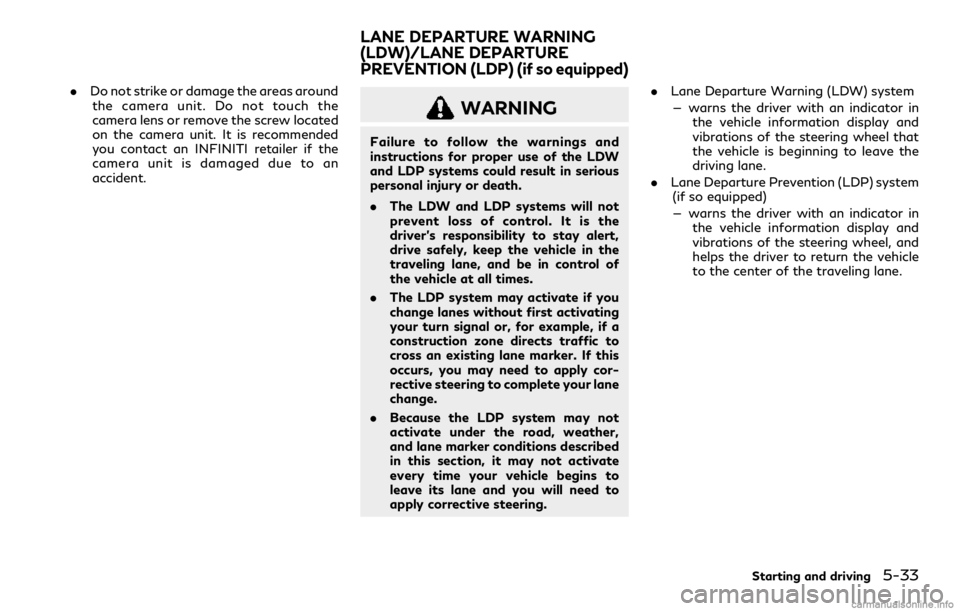
.Do not strike or damage the areas around
the camera unit. Do not touch the
camera lens or remove the screw located
on the camera unit. It is recommended
you contact an INFINITI retailer if the
camera unit is damaged due to an
accident.
WARNING
Failure to follow the warnings and
instructions for proper use of the LDW
and LDP systems could result in serious
personal injury or death.
.The LDW and LDP systems will not
prevent loss of control. It is the
driver’s responsibility to stay alert,
drive safely, keep the vehicle in the
traveling lane, and be in control of
the vehicle at all times.
.The LDP system may activate if you
change lanes without first activating
your turn signal or, for example, if a
construction zone directs traffic to
cross an existing lane marker. If this
occurs, you may need to apply cor-
rective steering to complete your lane
change.
.Because the LDP system may not
activate under the road, weather,
and lane marker conditions described
in this section, it may not activate
every time your vehicle begins to
leave its lane and you will need to
apply corrective steering..Lane Departure Warning (LDW) system
— warns the driver with an indicator in
the vehicle information display and
vibrations of the steering wheel that
the vehicle is beginning to leave the
driving lane.
.Lane Departure Prevention (LDP) system
(if so equipped)
— warns the driver with an indicator in
the vehicle information display and
vibrations of the steering wheel, and
helps the driver to return the vehicle
to the center of the traveling lane.
Starting and driving5-33
LANE DEPARTURE WARNING
(LDW)/LANE DEPARTURE
PREVENTION (LDP) (if so equipped)
Page 257 of 492
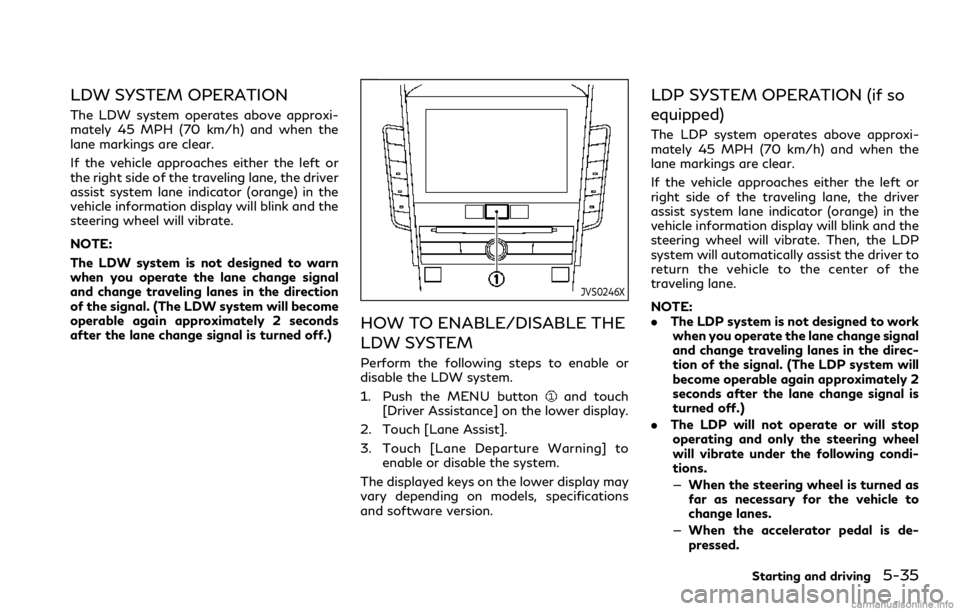
LDW SYSTEM OPERATION
The LDW system operates above approxi-
mately 45 MPH (70 km/h) and when the
lane markings are clear.
If the vehicle approaches either the left or
the right side of the traveling lane, the driver
assist system lane indicator (orange) in the
vehicle information display will blink and the
steering wheel will vibrate.
NOTE:
The LDW system is not designed to warn
when you operate the lane change signal
and change traveling lanes in the direction
of the signal. (The LDW system will become
operable again approximately 2 seconds
after the lane change signal is turned off.)
JVS0246X
HOW TO ENABLE/DISABLE THE
LDW SYSTEM
Perform the following steps to enable or
disable the LDW system.
1. Push the MENU button
and touch
[Driver Assistance] on the lower display.
2. Touch [Lane Assist].
3. Touch [Lane Departure Warning] to
enable or disable the system.
The displayed keys on the lower display may
vary depending on models, specifications
and software version.
LDP SYSTEM OPERATION (if so
equipped)
The LDP system operates above approxi-
mately 45 MPH (70 km/h) and when the
lane markings are clear.
If the vehicle approaches either the left or
right side of the traveling lane, the driver
assist system lane indicator (orange) in the
vehicle information display will blink and the
steering wheel will vibrate. Then, the LDP
system will automatically assist the driver to
return the vehicle to the center of the
traveling lane.
NOTE:
.The LDP system is not designed to work
when you operate the lane change signal
and change traveling lanes in the direc-
tion of the signal. (The LDP system will
become operable again approximately 2
seconds after the lane change signal is
turned off.)
.The LDP will not operate or will stop
operating and only the steering wheel
will vibrate under the following condi-
tions.
—When the steering wheel is turned as
far as necessary for the vehicle to
change lanes.
—When the accelerator pedal is de-
pressed.
Starting and driving5-35
Page 258 of 492
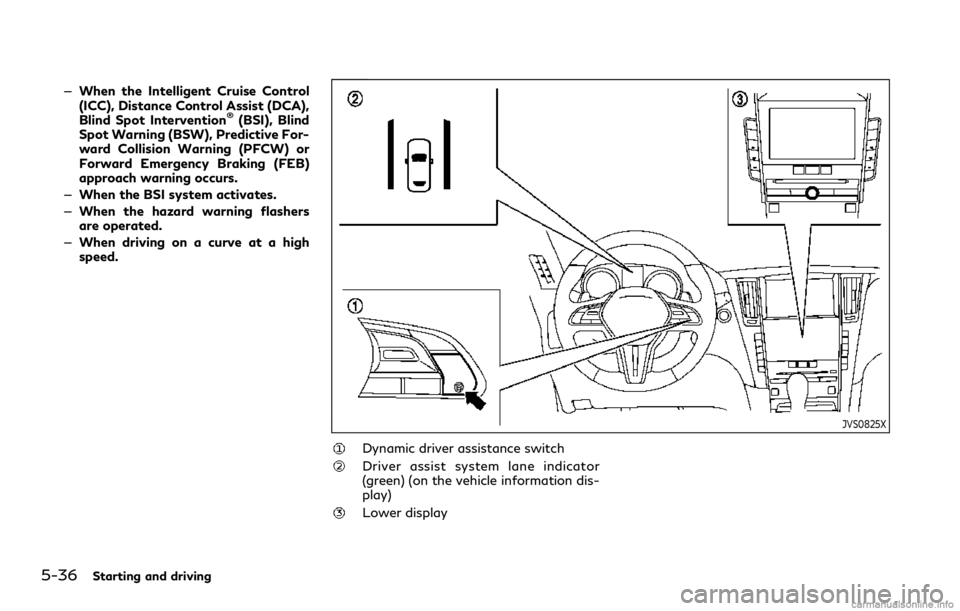
5-36Starting and driving
—When the Intelligent Cruise Control
(ICC), Distance Control Assist (DCA),
Blind Spot Intervention
®(BSI), Blind
Spot Warning (BSW), Predictive For-
ward Collision Warning (PFCW) or
Forward Emergency Braking (FEB)
approach warning occurs.
—When the BSI system activates.
—When the hazard warning flashers
are operated.
—When driving on a curve at a high
speed.
JVS0825X
Dynamic driver assistance switch
Driver assist system lane indicator
(green) (on the vehicle information dis-
play)
Lower display
Page 259 of 492
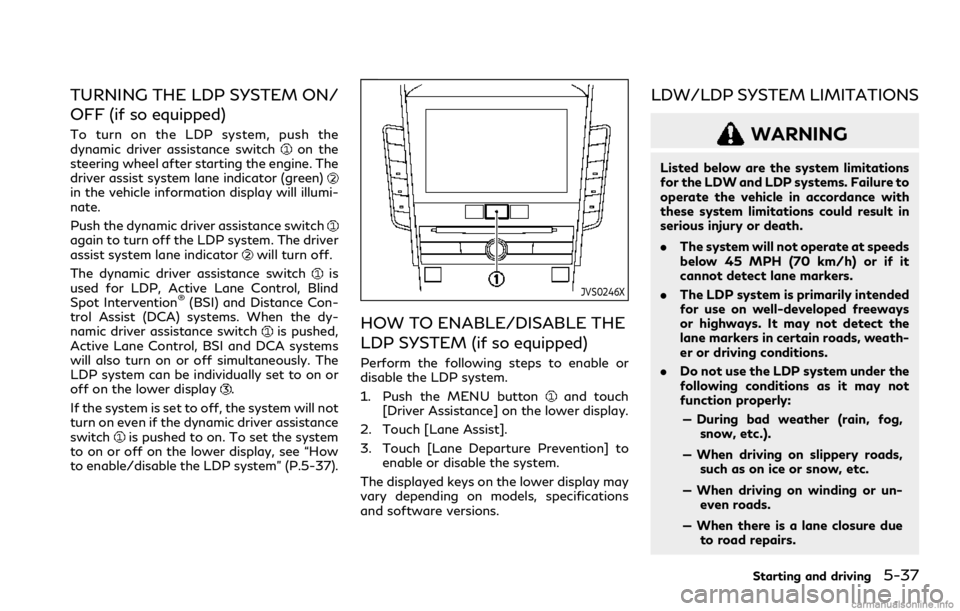
TURNING THE LDP SYSTEM ON/
OFF (if so equipped)
To turn on the LDP system, push the
dynamic driver assistance switchon the
steering wheel after starting the engine. The
driver assist system lane indicator (green)
in the vehicle information display will illumi-
nate.
Push the dynamic driver assistance switch
again to turn off the LDP system. The driver
assist system lane indicatorwill turn off.
The dynamic driver assistance switch
is
used for LDP, Active Lane Control, Blind
Spot Intervention
®(BSI) and Distance Con-
trol Assist (DCA) systems. When the dy-
namic driver assistance switch
is pushed,
Active Lane Control, BSI and DCA systems
will also turn on or off simultaneously. The
LDP system can be individually set to on or
off on the lower display
.
If the system is set to off, the system will not
turn on even if the dynamic driver assistance
switch
is pushed to on. To set the system
to on or off on the lower display, see “How
to enable/disable the LDP system” (P.5-37).
JVS0246X
HOW TO ENABLE/DISABLE THE
LDP SYSTEM (if so equipped)
Perform the following steps to enable or
disable the LDP system.
1. Push the MENU button
and touch
[Driver Assistance] on the lower display.
2. Touch [Lane Assist].
3. Touch [Lane Departure Prevention] to
enable or disable the system.
The displayed keys on the lower display may
vary depending on models, specifications
and software versions.
LDW/LDP SYSTEM LIMITATIONS
WARNING
Listed below are the system limitations
for the LDW and LDP systems. Failure to
operate the vehicle in accordance with
these system limitations could result in
serious injury or death.
.The system will not operate at speeds
below 45 MPH (70 km/h) or if it
cannot detect lane markers.
.The LDP system is primarily intended
for use on well-developed freeways
or highways. It may not detect the
lane markers in certain roads, weath-
er or driving conditions.
.Do not use the LDP system under the
following conditions as it may not
function properly:
— During bad weather (rain, fog,
snow, etc.).
— When driving on slippery roads,
such as on ice or snow, etc.
— When driving on winding or un-
even roads.
— When there is a lane closure due
to road repairs.
Starting and driving5-37
Page 261 of 492
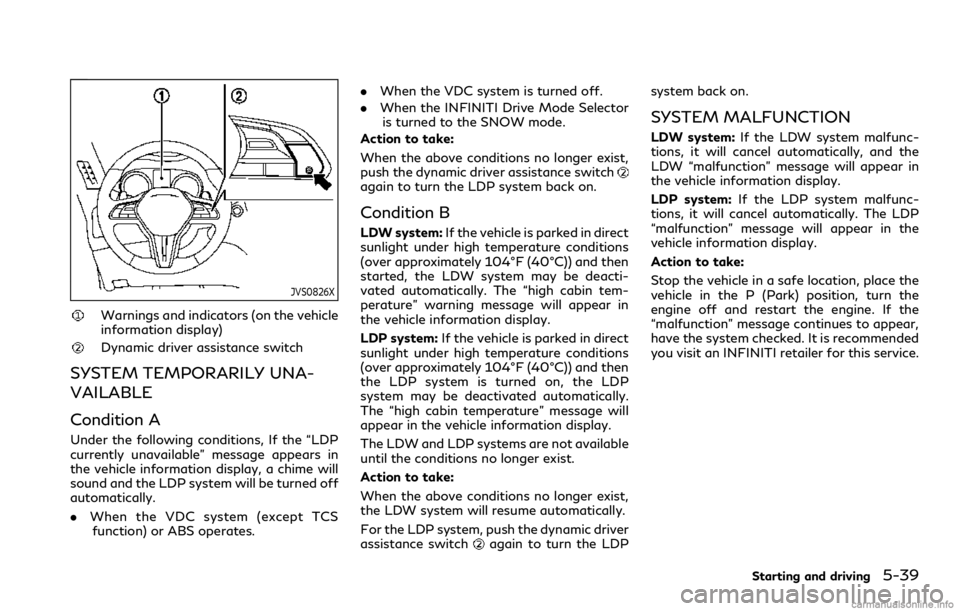
JVS0826X
Warnings and indicators (on the vehicle
information display)
Dynamic driver assistance switch
SYSTEM TEMPORARILY UNA-
VAILABLE
Condition A
Under the following conditions, If the “LDP
currently unavailable” message appears in
the vehicle information display, a chime will
sound and the LDP system will be turned off
automatically.
.When the VDC system (except TCS
function) or ABS operates..When the VDC system is turned off.
.When the INFINITI Drive Mode Selector
is turned to the SNOW mode.
Action to take:
When the above conditions no longer exist,
push the dynamic driver assistance switch
again to turn the LDP system back on.
Condition B
LDW system:If the vehicle is parked in direct
sunlight under high temperature conditions
(over approximately 104°F (40°C)) and then
started, the LDW system may be deacti-
vated automatically. The “high cabin tem-
perature” warning message will appear in
the vehicle information display.
LDP system:If the vehicle is parked in direct
sunlight under high temperature conditions
(over approximately 104°F (40°C)) and then
the LDP system is turned on, the LDP
system may be deactivated automatically.
The “high cabin temperature” message will
appear in the vehicle information display.
The LDW and LDP systems are not available
until the conditions no longer exist.
Action to take:
When the above conditions no longer exist,
the LDW system will resume automatically.
For the LDP system, push the dynamic driver
assistance switch
again to turn the LDPsystem back on.
SYSTEM MALFUNCTION
LDW system:If the LDW system malfunc-
tions, it will cancel automatically, and the
LDW “malfunction” message will appear in
the vehicle information display.
LDP system:If the LDP system malfunc-
tions, it will cancel automatically. The LDP
“malfunction” message will appear in the
vehicle information display.
Action to take:
Stop the vehicle in a safe location, place the
vehicle in the P (Park) position, turn the
engine off and restart the engine. If the
“malfunction” message continues to appear,
have the system checked. It is recommended
you visit an INFINITI retailer for this service.
Starting and driving5-39