flat tire INFINITI Q70 2014 Quick Reference Guide
[x] Cancel search | Manufacturer: INFINITI, Model Year: 2014, Model line: Q70, Model: INFINITI Q70 2014Pages: 28, PDF Size: 1.72 MB
Page 7 of 28
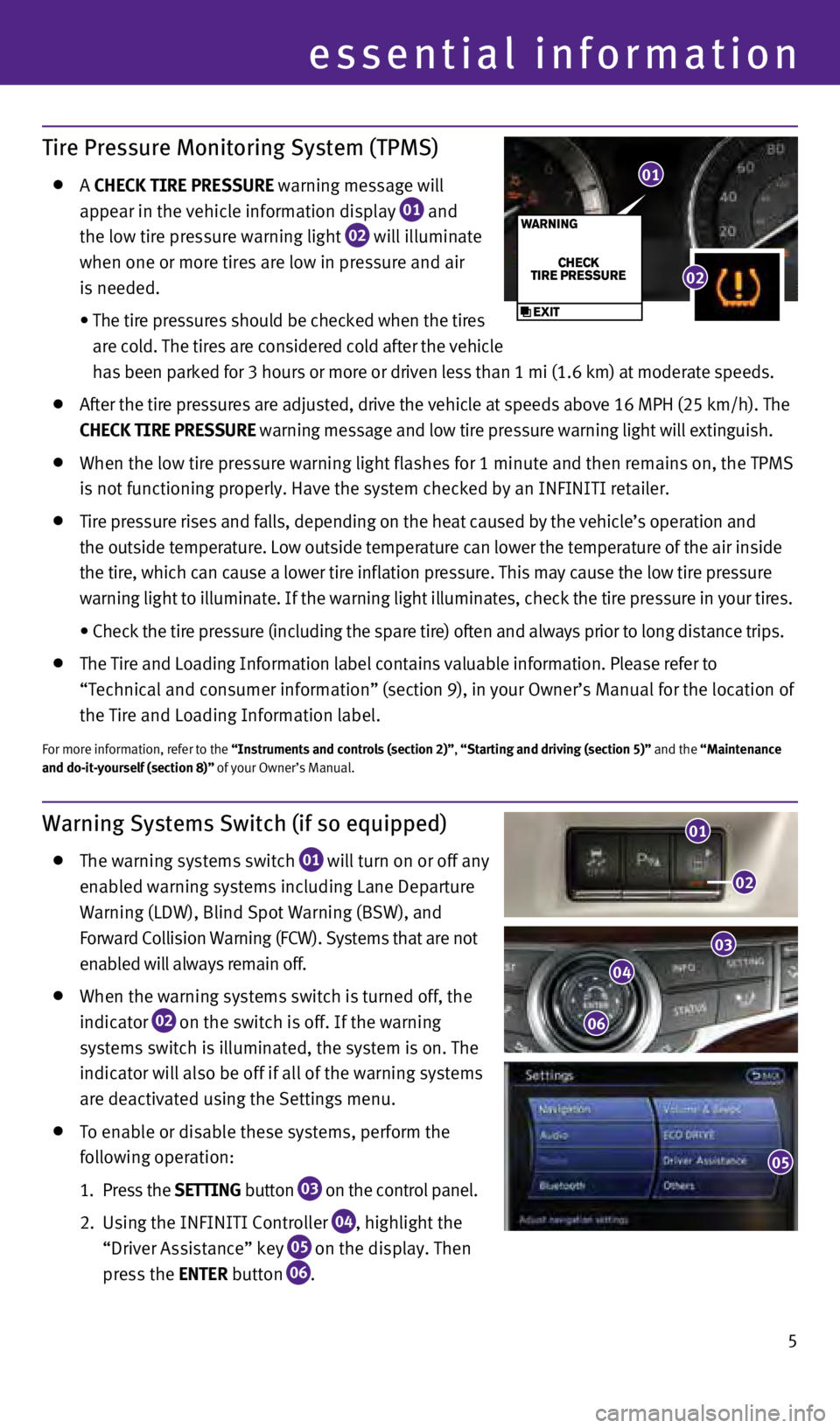
5
Tire Pressure Monitoring System (TPMS)
A Ch
EC k t IRE PRESSURE warning message will
appear in the vehicle information display
01 and
the low tire pressure warning light
02 will illuminate
when one or more tires are low in pressure and air
is needed.
•
The tire pressures should be checked when the tires
are cold. The tires are considered cold after the vehicle
has been parked for 3 hours or more or driven less than 1 mi (1.6 km) \
at moderate speeds.
After the tire pressures are adjusted, drive the vehicle at speeds above\
16 MP h (25 km/h). The
Ch
EC k t IRE PRESSURE warning message and low tire pressure warning light will extinguish.
w hen the low tire pressure warning light flashes for 1 minute and then re\
mains on, the TPMS
is not functioning properly.
h ave the system checked by an INFINITI retailer.
Tire pressure rises and falls, depending on the heat caused by the vehic\
le’s operation and
the outside temperature. Low outside temperature can lower the temperatu\
re of the air inside
the tire, which can cause a lower tire inflation pressure. This may caus\
e the low tire pressure
warning light to illuminate. If the warning light illuminates, check the\
tire pressure in your tires.
•
Check
the tire pressure (including the spare tire) often and always prior to long distance trips.
The Tire and Loading Information label contains valuable information. Pl\
ease refer to
“Technical and consumer information” (section 9), in your Owner’s Manual for the location of
the Tire and Loading Information label.
For more information, refer to the “Instruments and controls (section 2)”, “Starting and driving (section 5)” and the “Maintenance
and do-it-yourself (section 8)” of your Owner’s Manual.
01
essential information
02
Warning Systems Switch (if so equipped)
The warning systems switch 01 will turn on or off any
enabled warning systems including Lane d eparture
w
arning (L
dw
), Blind Spot
w
arning (BS w ), and
Forward Collision
w
arning (FC
w
). Systems that are not
enabled will always remain off.
w hen the warning systems switch is turned off, the
indicator
02 on the switch is off. If the warning
systems switch is illuminated, the system is on. The
indicator will also be off if all of the warning systems
are deactivated using the Settings menu.
To enable or disable these systems, perform the
following operation:
1.
Press the
SE tt ING button
03 on the control panel.
2.
Using the INFINITI Controller
04 , highlight the
“
d
river Assistance” key
05 on the display. Then
press the EN
t
ER button 06 .
01
02
03
04
06
05
1276460_14a_Infiniti_Q70_QRG_102813.indd 510/28/13 2:30 PM