alarm INFINITI Q70 2015 Quick Reference Guide
[x] Cancel search | Manufacturer: INFINITI, Model Year: 2015, Model line: Q70, Model: INFINITI Q70 2015Pages: 32, PDF Size: 2.25 MB
Page 6 of 32
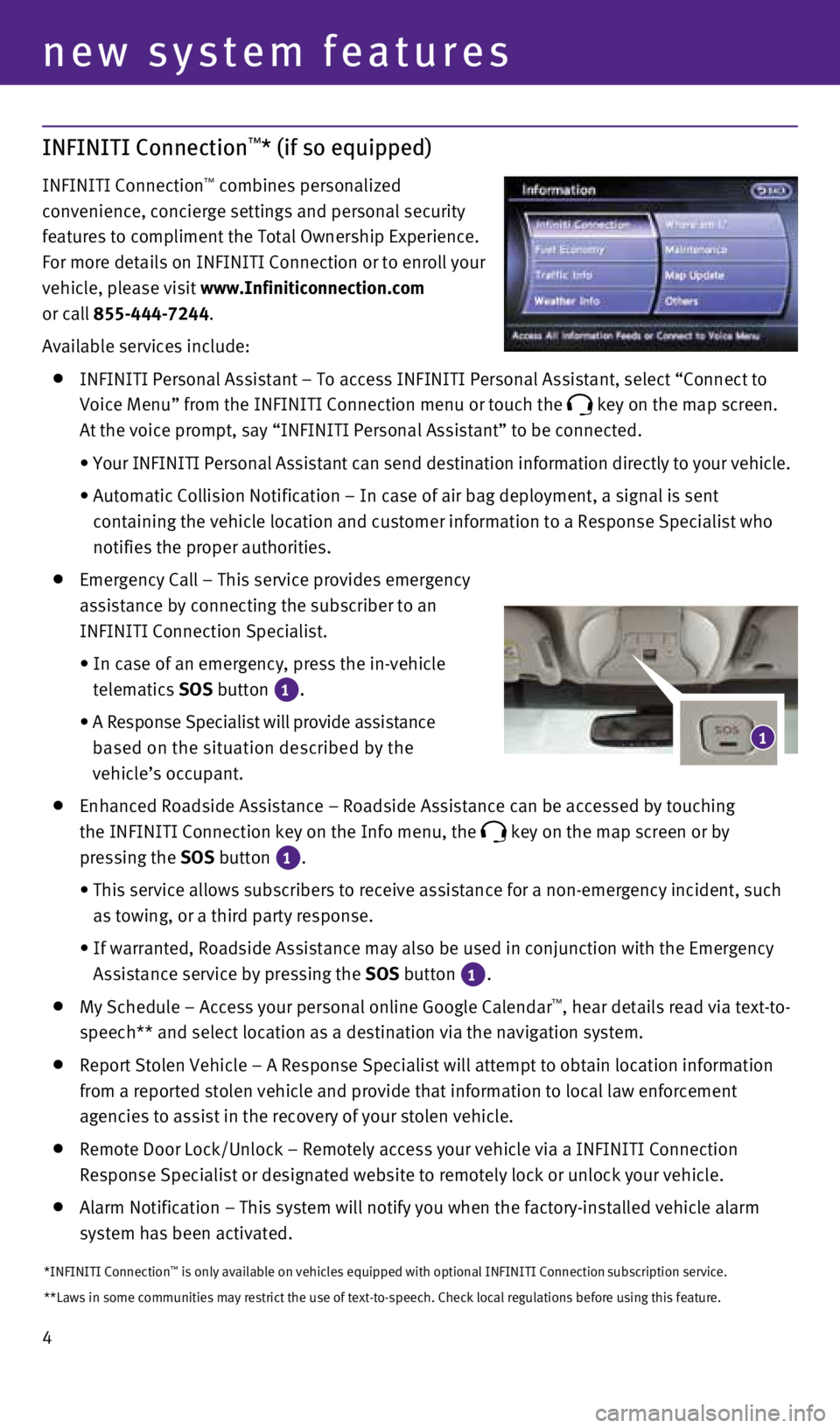
4
INFINITI Connection™* (if so equipped)
INFINITI Connection™ combines personalized
convenience, concierge settings and personal security
features to compliment the Total Ownership Experience.
For more details on INFINITI Connection or to enroll your
vehicle, please visit www.Infiniticonnection.com
or call 855-444-7244.
Available services include:
INFINITI Personal Assistant – To access INFINITI Personal Assistant, \
select “Connect to
Voice Menu” from the INFINITI Connection menu or touch the
key on the map screen.
At the voice prompt, say “INFINITI Personal Assistant” to be conne\
cted.
•
Your INFINITI Personal Assistant can send destination information direct\
ly to your vehicle.
•
Automatic Collision Notification – In case of air bag deployment, a s\
ignal is sent
containing the vehicle location and customer information to a Response S\
pecialist who
notifies the proper authorities.
Emergency Call – This service provides emergency
assistance by connecting the subscriber to an
INFINITI Connection Specialist.
•
In case of an emergency, press the in-vehicle
telematics SOS button
1.
•
A Response Specialist will provide assistance
based on the situation described by the
vehicle’s occupant.
Enhanced Roadside Assistance – Roadside Assistance can be accessed by\
touching
the INFINITI Connection key on the Info menu, the
key on the map screen or by
pressing the SOS button 1.
•
This service allows subscribers to receive assistance for a non-emergenc\
y incident, such
as towing, or a third party response.
•
If warranted, Roadside Assistance may also be used in conjunction with t\
he Emergency
Assistance service by pressing the SOS button
1.
My Schedule – Access your personal online Google Calendar™, hear details read via text-to-
speech** and select location as a destination via the navigation system.\
Report Stolen Vehicle – A Response Specialist will attempt to obtain \
location information
from a reported stolen vehicle and provide that information to local law\
enforcement
agencies to assist in the recovery of your stolen vehicle.
Remote Door Lock/Unlock – Remotely access your vehicle via a INFINITI\
Connection
Response Specialist or designated website to remotely lock or unlock you\
r vehicle.
Alarm Notification – This system will notify you when the factory-ins\
talled vehicle alarm
system has been activated.
new system features
*INFINITI Connection™ is only available on vehicles equipped with optional INFINITI Connectio\
n subscription service.
**Laws in some communities may restrict the use of text-to-speech. Check\
local regulations before using this feature.
1
1727653_15b_Infiniti_Q70_QRG_100814.indd 410/8/14 11:36 AM
Page 14 of 32

12
INFINITI Intelligent Key System
The INFINITI Intelligent Key system allows you to lock
or unlock your vehicle, open your trunk and start
the engine. It is important to make sure the Intelligent
Key is with you (that is, in your pocket or purse).
The operating range of the Intelligent Key is within
31.5 in (80 cm) from each request switch.
To lock the vehicle, push either door handle request switch
1
once or press the
button
2 on the key fob.
To unlock the vehicle, perform one of the following procedures:
•
Push either door handle request switch
1 once;
the corresponding
door will unlock. Push the door handle request switch 1 again within
1 minute; all other doors will unlock, or
•
Press the
button
3 on the key fob to unlock the driver’s side door.
Press the
button again; all other doors will unlock.
To open the trunk, press the HOLD button
4 for more than 1 second.
The Intelligent Key can also be used to activate the panic alarm by pres\
sing
and holding the
button
5 for more than 1 second. Once activated, the
panic alarm and headlights will stay on for a period of time.
INTELLIGENT KEY BATTERY DISCHARGE
If the battery of the Intelligent Key is discharged
or environmental conditions interfere with the
Intelligent Key operation, start the engine according
to the following procedure:
1. Move the shift lever to the P (PARK) position.
2. Firmly apply the foot brake.
3. Touch the ignition switch with the Intelligent Key,
and a chime will sound.
4.
Within 10 seconds after the chime sounds, push the ignition switch while depressing the
brake pedal and the engine will start.
For more information, refer to the “Pre-driving checks and adjustments (section 3)”, the “Starting and driving (section 5)” and
the
“Maintenance and do-it-yourself (section 8)” of your Owner’s Manual.
1
2
3
4
5
first drive features
1727653_15b_Infiniti_Q70_QRG_100814.indd 1210/8/14 11:36 AM
Page 30 of 32

28
HomeLink® Universal Transceiver
The HomeLink® Universal Transceiver can learn and consolidate the functions of up to \
three different hand-held transmitters, operating items such as garage d\
oors, property
gates, outdoor and indoor lights or alarm systems.
To program the HomeLink Universal Transceiver:
• Position the handheld transceiver 1-3 in (26-76 mm) away from the Home\
Link surface,
keeping the HomeLink indicator light in view.
• Press and hold the desired HomeLink button and the handheld transmitter \
button
simultaneously until the HomeLink indicator light flashes slowly and the\
n rapidly.
• Both buttons may be released when the indicator light flashes rapidly.
To verify the programing is complete, press and hold the HomeLink button\
and observe the
indicator light:
• A solid, continuous light indicates the programing is complete, and the \
HomeLink button
will activate your device.
• A blinking light that turns to a solid, continuous light after 2 seconds\
indicates additional
steps are required to complete the programing.
An additional person may make the remaining steps easier. To complete th\
e
programing process:
• At the receiver of the device that you are programing to the HomeLink bu\
tton, press
and release the learn or smart button (the name may vary by manufacture\
r, but it is
usually located near where the hanging antenna wire is attached to the u\
nit). You have
approximately 30 seconds to initiate the following step.
• Press and hold the programed HomeLink button for 2 seconds and release.
You may have to repeat the previous two steps up to three times to compl\
ete the
programing process. HomeLink should now activate your device.
For more information, refer to the “Instruments and controls (section 2)” of your Owner’s Manual, the HomeLink website at
www.homelink.com or call 1-800-355-3515.
HOMELINK
system guide
1727653_15b_Infiniti_Q70_QRG_100814.indd 2810/8/14 11:38 AM