brake INFINITI Q70 2015 Quick Reference Guide
[x] Cancel search | Manufacturer: INFINITI, Model Year: 2015, Model line: Q70, Model: INFINITI Q70 2015Pages: 32, PDF Size: 2.25 MB
Page 8 of 32
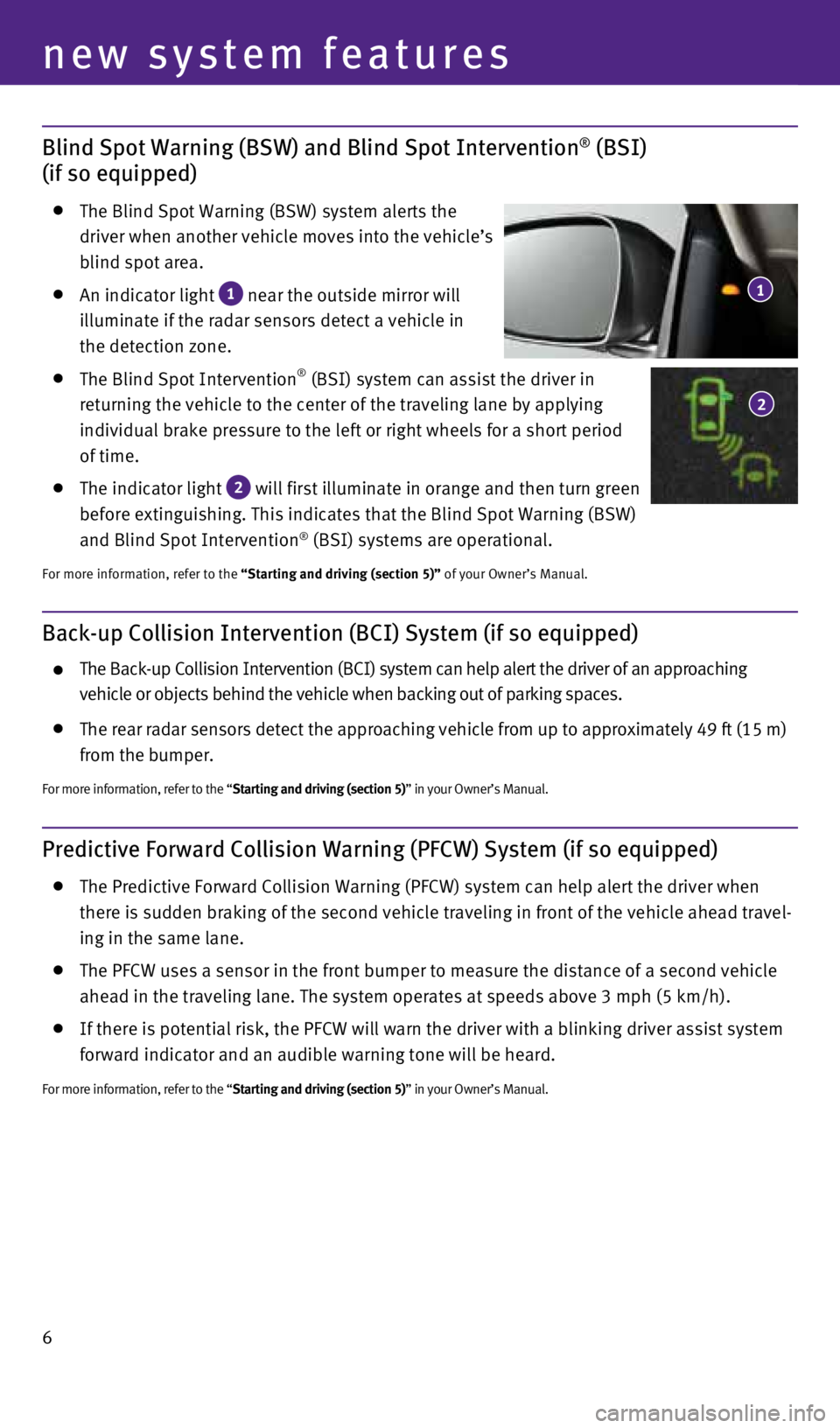
6
Back-up Collision Intervention (BCI) System (if so equipped)
The Back-up Collision Intervention (BCI) system can help alert the dri\
ver of an approaching
vehicle or objects behind the vehicle when backing out of parking spaces\
.
The rear radar sensors detect the approaching vehicle from up to approxi\
mately 49 ft (15 m)
from the bumper.
For more information, refer to the “Starting and driving (section 5)” in your Owner’s Manual.
Blind Spot Warning (BSW) and Blind Spot Intervention® (BSI)
(if so equipped)
The Blind Spot Warning (BSW) system alerts the
driver when another vehicle moves into the vehicle’s
blind spot area.
An indicator light
1 near the outside mirror will
illuminate if the radar sensors detect a vehicle in
the detection zone.
The Blind Spot Intervention® (BSI) system can assist the driver in
returning the vehicle to the center of the traveling lane by applying
individual brake pressure to the left or right wheels for a short period\
of time.
The indicator light
2 will first illuminate in orange and then turn green
before extinguishing. This indicates that the Blind Spot Warning (BSW)\
and Blind Spot Intervention
® (BSI) systems are operational.
For more information, refer to the “Starting and driving (section 5)” of your Owner’s Manual.
1
2
new system features
Predictive Forward Collision Warning (PFCW) System (if so equipped)
The Predictive Forward Collision Warning (PFCW) system can help alert \
the driver when
there is sudden braking of the second vehicle traveling in front of the \
vehicle ahead travel -
ing in the same lane.
The PFCW uses a sensor in the front bumper to measure the distance of a \
second vehicle
ahead in the traveling lane. The system operates at speeds above 3 mph (\
5 km/h).
If there is potential risk, the PFCW will warn the driver with a blinkin\
g driver assist system
forward indicator and an audible warning tone will be heard.
For more information, refer to the “Starting and driving (section 5)” in your Owner’s Manual.
1727653_15b_Infiniti_Q70_QRG_100814.indd 610/8/14 11:36 AM
Page 9 of 32
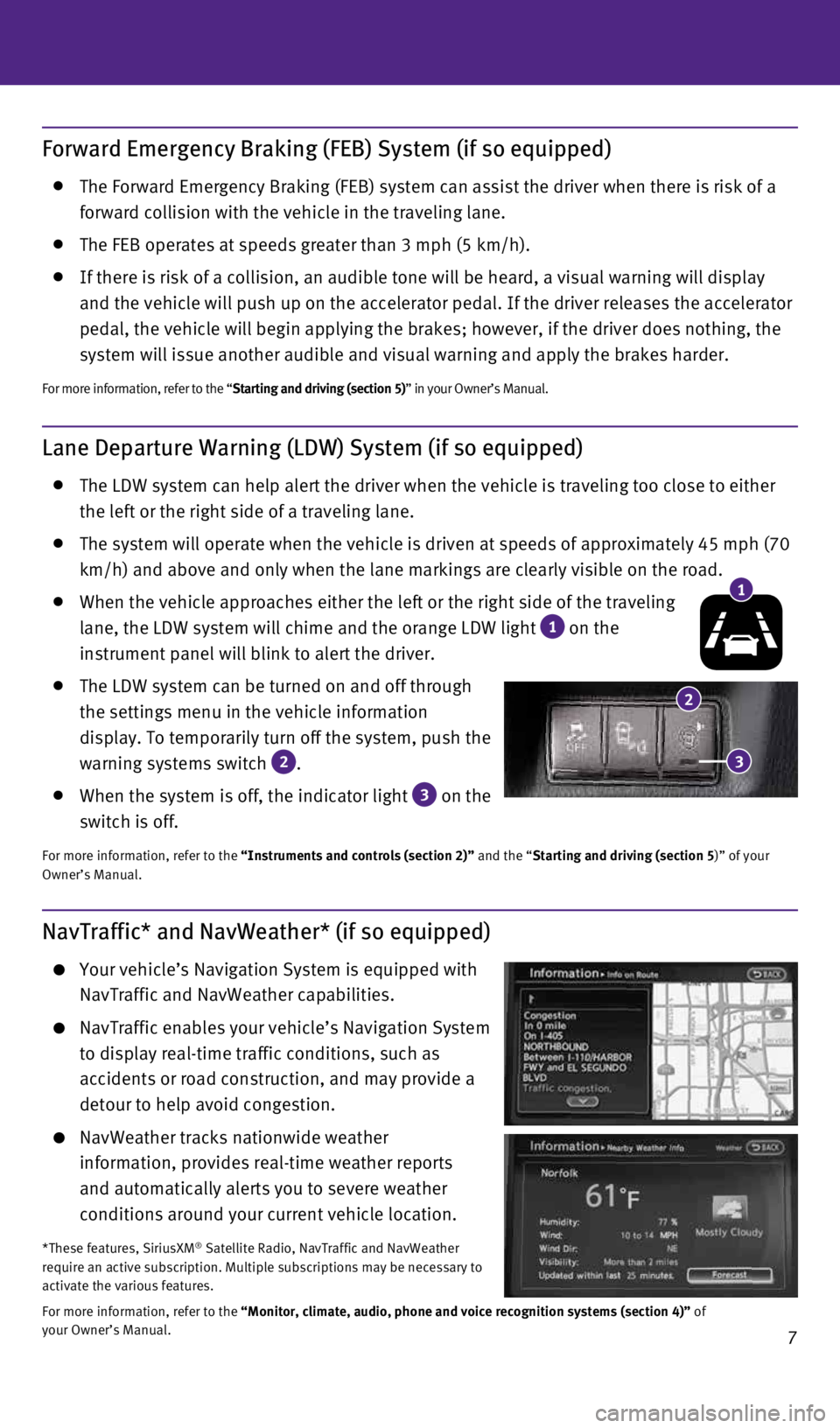
7
Lane Departure Warning (LDW) System (if so equipped)
The LDW system can help alert the driver when the vehicle is traveling t\
oo close to either
the left or the right side of a traveling lane.
The system will operate when the vehicle is driven at speeds of approxim\
ately 45 mph (70
km/h) and above and only when the lane markings are clearly visible on \
the road.
When the vehicle approaches either the left or the right side of the tra\
veling
lane, the LDW system will chime and the orange LDW light
1 on the
instrument panel will blink to alert the driver.
The LDW system can be turned on and off through
the settings menu in the vehicle information
display. To temporarily turn off the system, push the
warning systems switch
2 .
When the system is off, the indicator light
3 on the
switch is off.
For more information, refer to the “Instruments and controls (section 2)” and the “Starting and driving (section 5)” of your
Owner’s Manual.
Forward Emergency Braking (FEB) System (if so equipped)
The Forward Emergency Braking (FEB) system can assist the driver when \
there is risk of a
forward collision with the vehicle in the traveling lane.
The FEB operates at speeds greater than 3 mph (5 km/h).
If there is risk of a collision, an audible tone will be heard, a visual\
warning will display
and the vehicle will push up on the accelerator pedal. If the driver rel\
eases the accelerator
pedal, the vehicle will begin applying the brakes; however, if the drive\
r does nothing, the
system will issue another audible and visual warning and apply the brake\
s harder.
For more information, refer to the “Starting and driving (section 5)” in your Owner’s Manual.
1
2
NavTraffic* and NavWeather* (if so equipped)
Your vehicle’s Navigation System is equipped with
NavTraffic and NavWeather capabilities.
NavTraffic enables your vehicle’s Navigation System
to display real-time traffic conditions, such as
accidents or road construction, and may provide a
detour to help avoid congestion.
NavWeather tracks nationwide weather
information, provides real-time weather reports
and automatically alerts you to severe weather
conditions around your current vehicle location.
*These features, SiriusXM® Satellite Radio, NavTraffic and NavWeather
require an active subscription. Multiple subscriptions may be necessary \
to
activate the various features.
For more information, refer to the “Monitor, climate, audio, phone and voice recognition systems (secti\
on 4)” of
your Owner’s Manual.
3
1727653_15b_Infiniti_Q70_QRG_100814.indd 710/8/14 11:36 AM
Page 14 of 32

12
INFINITI Intelligent Key System
The INFINITI Intelligent Key system allows you to lock
or unlock your vehicle, open your trunk and start
the engine. It is important to make sure the Intelligent
Key is with you (that is, in your pocket or purse).
The operating range of the Intelligent Key is within
31.5 in (80 cm) from each request switch.
To lock the vehicle, push either door handle request switch
1
once or press the
button
2 on the key fob.
To unlock the vehicle, perform one of the following procedures:
•
Push either door handle request switch
1 once;
the corresponding
door will unlock. Push the door handle request switch 1 again within
1 minute; all other doors will unlock, or
•
Press the
button
3 on the key fob to unlock the driver’s side door.
Press the
button again; all other doors will unlock.
To open the trunk, press the HOLD button
4 for more than 1 second.
The Intelligent Key can also be used to activate the panic alarm by pres\
sing
and holding the
button
5 for more than 1 second. Once activated, the
panic alarm and headlights will stay on for a period of time.
INTELLIGENT KEY BATTERY DISCHARGE
If the battery of the Intelligent Key is discharged
or environmental conditions interfere with the
Intelligent Key operation, start the engine according
to the following procedure:
1. Move the shift lever to the P (PARK) position.
2. Firmly apply the foot brake.
3. Touch the ignition switch with the Intelligent Key,
and a chime will sound.
4.
Within 10 seconds after the chime sounds, push the ignition switch while depressing the
brake pedal and the engine will start.
For more information, refer to the “Pre-driving checks and adjustments (section 3)”, the “Starting and driving (section 5)” and
the
“Maintenance and do-it-yourself (section 8)” of your Owner’s Manual.
1
2
3
4
5
first drive features
1727653_15b_Infiniti_Q70_QRG_100814.indd 1210/8/14 11:36 AM
Page 17 of 32

15
Starting/Stopping the Engine
It is important to make sure the INFINITI Intelligent
Key is with you (that is, in your pocket or purse).
Depress the brake pedal.
Press the ignition switch START/STOP button to start
the engine.
TURNING THE ENGINE OFF
Move the shift lever to the P (PARK) position and
apply the parking brake.
Press the ignition switch START/STOP button to turn the engine off.
For more information, refer to the “Starting and driving (section 5)” of your Owner’s Manual.
Headlight Control Switch
HEADLIGHT CONTROL
Turn the headlight control switch to the position
1 to turn on the front parking, side marker, tail, license
plate and instrument panel lights. Turn the switch to
the
position
2 to turn on the headlights.
AUTOLIGHT SYSTEM
The autolight system will automatically turn the headlights on when it i\
s dark and off when it is
light. The system will keep the headlights on for a period of time after\
you turn the ignition off
and all doors are closed.
To activate the autolight system, turn the headlight control switch to t\
he AUTO position
3
then push the ignition switch to the ON position. To deactivate the autolight system, turn the
headlight control switch to the OFF,
position
1 or
position
2 .
HIGH BEAM SELECT
Push the headlight control switch forward
4 to
select the high beam function. The blue indicator
light
illuminates in the instrument panel.
Pull the headlight switch back to the original
position to select the low beam. The blue indicator
light extinguishes.
Pull and release the headlight control switch
5 to
flash the headlight high beams on and off.
3
1
2
45
1727653_15b_Infiniti_Q70_QRG_100814.indd 1510/8/14 11:37 AM
Page 22 of 32

20
first drive features
Conventional (Fixed Speed) Cruise Control
The cruise control system enables you to set a
constant cruising speed once the vehicle has reached
25 mph (40 km/h).
The system will automatically maintain the set speed
until you tap the brake pedal, accelerate, cancel or
turn the system off.
To activate the cruise control, push the ON/OFF
switch
1 . The
CRUISE
indicator light in the
instrument panel will illuminate.
To set a cruising speed, accelerate the vehicle to the desired speed, pu\
sh the COAST/SET
switch
2 and release. The
SET
indicator light
in the instrument panel will
illuminate. Take your foot off the accelerator pedal. Your vehicle will \
maintain the set speed.
To reset at a faster cruising speed, push and hold the ACCEL/RES switch
3 . When the
vehicle attains the desired speed, release the switch.
To reset at a slower cruising speed, push and hold the COAST/SET switch
2. Release the
switch when the vehicle slows to the desired speed.
To cancel the preset speed, push the CANCEL switch
4 .
To turn off cruise control, push the ON/OFF switch
1 . Both the CRUISE indicator light and
the SET indicator light in the instrument panel will extinguish.
For more information, refer to the “Starting and driving (section 5)” of your Owner’s Manual.
1
3
2
4
USB (Universal Serial Bus) Connection Port/iPod® Interface
The USB port
1 is located in the center console under
the arm rest.
When a compatible USB memory device or iPod® is
plugged into the USB port, compatible audio and
video files stored on the device can be played
through the vehicle’s audio system and front display.
For more information, refer to the “Monitor, climate, audio, phone
and voice recognition systems (section 4)” of your Owner’s Manual.1
1727653_15b_Infiniti_Q70_QRG_100814.indd 2010/8/14 11:37 AM
Page 23 of 32

21
Intelligent Cruise Control (ICC) System (if so equipped)
VEHICLE-TO-VEHICLE DISTANCE CONTROL MODE
To set Vehicle-To-Vehicle Distance Control mode,
press the CRUISE ON/OFF button
1 for less
than 1.5 seconds. The CRUISE indicator light
2
will illuminate.
Accelerate to the desired speed.
Push down on the COAST/SET switch
3 and release
it. Intelligent Cruise Control will be set to the
desired speed.
Press the distance button
4 repeatedly to change
the set distance between long, middle and short.
When a vehicle is not detected ahead of you in the
lane, the set distance and set vehicle speed indicator
lights will illuminate
5 in set mode.
When a vehicle is detected ahead of you in the lane, the vehicle ahead
detection, set distance and set vehicle speed indicator lights will
illuminate
6 in set mode.
To reset at a faster cruising speed, push and hold the ACCEL/RES switch 7 . When the
vehicle attains the desired speed, release the switch.
To reset at a slower cruising speed, push and hold the COAST/SET switch
3 . Release the
switch when the vehicle slows to the desired speed.
To cancel the preset speed, push the CANCEL switch
8 or tap the brake pedal. The set
vehicle speed indicator 5 will extinguish.
To turn off Intelligent Cruise Control, press the CRUISE ON/OFF button
1 . The CRUISE
indicator light 2 in the instrument panel will extinguish.
To set conventional (fixed speed) cruise control mode:
While Intelligent Cruise Control is off, press the CRUISE ON/OFF
button
1 and hold it
down for more than 1.5 seconds. The CRUISE
indicator light will illuminate.
Accelerate to the desired speed.
Push down on the COAST/SET switch and release it. The SET indicator light will illuminate.
Cruise control should be set to the desired speed.
To switch between the two cruise control modes:
When one of the two cruise modes is in use, you must turn the system off\
and then turn it on
again to select the other cruise control mode.
For more information, refer to the “Starting and driving (section 5)” of your Owner’s Manual.
25
6
87
3
1
4
1727653_15b_Infiniti_Q70_QRG_100814.indd 2110/8/14 11:37 AM
Page 29 of 32

27
8 STATUS – Press multiple times to display audio information, air conditioner\
status, fuel
economy or navigation directions.
9 – Press to switch between the day screen (bright) and the night sc\
reen (dark). Press and
hold the button to turn the display off. Press again to turn the display\
on.
10
BACK – Press to return to the previous screen. In a settings screen, this\
button can also
be used to apply the setting. In a character input screen, this button can \
also delete the char-
acters that have been entered.
11 VOICE – Press to hear the current voice guidance for a programed route.
For more information, please refer to your Navigation System Owner’s \
Manual.
DVD Player (if so equipped)
This system allows you to play video files via DVD
or CD from the front display.
To view movies on the front display, stop the vehicle
in a safe location, move the shift lever to the P (PARK)
position and apply the parking brake.
To reduce driver distraction, movies will not be shown
on the front display while the vehicle is in any
drive position.
For more information, refer to the “Monitor, climate, audio, phone and voice
recognition systems (section 4)” of your Owner’s Manual.
1727653_15b_Infiniti_Q70_QRG_100814.indd 2710/8/14 11:38 AM