engine INFINITI Q70 2015 Quick Reference Guide
[x] Cancel search | Manufacturer: INFINITI, Model Year: 2015, Model line: Q70, Model: INFINITI Q70 2015Pages: 32, PDF Size: 2.25 MB
Page 3 of 32
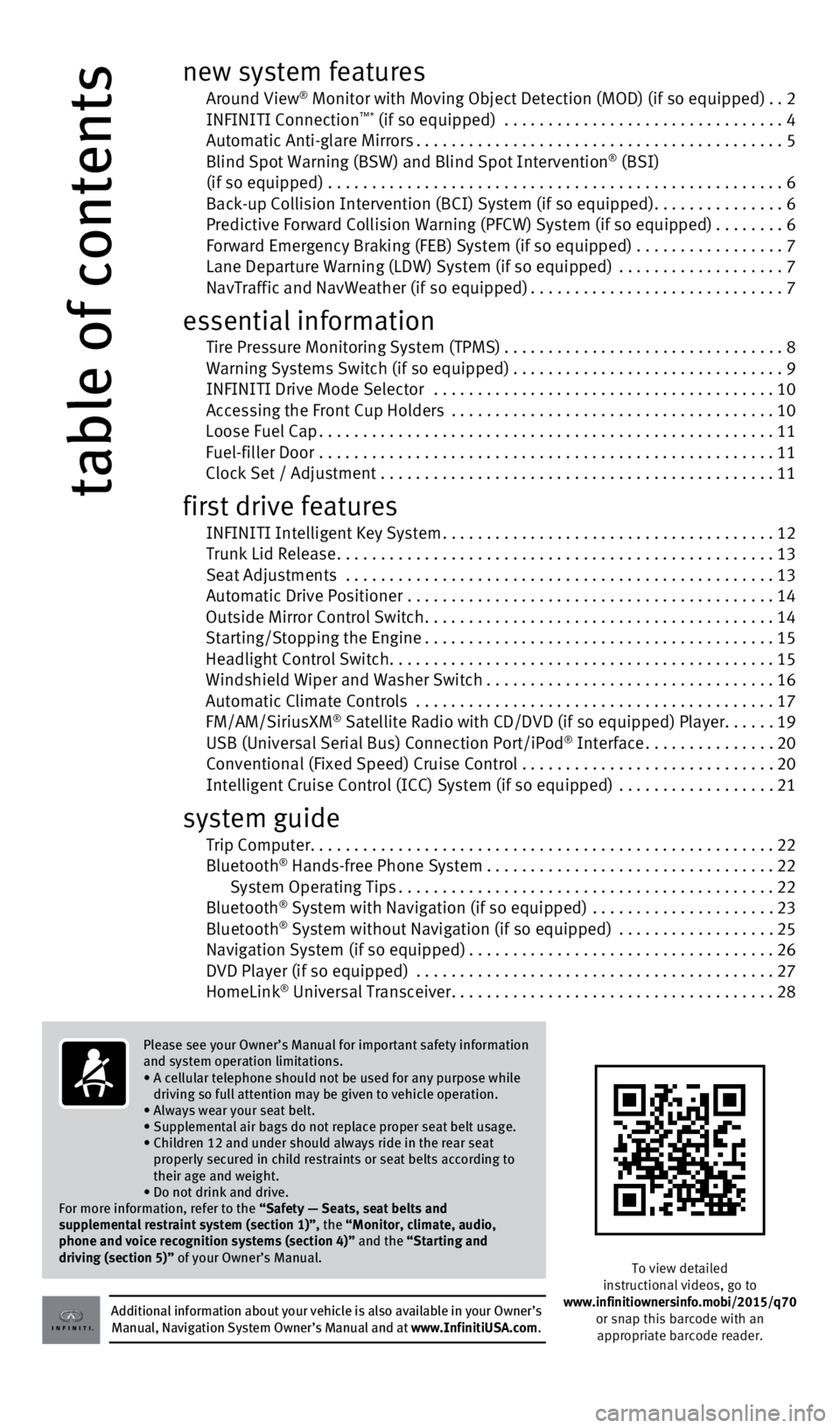
table of contents
new system features Around View® Monitor with Moving Object Detection (MOD) (if so equipped) ..2
INFINITI Connection™* (if so equipped) ................................ 4
Automatic Anti-glare Mirrors .......................................... 5
Blind Spot Warning (BSW) and Blind Spot Intervention
® (BSI)
(if so equipped) .................................................... 6
Back-up Collision Intervention (BCI) System (if so equipped) ...............6
Predictive Forward Collision Warning (PFCW) System (if so equipped) ........6
Forward Emergency Braking (FEB) System (if so equipped) ................. 7
Lane Departure Warning (LDW) System (if so equipped) ................... 7
NavTraffic and NavWeather (if so equipped) .............................7
essential information Tire Pressure Monitoring System (TPMS) ................................8
Warning Systems Switch (if so equipped) ...............................9
INFINITI Drive Mode Selector ....................................... 10
Accessing the Front Cup Holders ..................................... 10
Loose Fuel Cap .................................................... 11
Fuel-filler Door .................................................... 11
Clock Set / Adjustment ............................................. 11
first drive features INFINITI Intelligent Key System ...................................... 12
Trunk Lid Release .................................................. 13
Seat Adjustments ................................................. 13
Automatic Drive Positioner .......................................... 14
Outside Mirror Control Switch ........................................ 14
Starting/Stopping the Engine ........................................ 15
Headlight Control Switch ............................................ 15
Windshield Wiper and Washer Switch ................................. 16
Automatic Climate Controls ......................................... 17
FM/AM/SiriusXM
® Satellite Radio with CD/DVD (if so equipped) Player ......19
USB (Universal Serial Bus) Connection Port/iPod® Interface ............... 20
Conventional (Fixed Speed) Cruise Control . . . . . . . . . . . . . . . . . . . . . . . . . . . . .20
Intelligent Cruise Control (ICC) System (if so equipped) .................. 21
system guide Trip Computer ..................................................... 22
Bluetooth® Hands-free Phone System ................................. 22
System Operating Tips ........................................... 22
Bluetooth
® System with Navigation (if so equipped) ..................... 23
Bluetooth® System without Navigation (if so equipped) .................. 25
Navigation System (if so equipped) ................................... 26
DVD Player (if so equipped) ......................................... 27
HomeLink
® Universal Transceiver ..................................... 28
Additional information about your vehicle is also available in your Owne\
r’s
Manual, Navigation System Owner’s Manual and at www.InfinitiUSA.com.
Please see your Owner’s Manual for important safety information
and system operation limitations.
•
A cellular telephone should not be used for any purpose while
driving so full attention may be given to vehicle operation.
• Always wear your seat belt.
• Supplemental air bags do not replace proper seat belt usage.
•
Children 12 and under should always ride in the rear seat
properly secured in child restraints or seat belts according to
their age and weight.
• Do not drink and drive.
For more information, refer to the “Safety — Seats, seat belts and
supplemental restraint system (section 1)”, the “Monitor, climate, audio,
phone and voice recognition systems (section 4)” and the “Starting and
driving (section 5)” of your Owner’s Manual.
To view detailed
instructional videos, go to
www.infinitiownersinfo.mobi/2015/q70 or snap this barcode with an appropriate barcode reader.
1727653_15b_Infiniti_Q70_QRG_100814.indd 410/8/14 11:35 AM
Page 12 of 32

10
essential information
Accessing the Front Cup Holders
To open the cup holders, push the
lid
1 down and release.
For more information, refer to the “Instruments and
controls (section 2)” of your Owner’s Manual.1
INFINITI Drive Mode Selector
Turn the switch to the following position to select the corresponding dr\
ive mode:
1 •
(Standard) -Used for standard or normal driving.
2
SPORT - The engine and transmission will adjust,
resulting in higher engine rpm and a more
aggressive shift pattern. In this mode, fuel economy
may be reduced.
3
SNOW – Used on snowy roads or slippery areas. In
this mode, engine output is controlled to avoid wheel spin.
4
ECO – Adjusts engine and transmission points to enhance fuel economy.
ECO PEDAL SYSTEM (if so equipped)
With the INFINITI Drive Mode Selector switch in the ECO mode, the ECO pedal system
assists the driver in improving fuel economy.
The ECO pedal system applies force to make the accelerator pedal heavier\
, depending on the
accelerator pedal operation.
To change the ECO pedal reaction force:
1. Push the SETTING button on the control panel.
2. Touch the ECO DRIVE key.
3. Touch the ECO pedal key and select one of the options below:
• OFF — Turns the ECO pedal system off.
• Soft — Softens the reaction force.
• Standard — Reaction force is normal.
For more information, refer to the “Starting and driving (section 5)” of your Owner’s Manual.
12
3
4
1727653_15b_Infiniti_Q70_QRG_100814.indd 1010/8/14 11:36 AM
Page 14 of 32

12
INFINITI Intelligent Key System
The INFINITI Intelligent Key system allows you to lock
or unlock your vehicle, open your trunk and start
the engine. It is important to make sure the Intelligent
Key is with you (that is, in your pocket or purse).
The operating range of the Intelligent Key is within
31.5 in (80 cm) from each request switch.
To lock the vehicle, push either door handle request switch
1
once or press the
button
2 on the key fob.
To unlock the vehicle, perform one of the following procedures:
•
Push either door handle request switch
1 once;
the corresponding
door will unlock. Push the door handle request switch 1 again within
1 minute; all other doors will unlock, or
•
Press the
button
3 on the key fob to unlock the driver’s side door.
Press the
button again; all other doors will unlock.
To open the trunk, press the HOLD button
4 for more than 1 second.
The Intelligent Key can also be used to activate the panic alarm by pres\
sing
and holding the
button
5 for more than 1 second. Once activated, the
panic alarm and headlights will stay on for a period of time.
INTELLIGENT KEY BATTERY DISCHARGE
If the battery of the Intelligent Key is discharged
or environmental conditions interfere with the
Intelligent Key operation, start the engine according
to the following procedure:
1. Move the shift lever to the P (PARK) position.
2. Firmly apply the foot brake.
3. Touch the ignition switch with the Intelligent Key,
and a chime will sound.
4.
Within 10 seconds after the chime sounds, push the ignition switch while depressing the
brake pedal and the engine will start.
For more information, refer to the “Pre-driving checks and adjustments (section 3)”, the “Starting and driving (section 5)” and
the
“Maintenance and do-it-yourself (section 8)” of your Owner’s Manual.
1
2
3
4
5
first drive features
1727653_15b_Infiniti_Q70_QRG_100814.indd 1210/8/14 11:36 AM
Page 17 of 32

15
Starting/Stopping the Engine
It is important to make sure the INFINITI Intelligent
Key is with you (that is, in your pocket or purse).
Depress the brake pedal.
Press the ignition switch START/STOP button to start
the engine.
TURNING THE ENGINE OFF
Move the shift lever to the P (PARK) position and
apply the parking brake.
Press the ignition switch START/STOP button to turn the engine off.
For more information, refer to the “Starting and driving (section 5)” of your Owner’s Manual.
Headlight Control Switch
HEADLIGHT CONTROL
Turn the headlight control switch to the position
1 to turn on the front parking, side marker, tail, license
plate and instrument panel lights. Turn the switch to
the
position
2 to turn on the headlights.
AUTOLIGHT SYSTEM
The autolight system will automatically turn the headlights on when it i\
s dark and off when it is
light. The system will keep the headlights on for a period of time after\
you turn the ignition off
and all doors are closed.
To activate the autolight system, turn the headlight control switch to t\
he AUTO position
3
then push the ignition switch to the ON position. To deactivate the autolight system, turn the
headlight control switch to the OFF,
position
1 or
position
2 .
HIGH BEAM SELECT
Push the headlight control switch forward
4 to
select the high beam function. The blue indicator
light
illuminates in the instrument panel.
Pull the headlight switch back to the original
position to select the low beam. The blue indicator
light extinguishes.
Pull and release the headlight control switch
5 to
flash the headlight high beams on and off.
3
1
2
45
1727653_15b_Infiniti_Q70_QRG_100814.indd 1510/8/14 11:37 AM