steering INFINITI Q70 HYBRID 2017 Quick Reference Guide
[x] Cancel search | Manufacturer: INFINITI, Model Year: 2017, Model line: Q70 HYBRID, Model: INFINITI Q70 HYBRID 2017Pages: 20, PDF Size: 1.43 MB
Page 7 of 20
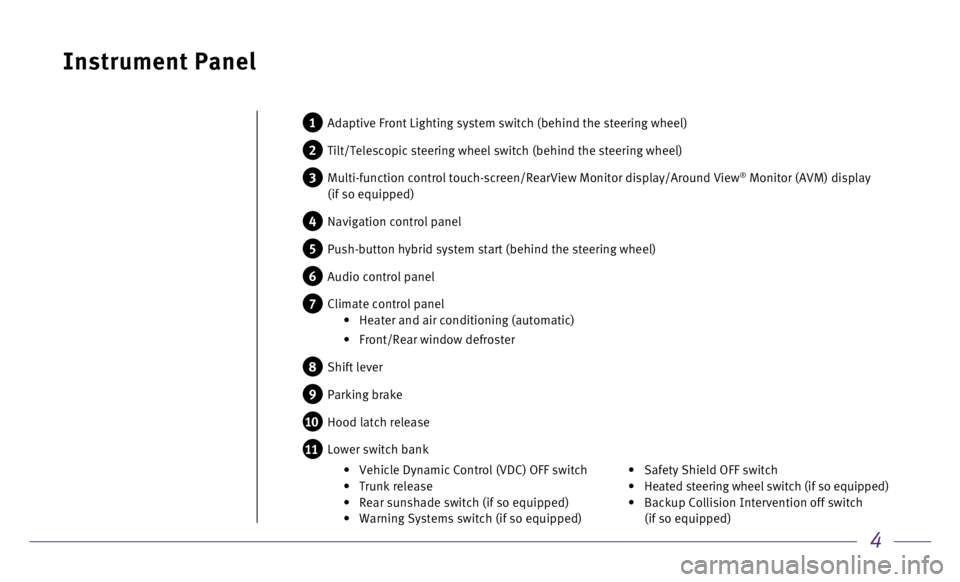
4
Instrument Panel
1 Adaptive Front Lighting system switch (behind the steering wheel)
2 Tilt/Telescopic steering wheel switch (behind the steering wheel)
3 Multi-function co ntrol touch-screen/RearView Monitor display/Around View® Monitor (AVM) display
(if so equipped)
4 Navigation control panel
5 Push-button hybrid system start (behind the steering wheel)
6 Audio control panel
7 Climate control panel •
Heater and air conditioning (automatic)
•
Front/Rear window defroster
8 Shift lever
9 Parking brake
10 Hood latch release
11 Lower switch bank
• Safety Shield OFF switch
•
Heated steering wheel switch (if so equipped)
•
Backup Collision Intervention off switch
(if so equipped) •
Vehicle Dynamic Control (VDC) OFF switch
•
Trunk release •
Rear sunshade switch (if so equipped) •
Warning Systems switch (if so equipped)
Page 17 of 20
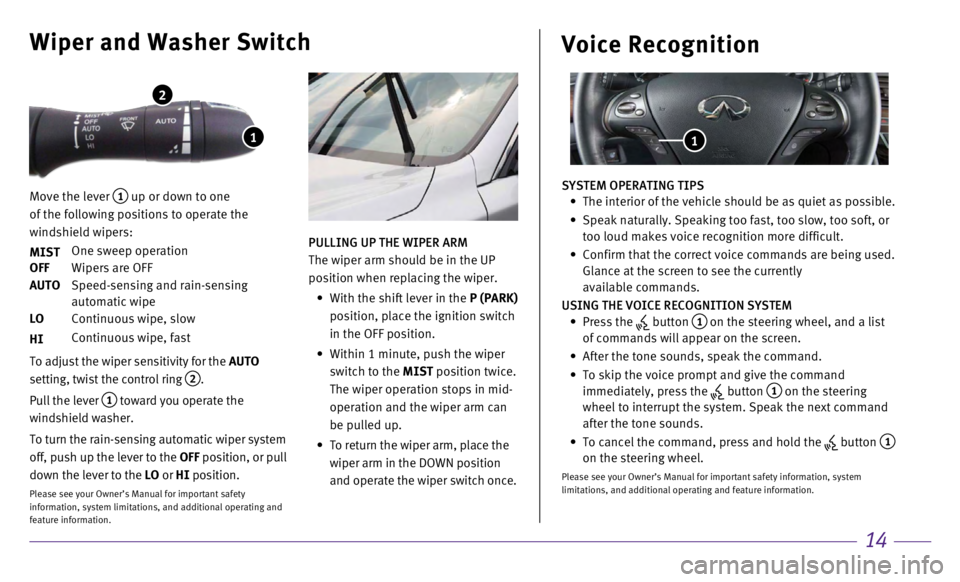
14
Wiper and Washer Switch
Move the lever 1 up or down to one
of the following positions to operate the
windshield wipers:
MIST
One sweep operation
OFF
Wipers are OFF
AUTO
Speed-sensing and rain-sensing
automatic wipe
LO
Continuous wipe, slow
HI
Continuous wipe, fast
To adjust the wiper sensitivity for the
AUTO
setting, twist the control ring
2.
Pull the lever
1 toward you operate the
windshield washer.
To turn the rain-sensing automatic wiper system
off, push up the lever to the OFF position, or pull
down the lever to the LO or HI position.
Please see your Owner’s Manual for important safety
information, system limitations, and additional operating and
feature information.
1
2
PULLING UP THE WIPER ARM
The wiper arm should be in the UP
position when replacing the wiper.
•
With the shift lever in the
P (PARK)
position, place the ignition switch
in the OFF position.
•
Within 1 minute, push the wiper
switch to the
MIST position twice.
The wiper operation stops in mid-
operation and the wiper arm can
be pulled up.
•
To return the wiper arm, place the
wiper arm in the DOWN position
and operate the wiper switch once.
Voice Recognition
SYSTEM OPERATING TIPS • The interior of the vehicle should be as quiet as possible.
•
Speak naturally. Speaking too fast, too slow, too soft, or
too loud makes voice recognition more difficult.
•
Confirm that the correct voice commands are being used.
Glance at the screen to see the currently
available commands.
USING THE VOICE RECOGNITION SYSTEM
•
Press the
button 1 on the steering wheel, and a list
of commands will appear on the screen.
•
After the tone sounds, speak the command.
•
To skip the voice prompt and give the command
immediately, press the button 1 on the steering
wheel to interrupt the system. Speak the next command
after the tone sounds.
•
To cancel the command, press and hold the button 1 on the steering wheel.
Please see your Owner’s Manual for important safety information, syst\
em
limitations, and additional operating and feature information.
1