INFINITI Q70 HYBRID 2017 Quick Reference Guide
Manufacturer: INFINITI, Model Year: 2017, Model line: Q70 HYBRID, Model: INFINITI Q70 HYBRID 2017Pages: 20, PDF Size: 1.43 MB
Page 1 of 20
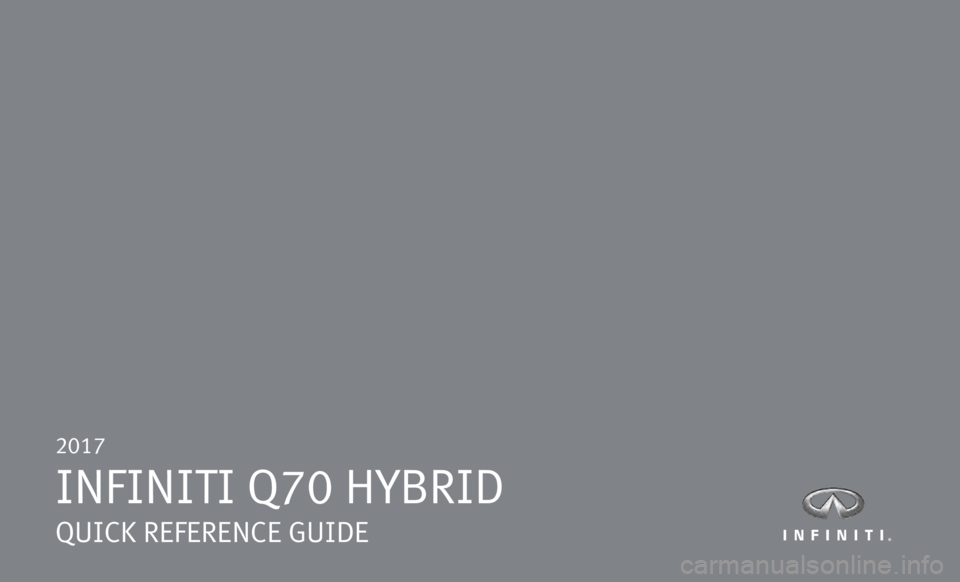
2017
INFINITI Q70 HYBRID
QUICK REFERENCE GUIDE
Page 2 of 20
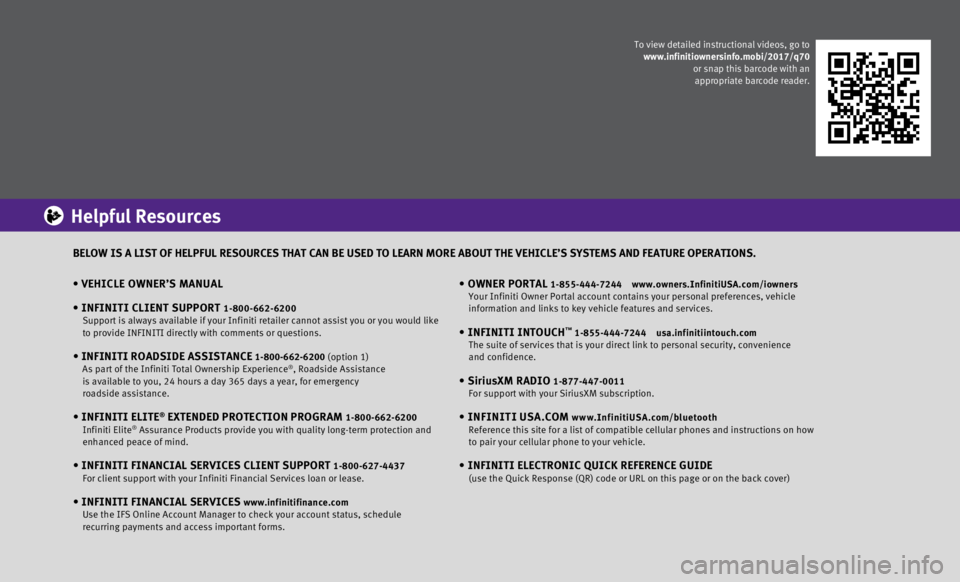
• VEHICLE OWNER’S MANUAL
•
INFINITI CLIENT SUPPORT 1-800-662-6200 Support is always available if your Infiniti retailer cannot assist you \
or you would like
to provide INFINITI directly with comments or questions.
• INFINITI ROADSIDE ASSISTANCE 1-800-662-6200 (option 1)
As part of the Infiniti Total Ownership Experience®, Roadside Assistance
is available to you, 24 hours a day 365 days a year, for emergency
roadside assistance.
• INFINITI ELITE® EXTENDED PROTECTION PROGRAM 1-800-662-6200
Infiniti Elite® Assurance Products provide you with quality long-term protection and
enhanced peace of mind.
• INFINITI FINANCIAL SERVICES CLIENT SUPPORT 1-800-627-4437 For client support with your Infiniti Financial Services loan or lease.
• INFINITI FINANCIAL SERVICES www.infinitifinance.com
Use the IFS Online Account Manager to check your account status, schedul\
e
recurring payments and access important forms.
• OWNER PORTAL 1-855-444-7244 www.owners.InfinitiUSA.com/iowners
Your Infiniti Owner Portal account contains your personal preferences, v\
ehicle
information and links to key vehicle features and services.
• INFINITI INTOUCH™ 1-855-444-7244 usa.infinitiintouch.com
The suite of services that is your direct link to personal security, con\
venience
and confidence.
• SiriusXM RADIO 1-877-447-0011 For support with your SiriusXM subscription.
• INFINITI USA.COM www.InfinitiUSA.com/bluetooth
Reference this site for a list of compatible cellular phones and instruc\
tions on how
to pair your cellular phone to your vehicle.
• INFINITI ELECTRONIC QUICK REFERENCE GUIDE (use the Quick Response (QR) code or URL on this page or on the back \
cover)
Helpful Resources
BELOW IS A LIST OF HELPFUL RESOURCES THAT CAN BE USED TO LEARN MORE ABOU\
T THE VEHICLE’S SYSTEMS AND FEATURE OPERATIONS.
To view detailed instructional videos, go to
www.infinitiownersinfo.mobi/2017/q70
or snap this barcode with an appropriate barcode reader.
Page 3 of 20
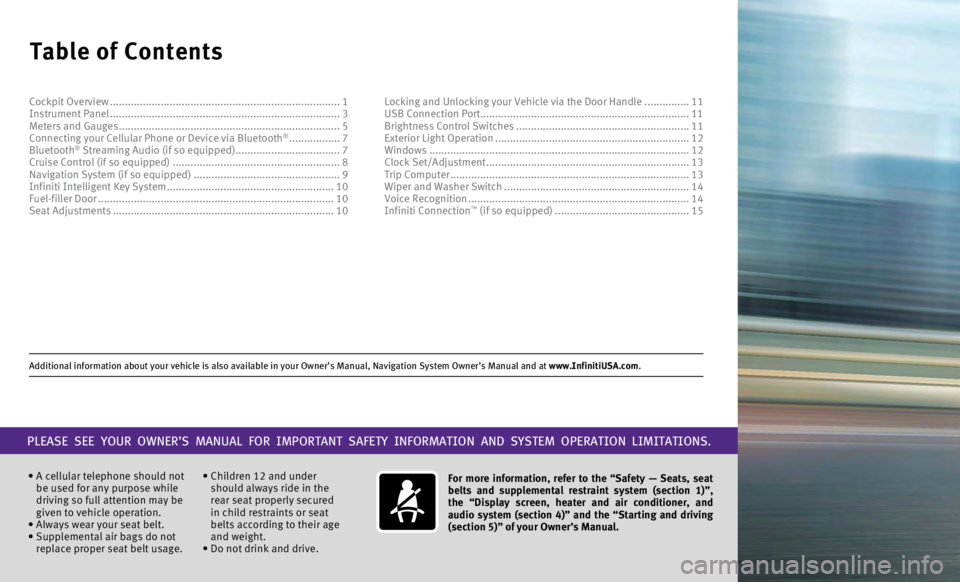
Additional information about your vehicle is also available in your Owne\
r’s Manual, Navigation System Owner’s Manual and at www.InfinitiUSA.com.
Table of Contents
• A cellular telephone should not
be used for any purpose while
driving so full attention may be
given to vehicle operation.
•
Always wear your seat belt.
•
Supplemental air bags do not
replace proper seat belt usage. • Children 12 and under
should always ride in the
rear seat properly secured
in child restraints or seat
belts according to their age
and weight.
• Do not drink and drive. For more information, refer to the “Safety — Seats, seat
belts and supplemental restraint system (section 1)”,
the “Display screen, heater and air conditioner, and
audio system (section 4)” and the “Starting and driving
(section 5)” of your Owner’s Manual.
PLEASE SEE YOUR OWNER’S MANUAL FOR IMPORTANT SAFETY INFORMATION AND S\
YSTEM OPERATION LIMITATIONS.
Cockpit Overview ........................................................................\
.....
1
Instrument Panel ........................................................................\
..... 3
Meters and Gauges
........................................................................\
.. 5
Connecting your Cellular Phone or Device via Bluetooth
® ................. 7
Bluetooth® Streaming Audio (if so equipped) ................................... 7
Cruise Control (if so equipped) ........................................................ 8
Navigation System (if so equipped)
................................................. 9
Infiniti Intelligent Key System
........................................................ 10
Fuel-filler Door
........................................................................\
....... 10
Seat Adjustments
........................................................................\
.. 10Locking and Unlocking your Vehicle via the Door Handle
...............
11
USB Connection Port...................................................................... 11 Brightness Control Switches ..........................................................
11
Exterior Light Operation .................................................................
12
Windows ........................................................................\
...............
12
Clock Set/Adjustment ....................................................................13
Trip Computer
........................................................................\
........13
Wiper and Washer Switch
..............................................................14
Voice Recognition
........................................................................\
..14
Infiniti Connection
™ (if so equipped) ............................................. 15
Page 4 of 20

1
Cockpit Overview
9
8
7
6
5
1
4
2
3
Page 5 of 20
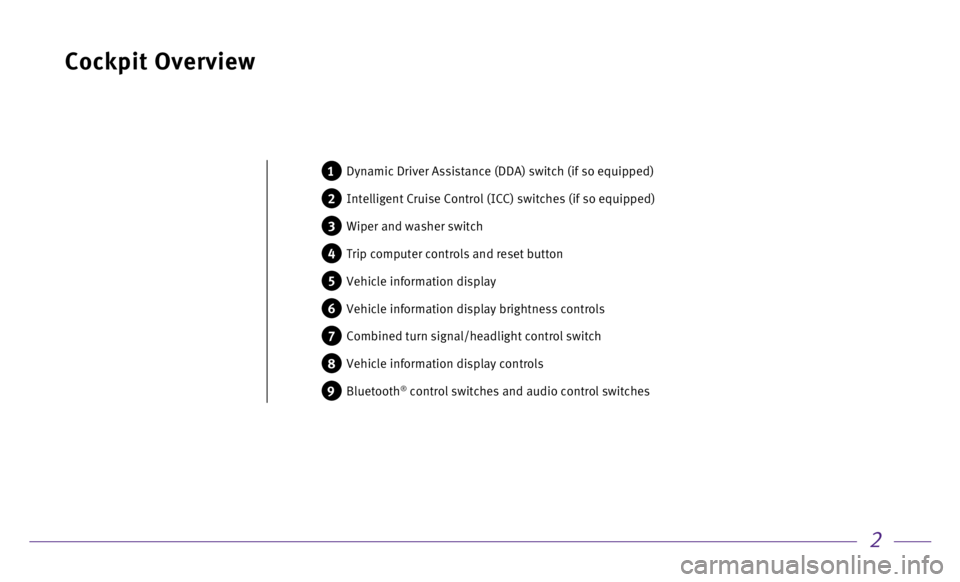
2
Cockpit Overview
1 Dynamic Driver Assistance (DDA) switch (if so equipped)
2 Intelligent Cruise Control (ICC) switches (if so equipped)
3 Wiper and washer switch
4 Trip computer controls and reset button
5 Vehicle information display
6 Vehicle information display brightness controls
7 Combined turn signal/headlight control switch
8 Vehicle information display controls
9 Bluetooth® control switches and audio control switches
Page 6 of 20

3
Instrument Panel
3
4
10
8
11
6
7
9
2
5
1
Page 7 of 20
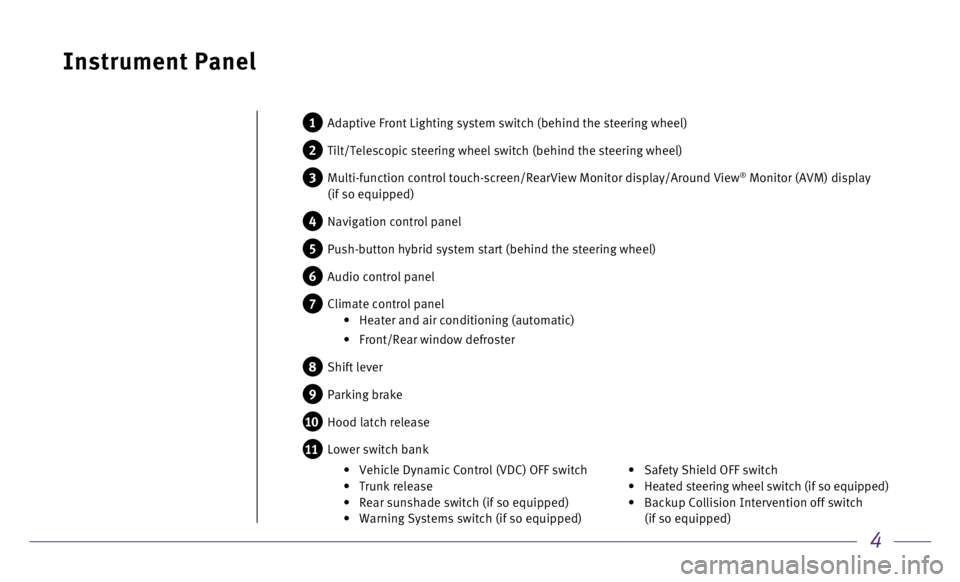
4
Instrument Panel
1 Adaptive Front Lighting system switch (behind the steering wheel)
2 Tilt/Telescopic steering wheel switch (behind the steering wheel)
3 Multi-function co ntrol touch-screen/RearView Monitor display/Around View® Monitor (AVM) display
(if so equipped)
4 Navigation control panel
5 Push-button hybrid system start (behind the steering wheel)
6 Audio control panel
7 Climate control panel •
Heater and air conditioning (automatic)
•
Front/Rear window defroster
8 Shift lever
9 Parking brake
10 Hood latch release
11 Lower switch bank
• Safety Shield OFF switch
•
Heated steering wheel switch (if so equipped)
•
Backup Collision Intervention off switch
(if so equipped) •
Vehicle Dynamic Control (VDC) OFF switch
•
Trunk release •
Rear sunshade switch (if so equipped) •
Warning Systems switch (if so equipped)
Page 8 of 20

5
Meters and Gauges
1 2 6 5 4 3
Page 9 of 20
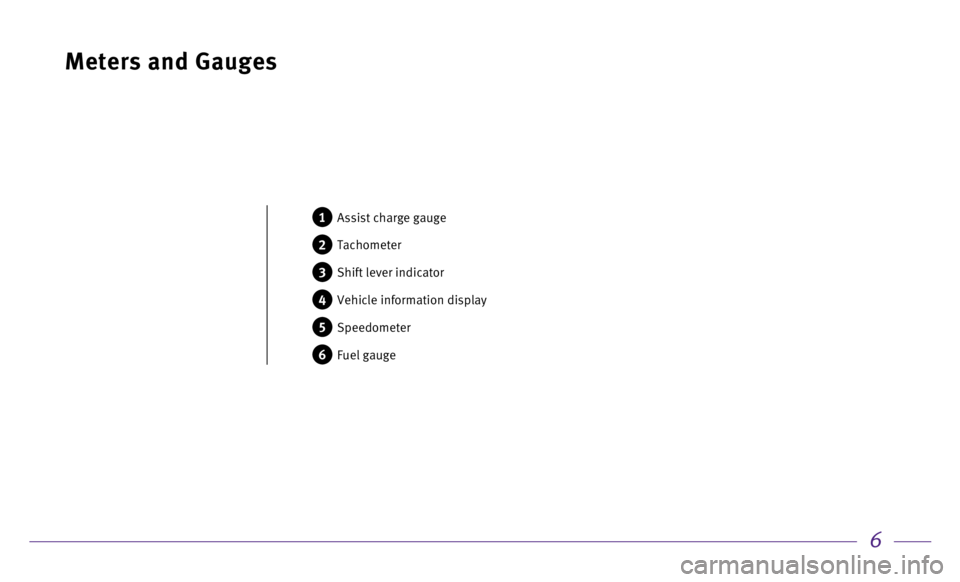
6
Meters and Gauges
1 Assist charge gauge
2 Tachometer
3 Shift lever indicator
4 Vehicle information display
5 Speedometer
6 Fuel gauge
Page 10 of 20
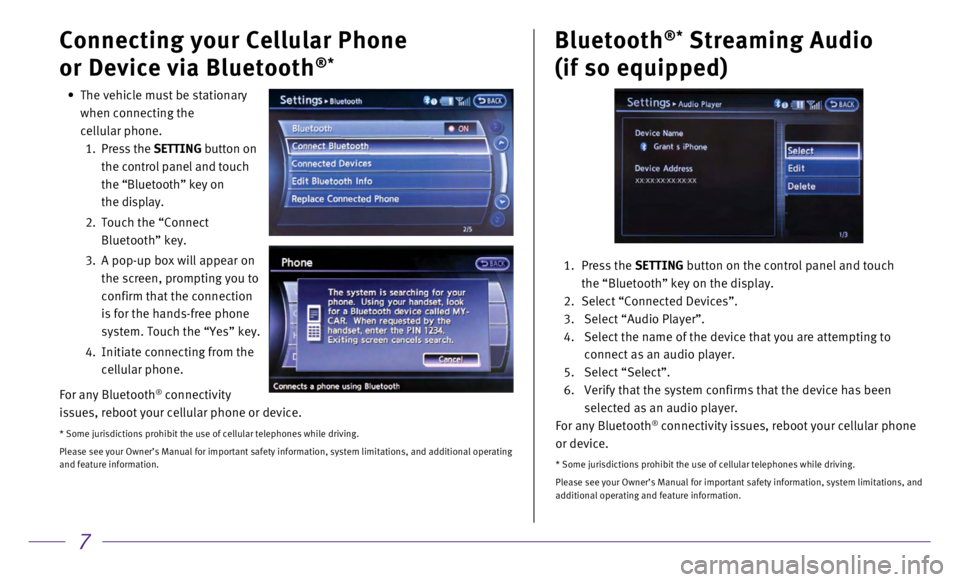
7
Connecting your Cellular Phone
or Device via Bluetooth
®*
Bluetooth®* Streaming Audio
(if so equipped)
1. Press the SETTING button on the control panel and touch
the “Bluetooth” key on the display.
2.
Select “Connected Devices”.
3.
Select “Audio Player”.
4.
Select the name of the device that you are attempting to
connect as an audio player.
5.
Select “Select”.
6.
Verify that the system confirms that the device has been
selected as an audio player.
For any Bluetooth
® connectivity issues, reboot your cellular phone
or device.
* Some jurisdictions prohibit the use of cellular telephones while drivi\
ng.
Please see your Owner’s Manual for important safety information, syst\
em limitations, and
additional operating and feature information.
• The vehicle must be stationary
when connecting the
cellular phone.
1
.
Press the SETTING button on
the control panel and touch
the “Bluetooth” key on
the display.
2.
Touch the “Connect
Bluetooth” key.
3.
A pop-up box will appear on
the screen, prompting you to
confirm that the connection
is for the hands-free phone
system. Touch the “Yes” key.
4.
Initiate connecting from the
cellular phone.
For any Bluetooth
® connectivity
issues, reboot your cellular phone or device.
* Some jurisdictions prohibit the use of cellular telephones while drivi\
ng.
Please see your Owner’s Manual for important safety information, syst\
em limitations, and additional operating
and feature information.