warning INFINITI Q70 HYBRID 2017 Quick Reference Guide
[x] Cancel search | Manufacturer: INFINITI, Model Year: 2017, Model line: Q70 HYBRID, Model: INFINITI Q70 HYBRID 2017Pages: 20, PDF Size: 1.43 MB
Page 7 of 20
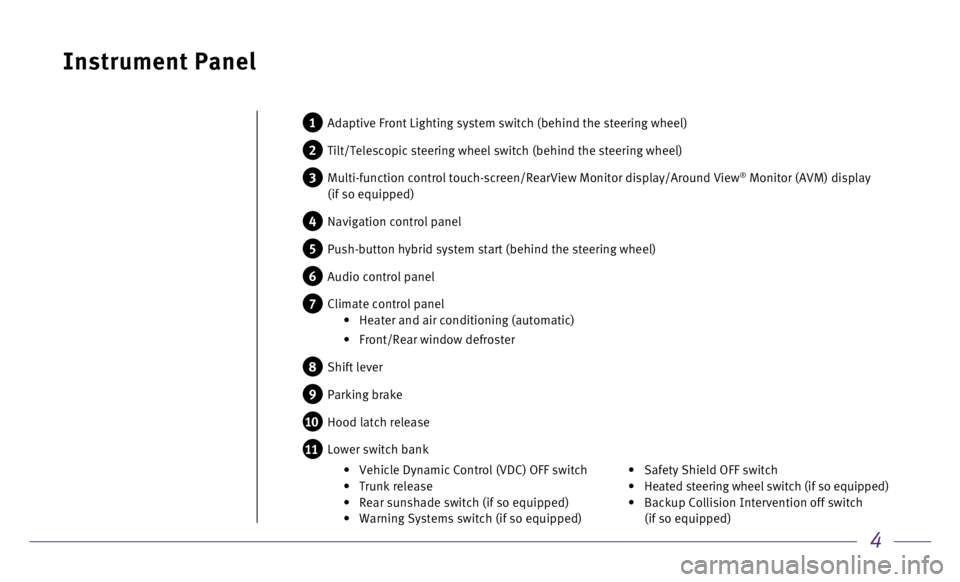
4
Instrument Panel
1 Adaptive Front Lighting system switch (behind the steering wheel)
2 Tilt/Telescopic steering wheel switch (behind the steering wheel)
3 Multi-function co ntrol touch-screen/RearView Monitor display/Around View® Monitor (AVM) display
(if so equipped)
4 Navigation control panel
5 Push-button hybrid system start (behind the steering wheel)
6 Audio control panel
7 Climate control panel •
Heater and air conditioning (automatic)
•
Front/Rear window defroster
8 Shift lever
9 Parking brake
10 Hood latch release
11 Lower switch bank
• Safety Shield OFF switch
•
Heated steering wheel switch (if so equipped)
•
Backup Collision Intervention off switch
(if so equipped) •
Vehicle Dynamic Control (VDC) OFF switch
•
Trunk release •
Rear sunshade switch (if so equipped) •
Warning Systems switch (if so equipped)
Page 16 of 20
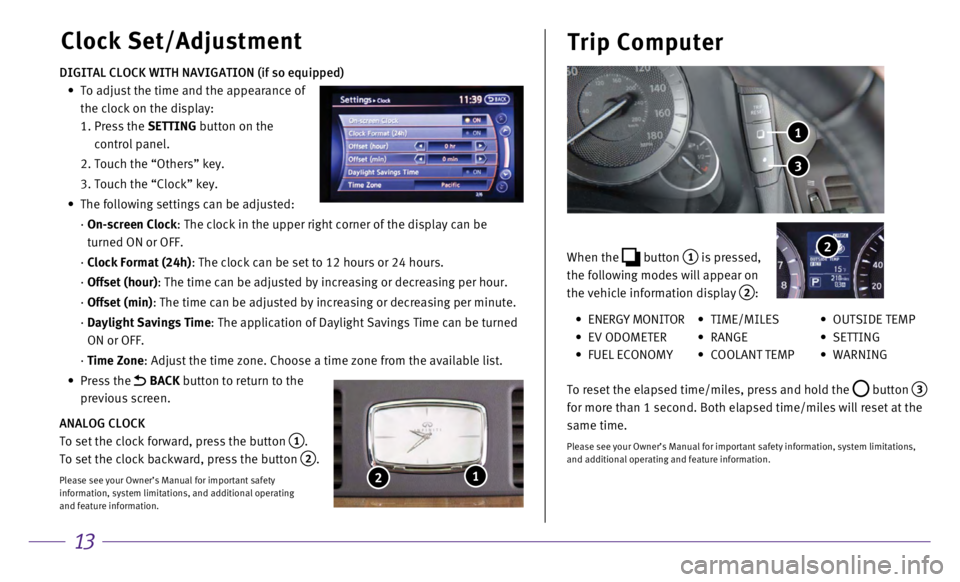
13
Clock Set/AdjustmentTrip Computer
DIGITAL CLOCK WITH NAVIGATION (if so equipped)
•
To adjust the time and the appearance of
the clock on the display:
1.
Press the
SETTING button on the
control panel.
2. Touch the “Others” key.
3. Touch the “Clock” key.
•
The following settings can be adjusted:
·
On-screen Clock
: The clock in the upper right corner of the display can be
turned ON or OFF.
·
Clock Format (24h)
: The clock can be set to 12 hours or 24 hours.
·
Offset (hour)
: The time can be adjusted by increasing or decreasing per hour.
·
Offset (min)
: The time can be adjusted by increasing or decreasing per minute.
·
Daylight Savings Time
: The application of Daylight Savings Time can be turned
ON or OFF.
·
Time Zone
: Adjust the time zone. Choose a time zone from the available list.
•
Press the
BACK button to return to the
previous screen.
ANALOG CLOCK
To set the clock forward, press the button
1.
To set the clock backward, press the button
2.
Please see your Owner’s Manual for important safety
information, system limitations, and additional operating
and feature information.
1 2
When the button 1 is pressed,
the following modes will appear on
the vehicle information display
2:
3
1
2
• ENERGY MONITOR
•
EV ODOMETER
• FUEL ECONOMY
• TIME/MILES
•
RANGE
• COOLANT TEMP
• OUTSIDE TEMP
•
SETTING
•
WARNING
To reset the elapsed time/miles, press and hold the
button 3
for more than 1 second. Both elapsed time/miles will reset at the
same time.
Please see your Owner’s Manual for important safety information, syst\
em limitations,
and additional operating and feature information.