key INFINITI Q70 HYBRID 2018 Workshop Manual
[x] Cancel search | Manufacturer: INFINITI, Model Year: 2018, Model line: Q70 HYBRID, Model: INFINITI Q70 HYBRID 2018Pages: 458, PDF Size: 2.23 MB
Page 232 of 458

the “P” (Park) position, and leave the ignition
switch in the “OFF” position for one minute.
Then depress the brake pedal and push the
ignition switch to “ON”. When the READY to
drive indicator light
illuminates, the
vehicle can be driven.
The ignition lock is designed so that the
ignition switch position cannot be switched
to LOCK until the shift lever is moved to the
P (Park) positon.
When the ignition switch cannot be
switched toward the LOCK position, pro-
ceed as follows:
Move the shift lever into the P (Park)
position.
Steering lock (if so equipped)
In order for the steering wheel to be locked,
it must be turned about 1/8 of a right or left
turn from the straight up position.
To lock the steering wheel, push the ignition
switch to the OFF position.
To unlock the steering wheel, push the
ignition switch.
If the steering lock release malfunction
indicator appears on the vehicle information
display, push the push-button ignition
switch again while lightly turning the steer-
ing wheel right and left. (See “Vehicle
information display” (P.2-21).) If the battery of the vehicle is discharged, the
push-button ignition switch cannot be
turned from the LOCK position.
Some indicators and warnings for operation
are displayed on the vehicle information
display between the speedometer and tach-
ometer. (See “Vehicle information display”
(P.2-21).)
PUSH-BUTTON IGNITION
SWITCH POSITIONS
LOCK (Normal parking position)
The ignition switch can only be locked in this
position.
The ignition switch will be unlocked when it
is pushed to the ACC position while carrying
the Intelligent Key or with the Intelligent Key
inserted in the port.
ACC (Accessories)
This position activates electrical accessories
such as the radio, when the engine is not
running.
ACC has a battery saver feature that will
turn the ignition switch to the OFF position
after a period of time under the following
conditions:
.
all doors are closed. .
shift lever is in P (Park).
The battery saver feature will be cancelled if
any of the following occur:
. any door is opened.
. shift lever is moved out of P (Park).
. ignition switch changes position.
ON (Normal operating position)
This position turns on the ignition system
and electrical accessories.
ON has a battery saver feature that will turn
the ignition switch to the OFF position, if the
vehicle is not running, after some time under
the following conditions:
.all doors are closed.
. shift lever is in P (Park).
The battery saver feature will be cancelled if
any of the following occur:
. any door is opened.
. shift lever is moved out of the P (Park)
position.
. ignition switch changes position.
OFF
The hybrid system can be turned off in this
position.
The ignition lock is designed so that the
ignition switch cannot be switched to the
LOCK position until the shift lever is moved
to the P (Park) position.
Starting and driving5-11
Page 233 of 458

5-12Starting and driving
CAUTION
Do not leave the vehicle with the push-
button ignition switch in ACC or ON
positions when the hybrid system is not
running for an extended period. This can
discharge the 12-volt battery.
EMERGENCY ENGINE SHUT OFF
To shut off the engine in an emergency
situation while driving, perform the follow-
ing procedure:
.Rapidly push the push-button ignition
switch 3 consecutive times in less than
1.5 seconds, or
. Push and hold the push-button ignition
switch for more than 2 seconds.
SSD0860
INTELLIGENT KEY BATTERY DIS-
CHARGE
If the battery of the Intelligent Key is
discharged, or environmental conditions in-
terfere with the Intelligent Key operation,
start the hybrid system according to the
following procedure:
1. Move the shift lever to the P (Park) position.
2. Firmly apply the foot brake.
3. Touch the ignition switch with the Intelligent Key as illustrated. (A chime
will sound.)
4. Push the ignition switch while depressing the brake pedal within 10 seconds after
the chime sounds. The hybrid system will
start.
After step 3 is performed, when the ignition
switch is pushed without depressing the
brake pedal, the ignition switch position will
change to ACC.
NOTE:
. When the ignition switch is pushed to
the ACC or ON position or the hybrid
system is started by the above proce-
dures, the Intelligent Key battery dis-
charge indicator appears on the vehicle
information display even if the Intelli-
gent Key is inside the vehicle. This is not
a malfunction. To turn off the Intelligent
Key battery discharge indicator, touch
the ignition switch with the Intelligent
Key again.
. If the Intelligent Key battery discharge
indicator appears, replace the battery as
soon as possible. (See “Intelligent Key
battery replacement” (P.8-21).)
Page 276 of 458

JVS1110X
Side indicator light
BCI system indicator
BCI system key (on the center display)
Center multi-function control panel
JVS0173X
BCI SYSTEM OPERATION
When the shift lever is in the R (Reverse)
position and the vehicle speed is less than
approximately 5 MPH (8 km/h), the BCI
system operates.
If the radar detects a vehicle approaching
from the side or the sonar detects close
stationary objects behind the vehicle, the
system gives visual and audible warnings. If
the driver does not apply the brakes, the
system automatically applies the brake for a
moment when the vehicle is moving back-
wards. After the automatic brake applica-
tion, the driver must depress the brake pedal
to maintain brake pressure. If the driver’s
foot is on the accelerator pedal, the system
Starting and driving5-55
Page 277 of 458

5-56Starting and driving
pushes the accelerator upward before ap-
plying the brake. If you continue to accel-
erate, the system will not engage the brake.
JVS0304X
Center display
JVS0197X
BCI ON indicatorWhen the shift lever is placed in the R
(Reverse) position, the indicator on the BCI
system key
illuminates on the display and
the BCI ON indicator appears in the vehicle
information display.
Page 280 of 458

JVS1111X
BCI system indicator
BCI system key (on the center display)
JVS0304X
Center display
JVS0182X
BCI OFF indicator
Starting and driving5-59
Page 281 of 458

5-60Starting and driving
TURNING THE BCI SYSTEM ON/
OFF
The BCI system automatically turns on every
time the hybrid system is started.
The BCI system can be turned off tempora-
rily by touching the BCI system key
on the
display. The indicator on the BCI system key
turns off and the BCI OFF indicator appears
on the vehicle information display.
When the shift lever is placed in the R
(Reverse) position again, the BCI system is
turned on.
HOW TO ENABLE/DISABLE THE
BCI SYSTEM
The BCI system can be turned off perma-
nently using the center display.
JVS1081X
Perform the following steps to enable or
disable the BCI system.
1. Push the SETTING button
.
2. Touch [Camera/Sonar].
3. Touch [Camera].
4. Touch [Back-up Collision Intervention] to turn the system ON/OFF.
When the BCI system is disabled by touching
[Back-up Collision Intervention], the BCI
system does not turn on automatically by
the following operations:
. When the shift lever is placed in the R
(Reverse) position
. When the engine is restarted
Page 346 of 458

FREEING A FROZEN DOOR LOCK
To prevent a door lock from freezing, apply
deicer through the key hole. If the lock
becomes frozen, heat the key before insert-
ing it into the key hole or use the Intelligent
Key system.
ANTIFREEZE
In the winter when it is anticipated that the
outside temperature will drop below 32°F
(0°C), check antifreeze to assure proper
winter protection. For additional informa-
tion, see “Engine cooling system” (P.8-5).
12-VOLT BATTERY
If the 12-volt battery is not fully charged
during extremely cold weather conditions,
the 12-volt battery fluid may freeze and
damage the 12-volt battery. To maintain
maximum efficiency, the 12-volt battery
should be checked regularly. For additional
information, see “12-volt battery” (P.8-13).
DRAINING OF COOLANT WATER
If the vehicle is to be left outside without
antifreeze, drain the cooling system, includ-
ing the engine block. Refill before operating
the vehicle. For details, see “Engine cooling
system” (P.8-5) and “Inverter cooling sys-
tem” (P.8-7).
TIRE EQUIPMENT
SUMMER tires have a tread designed to
provide superior performance on dry pave-
ment. However, the performance of these
tires will be substantially reduced in snowy
and icy conditions. If you operate your
vehicle on snowy or icy roads, INFINITI
recommends the use of MUD & SNOW or
ALL SEASON tires on all four wheels. It is
recommended you consult an INFINITI re-
tailer for the tire type, size, speed rating and
availability information.
For additional traction on icy roads, studded
tires may be used. However, some U.S.
states and Canadian provinces prohibit their
use. Check local, state and provincial laws
before installing studded tires.
Skid and traction capabilities of studded
snow tires, on wet or dry surfaces, may be
poorer than that of non-studded snow tires.
Tire chains may be used. For details, see
“Tire chains” (P.8-32).
SPECIAL WINTER EQUIPMENT
It is recommended that the following items
be carried in the vehicle during winter:
.A scraper and stiff-bristled brush to
remove ice and snow from the windows
and wiper blades. .
A sturdy, flat board to be placed under
the jack to give it firm support.
. A shovel to dig the vehicle out of
snowdrifts.
. Extra window washer fluid to refill the
reservoir tank.
DRIVING ON SNOW OR ICE
WARNING
. Wet ice (32°F, 0°C and freezing rain),
very cold snow or ice can be slick and
very hard to drive on. The vehicle will
have much less traction or “grip”
under these conditions. Try to avoid
driving on wet ice until the road is
salted or sanded.
. Whatever the condition, drive with
caution. Accelerate and slow down
with care. If accelerating or down-
shifting too fast, the drive wheels will
lose even more traction.
. Allow more stopping distance under
these conditions. Braking should be
started sooner than on dry pave-
ment.
. Allow greater following distances on
slippery roads.
Starting and driving5-125
COLD WEATHER DRIVING
Page 374 of 458
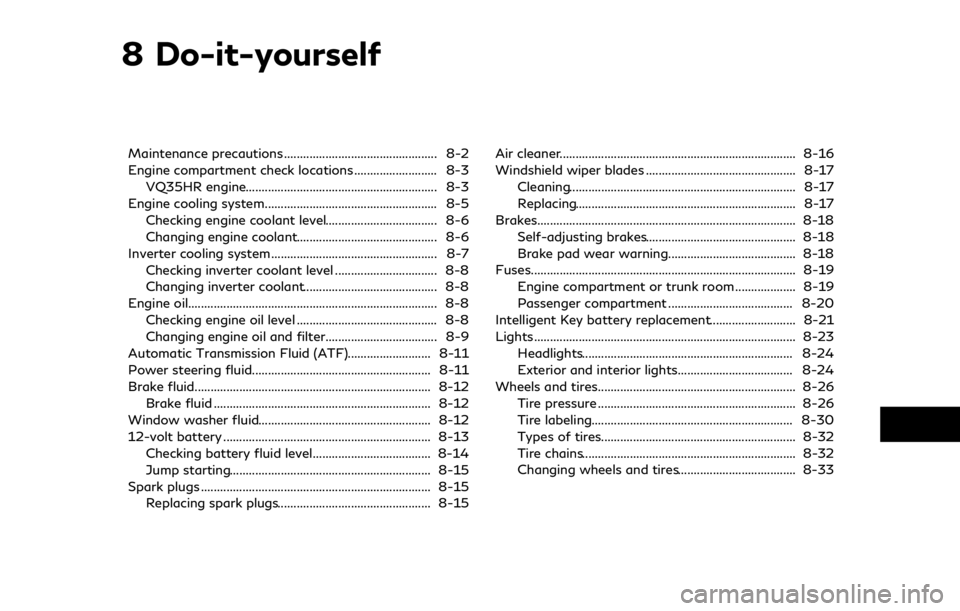
8 Do-it-yourself
Maintenance precautions ................................................ 8-2
Engine compartment check locations .......................... 8-3VQ35HR engine............................................................ 8-3
Engine cooling system...................................................... 8-5 Checking engine coolant level................................... 8-6
Changing engine coolant............................................ 8-6
Inverter cooling system.................................................... 8-7 Checking inverter coolant level ................................ 8-8
Changing inverter coolant.......................................... 8-8
Engine oil.....................................................................\
......... 8-8
Checking engine oil level ............................................ 8-8
Changing engine oil and filter................................... 8-9
Automatic Transmission Fluid (ATF).......................... 8-11
Power steering fluid........................................................ 8-11
Brake fluid...................................................................\
....... 8-12 Brake fluid .................................................................... 8-12
Window washer fluid...................................................... 8-12
12-volt battery ................................................................. 8-13 Checking battery fluid level..................................... 8-14
Jump starting............................................................... 8-15
Spark plugs ........................................................................\
8-15 Replacing spark plugs................................................ 8-15 Air cleaner........................................................................\
.. 8-16
Windshield wiper blades ............................................... 8-17
Cleaning....................................................................... 8-17
Replacing..................................................................... 8-17
Brakes..................................................................\
............... 8-18 Self-adjusting brakes............................................... 8-18
Brake pad wear warning........................................ 8-18
Fuses...................................................................\
................ 8-19 Engine compartment or trunk room ................... 8-19
Passenger compartment ....................................... 8-20
Intelligent Key battery replacement........................... 8-21
Lights........................................................................\
.......... 8-23 Headlights.................................................................. 8-24
Exterior and interior lights.................................... 8-24
Wheels and tires.............................................................. 8-26 Tire pressure .............................................................. 8-26
Tire labeling............................................................... 8-30
Types of tires............................................................. 8-32
Tire chains................................................................... 8-32
Changing wheels and tires..................................... 8-33
Page 375 of 458

8-2Do-it-yourself
When performing any inspection or main-
tenance work on your vehicle, always take
care to prevent serious accidental injury to
yourself or damage to the vehicle. The
following are general precautions which
should be closely observed.
WARNING
.This vehicle has high voltage DC and
AC systems as well as a 12-volt
system. DC and AC high voltage is
very dangerous and can cause severe
burns and electric shock that may
result in serious injury or death.
. Never touch, disassemble, remove or
replace the high voltage parts, har-
nesses and their connectors. High
voltage cables are orange. Touching,
disassembling, removing or replacing
those parts and harnesses can cause
severe burns or electric shock that
may result in serious injury or death.
. Never try to remove the service plug
located in the trunk room. The service
plug is used only when the vehicle is
serviced by trained technicians wear-
ing personal protection equipment
and is part of the high voltage
system. Touching the service plug
can cause severe burns or electric shock that may result in serious injury
or death.
. The INFINITI Direct Response Hy-
brid
®System uses high voltage up to
408 volts. The system can be hot
while and after starting. Be careful of
both the high voltage and the high
temperature. Obey the caution labels
attached to the vehicle.
. Park the vehicle on a level surface,
apply the parking brake securely and
block the wheels to prevent the
vehicle from moving. Move the shift
lever to P (Park).
. Be sure the ignition switch is in the
OFF or LOCK position when per-
forming any parts replacement or
repairs.
. The engine can start at any time
without warning when the hybrid
system is in the READY to drive
mode. If you must work with the
Hybrid System in the READY to drive
mode, keep your hands, clothing, hair
and tools away from fans, belts and
any other parts that can move.
. It is advisable to secure or remove
any loose clothing and remove any
jewelry, such as rings, watches, etc.
before working on your vehicle. .
Always wear eye protection when-
ever you work on your vehicle.
. Your vehicle is equipped with an
automatic engine cooling fan. It may
come on at any time without warn-
ing, even if the ignition key is in the
OFF position and the engine is not
running. To avoid injury, always dis-
connect the negative battery cable
before working near the fan.
. If you must run the engine in an
enclosed space such as a garage, be
sure there is proper ventilation for
exhaust gases to escape.
. Never get under the vehicle while it is
supported only by a jack. If it is
necessary to work under the vehicle,
support it with safety stands.
. Keep smoking materials, flame and
sparks away from the fuel tank and
battery.
CAUTION
.Do not work under the hood while the
engine is hot. Turn the hybrid system
off and wait until it cools down.
. Avoid direct contact with used en-
gine oil and coolant. Improperly dis-
MAINTENANCE PRECAUTIONS
Page 394 of 458
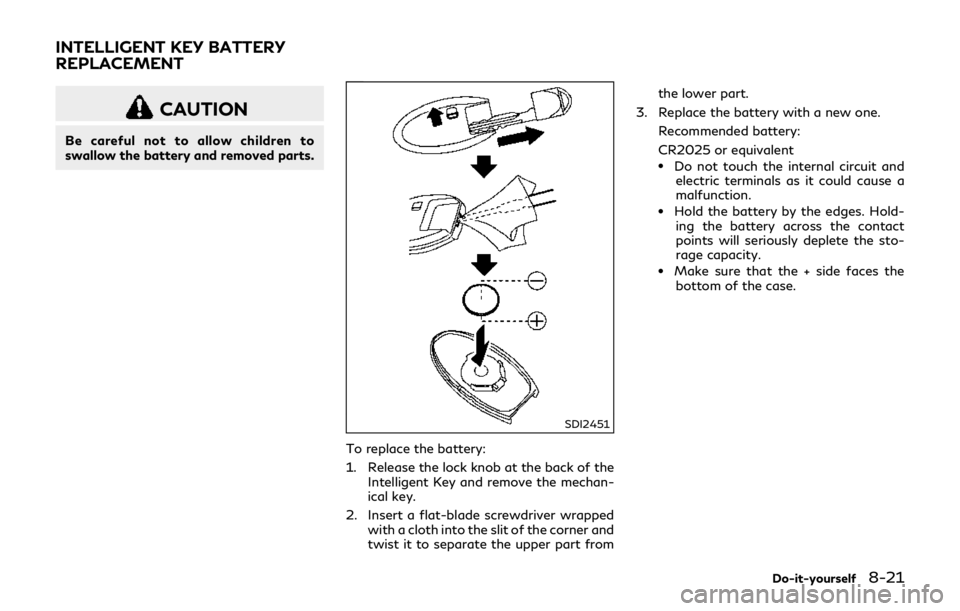
CAUTION
Be careful not to allow children to
swallow the battery and removed parts.
SDI2451
To replace the battery:
1. Release the lock knob at the back of theIntelligent Key and remove the mechan-
ical key.
2. Insert a flat-blade screwdriver wrapped with a cloth into the slit of the corner and
twist it to separate the upper part from the lower part.
3. Replace the battery with a new one. Recommended battery:
CR2025 or equivalent
.Do not touch the internal circuit andelectric terminals as it could cause a
malfunction.
.Hold the battery by the edges. Hold-
ing the battery across the contact
points will seriously deplete the sto-
rage capacity.
.Make sure that the + side faces thebottom of the case.
Do-it-yourself8-21
INTELLIGENT KEY BATTERY
REPLACEMENT