climate control INFINITI Q70 HYBRID 2018 Owner's Manual
[x] Cancel search | Manufacturer: INFINITI, Model Year: 2018, Model line: Q70 HYBRID, Model: INFINITI Q70 HYBRID 2018Pages: 458, PDF Size: 2.23 MB
Page 6 of 458
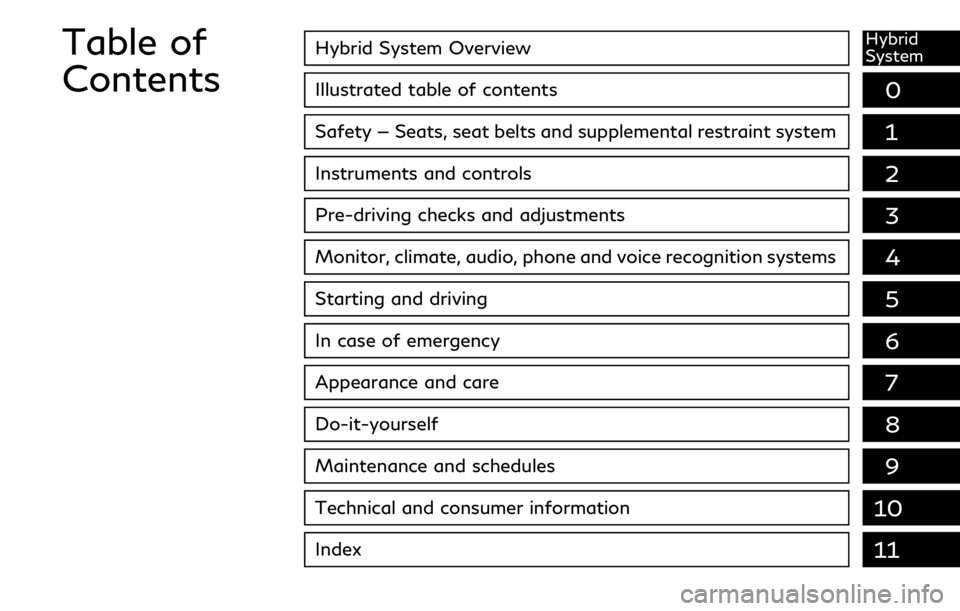
Hybrid System OverviewHybrid
System
Illustrated table of contents0
Safety — Seats, seat belts and supplemental restraint system
Instruments and controls
Pre-driving checks and adjustments
Monitor, climate, audio, phone and voice recognition systems
Starting and driving
In case of emergency
Appearance and care
Do-it-yourself
Maintenance and schedules
1
2
3
4
5
6
7
8
9
Table of
Contents
10Technical and consumer information
11Index
Page 20 of 458

.Noise from the rear of the vehicle when
the hybrid system activates or deacti-
vates
. Noise and vibration when the gasoline
engine starts running or stops
. Operating noise or electric motor noise
when releasing the accelerator pedal or
depressing the brake pedal
. Engine noise due to rapid acceleration
. Fan noise from the air inlet located on the
rear parcel shelf
. Noise from the climate control system
. Noise from the vehicle in order to alert
pedestrians to the presence of an ap-
proaching vehicle. See “Approaching Ve-
hicle Sound for Pedestrians (VSP)
system” (P.Hybrid System-8).
Hybrid System OverviewHybrid System-13
Page 29 of 458
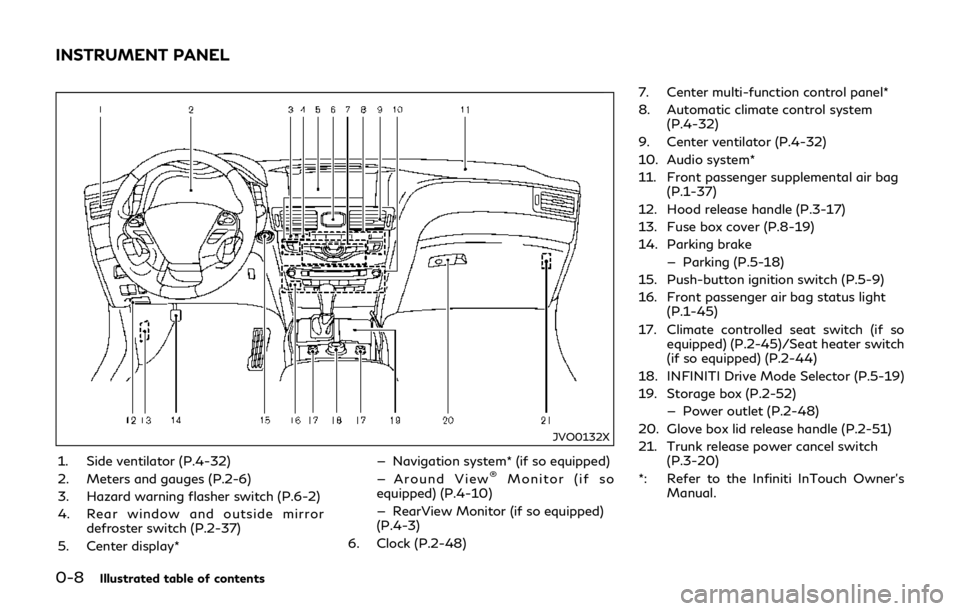
0-8Illustrated table of contents
JVO0132X
1. Side ventilator (P.4-32)
2. Meters and gauges (P.2-6)
3. Hazard warning flasher switch (P.6-2)
4. Rear window and outside mirrordefroster switch (P.2-37)
5. Center display* — Navigation system* (if so equipped)
— Around View®Monitor (if so
equipped) (P.4-10)
— RearView Monitor (if so equipped)
(P.4-3)
6. Clock (P.2-48) 7. Center multi-function control panel*
8. Automatic climate control system
(P.4-32)
9. Center ventilator (P.4-32)
10. Audio system*
11. Front passenger supplemental air bag (P.1-37)
12. Hood release handle (P.3-17)
13. Fuse box cover (P.8-19)
14. Parking brake — Parking (P.5-18)
15. Push-button ignition switch (P.5-9)
16. Front passenger air bag status light (P.1-45)
17. Climate controlled seat switch (if so equipped) (P.2-45)/Seat heater switch
(if so equipped) (P.2-44)
18. INFINITI Drive Mode Selector (P.5-19)
19. Storage box (P.2-52) — Power outlet (P.2-48)
20. Glove box lid release handle (P.2-51)
21. Trunk release power cancel switch (P.3-20)
*: Refer to the Infiniti InTouch Owner’s Manual.
INSTRUMENT PANEL
Page 88 of 458
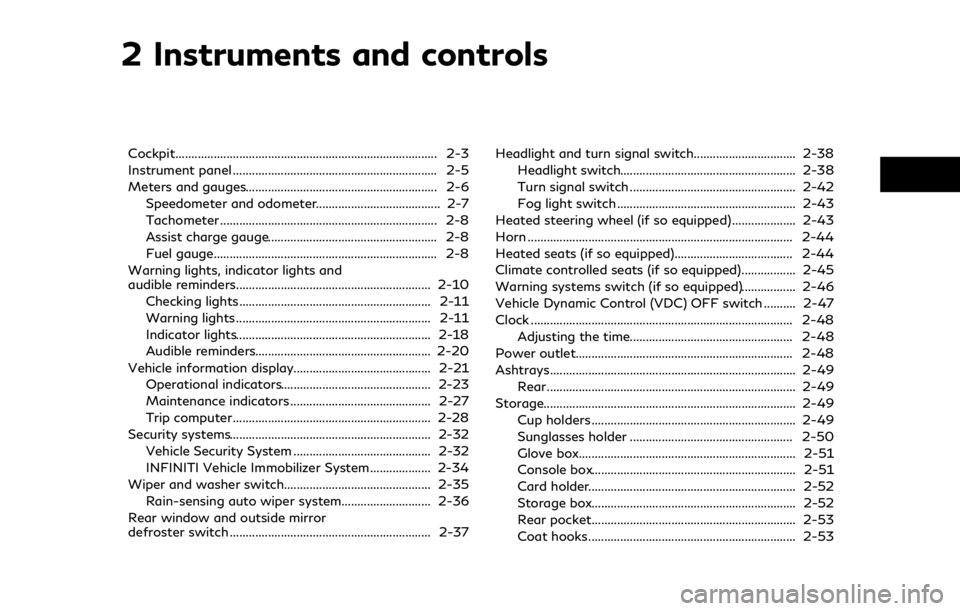
2 Instruments and controls
Cockpit........................................................................\
.......... 2-3
Instrument panel ................................................................ 2-5
Meters and gauges............................................................ 2-6Speedometer and odometer....................................... 2-7
Tachometer .................................................................... 2-8
Assist charge gauge..................................................... 2-8
Fuel gauge...................................................................... 2-8
Warning lights, indicator lights and
audible reminders............................................................. 2-10 Checking lights............................................................ 2-11
Warning lights ............................................................. 2-11
Indicator lights............................................................. 2-18
Audible reminders....................................................... 2-20
Vehicle information display........................................... 2-21 Operational indicators............................................... 2-23
Maintenance indicators ............................................ 2-27
Trip computer.............................................................. 2-28
Security systems............................................................... 2-32 Vehicle Security System ........................................... 2-32
INFINITI Vehicle Immobilizer System................... 2-34
Wiper and washer switch.............................................. 2-35 Rain-sensing auto wiper system............................ 2-36
Rear window and outside mirror
defroster switch ............................................................... 2-37 Headlight and turn signal switch................................ 2-38
Headlight switch....................................................... 2-38
Turn signal switch .................................................... 2-42
Fog light switch ........................................................ 2-43
Heated steering wheel (if so equipped) .................... 2-43
Horn ........................................................................\
........... 2-44
Heated seats (if so equipped)..................................... 2-44
Climate controlled seats (if so equipped)................. 2-45
Warning systems switch (if so equipped)................. 2-46
Vehicle Dynamic Control (VDC) OFF switch .......... 2-47
Clock ........................................................................\
.......... 2-48 Adjusting the time................................................... 2-48
Power outlet.................................................................... 2-48
Ashtrays........................................................................\
..... 2-49 Rear........................................................................\
...... 2-49
Storage........................................................................\
....... 2-49
Cup holders ................................................................ 2-49
Sunglasses holder ................................................... 2-50
Glove box.................................................................... 2-51
Console box................................................................ 2-51
Card holder................................................................. 2-52
Storage box................................................................ 2-52
Rear pocket................................................................ 2-53
Coat hooks................................................................. 2-53
Page 92 of 458
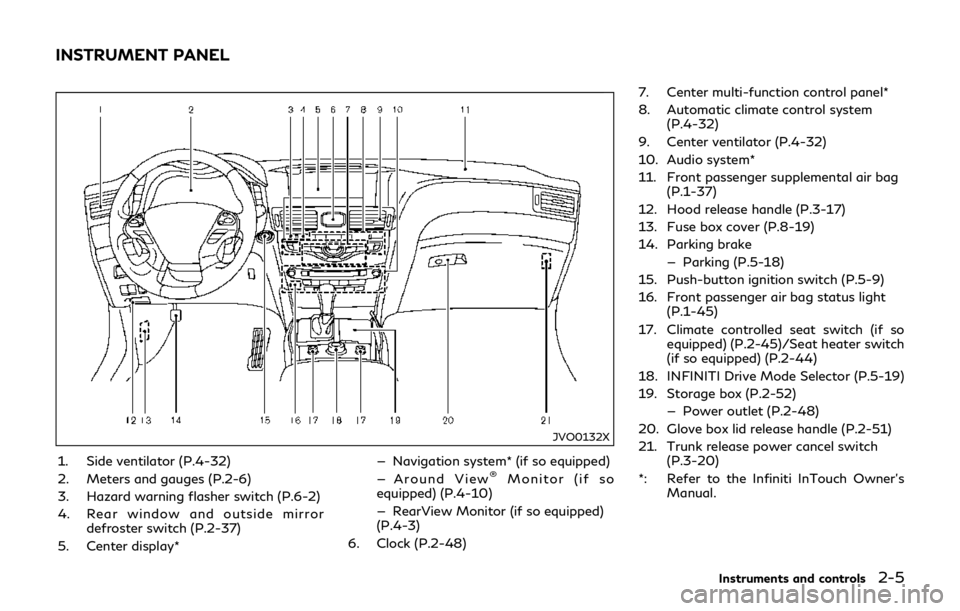
JVO0132X
1. Side ventilator (P.4-32)
2. Meters and gauges (P.2-6)
3. Hazard warning flasher switch (P.6-2)
4. Rear window and outside mirrordefroster switch (P.2-37)
5. Center display* — Navigation system* (if so equipped)
— Around View®Monitor (if so
equipped) (P.4-10)
— RearView Monitor (if so equipped)
(P.4-3)
6. Clock (P.2-48) 7. Center multi-function control panel*
8. Automatic climate control system
(P.4-32)
9. Center ventilator (P.4-32)
10. Audio system*
11. Front passenger supplemental air bag (P.1-37)
12. Hood release handle (P.3-17)
13. Fuse box cover (P.8-19)
14. Parking brake — Parking (P.5-18)
15. Push-button ignition switch (P.5-9)
16. Front passenger air bag status light (P.1-45)
17. Climate controlled seat switch (if so equipped) (P.2-45)/Seat heater switch
(if so equipped) (P.2-44)
18. INFINITI Drive Mode Selector (P.5-19)
19. Storage box (P.2-52) — Power outlet (P.2-48)
20. Glove box lid release handle (P.2-51)
21. Trunk release power cancel switch (P.3-20)
*: Refer to the Infiniti InTouch Owner’s Manual.
Instruments and controls2-5
INSTRUMENT PANEL
Page 132 of 458

SSS0911
The front seats are warmed by built-in
heaters. The switches located on the center
console can be operated independently of
each other.
1. Start the hybrid system.
2. Turn the control knob
to the rightand select the desired heat range..For higher heat, turn the knob to theright..For lower heat, turn the knob to theleft..The indicator lightwill illuminate
when the heater is on.
3. To turn off the heater, return the knob to the OFF position
. Make sure that the
indicator light turns off. The heater is controlled by a thermistor,
automatically turning the heater on and
off. The indicator light will remain on as
long as the switch is on.
When the vehicle’s interior is warmed, or
before you leave the vehicle, be sure to
turn off the switch.
SIC4334
The climate controlled seat warms up or
cools down the front seats by blowing warm
or cool air from the surface of the seat. The
switches located on the center console can
be operated independently of each other.
1. Start the hybrid system.
2. Turn the control knob
to the heat sideor to the cool side. The indicator
lighton the control knob will illumi-
nate.
3. Adjust the temperature using the control knob
.
4. When the vehicle’s interior is warmed or cooled, and/or before you leave the
vehicle, be sure to turn the control knob
to the OFF position (center). The indi-
Instruments and controls2-45
CLIMATE CONTROLLED SEATS
(if so equipped)
Page 133 of 458

2-46Instruments and controls
cator lighton the control knob goes
off at the OFF position.
The climate controlled seat has air filters.
If the climate controlled seat is not
functioning properly, it may indicate the
air filters may be clogged. To check the
air filters for the climate controlled seat,
it is recommended you visit an INFINITI
retailer.
WARNING
Do not use or allow occupants to use the
climate controlled seats if you or the
occupants can not monitor seat tem-
peratures or have an inability to feel pain
in those body parts in contact with the
seat. Use of the climate controlled seats
by such people could result in serious
injury.
CAUTION
. The 12-volt battery could run down if
the climate controlled seat is oper-
ated while the hybrid system is not
running.
. Do not use the climate controlled seat
for extended periods or when no one is using the seat.
. Do not put anything on the seat
which insulates heat, such as a blan-
ket, cushion, seat cover, etc. Other-
wise, the seat may become
overheated.
. Do not place anything hard or heavy
on the seat or pierce it with a pin or
similar object. This may result in
damage to the climate controlled
seat.
. Any liquid spilled on the seat should
be removed immediately with a dry
cloth.
. The climate controlled seat has an air
filter. Do not operate climate con-
trolled seat without an air filter. This
may result in damage to the system.
. When cleaning the seat, never use
gasoline, thinner, or any similar ma-
terials.
. If any malfunctions are found or the
climate controlled seat does not op-
erate, turn the switch off and have
the system checked. It is recom-
mended you visit an INFINITI retailer
for this service.
SIC4335
The warning systems switch is used to turn
on and off the warning systems (Lane
Departure Warning (LDW) and Blind Spot
Warning (BSW) systems) that are activated
using the settings menu on the center
display.
When the warning systems switch is turned
off, the indicator
on the switch is off. The
indicator will also be off if all of the warning
systems are deactivated using the settings
menu.
The LDW system will sound a warning chime
and blink the LDW indicator light (orange) to
alert the driver if the vehicle is traveling close
to either the left or the right of a traveling
lane with detectable lane markers. (See
WARNING SYSTEMS SWITCH (if
so equipped)
Page 182 of 458

3. Push the SET switch and, within 5seconds, push the memory switch (1 or
2) fully for at least 1 second.
The indicator light for the pushed mem-
ory switch will stay on for approximately
5 seconds after pushing the switch.
When the memory is stored in the
memory switch (1 or 2), a buzzer will
sound.
If memory is stored in the same memory
switch, the previous memory will be
deleted.
Linking Intelligent Key to a stored
memory position
The Intelligent Key can be linked to a stored
memory position with the following proce-
dure.
1. Follow the steps for storing a memoryposition.
2. While the indicator light for the memory switch being set is illuminated for 5
seconds, push the
button on the
Intelligent Key. If the indicator light
blinks, the Intelligent Key is linked to
that memory setting.
Push the ignition switch to the OFF position,
and then push the
button on the
Intelligent Key. The driver’s seat, steering
wheel and outside mirrors will move to the memorized position.
Confirming memory storage
.
Push the SET switch. If the main memory
has not been stored, the indicator light
will come on for approximately 0.5
second. When the memory has stored in
position, the indicator light will stay on
for approximately 5 seconds.
. If the 12-volt battery cable is discon-
nected, or if the fuse opens, the memory
will be canceled. In this case, reset the
desired position using the previous pro-
cedure.
. If optional Intelligent Keys are added to
your vehicle, the memory storage proce-
dure to switch 1 or 2 and linking
Intelligent Key procedure to a stored
memory position should be performed
again for each Intelligent Key. For addi-
tional Intelligent Key information, see
“Keys” (P.3-2).
Selecting the memorized position
1. Move the shift lever to the P (Park) position.
2. Push the memory switch (1 or 2) fully for at least 1 second.
3. The driver’s seat, steering column and outside mirrors will move to the memor-
ized position with the indicator light flashing, and then the light will stay on
for approximately 5 seconds.
SETTING MEMORY FUNCTION
The status of the following settings can be
linked to the Intelligent Key and the memor-
ized settings can be available for each
Intelligent Key.
.
Climate control system
. Navigation system (if so equipped)
. Audio system
To use the memory function, lock the doors
with the Intelligent Key that is linked to the
settings.
To enable the memorized settings:
1. Carry the Intelligent Key that is linked to the settings, and unlock the doors by
pushing the driver’s door handle request
switch or UNLOCK
button on the
Intelligent Key.
2. Push the ignition switch to the “ON” position. “Connection with the key has
been done” will be displayed on the
screen and the memorized settings are
available (only when a new Intelligent
Key is used).
Pre-driving checks and adjustments3-29
Page 184 of 458

4 Monitor, climate, audio, phone and voice re-cognition systems
Infiniti InTouch Owner’s Manual................................... 4-2
Safety note ........................................................................\
.. 4-2
RearView Monitor (if so equipped)............................... 4-3
RearView Monitor system operation ..................... 4-4
How to read displayed lines...................................... 4-4
Difference between predictive and
actual distances ............................................................ 4-4
How to park with predictive course lines.............. 4-6
Adjusting the screen.................................................... 4-7
Predictive course line settings .................................. 4-8
RearView Monitor system limitations.................... 4-8
System maintenance.................................................... 4-9
Around View
®Monitor (if so equipped)................... 4-10
Around View®Monitor system operation........... 4-11
How to adjust the screen view............................... 4-19
Around View
®Monitor settings............................. 4-19
Around View®Monitor system limitations ......... 4-21
System maintenance.................................................. 4-23
Camera aiding sonar function (if so equipped) ....... 4-23
Sonar system operation........................................... 4-24 Turning on and off the sonar function............... 4-25
Sonar system limitations........................................ 4-26
System temporarily unavailable ........................... 4-27
System maintenance ............................................... 4-27
Moving Object Detection (MOD) (if
so equipped)...................................................................... 4-27
MOD system operation......................................... 4-28
Turning on and off the MOD system................ 4-30
MOD system limitations........................................ 4-30
System maintenance ............................................... 4-31
Ventilators.............................................................\
............ 4-32
Heater and air conditioner............................................ 4-32 Automatic climate control .................................... 4-34
Operating tips............................................................ 4-36
Linking Intelligent Key............................................. 4-37
Servicing climate control ........................................ 4-37
Antenna........................................................................\
..... 4-38 Window antenna .................................................... 4-38
Satellite antenna...................................................... 4-38
Car phone or CB radio.................................................. 4-38
Page 215 of 458

4-32Monitor, climate, audio, phone and voice recognition systems
SAA3142
Front
SAA3012
RearOpen or close, and adjust the air flow
direction of ventilators.
: This symbol indicates that the ventilators
are closed.
: This symbol indicates that the ventilatorsare open.
WARNING
. The air conditioner cooling function
operates only when the INFINITI
Direct Response Hybrid
®System is
running.
. Do not leave children or adults who
would normally require the support
of others alone in your vehicle. Pets
should not be left alone either. On
hot, sunny days, temperatures in a
closed vehicle could quickly become
high enough to cause severe or
possibly fatal injuries to people or
animals.
. Do not use the recirculation mode for
long periods as it may cause the
interior air to become stale and the
windows to fog up.
Start the hybrid system and operate the
automatic climate control system.
NOTE:
. Odors from inside and outside the
vehicle can build up in the air conditioner
unit. Odor can enter the passenger
compartment through the vents.
. When parking, set the heater and air
conditioner controls to turn off air
recirculation to allow fresh air into the
VENTILATORS HEATER AND AIR CONDITIONER