audio INFINITI QX30 2017 Owners Manual
[x] Cancel search | Manufacturer: INFINITI, Model Year: 2017, Model line: QX30, Model: INFINITI QX30 2017Pages: 531, PDF Size: 5.08 MB
Page 315 of 531

AUDIO SYSTEM
HD Radio Technology
Sound:
Symptom Possible cause Possible solution
Delay in digital audio on HD Radio broadcasts. The radio acquires an analog station first and blends
to a digital signal.This is not a malfunction.
Audio skip, stutter or echo. The radio station has not properly aligned the digital
and analog audio.Verify correct operation on another station. Report
any station with poor performance.
Volume changing up/down. The radio station has not properly aligned digital and
analog audio level.Verify correct operation on another station and check
www.hdradio.com for stations in the area. Report any
station with poor performance.
Sound fading in and out. The transition between analog and digital is taking
place (blending).Verify transition performance on several stations in
the area. Report any station with poor performance.
Excessive blending (Transition between analog and
digital).The receiver is located near the edge of the digital
coverage area.Refer to www.hdradio.com to verify stations in your
coverage area.
Digital audio not better than analog audio. Audio processing on the digital audio at a station can
potentially decrease the digital audio sound quality.Verify correct operation on another station. Report
any station with poor performance.
4-126Display screen, heater and air conditioner, and audio system
Page 316 of 531

Functional:
Symptom Possible cause Possible solution
Keep losing my local stations. The digital coverage is slightly less than the analog
signal coverage.Verify correct operation on another station. This is
expected behavior.
Shadowing (urban/terrain) can cause reduced digital
coverage.Verify correct operation on another station.
Some data fields are blank. Text information is sent at the broadcaster’s
discretion.Verify correct operation on another station. Report
station issues.
Text information is truncated / appears to be more
available.The display is limited to a fixed number of characters
and more data is being sent than can be shown.This is intended behavior. Refer to the Owner’s
Manual for ability to access addition.
AM reception changes at night. AM stations are required by the government (FCC) to
lower their power at night.This is not a malfunction.
Display screen, heater and air conditioner, and audio system4-127
Page 317 of 531

Compact Disc (CD) player
Symptom Possible cause Possible solution
Music cannot be played back. The disc is inserted upside down. Insert a CD with the label side facing up.
Moisture has accumulated inside the unit. Wait until the moisture evaporates.
(approximately 1 hour)
The cabin temperature is too high. Wait until the cabin temperature becomes moderate.
The disc is scratched or dirty. Wipe off any dirt from the disc.
Scratched discs cannot be recovered.
Replace the disc.
Depending on the condition in which they are stored,
discs may become unreadable due to deterioration
(for example, keeping the discs in the passenger
compartment, etc.).Replace the disc with a deterioration-free disc. Do not
use a deteriorated disc. The label surface of the disc
may crack or chip, and the layer of the label surface
may eventually peel off.
Compressed audio files cannot be played back. If both music CD files (CD-DA data) and compressed
audio files (MP3 data, etc.) are mixed on one disc, the
compressed audio files cannot be played back.Prepare a disc that contains compressed audio files
only.
The files are not named using characters that are
compliant with the specifications.Use the character codes and the number of
characters that are compliant with the specifications
for folder names and file names. In addition, always
use “.MP3”, “.WMA”, “.mp3” or “.wma” file
extensions.
It takes a long time before the music starts playing. The disc contains a large amount of data. Some time may be required to check the files. It is
recommended that unnecessary folders or any files
other than compressed audio files should not be
recorded on a disc.
The sound quality is poor. The disc is dirty. Wipe off any dirt from the disc.
4-128Display screen, heater and air conditioner, and audio system
Page 318 of 531
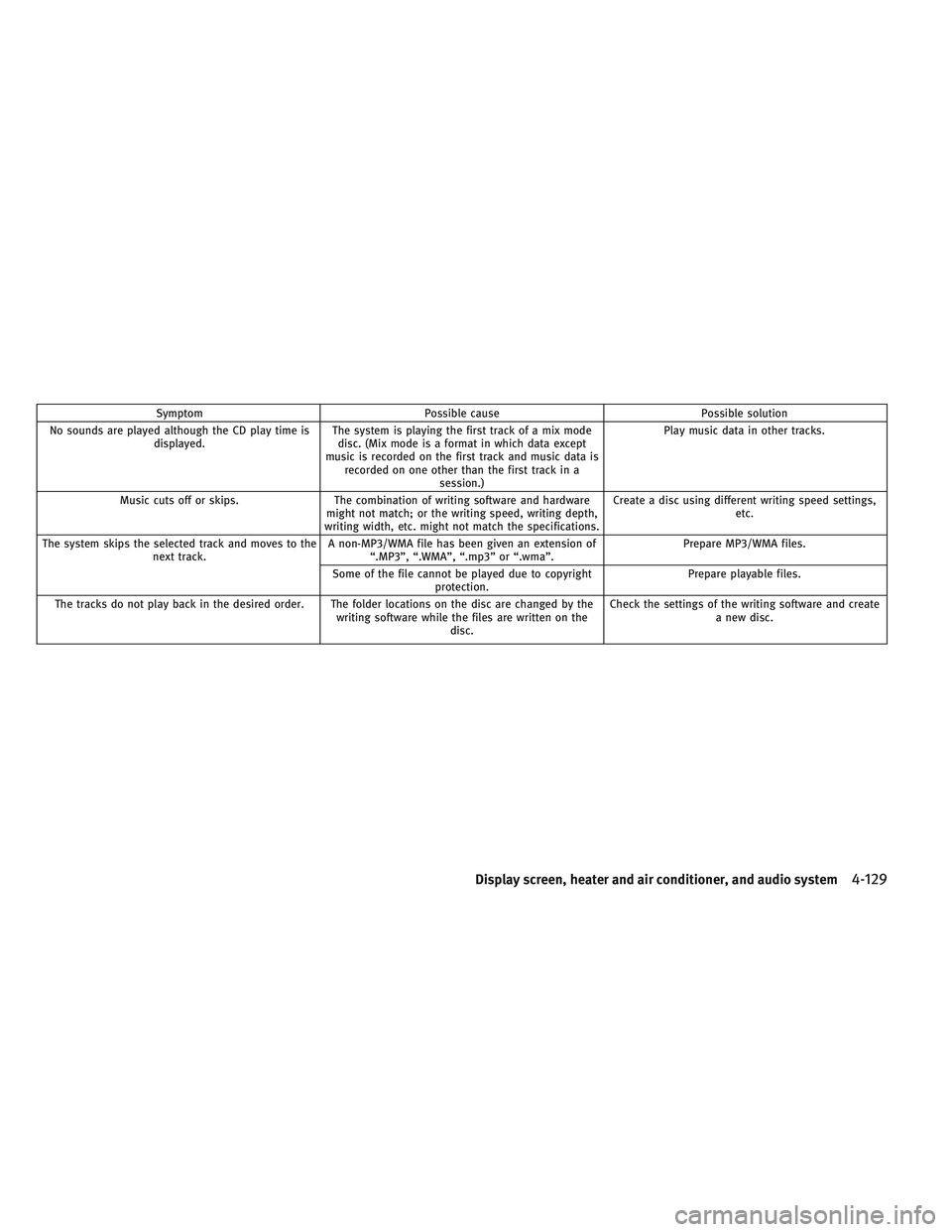
Symptom Possible cause Possible solution
No sounds are played although the CD play time is
displayed.The system is playing the first track of a mix mode
disc. (Mix mode is a format in which data except
music is recorded on the first track and music data is
recorded on one other than the first track in a
session.)Play music data in other tracks.
Music cuts off or skips. The combination of writing software and hardware
might not match; or the writing speed, writing depth,
writing width, etc. might not match the specifications.Create a disc using different writing speed settings,
etc.
The system skips the selected track and moves to the
next track.A non-MP3/WMA file has been given an extension of
“.MP3”, “.WMA”, “.mp3” or “.wma”.Prepare MP3/WMA files.
Some of the file cannot be played due to copyright
protection.Prepare playable files.
The tracks do not play back in the desired order. The folder locations on the disc are changed by the
writing software while the files are written on the
disc.Check the settings of the writing software and create
a new disc.
Display screen, heater and air conditioner, and audio system4-129
Page 319 of 531

iPod player
Symptom Possible cause Possible solution
The system does not recognize an iPod. The connector cable is not correctly connected or the
iPod does not correctly operate.Connect the connector cable again. If the system
does not recognize the iPod after performing the
procedure above, reset the iPod.
The iPod that is to be connected is not compatible
with the system.Check the iPod model and firmware versions
available for the system.
The USB extension cable is not correctly connected. Do not use a USB extension cable.
The cable is rapidly connected to or disconnected
from the USB connector.Slowly connect or disconnect the USB cable.
An iPod cannot be operated. The iPod is connected to the in-vehicle audio system
while headsets, etc. are connected to the iPod.Remove all equipment from the iPod after
disconnecting the iPod from the system, and then
connect it to the system again.
The iPod is not operating normally. Disconnect and re-connect the iPod to the in-vehicle
audio system.
The system plays back an album/track that includes
particular album art.Disconnect the iPod from the in-vehicle audio system
and then reset the iPod. Disable the album art and
then re-connect the iPod to the system.
An iPod does not respond. There are too many tracks in a category. Decrease the number of tracks in a category (less
than 3,000 tracks).
The shuffle function is turned on. Turn off the shuffle function if many tracks are stored
on the iPod.
Music cannot be played back. The connector is not connected to the iPod. Firmly connect the connector until it clicks.
Music stops playing. The sound cuts off due to vibration resulting from the
iPod being in an unstable location.Place the iPod in a stable location where it does not
roll over.
The sound is distorted. The EQ (equalizer) function of the iPod is turned on. Turn off the EQ (equalizer) function.
The iPod battery requires more time than usual to
charge.Charging the iPod battery may take longer while the
iPod is playing.If the iPod requires charging, it is recommended to
stop playback
4-130Display screen, heater and air conditioner, and audio system
Page 320 of 531
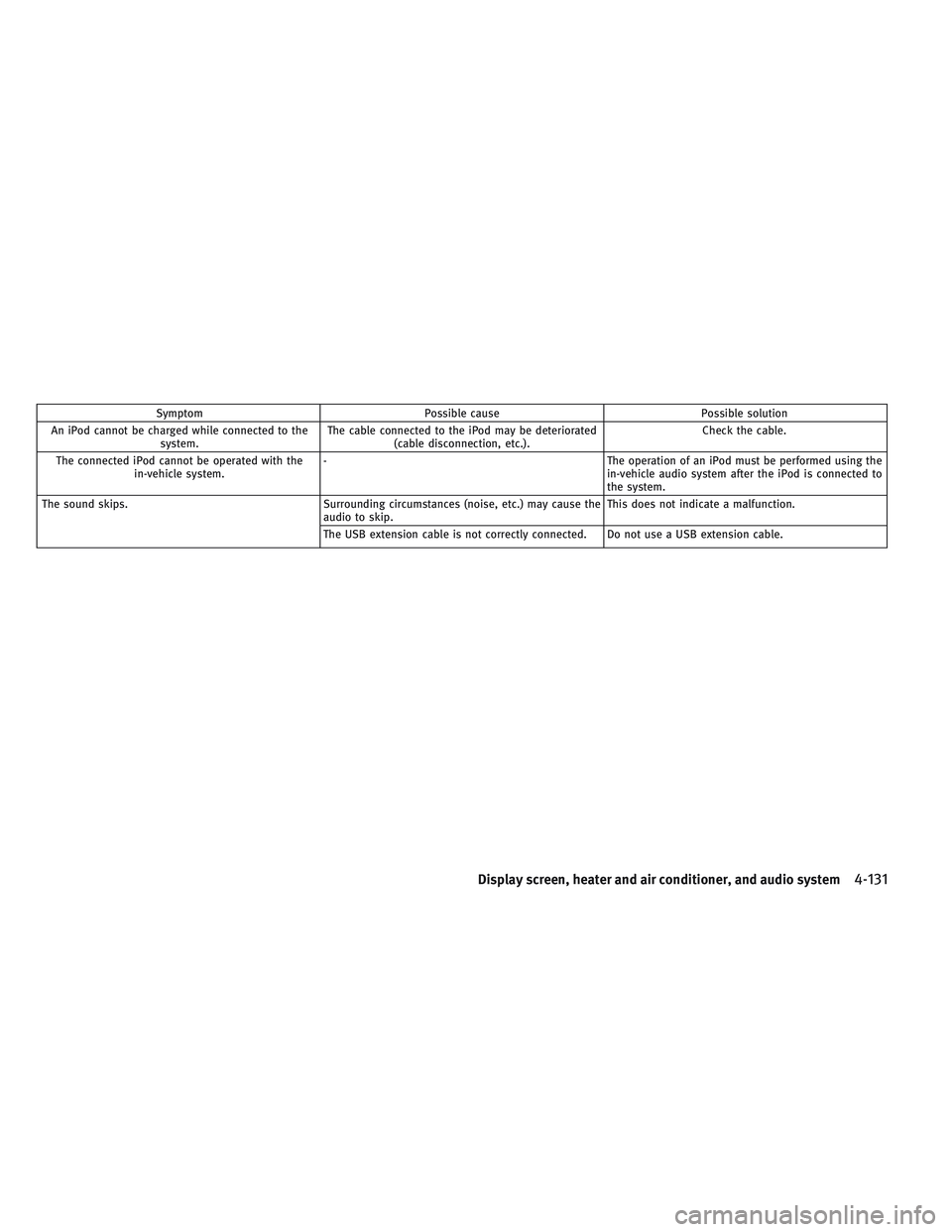
Symptom Possible cause Possible solution
An iPod cannot be charged while connected to the
system.The cable connected to the iPod may be deteriorated
(cable disconnection, etc.).Check the cable.
The connected iPod cannot be operated with the
in-vehicle system.- The operation of an iPod must be performed using the
in-vehicle audio system after the iPod is connected to
the system.
The sound skips. Surrounding circumstances (noise, etc.) may cause the
audio to skip.This does not indicate a malfunction.
The USB extension cable is not correctly connected. Do not use a USB extension cable.
Display screen, heater and air conditioner, and audio system4-131
Page 321 of 531

USB memory
Symptom Possible cause Possible solution
The system does not recognize a USB device. A USB extension cable is used. Do not use a USB extension cable.
A USB hub is used. Do not use a USB hub.
Connection or disconnection operation of the USB
device was too abrupt.Connect or disconnect the USB device slowly.
4-132Display screen, heater and air conditioner, and audio system
Page 322 of 531

Bluetooth® streaming audio
Symptom Possible cause Possible solution
Registration cannot be performed. The Bluetooth® audio device is not compatible with
the in-vehicle audio system.Check the Owner’s Manual for the Bluetooth® audio
device.
The PIN code is incorrect. Check the PIN code for the Bluetooth® audio device
that is to be registered.
Check that the PIN code for the Bluetooth® audio
device is consistent with that for the in-vehicle audio
system.
Another Bluetooth® device is used in the vehicle. Turn off the other Bluetooth® device and wait until
registration is completed.
Music cannot be played. The Bluetooth® audio device is not compatible with
the in-vehicle audio system.Check the Owner’s Manual for the Bluetooth® audio
device.
The system is not in the Bluetooth® audio mode. Push
Page 323 of 531

BLUETOOTH® HANDS-FREE PHONE SYSTEM
Symptom Possible cause Possible solution
A cellular phone cannot be registered. The cellular phone is not compatible with the
in-vehicle hands-free phone system.Use a cellular phone compatible with the system. Visit the
website (www.infinitiusa/bluetooth) for model
compatibility.
Registration of the cellular phone has been performed
incorrectly.Check the registration procedure, and then register the
cellular phone again.
A cellular phone cannot be connected or
becomes disconnected after registration is
complete.The Bluetooth® setting of the in-vehicle hands-free
phone system is turned off.Turn on the Bluetooth® setting of the system.
The Bluetooth® setting of the cellular phone is turned
off.Turn on the Bluetooth® setting of the cellular phone.
The remaining battery level of the cellular phone is
low.Charge the battery of the cellular phone.
The wireless Bluetooth® connection may be disrupted
depending on the location of the cellular phone.Do not place the cellular phone in an area surrounded by
metal or far away from the in-vehicle hand-free phone
system. Do not place the cellular phone close to the seats
or your body.
Registration of the cellular phone is not complete. Perform registration of the cellular phone.
A call to a particular phone number fails. If the system tries to make a call several times to the
same phone number (for example: the party does not
respond to the call, the party is out of the network
service area, or the call is abandoned before the party
responds), the system may reject a request to make a
call to the phone number.Turn the cellular phone off and then on again to reset the
connection.
4-134Display screen, heater and air conditioner, and audio system
Page 324 of 531

Symptom Possible cause Possible solution
The system does not recognize the connection
of a cellular phone and cannot receive or make
a call.The cellular phone is not compatible with the
in-vehicle hands-free phone system.Use a cellular phone compatible with the system. Visit the
website (www.infinitiusa/bluetooth) for model
compatibility.
The cellular phone is not connected. Check the registration procedure, and then register the
cellular phone again.
The phone operation is limited by the functions (such
as dial lock, etc.) of the registered cellular phone.Remove any settings that are limiting use of the cellular
phone, and then perform registration again.
Registered voice tag is cut short. Speaking of the voice tag did not fit within the
5 second recording period after the beep.Speak the voice tag within 5 seconds after the beep.
The other party cannot hear your voice. The
other party can hear your voice, but it cracks or
cuts out.The cellular phone is not connected. Check the registration procedure, and then register the
cellular phone again.
The fan speed of the air conditioner is too fast. Decrease the fan speed of the air conditioner.
The ambient noise level is excessive. (For example:
heavy rain, construction sites, inside a tunnel,
oncoming vehicles, etc.)Close the windows to shut out ambient noise.
The noise generated by driving the vehicle is too
loud.Reduce the vehicle speed, and then speak a command.
The incoming or outgoing voice level is too loud. Adjust the incoming or outgoing voice level properly.
The voice is cut out or noise is heard during a
call.The wireless Bluetooth® connection may be disrupted
depending on the location of the cellular phone.Do not place the cellular phone in an area surrounded by
metal or far away from the in-vehicle hands-free phone
system. Do not place a cellular phone close to the seats or
your body.
When a cellular phone is operated to make a
call, the hands-free function is no longer
available.Some models of a cellular phone do not switch to the
hands-free mode when they are operated to make a
call.This is not a malfunction. Make a call again using the
hands-free function.
The other party’s voice cannot be heard. There
is no ring tone.The volume level is set to the minimum. Adjust the volume level.
A cellular phone is not connected. Check the registration procedure, and then register the
cellular phone again.
Display screen, heater and air conditioner, and audio system4-135