USB INFINITI QX30 2018 Owner's Manual
[x] Cancel search | Manufacturer: INFINITI, Model Year: 2018, Model line: QX30, Model: INFINITI QX30 2018Pages: 538, PDF Size: 3.79 MB
Page 307 of 538
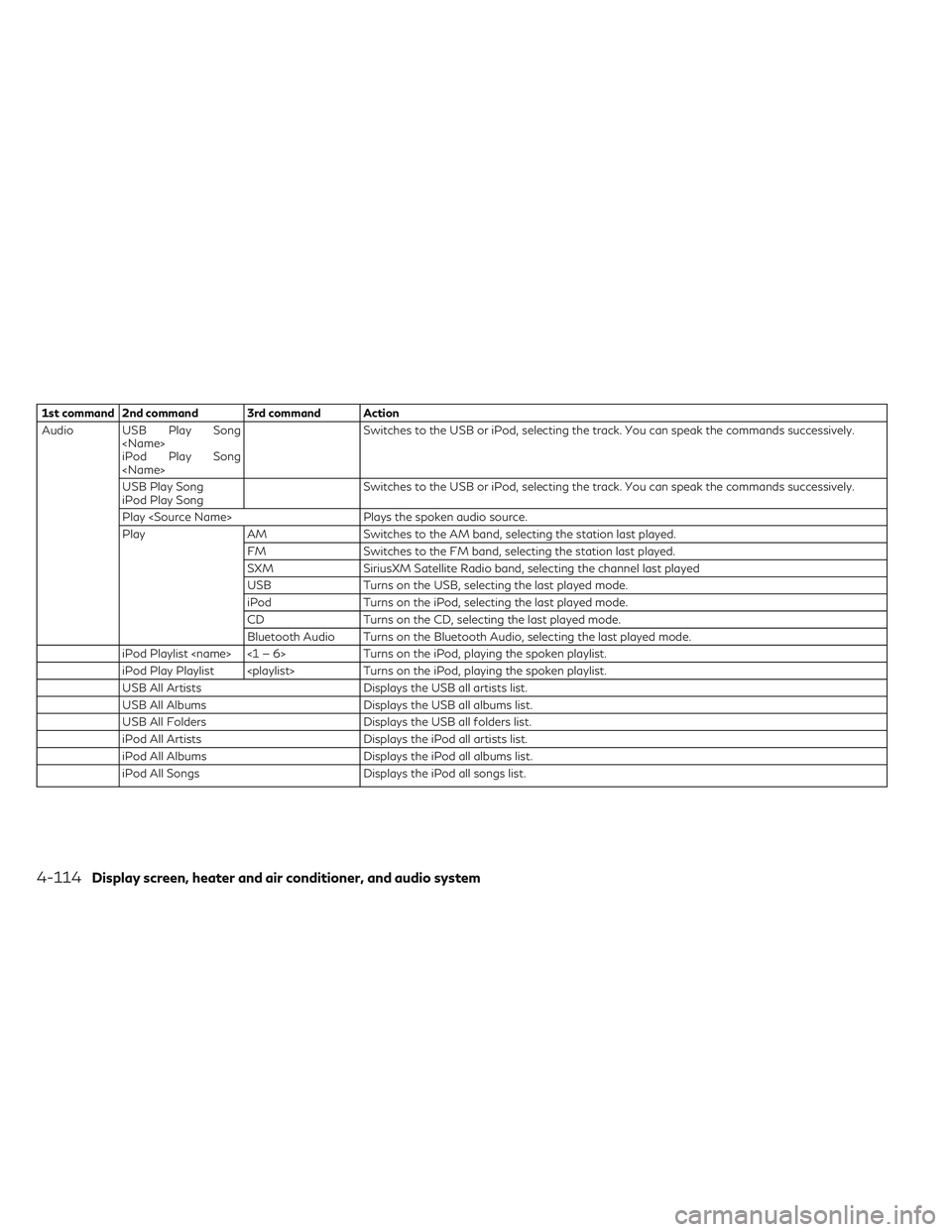
1st command 2nd command 3rd command Action
Audio USB Play Song
iPod Play Song
USB Play Song
iPod Play Song Switches to the USB or iPod, selecting the track. You can speak the commands successively.
Play
Play AM Switches to the AM band, selecting the station last played. FM Switches to the FM band, selecting the station last played.
SXM SiriusXM Satellite Radio band, selecting the channel last played
USB Turns on the USB, selecting the last played mode.
iPod Turns on the iPod, selecting the last played mode.
CD Turns on the CD, selecting the last played mode.
Bluetooth Audio Turns on the Bluetooth Audio, selecting the last played mode.
iPod Playlist
iPod Play Playlist
USB All Artists Displays the USB all artists list.
USB All Albums Displays the USB all albums list.
USB All Folders Displays the USB all folders list.
iPod All Artists Displays the iPod all artists list.
iPod All Albums Displays the iPod all albums list.
iPod All Songs Displays the iPod all songs list.
4-114Display screen, heater and air conditioner, and audio system
Page 308 of 538

Notes on operating audio by voice recogni-
tion:
•An audio device connected via Bluetooth®
cannot be operated with the Voice Recog-
nition system. Source change is only avail-
able for Bluetooth® streaming Audio.
•Song title and Artist name information will
be overwritten when another iPod®/
iPhone® is connected after song titles and
artist names in the previously connected
iPod®/iPhon®e have been installed.
•If two USB devices are connected at the
same time, voice operation will only be
available for use with one registered and
selected device. When selecting “YES” in
the pop-up screen that displays after a
new USB audio device is connected, the
USB audio device is registered in the voice
recognition system and is selected auto-
matically. One iPod and one USB device
can be registered in the system. If a USB
audio device is newly registered, old data
is overwritten. It may take a few moments
to register an audio device. If you want to
enable voice operation for music stored on
a previously registered audio device, select
the device you want to use in advance.
"Voice recognition settings" in the "5.
Starting and driving" section Even when a device has been previously
registered, simply connecting the device
will not result in it being selected auto-
matically.
•The Voice Recognition system may not
function when the song information is too
long (artist names, album titles, song titles
and playlists, etc.).
•The SXM function will not operate without
a subscription to SiriusXM Satellite Radio.
Display screen, heater and air conditioner, and audio system4-115
Page 322 of 538

iPod player
SymptomPossible cause Possible solution
The system does not recognize an iPod. The connector cable is not correctly connected or the iPod does not correctly operate.Connect the connector cable again. If the system
does not recognize the iPod after performing the procedure above, reset the iPod.
The iPod that is to be connected is not compatible with the system. Check the iPod model and firmware versions
available for the system.
The USB extension cable is not correctly connected. Do not use a USB extension cable. The cable is rapidly connected to or disconnected from the USB connector. Slowly connect or disconnect the USB cable.
An iPod cannot be operated. The iPod is connected to the in-vehicle audio
system while headsets, etc. are connected to the iPod. Remove all equipment from the iPod after
disconnecting the iPod from the system, and then connect it to the system again.
The iPod is not operating normally. Disconnect and reconnect the iPod to the
in-vehicle audio system.
The system plays back an album/track that includes particular album art. Disconnect the iPod from the in-vehicle audio
system and then reset the iPod. Disable the album art and then reconnect the iPod to the system.
An iPod does not respond. There are too many tracks in a category. Decrease the number of tracks in a category (less
than 3,000 tracks).
The shuffle function is turned on. Turn off the shuffle function if many tracks are
stored on the iPod.
Music cannot be played back. The connector is not connected to the iPod. Firmly connect the connector until it clicks.
Music stops playing. The sound cuts off due to vibration resulting from
the iPod being in an unstable location. Place the iPod in a stable location where it does
not roll over.
The sound is distorted. The EQ (equalizer) function of the iPod is turned on. Turn off the EQ (equalizer) function.
The iPod battery requires more time than usual to charge. Charging the iPod battery may take longer while
the iPod is playing. If the iPod requires charging, it is recommended to
stop playback
Display screen, heater and air conditioner, and audio system4-129
Page 323 of 538

SymptomPossible cause Possible solution
An iPod cannot be charged while connected to the system. The cable connected to the iPod may be
deteriorated (cable disconnection, etc.). Check the cable.
The connected iPod cannot be operated with the in-vehicle system. -
The operation of an iPod must be performed using
the in-vehicle audio system after the iPod is
connected to the system.
The sound skips. Surrounding circumstances (noise, etc.) may cause
the audio to skip. This does not indicate a malfunction.
The USB extension cable is not correctly connected. Do not use a USB extension cable.
USB memory
Symptom Possible cause Possible solution
The system does not recognize a USB device. A USB extension cable is used.Do not use a USB extension cable.
A USB hub is used. Do not use a USB hub.
Connection or disconnection operation of the USB device was too abrupt. Connect or disconnect the USB device slowly.
4-130Display screen, heater and air conditioner, and audio system
Page 330 of 538

SymptomPossible cause Possible solution
The USB memory device cannot operate with voice recognition. Depending on the device, an iPhone® or iPod® may
be recognized as a USB memory device. This is not a malfunction
More than one audio device is connected to USB port. Only one audio device can be operated with the
voice recognition system even when multiple
numbers of devices are connected. Select an audio source to operate with the voice recognition system.
The USB/iPod operation screen is grayed out. The audio device is not connected.Connect an audio device to the system.
An audio source to be operated with the voice recognition system has not been selected. Select an audio source to be operated with the
voice recognition system.
An error message is displayed when trying to select a track and operate the USB/iPod. The track information is being processed for
registration by the system. Song information will be loaded into the system
when a new audio device is registered for the first time or when the song information in the
pre-registered device has been changed. Wait for
the loading to complete (this may take from a few minutes to up to an hour).
The number of songs stored on the connected audio device exceeds its capacity. Decrease the number of songs stored on the audio
device.
No song is stored on the audio device. Store songs on the connected audio device. Storing songs with information such as artist name, album
name, song name, and playlist, etc., will make voice recognition song search available.
The Navigation item is not displayed in the voice operation menu screen. Voice Recognition command preparation for the
navigation system is not completed immediately after the system is started. Display any screen other than the Voice
Recognition screen, and then push <
>.
Display screen, heater and air conditioner, and audio system4-137
Page 534 of 538

Supplemental Restraint System (SRS)....0-2
Air bags ....................0-2
Switches ....................2-70 Brightness..................2-70
Defroster ..................2-63
Foglights..................2-70
Front passenger air bag ..........1-46
Hazardwarningflasher...........6-2
Headlight ..................2-64
Ignition ....................5-15
Ignition positions ..............5-15
Parking brake ................5-27
Parking sensor system ...........5-82
Power door lock ...............3-6
Push-button ignition ............5-16
Seat ......................3-21
Seat adjustment ...............1-3
Sonar function ...............5-82
Turn signal ..................2-66
Windshieldde-icer.............2-63
Wiperandwasher.............2-60
T
Tachometer ...................2-6
Three-waycatalyst...............5-4 Precautions ..................5-4
Tire chains ...................8-32 Tires.......................8-34
Changing ..................8-34
Cold weather ................5-97
Equipment ..................5-97
Flat tire ....................6-2
Inflationpressure..............8-27
Placard...................10-12
Quality grading ..............10-17
Sizes.....................10-8
tire chains ..................8-32
Wear and damage .............8-33
Wheel balance ...............8-35
Wheels and tires ..........8-27,10-8
Touch panel ...................4-4
Operation ...................4-4
Towing .....................6-14
Recommendations .............6-14
Your vehicle .................6-14
Trailer .....................10-16 Towing ...................10-16
Transferring registration to another
country ....................10-10
Transmission ..................5-20
Automatic Transmission (AT)
operation ..................5-20
Automatic transmission fluid (ATF) ....8-7
Traveling ...................10-10
Turn signal ...................8-22
Bulbinformation..............8-22
Operation ..................8-22
U
USB connection .................4-4
V
Vanity mirror..................3-18
Lights..................... 2-87
Vehicle .....................4-102
Apps Manager ..............4-102
Vehicle Dynamic Control (VDC) .......5-93
Vehicle identification ............10-10
Air conditioner label ...........10-12
Engine serial number ...........10-11
Number (VIN) (chassis number) .....10-11
Number (VIN) plate ...........10-10
Tire and loading information label . . .10-12
Vehicle Immobilizer system ..........5-14
Vehicle information display ..........2-15
Warningsandindicators ......... 2-29
Vehicle loading information ........10-14
Ventilators ...................4-42
Voice Recognition system .........4-105
Command list ...............4-109
Giving voice commands .........4-106
Settings...................4-116
Voice recognition system ..........4-136
Troubleshooting .............4-136
Voice Recognition system .........4-107
Voice command screen .........4-107
Index11-7