key INFINITI QX50 2014 Navigation Manual
[x] Cancel search | Manufacturer: INFINITI, Model Year: 2014, Model line: QX50, Model: INFINITI QX50 2014Pages: 267, PDF Size: 3.09 MB
Page 185 of 267
![INFINITI QX50 2014 Navigation Manual OTHER NAVIGATION SETTINGS
Basic Operation
1. Push<SETTING>.
2. Highlight [Navigation] and push <ENTER>.
3. Highlight [Others] and push <ENTER>.
4. Highlight the preferred setting item and push <ENTER> INFINITI QX50 2014 Navigation Manual OTHER NAVIGATION SETTINGS
Basic Operation
1. Push<SETTING>.
2. Highlight [Navigation] and push <ENTER>.
3. Highlight [Others] and push <ENTER>.
4. Highlight the preferred setting item and push <ENTER>](/img/42/35043/w960_35043-184.png)
OTHER NAVIGATION SETTINGS
Basic Operation
1. Push
2. Highlight [Navigation] and push
3. Highlight [Others] and push
4. Highlight the preferred setting item and push
Available setting items . [Audio Display on Map]:
Allows the audio information to be
displayed at all times.
“Displaying audio information on
map screen” (page 8-7)
. [Small Step Zoom by Dial]:
Sets the free zoom function on or off.
When this setting is on, it is possible to
adjust the scale in smaller steps than with normal scale adjustment.
. [Map Scrolling Information]:
Sets the system so that when the map
scrolls the information about the loca-
tion aligned at the center of the cross
pointer is displayed.
“Map scrolling information”
(page 3-19)
. [Customize Nearby Places]:
Set the category of frequently visited
landmarks.
“Customizing Nearby Places”
(page 8-8)
. [Keyboard Type]:
Switches the keyboard layout for the
character input screen.
“Settings keyboard layout of char-
acter input screen” (page 8-8)
. [North Up when Zoom Out]:
When this setting is ON, the orientation
of the map is automatically changed to
North Up when the widest map scale is
selected. The orientation is changed to
North Up even when Heading Up is set.
. [Adjust Current Location]:
Corrects the position of the current
location.
“Adjusting current vehicle loca-
tion” (page 8-9)
Displaying audio information on
map screen
The operating status of audio functions can
be displayed on the map screen.
1. Highlight [Others] and push
2. Highlight [Audio Display on Map] and push
when the item is set.
3. Push
Page 186 of 267
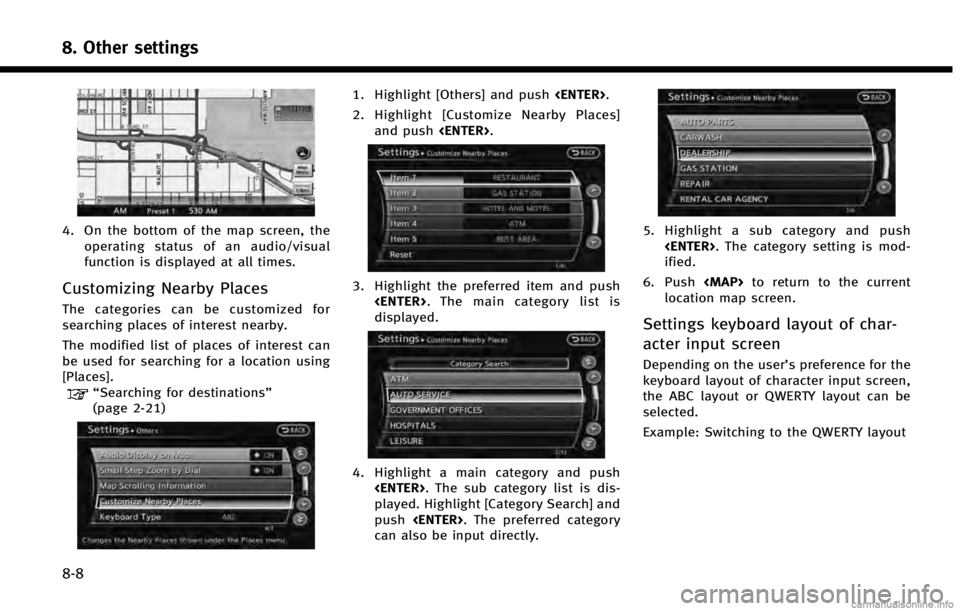
8. Other settings
8-8
4. On the bottom of the map screen, theoperating status of an audio/visual
function is displayed at all times.
Customizing Nearby Places
The categories can be customized for
searching places of interest nearby.
The modified list of places of interest can
be used for searching for a location using
[Places].
“Searching for destinations”
(page 2-21)
1. Highlight [Others] and push
2. Highlight [Customize Nearby Places] and push
3. Highlight the preferred item and push
displayed.
4. Highlight a main category and push
played. Highlight [Category Search] and
push
can also be input directly.
5. Highlight a sub category and push
ified.
6. Push
Page 187 of 267
![INFINITI QX50 2014 Navigation Manual 1. Highlight [Others] and push<ENTER>.
2. Highlight [Keyboard Type] and push <ENTER>.
3. Highlight [QWERTY] and push <ENTER>.
The indicator illuminates when the item
is set.
4. Push <MAP>to return to INFINITI QX50 2014 Navigation Manual 1. Highlight [Others] and push<ENTER>.
2. Highlight [Keyboard Type] and push <ENTER>.
3. Highlight [QWERTY] and push <ENTER>.
The indicator illuminates when the item
is set.
4. Push <MAP>to return to](/img/42/35043/w960_35043-186.png)
1. Highlight [Others] and push
2. Highlight [Keyboard Type] and push
3. Highlight [QWERTY] and push
The indicator illuminates when the item
is set.
4. Push
Page 265 of 267
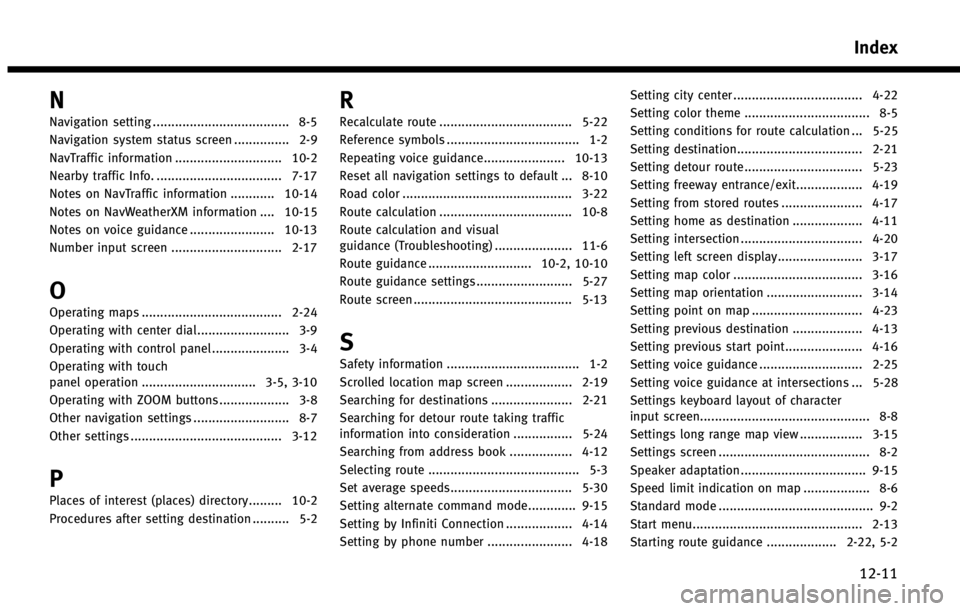
N
Navigation setting ..................................... 8-5
Navigation system status screen ............... 2-9
NavTraffic information ............................. 10-2
Nearby traffic Info. .................................. 7-17
Notes on NavTraffic information ............ 10-14
Notes on NavWeatherXM information .... 10-15
Notes on voice guidance ....................... 10-13
Number input screen .............................. 2-17
O
Operating maps ...................................... 2-24
Operating with center dial......................... 3-9
Operating with control panel ..................... 3-4
Operating with touch
panel operation ............................... 3-5, 3-10
Operating with ZOOM buttons ................... 3-8
Other navigation settings .......................... 8-7
Other settings ......................................... 3-12
P
Places of interest (places) directory......... 10-2
Procedures after setting destination .......... 5-2
R
Recalculate route .................................... 5-22
Reference symbols .................................... 1-2
Repeating voice guidance...................... 10-13
Reset all navigation settings to default ... 8-10
Road color .............................................. 3-22
Route calculation .................................... 10-8
Route calculation and visual
guidance (Troubleshooting) ..................... 11-6
Route guidance ............................ 10-2, 10-10
Route guidance settings .......................... 5-27
Route screen ........................................... 5-13
S
Safety information .................................... 1-2
Scrolled location map screen .................. 2-19
Searching for destinations ...................... 2-21
Searching for detour route taking traffic
information into consideration ................ 5-24
Searching from address book ................. 4-12
Selecting route ......................................... 5-3
Set average speeds................................. 5-30
Setting alternate command mode............. 9-15
Setting by Infiniti Connection .................. 4-14
Setting by phone number ....................... 4-18 Setting city center ................................... 4-22
Setting color theme .................................. 8-5
Setting conditions for route calculation ... 5-25
Setting destination.................................. 2-21
Setting detour route................................ 5-23
Setting freeway entrance/exit.................. 4-19
Setting from stored routes ...................... 4-17
Setting home as destination ................... 4-11
Setting intersection ................................. 4-20
Setting left screen display....................... 3-17
Setting map color ................................... 3-16
Setting map orientation .......................... 3-14
Setting point on map .............................. 4-23
Setting previous destination ................... 4-13
Setting previous start point..................... 4-16
Setting voice guidance ............................ 2-25
Setting voice guidance at intersections ... 5-28
Settings keyboard layout of character
input screen.............................................. 8-8
Settings long range map view ................. 3-15
Settings screen ......................................... 8-2
Speaker adaptation .................................. 9-15
Speed limit indication on map .................. 8-6
Standard mode .......................................... 9-2
Start menu.............................................. 2-13
Starting route guidance ................... 2-22, 5-2
Index
12-11