key INFINITI QX50 2014 Navigation Manual
[x] Cancel search | Manufacturer: INFINITI, Model Year: 2014, Model line: QX50, Model: INFINITI QX50 2014Pages: 267, PDF Size: 3.09 MB
Page 6 of 267
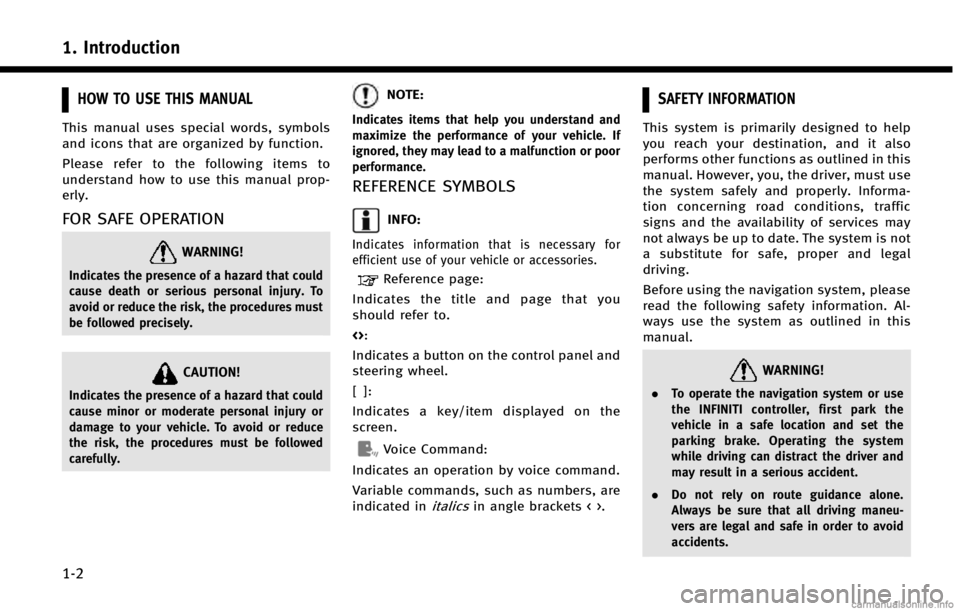
1. Introduction
1-2
HOW TO USE THIS MANUAL
This manual uses special words, symbols
and icons that are organized by function.
Please refer to the following items to
understand how to use this manual prop-
erly.
FOR SAFE OPERATION
WARNING!
Indicates the presence of a hazard that could
cause death or serious personal injury. To
avoid or reduce the risk, the procedures must
be followed precisely.
CAUTION!
Indicates the presence of a hazard that could
cause minor or moderate personal injury or
damage to your vehicle. To avoid or reduce
the risk, the procedures must be followed
carefully.
NOTE:
Indicates items that help you understand and
maximize the performance of your vehicle. If
ignored, they may lead to a malfunction or poor
performance.
REFERENCE SYMBOLS
INFO:
Indicates information that is necessary for
efficient use of your vehicle or accessories.
Reference page:
Indicates the title and page that you
should refer to.
<>:
Indicates a button on the control panel and
steering wheel.
[]:
Indicates a key/item displayed on the
screen.
Voice Command:
Indicates an operation by voice command.
Variable commands, such as numbers, are
indicated in
italicsin angle brackets < >.
SAFETY INFORMATION
This system is primarily designed to help
you reach your destination, and it also
performs other functions as outlined in this
manual. However, you, the driver, must use
the system safely and properly. Informa-
tion concerning road conditions, traffic
signs and the availability of services may
not always be up to date. The system is not
a substitute for safe, proper and legal
driving.
Before using the navigation system, please
read the following safety information. Al-
ways use the system as outlined in this
manual.
WARNING!
. To operate the navigation system or use
the INFINITI controller, first park the
vehicle in a safe location and set the
parking brake. Operating the system
while driving can distract the driver and
may result in a serious accident.
. Do not rely on route guidance alone.
Always be sure that all driving maneu-
vers are legal and safe in order to avoid
accidents.
Page 18 of 267
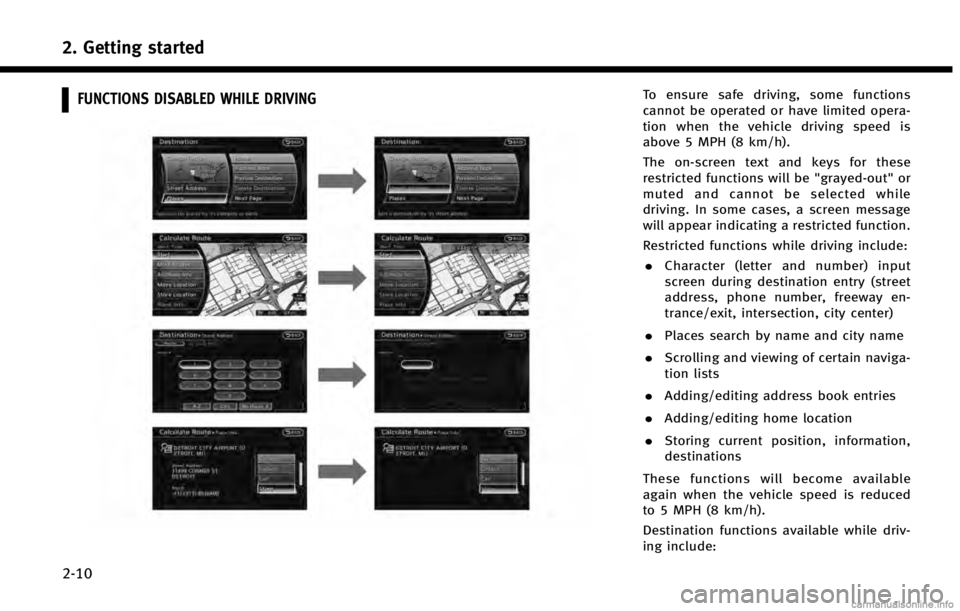
2. Getting started
2-10
FUNCTIONS DISABLED WHILE DRIVINGTo ensure safe driving, some functions
cannot be operated or have limited opera-
tion when the vehicle driving speed is
above 5 MPH (8 km/h).
The on-screen text and keys for these
restricted functions will be "grayed-out" or
muted and cannot be selected while
driving. In some cases, a screen message
will appear indicating a restricted function.
Restricted functions while driving include:. Character (letter and number) input
screen during destination entry (street
address, phone number, freeway en-
trance/exit, intersection, city center)
. Places search by name and city name
. Scrolling and viewing of certain naviga-
tion lists
. Adding/editing address book entries
. Adding/editing home location
. Storing current position, information,
destinations
These functions will become available
again when the vehicle speed is reduced
to 5 MPH (8 km/h).
Destination functions available while driv-
ing include:
Page 24 of 267
![INFINITI QX50 2014 Navigation Manual 2. Getting started
2-16
Inputting letters and numbers
1. Touch the letter or number.
2. Touch [Delete] to delete a character.Push and hold [Delete] to delete all of
the characters.
HOW TO INPUT LETTER INFINITI QX50 2014 Navigation Manual 2. Getting started
2-16
Inputting letters and numbers
1. Touch the letter or number.
2. Touch [Delete] to delete a character.Push and hold [Delete] to delete all of
the characters.
HOW TO INPUT LETTER](/img/42/35043/w960_35043-23.png)
2. Getting started
2-16
Inputting letters and numbers
1. Touch the letter or number.
2. Touch [Delete] to delete a character.Push and hold [Delete] to delete all of
the characters.
HOW TO INPUT LETTERS AND NUMBERS
CHARACTER (letters and numbers)
INPUT SCREEN
Alphanumeric characters are entered to set
a destination, search for a facility, edit
stored locations, etc.
1. Use the INFINITI controller to highlight a
character on the displayed keyboard.
2. Push
ter is entered.
INFO:
Inputting letters can also be done with the
touch panel operation.
3. Push
push
acter entered.
Push and hold
characters entered.
Highlight [Space] and push
enter a space.
Page 25 of 267
![INFINITI QX50 2014 Navigation Manual 4. After finishing the entry, highlight [List]and push <ENTER>.
INFO:
.
Push <BACK> on the control panel to return
to the previous screen, but only after
deleting all the characters entered.
.Touch [B INFINITI QX50 2014 Navigation Manual 4. After finishing the entry, highlight [List]and push <ENTER>.
INFO:
.
Push <BACK> on the control panel to return
to the previous screen, but only after
deleting all the characters entered.
.Touch [B](/img/42/35043/w960_35043-24.png)
4. After finishing the entry, highlight [List]and push
INFO:
.
Push
to the previous screen, but only after
deleting all the characters entered.
.Touch [BACK] on the screen to return to the
previous screen even when characters have
been entered.
.The list screen appears automatically when
text has been entered and the matching list
items have been narrowed down to a
number that will fit on the screen.
Symbol input screen
.Symbol keys are displayed by highlighting
[Symbols] and pushing
keys are displayed by highlighting [A-Z] and
pushing
NUMBER INPUT SCREEN
A phone number or a street number can
also be entered as a search method to look
for a destination. Perform the following
procedure to enter a number.
INFO:
Only the locations included in the map data
database can be searched for by a phone
number.
1. Use the INFINITI controller to highlight a
number on the displayed keyboard.
2. Push
is entered.
INFO:
Inputting numbers can also be done with
the touch panel operation.
3. Push
push
entered.
Push and hold
numbers entered.
2. Getting started
2-17
Page 50 of 267
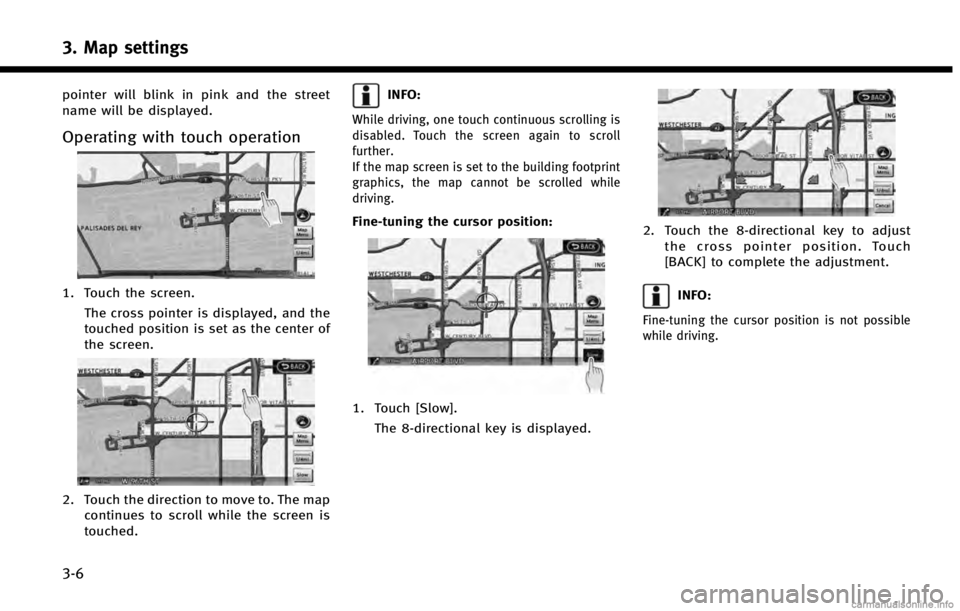
3. Map settings
3-6
pointer will blink in pink and the street
name will be displayed.
Operating with touch operation
1. Touch the screen.The cross pointer is displayed, and the
touched position is set as the center of
the screen.
2. Touch the direction to move to. The mapcontinues to scroll while the screen is
touched.
INFO:
While driving, one touch continuous scrolling is
disabled. Touch the screen again to scroll
further.
If the map screen is set to the building footprint
graphics, the map cannot be scrolled while
driving.
Fine-tuning the cursor position:
1. Touch [Slow].
The 8-directional key is displayed.
2. Touch the 8-directional key to adjustthe cross pointer position. Touch
[BACK] to complete the adjustment.
INFO:
Fine-tuning the cursor position is not possible
while driving.
Page 51 of 267
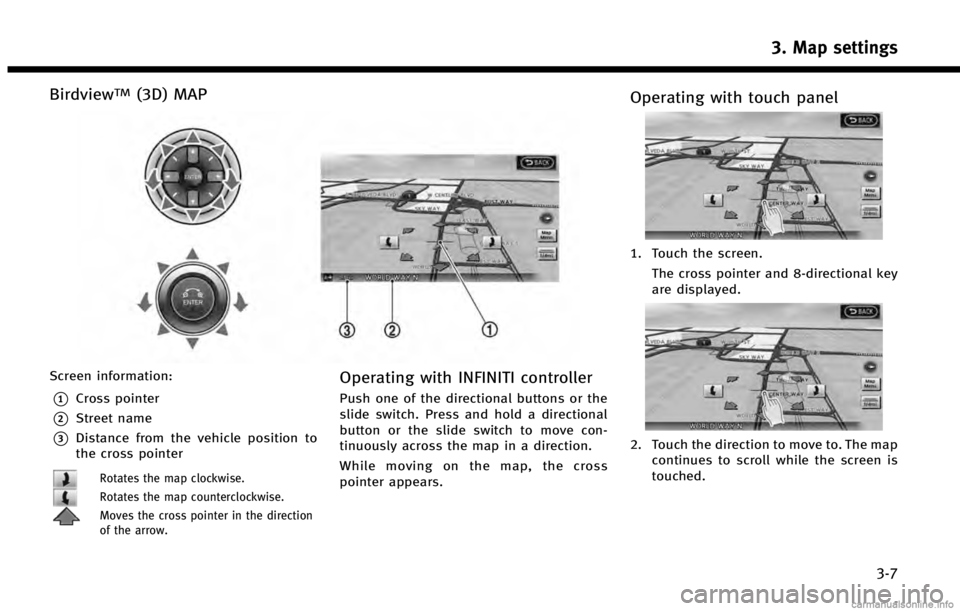
BirdviewTM(3D) MAP
Screen information:
*1Cross pointer
*2Street name
*3Distance from the vehicle position to
the cross pointer
Rotates the map clockwise.
Rotates the map counterclockwise.
Moves the cross pointer in the direction
of the arrow.
Operating with INFINITI controller
Push one of the directional buttons or the
slide switch. Press and hold a directional
button or the slide switch to move con-
tinuously across the map in a direction.
While moving on the map, the cross
pointer appears.
Operating with touch panel
1. Touch the screen.The cross pointer and 8-directional key
are displayed.
2. Touch the direction to move to. The mapcontinues to scroll while the screen is
touched.
3. Map settings
3-7
Page 75 of 267
![INFINITI QX50 2014 Navigation Manual 7. Enter the name of the destinationfacility and highlight [List], and then
push <ENTER>.
The facility list is displayed.
INFO:
.It is not necessary to enter the facility name completely. It is also p INFINITI QX50 2014 Navigation Manual 7. Enter the name of the destinationfacility and highlight [List], and then
push <ENTER>.
The facility list is displayed.
INFO:
.It is not necessary to enter the facility name completely. It is also p](/img/42/35043/w960_35043-74.png)
7. Enter the name of the destinationfacility and highlight [List], and then
push
The facility list is displayed.
INFO:
.It is not necessary to enter the facility name completely. It is also possible to
display the list screen only by high-
lighting [List] without entering the facil-
ity name and pushing
.The number of narrowed down points are
displayed in the “Matches”column.
.Up to two keywords (part of the facility
name) can be entered by highlighting
[AND Search] and pushing
entering the first facility name.
INFO:
The facility name can also be entered
directly by highlighting [Choose Name] on
the main category list screen and pushing
8. Highlight the preferred destination from the list, and push
INFO:
.By highlighting [Sort] and pushing
[By Name] or [By Dist.]. When selecting
[By Dist.], the position of the selected
location is displayed in the preview on
the right side of the screen.
.In some cases, when a facility name has
been entered, the number of matching
destinations in the “Matches”column
may be different from the number displayed on the list screen. If this
occurs, enter more characters to further
reduce the number of matches.
.The search conditions can be changed by
highlighting [Refine] and pushing
9. The entire route is shown on the map.
Highlight [Start] after confirming the
location of the displayed destination
and push
destination to the selected location and
starts calculating a route.
INFO:
Even after setting a destination, the location
of the destination can be adjusted, the route
can be stored, etc.
“Procedures after setting destination”
(page 5-2)
4. Setting destination
4-9
Page 80 of 267
![INFINITI QX50 2014 Navigation Manual 4. Setting destination
4-14
3. Highlight the preferred destinationfrom the list and push <ENTER>.
INFO:
The list can be sorted by selecting [By Date]
or [By Name]. Highlight [By Date] to sort the
list INFINITI QX50 2014 Navigation Manual 4. Setting destination
4-14
3. Highlight the preferred destinationfrom the list and push <ENTER>.
INFO:
The list can be sorted by selecting [By Date]
or [By Name]. Highlight [By Date] to sort the
list](/img/42/35043/w960_35043-79.png)
4. Setting destination
4-14
3. Highlight the preferred destinationfrom the list and push
INFO:
The list can be sorted by selecting [By Date]
or [By Name]. Highlight [By Date] to sort the
list in chronological order. Highlight [By
Name] to sort the list in alphabetical order.
4. The entire route is shown on the map.
Highlight [Start] after confirming the
location of the displayed destination,
and push
starts calculating a route.
INFO:
Even after setting a destination, the location of
the destination can be adjusted, the route can
be stored, etc.
“Procedures after setting destination”
(page 5-2)
Voice command
1. Push
wheel.
2. After the tone sounds, speak a com- mand.
To display the previous destinations
list:
“Navigation”“ Previous Destinations”
(Standard Mode)
“ Previous Destinations” (Alternate
Command Mode)
SETTING BY INFINITI CONNECTIONTM
(if so equipped)
It is possible to set the destination using
the Infiniti Connection features.
“Infiniti ConnectionTM” (page 7-3)
INFO:
Use of Infiniti Connection features is dependent
upon a valid subscription and the telematics
device being in operative condition, as well as
cellular connectivity, navigation map data and
GPS satellite signal reception being available.
Searching by connecting Data Cen-
ter
You can find your point of interest by
inputting a keyword and connecting to the
Infiniti Connection Data Center. The
searched location can be set as a destina-
tion.
1. Push
Page 81 of 267
![INFINITI QX50 2014 Navigation Manual 2. Highlight [Connected Search] and push<ENTER>.
3. Enter the keyword, highlight [Search]
and push <ENTER>. The system will
connect to the Infiniti Connection Data
Center and the search results will b INFINITI QX50 2014 Navigation Manual 2. Highlight [Connected Search] and push<ENTER>.
3. Enter the keyword, highlight [Search]
and push <ENTER>. The system will
connect to the Infiniti Connection Data
Center and the search results will b](/img/42/35043/w960_35043-80.png)
2. Highlight [Connected Search] and push
3. Enter the keyword, highlight [Search]
and push
connect to the Infiniti Connection Data
Center and the search results will be
displayed.
INFO:
The search history can also be reused by
highlighting [History] and pushing
4. Highlight the preferred destination
from the list and push
5. The entire route is shown on the map.
Highlight [Start] after confirming the
location of the displayed destination,
and push
destination to the selected location and
starts calculating a route.
Setting from information feeds
If the downloaded Infiniti Connection
information feed has location data, you
can set it as a destination. It is also
possible to use various Infiniti Connection
services set using the Infiniti Connection
website such as “Destination Send-to-
Vehicle”, “My Schedule” or“Journey Plan-
ner features”, etc. to set a destination.
For details of the services and settings,
refer to the Infiniti Connection website:
www.infiniticonnection.com (for U.S.)/
https://canada.infiniticonnection.com (for
Canada), or contact the Infiniti Connection
support line at 1-800-334-7858 (for U.S.)
/1-855-892-7418 (for Canada).
1. Push
2. Highlight [Infiniti Connection] and push
4. Setting destination
4-15
Page 111 of 267
![INFINITI QX50 2014 Navigation Manual 3. Push<MAP>to return to the current
location map screen.
Using route preview
1. Highlight [Preview] and push <ENTER>.
2. Highlight the preferred key and push <ENTER>.
: Moves forward in the direction INFINITI QX50 2014 Navigation Manual 3. Push<MAP>to return to the current
location map screen.
Using route preview
1. Highlight [Preview] and push <ENTER>.
2. Highlight the preferred key and push <ENTER>.
: Moves forward in the direction](/img/42/35043/w960_35043-110.png)
3. Push