brake INFINITI QX50 2016 Quick Reference Guide
[x] Cancel search | Manufacturer: INFINITI, Model Year: 2016, Model line: QX50, Model: INFINITI QX50 2016Pages: 32, PDF Size: 2.49 MB
Page 2 of 32
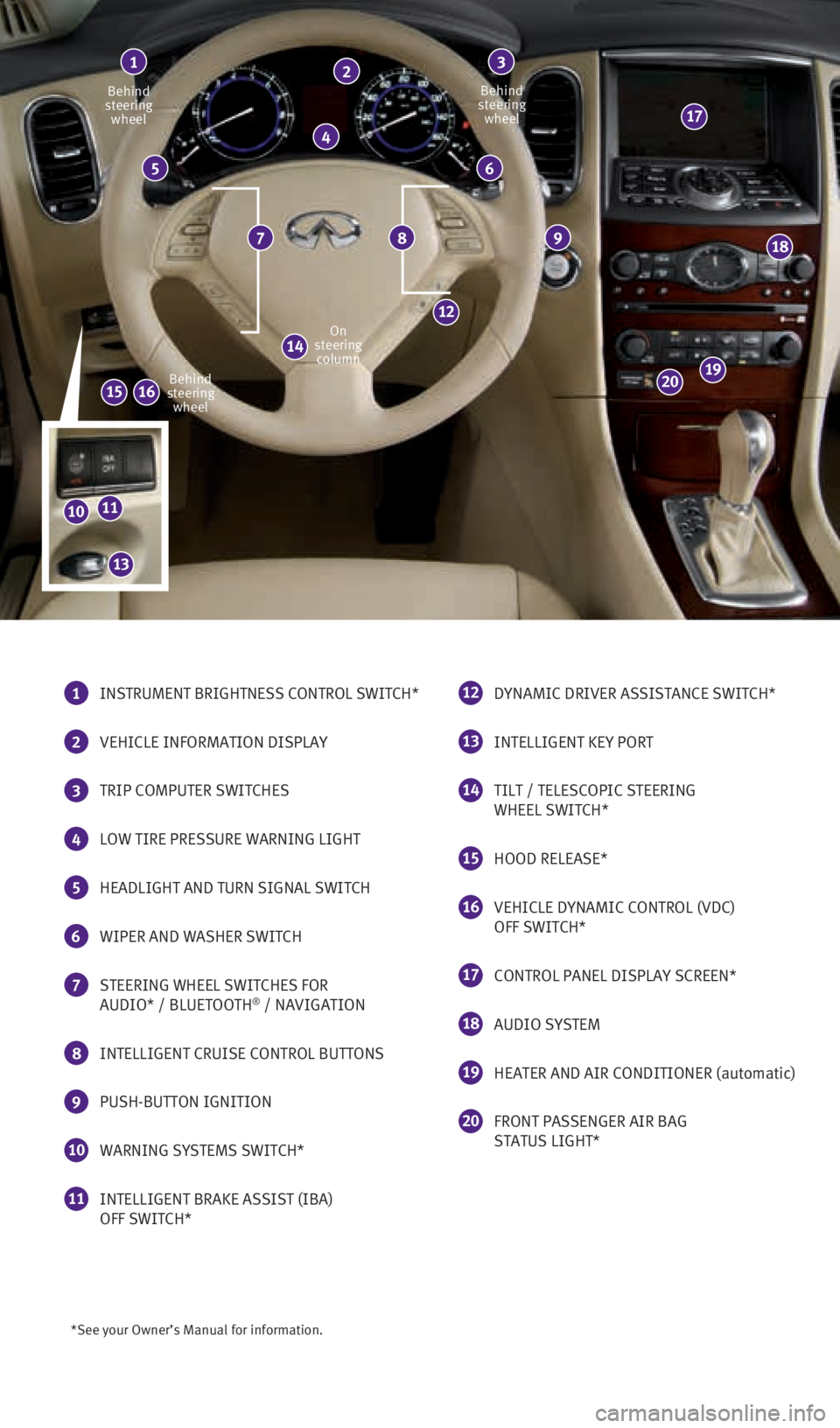
*See your Owner’s Manual for information.
Behind
steering wheel Behind
steering wheel
On
steering column
Behind
steering wheel
1 INSTRUMENT BRIGHTNESS CONTROL SWITCH*
2
VEHICLE INFORMATION DISPLAY
3 TRIP COMPUTER SWITCHES
4 LOW TIRE PRESSURE WARNING LIGHT
5
HEADLIGHT AND TURN SIGNAL SWITCH
6 WIPER AND WASHER SWITCH
7 STEERING WHEEL SWITCHES FOR
AUDIO* / BLUETOOTH® / NAVIGATION
8 INTELLIGENT CRUISE CONTROL BUTTONS
9 PUSH-BUTTON IGNITION
10 WARNING SYSTEMS SWITCH*
11 INTELLIGENT BRAKE ASSIST (IBA)
OFF SWITCH*
12 DYNAMIC DRIVER ASSISTANCE SWITCH*
13 INTELLIGENT KEY PORT
14 TILT / TELESCOPIC STEERING
WHEEL SWITCH*
15 HOOD RELEASE*
16 VEHICLE DYNAMIC CONTROL (VDC)
OFF SWITCH*
17 CONTROL PANEL DISPLAY SCREEN*
18 AUDIO SYSTEM
19 HEATER AND AIR CONDITIONER (automatic)
20 FRONT PASSENGER AIR BAG
STATUS LIGHT*
13
4
56
789
12
14
1516
17
18
1920
2
1011
13
2128163_16b_QX50_US_pQRG_091515.indd 39/15/15 2:54 PM
Page 14 of 32

12
first drive features
Heater and Air Conditioner (automatic)
1 AUTO BUTTON/DRIVER’S SIDE TEMPERATURE CONTROL DIAL
The automatic mode may be used year-round. Press the AUTO button to turn the system
on, and the system will automatically control the inside temperature (a\
utomatic cooling
and/or dehumidified heating), air flow distribution and fan speed.
Turn the driver’s side temperature control dial to the left for coole\
r air or to the right for
warmer air.
2 DUAL BUTTON/PASSENGER’S SIDE TEMPERATURE CONTROL DIAL
Press the DUAL button to turn the passenger’s side temperature controls on or off. \
This
will allow the passenger’s side temperature to be adjusted independen\
tly from the
driver’s side by turning the passenger’s side temperature control \
dial.
Turn the passenger’s side temperature control dial left for cooler ai\
r or right for
warmer air.
3 FAN SPEED CONTROL BUTTONS
To manually adjust the fan speed, press the button to increase the fan speed or
press the
button to decrease the fan speed.
123
45
67
8
9
Starting/Stopping the Engine
It is important to make sure the INFINITI Intelligent
Key is with you (that is, in your pocket or purse).
Depress the brake pedal.
• If the brake pedal is not depressed, pushing the
ignition switch once enters the ACC mode.
• If the ignition switch is pushed a second time, the
vehicle will enter the ON mode.
Move the shift lever to the P (PARK) position.
Push the ignition switch START/STOP button to start the engine.
TURNING THE ENGINE OFF
Move the shift lever to the P (PARK) position and apply the parking brake.
Press the ignition switch START/STOP button to turn the engine off.
For more information, refer to the “Starting and driving (section 5)” of your Owner’s Manual.
2128163_16b_QX50_US_pQRG_091515.indd 129/15/15 2:55 PM
Page 17 of 32
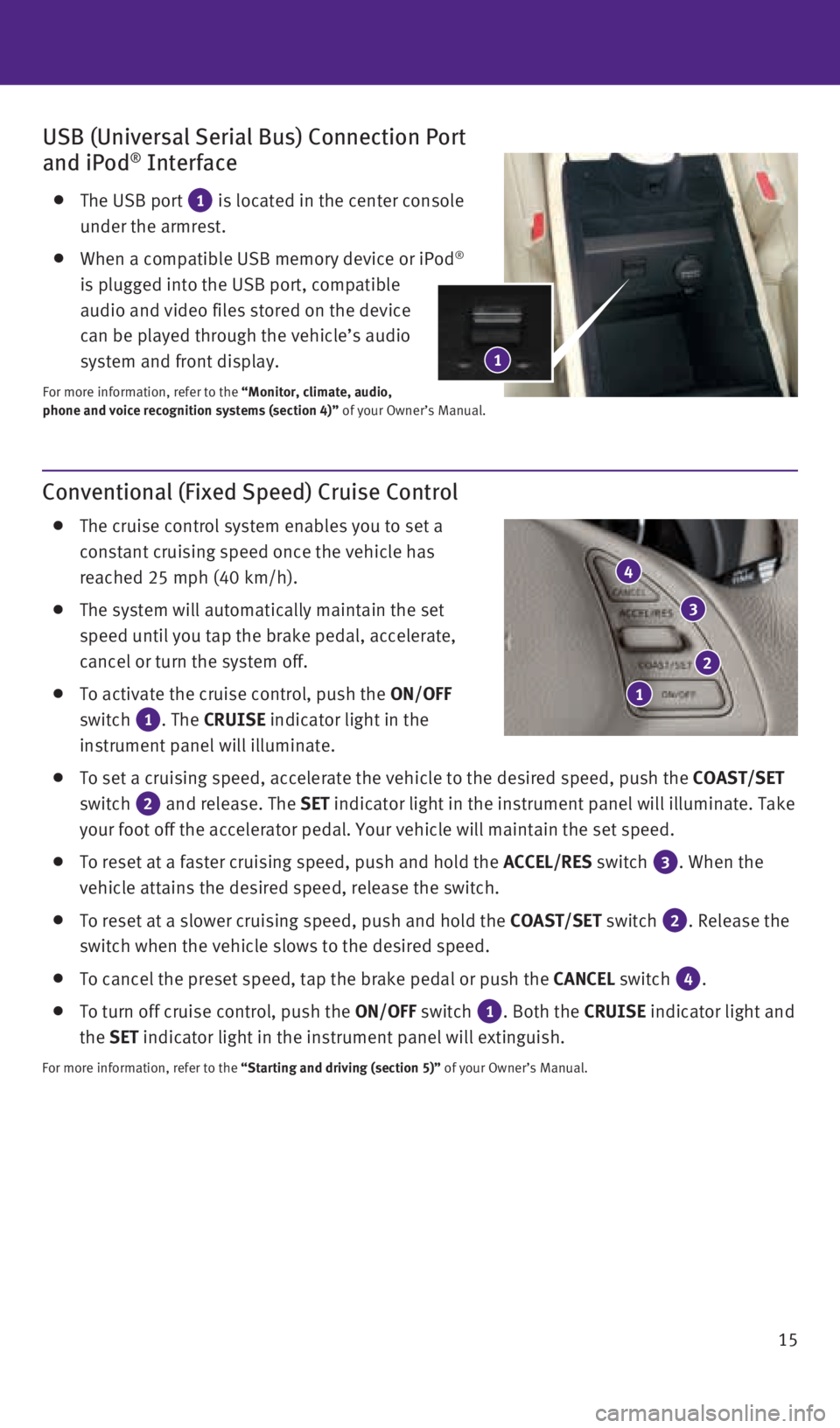
15
Conventional (Fixed Speed) Cruise Control
The cruise control system enables you to set a
constant cruising speed once the vehicle has
reached 25 mph (40 km/h).
The system will automatically maintain the set
speed until you tap the brake pedal, accelerate,
cancel or turn the system off.
To activate the cruise control, push the ON/OFF
switch
1. The CRUISE indicator light in the
instrument panel will illuminate.
To set a cruising speed, accelerate the vehicle to the desired speed, pu\
sh the COAST/SET
switch
2 and release. The SET indicator light in the instrument panel will illuminate. Take
your foot off the accelerator pedal. Your vehicle will maintain the set \
speed.
To reset at a faster cruising speed, push and hold the ACCEL/RES switch 3. When the
vehicle attains the desired speed, release the switch.
To reset at a slower cruising speed, push and hold the COAST/SET switch 2. Release the
switch when the vehicle slows to the desired speed.
To cancel the preset speed, tap the brake pedal or push the CANCEL switch 4.
To turn off cruise control, push the ON/OFF switch 1. Both the CRUISE indicator light and
the SET indicator light in the instrument panel will extinguish.
For more information, refer to the “Starting and driving (section 5)” of your Owner’s Manual.
4
2
USB (Universal Serial Bus) Connection Port
and iPod® Interface
The USB port 1 is located in the center console
under the armrest.
When a compatible USB memory device or iPod®
is plugged into the USB port, compatible
audio and video files stored on the device
can be played through the vehicle’s audio
system and front display.
For more information, refer to the “Monitor, climate, audio,
phone and voice recognition systems (section 4)” of your Owner’s Manual.
3
1
1
2128163_16b_QX50_US_pQRG_091515.indd 159/15/15 2:55 PM
Page 18 of 32

16
Intelligent Cruise Control (ICC) (if so equipped)
VEHICLE-TO-VEHICLE DISTANCE CONTROL MODE
To set Vehicle-To-Vehicle Distance Control mode,
press the CRUISE ON/OFF button
1 for less
than 1.5 seconds. The CRUISE indicator light
2
will illuminate.
Accelerate to the desired speed.
Push down on the COAST/SET switch 3 and
release it. Cruise control will be set to the
desired speed.
Press the distance button 4 repeatedly to change
the set distance between long, middle and short.
When a vehicle is not detected ahead of you in
the lane, the set distance and set vehicle speed
indicator lights will illuminate
5 in set mode.
When a vehicle is detected ahead of you in the lane,
the vehicle ahead detection, set distance and set
vehicle speed indicator lights will illuminate
6 in set mode.
To reset at a faster cruising speed, push up and hold the ACCEL/RES
switch
7. When the vehicle attains the desired speed, release
the switch.
To reset at a slower cruising speed, push down and hold the COAST/SET switch 3.
Release the switch when the vehicle slows to the desired speed.
To cancel the preset speed, push the CANCEL switch 8 or tap the brake pedal. The set
vehicle speed indicator
5 will extinguish.
To turn off cruise control, press the CRUISE ON/OFF button 1. The CRUISE indicator
light
2 in the instrument panel will extinguish.
To set conventional (fixed speed) cruise control mode:
While cruise control is off, press the CRUISE ON/OFF button 1 and hold it down for more
than 1.5 seconds. The CRUISE indicator light will illuminate.
Accelerate to the desired speed.
Push down on the COAST/SET 3 switch and release it. The SET indicator light will
illuminate. Cruise control should be set to the desired speed.
To switch between the two cruise control modes:
When one of the two cruise control modes is in use, you must turn the sy\
stem off and then
turn it on again to select the other cruise control mode.
For more information, refer to the “Starting and driving (section 5)” of your Owner’s Manual.
8
7
first drive features
1
3
4
25
6
2128163_16b_QX50_US_pQRG_091515.indd 169/15/15 2:55 PM
Page 27 of 32
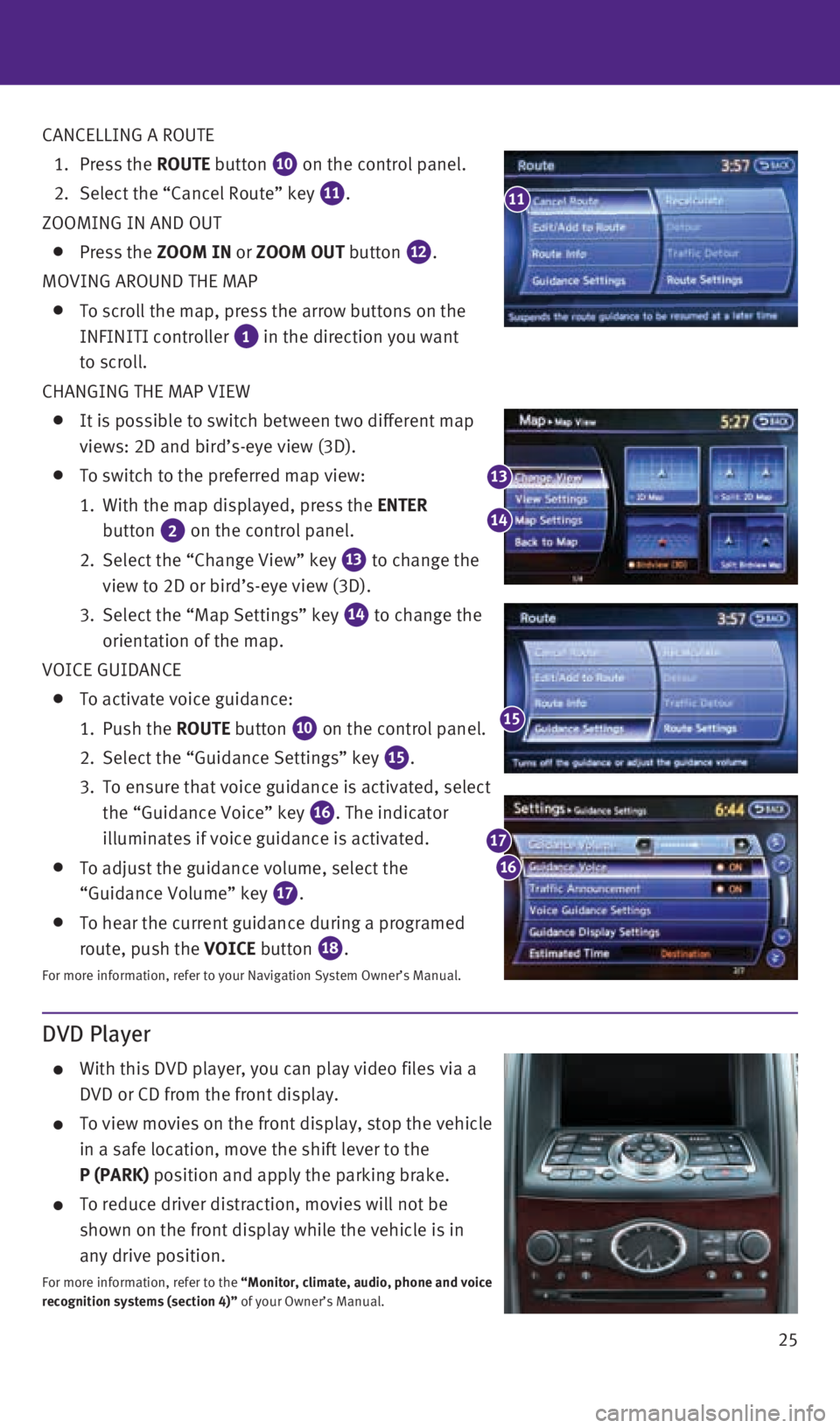
25
DVD Player
With this DVD player, you can play video files via a
DVD or CD from the front display.
To view movies on the front display, stop the vehicle
in a safe location, move the shift lever to the
P (PARK) position and apply the parking brake.
To reduce driver distraction, movies will not be
shown on the front display while the vehicle is in
any drive position.
For more information, refer to the “Monitor, climate, audio, phone and voice
recognition systems (section 4)” of your Owner’s Manual.
CANCELLING A ROUTE
1. Press the ROUTE button
10 on the control panel.
2. Select the “Cancel Route” key 11.
ZOOMING IN AND OUT
Press the ZOOM IN or ZOOM OUT button 12.
MOVING AROUND THE MAP
To scroll the map, press the arrow buttons on the
INFINITI controller
1 in the direction you want
to scroll.
CHANGING THE MAP VIEW
It is possible to switch between two different map
views: 2D and bird’s-eye view (3D).
To switch to the preferred map view:
1. With the map displayed, press the ENTER
button
2 on the control panel.
2. Select the “Change View” key
13 to change the
view to 2D or bird’s-eye view (3D).
3. Select the “Map Settings” key
14 to change the
orientation of the map.
VOICE GUIDANCE
To activate voice guidance:
1. Push the ROUTE button
10 on the control panel.
2. Select the “Guidance Settings” key
15.
3. To ensure that voice guidance is activated, select
the “Guidance Voice” key
16. The indicator
illuminates if voice guidance is activated.
To adjust the guidance volume, select the
“Guidance Volume” key
17.
To hear the current guidance during a programed
route, push the VOICE button
18.
For more information, refer to your Navigation System Owner’s Manual.\
11
15
13
14
16
17
2128163_16b_QX50_US_pQRG_091515.indd 259/15/15 2:57 PM