clock INFINITI QX50 2016 Quick Reference Guide
[x] Cancel search | Manufacturer: INFINITI, Model Year: 2016, Model line: QX50, Model: INFINITI QX50 2016Pages: 32, PDF Size: 2.49 MB
Page 3 of 32

table of contents
new system features Around View ® Monitor (AVM) with Moving Object Detection (MOD)
(if so equipped) ................................................ 2
Snow Mode ................................................... 3
Blind Spot Warning (BSW) (if so equipped) ..........................4
essential information Tire Pressure Monitoring System (TPMS) ............................ 5
Loose Fuel Cap ................................................. 5
Fuel-filler Door ................................................. 6
Front Armrest/Center Console Storage Box .......................... 6
Clock Set/Adjustment ........................................... 6
first drive features INFINITI Intelligent Key System ................................... 7
Liftgate Release ................................................ 8
Power Seat Adjustments ......................................... 8
Heated Seats .................................................. 9
Automatic Drive Positioner (if so equipped) ......................... 9
Outside Mirror Control Switch .................................... 10
Headlight Control Switch ........................................ 10
Wiper and Washer Switch ....................................... 11
Starting/Stopping the Engine .................................... 12
Heater and Air Conditioner (automatic) ............................ 12
FM/AM/SiriusXM
® Satellite Radio with CD/DVD Player
(with Navigation System - if so equipped) ..........................14
USB (Universal Serial Bus) Connection Port and iPod
® Interface ........15
Conventional (Fixed Speed) Cruise Control ......................... 15
Intelligent Cruise Control (ICC) (if so equipped) .....................16
Power Outlets ................................................. 17
system guide Trip Computer ................................................. 18
Bluetooth® Hands-free Phone System ............................. 19
System Operating Tips ....................................... 19
Bluetooth
® System with Navigation (if so equipped) ................. 20
Bluetooth® System without Navigation (if so equipped) .............. 22
Bluetooth® Streaming Audio with Navigation (if so equipped) ..........23
Navigation System (if so equipped) ............................... 24
DVD Player ................................................... 25
HomeLink
® Universal Transceiver (if so equipped) ...................26
To view detailed instructional videos, go to
www.infinitiownersinfo.mobi/2016/qx50 or snap this barcode with an
appropriate barcode reader.
Please see your Owner’s Manual for important safety information
and system operation limitations.
• A cellular telephone should not be used for any purpose while
driving so full attention may be given to vehicle operation.
• Always wear your seat belt.
• Supplemental air bags do not replace proper seat belt usage.
• Children 12 and under should always ride in the rear seat
properly secured in child restraints or seat belts according to
their age and weight.
• Do not drink and drive.
For more information, refer to the “Safety — Seats, seat belts and supplemental
restraint system (section 1)”, the “Monitor, climate, audio, phone and voice
recognition systems (section 4)” and the “Starting and driving (section 5)” of
your Owner’s Manual.
Additional information about your vehicle is also available in your Owne\
r’s Manual, Navigation System Owner’s Manual and at www.InfinitiUSA.com.
2128163_16b_QX50_US_pQRG_091515.indd 49/15/15 2:54 PM
Page 7 of 32
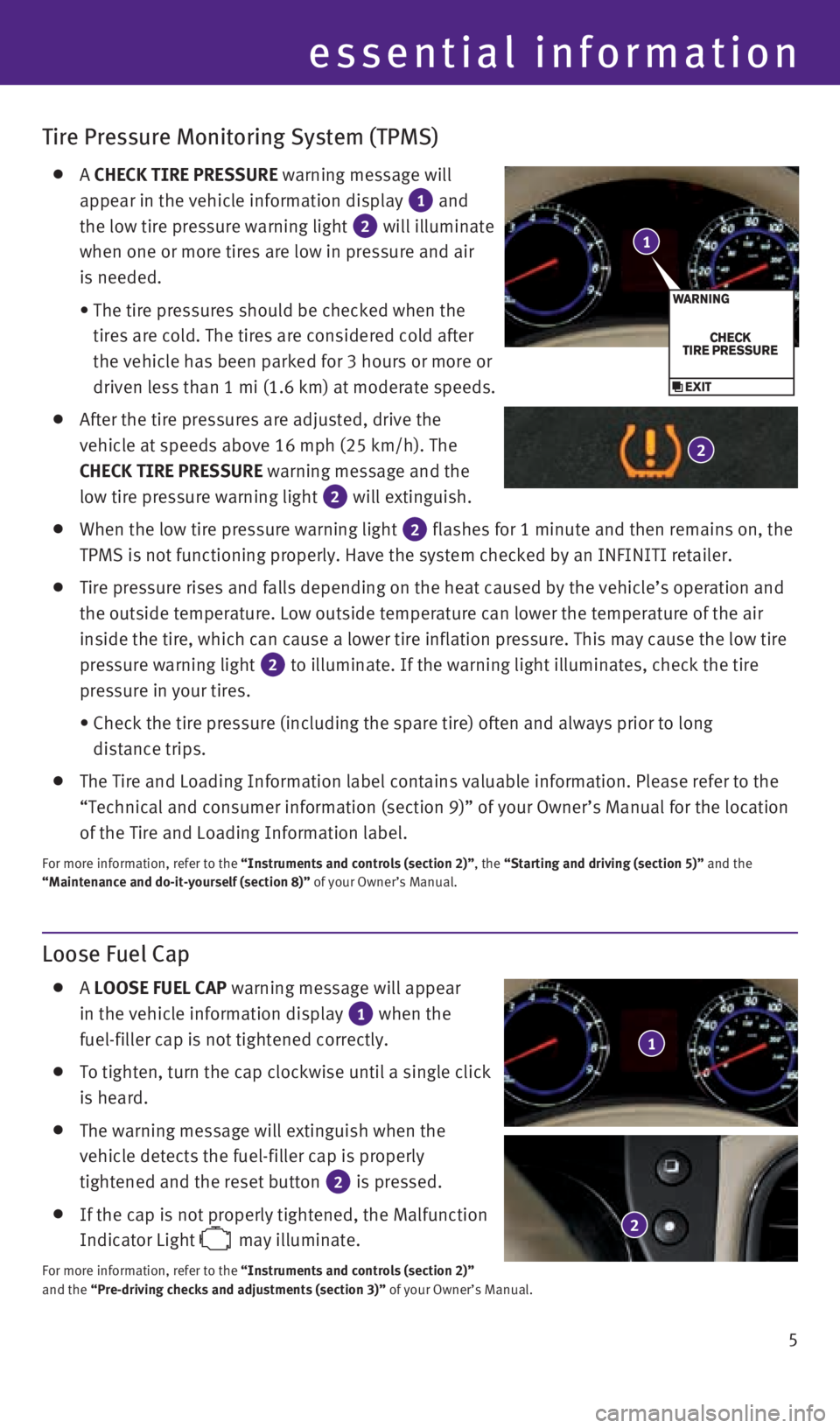
5
essential information
Tire Pressure Monitoring System (TPMS)
A CHECK TIRE PRESSURE warning message will
appear in the vehicle information display
1 and
the low tire pressure warning light
2 will illuminate
when one or more tires are low in pressure and air
is needed.
• The tire pressures should be checked when the
tires are cold. The tires are considered cold after
the vehicle has been parked for 3 hours or more or
driven less than 1 mi (1.6 km) at moderate speeds.
After the tire pressures are adjusted, drive the
vehicle at speeds above 16 mph (25 km/h). The
CHECK TIRE PRESSURE warning message and the
low tire pressure warning light
2 will extinguish.
When the low tire pressure warning light 2 flashes for 1 minute and then remains on, the
TPMS is not functioning properly. Have the system checked by an INFINITI\
retailer.
Tire pressure rises and falls depending on the heat caused by the vehicl\
e’s operation and
the outside temperature. Low outside temperature can lower the temperatu\
re of the air
inside the tire, which can cause a lower tire inflation pressure. This m\
ay cause the low tire
pressure warning light
2 to illuminate. If the warning light illuminates, check the tire
pressure in your tires.
• Check the tire pressure (including the spare tire) often and always pr\
ior to long
distance trips.
The Tire and Loading Information label contains valuable information. Pl\
ease refer to the
“Technical and consumer information (section 9)” of your Owner’\
s Manual for the location
of the Tire and Loading Information label.
For more information, refer to the “Instruments and controls (section 2)”, the “Starting and driving (section 5)” and the
“Maintenance and do-it-yourself (section 8)” of your Owner’s Manual.
1
2
Loose Fuel Cap
A LOOSE FUEL CAP warning message will appear
in the vehicle information display
1 when the
fuel-filler cap is not tightened correctly.
To tighten, turn the cap clockwise until a single click
is heard.
The warning message will extinguish when the
vehicle detects the fuel-filler cap is properly
tightened and the reset button
2 is pressed.
If the cap is not properly tightened, the Malfunction
Indicator Light
may illuminate.
For more information, refer to the “Instruments and controls (section 2)”
and the “Pre-driving checks and adjustments (section 3)” of your Owner’s Manual.
1
2
2128163_16b_QX50_US_pQRG_091515.indd 59/15/15 2:55 PM
Page 8 of 32
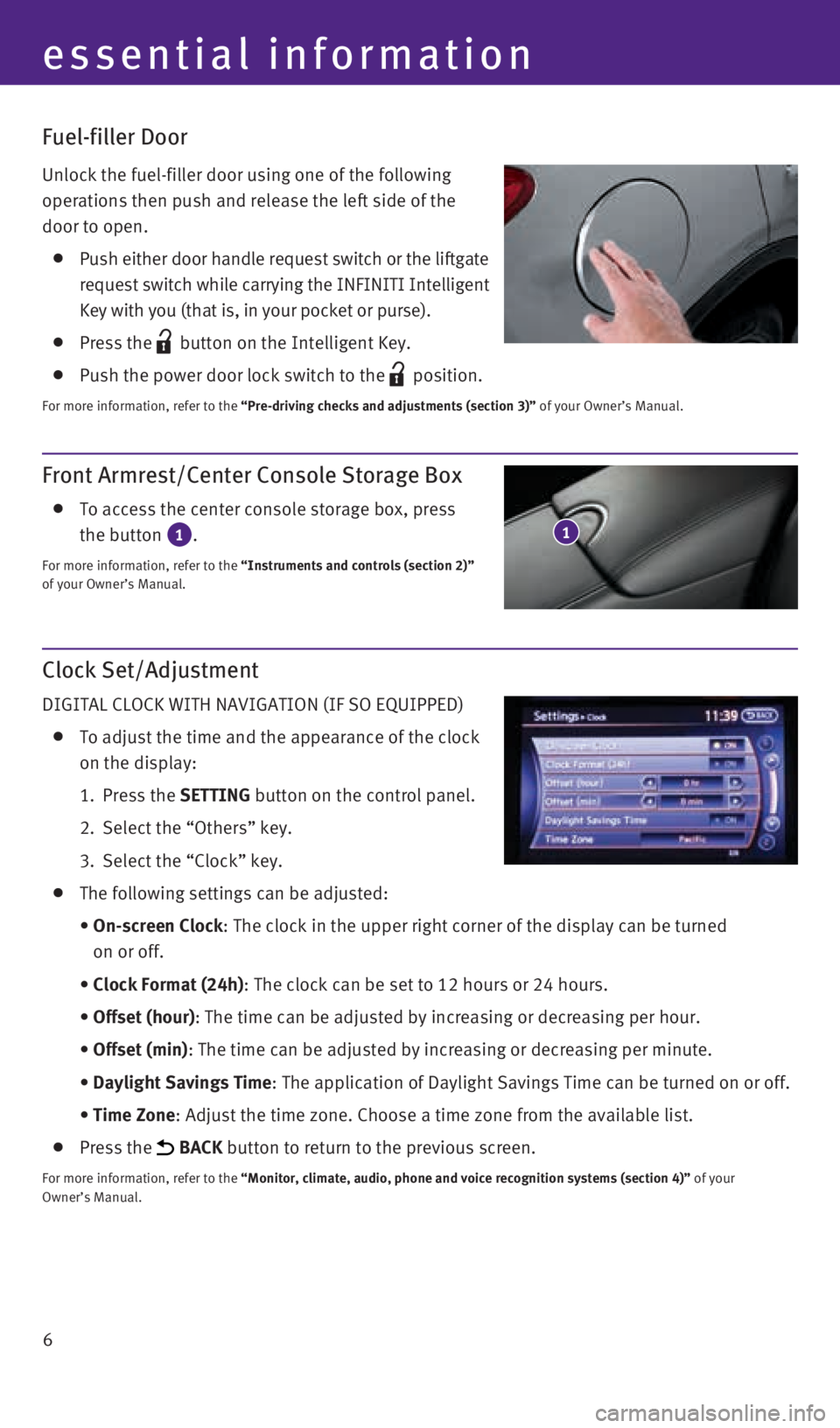
6
essential information
Front Armrest/Center Console Storage Box
To access the center console storage box, press
the button
1.
For more information, refer to the “Instruments and controls (section 2)”
of your Owner’s Manual.
1
Fuel-filler Door
Unlock the fuel-filler door using one of the following
operations then push and release the left side of the
door to open.
Push either door handle request switch or the liftgate
request switch while carrying the INFINITI Intelligent
Key with you (that is, in your pocket or purse).
Press the button on the Intelligent Key.
Push the power door lock switch to the position.
For more information, refer to the “Pre-driving checks and adjustments (section 3)” of your Owner’s Manual.
Clock Set/Adjustment
DIGITAL CLOCK WITH NAVIGATION (IF SO EQUIPPED)
To adjust the time and the appearance of the clock
on the display:
1. Press the SETTING button on the control panel.
2. Select the “Others” key.
3. Select the “Clock” key.
The following settings can be adjusted:
• On-screen Clock: The clock in the upper right corner of the display can be turned
on or off.
• Clock Format (24h): The clock can be set to 12 hours or 24 hours.
• Offset (hour): The time can be adjusted by increasing or decreasing per hour.
• Offset (min): The time can be adjusted by increasing or decreasing per minute.
• Daylight Savings Time: The application of Daylight Savings Time can be turned on or off.
• Time Zone: Adjust the time zone. Choose a time zone from the available list.
Press the BACK button to return to the previous screen.
For more information, refer to the “Monitor, climate, audio, phone and voice recognition systems (secti\
on 4)” of your
Owner’s Manual.
2128163_16b_QX50_US_pQRG_091515.indd 69/15/15 2:55 PM