air conditioning INFINITI QX50 2019 Owner's Manual
[x] Cancel search | Manufacturer: INFINITI, Model Year: 2019, Model line: QX50, Model: INFINITI QX50 2019Pages: 573, PDF Size: 7.4 MB
Page 251 of 573
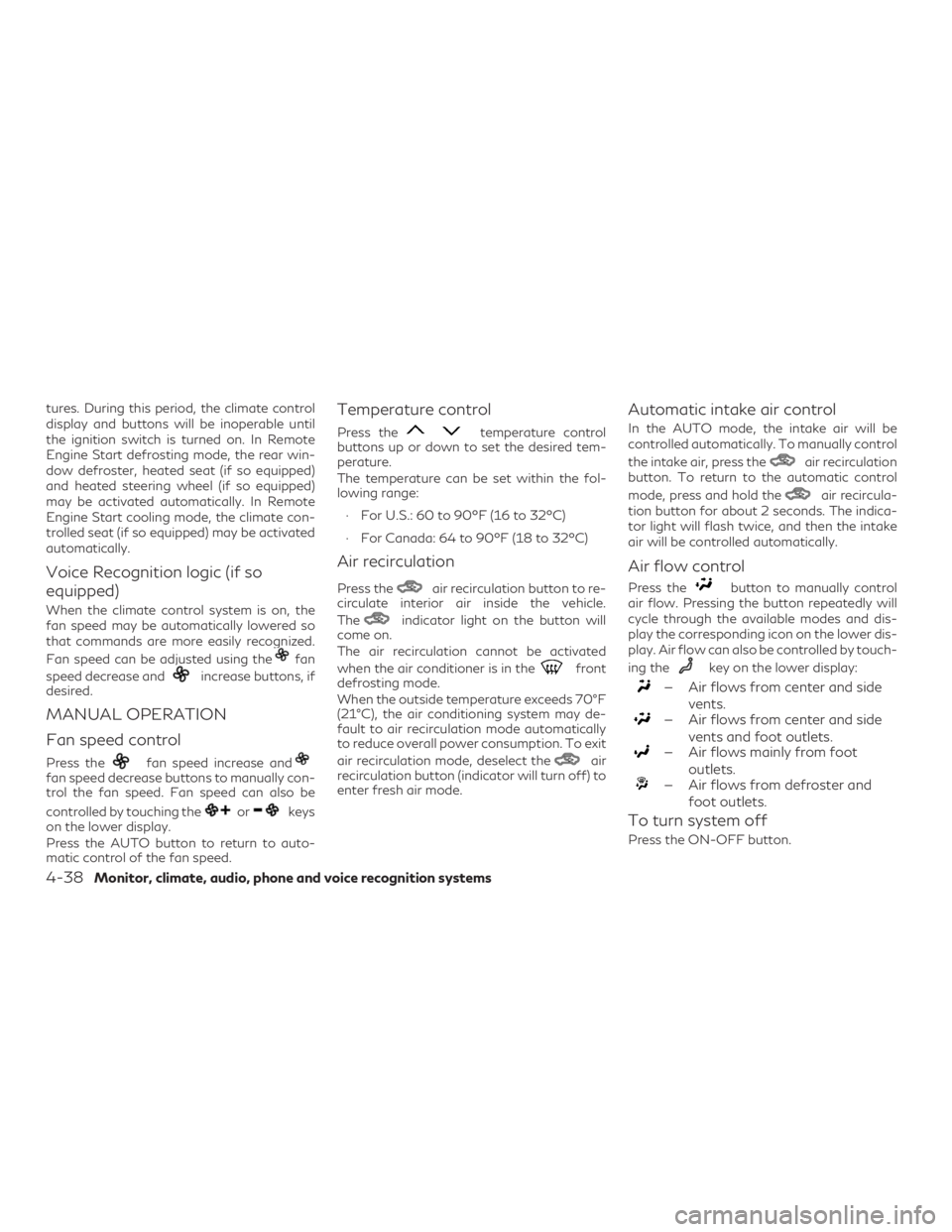
tures. During this period, the climate control
display and buttons will be inoperable until
the ignition switch is turned on. In Remote
Engine Start defrosting mode, the rear win-
dow defroster, heated seat (if so equipped)
and heated steering wheel (if so equipped)
may be activated automatically. In Remote
Engine Start cooling mode, the climate con-
trolled seat (if so equipped) may be activated
automatically.
Voice Recognition logic (if so
equipped)
When the climate control system is on, the
fan speed may be automatically lowered so
that commands are more easily recognized.
Fan speed can be adjusted using the
fan
speed decrease and
increase buttons, if
desired.
MANUAL OPERATION
Fan speed control
Press thefan speed increase andfan speed decrease buttons to manually con-
trol the fan speed. Fan speed can also be
controlled by touching the
orkeys
on the lower display.
Press the AUTO button to return to auto-
matic control of the fan speed.
Temperature control
Press thetemperature control
buttons up or down to set the desired tem-
perature.
The temperature can be set within the fol-
lowing range:
∙ For U.S.: 60 to 90ºF (16 to 32ºC)
∙ For Canada: 64 to 90ºF (18 to 32ºC)
Air recirculation
Press theair recirculation button to re-
circulate interior air inside the vehicle.
The
indicator light on the button will
come on.
The air recirculation cannot be activated
when the air conditioner is in the
front
defrosting mode.
When the outside temperature exceeds 70°F
(21°C), the air conditioning system may de-
fault to air recirculation mode automatically
to reduce overall power consumption. To exit
air recirculation mode, deselect the
air
recirculation button (indicator will turn off) to
enter fresh air mode.
Automatic intake air control
In the AUTO mode, the intake air will be
controlled automatically. To manually control
the intake air, press the
air recirculation
button. To return to the automatic control
mode, press and hold the
air recircula-
tion button for about 2 seconds. The indica-
tor light will flash twice, and then the intake
air will be controlled automatically.
Air flow control
Press thebutton to manually control
air flow. Pressing the button repeatedly will
cycle through the available modes and dis-
play the corresponding icon on the lower dis-
play. Air flow can also be controlled by touch-
ing the
key on the lower display:
— Air flows from center and side
vents.
— Air flows from center and sidevents and foot outlets.
— Air flows mainly from footoutlets.
— Air flows from defroster andfoot outlets.
To turn system off
Press the ON-OFF button.
4-38Monitor, climate, audio, phone and voice recognition systems
Page 253 of 573
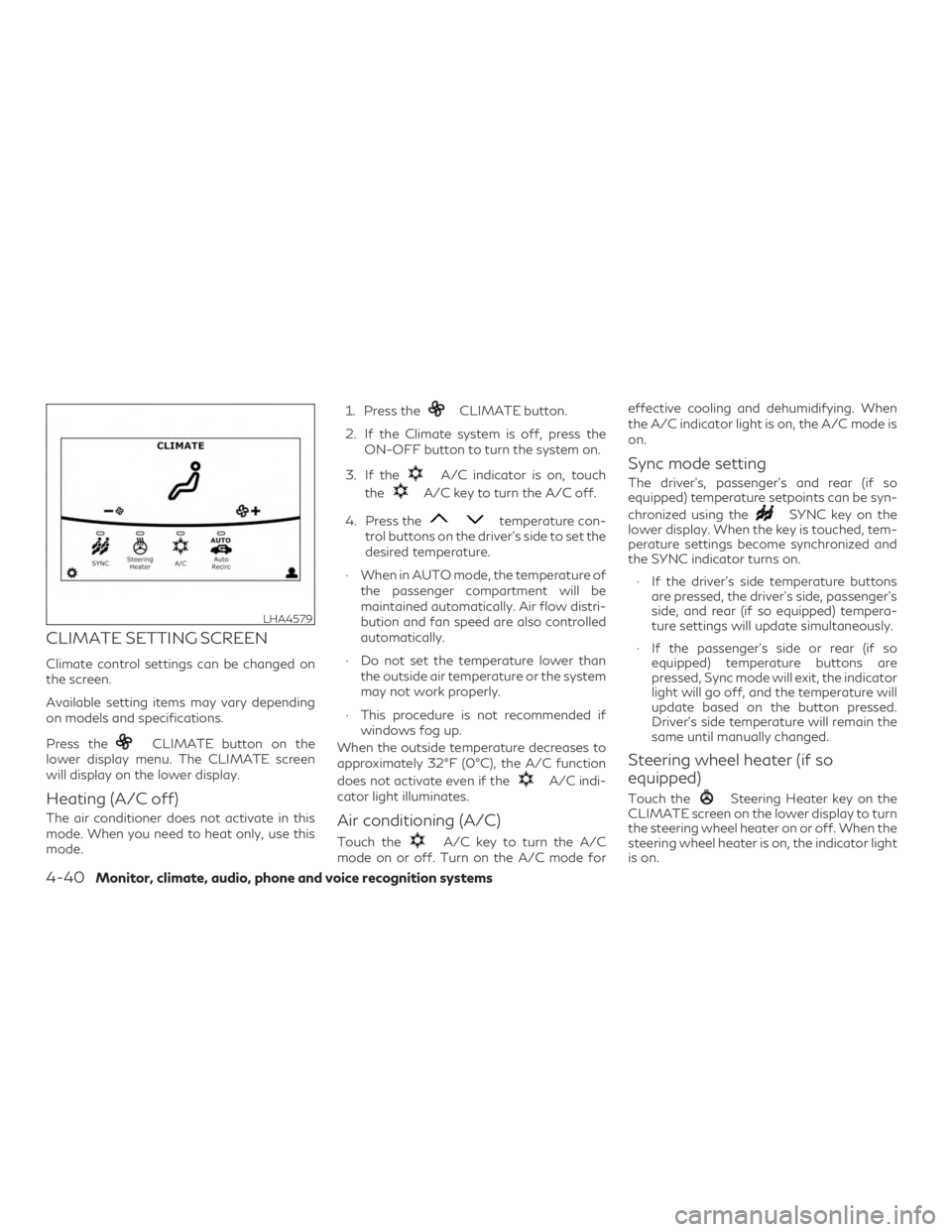
CLIMATE SETTING SCREEN
Climate control settings can be changed on
the screen.
Available setting items may vary depending
on models and specifications.
Press the
CLIMATE button on the
lower display menu. The CLIMATE screen
will display on the lower display.
Heating (A/C off)
The air conditioner does not activate in this
mode. When you need to heat only, use this
mode. 1. Press the
CLIMATE button.
2. If the Climate system is off, press the ON-OFF button to turn the system on.
3. If the
A/C indicator is on, touch
the
A/C key to turn the A/C off.
4. Press the
temperature con-
trol buttons on the driver’s side to set the
desired temperature.
∙ When in AUTO mode, the temperature of the passenger compartment will be
maintained automatically. Air flow distri-
bution and fan speed are also controlled
automatically.
∙ Do not set the temperature lower than the outside air temperature or the system
may not work properly.
∙ This procedure is not recommended if windows fog up.
When the outside temperature decreases to
approximately 32°F (0°C), the A/C function
does not activate even if the
A/C indi-
cator light illuminates.
Air conditioning (A/C)
Touch theA/C key to turn the A/C
mode on or off. Turn on the A/C mode for effective cooling and dehumidifying. When
the A/C indicator light is on, the A/C mode is
on.
Sync mode setting
The driver’s, passenger’s and rear (if so
equipped) temperature setpoints can be syn-
chronized using the
SYNC key on the
lower display. When the key is touched, tem-
perature settings become synchronized and
the SYNC indicator turns on.
∙ If the driver’s side temperature buttons are pressed, the driver’s side, passenger’s
side, and rear (if so equipped) tempera-
ture settings will update simultaneously.
∙ If the passenger’s side or rear (if so equipped) temperature buttons are
pressed, Sync mode will exit, the indicator
light will go off, and the temperature will
update based on the button pressed.
Driver’s side temperature will remain the
same until manually changed.
Steering wheel heater (if so
equipped)
Touch theSteering Heater key on the
CLIMATE screen on the lower display to turn
the steering wheel heater on or off. When the
steering wheel heater is on, the indicator light
is on.
LHA4579
4-40Monitor, climate, audio, phone and voice recognition systems
Page 256 of 573
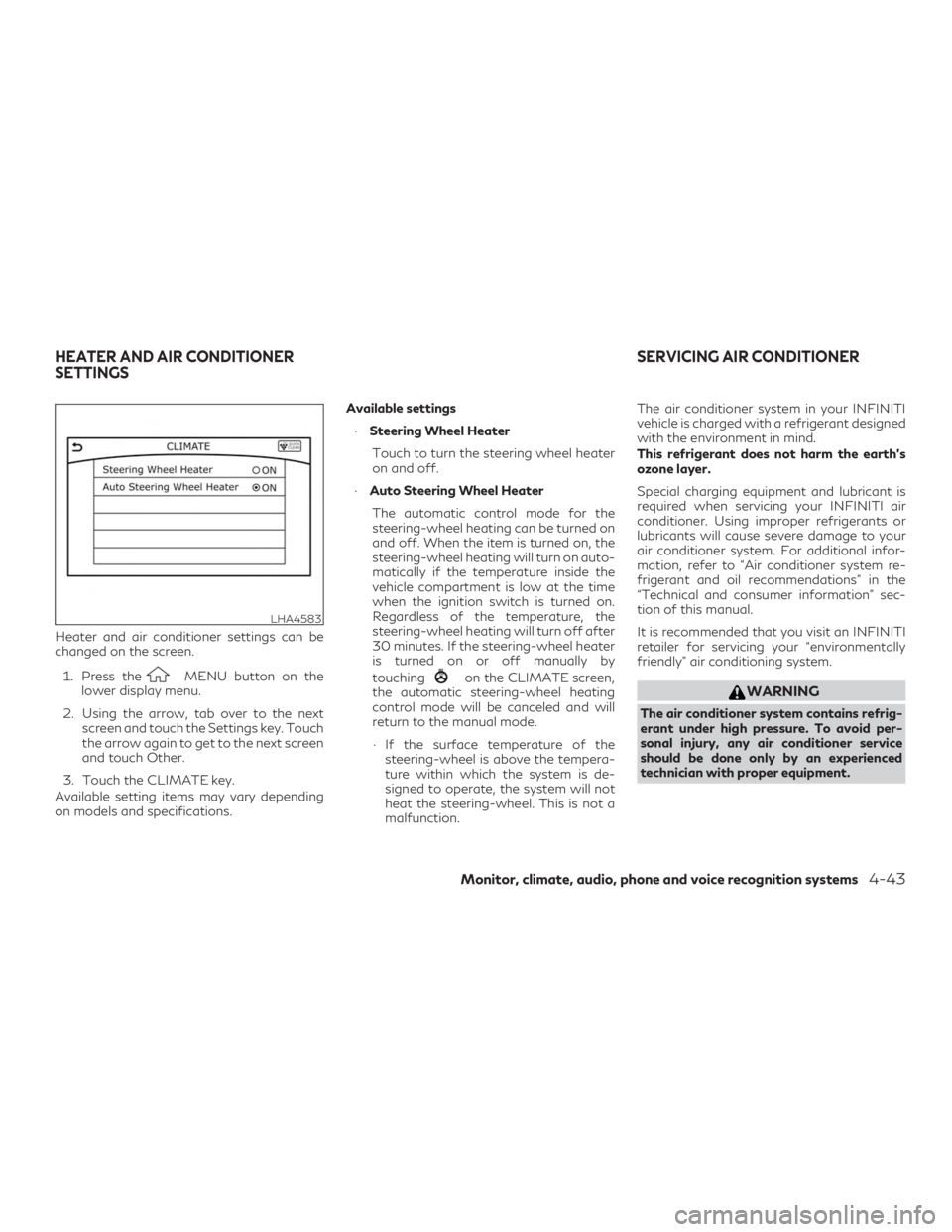
Heater and air conditioner settings can be
changed on the screen.1. Press the
MENU button on the
lower display menu.
2. Using the arrow, tab over to the next screen and touch the Settings key. Touch
the arrow again to get to the next screen
and touch Other.
3. Touch the CLIMATE key.
Available setting items may vary depending
on models and specifications. Available settings
∙ Steering Wheel Heater
Touch to turn the steering wheel heater
on and off.
∙ Auto Steering Wheel Heater
The automatic control mode for the
steering-wheel heating can be turned on
and off. When the item is turned on, the
steering-wheel heating will turn on auto-
matically if the temperature inside the
vehicle compartment is low at the time
when the ignition switch is turned on.
Regardless of the temperature, the
steering-wheel heating will turn off after
30 minutes. If the steering-wheel heater
is turned on or off manually by
touchingon the CLIMATE screen,
the automatic steering-wheel heating
control mode will be canceled and will
return to the manual mode.
∙ If the surface temperature of the steering-wheel is above the tempera-
ture within which the system is de-
signed to operate, the system will not
heat the steering-wheel. This is not a
malfunction. The air conditioner system in your INFINITI
vehicle is charged with a refrigerant designed
with the environment in mind.
This refrigerant does not harm the earth’s
ozone layer.
Special charging equipment and lubricant is
required when servicing your INFINITI air
conditioner. Using improper refrigerants or
lubricants will cause severe damage to your
air conditioner system. For additional infor-
mation, refer to “Air conditioner system re-
frigerant and oil recommendations” in the
“Technical and consumer information” sec-
tion of this manual.
It is recommended that you visit an INFINITI
retailer for servicing your “environmentally
friendly” air conditioning system.WARNING
The air conditioner system contains refrig-
erant under high pressure. To avoid per-
sonal injury, any air conditioner service
should be done only by an experienced
technician with proper equipment.
LHA4583
HEATER AND AIR CONDITIONER
SETTINGS
SERVICING AIR CONDITIONER
Monitor, climate, audio, phone and voice recognition systems4-43
Page 430 of 573
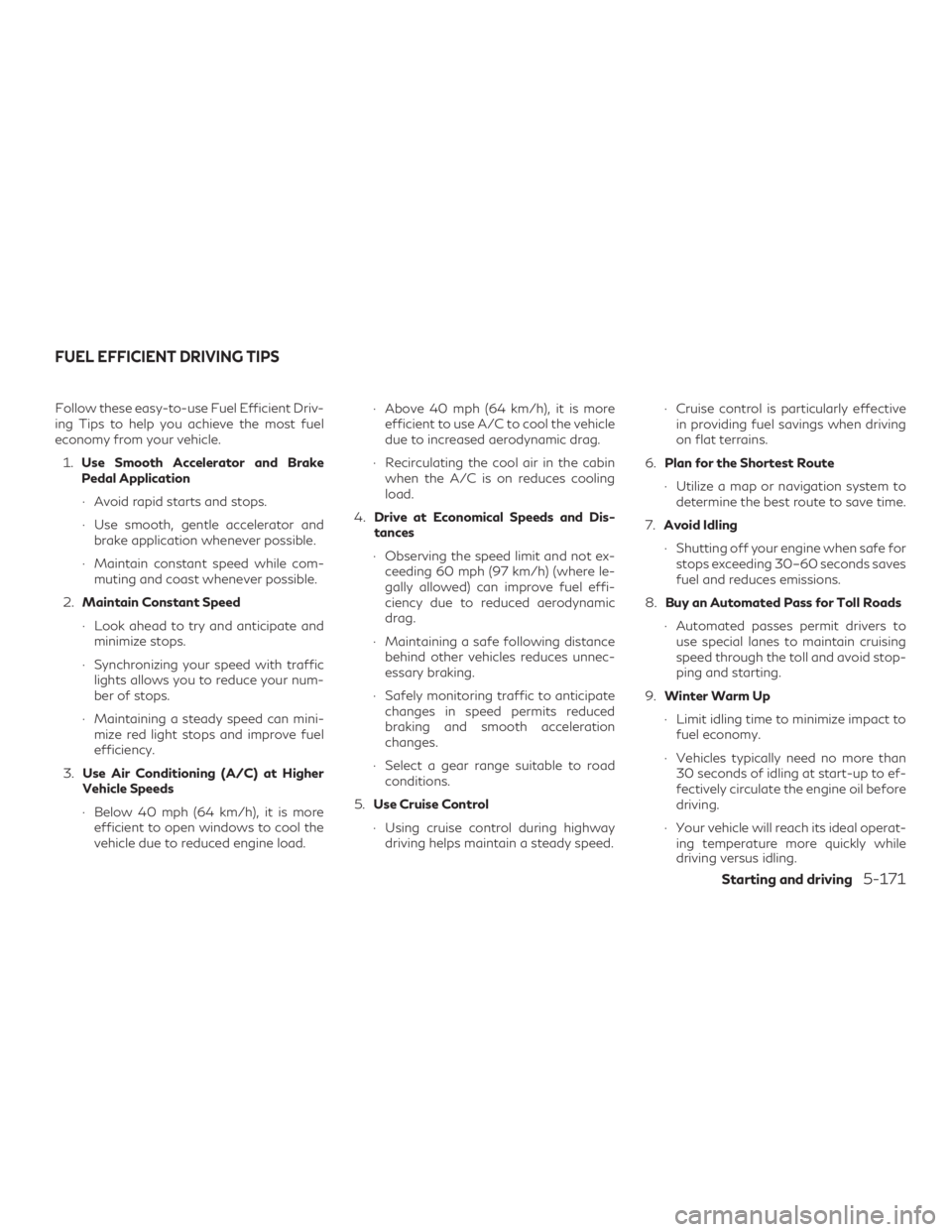
Follow these easy-to-use Fuel Efficient Driv-
ing Tips to help you achieve the most fuel
economy from your vehicle.1. Use Smooth Accelerator and Brake
Pedal Application
∙ Avoid rapid starts and stops.
∙ Use smooth, gentle accelerator and brake application whenever possible.
∙ Maintain constant speed while com- muting and coast whenever possible.
2. Maintain Constant Speed
∙ Look ahead to try and anticipate and minimize stops.
∙ Synchronizing your speed with traffic lights allows you to reduce your num-
ber of stops.
∙ Maintaining a steady speed can mini- mize red light stops and improve fuel
efficiency.
3. Use Air Conditioning (A/C) at Higher
Vehicle Speeds
∙ Below 40 mph (64 km/h), it is more efficient to open windows to cool the
vehicle due to reduced engine load. ∙ Above 40 mph (64 km/h), it is more
efficient to use A/C to cool the vehicle
due to increased aerodynamic drag.
∙ Recirculating the cool air in the cabin when the A/C is on reduces cooling
load.
4. Drive at Economical Speeds and Dis-
tances
∙ Observing the speed limit and not ex- ceeding 60 mph (97 km/h) (where le-
gally allowed) can improve fuel effi-
ciency due to reduced aerodynamic
drag.
∙ Maintaining a safe following distance behind other vehicles reduces unnec-
essary braking.
∙ Safely monitoring traffic to anticipate changes in speed permits reduced
braking and smooth acceleration
changes.
∙ Select a gear range suitable to road conditions.
5. Use Cruise Control
∙ Using cruise control during highway driving helps maintain a steady speed. ∙ Cruise control is particularly effective
in providing fuel savings when driving
on flat terrains.
6. Plan for the Shortest Route
∙ Utilize a map or navigation system to determine the best route to save time.
7. Avoid Idling
∙ Shutting off your engine when safe for stops exceeding 30–60 seconds saves
fuel and reduces emissions.
8. Buy an Automated Pass for Toll Roads
∙ Automated passes permit drivers to use special lanes to maintain cruising
speed through the toll and avoid stop-
ping and starting.
9. Winter Warm Up
∙ Limit idling time to minimize impact to fuel economy.
∙ Vehicles typically need no more than 30 seconds of idling at start-up to ef-
fectively circulate the engine oil before
driving.
∙ Your vehicle will reach its ideal operat- ing temperature more quickly while
driving versus idling.
FUEL EFFICIENT DRIVING TIPS
Starting and driving5-171
Page 530 of 573

Fluid typeCapacity (approximate) Recommended Fluids/Lubricants
Metric
Measure US
Measure Imperial
Measure
Air conditioning system refrigerant ———• HFC-134a (R-134a)
• For additional information, refer to “Air conditioner system refrigerant
and oil recommendations” in this section.
Air conditioning system oil ———• Genuine NISSAN A/C System oil ND-OIL8 or equivalent
• For additional information, refer to “Air conditioner system refrigerant
and oil recommendations” in this section.
Windshield-washer fluid ———• Genuine NISSAN Windshield Washer Concentrate Cleaner & Anti-
freeze fluid or equivalent
FUEL RECOMMENDATION
Use unleaded premium gasoline with an oc-
tane rating of at least 91 AKI (Anti-Knock
Index) number (Research octane number 96).
If unleaded premium gasoline is not available,
unleaded regular gasoline with an octane rat-
ing of at least 87 AKI number (Research oc-
tane number 91) may be temporarily used,
but only under the following precautions:
∙ Have the fuel tank filled only partially with unleaded regular gasoline, and fill up
with unleaded premium gasoline as soon
as possible.
∙ Avoid full throttle driving and abrupt ac- celeration. Use unleaded premium gasoline for maxi-
mum vehicle performance.
CAUTION
∙ Using a fuel other than that specified
could adversely affect the emission con-
trol system, and may also affect the war-
ranty coverage.
∙ Under no circumstances should a leaded gasoline be used, because this will dam-
age the three-way catalyst. ∙ Do not use a fuel containing more than
15% ethanol in your vehicle. Your vehicle
is not designed to run on a fuel containing
more than 15% ethanol. Using a fuel con-
taining more than 15% ethanol in a ve-
hicle not specifically designed for a fuel
containing more than 15% ethanol can
adversely affect the emission control de-
vices and systems of the vehicle. Damage
caused by such fuel is not covered by the
INFINITI New Vehicle Limited Warranty.
Technical and consumer information10-3