INFINITI QX50 2019 Quick Reference Guide
Manufacturer: INFINITI, Model Year: 2019, Model line: QX50, Model: INFINITI QX50 2019Pages: 24, PDF Size: 2.2 MB
Page 1 of 24
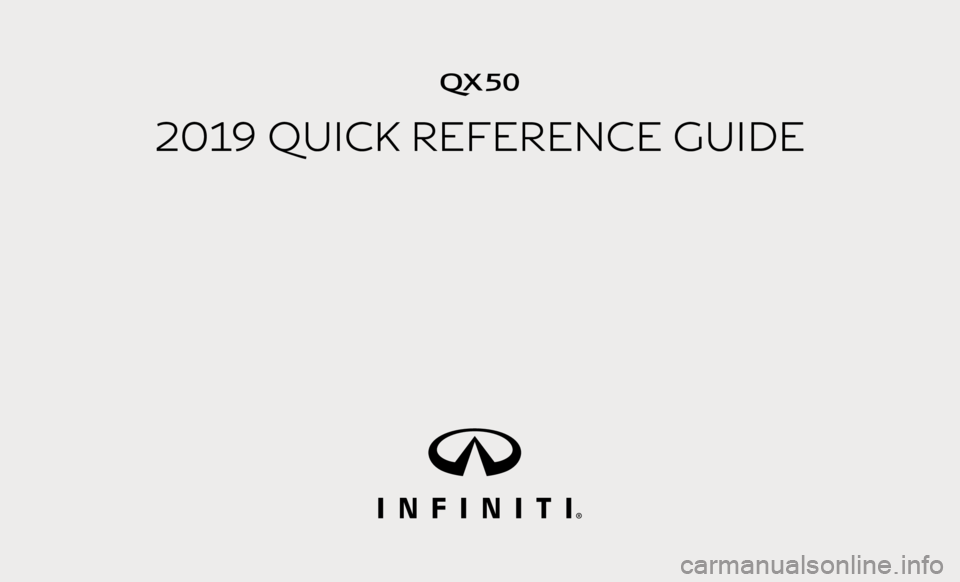
QX50
2019 QUICK REFERENCE GUIDE
Page 2 of 24
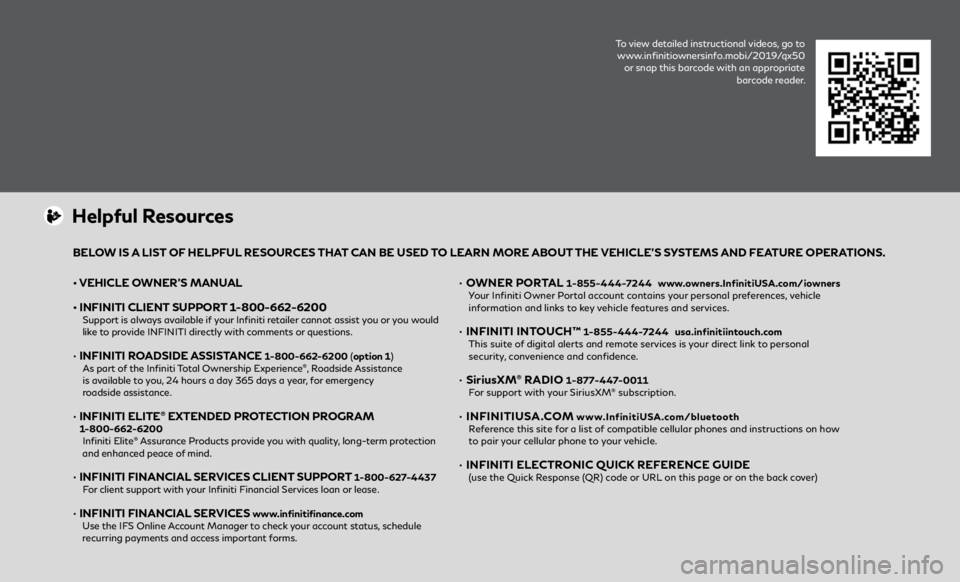
To view detailed instructional videos, go to www.infinitiownersinfo.mobi/2019/qx50 or snap this barcode with an appropriate barcode reader.
• VEHICLE OWNER’S MANUAL
•
INFINITI CLIENT
SUPPORT 1-800-662-6200
Support is always available if your Infiniti retailer cannot assist you or you would like to provide INFINITI directly with comments or questions.
• INFINITI ROADSIDE ASSISTANCE 1-800-662-6200 (option 1)
As part o
f the Infiniti Total Ownership Experience®, Roadside Assistance
is available to you, 24 hours a day 365 days a year, for emergency
roadside assistance.
• INFINITI ELITE® EXTENDED PROTECTION PROGRAM 1-800-662-6200 Infiniti Elite® Assurance Products provide you with quality, long-term protection
and enhanced peace of mind.
• INFINITI FINANCIAL SERVICES CLIENT SUPPORT 1-800-627-4437 F
or client support with your Infiniti Financial Services loan or lease.
• INFINITI FINANCIAL SERVICES www.infinitifinance.com
U
se the IFS Online Account Manager to check your account status, schedule
recurring payments and access important forms.
• OWNER PORTAL 1-855-444-7244 www .owners.InfinitiUSA.com/iowners
Y
our Infiniti Owner Portal account contains your personal preferences, vehicle
information and links to key vehicle features and services.
• INFINITI INT OUCH™ 1-855-444-7244 usa.infinitiintouch.com
This suit
e of digital alerts and remote services is your direct link to personal
security, convenience and confidence.
• SiriusXM® RADIO 1-877-447-0011 F
or support with your SiriusXM® subscription.
• INFINITIUSA.COM www.InfinitiUSA.com/bluetooth
R
eference this site for a list of compatible cellular phones and instructions on how
to pair your cellular phone to your vehicle.
• INFINITI ELE CTRONIC QUICK REFERENCE GUIDE (use the Quick Response (QR) code or URL on this page or on the back cover)
Helpful Resources
BELOW IS A LIST OF HELPFUL RESOURCES THAT CAN BE USED TO LEARN MORE ABOUT THE VEHICLE’S SYSTEMS AND FEATURE OPERATIONS.
Page 3 of 24
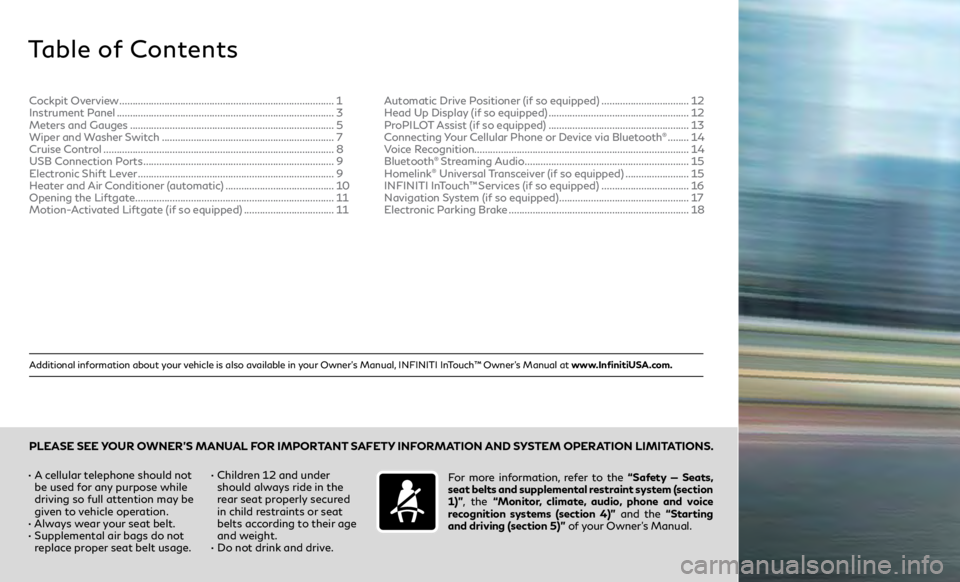
Additional information about your vehicle is also available in your Owner’s Manual, INFINITI InTouch™ Owner’s Manual at www.InfinitiUSA.com.
Table of Contents
• A cellular telephone should not be used for any purpose while
driving so full attention may be
given to vehicle operation.
•
Alw
ays wear your seat belt.
•
Supplemen
tal air bags do not
replace proper seat belt usage. • Childr
en 12 and under
should always ride in the
rear seat properly secured
in child restraints or seat
belts according to their age
and weight.
• Do not drink and drive. For more information, refer to the “Safety — Seats,
seat belts and supplemental restraint system (section
1)”
, the “Monitor, climate, audio, phone and voice
recognition systems (section 4)” and the “Starting
and driving (section 5)” of your Owner’s Manual.
PLEASE SEE YOUR OWNER’S MANUAL FOR IMPORTANT SAFETY INFORMATION AND SYSTEM OPERATION LIMITATIONS.
Cockpit Overview ........................................................................\
......... 1
Instrumen t Panel ........................................................................\
.......... 3
Meters and Gauges
........................................................................\
..... 5
Wiper and Washer Switch
................................................................. 7
Cruise Control
........................................................................\
............... 8
USB Connection Ports
........................................................................\
9
Electronic Shift Lever
........................................................................\
.. 9
Heater and Air Conditioner (automatic)
.........................................10
Opening the Liftgate
........................................................................\
... 11
Motion-Activated Liftgate (if so equipped)
..................................11Automatic Drive Positioner (if so equipped)
.................................
12
Head Up Display (if so equipped) .....................................................12
ProPILOT Assist (if so equipped)
.....................................................13
Connecting Your Cellular Phone or Device via Bluetooth
® ........ 14
V
oice Recognition........................................................................\
......... 14
Bluetooth
® Streaming Audio .............................................................. 15
H
omelink® Universal Transceiver (if so equipped) ........................ 15
INFINITI In Touch™ Services (if so equipped) ................................. 16
N
avigation System (if so equipped) ................................................. 17
Electronic Parking Brake
.................................................................... 18
Page 4 of 24

1
Cockpit Overview
Page 5 of 24
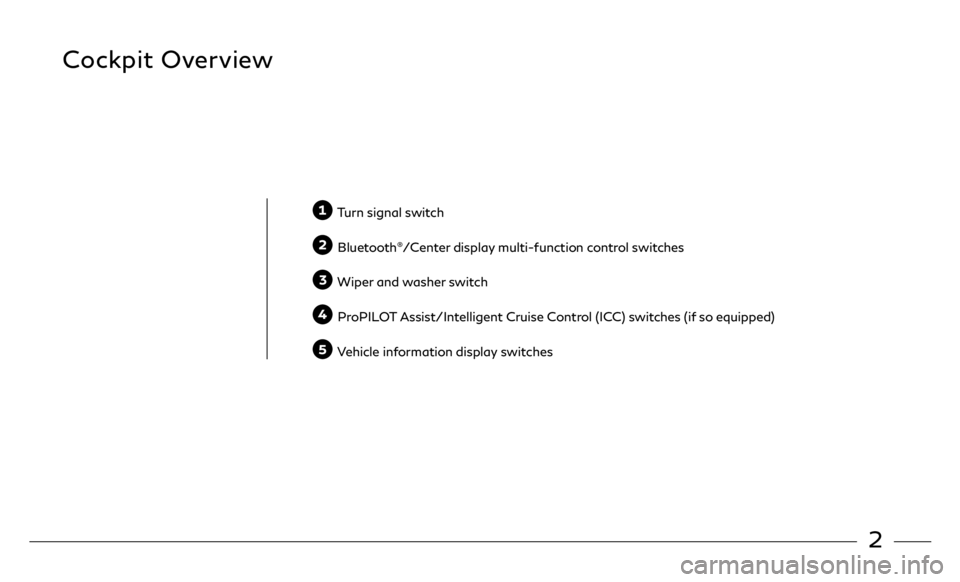
2
Cockpit Overview
Turn signal switch
Bluetooth®/Center display multi-function control switches
Wiper and washer switch
ProPILOT Assist/Intelligent Cruise Control (ICC) switches (if so equipped)
Vehicle information display switches
Page 6 of 24

3
Instrument Panel
Page 7 of 24
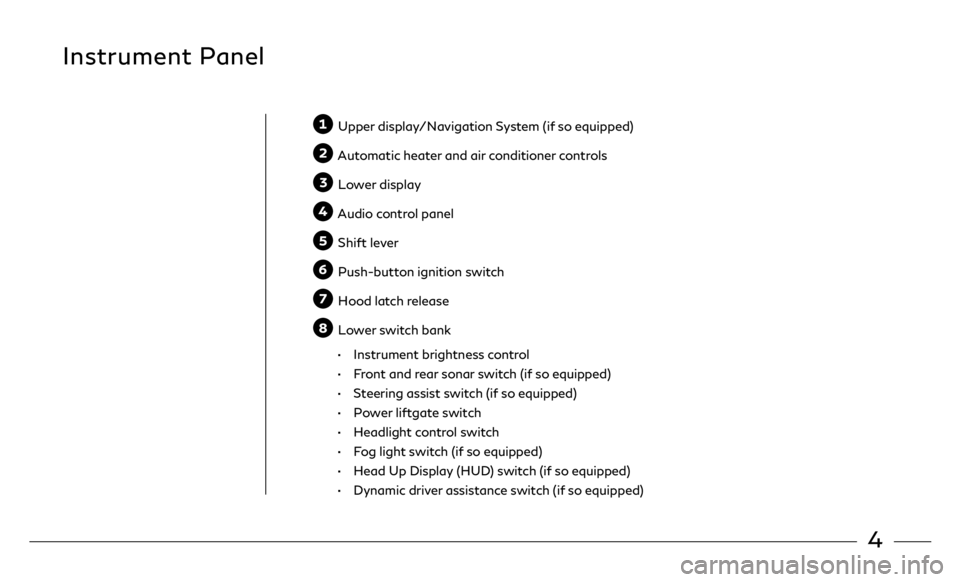
4
Instrument Panel
Upper display/Navigation System (if so equipped)
Automatic heater and air conditioner controls
Lower display
Audio control panel
Shift lever
Push-button ignition switch
Hood latch release
Lower switch bank
•
Instrumen
t brightness control
•
F
ront and rear sonar switch (if so equipped)
•
S
teering assist switch (if so equipped)
•
P
ower liftgate switch
•
H
eadlight control switch
•
F
og light switch (if so equipped)
•
H
ead Up Display (HUD) switch (if so equipped)
•
Dynamic driv
er assistance switch (if so equipped)
Page 8 of 24

5
Meters and Gauges
Page 9 of 24
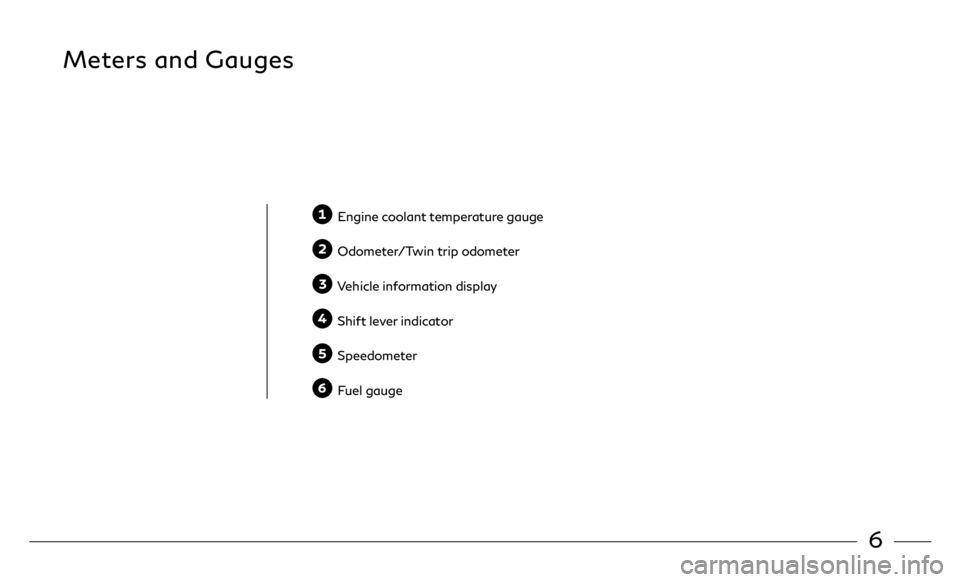
6
Meters and Gauges
Engine coolant temperature gauge
Odometer/Twin trip odometer
Vehicle information display
Shift lever indicator
Speedometer
Fuel gauge
Page 10 of 24
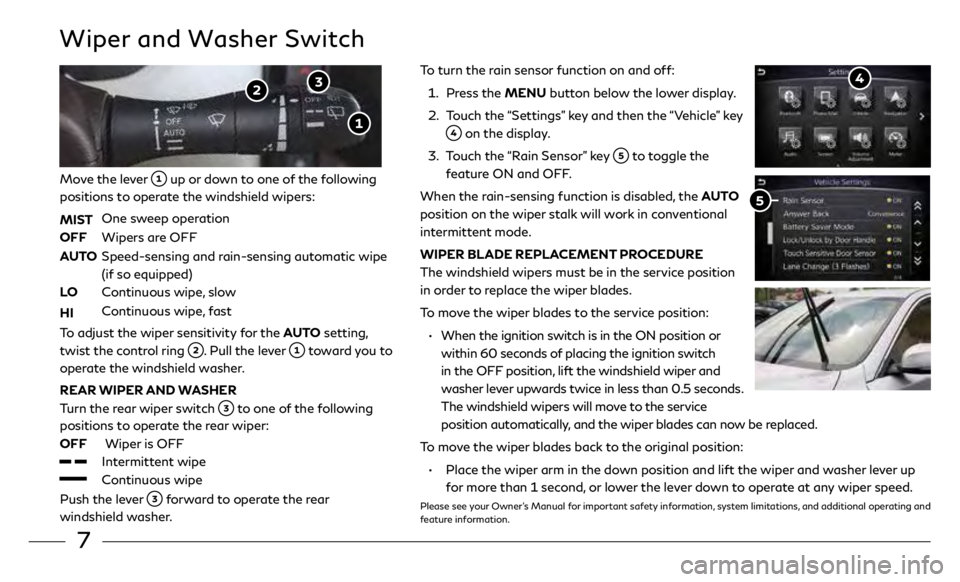
7
To turn the rain sensor function on and off:
1.
Pr
ess the MENU button below the lower display.
2.
T
ouch the “Settings” key and then the “Vehicle” key
on the display.
3
.
T
ouch the “Rain Sensor” key
to toggle the
feature ON and OFF.
When the rain-sensing function is disabled, the AUTO
position on the wiper stalk will work in conventional
intermittent mode.
WIPER BLADE REPLACEMENT PROCEDURE
The windshield wipers must be in the service position
in order to replace the wiper blades.
To move the wiper blades to the service position:
•
When the ignition swit
ch is in the ON position or
within 60 seconds of placing the ignition switch
in the OFF position, lift the windshield wiper and
washer lever upwards twice in less than 0.5 seconds.
The windshield wipers will move to the service
position automatically, and the wiper blades can now be replaced.
To move the wiper blades back to the original position:
•
Plac
e the wiper arm in the down position and lift the wiper and washer lever up
for more than 1 second, or lower the lever down to operate at any wiper speed.
Please see your Owner’s Manual for important safety information, system limitations, and additional operating and
feature information.
Wiper and Washer Switch
Move the lever up or down to one of the following
positions to operate the windshield wipers:
MIST
One sw
eep operation
OFF
Wipers ar
e OFF
AUTO
Speed-sensing and r
ain-sensing automatic wipe
(if so equipped)
LO
C
ontinuous wipe, slow
HI
C
ontinuous wipe, fast
To adjust the wiper sensitivity for the AUTO setting,
twist the control ring
. Pull the lever toward you to
operate the windshield washer.
REAR WIPER AND WASHER
Turn the rear wiper switch
to one of the following
positions to operate the rear wiper:
OFF
Wiper
is OFF
Intermittent wipe
Continuous wipe
Push the lever
forward to operate the rear
windshield washer.