belt INFINITI QX50 2019 Quick Reference Guide
[x] Cancel search | Manufacturer: INFINITI, Model Year: 2019, Model line: QX50, Model: INFINITI QX50 2019Pages: 24, PDF Size: 2.2 MB
Page 3 of 24
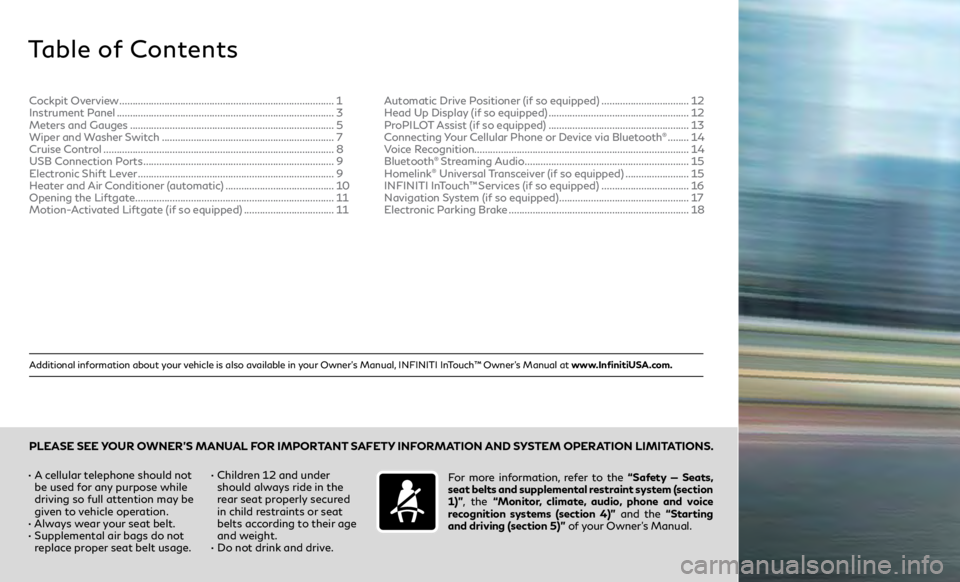
Additional information about your vehicle is also available in your Owner’s Manual, INFINITI InTouch™ Owner’s Manual at www.InfinitiUSA.com.
Table of Contents
• A cellular telephone should not be used for any purpose while
driving so full attention may be
given to vehicle operation.
•
Alw
ays wear your seat belt.
•
Supplemen
tal air bags do not
replace proper seat belt usage. • Childr
en 12 and under
should always ride in the
rear seat properly secured
in child restraints or seat
belts according to their age
and weight.
• Do not drink and drive. For more information, refer to the “Safety — Seats,
seat belts and supplemental restraint system (section
1)”
, the “Monitor, climate, audio, phone and voice
recognition systems (section 4)” and the “Starting
and driving (section 5)” of your Owner’s Manual.
PLEASE SEE YOUR OWNER’S MANUAL FOR IMPORTANT SAFETY INFORMATION AND SYSTEM OPERATION LIMITATIONS.
Cockpit Overview ........................................................................\
......... 1
Instrumen t Panel ........................................................................\
.......... 3
Meters and Gauges
........................................................................\
..... 5
Wiper and Washer Switch
................................................................. 7
Cruise Control
........................................................................\
............... 8
USB Connection Ports
........................................................................\
9
Electronic Shift Lever
........................................................................\
.. 9
Heater and Air Conditioner (automatic)
.........................................10
Opening the Liftgate
........................................................................\
... 11
Motion-Activated Liftgate (if so equipped)
..................................11Automatic Drive Positioner (if so equipped)
.................................
12
Head Up Display (if so equipped) .....................................................12
ProPILOT Assist (if so equipped)
.....................................................13
Connecting Your Cellular Phone or Device via Bluetooth
® ........ 14
V
oice Recognition........................................................................\
......... 14
Bluetooth
® Streaming Audio .............................................................. 15
H
omelink® Universal Transceiver (if so equipped) ........................ 15
INFINITI In Touch™ Services (if so equipped) ................................. 16
N
avigation System (if so equipped) ................................................. 17
Electronic Parking Brake
.................................................................... 18
Page 21 of 24
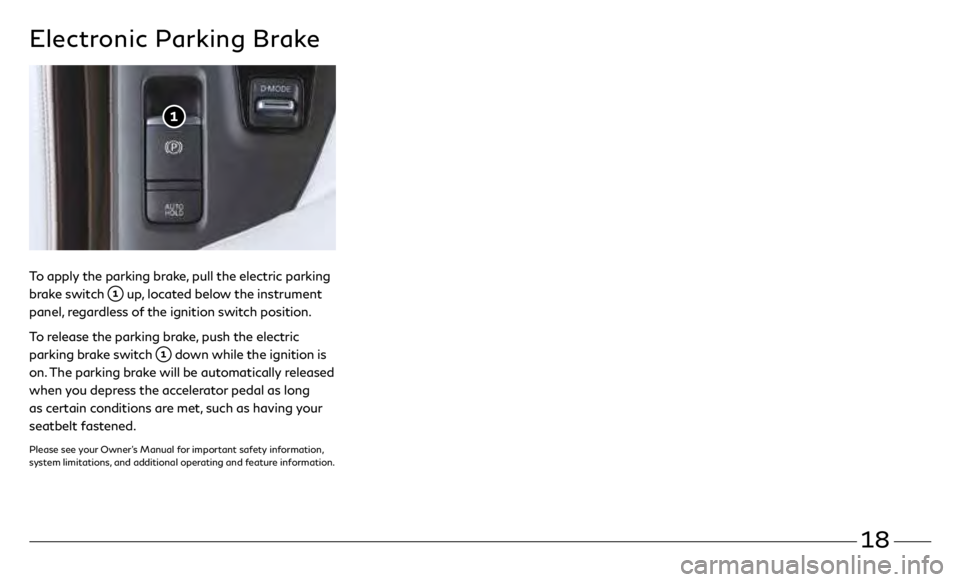
18
Electronic Parking Brake
To apply the parking brake, pull the electric parking
brake switch
up, located below the instrument
panel, regardless of the ignition switch position.
To release the parking brake, push the electric
parking brake switch
down while the ignition is
on. The parking brake will be automatically released
when you depress the accelerator pedal as long
as certain conditions are met, such as having your
seatbelt fastened.
Please see your Owner’s Manual for important safety information,
system limitations, and additional operating and feature information.