conditioner INFINITI QX50 2020 Owner's Manual
[x] Cancel search | Manufacturer: INFINITI, Model Year: 2020, Model line: QX50, Model: INFINITI QX50 2020Pages: 580, PDF Size: 7.43 MB
Page 141 of 580
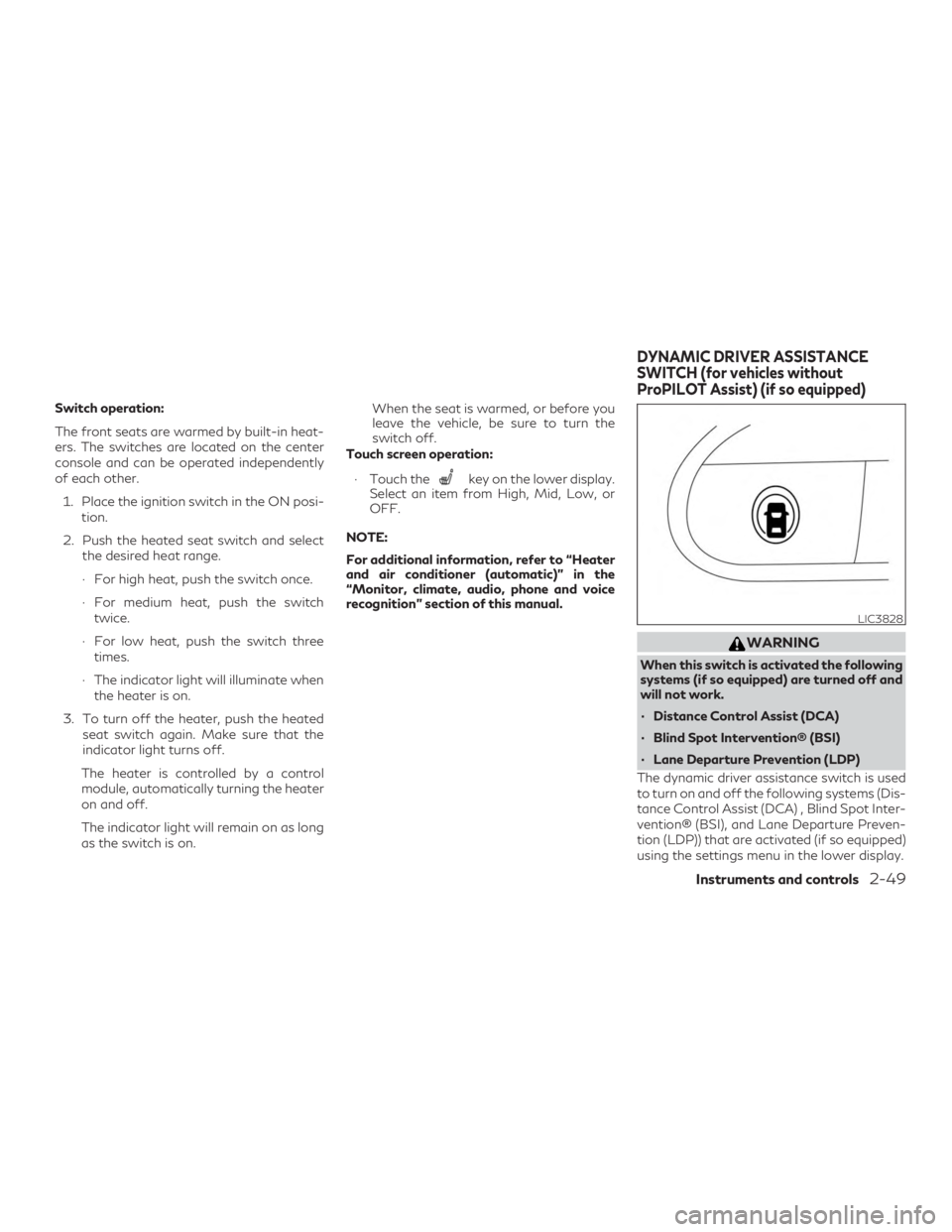
Switch operation:
The front seats are warmed by built-in heat-
ers. The switches are located on the center
console and can be operated independently
of each other.1. Place the ignition switch in the ON posi- tion.
2. Push the heated seat switch and select the desired heat range.
∙ For high heat, push the switch once.
∙ For medium heat, push the switch twice.
∙ For low heat, push the switch three times.
∙ The indicator light will illuminate when the heater is on.
3. To turn off the heater, push the heated seat switch again. Make sure that the
indicator light turns off.
The heater is controlled by a control
module, automatically turning the heater
on and off.
The indicator light will remain on as long
as the switch is on. When the seat is warmed, or before you
leave the vehicle, be sure to turn the
switch off.
Touch screen operation:
∙ Touch the
key on the lower display.
Select an item from High, Mid, Low, or
OFF.
NOTE:
For additional information, refer to “Heater
and air conditioner (automatic)” in the
“Monitor, climate, audio, phone and voice
recognition” section of this manual.
WARNING
When this switch is activated the following
systems (if so equipped) are turned off and
will not work.
∙ Distance Control Assist (DCA)
∙ Blind Spot Intervention® (BSI)
∙ Lane Departure Prevention (LDP)
The dynamic driver assistance switch is used
to turn on and off the following systems (Dis-
tance Control Assist (DCA) , Blind Spot Inter-
vention® (BSI), and Lane Departure Preven-
tion (LDP)) that are activated (if so equipped)
using the settings menu in the lower display.
LIC3828
DYNAMIC DRIVER ASSISTANCE
SWITCH (for vehicles without
ProPILOT Assist) (if so equipped)
Instruments and controls2-49
Page 147 of 580
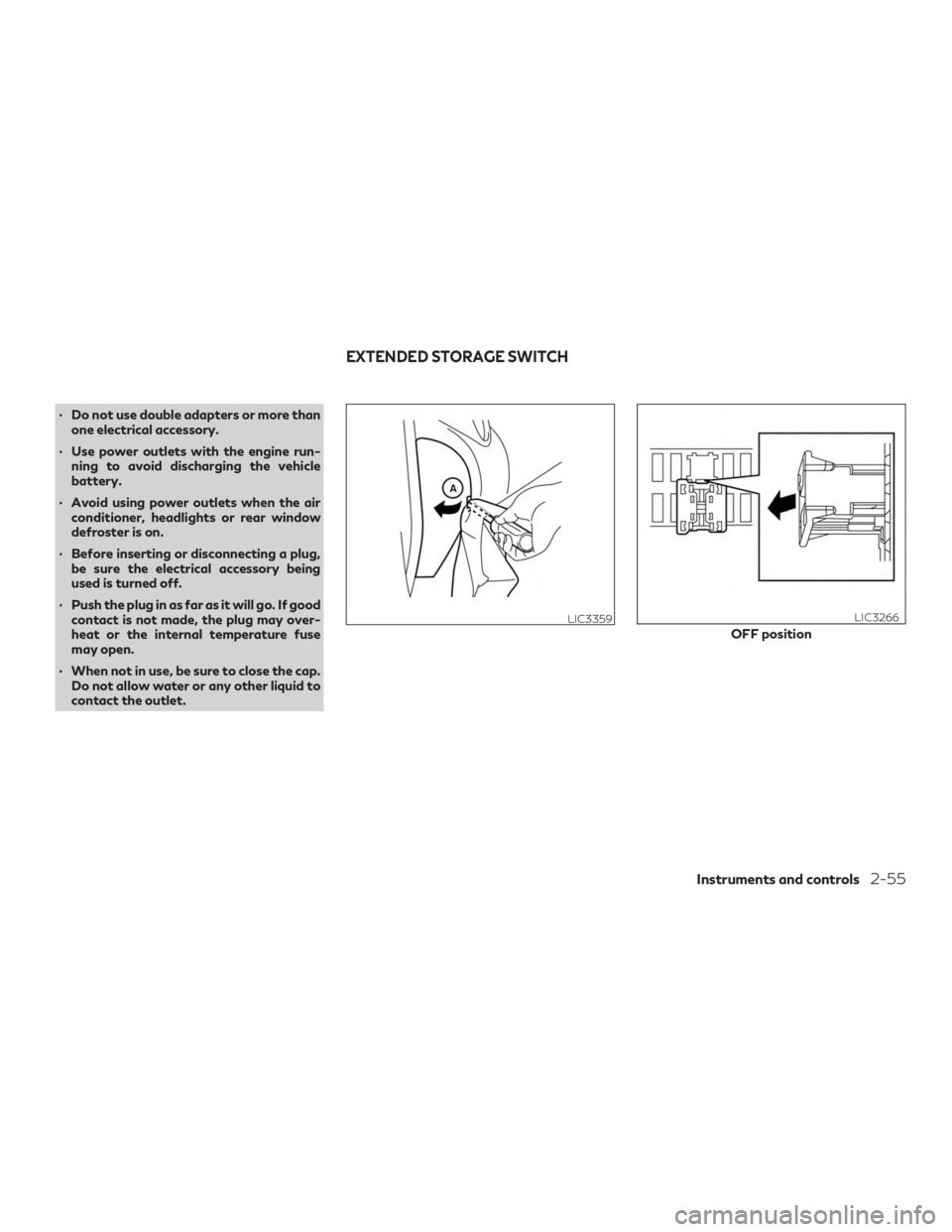
∙ Do not use double adapters or more thanone electrical accessory.
∙ Use power outlets with the engine run- ning to avoid discharging the vehicle
battery.
∙ Avoid using power outlets when the air conditioner, headlights or rear window
defroster is on.
∙ Before inserting or disconnecting a plug, be sure the electrical accessory being
used is turned off.
∙ Push the plug in as far as it will go. If good contact is not made, the plug may over-
heat or the internal temperature fuse
may open.
∙ When not in use, be sure to close the cap. Do not allow water or any other liquid to
contact the outlet.
LIC3359
OFF position
LIC3266
EXTENDED STORAGE SWITCH
Instruments and controls2-55
Page 193 of 580
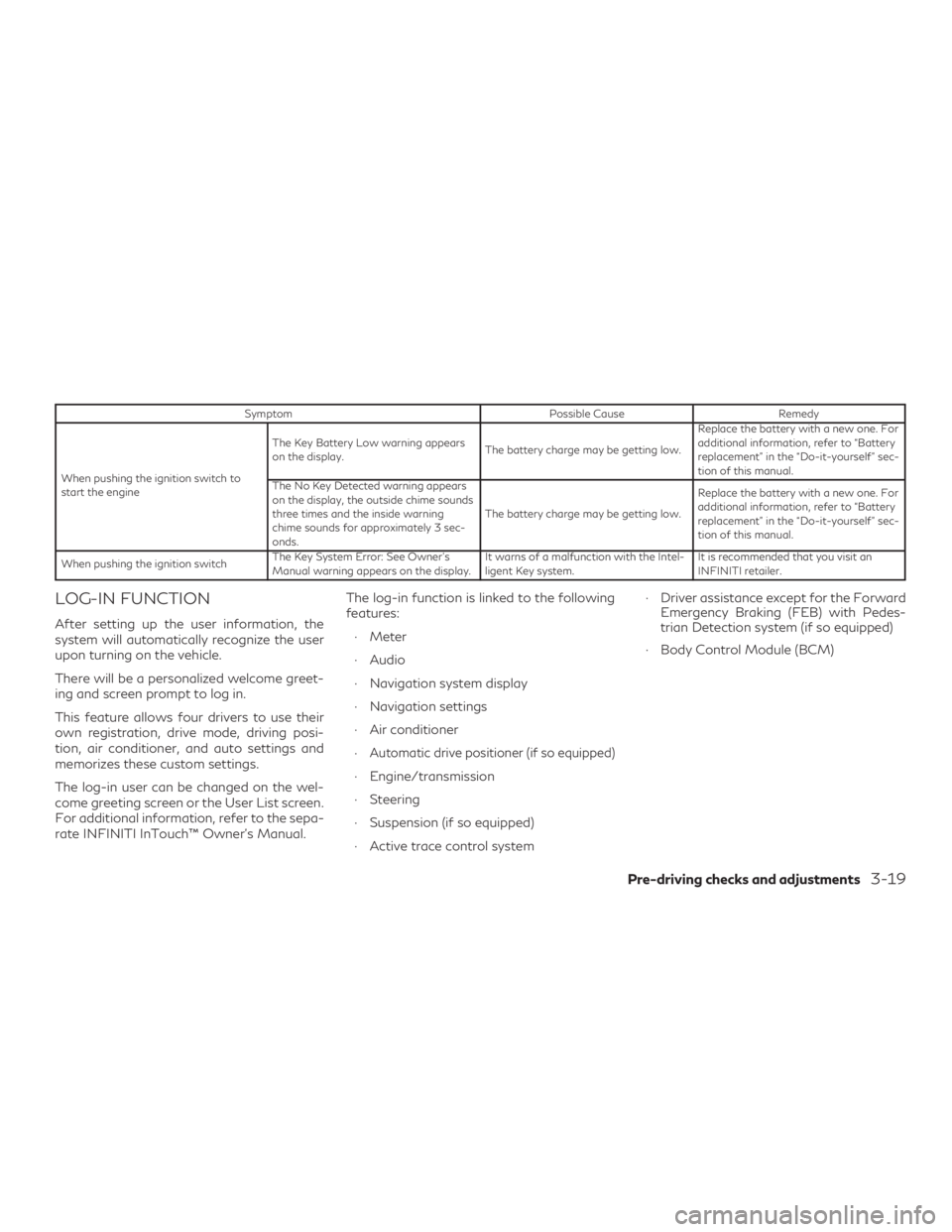
SymptomPossible CauseRemedy
When pushing the ignition switch to
start the engine The Key Battery Low warning appears
on the display.
The battery charge may be getting low.Replace the battery with a new one. For
additional information, refer to “Battery
replacement” in the “Do-it-yourself” sec-
tion of this manual.
The No Key Detected warning appears
on the display, the outside chime sounds
three times and the inside warning
chime sounds for approximately 3 sec-
onds. The battery charge may be getting low.
Replace the battery with a new one. For
additional information, refer to “Battery
replacement” in the “Do-it-yourself” sec-
tion of this manual.
When pushing the ignition switch The Key System Error: See Owner’s
Manual warning appears on the display. It warns of a malfunction with the Intel-
ligent Key system.It is recommended that you visit an
INFINITI retailer.
LOG-IN FUNCTION
After setting up the user information, the
system will automatically recognize the user
upon turning on the vehicle.
There will be a personalized welcome greet-
ing and screen prompt to log in.
This feature allows four drivers to use their
own registration, drive mode, driving posi-
tion, air conditioner, and auto settings and
memorizes these custom settings.
The log-in user can be changed on the wel-
come greeting screen or the User List screen.
For additional information, refer to the sepa-
rate INFINITI InTouch™ Owner’s Manual. The log-in function is linked to the following
features:
∙ Meter
∙ Audio
∙ Navigation system display
∙ Navigation settings
∙ Air conditioner
∙
Automatic drive positioner (if so equipped)
∙ Engine/transmission
∙ Steering
∙ Suspension (if so equipped)
∙ Active trace control system ∙ Driver assistance except for the Forward
Emergency Braking (FEB) with Pedes-
trian Detection system (if so equipped)
∙ Body Control Module (BCM)
Pre-driving checks and adjustments3-19
Page 214 of 580
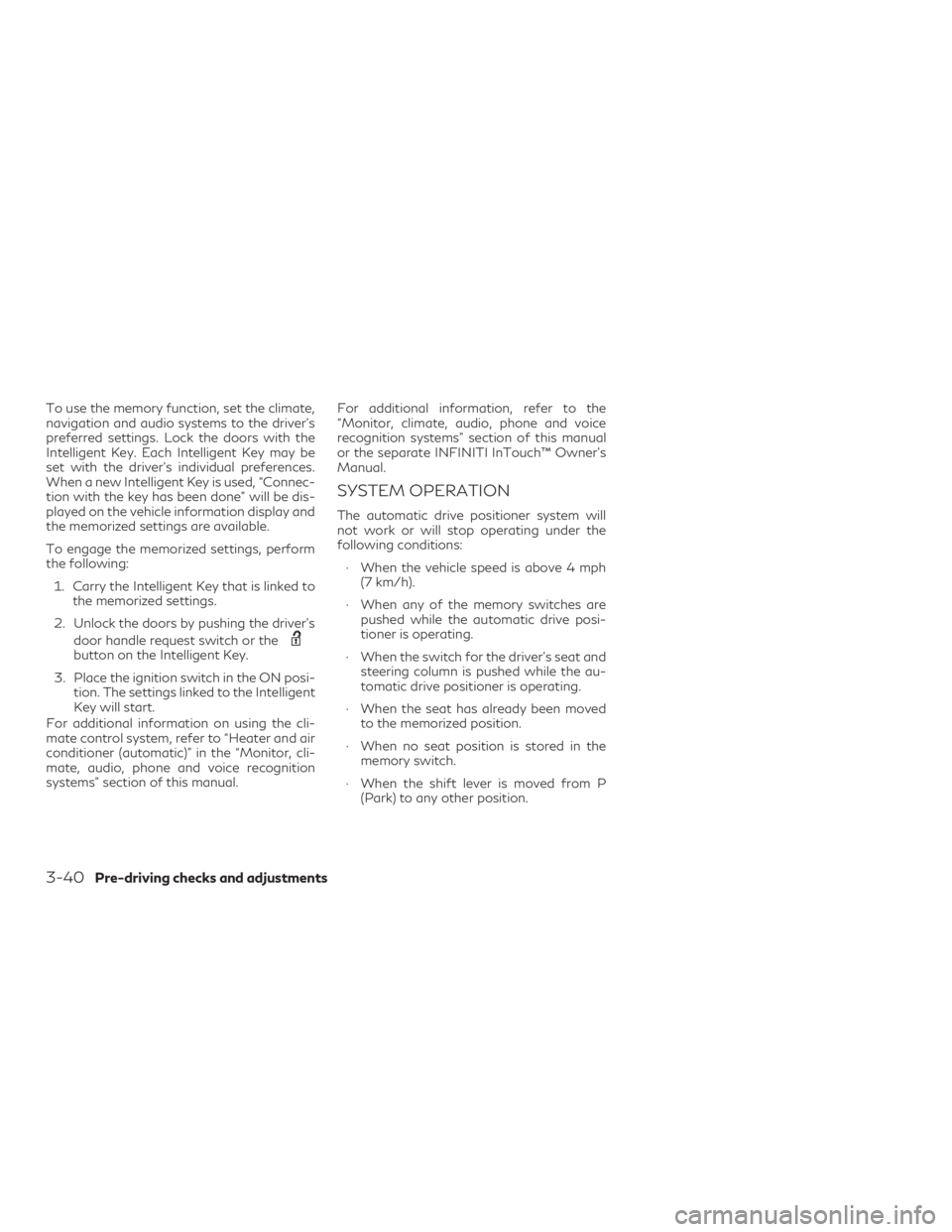
To use the memory function, set the climate,
navigation and audio systems to the driver’s
preferred settings. Lock the doors with the
Intelligent Key. Each Intelligent Key may be
set with the driver’s individual preferences.
When a new Intelligent Key is used, “Connec-
tion with the key has been done” will be dis-
played on the vehicle information display and
the memorized settings are available.
To engage the memorized settings, perform
the following:1. Carry the Intelligent Key that is linked to the memorized settings.
2. Unlock the doors by pushing the driver’s door handle request switch or the
button on the Intelligent Key.
3. Place the ignition switch in the ON posi- tion. The settings linked to the Intelligent
Key will start.
For additional information on using the cli-
mate control system, refer to “Heater and air
conditioner (automatic)” in the “Monitor, cli-
mate, audio, phone and voice recognition
systems” section of this manual. For additional information, refer to the
“Monitor, climate, audio, phone and voice
recognition systems” section of this manual
or the separate INFINITI InTouch™ Owner’s
Manual.
SYSTEM OPERATION
The automatic drive positioner system will
not work or will stop operating under the
following conditions:
∙ When the vehicle speed is above 4 mph (7 km/h).
∙ When any of the memory switches are pushed while the automatic drive posi-
tioner is operating.
∙ When the switch for the driver’s seat and steering column is pushed while the au-
tomatic drive positioner is operating.
∙ When the seat has already been moved to the memorized position.
∙ When no seat position is stored in the memory switch.
∙ When the shift lever is moved from P (Park) to any other position.
3-40Pre-driving checks and adjustments
Page 216 of 580
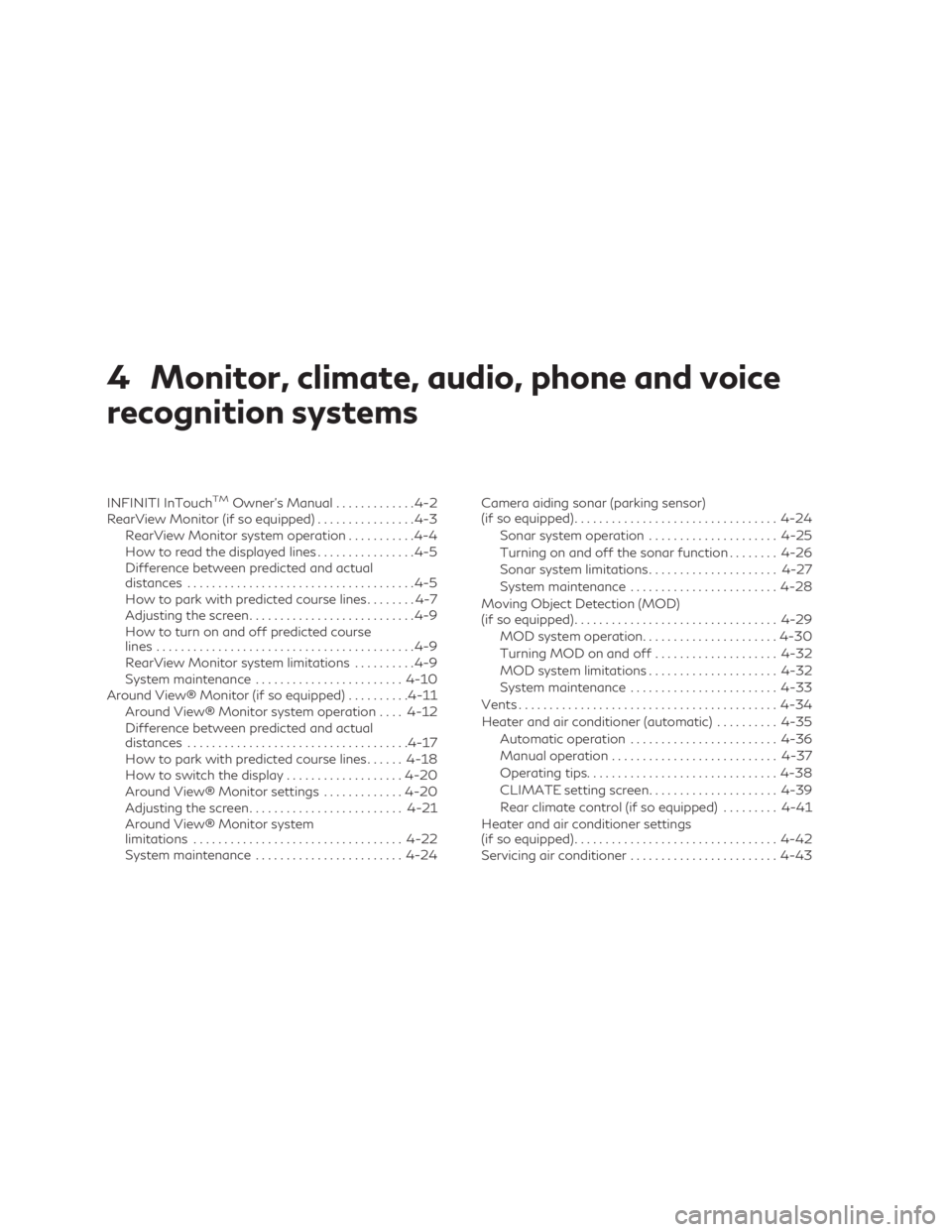
4 Monitor, climate, audio, phone and voice
recognition systems
INFINITI InTouchTMOwner’s Manual.............4-2
RearView Monitor (if so equipped) ................4-3
RearView Monitor system operation ...........4-4
How to read the displayed lines ................4-5
Difference between predicted and actual
distances .....................................4-5
How to park with predicted course lines ........4-7
Adjusting the screen ...........................4-9
How to turn on and off predicted course
lines ..........................................4-9
RearView Monitor system limitations ..........4-9
System maintenance ........................ 4-10
Around View® Monitor (if so equipped) ..........4-11
Around View® Monitor system operation ....4-12
Difference between predicted and actual
distances .................................... 4-17
How to park with predicted course lines ......4-18
How to switch the display ...................4-20
Around View® Monitor settings .............4-20
Adjusting the screen ......................... 4-21
Around View® Monitor system
limitations .................................. 4-22
System maintenance ........................ 4-24Camera aiding sonar (parking sensor)
(if so equipped)
................................. 4-24
Sonar system operation .....................4-25
Turning on and off the sonar function ........4-26
Sonar system limitations .....................4-27
System maintenance ........................ 4-28
Moving Object Detection (MOD)
(if so equipped) ................................. 4-29
MOD system operation ......................4-30
Turning MOD on and off ....................4-32
MOD system limitations .....................4-32
System maintenance ........................ 4-33
Vents .......................................... 4-34
Heater and air conditioner (automatic) ..........4-35
Automatic operation ........................ 4-36
Manual operation ........................... 4-37
Operating tips ............................... 4-38
CLIMATE setting screen .....................4-39
Rear climate
control (if so equipped) .........4-41
Heater and air conditioner settings
(if so equipped) ................................. 4-42
Servicing air conditioner ........................ 4-43
Page 251 of 580
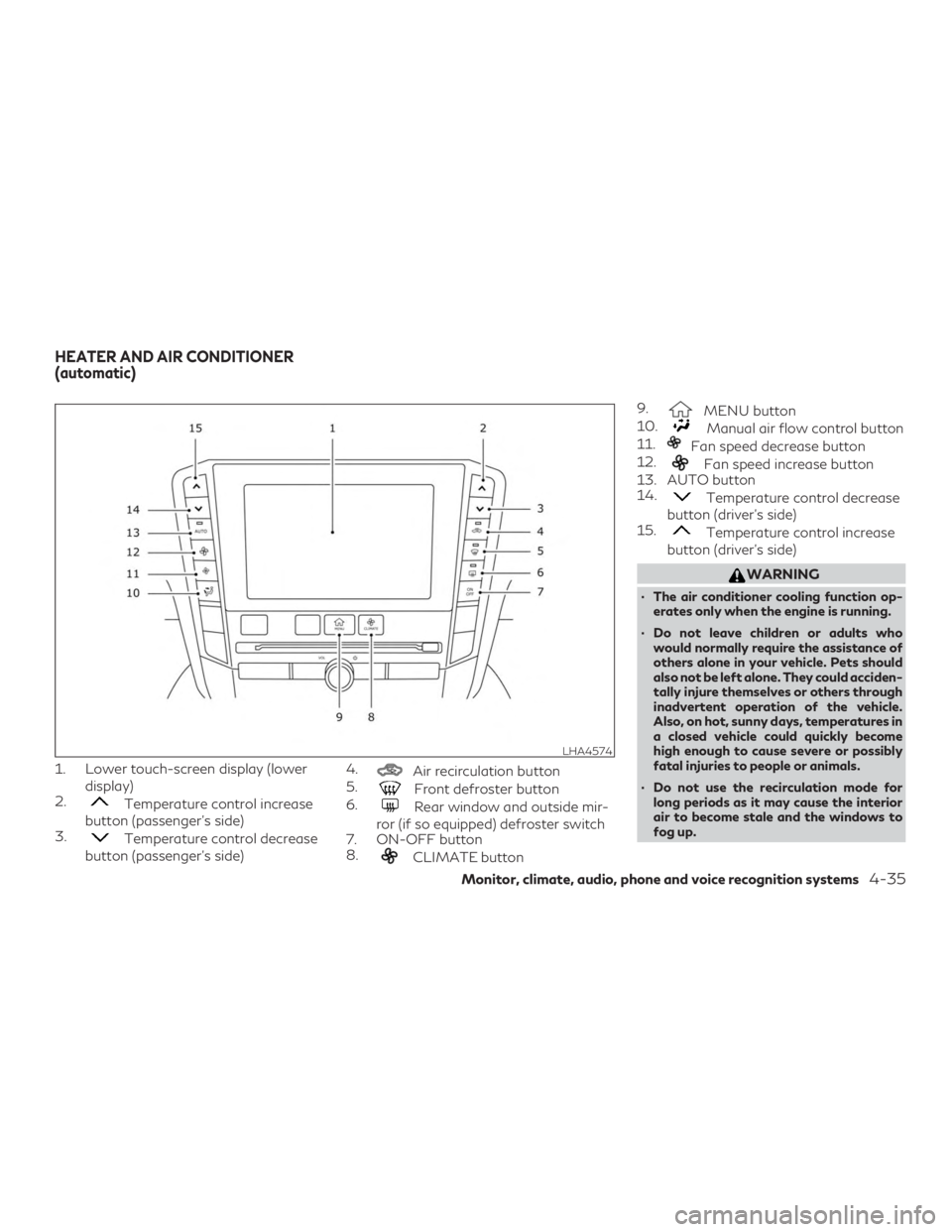
1. Lower touch-screen display (lowerdisplay)
2.
Temperature control increase
button (passenger’s side)
3.
Temperature control decrease
button (passenger’s side) 4.
Air recirculation button
5.
Front defroster button
6.
Rear window and outside mir-
ror (if so equipped) defroster switch
7. ON-OFF button
8.
CLIMATE button 9.
MENU button
10.
Manual air flow control button
11.
Fan speed decrease button
12.
Fan speed increase button
13. AUTO button
14.
Temperature control decrease
button (driver’s side)
15.
Temperature control increase
button (driver’s side)
WARNING
∙ The air conditioner cooling function op- erates only when the engine is running.
∙ Do not leave children or adults who would normally require the assistance of
others alone in your vehicle. Pets should
also not be left alone. They could acciden-
tally injure themselves or others through
inadvertent operation of the vehicle.
Also, on hot, sunny days, temperatures in
a closed vehicle could quickly become
high enough to cause severe or possibly
fatal injuries to people or animals.
∙ Do not use the recirculation mode for long periods as it may cause the interior
air to become stale and the windows to
fog up.
LHA4574
HEATER AND AIR CONDITIONER
(automatic)
Monitor, climate, audio, phone and voice recognition systems4-35
Page 252 of 580
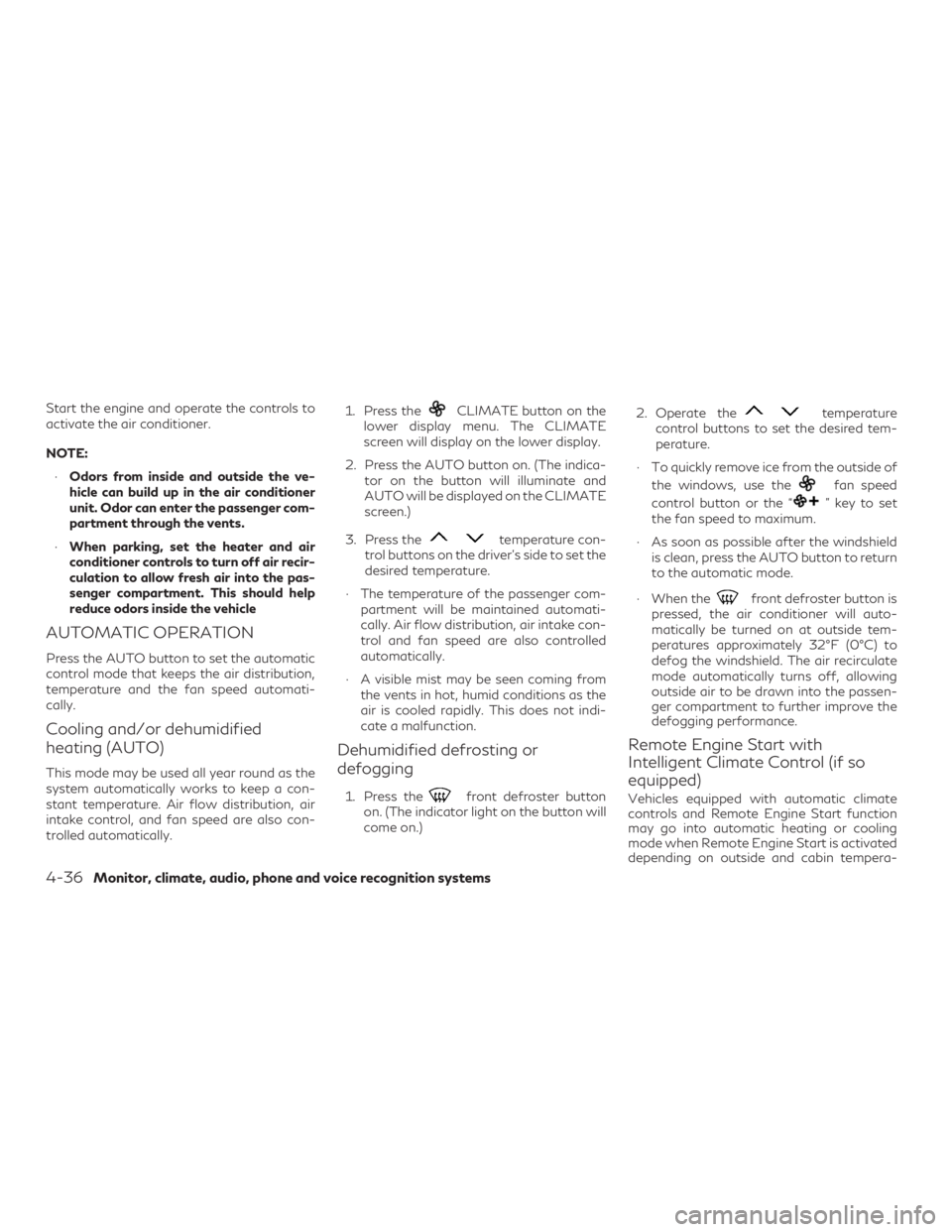
Start the engine and operate the controls to
activate the air conditioner.
NOTE:∙ Odors from inside and outside the ve-
hicle can build up in the air conditioner
unit. Odor can enter the passenger com-
partment through the vents.
∙ When parking, set the heater and air
conditioner controls to turn off air recir-
culation to allow fresh air into the pas-
senger compartment. This should help
reduce odors inside the vehicle
AUTOMATIC OPERATION
Press the AUTO button to set the automatic
control mode that keeps the air distribution,
temperature and the fan speed automati-
cally.
Cooling and/or dehumidified
heating (AUTO)
This mode may be used all year round as the
system automatically works to keep a con-
stant temperature. Air flow distribution, air
intake control, and fan speed are also con-
trolled automatically. 1. Press the
CLIMATE button on the
lower display menu. The CLIMATE
screen will display on the lower display.
2. Press the AUTO button on. (The indica- tor on the button will illuminate and
AUTO will be displayed on the CLIMATE
screen.)
3. Press the
temperature con-
trol buttons on the driver’s side to set the
desired temperature.
∙ The temperature of the passenger com- partment will be maintained automati-
cally. Air flow distribution, air intake con-
trol and fan speed are also controlled
automatically.
∙ A visible mist may be seen coming from the vents in hot, humid conditions as the
air is cooled rapidly. This does not indi-
cate a malfunction.
Dehumidified defrosting or
defogging
1. Press thefront defroster button
on. (The indicator light on the button will
come on.) 2. Operate the
temperature
control buttons to set the desired tem-
perature.
∙ To quickly remove ice from the outside of the windows, use the
fan speed
control button or the “
” key to set
the fan speed to maximum.
∙ As soon as possible after the windshield is clean, press the AUTO button to return
to the automatic mode.
∙ When the
front defroster button is
pressed, the air conditioner will auto-
matically be turned on at outside tem-
peratures approximately 32°F (0°C) to
defog the windshield. The air recirculate
mode automatically turns off, allowing
outside air to be drawn into the passen-
ger compartment to further improve the
defogging performance.
Remote Engine Start with
Intelligent Climate Control (if so
equipped)
Vehicles equipped with automatic climate
controls and Remote Engine Start function
may go into automatic heating or cooling
mode when Remote Engine Start is activated
depending on outside and cabin tempera-
4-36Monitor, climate, audio, phone and voice recognition systems
Page 253 of 580
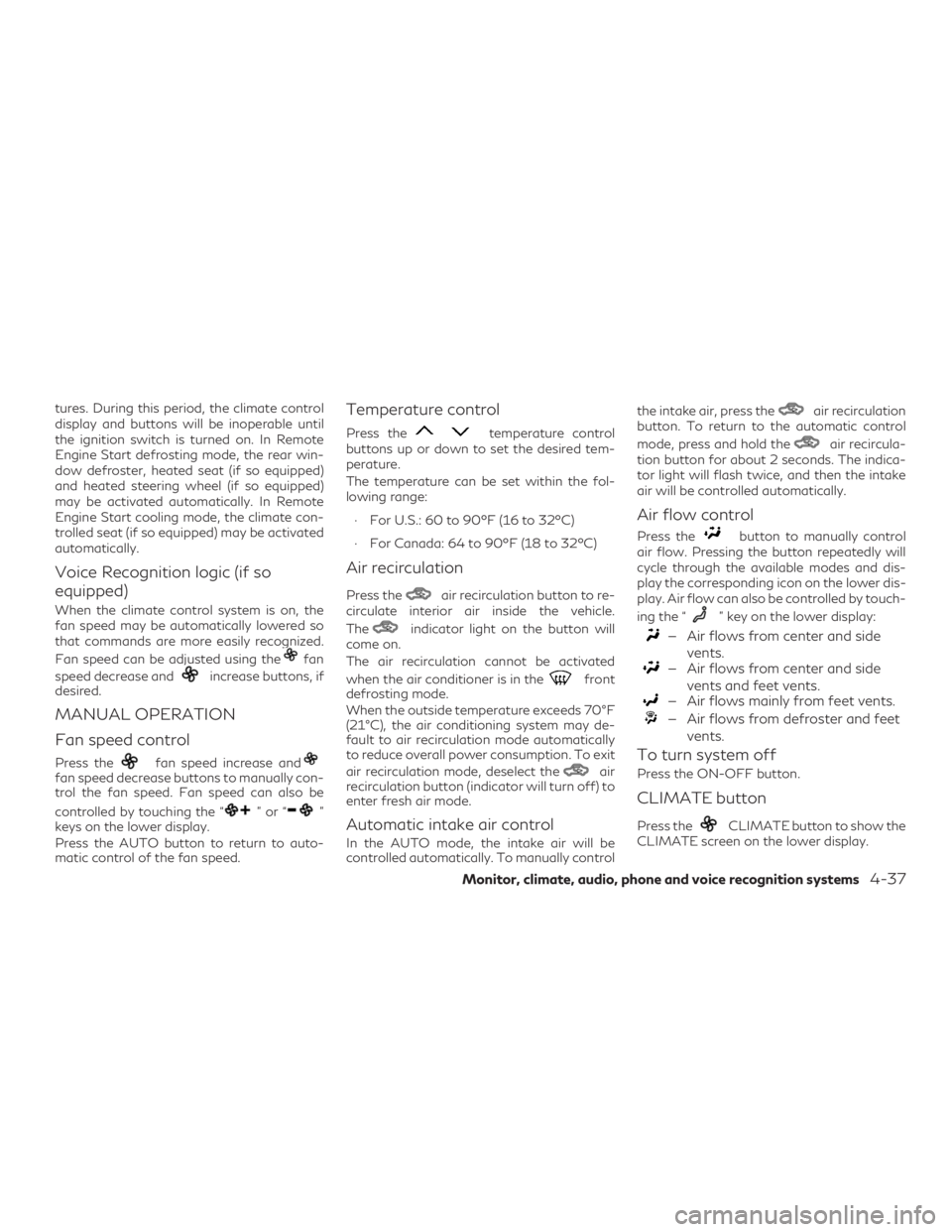
tures. During this period, the climate control
display and buttons will be inoperable until
the ignition switch is turned on. In Remote
Engine Start defrosting mode, the rear win-
dow defroster, heated seat (if so equipped)
and heated steering wheel (if so equipped)
may be activated automatically. In Remote
Engine Start cooling mode, the climate con-
trolled seat (if so equipped) may be activated
automatically.
Voice Recognition logic (if so
equipped)
When the climate control system is on, the
fan speed may be automatically lowered so
that commands are more easily recognized.
Fan speed can be adjusted using the
fan
speed decrease and
increase buttons, if
desired.
MANUAL OPERATION
Fan speed control
Press thefan speed increase andfan speed decrease buttons to manually con-
trol the fan speed. Fan speed can also be
controlled by touching the “
”or“”
keys on the lower display.
Press the AUTO button to return to auto-
matic control of the fan speed.
Temperature control
Press thetemperature control
buttons up or down to set the desired tem-
perature.
The temperature can be set within the fol-
lowing range:
∙ For U.S.: 60 to 90ºF (16 to 32ºC)
∙ For Canada: 64 to 90ºF (18 to 32ºC)
Air recirculation
Press theair recirculation button to re-
circulate interior air inside the vehicle.
The
indicator light on the button will
come on.
The air recirculation cannot be activated
when the air conditioner is in the
front
defrosting mode.
When the outside temperature exceeds 70°F
(21°C), the air conditioning system may de-
fault to air recirculation mode automatically
to reduce overall power consumption. To exit
air recirculation mode, deselect the
air
recirculation button (indicator will turn off) to
enter fresh air mode.
Automatic intake air control
In the AUTO mode, the intake air will be
controlled automatically. To manually control the intake air, press the
air recirculation
button. To return to the automatic control
mode, press and hold the
air recircula-
tion button for about 2 seconds. The indica-
tor light will flash twice, and then the intake
air will be controlled automatically.
Air flow control
Press thebutton to manually control
air flow. Pressing the button repeatedly will
cycle through the available modes and dis-
play the corresponding icon on the lower dis-
play. Air flow can also be controlled by touch-
ing the “
” key on the lower display:
— Air flows from center and side
vents.
— Air flows from center and sidevents and feet vents.
— Air flows mainly from feet vents.
— Air flows from defroster and feetvents.
To turn system off
Press the ON-OFF button.
CLIMATE button
Press theCLIMATE button to show the
CLIMATE screen on the lower display.
Monitor, climate, audio, phone and voice recognition systems4-37
Page 255 of 580

CLIMATE SETTING SCREEN
Climate control settings can be changed on
the screen.
Available setting items may vary depending
on models and specifications.
Press the
CLIMATE button on the
lower display menu. The CLIMATE screen
will display on the lower display.
Heating (A/C off)
The air conditioner does not activate in this
mode. When you need to heat only, use this
mode. 1. Press the
CLIMATE button.
2. If the Climate system is off, press the ON-OFF button to turn the system on.
3. If the
A/C indicator is on, touch
the “
A/C” key to turn the A/C off.
4. Press the
temperature con-
trol buttons on the driver’s side to set the
desired temperature. ∙ When in AUTO mode, the temperature of
the passenger compartment will be
maintained automatically. Air flow distri-
bution and fan speed are also controlled
automatically.
∙ Do not set the temperature lower than the outside air temperature or the system
may not work properly.
∙ This procedure is not recommended if windows fog up.
When the outside temperature decreases to
approximately 32°F (0°C), the A/C function
does not activate even if the
A/C indi-
cator light illuminates.
Type A (if so equipped)
LHA5299
Type B (if so equipped)
LHA5300
Type C (if so equipped)
LHA5280
Monitor, climate, audio, phone and voice recognition systems4-39
Page 258 of 580
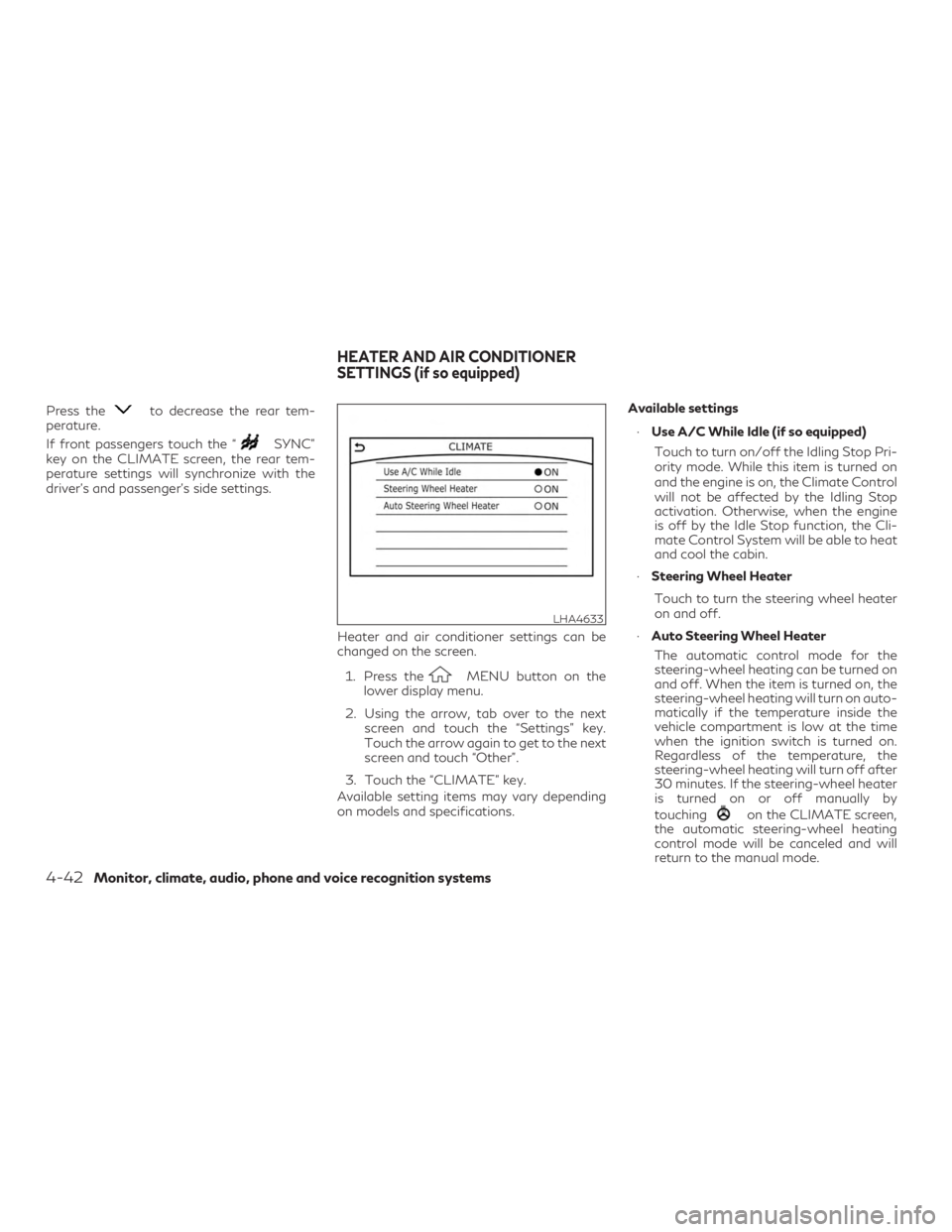
Press theto decrease the rear tem-
perature.
If front passengers touch the “
SYNC”
key on the CLIMATE screen, the rear tem-
perature settings will synchronize with the
driver’s and passenger’s side settings.
Heater and air conditioner settings can be
changed on the screen.1. Press the
MENU button on the
lower display menu.
2. Using the arrow, tab over to the next screen and touch the “Settings” key.
Touch the arrow again to get to the next
screen and touch “Other”.
3. Touch the “CLIMATE” key.
Available setting items may vary depending
on models and specifications. Available settings
∙ Use A/C While Idle (if so equipped)
Touch to turn on/off the Idling Stop Pri-
ority mode. While this item is turned on
and the engine is on, the Climate Control
will not be affected by the Idling Stop
activation. Otherwise, when the engine
is off by the Idle Stop function, the Cli-
mate Control System will be able to heat
and cool the cabin.
∙ Steering Wheel Heater
Touch to turn the steering wheel heater
on and off.
∙ Auto Steering Wheel Heater
The automatic control mode for the
steering-wheel heating can be turned on
and off. When the item is turned on, the
steering-wheel heating will turn on auto-
matically if the temperature inside the
vehicle compartment is low at the time
when the ignition switch is turned on.
Regardless of the temperature, the
steering-wheel heating will turn off after
30 minutes. If the steering-wheel heater
is turned on or off manually by
touching
on the CLIMATE screen,
the automatic steering-wheel heating
control mode will be canceled and will
return to the manual mode.
LHA4633
HEATER AND AIR CONDITIONER
SETTINGS (if so equipped)
4-42Monitor, climate, audio, phone and voice recognition systems