radio controls INFINITI QX50 2020 Owner's Manual
[x] Cancel search | Manufacturer: INFINITI, Model Year: 2020, Model line: QX50, Model: INFINITI QX50 2020Pages: 580, PDF Size: 7.43 MB
Page 5 of 580
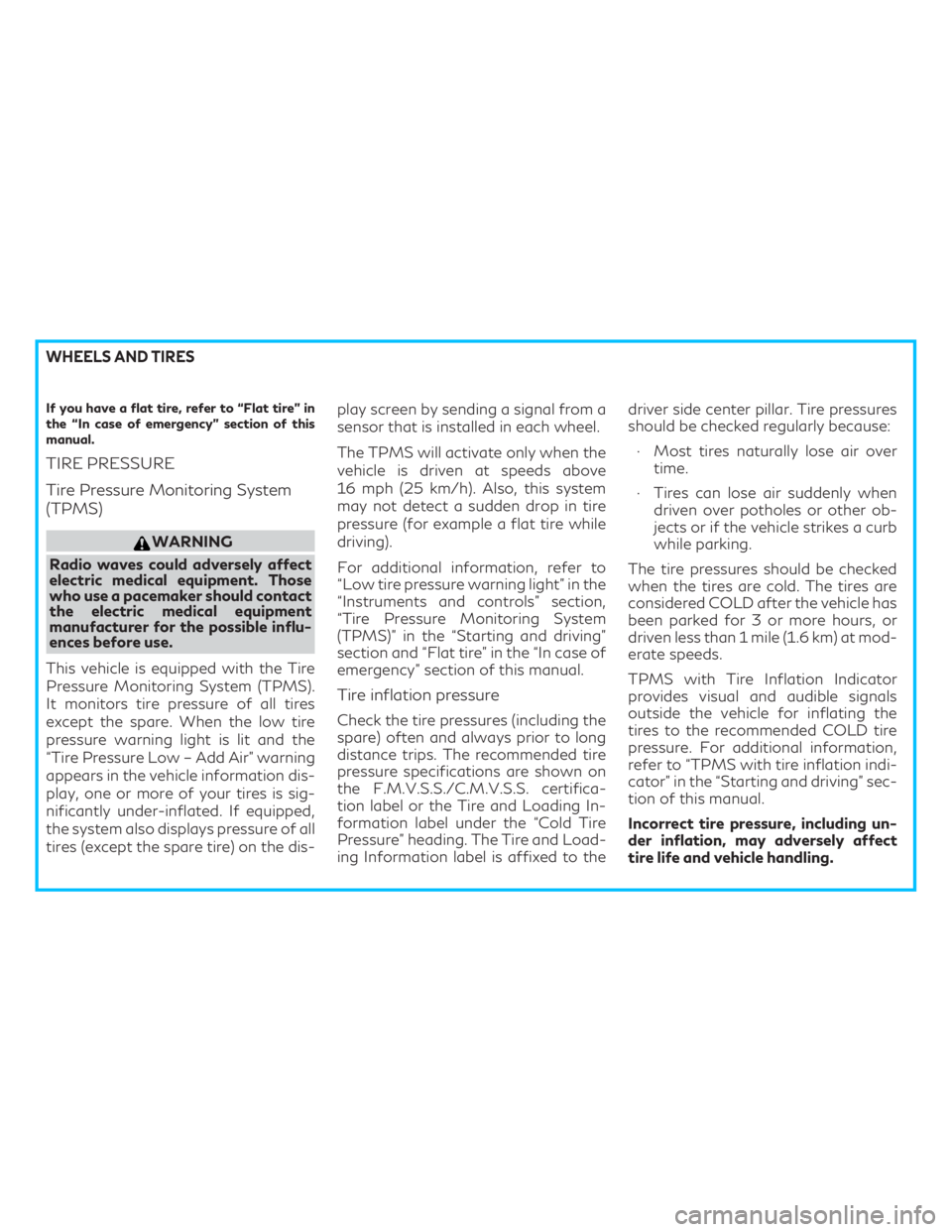
If you have a flat tire, refer to “Flat tire” in
the “In case of emergency” section of this
manual.
TIRE PRESSURE
Tire Pressure Monitoring System
(TPMS)
WARNING
Radio waves could adversely affect
electric medical equipment. Those
who use a pacemaker should contact
the electric medical equipment
manufacturer for the possible influ-
ences before use.
This vehicle is equipped with the Tire
Pressure Monitoring System (TPMS).
It monitors tire pressure of all tires
except the spare. When the low tire
pressure warning light is lit and the
“Tire Pressure Low – Add Air” warning
appears in the vehicle information dis-
play, one or more of your tires is sig-
nificantly under-inflated. If equipped,
the system also displays pressure of all
tires (except the spare tire) on the dis- play screen by sending a signal from a
sensor that is installed in each wheel.
The TPMS will activate only when the
vehicle is driven at speeds above
16 mph (25 km/h). Also, this system
may not detect a sudden drop in tire
pressure (for example a flat tire while
driving).
For additional information, refer to
“Low tire pressure warning light” in the
“Instruments and controls” section,
“Tire Pressure Monitoring System
(TPMS)” in the “Starting and driving”
section and “Flat tire” in the “In case of
emergency” section of this manual.
Tire inflation pressure
Check the tire pressures (including the
spare) often and always prior to long
distance trips. The recommended tire
pressure specifications are shown on
the F.M.V.S.S./C.M.V.S.S. certifica-
tion label or the Tire and Loading In-
formation label under the “Cold Tire
Pressure” heading. The Tire and Load-
ing Information label is affixed to thedriver side center pillar. Tire pressures
should be checked regularly because:
∙ Most tires naturally lose air over time.
∙ Tires can lose air suddenly when driven over potholes or other ob-
jects or if the vehicle strikes a curb
while parking.
The tire pressures should be checked
when the tires are cold. The tires are
considered COLD after the vehicle has
been parked for 3 or more hours, or
driven less than 1 mile (1.6 km) at mod-
erate speeds.
TPMS with Tire Inflation Indicator
provides visual and audible signals
outside the vehicle for inflating the
tires to the recommended COLD tire
pressure. For additional information,
refer to “TPMS with tire inflation indi-
cator” in the “Starting and driving” sec-
tion of this manual.
Incorrect tire pressure, including un-
der inflation, may adversely affect
tire life and vehicle handling.
WHEELS AND TIRES
Page 105 of 580

WARNING
∙ Radio waves could adversely affect elec-tric medical equipment. Those who use a
pacemaker should contact the electric
medical equipment manufacturer for the
possible influences before use.
∙ If the light does not illuminate with the ignition switch placed in the ON position,
have the vehicle checked as soon as pos-
sible. It is recommended that you visit an
INFINITI retailer for this service. ∙ If the light illuminates while driving,
avoid sudden steering maneuvers or
abrupt braking, reduce vehicle speed, pull
off the road to a safe location and stop
the vehicle as soon as possible. Driving
with under-inflated tires may perma-
nently damage the tires and increase the
likelihood of tire failure. Serious vehicle
damage could occur and may lead to an
accident and could result in serious per-
sonal injury or death. Check the tire pres-
sure for all four tires. Adjust the tire pres-
sure to the recommended COLD tire
pressure show on the Tire and Loading
Information label located in the driver’s
door opening to turn the low tire pressure
warning light OFF. If the light still illumi-
nates while driving after adjusting the
tire pressure, a tire may be flat or the
TPMS may be malfunctioning. If you
have a flat tire, replace it with a replace-
ment tire as soon as possible. If no tire is
flat and all tires are properly inflated,
have the vehicle checked. It is recom-
mended that you visit an INFINITI re-
tailer for this service. ∙ When replacing a wheel without the
TPMS such as the spare tire, the TPMS
will not function and the low tire pressure
warning light will flash for approximately
1 minute. The light will remain on after
1 minute. Have your tires replaced
and/or TPMS system reset as soon as
possible. It is recommended that you visit
an INFINITI retailer for these services.
∙ Replacing tires with those not originally specified by INFINITI could affect the
proper operation of the TPMS.
CAUTION
∙ The TPMS is not a substitute for theregular tire pressure check. Be sure to
check the tire pressure regularly.
∙ If the vehicle is being driven at speeds of less than 16 mph (25 km/h), the TPMS
may not operate correctly.
∙ Be sure to install the specified size of tires to the four wheels correctly.
Instruments and controls2-13
Page 168 of 580

The HomeLink® Universal Transceiver pro-
vides a convenient way to consolidate the
functions of up to three individual hand-held
transmitters into one built-in device.
HomeLink® Universal Transceiver:∙ Will operate most radio frequency de- vices such as garage doors, gates, home
and office lighting, entry door locks and
security systems.
∙ Is powered by your vehicle’s battery. No separate batteries are required. If the ve-
hicle’s battery is discharged or is discon-
nected, HomeLink® will retain all pro-
gramming.
When the HomeLink® Universal Transceiver
is programmed, retain the original transmit-
ter for future programming procedures (Ex-
ample: new vehicle purchases). Upon sale of
the vehicle, the programmed HomeLink®
Universal Transceiver buttons should be
erased for security purposes. For additional
information, refer to “Programming
HomeLink®” in this section.WARNING
∙ Your vehicle’s engine should be turned off while programming the HomeLink® Uni-
versal Transceiver. For additional infor-
mation, refer to “Push-button ignition
switch” in the “Starting and driving” sec-
tion of this manual. Do not breathe ex-
haust gases; they contain colorless and
odorless carbon monoxide. Carbon mon-
oxide is dangerous. It can cause uncon-
sciousness or death.
∙ Do not use the HomeLink® Universal Transceiver with any garage door opener
that lacks safety stop and reverse fea-
tures as required by federal safety stan-
dards. (These standards became effec-
tive for opener models manufactured
after April 1, 1982.) A garage door
opener which cannot detect an object in
the path of a closing garage door and
then automatically stop and reverse does
not meet current federal safety stan-
dards. Using a garage door opener with-
out these features increases the risk of
serious injury or death. ∙ During the programming procedure your
garage door or security gate will open
and close (if the transmitter is within
range). Make sure that people or objects
are clear of the garage door, gate, etc.,
that you are programming.
PROGRAMMING HOMELINK®
If you have any questions or are having diffi-
culty programming your HomeLink® but-
tons, refer to the HomeLink® web site at:
www.homelink.com or call 1-800-355-
3515.
NOTE:
Place the ignition switch in the ON position
(without starting the engine) when pro-
gramming HomeLink®. It is also recom-
mended that a new battery be placed in the
hand-held transmitter of the device being
programmed to HomeLink® for quicker pro-
gramming and accurate transmission of the
radio frequency.
HOMELINK® UNIVERSAL
TRANSCEIVER (if so equipped)
2-76Instruments and controls
Page 170 of 580
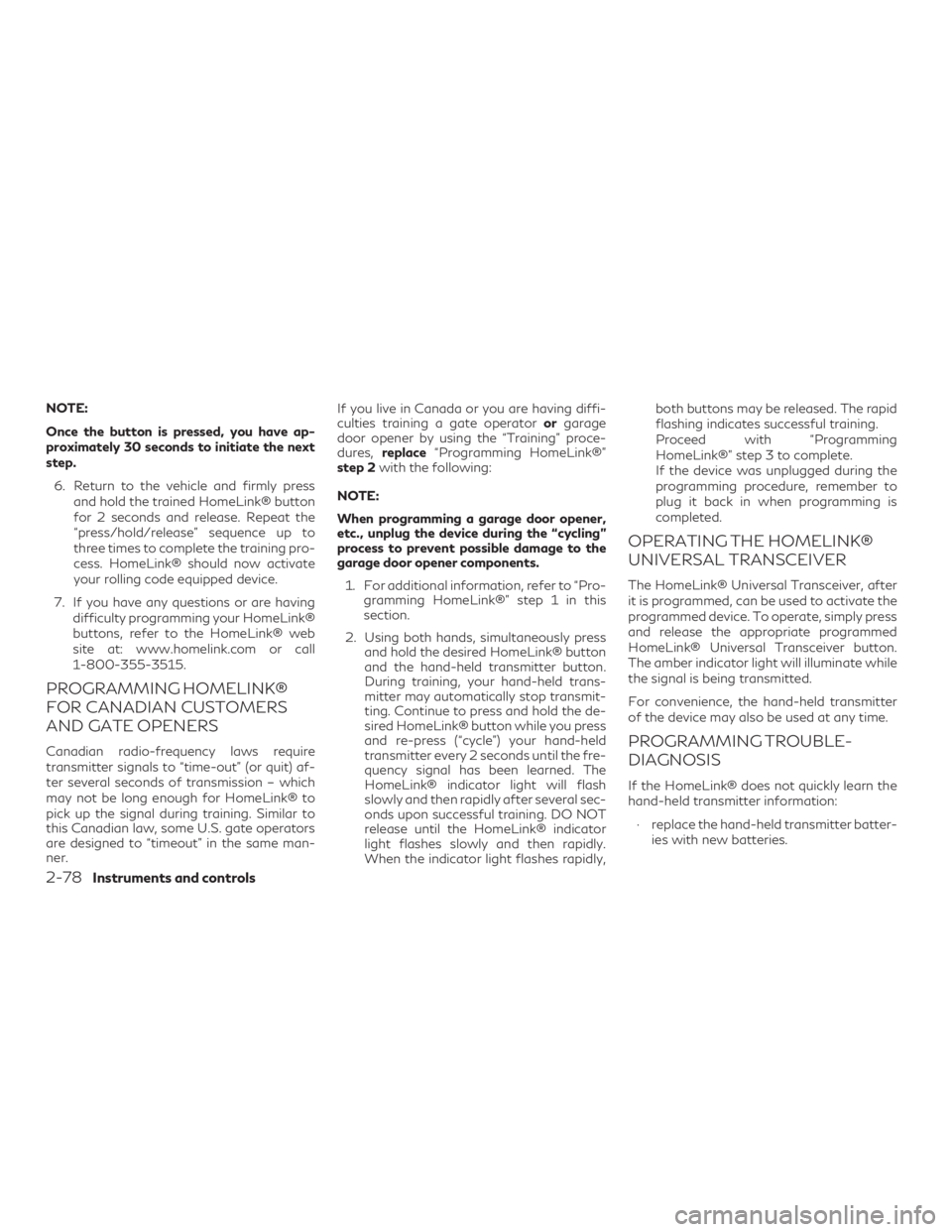
NOTE:
Once the button is pressed, you have ap-
proximately 30 seconds to initiate the next
step.6. Return to the vehicle and firmly press and hold the trained HomeLink® button
for 2 seconds and release. Repeat the
“press/hold/release” sequence up to
three times to complete the training pro-
cess. HomeLink® should now activate
your rolling code equipped device.
7. If you have any questions or are having difficulty programming your HomeLink®
buttons, refer to the HomeLink® web
site at: www.homelink.com or call
1-800-355-3515.
PROGRAMMING HOMELINK®
FOR CANADIAN CUSTOMERS
AND GATE OPENERS
Canadian radio-frequency laws require
transmitter signals to “time-out” (or quit) af-
ter several seconds of transmission – which
may not be long enough for HomeLink® to
pick up the signal during training. Similar to
this Canadian law, some U.S. gate operators
are designed to “timeout” in the same man-
ner. If you live in Canada or you are having diffi-
culties training a gate operator
orgarage
door opener by using the “Training” proce-
dures, replace “Programming HomeLink®”
step 2 with the following:
NOTE:
When programming a garage door opener,
etc., unplug the device during the “cycling”
process to prevent possible damage to the
garage door opener components. 1. For additional information, refer to “Pro- gramming HomeLink®” step 1 in this
section.
2. Using both hands, simultaneously press and hold the desired HomeLink® button
and the hand-held transmitter button.
During training, your hand-held trans-
mitter may automatically stop transmit-
ting. Continue to press and hold the de-
sired HomeLink® button while you press
and re-press (“cycle”) your hand-held
transmitter every 2 seconds until the fre-
quency signal has been learned. The
HomeLink® indicator light will flash
slowly and then rapidly after several sec-
onds upon successful training. DO NOT
release until the HomeLink® indicator
light flashes slowly and then rapidly.
When the indicator light flashes rapidly, both buttons may be released. The rapid
flashing indicates successful training.
Proceed with “Programming
HomeLink®” step 3 to complete.
If the device was unplugged during the
programming procedure, remember to
plug it back in when programming is
completed.
OPERATING THE HOMELINK®
UNIVERSAL TRANSCEIVER
The HomeLink® Universal Transceiver, after
it is programmed, can be used to activate the
programmed device. To operate, simply press
and release the appropriate programmed
HomeLink® Universal Transceiver button.
The amber indicator light will illuminate while
the signal is being transmitted.
For convenience, the hand-held transmitter
of the device may also be used at any time.
PROGRAMMING TROUBLE-
DIAGNOSIS
If the HomeLink® does not quickly learn the
hand-held transmitter information:
∙ replace the hand-held transmitter batter- ies with new batteries.
2-78Instruments and controls
Page 181 of 580

WARNING
∙ Radio waves could adversely affect elec-tric medical equipment. Those who use a
pacemaker should contact the electric
medical equipment manufacturer for the
possible influences before use.
∙ The Intelligent Key transmits radio waves when the buttons are pressed. The
FAA advises the radio waves may affect
aircraft navigation and communication
systems. Do not operate the Intelligent
Key while on an airplane. Make sure the
buttons are not operated unintentionally
when the unit is stored for a flight.
∙
Before leaving the vehicle, engage the P
(Park) position and check that the elec-
tronic parking brake warning light is illumi-
nated to confirm that the electronic park-
ing brake is applied. The electronic parking
brake warning light will remain on for a pe-
riod of time after the driver’s door is locked.
∙ Make sure to engage the P (Park) posi- tion and apply the parking brake when
parking your vehicle, riding on or off the
vehicle or loading luggage. Failure to do
so could cause the vehicle to move or roll
away unexpectedly and result in serious
personal injury or property damage. The Intelligent Key system can operate all the
door locks using the remote control function
or pushing the request switch on the vehicle
without taking the key out from a pocket or
purse. The operating environment and/or
conditions may affect the Intelligent Key sys-
tem operation.
Be sure to read the following before using the
Intelligent Key system.
CAUTION
∙ Be sure to carry the Intelligent Key with
you when operating the vehicle.
∙ Never leave the Intelligent Key in the ve- hicle when you leave the vehicle.
The Intelligent Key is always communicating
with the vehicle as it receives radio waves.
The Intelligent Key system transmits weak
radio waves. Environmental conditions may
interfere with the operation of the Intelligent
Key system under the following operating
conditions: ∙ When operating near a location where strong radio waves are transmitted, such
as a TV tower, power station and broad-
casting station. ∙ When in possession of wireless equip-
ment, such as a cellular telephone, trans-
ceiver or a CB radio.
∙ When the Intelligent Key is in contact with or covered by metallic materials.
∙ When any type of radio wave remote control is used nearby.
∙ When the Intelligent Key is placed near an electric appliance such as a personal
computer.
∙ When the vehicle is parked near a parking meter.
In such cases, correct the operating condi-
tions before using the Intelligent Key function
or use the mechanical key.
Although the life of the battery varies de-
pending on the operating conditions, the bat-
tery’s life is approximately two years. If the
battery is discharged, replace it with a new
one.
When the Intelligent Key battery is low, a
“Key Battery Low” indicator illuminates in the
vehicle information display. For additional in-
formation, refer to “Vehicle information dis-
play warnings and indicators” in the “Instru-
ments and controls” section of this manual.
INFINITI INTELLIGENT KEY SYSTEM
Pre-driving checks and adjustments3-7
Page 276 of 580
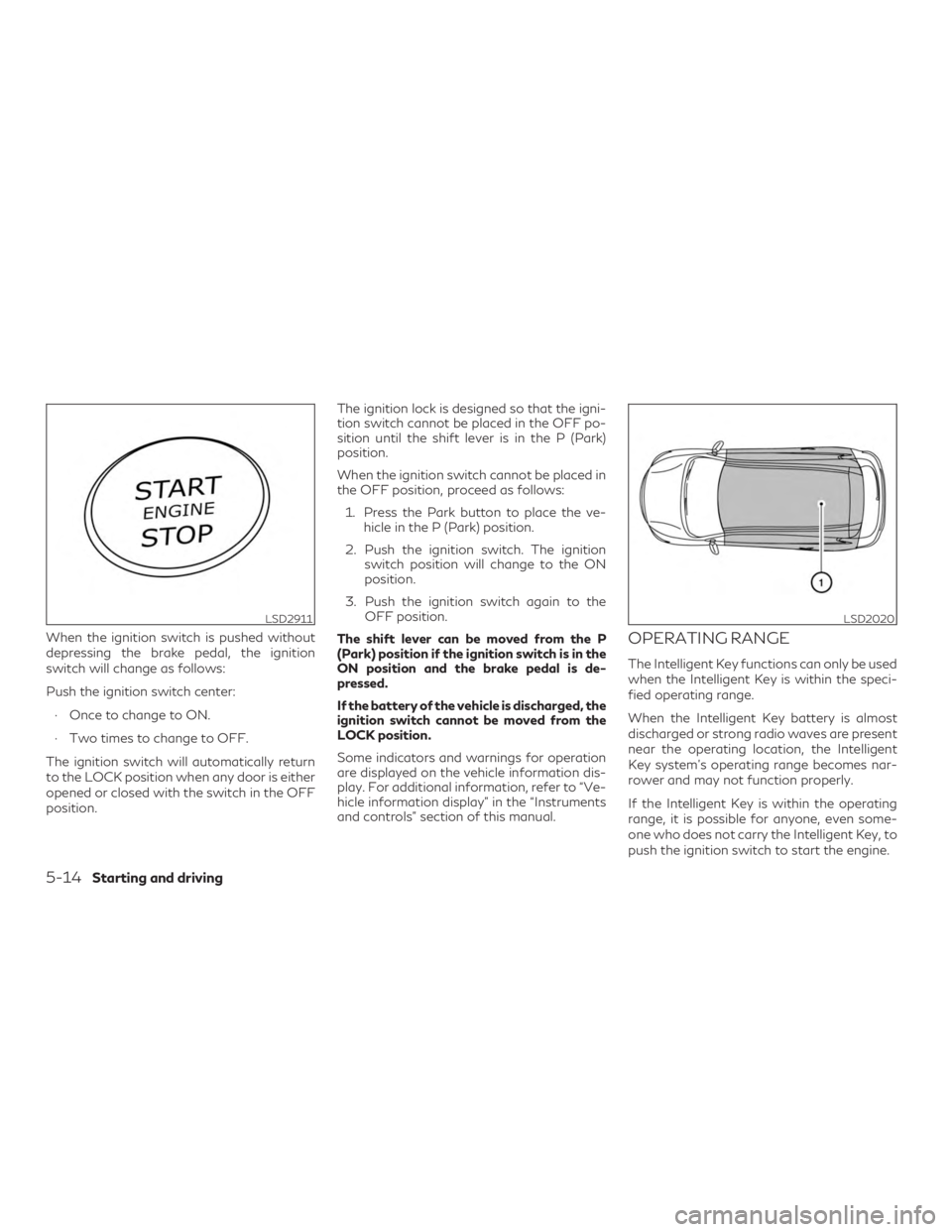
When the ignition switch is pushed without
depressing the brake pedal, the ignition
switch will change as follows:
Push the ignition switch center:∙ Once to change to ON.
∙ Two times to change to OFF.
The ignition switch will automatically return
to the LOCK position when any door is either
opened or closed with the switch in the OFF
position. The ignition lock is designed so that the igni-
tion switch cannot be placed in the OFF po-
sition until the shift lever is in the P (Park)
position.
When the ignition switch cannot be placed in
the OFF position, proceed as follows:
1. Press the Park button to place the ve- hicle in the P (Park) position.
2. Push the ignition switch. The ignition switch position will change to the ON
position.
3. Push the ignition switch again to the OFF position.
The shift lever can be moved from the P
(Park) position if the ignition switch is in the
ON position and the brake pedal is de-
pressed.
If the battery of the vehicle is discharged, the
ignition switch cannot be moved from the
LOCK position.
Some indicators and warnings for operation
are displayed on the vehicle information dis-
play. For additional information, refer to “Ve-
hicle information display” in the “Instruments
and controls” section of this manual.OPERATING RANGE
The Intelligent Key functions can only be used
when the Intelligent Key is within the speci-
fied operating range.
When the Intelligent Key battery is almost
discharged or strong radio waves are present
near the operating location, the Intelligent
Key system’s operating range becomes nar-
rower and may not function properly.
If the Intelligent Key is within the operating
range, it is possible for anyone, even some-
one who does not carry the Intelligent Key, to
push the ignition switch to start the engine.
LSD2911LSD2020
5-14Starting and driving
Page 459 of 580

To shut off the engine in an emergency situ-
ation while driving, perform the following
procedure:
– Rapidly push the push-button ignitionswitch three consecutive times in less than
1.5 seconds, or
– Push and hold the push-button ignition switch for more than 2 seconds.TIRE PRESSURE MONITORING
SYSTEM (TPMS)
This vehicle is equipped with Tire Pressure
Monitoring System (TPMS). It monitors tire
pressure of all tires. When the low tire pres-
sure warning light is lit, and the “Tire Pressure
Low - Add Air” warning appears in the vehicle
information display, one or more of your tires
is significantly under-inflated. The system
also displays pressure of all tires (except the
spare tire) on the vehicle information display
screen by sending a signal from a sensor that
is installed in each wheel. If the vehicle is
being driven with low tire pressure, the TPMS
will activate and warn you of it by the low tire
pressure warning light. This system will acti-
vate only when the vehicle is driven at speeds
above 16 mph (25 km/h). For additional in-
formation, refer to “Warning lights, indicator
lights and audible reminders” in the “Instru-
ments and controls” section and “Tire Pres-
sure Monitoring System (TPMS)” in the
“Starting and driving” sections of this manual.
WARNING
∙ Radio waves could adversely affect elec-tric medical equipment. Those who use a
pacemaker should contact the electric
medical equipment manufacturer for the
possible influences before use.
EMERGENCY ENGINE SHUT OFF FLAT TIRE
In case of emergency6-3
Page 501 of 580
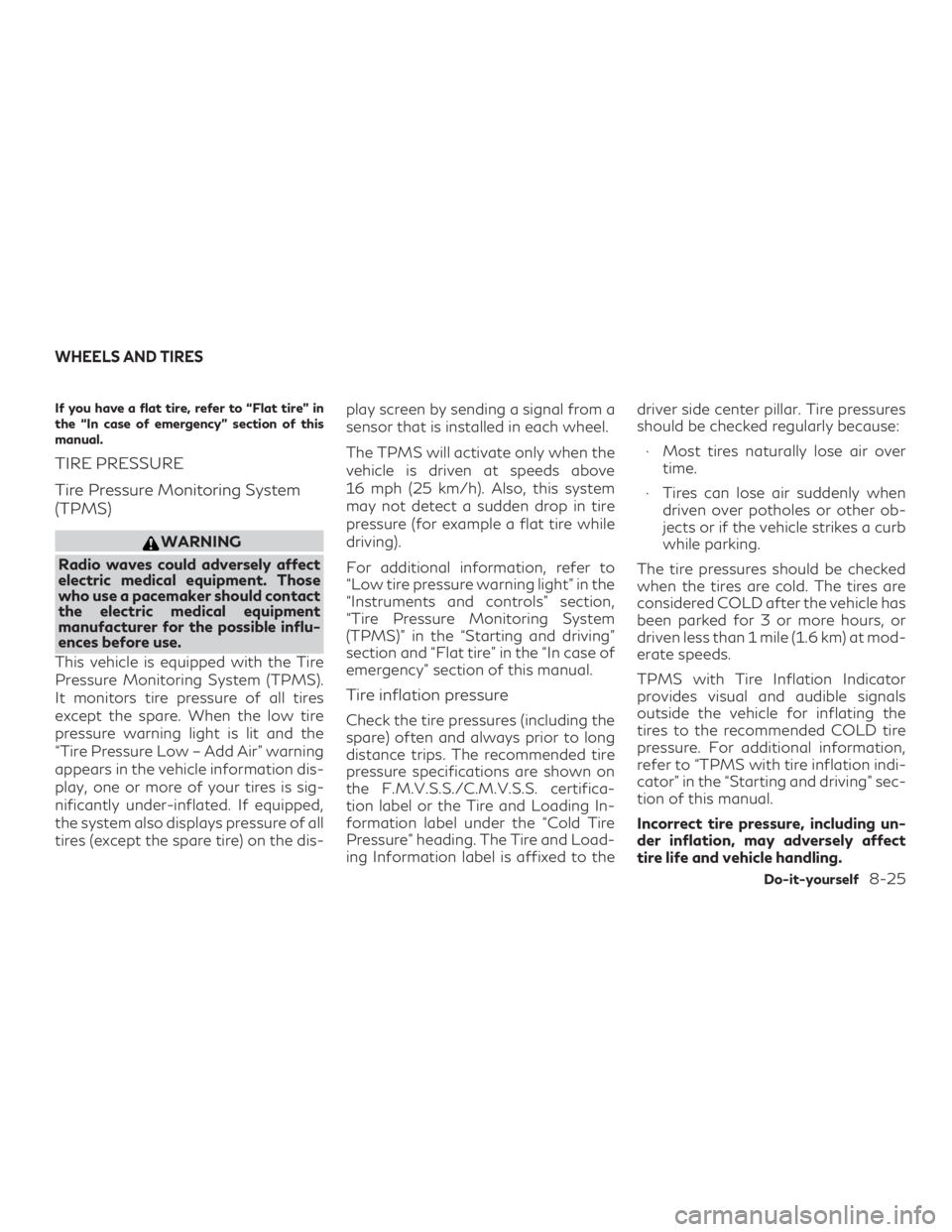
If you have a flat tire, refer to “Flat tire” in
the “In case of emergency” section of this
manual.
TIRE PRESSURE
Tire Pressure Monitoring System
(TPMS)
WARNING
Radio waves could adversely affect
electric medical equipment. Those
who use a pacemaker should contact
the electric medical equipment
manufacturer for the possible influ-
ences before use.
This vehicle is equipped with the Tire
Pressure Monitoring System (TPMS).
It monitors tire pressure of all tires
except the spare. When the low tire
pressure warning light is lit and the
“Tire Pressure Low – Add Air” warning
appears in the vehicle information dis-
play, one or more of your tires is sig-
nificantly under-inflated. If equipped,
the system also displays pressure of all
tires (except the spare tire) on the dis- play screen by sending a signal from a
sensor that is installed in each wheel.
The TPMS will activate only when the
vehicle is driven at speeds above
16 mph (25 km/h). Also, this system
may not detect a sudden drop in tire
pressure (for example a flat tire while
driving).
For additional information, refer to
“Low tire pressure warning light” in the
“Instruments and controls” section,
“Tire Pressure Monitoring System
(TPMS)” in the “Starting and driving”
section and “Flat tire” in the “In case of
emergency” section of this manual.
Tire inflation pressure
Check the tire pressures (including the
spare) often and always prior to long
distance trips. The recommended tire
pressure specifications are shown on
the F.M.V.S.S./C.M.V.S.S. certifica-
tion label or the Tire and Loading In-
formation label under the “Cold Tire
Pressure” heading. The Tire and Load-
ing Information label is affixed to thedriver side center pillar. Tire pressures
should be checked regularly because:
∙ Most tires naturally lose air over time.
∙ Tires can lose air suddenly when driven over potholes or other ob-
jects or if the vehicle strikes a curb
while parking.
The tire pressures should be checked
when the tires are cold. The tires are
considered COLD after the vehicle has
been parked for 3 or more hours, or
driven less than 1 mile (1.6 km) at mod-
erate speeds.
TPMS with Tire Inflation Indicator
provides visual and audible signals
outside the vehicle for inflating the
tires to the recommended COLD tire
pressure. For additional information,
refer to “TPMS with tire inflation indi-
cator” in the “Starting and driving” sec-
tion of this manual.
Incorrect tire pressure, including un-
der inflation, may adversely affect
tire life and vehicle handling.
WHEELS AND TIRES
Do-it-yourself8-25
Page 565 of 580
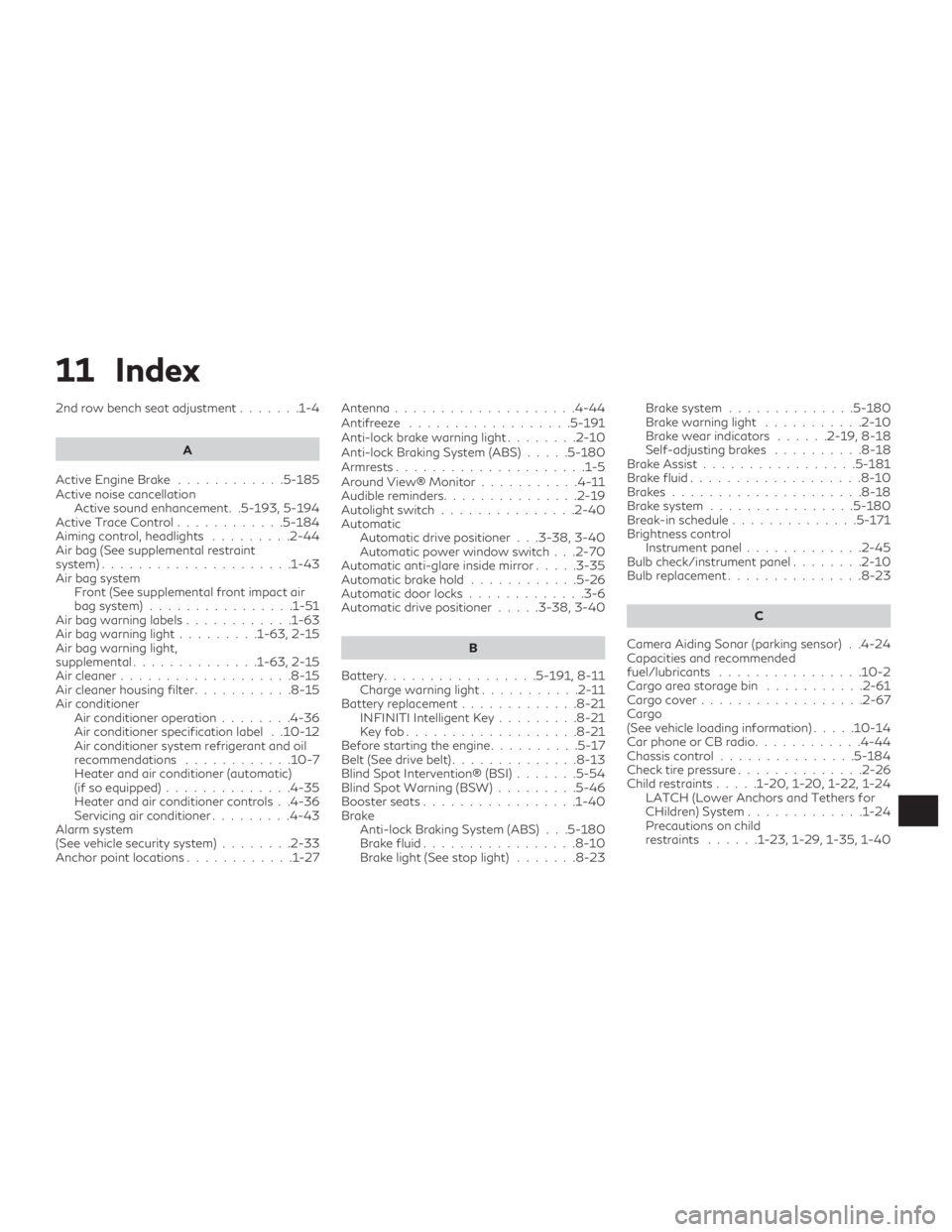
11 Index
2nd row bench seat adjustment.......1-4
A
Active Engine Brake ............5-185
Active noise cancellation Active sound enhancement. .5-193, 5-194
Active Trace Control ............5-184
Aiming control, headlights .........2-44
Air bag (See supplemental restraint
system).....................1-43
Air bag system Front (See supplemental front impact air
bag system) ................1-51
Air bag warning labels ............1-63
Airbagwarninglight.........1-63,2-15
Air bag warning light,
supplemental ..............1-63,2-15
Air cleaner ...................8-15
Air cleaner housing filter ...........8-15
Air conditioner Air conditioner operation ........4-36
Air conditioner specification label . .10-12
Air conditioner system refrigerant and oil
recommendations ............10-7
Heater and air conditioner (automatic)
(if so equipped) ..............4-35
Heater and air conditioner controls . .4-36
Servicing air conditioner .........4-43
Alarm system
(See vehicle security system) ........2-33
Anchor point locations ............1-27 Antenna
....................4-44
Antifreeze ..................5-191
Anti-lock brake warning light ........2-10
Anti-lock Braking System (ABS) .....5-180
Armrests.....................1-5
Around View® Monitor ...........4-11
Audible reminders ...............2-19
Autolight switch ...............2-40
Automatic Automatic drive positioner . . .3-38, 3-40
Automatic power window switch . . .2-70
Automatic anti-glare inside mirror .....3-35
Automaticbrakehold ............5-26
Automatic door locks .............3-6
Automatic drive positioner .....3-38,3-40
B
Battery.................5- 191, 8-11
Charge warning light ...........2-11
Battery replacement .............8-21
INFINITI Intelligent Key .........8-21
Keyfob...................8-21
Before starting the engine ..........5-17
Belt (See drive belt) ..............8-13
Blind Spot Intervention® (BSI) .......5-54
Blind Spot Warning (BSW) .........5-46
Boosterseats.................1-40
Brake Anti-lock Braking System (ABS) . . .5-180
Brakefluid.................8-10
Brakelight(Seestoplight) .......8-23 Brake system
.............. 5-180
Brakewarninglight ...........2-10
Brake wear indicators ......2-19,8-18
Self-adjusting brakes ..........8-18
Brake Assist .................5-181
Brakefluid...................8-10
Brakes.....................8-18
Brake system ................5-180
Break-in schedule ..............5-171
Brightness control Instrument panel .............2-45
Bulb check/instrument panel ........2-10
Bulb replacement ...............8-23
C
Camera Aiding Sonar (parking sensor) . .4-24
Capacities and recommended
fuel/lubricants ................10-2
Cargoareastoragebin ...........2-61
Cargocover.................. 2-67
Cargo
(See vehicle
loading information) .....10-14
Car phone or CB radio ............4-44
Chassis control ...............5-184
Check tire pressure .............. 2-26
Child restraints .....1-20,1-20, 1-22, 1-24
LATCH (Lower Anchors and Tethers for
CHildren) System .............1-24
Precautions on child
restraints ......1-23, 1-29, 1-35, 1-40