flat tire warning INFINITI QX50 2020 Owner's Manual
[x] Cancel search | Manufacturer: INFINITI, Model Year: 2020, Model line: QX50, Model: INFINITI QX50 2020Pages: 580, PDF Size: 7.43 MB
Page 5 of 580
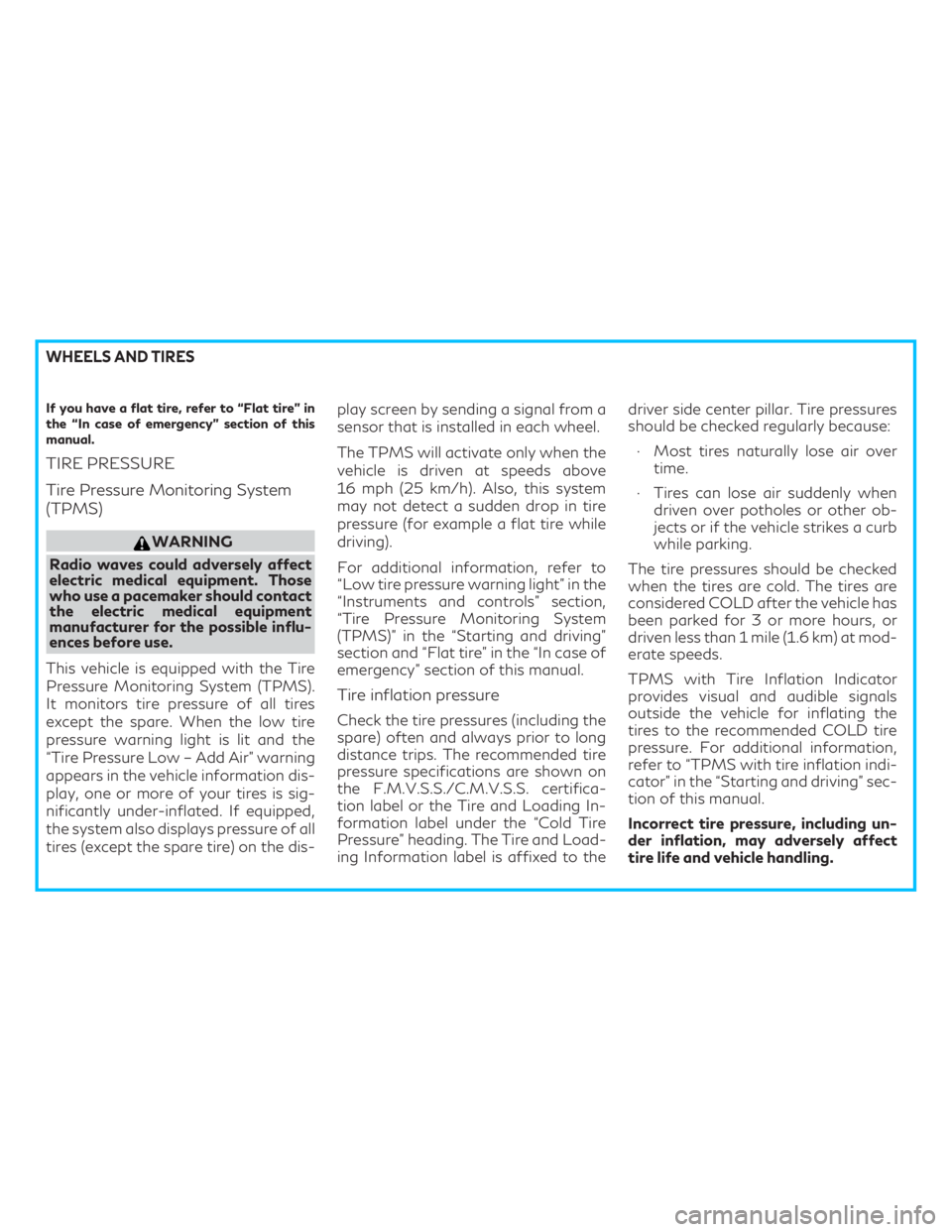
If you have a flat tire, refer to “Flat tire” in
the “In case of emergency” section of this
manual.
TIRE PRESSURE
Tire Pressure Monitoring System
(TPMS)
WARNING
Radio waves could adversely affect
electric medical equipment. Those
who use a pacemaker should contact
the electric medical equipment
manufacturer for the possible influ-
ences before use.
This vehicle is equipped with the Tire
Pressure Monitoring System (TPMS).
It monitors tire pressure of all tires
except the spare. When the low tire
pressure warning light is lit and the
“Tire Pressure Low – Add Air” warning
appears in the vehicle information dis-
play, one or more of your tires is sig-
nificantly under-inflated. If equipped,
the system also displays pressure of all
tires (except the spare tire) on the dis- play screen by sending a signal from a
sensor that is installed in each wheel.
The TPMS will activate only when the
vehicle is driven at speeds above
16 mph (25 km/h). Also, this system
may not detect a sudden drop in tire
pressure (for example a flat tire while
driving).
For additional information, refer to
“Low tire pressure warning light” in the
“Instruments and controls” section,
“Tire Pressure Monitoring System
(TPMS)” in the “Starting and driving”
section and “Flat tire” in the “In case of
emergency” section of this manual.
Tire inflation pressure
Check the tire pressures (including the
spare) often and always prior to long
distance trips. The recommended tire
pressure specifications are shown on
the F.M.V.S.S./C.M.V.S.S. certifica-
tion label or the Tire and Loading In-
formation label under the “Cold Tire
Pressure” heading. The Tire and Load-
ing Information label is affixed to thedriver side center pillar. Tire pressures
should be checked regularly because:
∙ Most tires naturally lose air over time.
∙ Tires can lose air suddenly when driven over potholes or other ob-
jects or if the vehicle strikes a curb
while parking.
The tire pressures should be checked
when the tires are cold. The tires are
considered COLD after the vehicle has
been parked for 3 or more hours, or
driven less than 1 mile (1.6 km) at mod-
erate speeds.
TPMS with Tire Inflation Indicator
provides visual and audible signals
outside the vehicle for inflating the
tires to the recommended COLD tire
pressure. For additional information,
refer to “TPMS with tire inflation indi-
cator” in the “Starting and driving” sec-
tion of this manual.
Incorrect tire pressure, including un-
der inflation, may adversely affect
tire life and vehicle handling.
WHEELS AND TIRES
Page 6 of 580

WARNING
∙ Improperly inflated tires can fail suddenly and cause an accident.
∙ The Gross Vehicle Weight Rating (GVWR) is located on the
F.M.V.S.S./C.M.V.S.S. certifica-
tion label. The vehicle weight ca-
pacity is indicated on the Tire and
Loading Information label. Do not
load your vehicle beyond this ca-
pacity. Overloading your vehicle
may result in reduced tire life, un-
safe operating conditions due to
premature tire failure, or unfavor-
able handling characteristics and
could also lead to a serious acci-
dent. Loading beyond the speci-
fied capacity may also result in
failure of other vehicle
components.
∙ Before taking a long trip, or when- ever you heavily load your vehicle,
use a tire pressure gauge to ensure
that the tire pressures are at the
specified level. ∙ For additional information re-
garding tires, refer to “Important
Tire Safety Information” (US) or
“Tire Safety Information”
(Canada) in the Warranty Infor-
mation Booklet.
Page 8 of 580

Checking tire pressure
WARNING
∙ Driving at high speeds, 100 mph (160 km/h) or higher sustained
where it is legal to do so, can cause
tires to have excessive heat build
up, which may result in a tire fail-
ure causing loss of control, crash,
injuries or even death. ∙ Some high-speed rated tires re-
quire inflation pressure adjust-
ment for high-speed operation.
When speed limits and road condi-
tions allow vehicle driving at high
speeds, make sure tires are rated
to support high speed operation,
tires are in optimal conditions and
pressure is adjusted to correct cold
inflation pressure for high speed
operation.
∙ If your vehicle is equipped with P235/55RF19 or P255/45RF20
tire sizes, tires require adjustment
to the inflation pressure when
driving the vehicle at speeds of
100 mph (160 km/h) or higher
where it is legal to do so. Set the
cold inflation pressure to 36 psi
(250 kPa).
∙ After vehicle high speed operation has ended, readjust the tire pres-
sure to the recommended cold in-
flation pressure, For additional in-
formation refer to the "Checking
tire pressure" section of this
manual. 1. Remove the valve stem cap from
the tire.
2. Press the pressure gauge squarely onto the valve stem. Do
not press too hard or force the
valve stem sideways, or air will
escape. If the hissing sound of air
escaping from the tire is heard
while checking the pressure, re-
position the gauge to eliminate
this leakage.
3. Remove the gauge.
4. Read the tire pressure on the gauge stem and compare to the
specification shown on the Tire
and Loading Information label.
5. Add air to the tire as needed. If too much air is added, press the
core of the valve stem briefly with
the tip of the gauge stem to re-
lease pressure. Recheck the pres-
sure and add or release air as
needed.
6. Install the valve stem cap.
LDI0393
Page 104 of 580
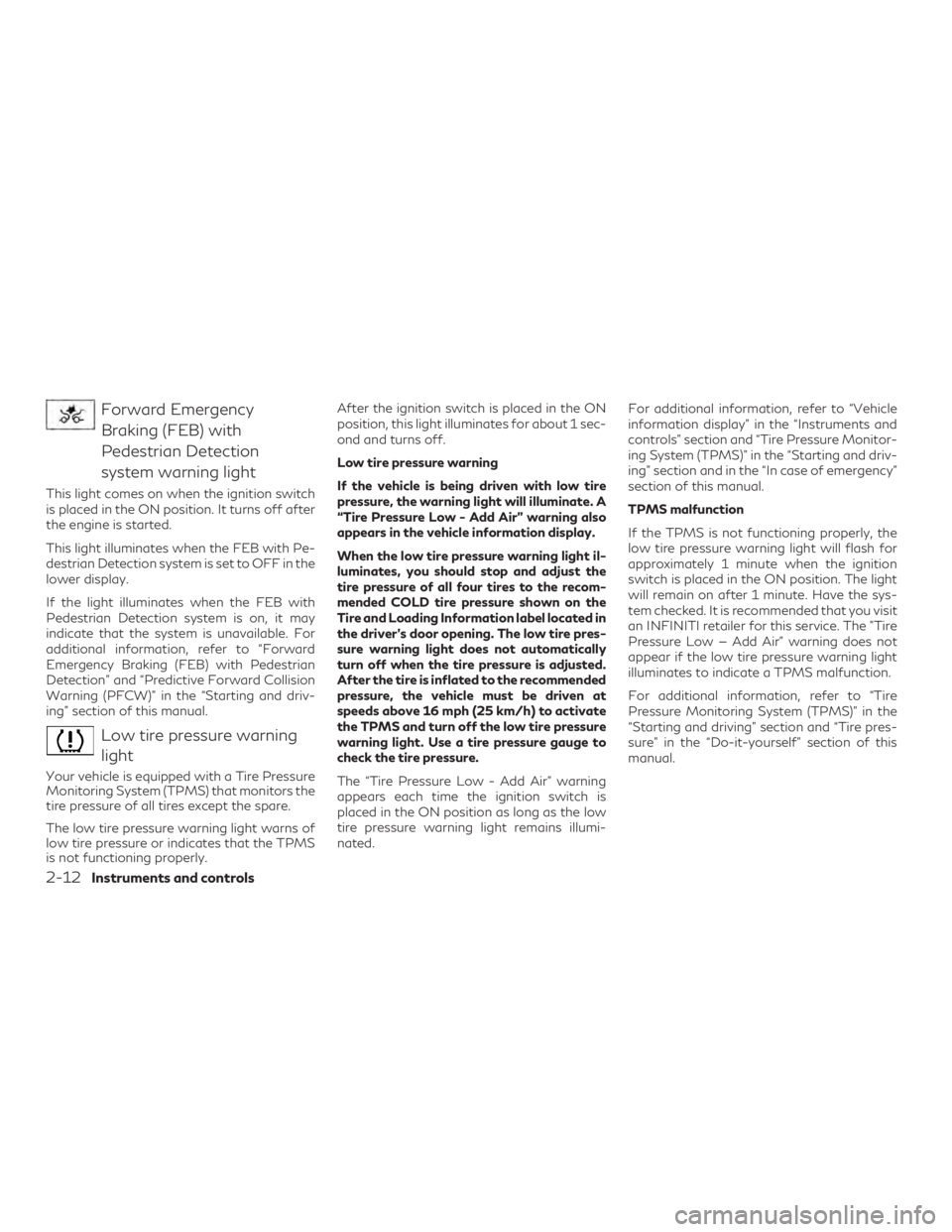
Forward EmergencyBraking (FEB) with
Pedestrian Detection
system warning light
This light comes on when the ignition switch
is placed in the ON position. It turns off after
the engine is started.
This light illuminates when the FEB with Pe-
destrian Detection system is set to OFF in the
lower display.
If the light illuminates when the FEB with
Pedestrian Detection system is on, it may
indicate that the system is unavailable. For
additional information, refer to “Forward
Emergency Braking (FEB) with Pedestrian
Detection” and “Predictive Forward Collision
Warning (PFCW)” in the “Starting and driv-
ing” section of this manual.
Low tire pressure warninglight
Your vehicle is equipped with a Tire Pressure
Monitoring System (TPMS) that monitors the
tire pressure of all tires except the spare.
The low tire pressure warning light warns of
low tire pressure or indicates that the TPMS
is not functioning properly. After the ignition switch is placed in the ON
position, this light illuminates for about 1 sec-
ond and turns off.
Low tire pressure warning
If the vehicle is being driven with low tire
pressure, the warning light will illuminate. A
“Tire Pressure Low - Add Air” warning also
appears in the vehicle information display.
When the low tire pressure warning light il-
luminates, you should stop and adjust the
tire pressure of all four tires to the recom-
mended COLD tire pressure shown on the
Tire and Loading Information label located in
the driver’s door opening. The low tire pres-
sure warning light does not automatically
turn off when the tire pressure is adjusted.
After the tire is inflated to the recommended
pressure, the vehicle must be driven at
speeds above 16 mph (25 km/h) to activate
the TPMS and turn off the low tire pressure
warning light. Use a tire pressure gauge to
check the tire pressure.
The “Tire Pressure Low - Add Air” warning
appears each time the ignition switch is
placed in the ON position as long as the low
tire pressure warning light remains illumi-
nated.
For additional information, refer to “Vehicle
information display” in the “Instruments and
controls” section and “Tire Pressure Monitor-
ing System (TPMS)” in the “Starting and driv-
ing” section and in the “In case of emergency”
section of this manual.
TPMS malfunction
If the TPMS is not functioning properly, the
low tire pressure warning light will flash for
approximately 1 minute when the ignition
switch is placed in the ON position. The light
will remain on after 1 minute. Have the sys-
tem checked. It is recommended that you visit
an INFINITI retailer for this service. The "Tire
Pressure Low — Add Air" warning does not
appear if the low tire pressure warning light
illuminates to indicate a TPMS malfunction.
For additional information, refer to “Tire
Pressure Monitoring System (TPMS)” in the
“Starting and driving” section and “Tire pres-
sure” in the “Do-it-yourself” section of this
manual.
2-12Instruments and controls
Page 105 of 580

WARNING
∙ Radio waves could adversely affect elec-tric medical equipment. Those who use a
pacemaker should contact the electric
medical equipment manufacturer for the
possible influences before use.
∙ If the light does not illuminate with the ignition switch placed in the ON position,
have the vehicle checked as soon as pos-
sible. It is recommended that you visit an
INFINITI retailer for this service. ∙ If the light illuminates while driving,
avoid sudden steering maneuvers or
abrupt braking, reduce vehicle speed, pull
off the road to a safe location and stop
the vehicle as soon as possible. Driving
with under-inflated tires may perma-
nently damage the tires and increase the
likelihood of tire failure. Serious vehicle
damage could occur and may lead to an
accident and could result in serious per-
sonal injury or death. Check the tire pres-
sure for all four tires. Adjust the tire pres-
sure to the recommended COLD tire
pressure show on the Tire and Loading
Information label located in the driver’s
door opening to turn the low tire pressure
warning light OFF. If the light still illumi-
nates while driving after adjusting the
tire pressure, a tire may be flat or the
TPMS may be malfunctioning. If you
have a flat tire, replace it with a replace-
ment tire as soon as possible. If no tire is
flat and all tires are properly inflated,
have the vehicle checked. It is recom-
mended that you visit an INFINITI re-
tailer for this service. ∙ When replacing a wheel without the
TPMS such as the spare tire, the TPMS
will not function and the low tire pressure
warning light will flash for approximately
1 minute. The light will remain on after
1 minute. Have your tires replaced
and/or TPMS system reset as soon as
possible. It is recommended that you visit
an INFINITI retailer for these services.
∙ Replacing tires with those not originally specified by INFINITI could affect the
proper operation of the TPMS.
CAUTION
∙ The TPMS is not a substitute for theregular tire pressure check. Be sure to
check the tire pressure regularly.
∙ If the vehicle is being driven at speeds of less than 16 mph (25 km/h), the TPMS
may not operate correctly.
∙ Be sure to install the specified size of tires to the four wheels correctly.
Instruments and controls2-13
Page 106 of 580

Master warning light
When the ignition switch is in the ON posi-
tion, the master warning light illuminates if
any of the following (if so equipped) are dis-
played on the vehicle information display:∙ No key warning
∙ I-Key system warning
∙ Low fuel warning
∙ Low washer fluid warning
∙ Parking brake warning
∙ Door/ liftgate open warning
∙ Loose fuel cap warning
∙ Low tire pressure warning
∙ Flat tire warning
∙ Transmission system warning
∙ Headlight warning
∙ Driver Attention Support system warning
∙ Shift position warning
∙ Low battery warning
∙ Shipping mode warning
∙ Low oil pressure warning ∙ All Wheel Drive (AWD) system warning
∙ Adaptive Front lighting System (AFS)
warning
∙ Handle Release warning
∙ Driving Aids malfunction warning
∙ Chassis Control system warning
For additional information, refer to “Vehicle
information display” in this section.
Power steering warning light
WARNING
∙ If the engine is not running or is turned off while driving, the power assist for the
steering will not work. Steering will be
harder to operate.
∙ When the power steering warning light illuminates with the engine running,
there will be no power assist for the
steering. You will still have control of the
vehicle, but the steering will be harder to
operate. Have the power steering system
checked. It is recommended that you visit
an INFINITI retailer for this service. Models with Direct Adaptive Steering®:
When the ignition switch is in the ON posi-
tion, the power steering warning light illumi-
nates. After starting the engine, the power
steering warning light stays on for a few
seconds and turns off. This indicates that
Direct Adaptive Steering is operational. Drive
the vehicle after the power steering warning
light turns off.
If the power steering warning light illumi-
nates while driving, pull off the road to a safe
location and stop the vehicle. If the power
steering warning light turns off, you can drive
again. If the power steering warning light
continues to illuminate, have the Direct
Adaptive Steering checked. It is recom-
mended that you visit an INFINITI retailer for
this service. For additional information, refer
to “Power Steering” in the “Starting and driv-
ing” section of this manual.
Models with electric power steering:
When the ignition switch is in the ON posi-
tion, the power steering warning light illumi-
nates. After starting the engine, the power
steering warning light turns off. This indicates
the electric power steering is operational.
2-14Instruments and controls
Page 116 of 580
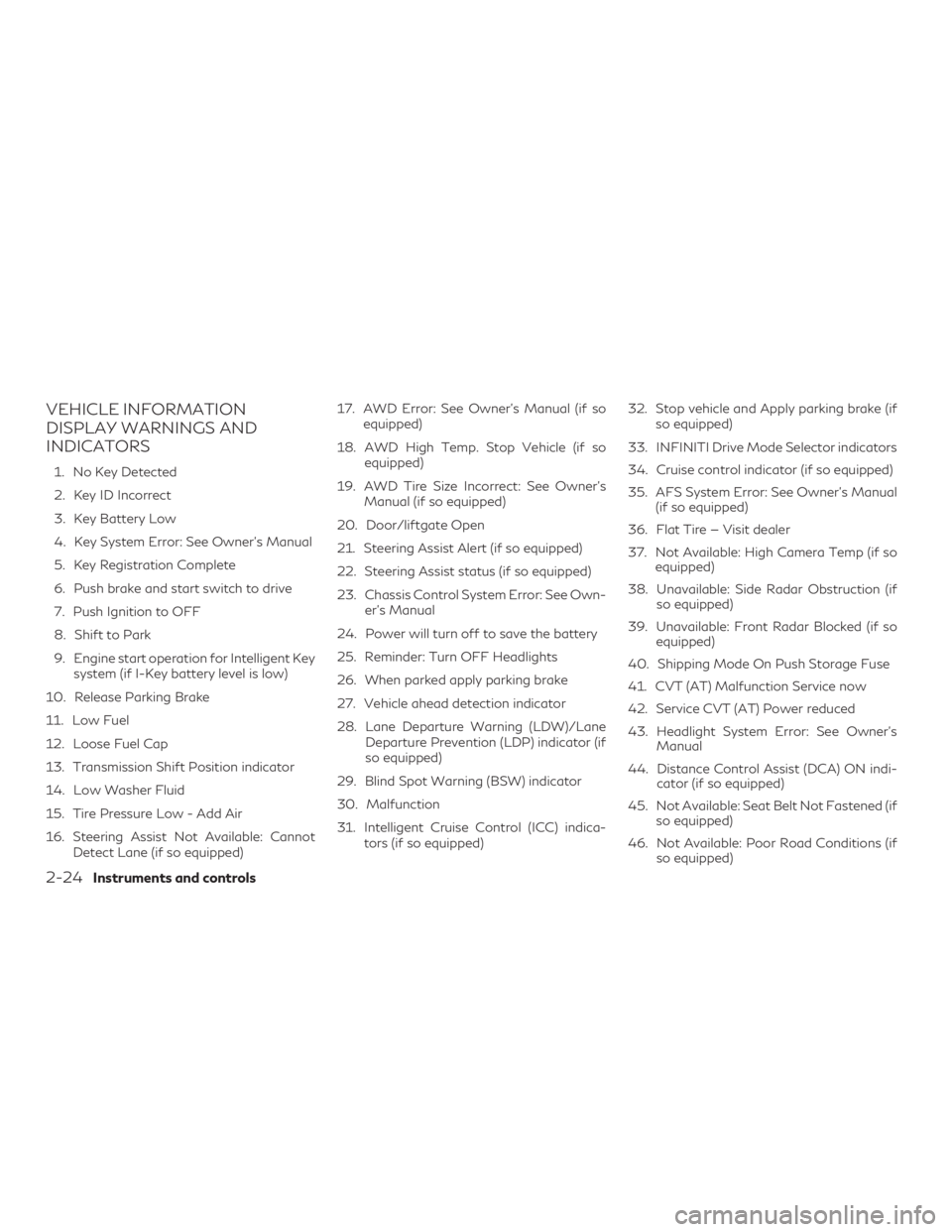
VEHICLE INFORMATION
DISPLAY WARNINGS AND
INDICATORS
1. No Key Detected
2. Key ID Incorrect
3. Key Battery Low
4. Key System Error: See Owner’s Manual
5. Key Registration Complete
6. Push brake and start switch to drive
7. Push Ignition to OFF
8. Shift to Park
9. Engine start operation for Intelligent Keysystem (if I-Key battery level is low)
10. Release Parking Brake
11. Low Fuel
12. Loose Fuel Cap
13. Transmission Shift Position indicator
14. Low Washer Fluid
15. Tire Pressure Low - Add Air
16. Steering Assist Not Available: Cannot Detect Lane (if so equipped) 17. AWD Error: See Owner’s Manual (if so
equipped)
18. AWD High Temp. Stop Vehicle (if so equipped)
19. AWD Tire Size Incorrect: See Owner’s Manual (if so equipped)
20. Door/liftgate Open
21. Steering Assist Alert (if so equipped)
22. Steering Assist status (if so equipped)
23. Chassis Control System Error: See Own- er’s Manual
24. Power will turn off to save the battery
25. Reminder: Turn OFF Headlights
26. When parked apply parking brake
27. Vehicle ahead detection indicator
28. Lane Departure Warning (LDW)/Lane Departure Prevention (LDP) indicator (if
so equipped)
29. Blind Spot Warning (BSW) indicator
30. Malfunction
31. Intelligent Cruise Control (ICC) indica- tors (if so equipped) 32. Stop vehicle and Apply parking brake (if
so equipped)
33. INFINITI Drive Mode Selector indicators
34. Cruise control indicator (if so equipped)
35. AFS System Error: See Owner’s Manual (if so equipped)
36. Flat Tire — Visit dealer
37. Not Available: High Camera Temp (if so equipped)
38. Unavailable: Side Radar Obstruction (if so equipped)
39. Unavailable: Front Radar Blocked (if so equipped)
40. Shipping Mode On Push Storage Fuse
41. CVT (AT) Malfunction Service now
42. Service CVT (AT) Power reduced
43. Headlight System Error: See Owner’s Manual
44. Distance Control Assist (DCA) ON indi- cator (if so equipped)
45. Not Available: Seat Belt Not Fastened (if so equipped)
46. Not Available: Poor Road Conditions (if so equipped)
2-24Instruments and controls
Page 121 of 580
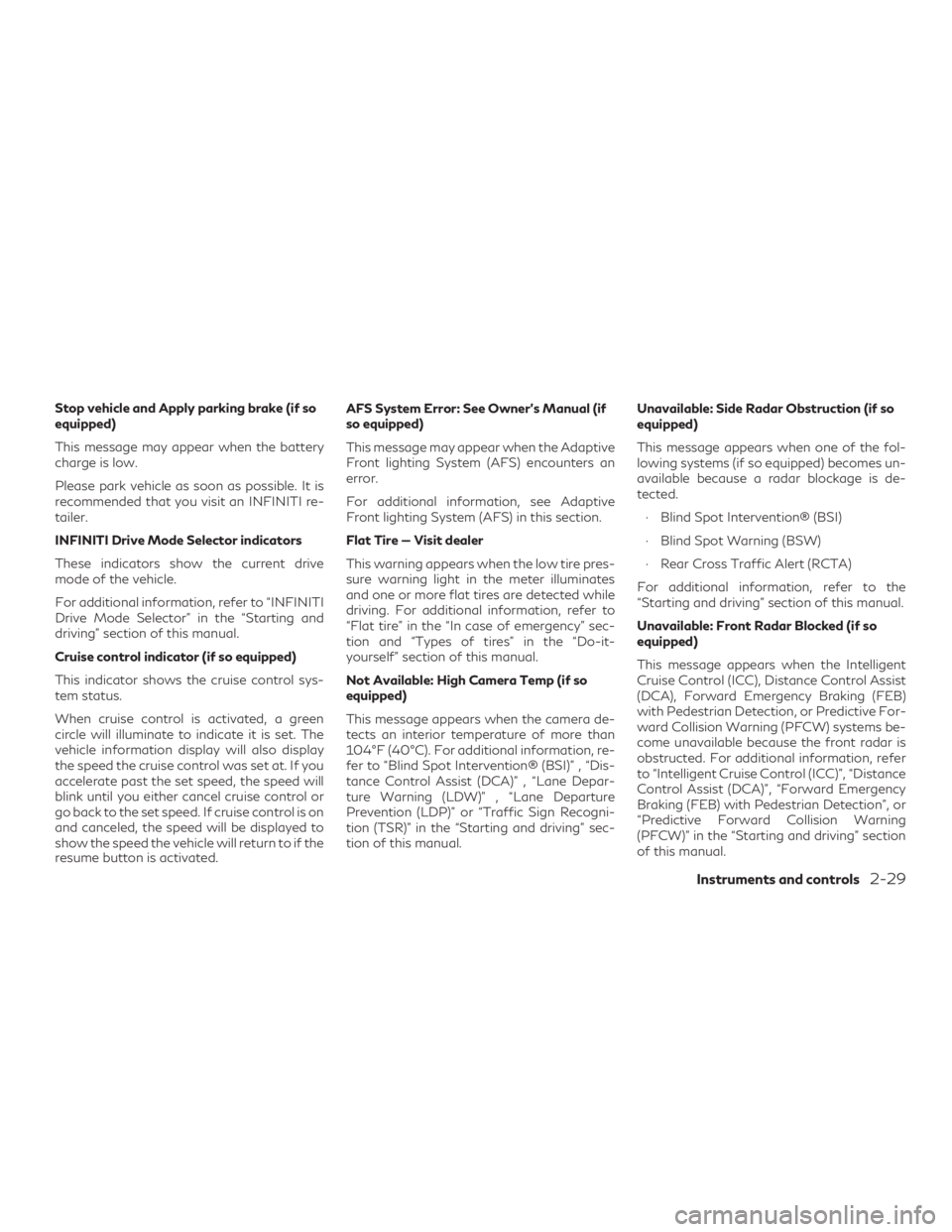
Stop vehicle and Apply parking brake (if so
equipped)
This message may appear when the battery
charge is low.
Please park vehicle as soon as possible. It is
recommended that you visit an INFINITI re-
tailer.
INFINITI Drive Mode Selector indicators
These indicators show the current drive
mode of the vehicle.
For additional information, refer to “INFINITI
Drive Mode Selector” in the “Starting and
driving” section of this manual.
Cruise control indicator (if so equipped)
This indicator shows the cruise control sys-
tem status.
When cruise control is activated, a green
circle will illuminate to indicate it is set. The
vehicle information display will also display
the speed the cruise control was set at. If you
accelerate past the set speed, the speed will
blink until you either cancel cruise control or
go back to the set speed. If cruise control is on
and canceled, the speed will be displayed to
show the speed the vehicle will return to if the
resume button is activated.AFS System Error: See Owner’s Manual (if
so equipped)
This message may appear when the Adaptive
Front lighting System (AFS) encounters an
error.
For additional information, see Adaptive
Front lighting System (AFS) in this section.
Flat Tire — Visit dealer
This warning appears when the low tire pres-
sure warning light in the meter illuminates
and one or more flat tires are detected while
driving. For additional information, refer to
“Flat tire” in the “In case of emergency” sec-
tion and “Types of tires” in the “Do-it-
yourself” section of this manual.
Not Available: High Camera Temp (if so
equipped)
This message appears when the camera de-
tects an interior temperature of more than
104°F (40°C). For additional information, re-
fer to “Blind Spot Intervention® (BSI)” , “Dis-
tance Control Assist (DCA)” , “Lane Depar-
ture Warning (LDW)” , “Lane Departure
Prevention (LDP)” or “Traffic Sign Recogni-
tion (TSR)” in the “Starting and driving” sec-
tion of this manual.
Unavailable: Side Radar Obstruction (if so
equipped)
This message appears when one of the fol-
lowing systems (if so equipped) becomes un-
available because a radar blockage is de-
tected.
∙ Blind Spot Intervention® (BSI)
∙ Blind Spot Warning (BSW)
∙ Rear Cross Traffic Alert (RCTA)
For additional information, refer to the
“Starting and driving” section of this manual.
Unavailable: Front Radar Blocked (if so
equipped)
This message appears when the Intelligent
Cruise Control (ICC), Distance Control Assist
(DCA), Forward Emergency Braking (FEB)
with Pedestrian Detection, or Predictive For-
ward Collision Warning (PFCW) systems be-
come unavailable because the front radar is
obstructed. For additional information, refer
to “Intelligent Cruise Control (ICC)”, “Distance
Control Assist (DCA)”, “Forward Emergency
Braking (FEB) with Pedestrian Detection”, or
“Predictive Forward Collision Warning
(PFCW)” in the “Starting and driving” section
of this manual.
Instruments and controls2-29
Page 268 of 580

Additional information:∙ When replacing a wheel without the TPMS such as the spare tire, the TPMS
does not monitor the tire pressure of the
spare tire.
∙ The TPMS will activate only when the vehicle is driven at speeds above 16 mph
(25 km/h). Also, this system may not de-
tect a sudden drop in tire pressure (for
example, a flat tire while driving).
∙ The low tire pressure warning light does not automatically turn off when the tire
pressure is adjusted. After the tire is in-
flated to the recommended pressure, the
vehicle must be driven at speeds above
16 mph (25 km/h) to activate the TPMS
and turn off the low tire pressure warning
light. Use a tire pressure gauge to check
the tire pressure.
∙ The “Tire Pressure Low — Add Air” warn- ing appears in the vehicle information
display when the low tire pressure warn-
ing light is illuminated and low tire pres-
sure is detected. The “Tire Pressure Low -
Add Air” warning turns off when the low
tire pressure warning light turns off. ∙ The “Tire Pressure Low — Add Air” warn-
ing appears each time the ignition switch
is in the ON position as long as the low
tire pressure warning light remains illumi-
nated.
∙ The “Tire Pressure Low — Add Air” warn- ing does not appear if the low tire pres-
sure warning light illuminates to indicate
a TPMS malfunction.
∙ Tire pressure rises and falls depending on the heat caused by the vehicle’s opera-
tion and the outside temperature. Do not
reduce the tire pressure after driving be-
cause the tire pressure rises after driving.
Low outside temperature can lower the
temperature of the air inside the tire
which can cause a lower tire inflation
pressure. This may cause the low tire
pressure warning light to illuminate. If the
warning light illuminates, check the tire
pressure for all four tires.
∙ The Tire and Loading Information label is located in the driver’s door opening.
∙ You can also check the pressure of all tires (except the spare tire) on the vehicle
information display screen. The order of
the tire pressure figures displayed on the
screen corresponds with the actual order
of the tire position. For additional information, refer to “Low tire
pressure warning light” and “Tire Pressure
Low — Add Air” in the “Instruments and con-
trols” section and “Tire Pressure Monitoring
System (TPMS)” in the “In case of emergency”
section of this manual.
WARNING
∙ Radio waves could adversely affect elec-
tric medical equipment. Those who use a
pacemaker should contact the electric
medical equipment manufacturer for the
possible influences before use.
5-6Starting and driving
Page 269 of 580

∙ If the low tire pressure warning light illu-minates while driving, avoid sudden
steering maneuvers or abrupt braking,
reduce vehicle speed, pull off the road to
a safe location and stop the vehicle as
soon as possible. Driving with under-
inflated tires may permanently damage
the tires and increase the likelihood of
tire failure. Serious vehicle damage could
occur and may lead to an accident and
could result in serious personal injury.
Check the tire pressure for all four tires.
Adjust the tire pressure to the recom-
mended COLD tire pressure shown on
the Tire and Loading Information label to
turn the low tire pressure warning light
off. If you have a flat tire, replace it with a
replacement tire as soon as possible. (For
additional information, refer to “Flat
tire” in the “In case of emergency” section
for changing a flat tire.) ∙ When replacing a wheel without the
TPMS such as the spare tire, when a
spare tire is mounted or a wheel is re-
placed, tire pressure will not be indicated,
the TPMS will not function and the low
tire pressure warning light will flash for
approximately 1 minute. The light will re-
main on after 1 minute. Have your tires
replaced and/or TPMS system reset as
soon as possible. It is recommended that
you visit an INFINITI retailer for this
service.
∙ Replacing tires with those not originally specified by INFINITI could affect the
proper operation of the TPMS.
∙ Do not inject any tire liquid or aerosol tire sealant into the tires, as this may cause a
malfunction of the tire pressure sensors.
CAUTION
∙ The TPMS may not function properlywhen the wheels are equipped with tire
chains or the wheels are buried in snow.
∙ Do not place metalized film or any metal parts (antenna, etc.) on the windows.
This may cause poor reception of the sig-
nals from the tire pressure sensors, and
the TPMS will not function properly. Some devices and transmitters may tempo-
rarily interfere with the operation of the
TPMS and cause the low tire pressure warn-
ing light to illuminate.
Some examples are:
∙ Facilities or electric devices using similar radio frequencies are near the vehicle.
∙ If a transmitter set to similar frequencies is being used in or near the vehicle.
∙ If a computer (or similar equipment) or a DC/AC converter is being used in or near
the vehicle.
The low tire pressure warning light may illu-
minate in the following cases: ∙ If the vehicle is equipped with a wheel and tire without TPMS.
∙ If the TPMS has been replaced and the ID has not been registered.
∙ If the wheel is not originally specified by INFINITI.
Starting and driving5-7