ignition INFINITI QX50 2020 Quick Reference Guide
[x] Cancel search | Manufacturer: INFINITI, Model Year: 2020, Model line: QX50, Model: INFINITI QX50 2020Pages: 27, PDF Size: 8.3 MB
Page 7 of 27
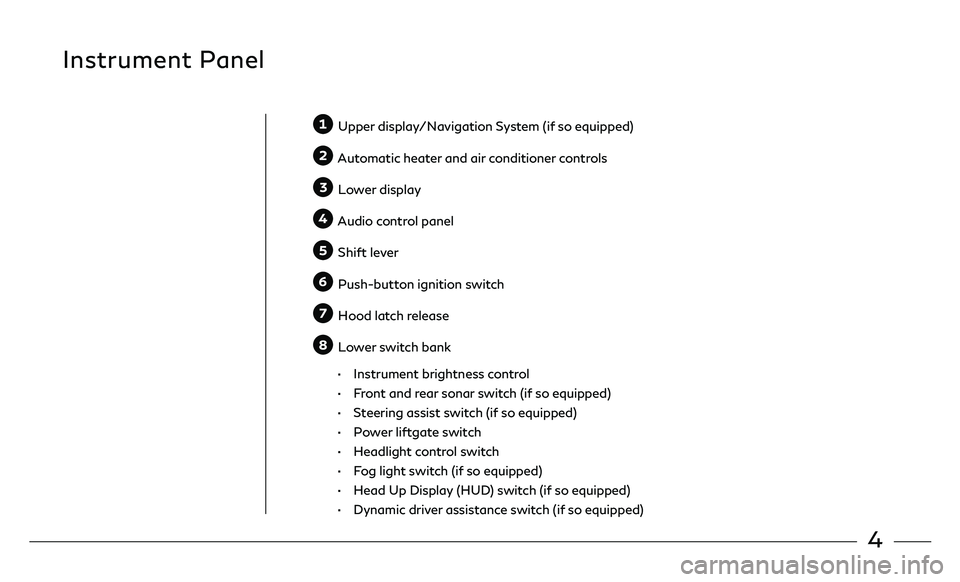
4
Instrument Panel
Upper display/Navigation System (if so equipped)
Automatic heater and air conditioner controls
Lower display
Audio control panel
Shift lever
Push-button ignition switch
Hood latch release
Lower switch bank
• Instrument brightness control
• Front and rear sonar switch (if so equipped)
• Steering assist switch (if so equipped)
• Power liftgate switch
• Headlight control switch
• Fog light switch (if so equipped)
• Head Up Display (HUD) switch (if so equipped)
• Dynamic driver assistance switch (if so equipped)
Page 10 of 27
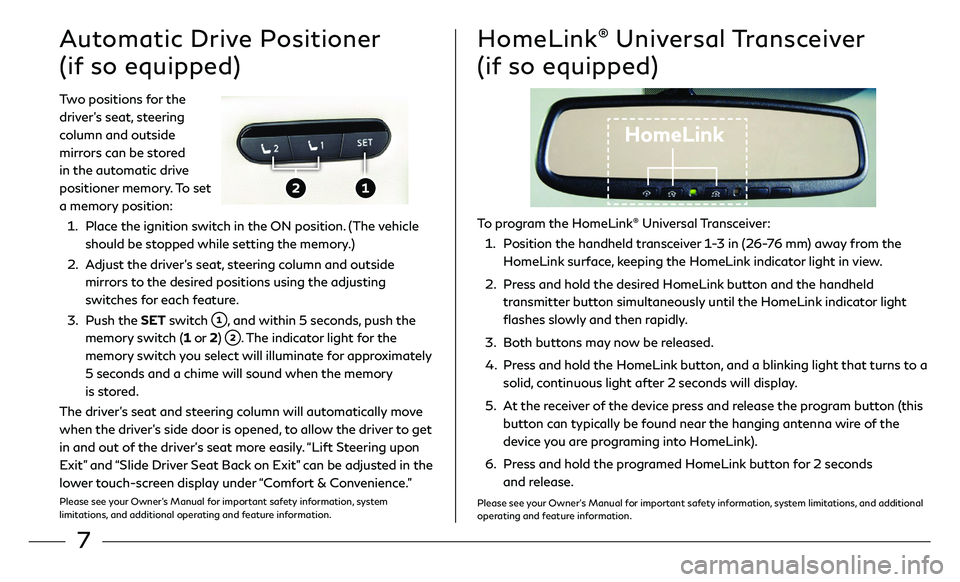
7
Two positions for the
driver’s seat, steering
column and outside
mirrors can be stored
in the automatic drive
positioner memory. To set
a memory position:
1. Place the ignition switch in the ON position. (The vehicle
should be stopped while setting the memory.)
2. Adjust the driver’s seat, steering column and outside
mirrors to the desired positions using the adjusting
switches for each feature.
3. Push the SET switch , and within 5 seconds, push the
memory switch (1 or 2) . The indicator light for the
memory switch you select will illuminate for approximately
5 seconds and a chime will sound when the memory
is stored.
The driver’s seat and steering column will automatically move
when the driver’s side door is opened, to allow the driver to get
in and out of the driver’s seat more easily. “Lift Steering upon
Exit” and “Slide Driver Seat Back on Exit” can be adjusted in the
lower touch-screen display under “Comfort & Convenience.”
Please see your Owner’s Manual for important safety information, system
limitations, and additional operating and feature information.
Automatic Drive Positioner
(if so equipped)HomeLink® Universal Transceiver
(if so equipped)
HomeLink
To program the HomeLink® Universal Transceiver:
1. Position the handheld transceiver 1-3 in (26-76 mm) away from the
HomeLink surface, keeping the HomeLink indicator light in view.
2. Press and hold the desired HomeLink button and the handheld
transmitter button simultaneously until the HomeLink indicator light
flashes slowly and then rapidly.
3. Both buttons may now be released.
4 . Press and hold the HomeLink button, and a blinking light that turns to a
solid, continuous light after 2 seconds will display.
5. At the receiver of the device press and release the program button (this
button can typically be found near the hanging antenna wire of the
device you are programing into HomeLink).
6. Press and hold the programed HomeLink button for 2 seconds
and release.
Please see your Owner’s Manual for important safety information, system limitations, and additional
operating and feature information.
Page 12 of 27
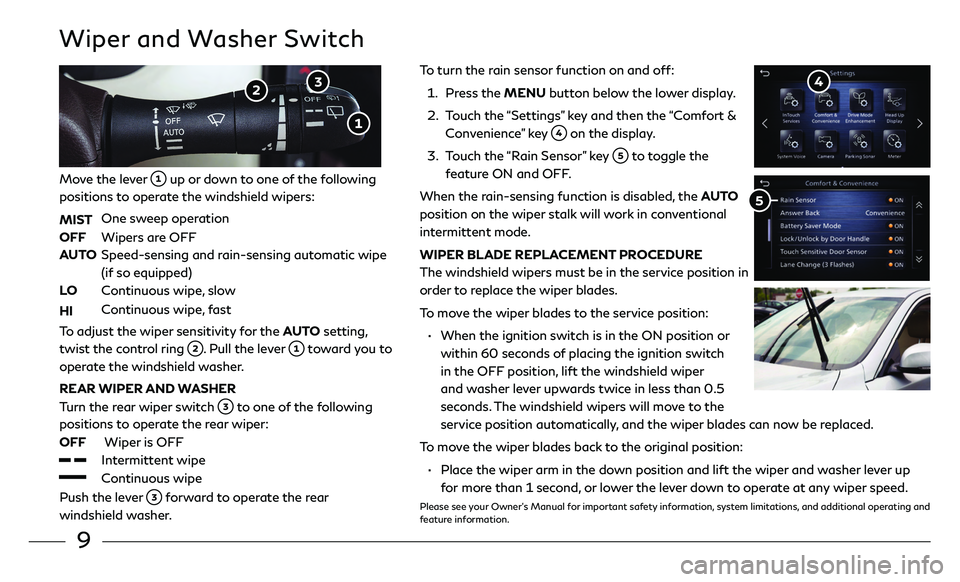
9
To turn the rain sensor function on and off:
1. Press the MENU button below the lower display.
2. Touch the “Settings” key and then the “Comfort &
Convenience” key on the display.
3. Touch the “Rain Sensor” key to toggle the
feature ON and OFF.
When the rain-sensing function is disabled, the AUTO
position on the wiper stalk will work in conventional
intermittent mode.
WIPER BLADE REPLACEMENT PROCEDURE
The windshield wipers must be in the service position in
order to replace the wiper blades.
To move the wiper blades to the service position:
• When the ignition swit ch is in the ON position or
within 60 seconds of placing the ignition switch
in the OFF position, lift the windshield wiper
and washer lever upwards twice in less than 0.5
seconds. The windshield wipers will move to the
service position automatically, and the wiper blades can now be replaced.
To move the wiper blades back to the original position:
• Place the wiper arm in the down position and lift the wiper and washer lever up
for mor e than 1 second, or lower the lever down to operate at any wiper speed.
Please see your Owner’s Manual for important safety information, system limitations, and additional operating and
feature information.
Wiper and Washer Switch
Move the lever up or down to one of the following
positions to operate the windshield wipers:
MIST
One sweep operation
OFF Wipers ar e OFF
AUTO Speed-sensing and r ain-sensing automatic wipe
(if so equipped)
LO
Continuous wipe, slow
HI Continuous wipe, fast
To adjust the wiper sensitivity for the AUTO setting,
twist the control ring
. Pull the lever toward you to
operate the windshield washer.
REAR WIPER AND WASHER
Turn the rear wiper switch
to one of the following
positions to operate the rear wiper:
OFF
Wiper is OFF
Intermittent wipe
Continuous wipe
Push the lever forward to operate the rear
windshield washer.
Page 21 of 27

18
Electronic Shift Lever
TO PUT THE VEHICLE IN N (NEUTRAL):
From Park: Press the button
, then push the electronic
shift lever forward between the R and N position, hold,
and release the shift lever, or pull the electronic shift lever
back between the N and D/M position, hold, and release
the shift lever.
From Drive: Press the button
, then push the electronic
shift lever forward between the N and D/M position,
hold, and release the shift lever.
From Reverse: Press the button
, then pull the
electronic shift lever between the R and N position, hold,
and then release the shift lever.
TO PUT THE VEHICLE IN R (REVERSE):
Press the button
, then push the electronic shift lever forward past the point of
resistance and release the shift lever.
TO PUT THE VEHICLE IN D (DRIVE):
Press the button
and pull the electronic shift lever back past the point of resistance and
release the shift lever.
TO PUT THE VEHICLE IN P (PARK):
Make sure the vehicle is completely stopped and press the P (Park) button
.
If you switch the ignition off with the transmission in D (Drive) or R (Reverse), the
transmission automatically shifts into the P (Park) position.
If you open the driver’s door while the vehicle is stationary or moving at a very low speed,
the vehicle automatically switches into the P (Park) position.
Please see your Owner’s Manual for important safety information, system limitations, and additional operating and
feature information.
Electronic Parking Brake
To apply the parking brake, pull the electric
parking brake switch
up, located below the
instrument panel, regardless of the ignition
switch position.
To release the parking brake, push the electric
parking brake switch
down while the ignition
is on. The parking brake will be automatically
released when you depress the accelerator pedal
as long as certain conditions are met, such as
having your seatbelt fastened.
Please see your Owner’s Manual for important safety
information, system limitations, and additional operating and
feature information.